SpringBoot集成Swagger2实现Restful(类型转换错误解决办法)
1.pom.xml增加依赖包
<dependency>
<groupId>io.springfox</groupId>
<artifactId>springfox-swagger2</artifactId>
<version>2.2.2</version>
</dependency>
<dependency>
<groupId>io.springfox</groupId>
<artifactId>springfox-swagger-ui</artifactId>
<version>2.2.2</version>
</dependency>
2.编写swapper2配置类
package com.zyank;
import org.springframework.context.annotation.Bean;
import org.springframework.context.annotation.Configuration;
import springfox.documentation.builders.ApiInfoBuilder;
import springfox.documentation.builders.PathSelectors;
import springfox.documentation.builders.RequestHandlerSelectors;
import springfox.documentation.service.ApiInfo;
import springfox.documentation.spi.DocumentationType;
import springfox.documentation.spring.web.plugins.Docket;
import springfox.documentation.swagger2.annotations.EnableSwagger2;
@Configuration
@EnableSwagger2
public class Swagger2 {
@Bean
public Docket createRestApi() {
return new Docket(DocumentationType.SWAGGER_2)
.apiInfo(apiInfo())
.select()
.apis(RequestHandlerSelectors.basePackage("com.zyank.web"))
.paths(PathSelectors.any())
.build();
}
private ApiInfo apiInfo(){
return new ApiInfoBuilder()
.title("Spring Boot中试用Swagger2构建的RESTful APIs")
.description("更多Spring Boot相关文章请关注:http://blog.didispace.com/")
.termsOfServiceUrl("http://blog.didispace.com/")
.contact("leo")
.version("1.0")
.build();
}
}
3.启动springboot,访问http://localhost:8081/swagger-ui.html
会发现页面显示报错:
后台报错:
2017-07-02 15:56:51.988 WARN 7176 --- [ qtp20577666-17] o.s.web.servlet.PageNotFound : No mapping found for HTTP request with URI [/swagger-ui.html] in DispatcherServlet with name 'dispatcherServlet'
想一下swagger-ui.html 是在springfox-swagger-ui.jar里的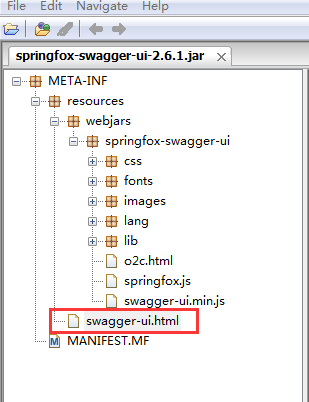
如何才能让我们能访问到swagger-ui.html???
【百度到,MARK http://www.jianshu.com/p/840320d431a1】
Spring Boot自动配置本身不会自动把/swagger-ui.html这个路径映射到对应的目录META-INF/resources/下面。我们加上这个映射即可。


/**
* <Description> <br>
*
* @author luoluocaihong<br>
* @version 1.0<br>
* @taskId <br>
* @CreateDate Jul 2, 2017 <br>
* @since V8.0<br>
* @see XXXX <br>
*/
@Configuration
public class WebMVCConfig extends WebMvcConfigurerAdapter {
@Override
public void addResourceHandlers(ResourceHandlerRegistry registry) {
registry.addResourceHandler("swagger-ui.html")
.addResourceLocations("classpath:/META-INF/resources/");
registry.addResourceHandler("/webjars/**")
.addResourceLocations("classpath:/META-INF/resources/webjars/");
} }


再次启动springboot,访问http://localhost:8081/swagger-ui.html,OK:
4. Controller内使用
package com.zyank.web;
import java.util.ArrayList;
import java.util.Collections;
import java.util.HashMap;
import java.util.List;
import java.util.Map;
import org.springframework.web.bind.annotation.PathVariable;
import org.springframework.web.bind.annotation.RequestBody;
import org.springframework.web.bind.annotation.RequestMapping;
import org.springframework.web.bind.annotation.RequestMethod;
import org.springframework.web.bind.annotation.RestController;
import com.zyank.domain.User;
import io.swagger.annotations.ApiImplicitParam;
import io.swagger.annotations.ApiImplicitParams;
import io.swagger.annotations.ApiOperation;
@RestController
@RequestMapping(value="/users")
public class UserContrller {
static Map<Long, User> users=Collections.synchronizedMap(new HashMap<Long,User>());
@ApiOperation(value="获取用户列表",notes="")
@RequestMapping(value={""},method=RequestMethod.GET)
public List<User> getUserList(){
List<User> r=new ArrayList<User>(users.values());
return r;
}
@ApiOperation(value="创建用户", notes="根据User对象创建用户")
@ApiImplicitParam(name = "user", value = "用户详细实体user", required = true, dataType = "User")
@RequestMapping(value="", method=RequestMethod.POST)
public String postUser(@RequestBody User user) {
users.put(user.getId(), user);
return "success";
}
@ApiOperation(value="获取用户详细信息", notes="根据url的id来获取用户详细信息")
@ApiImplicitParam(name = "id", value = "用户ID", required = true, paramType="path", dataType = "Long")
@RequestMapping(value="/{id}", method=RequestMethod.GET)
public User getUser(@PathVariable Long id) {
return users.get(id);
}
@ApiOperation(value="更新用户详细信息", notes="根据url的id来指定更新对象,并根据传过来的user信息来更新用户详细信息")
@ApiImplicitParams({
@ApiImplicitParam(name = "id", value = "用户ID", required = true, paramType="path", dataType = "Long"),
@ApiImplicitParam(name = "user", value = "用户详细实体user", required = true, dataType = "User")
})
@RequestMapping(value="/{id}", method=RequestMethod.PUT)
public String putUser(@PathVariable Long id, @RequestBody User user) {
User u = users.get(id);
u.setName(user.getName());
u.setAge(user.getAge());
users.put(id, u);
return "success";
}
@ApiOperation(value="删除用户", notes="根据url的id来指定删除对象")
@ApiImplicitParam(name = "id", value = "用户ID", required = true, dataType = "Long")
@RequestMapping(value="/{id}", method=RequestMethod.DELETE)
public String deleteUser(@PathVariable Long id) {
users.remove(id);
return "success";
}
}
如果上诉代码没有写paramType = “path” 会提示类型转换String convert to Long错误。
由此看来,springboot集成Swagger2对接口有入侵,使用需谨慎。
SpringBoot集成Swagger2实现Restful(类型转换错误解决办法)的更多相关文章
- springboot集成swagger2构建RESTful API文档
在开发过程中,有时候我们需要不停的测试接口,自测,或者交由测试测试接口,我们需要构建一个文档,都是单独写,太麻烦了,现在使用springboot集成swagger2来构建RESTful API文档,可 ...
- SpringBoot集成Swagger2在线文档
目录 SpringBoot集成Swagger2在线文档 前言 集成SpringBoot 登录接口文档示例 代码 效果 注解说明 总结 SpringBoot集成Swagger2在线文档 前言 不得不说, ...
- springboot集成swagger2报Illegal DefaultValue null for parameter type integer
springboot集成swagger2,实体类中有int类型,会报" Illegal DefaultValue null for parameter type integer"的 ...
- SpringBoot使用Swagger2实现Restful API
很多时候,我们需要创建一个接口项目用来数据调转,其中不包含任何业务逻辑,比如我们公司.这时我们就需要实现一个具有Restful API的接口项目. 本文介绍springboot使用swagger2实现 ...
- 集成swagger2构建Restful API
集成swagger2构建Restful API 在pom.xml中进行版本管理 <swagger.version>2.8.0</swagger.version> 给taosir ...
- springboot 集成swagger2.x 后静态资源报404
package com.bgs360.configuration; import org.springframework.context.EnvironmentAware; import org.sp ...
- SpringBoot集成Swagger2并配置多个包路径扫描
1. 简介 随着现在主流的前后端分离模式开发越来越成熟,接口文档的编写和规范是一件非常重要的事.简单的项目来说,对应的controller在一个包路径下,因此在Swagger配置参数时只需要配置一 ...
- win7 iis7.5 配置错误解决办法
win7 iis7.5 配置HTTP 错误 404.3 在初次使用IIS7的时候经常遇到的一个错误解决办法1: 找到Visual Studio命令提示工具,运行aspnet_regiis.exe -i ...
- Oracle ORA-01033: ORACLE initialization or shutdown in progress 错误解决办法
Oracle ORA-01033: ORACLE initialization or shutdown in progress 错误解决办法 登陆数据库时提示 “ORA-01033”错误在命令窗口以s ...
随机推荐
- vue3.0 配置公共请求地址
正常请求接口: return request({ url: 'http://192.168.1.0/User/cancelUpgrade', method: 'get', params: data } ...
- ubuntu server 启用mysql日志
1.要启动mysql日志,你就要找到mysql 核心的文件my.cnf (路径:/etc/mysql) 在命令窗口输入:cd /etc/mysql 在命令窗口输入:ls 你就可以看到my.cnf文件 ...
- c# 操作文本文件
计算机在最初只支持ASCII编码,但是后来为了支持其他语言中的字符(比如汉字)以及一些特殊字符(比如€),就引入了Unicode字符集.基于Unicode字符集的编码方式有很多,比如UTF-7.UTF ...
- Spring Boot: remove jsessionid from url
参考代码 :Spring Boot: remove jsessionid from url 我的SpringBoot用2.0.*,答案中的第一二个方案亲测无效. 应该在继承了Configuration ...
- PHP函数总结(个人版)
($saying[$key][, , 'utf-8'); 1.//mb_substr() string mb_substr ( string $str , int $start [, int $len ...
- 使用Redis数据库(2)(三十四)
除了String类型,实战中我们还经常会在Redis中存储对象,这时候我们就会想是否可以使用类似RedisTemplate<String, User>来初始化并进行操作.但是Spring ...
- python字符串内建函数
- 把旧系统迁移到.Net Core 2.0 日记(1) - Startup.cs 解析
因为自己到开发电脑转到Mac Air,之前的Webform/MVC应用在Mac 跑不起来,而且.Net Core 2.0 已经比较稳定了. 1. 为什么会有跨平台的.Net Core 近年来,我们已 ...
- GsonFormat根据返回值json快速构建Model
Json是一个插件,我们只需要在Android studio中进行安装一下,即可使用. 根据平时的操作,根据浏览器中返回中的数据一行一行敲,其实这样非常麻烦. 有一个简单的方法,可以瞬间生成一个实体类 ...
- fiddler 抓包配置
1.我们安装完成后点击运行程序,就可以看到如下图,这是进入Fildder的第一个界面. 2.安装好后打开fiddler→选择 Tools >Fildder Options > Https ...
