[daily][mariadb][mysql] mariadb快速设置
参考: https://wiki.archlinux.org/index.php/MySQL
1. 安装
使用pacman常规安装
2. btrfs 禁用CoW
mariadb的数据文件如果存储在btrfs上的话, 则需要一步特殊的设置
http://www.cnblogs.com/hugetong/p/8459518.html
3. 安装数据库
┬─[tong@T7:~/Data/anthropoid]─[:: PM]
╰─>$ sudo mysql_install_db --user=mysql --basedir=/usr --datadir=/var/lib/mysql/
4. 启动数据库
┬─[tong@T7:~/Data/anthropoid]─[:: PM]
╰─>$ sudo systemctl start mariadb.service
┬─[tong@T7:~/Data/anthropoid]─[:: PM]
╰─>$ sudo systemctl status mariadb.service
● mariadb.service - MariaDB 10.1. database server
Loaded: loaded (/usr/lib/systemd/system/mariadb.service; disabled; vendor preset: disabled)
Active: active (running) since Thu -- :: CST; 6s ago
Docs: man:mysqld()
https://mariadb.com/kb/en/library/systemd/
Process: ExecStartPost=/bin/sh -c systemctl unset-environment _WSREP_START_POSITION (code=exited, status=/SUCCESS)
Process: ExecStartPre=/bin/sh -c [ ! -e /usr/bin/galera_recovery ] && VAR= || VAR=`/usr/bin/galera_recovery`; [ $? -eq ] && systemctl set-environment _WSREP_START_POSITION=$VA
Process: ExecStartPre=/bin/sh -c systemctl unset-environment _WSREP_START_POSITION (code=exited, status=/SUCCESS)
Main PID: (mysqld)
Status: "Taking your SQL requests now..."
Tasks: (limit: )
CGroup: /system.slice/mariadb.service
└─ /usr/bin/mysqld Feb :: T7 mysqld[]: -- :: [Note] InnoDB: Highest supported file format is Barracuda.
Feb :: T7 mysqld[]: -- :: [Note] InnoDB: rollback segment(s) are active.
Feb :: T7 mysqld[]: -- :: [Note] InnoDB: Waiting for purge to start
Feb :: T7 mysqld[]: -- :: [Note] InnoDB: Percona XtraDB (http://www.percona.com) 5.6.36-83.0 started; log sequence number 1616717
Feb :: T7 mysqld[]: -- :: [Note] Plugin 'FEEDBACK' is disabled.
Feb :: T7 mysqld[]: -- :: [Note] InnoDB: Dumping buffer pool(s) not yet started
Feb :: T7 mysqld[]: -- :: [Note] Server socket created on IP: '::'.
Feb :: T7 mysqld[]: -- :: [Note] /usr/bin/mysqld: ready for connections.
Feb :: T7 mysqld[]: Version: '10.1.31-MariaDB' socket: '/run/mysqld/mysqld.sock' port: MariaDB Server
Feb :: T7 systemd[]: Started MariaDB 10.1. database server.
5. 设置密码之类的
┬─[tong@T7:~/Data/anthropoid]─[:: PM]
╰─>$ mysql_secure_installation NOTE: RUNNING ALL PARTS OF THIS SCRIPT IS RECOMMENDED FOR ALL MariaDB
SERVERS IN PRODUCTION USE! PLEASE READ EACH STEP CAREFULLY! In order to log into MariaDB to secure it, we'll need the current
password for the root user. If you've just installed MariaDB, and
you haven't set the root password yet, the password will be blank,
so you should just press enter here. Enter current password for root (enter for none):
OK, successfully used password, moving on... Setting the root password ensures that nobody can log into the MariaDB
root user without the proper authorisation. Set root password? [Y/n] Y
New password:
Re-enter new password:
Password updated successfully!
Reloading privilege tables..
... Success! By default, a MariaDB installation has an anonymous user, allowing anyone
to log into MariaDB without having to have a user account created for
them. This is intended only for testing, and to make the installation
go a bit smoother. You should remove them before moving into a
production environment. Remove anonymous users? [Y/n] Y
... Success! Normally, root should only be allowed to connect from 'localhost'. This
ensures that someone cannot guess at the root password from the network. Disallow root login remotely? [Y/n] Y
... Success! By default, MariaDB comes with a database named 'test' that anyone can
access. This is also intended only for testing, and should be removed
before moving into a production environment. Remove test database and access to it? [Y/n] Y
- Dropping test database...
... Success!
- Removing privileges on test database...
... Success! Reloading the privilege tables will ensure that all changes made so far
will take effect immediately. Reload privilege tables now? [Y/n] Y
... Success! Cleaning up... All done! If you've completed all of the above steps, your MariaDB
installation should now be secure. Thanks for using MariaDB!
6. 可以用了
┬─[tong@T7:~/Data/anthropoid]─[:: PM]
╰─>$ mysql -u root -p
Enter password:
Welcome to the MariaDB monitor. Commands end with ; or \g.
Your MariaDB connection id is
Server version: 10.1.-MariaDB MariaDB Server Copyright (c) , , Oracle, MariaDB Corporation Ab and others. Type 'help;' or '\h' for help. Type '\c' to clear the current input statement. MariaDB [(none)]>
7. 禁止远程访问数据库
因为我就是为了使用gnucash, 本地使用就够了.
┬─[tong@T7:~/Data/anthropoid]─[:: PM]
╰─>$ sudo sed -i "s/#skip-networking/skip-networking/g" /etc/mysql/my.cnf
改完配置,重启服务, 发现监听端口已经不在了.
─[tong@T7:~/Data/anthropoid]─[:: PM]
╰─>$ sudo netstat -nap |grep mysqld
tcp6 ::: :::* LISTEN /mysqld
unix [ ACC ] STREAM LISTENING /mysqld /run/mysqld/mysqld.sock
unix [ ] STREAM CONNECTED /mysqld
┬─[tong@T7:~/Data/anthropoid]─[:: PM]
╰─>$ sudo systemctl restart mariadb.service
┬─[tong@T7:~/Data/anthropoid]─[:: PM]
╰─>$ sudo netstat -nap |grep mysqld
unix [ ACC ] STREAM LISTENING /mysqld /run/mysqld/mysqld.sock
unix [ ] STREAM CONNECTED /mysqld
8. 设置自启动
┬─[tong@T7:~/Data/anthropoid]─[:: PM]
╰─>$ sudo systemctl enable mariadb.service
Created symlink /etc/systemd/system/multi-user.target.wants/mariadb.service → /usr/lib/systemd/system/mariadb.service.
9. 创建数据库
见文档:https://mariadb.com/kb/en/library/create-database/
其中,需要注意的是字符集问题, 见: https://mariadb.com/kb/en/library/setting-character-sets-and-collations/
character-sets很好理解, 但是collations是什么? 用来排序比较大小? 好吧....
https://mariadb.com/kb/en/library/character-set-and-collation-overview/
A character set is a set of characters while a collation is the rules for comparing and sorting a particular character set.
然而, 在arch上,我的默认就是UTF8MB4, 所以直接create database就行了.
MariaDB [mysql]> show variables like "character_set_server";
+----------------------+---------+
| Variable_name | Value |
+----------------------+---------+
| character_set_server | utf8mb4 |
+----------------------+---------+
row in set (0.00 sec) MariaDB [mysql]> show variables like "collation_server";
+------------------+--------------------+
| Variable_name | Value |
+------------------+--------------------+
| collation_server | utf8mb4_unicode_ci |
+------------------+--------------------+
row in set (0.00 sec)
另外, 有关utf8MB4
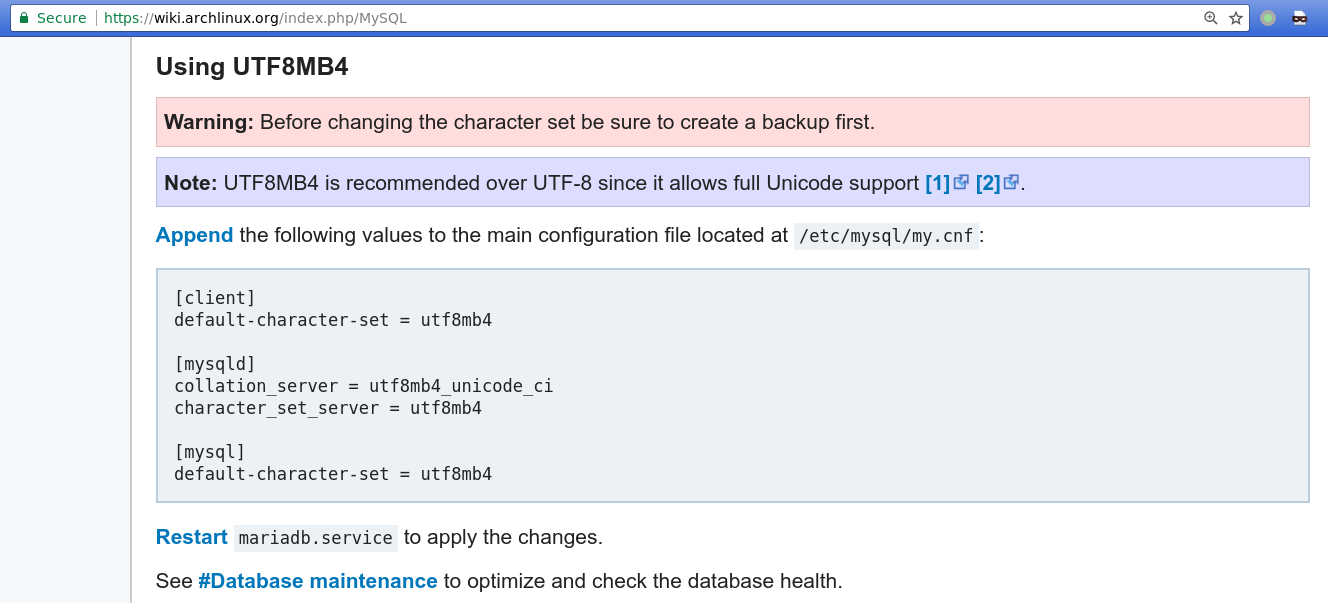
嗯, 然后创建gnucash的数据库.
MariaDB [mysql]> create database gnucash;
Query OK, row affected (0.01 sec) MariaDB [mysql]> show create database gnucash;
+----------+------------------------------------------------------------------------------------------------+
| Database | Create Database |
+----------+------------------------------------------------------------------------------------------------+
| gnucash | CREATE DATABASE `gnucash` /*!40100 DEFAULT CHARACTER SET utf8mb4 COLLATE utf8mb4_unicode_ci */ |
+----------+------------------------------------------------------------------------------------------------+
row in set (0.00 sec)
10 创建gnucash用户
文档: https://mariadb.com/kb/en/library/create-user/
创建用户比创建数据库要稍微复杂一些.
a. account name
Account names have both a user name and a host name, and are specified as 'user_name'@'host_name'.
When you connect to a MariaDB server, your user name and host must match a single account.
The user name and host name may be unquoted, quoted as strings using double quotes (") or single quotes ('), or quoted as identifiers using backticks (`).
You must use quotes when using special characters (such as a hyphen) or wildcard characters. If you quote, you must quote the user name and host
name separately (for example 'user_name'@'host_name').
If the host name is not provided, it is assumed to be '%'.
User names must match exactly, including case. You can use the empty string to allow a user with any user name.
建!
MariaDB [mysql]> create user 'gnucash'@'localhost' identified by 'xxxxyyy'
-> ;
Query OK, rows affected (0.00 sec)
b. grant
https://mariadb.com/kb/en/library/grant/
MariaDB [mysql]> grant all privileges on gnucash.* to 'gnucash'@'localhost'
-> ;
Query OK, rows affected (0.00 sec)
MariaDB [mysql]> flush privileges;
Query OK, rows affected (0.00 sec)
11 GUI client
找了好多, 除了phpmyadmin, 只有dbeaver可以用... 而且免费.... 但是phpmyadmin需要配http server, 所以还是用dbeaver.
但是dbeaver不能链接本地socket, 必须通过网络,开监听.
$ yaourt -S dbeaver
[daily][mariadb][mysql] mariadb快速设置的更多相关文章
- mariadb/mysql使用Navicat连接报错
[问题1] 使用Navicat连接服务器的mariadb/mysql时报错 access denied for user root@192.168.xx.xx(using password:yes) ...
- Ubuntu安装MySQL/MariaDB
安装MariaDB/MySQL MariaDB是MySQL的分支,与MySQL高度兼容,几乎所有的命令都一样.MariaDB是由前MySQL的开发人员离开Sun公司后开发的,目的是为了防止Oracle ...
- MySQL/MariaDB数据库的主从级联复制
MySQL/MariaDB数据库的主从级联复制 作者:尹正杰 版权声明:原创作品,谢绝转载!否则将追究法律责任. 一.主从复制类型概述 1>.主从复制 博主推荐阅读: https://ww ...
- Mariadb/MySQL数据库单表查询基本操作及DML语句
Mariadb/MySQL数据库单表查询基本操作及DML语句 作者:尹正杰 版权声明:原创作品,谢绝转载!否则将追究法律责任. 一数据库及表相关概述 1>.数据库操作 创建数据库: CREATE ...
- 在CentOS 7 MySQL / MariaDB
在CentOS7中,MariaDB 替代了MySQL;更多复杂的疑问可以在这里查看 MariaDB versus MySQL – Compatibility Install MySQL / Mari ...
- MySQL/MariaDB数据库的mysqldump工具备份还原实战
MySQL/MariaDB数据库的mysqldump工具备份还原实战 作者:尹正杰 版权声明:原创作品,谢绝转载!否则将追究法律责任. 一.mysqldump概述 1>.逻辑备份工具 mysq ...
- MySQL/MariaDB数据库的函数
MySQL/MariaDB数据库的函数 作者:尹正杰 版权声明:原创作品,谢绝转载!否则将追究法律责任. MySQL/MariaDB数据库的函数分为系统函数和用户自定义函数(user-define ...
- mariadb(MySql)设置远程访问权限
[问题]mariadb(MySql)安装之后,本地连接mysql是可以的,但是远程的机器不能连接和访问. [解决]修改mysql远程连接的ip限制配置. [步骤]1.本地mysql客户端连接mysql ...
- (MariaDB/MySQL)之DML(1):数据插入
本文目录: 1.insert和replace插入数据 1.1 insert into values() 1.2 insert into set 1.3 insert into select_state ...
随机推荐
- JS中的Map和Set实现映射对象
使用iterable内置的forEach方法 var a = ['A', 'B', 'C']; a.forEach(function (element, index, array) { // elem ...
- bootstrap 3.0 LESS源代码浅析(一)
我一直以为Bootstrap的LESS源代码精髓在mixins.less,所以这个系列主要也是讲解mixins.less的. 什么是mixins? 混入,或者翻译成混合.官网的说法是:我们可以定义一些 ...
- Threads vs. Tasks
Posted on Friday, October 11, 2013 .Net has three low-level mechanisms to run code in parallel: Thre ...
- Caffe、TensorFlow、MXnet三个开源库对比+主流分类模型对比
库名称 开发语言 支持接口 安装难度(ubuntu) 文档风格 示例 支持模型 上手难易 Caffe c++/cuda c++/python/matlab *** * *** CNN ** MXNet ...
- [PGM] Markov Networks
6 Markov Networks 系列 因果影响的独立性 noisy-or模型 和 广义线性模型 略,暂时不感兴趣. Pairwise Markov Networks The last col is ...
- 条件变脸pthread_cond_signal丢失问题
直接上代码: static bsem_t bsem; void* t1(void *arg) { /*printf("enter task 1\n");*/ /*while(1)* ...
- iOS - DNS劫持
******科普** 1.DNS劫持的危害 不知道大家有没有发现这样一个现象,在打开一些网页的时候会弹出一些与所浏览网页不相关的内容比如这样奇(se)怪(qing)的东西 图一 或者这样 图二 ...
- <aop:aspectj-autoproxy />作用
通过配置织入@Aspectj切面 虽然可以通过编程的方式织入切面,但是一般情况下,我们还是使用spring的配置自动完成创建代理织入切面的工作. 通过aop命名空间的<aop:aspectj-a ...
- [原]jenkins(六)---jenkins远程部署脚本
/** * lihaibo * 文章内容都是根据自己工作情况实践得出. * 版权声明:本博客欢迎转发,但请保留原作者信息! http://www.cnblogs.com/horizonli/p/533 ...
- SSL、数字签名、CA 工作原理通俗描述
SSL(Secure Socket Layer) 是一种加密技术,可以提供对称加密和非对称加密.由于它在协议层里正好是在传输层与应用层之间,这就决定了上层应用必须经过它,这就是它广泛流行和易于实现的原 ...
