Hive之示例一:基本操作与案例
1. 创建数据库,切换数据库
create database testdb;
use testdb;
2. 创建管理表

create table emp(
empno int,
empname string,
job string,
mgr int,
hiredate string,
salary double,
comm double,
deptno int)
row format delimited
fields terminated by '\t'; 加载数据
load data local inpath '/opt/test/emp.txt' overwrite into table emp;

emp.txt文件内容如下:
101 'duan' 'it' 1, 'hiredate' 100.0 10.0 1
102 'duan2' 'product' 1, '2018' 200.0 20.0 1
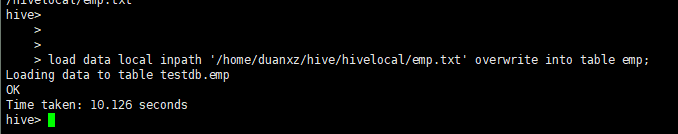
在hadoop中查看数据,如下:
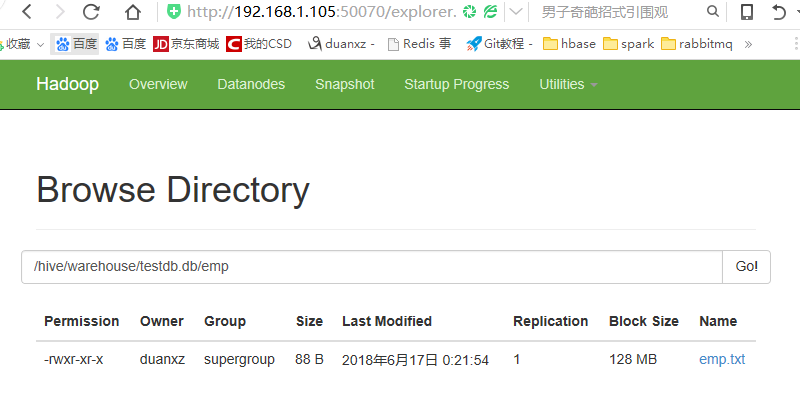
3. 创建外部表
创建外部表时直接指定表位置
上传数据文件到指定路径
duanxz@three:~/hive/hivelocal$ hdfs dfs -mkdir /hive/warehouse/testdb.db/emp_ext
duanxz@three:~/hive/hivelocal$ hdfs dfs -put emp.txt /hive/warehouse/testdb.db/emp_ext/
duanxz@three:~/hive/hivelocal$
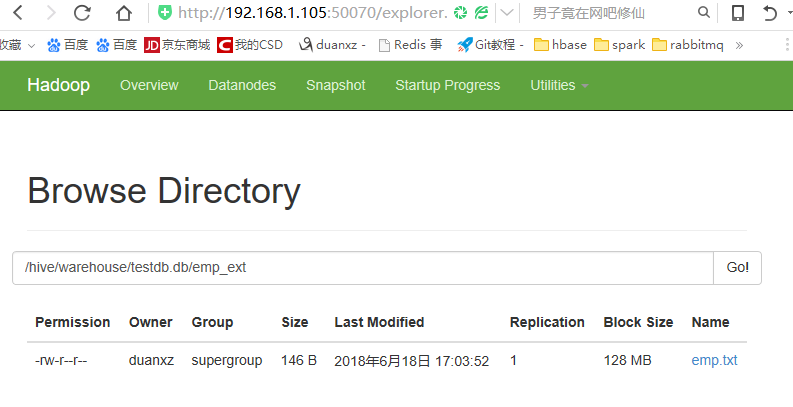
在hive中创建数据表指定location

create external table emp_ext(
empno int,
empname string,
job string,
mgr int,
hiredate string,
salary double,
comm double,
deptno int)
row format delimited
fields terminated by '\t'
location '/hive/warehouse/testdb.db/emp_ext/';

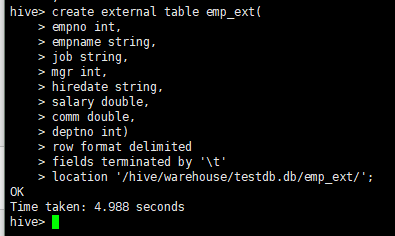
4. 创建分区表

create table emp_part(
empno int,
empname string,
job string,
mgr int,
hiredate string,
salary double,
comm double,
deptno int)
partitioned by (year string, month string)
row format delimited
fields terminated by '\t';

注:分区字段不能与表中其他字段重复,否则报错
FAILED: SemanticException [Error 10035]: Column repeated in partitioning columns
加载数据
1、将txt的文本文件导入hive
从本地拷贝emp.txt到分区表目录中
load data local inpath '/home/duanxz/hive/hivelocal/emp.txt' into table emp_part partition (year='', month='');
load data local inpath '/home/duanxz/hive/hivelocal/emp2.txt' into table emp_part partition (year='', month='');
用hdfs中指定位置的数据,增加分区表中数据,此操作不会移动数据文件到分区表目录中
alter table emp_part add partition (year='2016', month='5') location '/data';
把hdfs中指定位置的数据移动到分区表目录中,增加数据
load data inpath '/emp.txt' into table emp_part partition (year='2016', month='6');
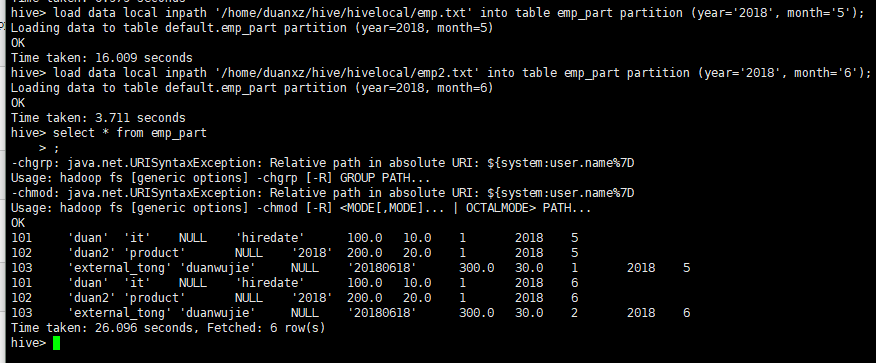
2、将csv导入hive
create table feizhou_china_part2(
merchant string,
pay_time string,
currency string,
amount double,
fee double,
transaction_reference string,
feizhou_reference string,
link_reference string,
narration string,
account_number string,
account_name string,
bank string,
bank_code string,
status string,
source string)
partitioned by (year string, month string, day string)
row format delimited
fields terminated by '?';
导入:
load data local inpath '/home/duanxz/hive/hivelocal/china-pay-disburse-transactions.csv' into table feizhou_china_part2 partition (year='',month='',day='');
说明:上面的为什么将分隔符调整为"?"呢,是因为csv中默认的分隔符是',',内容中如果有',',这样导入后,内容就乱了。
如何修改CSV文件的分隔符
5.其他创建表的方式
(1) create-as
create table emp3
as
select * from emp;
(2) create-like
create table emp4 like emp;
load data local inpath '/opt/test/emp.txt' overwrite into table emp4;
(3)插入数据
insert overwrite table emp4 select * from emp;
6.指定表存储格式与压缩格式
(1) 指定orc格式

create table emp_orc(
empno int,
empname string,
job string,
mgr int,
hiredate string,
salary double,
comm double,
deptno int)
stored as orc;

指定为非文本格式时无需再指定row format delimited fields terminated by '\t'
插入数据
insert into table emp_orc select * from emp;
可以利用已有的ORC存储格式的表创建新的ORC表
create table emp_orc2 like emp_orc;
插入数据
insert overwrite table emp_orc2 select * from emp;
(2) 指定orc+snappy格式
a)先创建表,再插入数据

create table emp_orc_snappy(
empno int,
empname string,
job string,
mgr int,
hiredate string,
salary double,
comm double,
deptno int)
stored as orc tblproperties("orc.compression"="snappy");
插入数据
insert overwrite table emp_orc_snappy select * from emp;

b)利用已有的orc表格式创建orc+snappy格式表
create table emp_orc_snappy2 like emp_orc tblproperties ("orc.compression"="snappy");
insert overwrite table emp_orc_snappy2 select * from emp;
c)利用非压缩表直接创建orc+snappy表并导入数据
create table emp_orc_snappy3
stored as orc tblproperties("orc.compression"="snappy")
as select * from emp;
7.hive执行参数-e,-f,--hiveconf
(1)命令行直接执行hql语句
hive -e "select * from db_hive01.emp"
(2)执行hql文件中的语句
hive -f emp.hql
(3)打开调试模式
hive --hiveconf hive.root.logger=DEBUG,console
8.数据导出
(1)导出数据到本地
a)insert
insert overwrite local directory '/opt/test/local'
row format delimited fields terminated by '\t'
select * from emp;
如果不指定row format delimited fields terminated by '\t',字段间默认没有分割符
b)
hive -e 'select * from testdb2.emp' >> ./emp_export.txt
(2)导出到hdfs
a)
insert overwrite directory '/export_data'
select * from emp;
hive 0.13.1版本还不支持导出数据到hdfs时指定分隔符row format delimited fields terminated by '\t'
b)
export table emp to '/export_data';
导出后会在会生成/export_data/data目录, emp.txt存放在此目录中,即/export_data/data/emp.txt
9. 排序
(1)order by 全局排序
insert overwrite local directory '/opt/test/local'
row format delimited fields terminated by '\t'
select * from emp order by empno;
(2)sort by 与 distributed by
类似MR中partition,进行分区,结合sort by使用
每个reduce内部进行排序,全局不是排序, distribute by 一定是放在sort by 前面,
且必须要指定mapreduce.job.reduces数量,否则导出结果还是在一个文件中
set mapreduce.job.reduces=3;
insert overwrite local directory '/opt/test/local'
row format delimited fields terminated by '\t'
select * from emp distribute by deptno sort by empno;
(3)cluster by
当distributed by和sort by 字段一样的时候,直接使用cluster by
10.常用函数

select upper(empname) from emp;
select unix_timestamp(trackTime) from bflog limit 3 ;
select year(hiredate) from emp ;
select month(hiredate) from emp ;
select hour(hiredate) from emp ;
select substr(hiredate,1,4) from .emp ;
select split(hiredate,'-')[1] from emp ;
select reverse(hiredate) from emp ;
select concat(empno,'-',empname) from emp ; case when 条件1 then ...
when 条件2 then ...
else end

可以使用desc function substr 查看函数说明, substr第二个参数为index 从1技术,第三个参数为length
11. 自定义UDF
add jar /opt/test/mylower.jar ;
CREATE TEMPORARY FUNCTION mylower AS 'org.gh.hadoop.hive.MyLower';
12. 使用正则表达式加载数据字段

create table beifenglog(
remote_addr string,
remote_user string,
time_local string,
request string,
status string,
body_bytes_sent string,
request_body string,
http_referer string,
http_user_agent string,
http_x_forwarded_for string,
host string)
row format serde 'org.apache.hadoop.hive.contrib.serde2.RegexSerDe'
with serdeproperties(
"input.regex" = "(\\\"[\\d\\.]+\\\") (\\\"[^ ]+\\\") (\\\".*?\\\") (\\\".*?\\\") (\\\"\\d+\\\") (\\\"\\d+\\\") ([^ ]+) (\\\"[^ ]+\\\") (\\\".*?\\\") (\\\"[^ ]+\\\") (\\\"[^ ]+\\\")"
)
stored as textfile; 加载原表数据
load data local inpath '/opt/test/beifenglog.data' overwrite into table beifenglog;

可以使用工具调试正则:http://tool.chinaz.com/regex
13.注意点
(1)在创建表(无论管理表还是外部表)时,如果没有指定location,可以使用load data加载数据
a) 指定本地目录中的数据,会上传数据文件到hdfs中
b) 指定hdfs中数据文件,如果指定的路径与表所在的目录不一致,则移动数据文件到表目录中
create external table emp_ext2 like emp;
load data inpath '/emp.txt' into table emp_ext2;
会把/emp.txt移动到/user/hive/warehouse/testdb2.db/emp_ext2/目录中
create table emp2 like emp;
load data inpath '/emp.txt' into table emp2;
会把/emp.txt移动到/user/hive/warehouse/testdb2.db/emp2/目录中
(2)create-like时不能指定stored as为其他格式,否则报错
以下操作会报错 FAILED: ParseException line 1:31 missing EOF at 'stored' near 'emp'
create table emp_orc2 like emp stored as orc;
Hive之示例一:基本操作与案例的更多相关文章
- hive的表的基本操作
环境简介 实验环境使用的是cloudera-quickstart-vm-5.0环境. 内容摘要 创建表 修改表名 修改表中的列名 添加列 删除列 替换列 正文 Alter Table 语句 上面所述的 ...
- 三、hive JavaAPI示例
在上文中https://www.cnblogs.com/lay2017/p/9973370.html 我们通过hive shell去操作hive,本文我们以Java代码的示例去对hive执行加载数据和 ...
- Struts 2相关配置与基本操作演示(案例Demo)
基本介绍 Struts 2 Struts 2是Struts的下一代产品,是在 struts 1和WebWork的技术基础上进行了合并的全新的Struts 2框架.其全新的Struts 2 ...
- Hive环境搭建及基本操作
伪分布式 一.安装及配置Hive 1.配置HADOOP_HOME和Hive conf 目录hive-env.sh # Set HADOOP_HOME to point to a specific ha ...
- 理解线程3 c语言示例线程基本操作
Table of Contents 1. 基本线程的动作 1.1. 设置线程属性 1.1.1. 设置脱离状态 1.1.2. 设置调度属性 1.2. 取消线程 1.3. 主线程创建多个线程示例 2. 了 ...
- Apache Hive处理数据示例
继上一篇文章介绍如何使用Pig处理HDFS上的数据,本文将介绍使用Apache Hive进行数据查询和处理. Apache Hive简介 首先Hive是一款数据仓库软件 使用HiveQL来结构化和查询 ...
- Hadoop生态圈-Hive快速入门篇之HQL的基础语法
Hadoop生态圈-Hive快速入门篇之HQL的基础语法 作者:尹正杰 版权声明:原创作品,谢绝转载!否则将追究法律责任. 本篇博客的重点是介绍Hive中常见的数据类型,DDL数据定义,DML数据操作 ...
- Hive学习笔记(二)—— 安装配置
Hive安装配置及基本操作 1. Hive安装及配置 (1). 上传文件到Hadoop102节点,解压到/opt/moudle (2). 修改/opt/module/hive/conf目录下的hive ...
- Hadoop: the definitive guide 第三版 拾遗 第十二章 之Hive初步
Hive简介 Hive是建立在 Hadoop 上的数据仓库基础构架.它提供了一系列的工具,可以用来进行数据提取转化加载(ETL),这是一种可以存储.查询和分析存储在 Hadoop 中的大规模数据的机制 ...
随机推荐
- 代码规范V1.1
作业要求:[https://edu.cnblogs.com/campus/nenu/SWE2017FALL/homework/993] 代码规范文档/代码规范执行记录:[https://coding. ...
- Windows 10下使用WMware 12 安装Ubuntu16.04,安装过程(附全过程图)
序言:菜鸡的我又开始瞎搞Ubuntu了 首先在网下下载VMware 12 正常安装即可 关于产品密匙问题:5A02H-AU243-TZJ49-GTC7K-3C61N (这是我在网上找的密匙,反正自己是 ...
- 2018.4.2 flask web
from flask import Flask,request from flask import jsonify from flask import render_template app = Fl ...
- django ----CBV中加装饰器
CBV中加装饰器 from django import views from django.utils.decorators import method_decorator def login_aut ...
- c++期末考
1. 谁不及格? Problem:A Time Limit:1000ms Memory Limit:65535K Description 聪聪的班主任王老师最近有点忙,可是他又是一位非常细心的老师,每 ...
- MySQL数据库安装和介绍
一.概述 1.什么是数据库 ? 答:数据的仓库,称其为数据库 2.什么是 MySQL.Oracle.SQLite.Access.MS SQL Server等 ? 答:他们均是一种软件,都有两个主要的功 ...
- centos 7.0 lnmp成功安装过程(很乱)
下载nginx [root@localhost src]# wget http://nginx.org/download/nginx-1.7.9.tar.gz --2015-01-24 12:55:2 ...
- MySQL--派生表临时结果集中的AutoKey
在某些场景中,需要对派生表生成临时结果集进行materialized,如果该临时结果集中包含索引键,那么查询有可能通过该索引键来进行优化. 如对下面查询: SELECT T2.purpose_code ...
- day 51 html 学习 js 学习
函数 函数定义 JavaScript中的函数和Python中的非常类似,只是定义方式有点区别 // 普通函数定义 function f1() { console.log("Hello wor ...
- 收集到的关于 freeCodeCamp 中文社区
收集到的关于 freeCodeCamp 中文社区 freeCodeCamp 是一个免费学习编程的开源项目. 中文有两个,一个是 cn 一个是 one. one 是新版的,相关于硬分支.(具体什么原因, ...
