Maven错误Failed to read artifact descriptor for xxx:jar 和 missing artifact maven dependency
可参考:http://stackoverflow.com/questions/6111408/maven2-missing-artifact-but-jars-are-in-place
http://stackoverflow.com/questions/6642146/maven-failed-to-read-artifact-descriptor
在MyEclipse中执行Maven的install命令时或者Maven项目中的pom.xml增加新的依赖时,报“Failed to read artifact descriptor for xxx:jar ”或者"missing artifact maven dependency"的错误。这可能是在下载过程中文件出现错误。
解决办法:从本地的maven库中删除相关的jar包,然后右单击项目,Maven4MyEclipse->Update Project,在弹出的对话框中选择“Force Update Of Snapshots/Releases"
然后点击“OK”。这样就会重新下载这个jar包。
不同的Eclipse版本项目右键Maven只有会有不同的子菜单:
我的如下图:
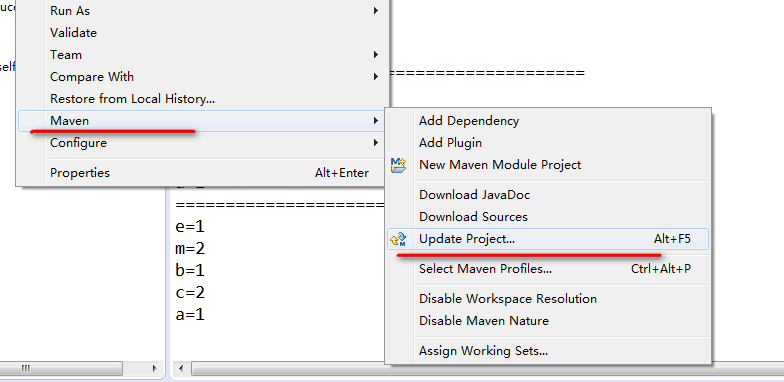
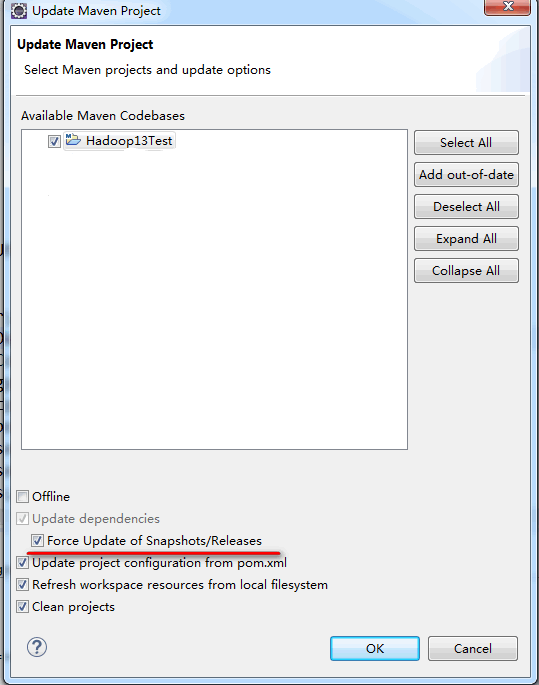
然后点击"OK" 就可以了........
//=================================================
此外还有提供的另外几种方式....(个人尝试没有效果)
There are a few other options apart from Project->Clean, some of which are more along the lines of turning it off and on again.
- Try right-clicking on the project and selecting Maven->Update Project Configuration.
- Disable then re-enable dependency management (right-click Maven->Disable Dependency Management then Maven->Enable Dependency Management
- Close the project and reopen it.
- Check that your Maven settings are configured correctly. If you are behind a proxy you'll need toconfigure the proxy settings in the global or user settings.
- Check you're using the Maven installation you expect. By default m2eclipse uses the embedder, if you have a separate installation you may want to configure m2eclipse to use the external installation so that CLI and Eclipse builds are consistent. This also ensures you're configured to connect through any proxy as above.
Maven错误Failed to read artifact descriptor for xxx:jar 和 missing artifact maven dependency的更多相关文章
- Failed to read artifact descriptor for xxx:jar 的Maven项目jar包依赖配置的问题解决
在开发的过程中,尤其是新手,我们经常遇到Maven下载依赖jar包的问题,也就是遇到“Failed to read artifact descriptor for xxx:jar”的错误. 对于这种非 ...
- Failed to read artifact descriptor for xxx:jar的问题解决
在开发的过程中,尤其是新手,我们经常遇到Maven下载依赖jar包的问题,也就是遇到“Failed to read artifact descriptor for xxx:jar”的错误. 对于这种非 ...
- Failed to read artifact descriptor for xxx:jar
在MyEclipse中执行Maven的install命令时,报“Failed to read artifact descriptor for xxx:jar ”的错误.这可能是在下载过程中文件出现错误 ...
- artifactdescriptorexception:Failed to read artifact descriptor for xxx:jar ”
在Eclipse中执行Maven的install命令时,报“Failed to read artifact descriptor for xxx:jar ”的错误.这可能是在下载过程中文件出现错误.或 ...
- Maven项目强制更新,解决Failed to read artifact descriptor for xxx.jar问题
导入的maven项目pom.xml现红叉 分析原因:在maven本地仓库中找不到相应的jar包. 解决方案:让maven强制更新依赖. 项目右击菜单,Maven -> Update Projec ...
- Failed to read artifact descriptor for xxx:jar:版本号
解决步骤: 1.先删除对应的本地仓库下的文件夹,比如org.apache.maven.plugins:maven-resource,删掉plugins文件夹 2.项目右键-->Maven--&g ...
- Maven:Failed to read artifact descriptor for xxx
Maven多模块项目jar包引用问题: Failed to execute goal on project xxx-service: Could not resolve dependencies fo ...
- Maven错误“Failed to execute goal org.apache.maven.plugins:maven-archetype-plugin:2.4:create ”解决
用maven3新建一个项目时,输入的命令如下: mvn archetype:create 出现错误如下: [ERROR] Failed to execute goal org.apache.maven ...
- Idea Failed to read artifact descriptor for xx:jar:unknown
网上的解决方案: 根据网上说明添加了maven命令clean compile install -Dmaven.test.skip=true,与我遇到的问题不同 有的方法猜测可以通过,但是没时间测试了 ...
随机推荐
- MFC打开文件对话框
{ CString FilePathName; CFileDialog dlg(TRUE);///TRUE为OPEN对话框,FALSE为SAVE AS对话框 if(dlg.DoModal()==IDO ...
- ADO与ADO.NET的区别
ADO是使用ole db接口并基于微软的COM技术,ADO.NET使用自己的ADO.NET接口并基于微软的.NET体系架构,所以ADO.NET与ADO是两种数据访问方式. ADO以recordset存 ...
- Ehcache(04)——设置缓存的大小
http://haohaoxuexi.iteye.com/blog/2116749 设置缓存的大小 目录 1 CacheManager级别 2 Cache级别 3 大小衡量 4 ...
- 深入Delphi -- Windows 消息机制
http://www.txsz.net/xs/delphi/3/Windows%20%E6%B6%88%E6%81%AF%E6%9C%BA%E5%88%B6.htm Windows 消息机制 by m ...
- 理解sizeof
1.sizeof返回的是字节个数,内存编址的最小单元是字节.因此,空对象,bool值占用的内存也是一个字节. 2.可以对哪些东西求sizeof ? a.对象和类型.如int a; sizeof(a), ...
- hdu 5592 ZYB's Game 树状数组
ZYB's Game Time Limit: 20 Sec Memory Limit: 256 MB 题目连接 http://acm.hdu.edu.cn/showproblem.php?pid=55 ...
- CheckBoxList 只能选2个选项
// ////下面判断用户是否多选,每选择一次比较一次,看是否超过规定名额 //string ClickedItem = Request.Form["__EVENTTARGET"] ...
- 【JavaScript】JavaScript回调函数
什么是Javascript 回调函数? 函数和其他数据一样可以被赋值,删除,拷贝等,所以也可以把函数作为参数传入到另一个函数中. 这个函数就是所谓的回调函数 举例: //不带参数的case fun ...
- stm32 IAP + APP ==>双剑合一
(扩展-IAP主要用于产品出厂后应用程序的更新作用,上一篇博文详细的对IAP 升级程序做了详细的分析http://blog.csdn.net/yx_l128125/article/details/12 ...
- IO 延迟与Queue Depth
IO 延迟:存储设备的IO延迟 Queue Depth:磁盘控制器所发出的批量指令的最大条数 IOPS:磁盘设备每秒的IO 三者之间的关系:IOPS=(Queue Depth)/(IO latenc ...
