20.2.翻译系列:EF 6中基于代码的数据库迁移技术【EF 6 Code-First系列】
原文链接:https://www.entityframeworktutorial.net/code-first/code-based-migration-in-code-first.aspx
EF 6 Code-First系列文章目录:
- 1 翻译系列:什么是Code First(EF 6 Code First 系列)
- 2.翻译系列:为EF Code-First设置开发环境(EF 6 Code-First系列)
- 3.翻译系列:EF Code-First 示例(EF 6 Code-First系列)
- 4.翻译系列:EF 6 Code-First默认约定(EF 6 Code-First系列)
- 5.翻译系列:EF 6中数据库的初始化(EF 6 Code-First 系列)
- 6.翻译系列:EF 6 Code-First中数据库初始化策略(EF 6 Code-First系列
- 7.翻译系列:EF 6中的继承策略(EF 6 Code-First 系列)
- 8.翻译系列: EF 6中配置领域类(EF 6 Code-First 系列)
- 9.翻译系列:EF 6以及EF Core中的数据注解特性(EF 6 Code-First系列)
- 9.1 翻译系列:数据注解特性之----Table【EF 6 Code-First 系列】
- 9.2 翻译系列:数据注解特性之---Column【EF 6 Code First系列】
- 9.3 翻译系列:数据注解特性之Key【EF 6 Code-First 系列】
- 9.4 翻译系列:EF 6以及 EF Core中的NotMapped特性(EF 6 Code-First系列)
- 9.5 翻译系列:数据注解之ForeignKey特性【EF 6 Code-First系列】
- 9.6 翻译系列:数据注解之Index特性【EF 6 Code-First系列】
- 9.7 翻译系列:EF数据注解特性之--InverseProperty【EF 6 Code-First系列】
- 9.8 翻译系列:数据注解特性之--Required 【EF 6 Code-First系列】
- 9.9 翻译系列:数据注解特性之--MaxLength 【EF 6 Code-First系列】
- 9.10 翻译系列:EF数据注解特性之StringLength【EF 6 Code-First系列】
- 9.11 翻译系列:数据注解特性之--Timestamp【EF 6 Code-First系列】
- 9.12 翻译系列:数据注解特性之ConcurrencyCheck【EF 6 Code-First系列】
- 10.翻译系列:EF 6中的Fluent API配置【EF 6 Code-First系列】
- 10.1.翻译系列:EF 6中的实体映射【EF 6 Code-First系列】
- 10.2.翻译系列:使用Fluent API进行属性映射【EF 6 Code-First】
- 11.翻译系列:在EF 6中配置一对零或者一对一的关系【EF 6 Code-First系列】
- 12.翻译系列:EF 6 中配置一对多的关系【EF 6 Code-First系列】
- 13.翻译系列:Code-First方式配置多对多关系【EF 6 Code-First系列】
- 14.翻译系列:从已经存在的数据库中生成上下文类和实体类【EF 6 Code-First系列】
- 15.翻译系列:EF 6中的级联删除【EF 6 Code-First 系列】
- 16.翻译系列:EF 6 Code -First中使用存储过程【EF 6 Code-First系列】
- 17.翻译系列:将Fluent API的配置迁移到单独的类中【EF 6 Code-First系列】
- 18.翻译系列:EF 6 Code-First 中的Seed Data(种子数据或原始测试数据)【EF 6 Code-First系列】
- 19.翻译系列:EF 6中定义自定义的约定【EF 6 Code-First约定】
- 20.翻译系列:Code-First中的数据库迁移技术【EF 6 Code-First系列】
- 20.1翻译系列:EF 6中自动数据迁移技术【EF 6 Code-First系列】
- 20.2.翻译系列:EF 6中基于代码的数据库迁移技术【EF 6 Code-First系列】
- 21.翻译系列:Entity Framework 6 Power Tools【EF 6 Code-First系列】
在前面的一节中,你学习了自动迁移技术,当实体改变的时候,自动进行数据库迁移。这里你将会学习基于代码的数据库迁移技术。
基于代码的数据库迁移技术,在迁移的时候,提供了更多的控制。例如允许你配置添加额外的字符串,例如设置列的默认值,配置计算列等等。
为了使用基于代码的数据库迁移,你需要在程序包管理控制台中输入:
- Enable-Migrations:在项目中启用数据库迁移,然后会创建一个Configuration类
- Add-Migration:创建了一个迁移类,其中指定了Up和Down方法。
- Update-Database:执行Add_migration指令中创建的迁移,将改变应用到数据库中。
为了使用基于代码的数据库迁移,首先在程序包管理控制台中执行enable-migrations命令。

Enable-Migrations指令会创建Configuration类,这个Configuration类继承自DbMigrationsConfiguration ,Configuration类中包含这句代码:AutomaticMigrationsEnabled = false.
现在你需要在上下文类中设置数据库初始化策略为MigrateDatabaseToLatestVersion :
public class SchoolContext: DbContext
{
public SchoolDBContext(): base("SchoolDB")
{
Database.SetInitializer(new MigrateDatabaseToLatestVersion<SchoolDBContext, EF6Console.Migrations.Configuration>());
} public DbSet<Student> Students { get; set; } protected override void OnModelCreating(DbModelBuilder modelBuilder)
{ }
}
现在使用Add-Migration命令创建一个迁移类 ,后面跟着迁移类的名称:
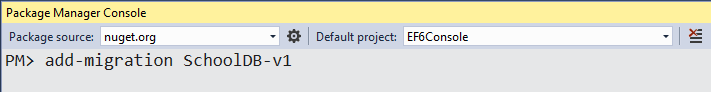
上面的命令将会创建一个时间戳_SchoolDB-v1.cs文件,类里面包含Up和Down方法:
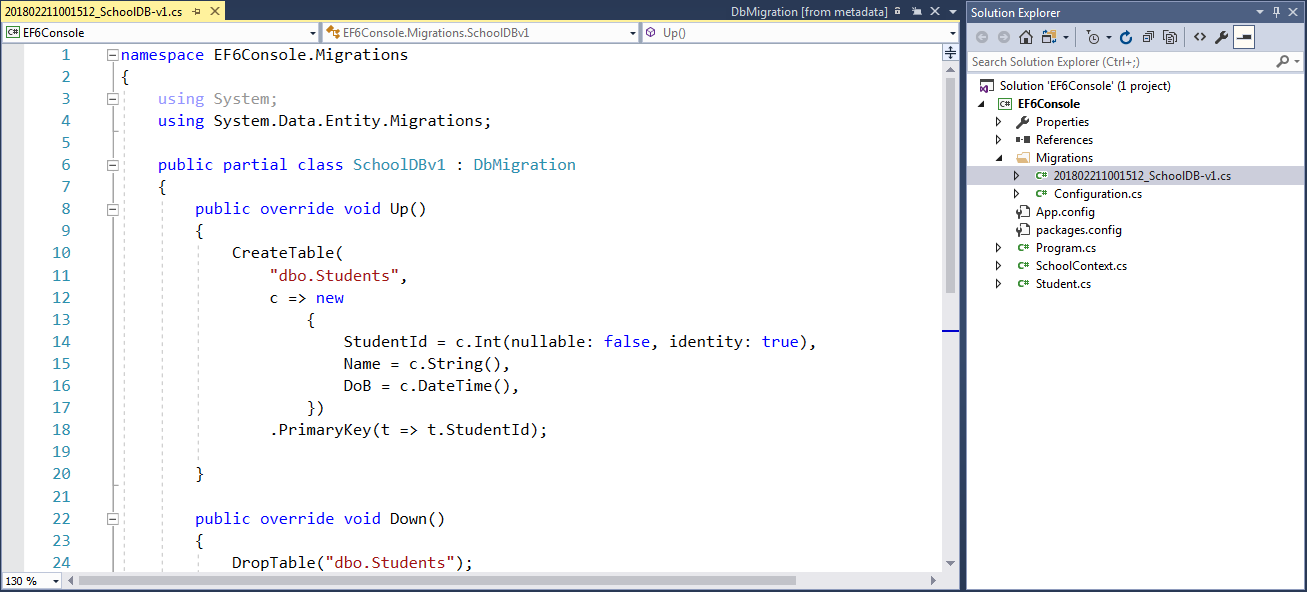
正如你所见,Up方法包含创建数据库对象的代码,并且Down方法包含删除数据库的代码。你同样可以编写代码,进行额外的配置。这就是优于自动迁移的地方。
为了了解更多add-migrations命令参数,你可以执行get-help add-migration或者get-help add-migration -detailed:
PM> get-help add-migration NAME
Add-Migration SYNOPSIS
Scaffolds a migration script for any pending model changes. SYNTAX
Add-Migration [-Name] <String> [-Force] [-ProjectName <String>] [-StartUpProjectName <String>]
[-ConfigurationTypeName <String>] [-ConnectionStringName <String>] [-IgnoreChanges]
[-AppDomainBaseDirectory <String>] [<CommonParameters>] Add-Migration [-Name] <String> [-Force] [-ProjectName <String>] [-StartUpProjectName <String>]
[-ConfigurationTypeName <String>] -ConnectionString <String> -ConnectionProviderName <String>
[-IgnoreChanges] [-AppDomainBaseDirectory <String>] [<CommonParameters>] DESCRIPTION
Scaffolds a new migration script and adds it to the project. RELATED LINKS REMARKS
To see the examples, type: "get-help Add-Migration -examples".
For more information, type: "get-help Add-Migration -detailed".
For technical information, type: "get-help Add-Migration -full".
在使用Add-Migration命令之后,你需要更新数据库。通过执行Update-Database命令,来提交修改到数据库中,还可以在后面加上–verbose 就可以看到生成的SQL脚本:
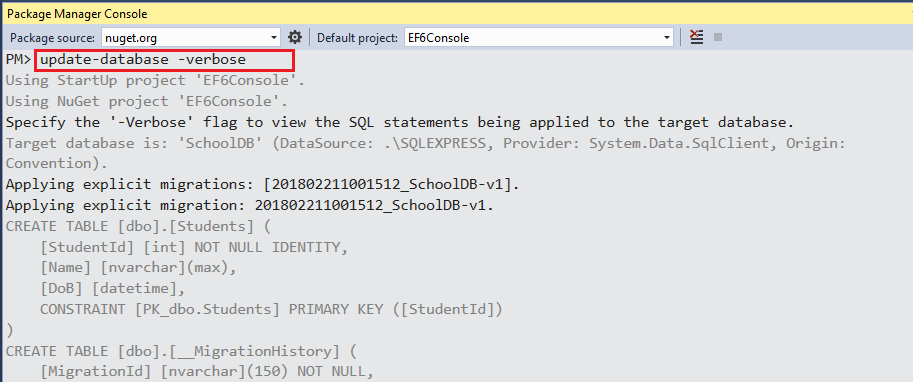
执行get-help update-database或者get-help update-database -detailed命令:
PM> get-help update-database NAME
Update-Database SYNOPSIS
Applies any pending migrations to the database. SYNTAX
Update-Database [-SourceMigration <String>] [-TargetMigration <String>] [-Script] [-Force]
[-ProjectName <String>] [-StartUpProjectName <String>] [-ConfigurationTypeName <String>]
[-ConnectionStringName <String>] [-AppDomainBaseDirectory <String>] [<CommonParameters>] Update-Database [-SourceMigration <String>] [-TargetMigration <String>] [-Script] [-Force]
[-ProjectName <String>] [-StartUpProjectName <String>] [-ConfigurationTypeName <String>]
-ConnectionString <String> -ConnectionProviderName <String> [-AppDomainBaseDirectory <String>]
[<CommonParameters>] DESCRIPTION
Updates the database to the current model by applying pending migrations. RELATED LINKS REMARKS
To see the examples, type: "get-help Update-Database -examples".
For more information, type: "get-help Update-Database -detailed".
For technical information, type: "get-help Update-Database -full".
到这个时候,数据库就被创建或更新了,现在不管什么时候,模型发生改变的时候,执行Add-Migration 带上参数名,就创建一个新的迁移文件,然后执行Update-Database命令,就将修改提交到数据库了。
迁移回退
假设你想要回退到之前的任何一个状态,那么你可以执行update-database后面跟着–TargetMigration,指定你想要回退的版本。例如,假设SchoolDB数据库有很多迁移记录,但是你想回退到第一个版本,那么你可以执行下面的代码:
PM> update-database -TargetMigration:SchoolDB-v1
20.2.翻译系列:EF 6中基于代码的数据库迁移技术【EF 6 Code-First系列】的更多相关文章
- 20.翻译系列:Code-First中的数据库迁移技术【EF 6 Code-First系列】
原文链接:https://www.entityframeworktutorial.net/code-first/migration-in-code-first.aspx EF 6 Code-First ...
- 12.翻译系列:EF 6 中配置一对多的关系【EF 6 Code-First系列】
原文链接:https://www.entityframeworktutorial.net/code-first/configure-one-to-many-relationship-in-code-f ...
- Entity Framework入门教程(18)---EF6中基于代码进行配置方式
EF6中基于代码进行配置方式 我们以前对EF进行配置时是在app.config/web.config下的<entityframework>节点下进行配置的,EF6引进了基于代码的配置方法. ...
- 2.EF中 Code-First 方式的数据库迁移
原文链接:http://www.c-sharpcorner.com/UploadFile/3d39b4/code-first-migrations-with-entity-framework/ 系列目 ...
- EF中 Code-First 方式的数据库迁移
原文链接:http://www.c-sharpcorner.com/UploadFile/3d39b4/code-first-migrations-with-entity-framework/ 系列目 ...
- 2017.11.12 web中JDBC 方式访问数据库的技术
JavaWeb------ 第四章 JDBC数据库访问技术 在JavaWeb应用程序中数据库访问是通过Java数据库连接(JavaDateBase Connectivity简称JDBC)数据库的链接一 ...
- [更新中]【South使用总结】django开发中使用South进行数据库迁移
Django开发中使用South进行数据库迁移的使用总结 South的详细资料可产看官方文档http://south.readthedocs.org/en/latest South安装配置 pip i ...
- Android开发中使用代码删除数据库
更多信息参考:Android开发中使用代码删除数据库 在Android开发中,如果用到数据库,就会有一个很麻烦的问题,就是有时候需要删除数据库很麻烦,要打开Android Device Monitor ...
- EF Core 中多次从数据库查询实体数据,DbContext跟踪实体的情况
使用EF Core时,如果多次从数据库中查询一个表的同一行数据,DbContext中跟踪(track)的实体到底有几个呢?我们下面就分情况讨论下. 数据库 首先我们的数据库中有一个Person表,其建 ...
随机推荐
- Nowcoder contest 392 I 逛公园 (无向图割边模板)
<题目链接> 题目描述: 月月和华华一起去逛公园了.公园很大,为了方便,可以抽象的看成一个N个点M条边的无向连通图(点是景点,边是道路).公园唯一的入口在1号点,月月和华华要从这里出发,并 ...
- poj 3067 Japan 【树状数组】
<题目链接> 题目大意: 有两个点集,这两个点集从上至下分别从1~n,1~m编号,现在给出n组数据,(x,y),表示左边点集编号为x的点与右边点集编号为y的点相连,现在要求计算这些线段的交 ...
- 深度学习中的batch_size,iterations,epochs等概念的理解
在自己完成的几个有关深度学习的Demo中,几乎都出现了batch_size,iterations,epochs这些字眼,刚开始我也没在意,觉得Demo能运行就OK了,但随着学习的深入,我就觉得不弄懂这 ...
- ddctf2019--web部分writeup
0x00前言 上周五开始的DDCTF 2019,整个比赛有一周,题目整体来说感觉很不错,可惜我太菜了,做了4+1道题,还是要努力吧 0x01 web 滴~ 打开看着url,就像文件包含 文件名1次he ...
- webpack打包之有依赖js模块
一.入口文件main.js var isd = require('./depend.js'); if(isd.isDepend){ console.log('有依赖模块'); } else { con ...
- Java并发编程(十四)-- 线程池实现原理
在上一章我们从宏观上介绍了ThreadPoolExecutor,本文将深入解析一下线程池的具体实现原理 原理解析 线程池状态 在ThreadPoolExecutor中定义了一个volatile变量,另 ...
- Java代码优化小结(一)
(1)尽量指定类.方法的final修饰符 带有final修饰符的类是不可派生的.在Java核心API中,有许多应用final的例子,例如java.lang.String,整个类都是final的.为类指 ...
- Kotlin基础(一)Kotlin快速入门
Kotlin快速入门 一.函数 /* * 1.函数可以定义在文件最外层,不需要把它放在类中 * 2.可以省略结尾分号 * */ fun main(args: Array<String>) ...
- DWM1000 长距离模块讨论
蓝点DWM1000 模块已经打样测试完毕,有兴趣的可以申请购买了,更多信息参见 蓝点论坛 正文: DWM1000 作为超宽室内带测距/定位的代表,官方给出的模块标准距离30-50m,而目前X宝上有很多 ...
- [P3369]普通平衡树(Splay版)
模板,不解释 #include<bits/stdc++.h> using namespace std; const int mxn=1e5+5; int fa[mxn],ch[mxn][2 ...
