JSP学习(1)---JSP基本原理
一.JSP的本质
其本质是Servlet,web应用中的每个jsp页面都会由servlet容器生成对应的servlet。
在tomcat中,jsp生成的servlet在work文件夹下:
原jsp文件:
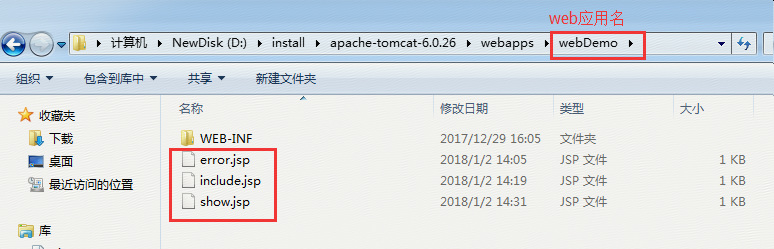
对应的servlet
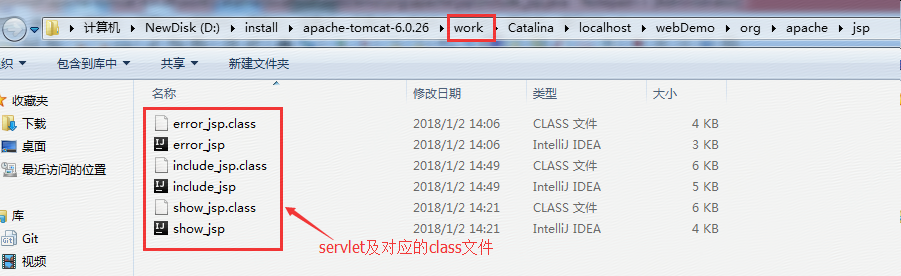
show.jsp
<%-- 编译指令--%>
<%@page contentType="text/html;charset=UTF-8" language="java" errorPage="error.jsp"%>
<%@page info="this is a jsp page"%>
<html>
<head>
<title>
欢迎
</title>
</head>
<%-- jsp声明变量和方法--%>
<%!
private int count;
private int num;
public String print(){
return "hello";
}
%>
<body> <%-- jsp注释,不会出现在浏览器的源代码中。只在服务端。--%>
<!--html注释-->
你访问!
<%out.print(new java.util.Date());%>
<%for(int i=0;i<5;i++){
out.print("<font size='"+i+"'>" );%>
hello world</font> <%}%> <%-- 变量和方法使用--%>
<%out.print(count++);
%>
<%out.print(print());%>
<%-- JSP表达式--%>
<%=num++%>
<%=getServletInfo()%> <table border="1">
<%-- jsp脚本--%>
<%for(int j=0;j<8;j++){%>
<%!private int n;%>
<tr><td>n++</td></tr> <%}%> <%-- 这里出现异常,跳转向error.jsp--%>
<%!int m=7;
int p=4;
%>
<%=m/p%>
</table>
</body>
</html>
show_jsp.java
package org.apache.jsp; import javax.servlet.*;
import javax.servlet.http.*;
import javax.servlet.jsp.*; public final class show_jsp extends org.apache.jasper.runtime.HttpJspBase
implements org.apache.jasper.runtime.JspSourceDependent {
//jsp中编译指令page的info属性
public String getServletInfo() {
return "this is a jsp page";
} //jsp中声明的变量和方法
private int count;
private int num;
public String print(){
return "hello";
} private int n;
int m=7;
int p=4; private static final JspFactory _jspxFactory = JspFactory.getDefaultFactory(); private static java.util.List _jspx_dependants; private javax.el.ExpressionFactory _el_expressionfactory;
private org.apache.AnnotationProcessor _jsp_annotationprocessor; public Object getDependants() {
return _jspx_dependants;
}
//初始化JSP/servlet的方法
public void _jspInit() {
_el_expressionfactory = _jspxFactory.getJspApplicationContext(getServletConfig().getServletContext()).getExpressionFactory();
_jsp_annotationprocessor = (org.apache.AnnotationProcessor) getServletConfig().getServletContext().getAttribute(org.apache.AnnotationProcessor.class.getName());
}
//销毁JSP/servlet之前的方法
public void _jspDestroy() {
}
//对用户请求生成响应的方法
public void _jspService(HttpServletRequest request, HttpServletResponse response)
throws java.io.IOException, ServletException { PageContext pageContext = null;
HttpSession session = null;
ServletContext application = null;
ServletConfig config = null;
JspWriter out = null;
Object page = this;
JspWriter _jspx_out = null;
PageContext _jspx_page_context = null; try {
response.setContentType("text/html;charset=UTF-8");
pageContext = _jspxFactory.getPageContext(this, request, response,
"error.jsp", true, 8192, true);
_jspx_page_context = pageContext;
application = pageContext.getServletContext();
config = pageContext.getServletConfig();
session = pageContext.getSession();
out = pageContext.getOut();
_jspx_out = out; out.write("\r\n");
out.write("\r\n");
out.write("<html>\r\n");
out.write("<head><title>\r\n");
out.write("欢迎\r\n");
out.write("\r\n");
out.write("</title>\r\n");
out.write("</head>\r\n");
out.write("\r\n");
out.write("\r\n");
out.write("<body>\r\n");
out.write("\r\n");
out.write("\r\n");
out.write("<!--html注释-->\r\n");
out.write("你访问!\r\n");
out.print(new java.util.Date());
out.write('\r');
out.write('\n');
for(int i=0;i<5;i++){
out.print("<font size='"+i+"'>" );
out.write("\r\n");
out.write("\thello world</font>\r\n");
out.write("\t\r\n");
out.write("\t\r\n");
}
out.write("\r\n");
out.write("\r\n");
out.write("\r\n");
out.print(count++); out.write('\r');
out.write('\n');
out.print(print());
out.write('\r');
out.write('\n');
out.print(num++);
out.write("\r\n");
out.write("<table border=\"1\">\r\n");
for(int j=0;j<8;j++){
out.write('\r');
out.write('\n');
out.write("\r\n");
out.write("<tr><td>n++</td></tr>\r\n");
out.write("\t\r\n");
}
out.write('\r');
out.write('\n');
out.print(getServletInfo());
out.write('\r');
out.write('\n');
out.write('\r');
out.write('\n');
out.print(m/p);
out.write("\r\n");
out.write("</table>\r\n");
out.write("</body>\r\n");
out.write("</html>\r\n");
} catch (Throwable t) {
if (!(t instanceof SkipPageException)){
out = _jspx_out;
if (out != null && out.getBufferSize() != 0)
try { out.clearBuffer(); } catch (java.io.IOException e) {}
if (_jspx_page_context != null) _jspx_page_context.handlePageException(t);
}
} finally {
_jspxFactory.releasePageContext(_jspx_page_context);
}
}
}
二.JSP的工作原理
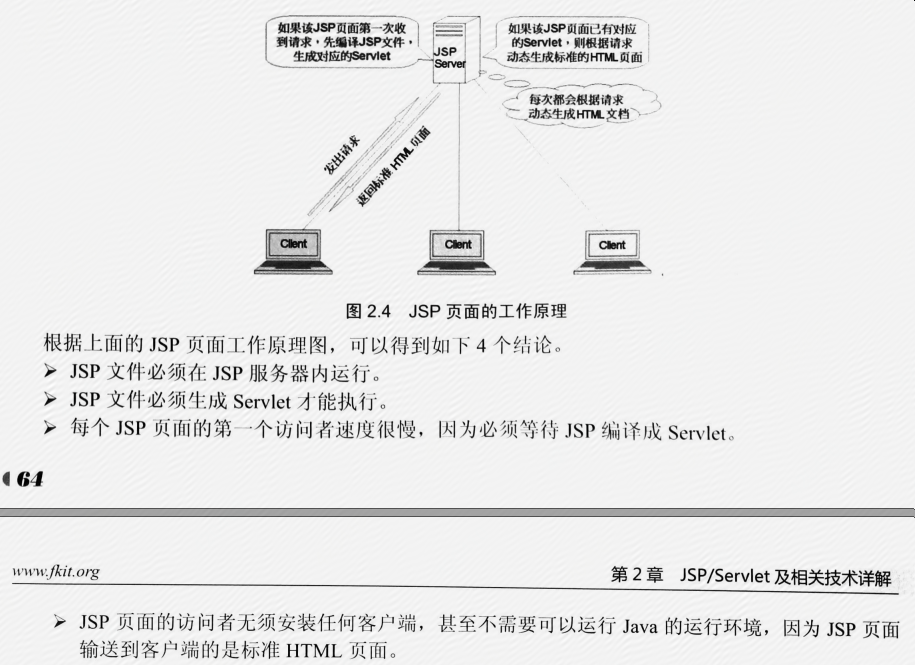
JSP学习(1)---JSP基本原理的更多相关文章
- jsp学习:jsp学习阶段性总结2019.9.21
Jsp学习 jsp语法格式: 脚本程序:<% 代码片段 %> jsp声明:<%! declaration; [ declaration; ]+ ... %> 表达式:<% ...
- jsp学习---使用jsp和JavaBean实现超简单网页计算器
一.需求 如题,用jsp实现一个超简单的网页计算器. 二.实现 1.效果图 1)初始界面: 2)随便输入两个数进行相乘: 3)当除数为零时提示报错: 2.代码 Calculator.java pack ...
- 重温JSP学习笔记--JSP动作标签
上一篇笔记写的是jsp的三个指令九个内置对象,这篇随笔开始写jsp的动作标签,动作标签是由服务器(Tomcat)来解释执行,与java代码一样,都是在服务器端执行的,jsp动作标签有十几多个,这里只写 ...
- [jsp学习笔记] jsp过滤器
- [jsp学习笔记] jsp基础知识 数据初始化、同步
- JSP学习笔记
JSP学习笔记 Jsp网页主要分为Elements与Template Data两部分. Template Data:JSP Container不处理的部分,例如HTML内容 Elements:必须经由 ...
- JSP学习(2)
JSP学习(2) JSP简介 Java Server Page,其根本是一个简单Servlet设计. 常用的动态网站开发技术 JSP:安全性高,适合开发大型的,企业级或分布式的Web应用程序. Asp ...
- JSP学习(3)
JSP学习(3) JSP内置对象 Web容器创建的一组对象,不使用new关键字就可以使用的内置对象 用户服务器请求 缓冲区:Buffer,就是内存的一块区域,用来保存临时数据. get与post的区别 ...
- JSP 学习笔记1
JSP 学习笔记 JSP是Servlet的一种特殊形式,每个JSP页面就是一个Servlet实例--JSP页面有系统编译成Servlet,Servlet再负责响应用户请求. 1.JSP注释 < ...
- JSP学习网站
JSP学习网站 http://www.yiibai.com/jstl/ http://www.w3cschool.cc/jsp/jsp-jstl.html
随机推荐
- Pandorabox(Openwrt) 双宽带(WAN) 叠加网络实战
准备 一台已经刷好Pandorabox(Openwrt)的路由器.两条宽带 实战环境 固件:PandoraBox R8.1.12 By Lean 硬件:K2P A1版 过程 配置VLAN 为了将一个L ...
- 洛谷 P1027 【Car的旅行路线】
题目描述 又到暑假了,住在城市A的Car想和朋友一起去城市B旅游.她知道每个城市都有四个飞机场,分别位于一个矩形的四个顶点上,同一个城市中两个机场之间有一条笔直的高速铁路,第i个城市中高速铁路的单位里 ...
- H5外包团队 2019案例更新
H5外包团队 2019案例更新 本项目控件均为动态加载,3D部分使用Unity3D,其它基于ReactJS,NodeJS,部分使用cocos2D,由于项目涉密,只能发部分截图,欢迎联系索取更多案例,企 ...
- python cookbook 小结
最近一直在看python cookbook.这本书主要讲的是python 语言的一些编程素材.正如它的名字一样,烹饪书.就好像再讲如何处理食材(各种类型的数据),然后再煮菜(算法).打个比方,煮菜随便 ...
- 实验七 《FBG》—-小学生课后习题答案原型设计
一.实验目的与要求 1.掌握软件原型开发技术 2.学习使用软件原型开发工具 二.实验内容与步骤 1.开发工具: 使用的工具:墨刀(APP端开发原型) 工具简介: 墨刀(MockingBot)是一款简单 ...
- Python 用下划线作为变量前缀和后缀指定特殊变量
_xxx 不能用’from module import *’导入 __xxx__ 系统定义名字 __xxx 类中的私有变量名 核心风格:避免用下划线作为变量名的开始. 因为下划线对解释器有特殊的意义, ...
- anaconda的使用总结
致python初学者:Anaconda入门使用指南 http://python.jobbole.com/87522/ Anaconda使用总结 http://python.jobbole.com/86 ...
- ubuntu 安装nginx, 出现 Unable to locate package
今天在初始化一台新的ubuntu 服务器时,敲上了 sudo apt-get install nginx 来安装nginx, 却发现提示: Reading package lists... Done ...
- FormData上传文件(input file)
<div> <input type="file" name="FileUpload" id="FileUpload" va ...
- k8s 部署rabbitmq单节点
apiVersion: extensions/v1beta1 kind: Deployment metadata: annotations: fabric8.io/iconUrl: https://r ...
