WebAPI的压缩
有时候为了提升WebAPI的性能,减少响应时间,我们会使用压缩和解压,而现在大多数客户端浏览器都提供了内置的解压支持。在WebAPI请求的资源越大时,使用压缩对性能提升的效果越明显,而当请求的资源很小时则不需要使用压缩和解压,因为压缩和解压同样也是需要耗费一定的时间的。
看见老外写了一篇ASP.NET Web API GZip compression ActionFilter with 8 lines of code
说实话被这标题吸引了,8行代码实现GZip压缩过滤器,我就照着他的去实践了一番,发现居然中文出现乱码。
按照他的实现方式:
1、下载DotNetZipLib库
2、解压后添加Ionic.Zlib.dll的dll引用
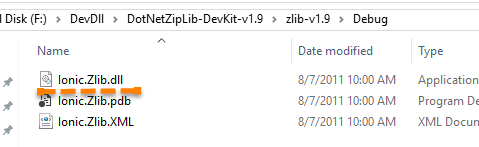
3、新建DeflateCompression特性和GZipCompression特性,分别代表Deflate压缩和GZip压缩,这两种压缩方式的实现代码很相似
不同的地方就是
actContext.Response.Content.Headers.Add("Content-encoding", "gzip");
actContext.Response.Content.Headers.Add("Content-encoding", "deflate");
和
var compressor = new DeflateStream(
output, CompressionMode.Compress,
CompressionLevel.BestSpeed)
var compressor = new GZipStream(
output, CompressionMode.Compress,
CompressionLevel.BestSpeed)
using System.Net.Http;
using System.Web.Http.Filters; namespace WebAPI.Filter
{
public class GZipCompressionAttribute : ActionFilterAttribute
{
public override void OnActionExecuted(HttpActionExecutedContext actContext)
{
var content = actContext.Response.Content;
var bytes = content == null ? null : content.ReadAsByteArrayAsync().Result;
var zlibbedContent = bytes == null ? new byte[] :
CompressionHelper.GZipByte(bytes);
actContext.Response.Content = new ByteArrayContent(zlibbedContent);
actContext.Response.Content.Headers.Remove("Content-Type");
actContext.Response.Content.Headers.Add("Content-encoding", "gzip");
actContext.Response.Content.Headers.Add("Content-Type", "application/json");
base.OnActionExecuted(actContext);
}
}
}
using System.Net.Http;
using System.Web.Http.Filters; namespace WebAPI.Filter
{
public class DeflateCompressionAttribute : ActionFilterAttribute
{
public override void OnActionExecuted(HttpActionExecutedContext actContext)
{
var content = actContext.Response.Content;
var bytes = content == null ? null : content.ReadAsByteArrayAsync().Result;
var zlibbedContent = bytes == null ? new byte[] :
CompressionHelper.DeflateByte(bytes);
actContext.Response.Content = new ByteArrayContent(zlibbedContent);
actContext.Response.Content.Headers.Remove("Content-Type");
actContext.Response.Content.Headers.Add("Content-encoding", "deflate");
actContext.Response.Content.Headers.Add("Content-Type", "application/json");
base.OnActionExecuted(actContext);
}
}
4、添加一个压缩帮助类CompressionHelper
using System.IO;
using Ionic.Zlib; namespace WebAPI.Filter
{
public class CompressionHelper
{
public static byte[] DeflateByte(byte[] str)
{
if (str == null)
{
return null;
} using (var output = new MemoryStream())
{
using (
var compressor = new DeflateStream(
output, CompressionMode.Compress,
CompressionLevel.BestSpeed))
{
compressor.Write(str, , str.Length);
} return output.ToArray();
}
}
public static byte[] GZipByte(byte[] str)
{
if (str == null)
{
return null;
}
using (var output = new MemoryStream())
{
using (
var compressor = new GZipStream(
output, CompressionMode.Compress,
CompressionLevel.BestSpeed))
{
compressor.Write(str, , str.Length);
} return output.ToArray();
}
}
}
}
5、控制器调用,这里我写的测试代码:
public class TestController : ApiController
{
StringBuilder sb = new StringBuilder(); [GZipCompression]
public string Get(int id)
{
for (int i = ; i < ;i++ )
{
sb.Append("这里是中国的领土" + i);
}
return sb.ToString() + DateTime.Now.ToLocalTime() + "," + id;
}
}
先看下不使用压缩,注释//[GZipCompression] 标记,文件大小是26.4kb,请求时间是1.27s
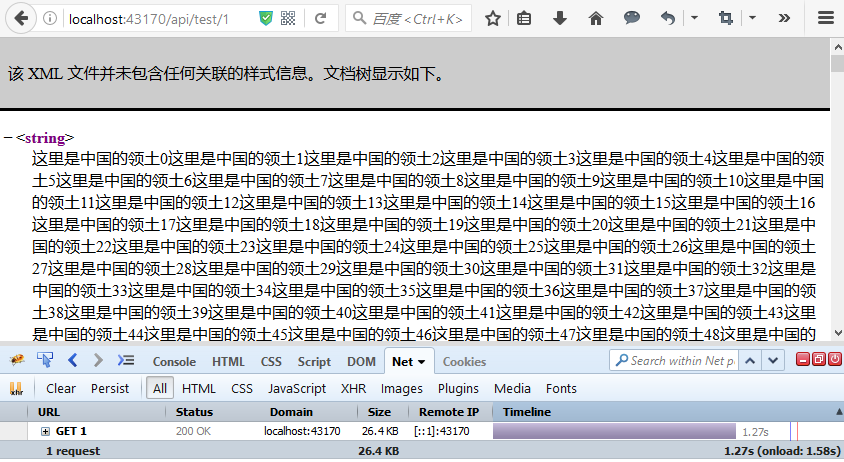
使用[GZipCompression]标记,添加压缩后,文件大小是2.4kb,响应时间是1.21,Respouse Body明显小了很多,但是响应时间少得并不明显,因为在本地环境下载太快了,而压缩解压却要消耗一定的时间,界面加载的时间主要消耗在onload上了。有个问题:中文显示乱码了。
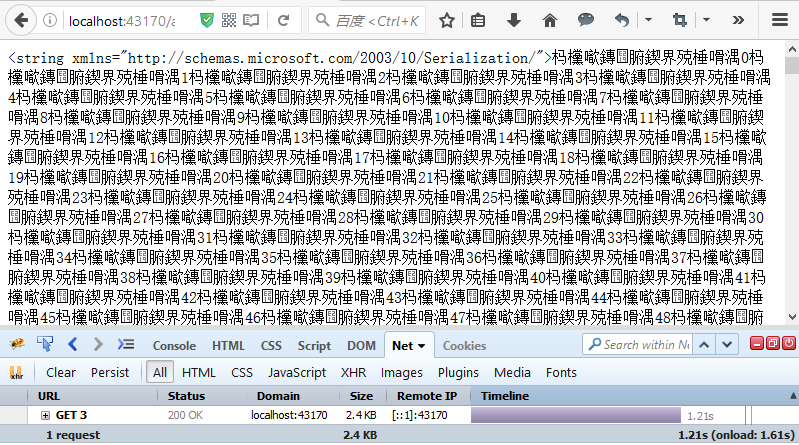
使用.net自带的压缩,在System.IO.Compression中提供了对应的类库——GZipStream与DeflateStream。控制器调用代码不变,新建一个CompressContentAttribute.cs类,代码如下:
using System.Web;
using System.Web.Http.Controllers;
using System.Web.Http.Filters; namespace WebAPI.Filter
{
// <summary>
/// 自动识别客户端是否支持压缩,如果支持则返回压缩后的数据
/// Attribute that can be added to controller methods to force content
/// to be GZip encoded if the client supports it
/// </summary>
public class CompressContentAttribute : ActionFilterAttribute
{
/// <summary>
/// Override to compress the content that is generated by
/// an action method.
/// </summary>
/// <param name="filterContext"></param>
public override void OnActionExecuting(HttpActionContext filterContext)
{
GZipEncodePage();
} /// <summary>
/// Determines if GZip is supported
/// </summary>
/// <returns></returns>
public static bool IsGZipSupported()
{
string AcceptEncoding = HttpContext.Current.Request.Headers["Accept-Encoding"];
if (!string.IsNullOrEmpty(AcceptEncoding) &&
(AcceptEncoding.Contains("gzip") || AcceptEncoding.Contains("deflate")))
return true;
return false;
} /// <summary>
/// Sets up the current page or handler to use GZip through a Response.Filter
/// IMPORTANT:
/// You have to call this method before any output is generated!
/// </summary>
public static void GZipEncodePage()
{
HttpResponse Response = HttpContext.Current.Response; if (IsGZipSupported())
{
string AcceptEncoding = HttpContext.Current.Request.Headers["Accept-Encoding"]; if (AcceptEncoding.Contains("deflate"))
{
Response.Filter = new System.IO.Compression.DeflateStream(Response.Filter,
System.IO.Compression.CompressionMode.Compress);
#region II6不支持此方法,(实际上此值默认为null 也不需要移除)
//Response.Headers.Remove("Content-Encoding");
#endregion
Response.AppendHeader("Content-Encoding", "deflate");
}
else
{
Response.Filter = new System.IO.Compression.GZipStream(Response.Filter,
System.IO.Compression.CompressionMode.Compress);
#region II6不支持此方法,(实际上此值默认为null 也不需要移除)
//Response.Headers.Remove("Content-Encoding");
#endregion
Response.AppendHeader("Content-Encoding", "gzip");
}
} // Allow proxy servers to cache encoded and unencoded versions separately
Response.AppendHeader("Vary", "Content-Encoding");
}
} /// <summary>
/// 强制Defalte压缩
/// Content-encoding:gzip,Content-Type:application/json
/// DEFLATE是一个无专利的压缩算法,它可以实现无损数据压缩,有众多开源的实现算法。
/// </summary>
public class DeflateCompressionAttribute : ActionFilterAttribute
{
public override void OnActionExecuting(HttpActionContext filterContext)
{
HttpResponse Response = HttpContext.Current.Response;
Response.Filter = new System.IO.Compression.DeflateStream(Response.Filter,
System.IO.Compression.CompressionMode.Compress);
#region II6不支持此方法,(实际上此值默认为null 也不需要移除)
//Response.Headers.Remove("Content-Encoding");
#endregion
Response.AppendHeader("Content-Encoding", "deflate");
}
} /// <summary>
/// 强制GZip压缩,application/json
/// Content-encoding:gzip,Content-Type:application/json
/// GZIP是使用DEFLATE进行压缩数据的另一个压缩库
/// </summary>
public class GZipCompressionAttribute : ActionFilterAttribute
{
public override void OnActionExecuting(HttpActionContext filterContext)
{
HttpResponse Response = HttpContext.Current.Response;
Response.Filter = new System.IO.Compression.GZipStream(Response.Filter,
System.IO.Compression.CompressionMode.Compress);
#region II6不支持此方法,(实际上此值默认为null 也不需要移除)
//Response.Headers.Remove("Content-Encoding");
#endregion
Response.AppendHeader("Content-Encoding", "gzip");
}
}
}
运行查看结果,压缩能力比DotNetZipLib略差,但是不再出现乱码了。
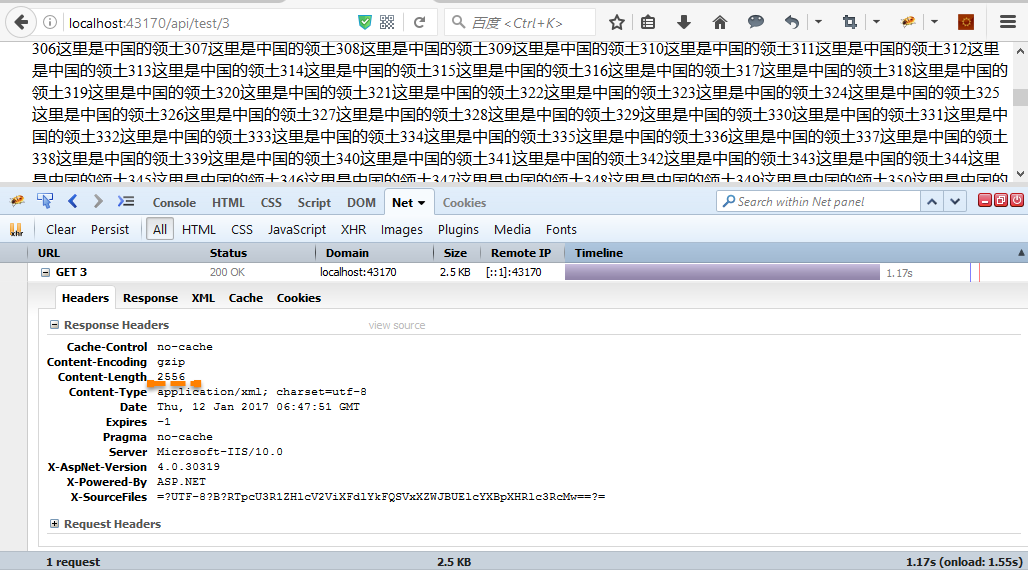
把控制器代码中的标记改为 [DeflateCompression],使用Deflate压缩再来看下效果:
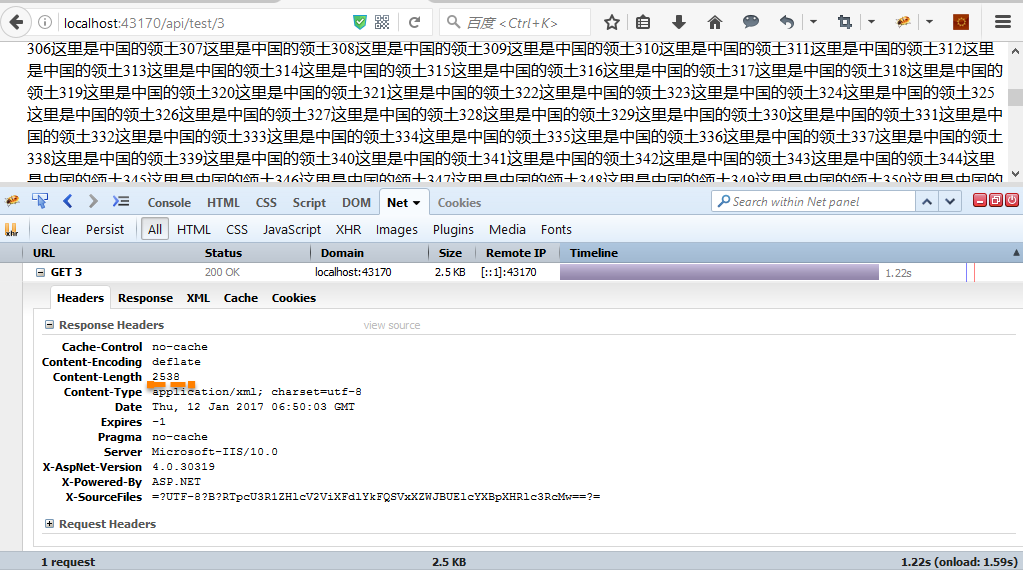
Deflate压缩后,Content-Length值为2538,而GZip压缩Content-Length值为2556,可见Deflate压缩效果更好。
这里,WebAPI的压缩我都是通过Action过滤器的方式来实现,当然你也可以写在WebAPI中的全局配置中,考虑到有些API接口并不需要使用到压缩,所以就通过Action过滤器的方式来实现了。
dudu的这篇文章HttpClient与APS.NET Web API:请求内容的压缩与解压在客户端压缩、在服务端解压。
WebAPI的压缩的更多相关文章
- Asp.net WebAPi gzip压缩和json格式化
现在webapi越来越流行了,很多时候它都用来做接口返回json格式的数据,webapi原本是根据客户端的类型动态序列化为json和xml的,但实际很多时候我们都是序列化为json的,所以webapi ...
- asp.net core系列 77 webapi响应压缩
一.介绍 背景:目前在开发一个爬虫框架,使用了.net core webapi接口作为爬虫调用入口,在调用 webapi时发现爬虫耗时很短(1秒左右),但客户端获取响应时间却在3~4秒.对于这个问题考 ...
- webapi使用压缩
支持GZIP.DEFLATE压缩 /// <summary> /// Gzip 压缩 /// </summary> public sealed class Compressio ...
- WebAPI性能优化之压缩解压
有时候为了提升WebAPI的性能,减少响应时间,我们会使用压缩和解压,而现在大多数客户端浏览器都提供了内置的解压支持.在WebAPI请求的资源越大时,使用压缩对性能提升的效果越明显,而当请求的资源很小 ...
- WebAPI性能优化
WebAPI性能优化之压缩解压 有时候为了提升WebAPI的性能,减少响应时间,我们会使用压缩和解压,而现在大多数客户端浏览器都提供了内置的解压支持.在WebAPI请求的资源越大时,使用压缩对性能提升 ...
- .NET压缩图片保存 .NET CORE WebApi Post跨域提交 C# Debug和release判断用法 tofixed方法 四舍五入 (function($){})(jQuery); 使用VUE+iView+.Net Core上传图片
.NET压缩图片保存 需求: 需要将用户后买的图片批量下载打包压缩,并且分不同的文件夹(因:购买了多个用户的图片情况) 文章中用到了一个第三方的类库,Nuget下载 SharpZipLib 目前用 ...
- webapi 开启gzip压缩
1.nuget安装Microsoft.AspNet.WebApi.Extensions.Compression.Server 2.global.asax.cs里引用System.Net.Http.Ex ...
- WebApi Gzip(Deflate) 压缩请求数据
由于不能直接访问指定数据库,只能通过跳板机查询Oracle数据,所以要做一个数据中转接口, 查询数据就要压缩,于是就找资料,代码如下,其中要注意的是Response.Headers.Remove(&q ...
- 如何在 webApi 当中接收 Gzip 压缩或者加密后的 请求消息内容!
今天在上班的时候遇到个问题,移动端要求我们用GZIP加密.当时一想着多简单,但是在做的时候发现个问题. 就是移动端Post到 服务端的数据也是经过 Gzip的,并不是单一的像网站那样只针对网页进行 压 ...
随机推荐
- 空连接ipc$入侵
使用命令 net use url=file://\\IP\ipc$\\IP\ipc$ "" /user:"" 就可以简单地和目标建立一个空连接(需要目标开放ip ...
- sql点滴38—SQL Server 2008和SQL Server 2008 R2导出数据的选项略有不同
原文:sql点滴38—SQL Server 2008和SQL Server 2008 R2导出数据的选项略有不同 说明: 以前要将一个表中的数据导出为脚本,只有用存储过程.现在在SQL Server ...
- C语言身份证信息查询系统(修改版)
很久以前写了一个<C语言身份证信息查询系统>,如果你点击链接进去看了. 估计也会被我那磅礴大气的代码震惊到的,最近复习/学习文件操作,把代码改了改,算是对以前还不会文件操作的时候的愿望,哈 ...
- Perl基础(1)chop与chomp的区别
chop是去掉字符串的最后一个字符 chomp是去掉"$/"指定的结尾符号 测试程序一: [perl] #!/bin/perl $tmp = "sincere" ...
- 图文解说PhpStorm 7.0版本支持PHP 5.5
PhpStorm7.0版本终于在2013年与广大开发者见面了!鉴于PhpStorm 7.0测试版中对PHP语言最新版的支持,JetBrains没让大家失望,PhpStorm 7.0正式版本中,最大的变 ...
- 四个漂亮的CSS样式表
1. 单像素边框CSS表格 这是一个非经常常使用的表格样式. 源码: <!-- CSS goes in the document HEAD or added to your external s ...
- Asp.Net Web Api 接口,拥抱支持跨域访问。
如何让你的 Asp.Net Web Api 接口,拥抱支持跨域访问. 由于 web api 项目通常是被做成了一个独立站点,来提供数据,在做web api 项目的时候,不免前端会遇到跨域访问接口的问题 ...
- 用MVC+EF快速弄出一个CRUD
瞧一瞧,看一看呐,用MVC+EF快速弄出一个CRUD,一行代码都不用写,真的一行代码都不用写!!!! 现在要写的呢就是,用MVC和EF弄出一个CRUD四个页面和一个列表页面的一个快速DEMO,当然是在 ...
- [置顶] Hibernate从入门到精通(十)多对多单向关联映射
上一篇文章Hibernate从入门到精通(九)一对多双向关联映射中我们讲解了一下关于一对多关联映射的相关内容,这次我们继续多对多单向关联映射. 多对多单向关联映射 在讲解多对多单向关联映射之前,首先看 ...
- AutoPostBack通过现象看本质
在做人事档案管理系统时遇到一个功能需要实现前台数据(实时)与后台进行交互,解决这个问题首先想到的是应用控件的AutoPostBack属性.本以为这个问题就这样解决了(不用javascript.jque ...
