Asp.net Core 系列之--5.认证、授权与自定义权限的实现
ChuanGoing 2019-11-24
asp.net core系列已经来到了第五篇,通过之前的基础介绍,我们了解了事件订阅/发布的eventbus整个流程,初探dapper ORM实现,并且简单的介绍了领域模型、领域仓储及服务实现,结合上一篇的日志、错误处理及事务和本篇将要介绍的权限,大致的可以形成一个简单的后端系统架构。当然这些都是零散的一些技术概念的介绍,后面如果有时间的话,我想详细的介绍下如何利用领域驱动来实现一个实际案例。
话不多讲,下面来看下本篇的学习曲线:
1.认识Identityserver4
2.Identityserver4实现认证与授权
3.自定义权限的实现
认识Identityserver4
关于Identityserver4(ids4)的概念介绍,请查看IdentityServer4 知多少-简书一文。我这里要说的是,asp.net core 下的ids4集成了认证与授权两大功能,使得我们非常方便的实现一个开放的认证与授权平台,比如公司内部多个系统的集成登录(单点登录)/第三方系统数据共享/统一的认证中心等。整个业务流程大致为:
1.用户首先的有用户中心的账号信息,因此需要注册一个账号
2.用户访问某个站点应用,需要去到用户中心认证
3.认证通过,用户得到其在用户中心注册的相应信息及其权限时限、范围、大小
4.认证不通过,即非法用户,提示用户注册
5.在第3步的前提下,若用户访问到另一个站点(采用同一认证平台),这时用户可以用之前认证通过后拿到的访问令牌访问此站点,若此令牌中包含此站点的相应权限即可之前登录。
Identityserver4实现认证与授权
首先,新建一个asp.net core web 空项目,并且添加如下IdentityServer4 Nuget包
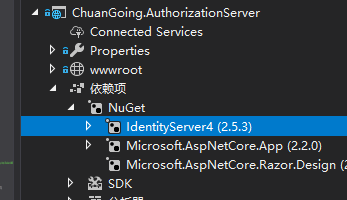
在ConfigureServices添加如下代码
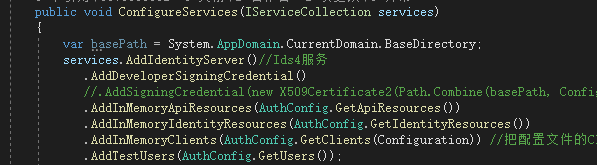
注册IdentityServer中间件,如下5个配置分别表示:
1.AddDeveloperSigningCredential:开发模式下的签名证书,开发环境启用即可
2.AddInMemoryApiResources:相关资源配置
public static IEnumerable<ApiResource> GetApiResources()
{
return new List<ApiResource>
{
new ApiResource("WebApi", "ChuanGoingWebApi"),
new ApiResource("ProductApi", "ChuanGoingWebProduct")
};
}
GetApiResources
这里配置了两个Api资源
3.AddInMemoryIdentityResources:OpenID Connect相关认证信息配置
public static IEnumerable<IdentityResource> GetIdentityResources()
{
return new List<IdentityResource>
{
new IdentityResources.OpenId(),
new IdentityResources.Profile()
};
}
GetIdentityResources
4.AddInMemoryClients:客户端信息配置
public static IEnumerable<Client> GetClients(IConfiguration Configuration)
{
var OnlineConfig = Configuration.GetSection("OnlineClient");
var List = new List<Client>
{
new Client()
{
ClientId = "ClientCredentials",
AllowedGrantTypes = GrantTypes.ClientCredentials,
ClientSecrets = { new Secret("ClientSecret".Sha256()) },
AllowedScopes =
{
IdentityServerConstants.StandardScopes.OpenId,
IdentityServerConstants.StandardScopes.Profile,
"WebApi",
"ProductApi"
},
AccessTokenLifetime = * *
}, new Client()
{
ClientId = "ResourceOwnerPassword",
AllowedGrantTypes = GrantTypes.ResourceOwnerPassword,
ClientSecrets = { new Secret("ClientSecret".Sha256()) },
AllowedScopes =
{
IdentityServerConstants.StandardScopes.OpenId,
IdentityServerConstants.StandardScopes.Profile,
"WebApi",
"ProductApi"
},
AccessTokenLifetime = * *
},
/*
隐式模式:https://localhost:6005/connect/authorize?client_id=Implicit&redirect_uri=http://localhost:5000/Home&response_type=token&scope=WebApi
*/
new Client()
{
ClientId = "Implicit",
ClientName = "ImplicitClient",
AllowedGrantTypes = GrantTypes.Implicit,
ClientSecrets = { new Secret("ImplicitSecret".Sha256()) },
RedirectUris ={OnlineConfig.GetValue<string>("RedirectUris") },
PostLogoutRedirectUris = {OnlineConfig.GetValue<string>("LogoutRedirectUris") },
AllowedScopes =
{
IdentityServerConstants.StandardScopes.OpenId,
IdentityServerConstants.StandardScopes.Profile,
"WebApi",
"ProductApi"
},
AccessTokenLifetime = * * ,
//允许将token通过浏览器传递
AllowAccessTokensViaBrowser=true
},
/*
* 授权码模式:https://localhost:6005/connect/authorize?client_id=GrantCode&redirect_uri=http://localhost:5000/Home&response_type=code&scope=WebApi
*/
new Client()
{
//客户端Id
ClientId="GrantCode",
ClientName="GrantCodeClient",
//客户端密码
ClientSecrets={new Secret("CodeSecret".Sha256()) },
//客户端授权类型,Code:授权码模式
AllowedGrantTypes=GrantTypes.Code,
//允许登录后重定向的地址列表,可以有多个
RedirectUris ={OnlineConfig.GetValue<string>("RedirectUris") },
//允许访问的资源
AllowedScopes={
"WebApi",
"ProductApi"
}
}
};
return List;
}
GetClients
分别对象Auth2.0的四种模式,本篇将用到的是ResourceOwnerPassword模式,其他几种可在篇尾github链接查看源码的实现
5.AddTestUsers:用户配置,可结合缓存/持久化
public static List<TestUser> GetUsers()
{
return new List<TestUser>
{
new TestUser
{
SubjectId = Guid.NewGuid().ToString(),
Username = "admin",
Password = "" //Claims = new List<Claim>
//{
// new Claim("name", "admin"),
// new Claim("website", "https://www.cnblogs.com/chuangoing")
//}
},
new TestUser
{
SubjectId = Guid.NewGuid().ToString(),
Username = "chuangoing",
Password = "" //Claims = new List<Claim>
//{
// new Claim("name", "chuangoing"),
// new Claim("website", "https://github.com/chuangoing")
//}
}
};
}
GetUsers
定义两个测试用户,注意这里的SubjectId,用作用户中心注册的openid(认证唯一),后面将会用到
然后,Configure中添加app.UseIdentityServer();//启用ids4
至此,ids4 服务完成
用postman测试下:
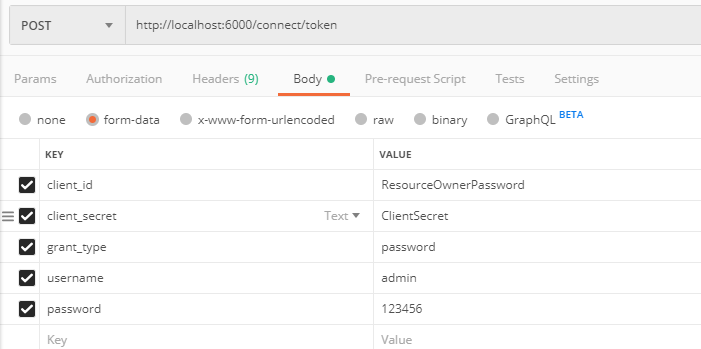
返回jwt accesstoken:
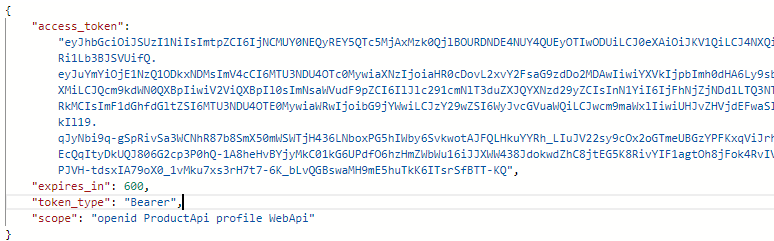
将token内容解码,如下:
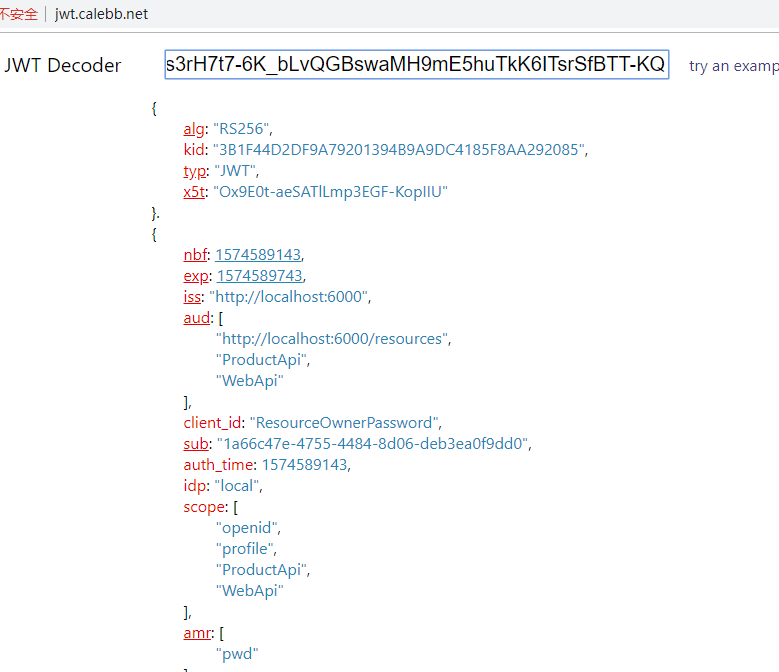
可以看到,里面包含我们配置的ProductApi/WebApi的权限
将token信息加入到http的header中:
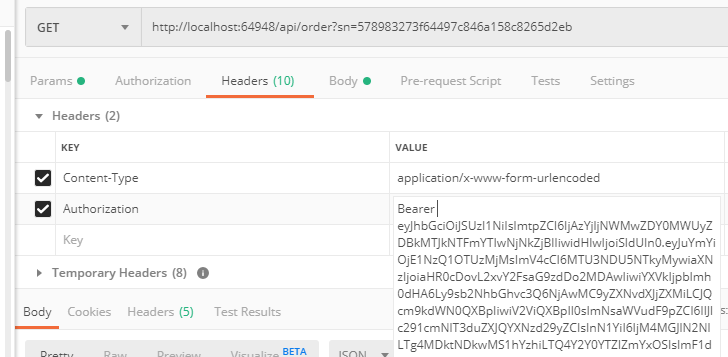
注意Bearer后面有个空格,访问order的获取订单信息:
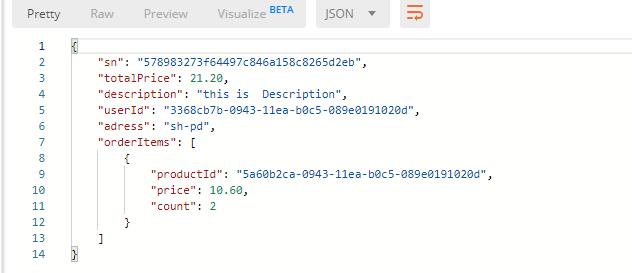
自定义权限的实现
这里,我们将api中的action分别定义一个权限代码,用户拥有了此action访问权限(拥有此权限代码)即可访问,简单实现如下:
1.定义权限特性标识,api的action指定某个标识
public class PermissionAttribute : Attribute
{
/// <summary>
/// 权限代码
/// </summary>
public string Code { get; }
/// <summary>
///
/// </summary>
/// <param name="code">权限代码</param>
public PermissionAttribute(string code)
{
Code = code;
}
}
PermissionAttribute
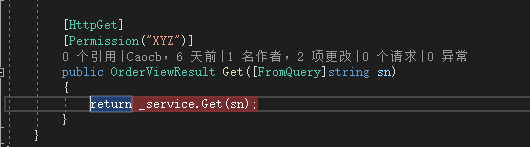
此处,get action定义了访问权限标识为"XYZ"
同样,我们这里需要用到一个权限过滤器,利用过滤器的Aop实现权限过滤业务处理:
public class PermissionFilter : ActionFilterAttribute
{
public override void OnActionExecuting(ActionExecutingContext context)
{
var user = context.HttpContext.User;
if (user.Identity.IsAuthenticated)
{
//TODO:用户自定义权限验证
Guid userId = context.HttpContext.GetId();
bool right;
#region 自定义权限验证
//根据userId判断用户内部系统权限信息 //var userPermissions = repo.GetUserPermissions(userId);
//var permissions = repo.GetPermissions();
var metas = context.ActionDescriptor.EndpointMetadata;
foreach (var meta in metas)
{
if (meta is PermissionAttribute permission)
{
//if (!permissions.Any(p => permission.Code.Any(c => c == p.Code))
// && !userPermissions.Any(p => permission.Code.Any(c => c == p.Code)))
//{
// throw new WebException(HttpStatusCode.Forbidden, MessageCodes.AccessDenied, "你没有访问该资源的权限");
//}
//break;
}
} right = false;
#endregion
if (!right)
{
context.Result = new ContentResult() { StatusCode = (int)HttpStatusCode.Forbidden, Content = "你没有访问该资源的权限" };
} }
}
PermissionFilter
同时,启用权限过滤器配置
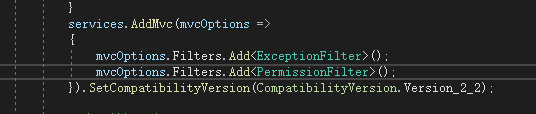
部分代码略过,详细的请查看篇尾的源码链接
利用第二节的认证授权得到的token,我们用postman测试下:
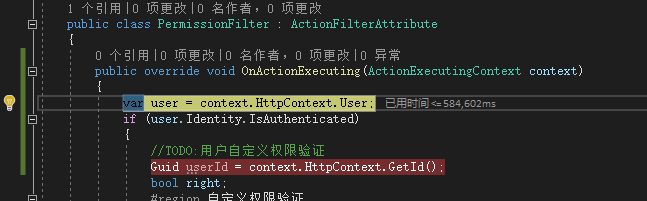
过滤器切面成功工作
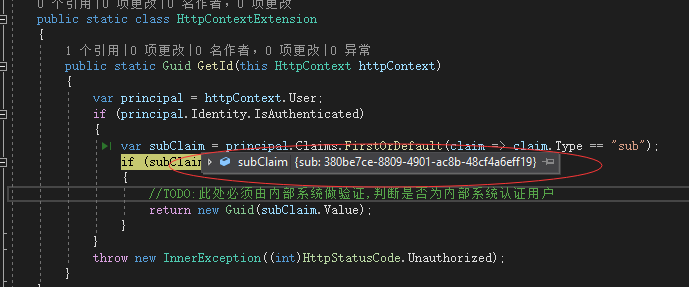
还记得第一节说的SubjectId么?这里利用这个openid,去内部系统去匹配相关用户信息,相关业务就不深入了,有兴趣的朋友可以下载示例完善下
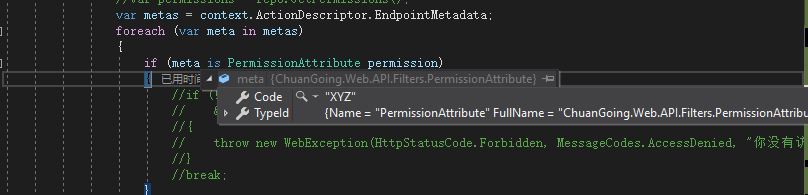
至此,整个权限认证、授权、自定义权限介绍完。
WebApi详细代码在Github的https://github.com/ChuanGoing/Start.git 的Domain分支可以找到,AuthServer详细代码在https://github.com/ChuanGoing/Demo/tree/master/ChuanGoing.AuthorizationServer中。
Asp.net Core 系列之--5.认证、授权与自定义权限的实现的更多相关文章
- asp.net core 系列之用户认证(authentication)
ASP.NET Core 的 identity 是一种需要用户登录的会员系统,用户可以创建一个登录信息存储在 Identity 的的账号, 或者也可以使用第三方登录,支持的第三方登录包括:Facebo ...
- asp.net core 系列之用户认证(1)-给项目添加 Identity
对于没有包含认证(authentication),的项目,你可以使用基架(scaffolder)把 Identity的程序集包加入到项目中,并且选择性的添加Identity的代码进行生成. 虽然基架已 ...
- asp.net core 系列之中间件进阶篇-编写自定义中间件(middleware)
中间件是被用到管道(pipeline)上来处理请求(request)和响应的(response). asp.net core 本身提供了一些内置的中间件,但是有一些场景,你可能会需要写一些自定义的中间 ...
- 【转】ASP.NET Core WebAPI JWT Bearer 认证失败返回自定义数据 Json
应用场景:当前我们给微信小程序提供服务接口,接口中使用了权限认证这一块,当我使用 JWT Bearer 进行接口权限认证的时候,返回的结果不是我们客户端想要的,其它我们想要给客户端返回统一的数据结构, ...
- asp.net core 2.0的认证和授权
在asp.net core中,微软提供了基于认证(Authentication)和授权(Authorization)的方式,来实现权限管理的,本篇博文,介绍基于固定角色的权限管理和自定义角色权限管理, ...
- 【转载】asp.net core 2.0的认证和授权
在asp.net core中,微软提供了基于认证(Authentication)和授权(Authorization)的方式,来实现权限管理的,本篇博文,介绍基于固定角色的权限管理和自定义角色权限管理, ...
- 【ASP.NET Core】运行原理(4):授权
本系列将分析ASP.NET Core运行原理 [ASP.NET Core]运行原理(1):创建WebHost [ASP.NET Core]运行原理(2):启动WebHost [ASP.NET Core ...
- ASP.NET Core系列(二):创建第一个.Net Core 项目
前面讲过 .NET Core简介及开发环境安装,本章会讲一讲ASP.NET Core 2.0的项目结构,查看完整的ASP.NET Core系列文章:https://www.cnblogs.com/zh ...
- 【目录】asp.net core系列篇
随笔分类 - asp.net core系列篇 asp.net core系列 68 Filter管道过滤器 摘要: 一.概述 本篇详细了解一下asp.net core filters,filter叫&q ...
随机推荐
- netty中Pipeline的ChannelHandler执行顺序案例详解
一.netty的Pipeline模型 netty的Pipeline模型用的是责任链设计模式,当boss线程监控到绑定端口上有accept事件,此时会为该socket连接实例化Pipeline,并将In ...
- CodeForces - 1214D D. Treasure Island
题目链接:https://vjudge.net/problem/2728294/origin 思路:可以抽象成管道,先试试能不能找到一个通道能通到终点, 如果可以则封锁这个通道,一个石头即可, 再试试 ...
- PHP JSON乱码简洁的解决办法
PHP JSON乱码简洁的解决办法 $arr = array('ret'=>400, 'msg'=>'服务器地址不允许', 'data'=>''); foreach ( $arr a ...
- OptimalSolution(2)--二叉树问题(2)BST、BBT、BSBT
一.判断二叉树是否为平衡二叉树(时间复杂度O(N)) 平衡二叉树就是:要么是一棵空树,要么任何一个节点的左右子树高度差的绝对值不超过1. 解法:整个过程为二叉树的后序遍历.对任何一个节点node来说, ...
- C# leetcode 之 096 不同的二叉搜索树
C# leetcode 之 096 不同的二叉搜索树 题目描述 给定一个整数 n,求以 1 ... n 为节点组成的二叉搜索树有多少种? 二叉搜索树定义 左子树上所有节点的值小于根节点, 右子树上左右 ...
- Linux之Centos7开机之后连不上网
问题:ns33mtu 1500 qdisc noop state DOWN group default qlen 1000 解决方法: root@topcheer ~]# systemctl stop ...
- 在k8s上安装Jenkins及常见问题
持续集成和部署是DevOps的重要组成部分,Jenkins是一款非常流行的持续集成和部署工具,最近试验了一下Jenkins,发现它是我一段时间以来用过的工具中最复杂的.一个可能的原因是它需要与各种其它 ...
- 激活Sublime Text 3,亲测有效!
一.修改sunlime_text.exe 打开Sublime Text的安装目录,在修改之前要先备份一下sunlime_text.exe. 欢迎关注微信公众号:万猫学社,每周一分享Java技术干货. ...
- [考试反思]0803NOIP模拟测试12:偿还
嗯,rank5.没什么可评价的,高不算高低不算低. 一套好题,被我浪费了. 离上面280的大神差的有点远. 分机房的绝响就要来临. 越来越感觉自己变菜了,整体的能力水平在下滑. 说的不只是考试,包括平 ...
- 【IOS开发—视图】
一.UIWindow对象 每一个app都有一个UIWindow对象,它像一个容器一样,用来包含应用中的所有视图,应用会在启动时创建并设置UIWindow对象. - (BOOL)application: ...
