安卓ListView行详细内容展示页编写和下拉刷新实现
ListView行详细内容展示页:
使用轻量级的Fragment实现Listview行内容简单的详细信息展示:
值得注意的是:
1、 主布局(打开它的Activity)必须是FrameLayout布局(帧布局,上下叠加)
2、如果主布局的按钮不能被覆盖,则可在按钮属性加入:android:stateListAnimator="@null"
3、防止穿透点击可在Fragment类中找到视图后添加:view对象.setClickable(true);
4、如果使用的是import android.support.v4.app.Fragment;包时则操作使用getSupportFragmentManager,否则如果使用的是import android.app.Fragment;包时则操作使用getFragmentManager
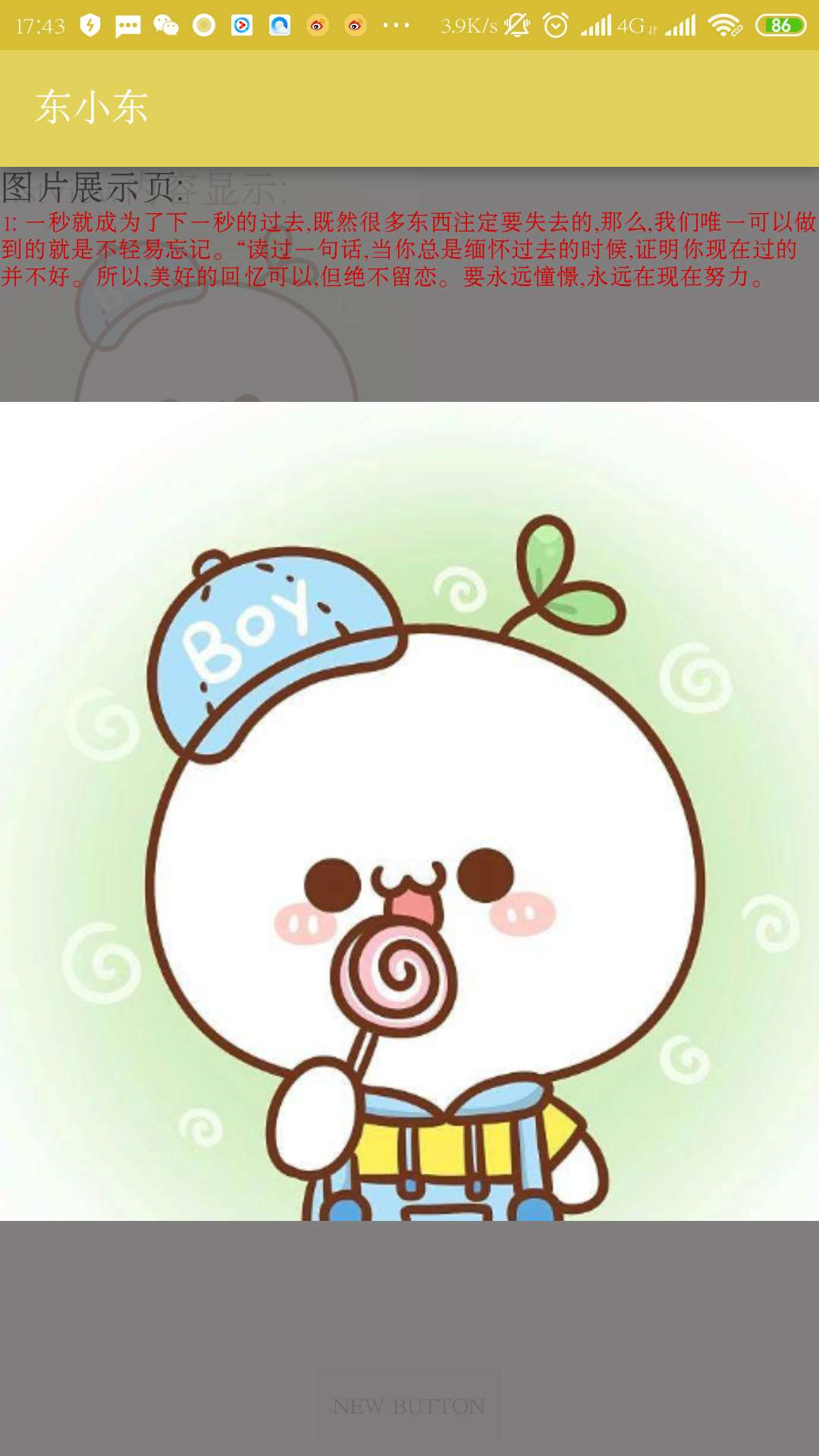
Fragment类的布局编写:
<FrameLayout xmlns:android="http://schemas.android.com/apk/res/android"
xmlns:tools="http://schemas.android.com/tools"
android:layout_width="match_parent"
android:layout_height="match_parent" tools:context="com.example.httptest.ImgFragment"> <ImageView
android:layout_width="match_parent"
android:background="@color/colorBlack"
android:alpha="0.9"
android:layout_height="match_parent" /> <ImageView
android:layout_width="match_parent"
android:src="@mipmap/zcy4"
android:layout_gravity="center"
android:id="@+id/ff_img"
android:layout_height="match_parent" />
<TextView
android:layout_width="wrap_content"
android:text="图片展示页:" android:textSize="18dp"
android:layout_height="wrap_content" /> <TextView
android:layout_width="wrap_content"
android:layout_marginTop="20dp"
android:text="默认内容"
android:id="@+id/ff_title"
android:textColor="@color/colorRed"
android:layout_gravity="center|top"
android:layout_height="wrap_content" />
</FrameLayout>
Fragment类逻辑编写:
import android.os.Bundle;
import android.support.v4.app.Fragment;
import android.view.LayoutInflater;
import android.view.View;
import android.view.ViewGroup;
import android.widget.ImageView;
import android.widget.TextView; /**
* A simple {@link Fragment} subclass.
*/
public class ImgFragment extends Fragment {
private ImageView imgview;
private TextView tv;
private int imgres;
private String text; //构造方法,传递内容和图片id参数
public ImgFragment(int imgres,String text) {
this.imgres=imgres;
this.text=text;
} @Override
public View onCreateView(LayoutInflater inflater, ViewGroup container,
Bundle savedInstanceState) {
View ffview=inflater.inflate(R.layout.fragment_img, container, false); //设置不能穿透点击
ffview.setClickable(true); imgview=(ImageView)ffview.findViewById(R.id.ff_img);
tv=(TextView)ffview.findViewById(R.id.ff_title); //显示
tv.setText(text);
imgview.setImageResource(imgres); return ffview;
} }
Activity的ListView监听事件里的部分代码:
基于上一篇的SimpleAdapter的事件监听
//得到内容
String cont=mMap.get("context").toString(); //得到图片资源
int img=(int)mMap.get("img"); //可自接通过此处改变控件上的某个图片显示
//图片显示控件,main_img=(ImageView)findViewById(R.id.main_img);
main_img.setImageResource(img); //开始Fragment
getSupportFragmentManager().beginTransaction()
.addToBackStack("xx1")
//参数1为主布局id,参数2中构造方法要传入图像资源和展示内容
.replace(R.id.main_view,new ImgFragment(img,cont))
.commit();
callbool=true;
Activity的返回和退出:
//物理返回键
//callbool标志位是为了先销毁Fragment,所以每次打开Fragment是都要设置callbool=true;
public void onBackPressed() {
// super.onBackPressed();关闭原有功能
if(callbool){
//将Fragment退栈
getSupportFragmentManager().popBackStack();callbool=false;
}
else {
//关闭程序
//MainActivity.this.finish();
System.exit(0);
}
}
Listview下拉刷新实现:
基于上一篇的BaseAdapt视图及数据实现
界面内容改变,套入SwipeRefreshLayout:
<android.support.v4.widget.SwipeRefreshLayout
android:layout_width="match_parent"
android:id="@+id/main_ref"
android:layout_marginTop="200dp"
android:layout_height="match_parent">
<ListView
android:layout_width="match_parent"
android:id="@+id/main_list"
android:layout_height="match_parent">
</ListView>
</android.support.v4.widget.SwipeRefreshLayout>
必须设置此处:
设置为一个全局对象,不能每次数据获取都去建立新对象,否则需要每次初始化适配器类。
private List<BaseData> listdatax=new ArrayList<>();
刷新控件监听:
main_ref=(SwipeRefreshLayout)findViewById(R.id.main_ref);
//main_ref.setBackgroundResource(R.mipmap.zcy4);//listview的背景
main_ref.setProgressBackgroundColorSchemeColor(Color.RED);//刷新控件的背景 main_ref.setOnRefreshListener(new SwipeRefreshLayout.OnRefreshListener() {//刷新监听
@Override
public void onRefresh() {
//清除list中存在的所有数据
if(listdatax.size()>0) listdatax.clear();
//已经省略重新获取数据
//.............
//在获取数据后重新调用适配器设置数据显示
main_list.setAdapter(myadapterx);
//在适配器类中设置数据完毕时,关闭动画
main_ref.setRefreshing(false);//关闭刷新动画 }
});
安卓ListView行详细内容展示页编写和下拉刷新实现的更多相关文章
- react-native-page-listview使用方法(自定义FlatList/ListView下拉刷新,上拉加载更多,方便的实现分页)
react-native-page-listview 对ListView/FlatList的封装,可以很方便的分页加载网络数据,还支持自定义下拉刷新View和上拉加载更多的View.兼容高版本Flat ...
- android124 zhihuibeijing 新闻中心-新闻 -北京页签 下拉刷新
缓存工具类:以url为key,json数据为value, package com.itheima.zhbj52.utils; import com.itheima.zhbj52.global.Glob ...
- 滚动到底部加载更多及下拉刷新listview的使用
最新内容建议直接访问原文:滚动到底部加载更多及下拉刷新listview的使用 本文主要介绍可同时实现下拉刷新及滑动到底部加载更多的ListView的使用. 该ListView优点包括:a. 可自定义下 ...
- android 项目学习随笔十一(ListView下拉刷新提示)
1. 设置mHeaderView.setPadding TOPPADING为负值,隐藏刷新提示头布局 在onTouchEvent事件中进行头布局显示隐藏切换 import java.text.Simp ...
- ListView下拉刷新,上拉自动加载更多
下拉刷新,Android中非常普遍的功能.为了方便便重写的ListView来实现下拉刷新,同时添加了上拉自动加载更多的功能.设计最初是参考开源中国的Android客户端源码.先看示例图. ...
- Android 自定义ListView实现底部分页刷新与顶部下拉刷新,androidlistview
在项目开发中,由于数据过大时,需要进行分页加载或下拉刷新,来缓解一次性加载的过长等待.本篇博文实例讲解通过自定义的ListView实现底部分页加载和顶部下拉刷新的效果. 其效果图: 一.ListVie ...
- vue10行代码实现上拉翻页加载更多数据,纯手写js实现下拉刷新上拉翻页不引用任何第三方插件
vue10行代码实现上拉翻页加载更多数据,纯手写js实现下拉刷新上拉翻页不引用任何第三方插件/库 一提到移动端的下拉刷新上拉翻页,你可能就会想到iScroll插件,没错iScroll是一个高性能,资源 ...
- Android 它们的定义ListView实现底部和页下拉刷新刷新的顶
在项目开发.由于数据量过大,寻呼需要加载或下拉刷新.为了缓解长期等待-time负载.这个博客的评论中被自己的定义实例ListView实现底部的下拉刷新页面正在加载结果和顶部. 其效果图: 一.List ...
- 安卓listView实现下拉刷新上拉加载滑动仿QQ的删除功能
大家对这些功能都是看的多了,然后对上拉刷新和下拉加载的原理都是非常清楚的,所以实现这功能其实也就是为了让大家能够从众多的同行们来进行比较学习而已,虽然即使是这样,但是面试的时候面试官还是会问你上拉和下 ...
随机推荐
- 32. pt-visual-explain
mysql -e "explain select name from db01.t01 where code>1" |pt-visual-explain echo " ...
- 泡泡堂BNB[ZJOI2008]
--BZOJ1034 Description 第XXXX届NOI期间,为了加强各省选手之间的交流,组委会决定组织一场省际电子竞技大赛,每一个省的代表队由n名选手组成,比赛的项目是老少咸宜的网络游戏泡泡 ...
- 3,fiddler手机端的设置
1,首先设置手机端代理 选择链接的无限网,设置其代理 2,安装手机证书 只有在启动fiddler的时候手机才能够上网, 在浏览器,输入主机ip+fiddler端口的地址 进入后是下边的界面 点击下载证 ...
- 归并排序之python
想更好的了解归并排序, 需先了解, 将两个有序列表, 组成一个有序列表 有两个列表 l1 = [1, 3, 5, 7] l2 = [2, 4, 6] 需要将 l1 和 l2 组成一个 有序大列表 ...
- prefProvider.kt
package com.gh0u1l5.wechatmagician.frontend import android.content.ContentProvider import android.co ...
- Java 初学UDP传输
不谈理论,先举简单例子. 发送端代码: public class UDPDemo { public static void main(String[] args) throws Exception { ...
- left join中where与on的区别
举例进行说明,我们现在有两个表,即商品表(products)与sales_detail(销售记录表).我们主要是通过这两个表来对MySQL关联left join 条件on与where 条件的不同之处进 ...
- Echarts 在动态HTML报告中的应用
# 参考官网 http://echarts.baidu.com/examples/ <scripts> <!--- echarts examples ---> </scr ...
- C# WPF 父控件通过使用可视化树找到子控件
在我们使用WPF设计前台界面时,经常会重写数据模板,或者把控件放到数据模板里.但是一旦将控件放到数据模板中,在后台就没有办法通过控件的名字来获取它了,更没办法对它进行操作(例如,隐藏,改变控件的某个值 ...
- 【JavaWeb】防止表单的重复提交
https://www.cnblogs.com/yfsmooth/p/4516779.html 看了以下别人给的总结: 客户端上防止提交: 1.js控制阻止 2.设置HTTP报头,控制表单缓存,使得所 ...
