wxpython绘制折线图
environment:win10 + eclipse + pydev + python2.7.11 + wxpython3.0.2
code sample:
#!/usr/bin/env python
# -*- coding: UTF-8 -*- import wx
import wx.lib.plot as plot class MyFrame(wx.Frame):
def __init__(self):
self.frame1 = wx.Frame(None, title="test", id=-1, size=(500, 300))
self.panel1 = wx.Panel(self.frame1)
self.panel1.SetBackgroundColour("white") Button1 = wx.Button(self.panel1, -1, "Update", (200,220))
Button1.Bind(wx.EVT_BUTTON, self.redraw) plotter = plot.PlotCanvas(self.panel1)
plotter.SetInitialSize(size=(500, 200)) data= [[1, 10], [2, 5], [3,10], [4, 5]]
line= plot.PolyLine(data, colour='red', width=1) gc= plot.PlotGraphics([line], 'Test', 'x', 'y')
plotter.Draw(gc) self.frame1.Show(True) def redraw(self, event):
plotter = plot.PlotCanvas(self.panel1)
plotter.SetInitialSize(size=(500, 200)) data2= [[1, 20], [2, 15], [3,20], [4, -10]]
line= plot.PolyLine(data2, colour='red', width=1) gc= plot.PlotGraphics([line], 'Test', 'x', 'y')
plotter.Draw(gc) app = wx.PySimpleApp()
f = MyFrame()
app.MainLoop()
error 1:raise ImportError("NumPy not found.\n" + msg)
solution: run console with"cmd", and run 'pip install numpy'.
error 2:TypeError: Required argument 'type' (pos 2) not found
solution:that's A BUG with wx3.0.2!
patch the latest wx.lib.plot can totally solve that.
url:https://github.com/wxWidgets/wxPython/commit/30bc07d80ae1c81d70b4de2daac62ecd7996d703
now everything is fine!
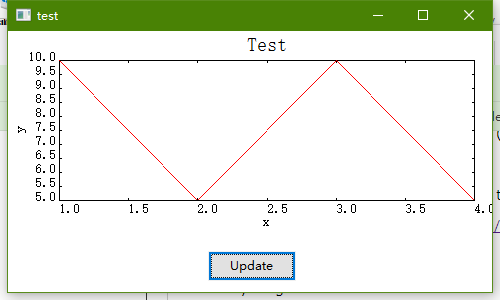
转载注明出处:http://www.cnblogs.com/ityoung/
github: https://github.com/ityoung
wxpython绘制折线图的更多相关文章
- 用canvas绘制折线图
<!DOCTYPE html> <html lang="en"> <head> <meta charset="UTF-8&quo ...
- php中用GD绘制折线图
php中用GD绘制折线图,代码如下: Class Chart{ private $image; // 定义图像 private $title; // 定义标题 private $ydata; // 定 ...
- UUChart的使用--iOS绘制折线图
UUChart是一个用于绘制图表的第三方,尤其适合去绘制折线图. 二.下载地址: https://github.com/ZhipingYang/UUChartView 三.使用 第一步.首先我们将下载 ...
- html5绘制折线图
html5绘制折线图详细代码 <html> <canvas id="a_canvas" width="1000" height="7 ...
- Android自己定义组件系列【9】——Canvas绘制折线图
有时候我们在项目中会遇到使用折线图等图形,Android的开源项目中为我们提供了非常多插件,可是非常多时候我们须要依据详细项目自己定义这些图表,这一篇文章我们一起来看看怎样在Android中使用Can ...
- JFreeChart绘制折线图实例
JFreeChart是JAVA平台上的一个开放的第三方图表绘制类库.只要下载JFreeChart的类库,导入项目即可使用.下面是一个绘制折线图的实例.各处注释都已经写的比较清晰了. package c ...
- 【带着canvas去流浪】(2)绘制折线图
目录 一. 任务说明 二. 重点提示 三. 示例代码 3.1 一般折线图 3.2 用贝塞尔曲线绘制平滑折线图 四. 大数据量场景 示例代码托管在:https://github.com/dashnowo ...
- python使用matplotlib绘制折线图教程
Matplotlib是一个Python工具箱,用于科学计算的数据可视化.借助它,Python可以绘制如Matlab和Octave多种多样的数据图形.下面这篇文章主要介绍了python使用matplot ...
- 用PNChart绘制折线图
写在前面 上一篇文章已经介绍过用PNChart绘制饼状图了,绘制折线图的步骤和饼状图的步骤是相似的,按照中的准备做好准备工作后就可以绘制折线图了. 开始使用 1.在view中声明一个PNLineCha ...
随机推荐
- ES6(let 和 const)
一项新技术的出现肯定是为了解决一些问题,那么ES6的出现主要是解决了哪些问题?它的出现给我们带来了什么便利?当它没有出现的时候,某些问题怎么处理?ES6的方法和以前的方法比较又有什么不同呢?根据提出的 ...
- 深度剖析 | 基于大数据架构的BI应用
说起互联网.电商的数据分析,更多的是谈应用案例,如何去实践数据化管理运营.而这里,我们要从技术角度分享关于数据的技术架构干货,如何应用BI. 原文是云猴网BI总经理王卫东在帆软大数据上的演讲,以下是整 ...
- linux查看本机IP、gateway、DNS
IP: ifconfig gateway:[root@localhost ~]# netstat -rnKernel IP routing tableDestination Gatew ...
- Android Weekly Notes Issue #230
Android Weekly Notes Issue #230 November 6th, 2016 Android Weekly Issue #230. Android Weekly笔记, 本期内容 ...
- pip安装指定版本的package
起因 最近到一个项目组,用了一套高大上的运维工具来搭建开发环境. 有vagrant控制VirtualBox启动虚拟机.有ansible来运行playbook初始化环境. 然后遇到了一个坑,项目现有的p ...
- 使用bulkload向hbase中批量写入数据
1.数据样式 写入之前,需要整理以下数据的格式,之后将数据保存到hdfs中,本例使用的样式如下(用tab分开): row1 N row2 M row3 B row4 V row5 N row6 M r ...
- 机器学习实战笔记(Python实现)-05-支持向量机(SVM)
--------------------------------------------------------------------------------------- 本系列文章为<机器 ...
- After the exam
离散数学考完啦!!!自我感觉还行,或许得不到高分,但是过的话是没问题了.(但愿成绩出来后不打脸) 持续了两周的复习,告一段落了.那么,今天就休息休息吧. 今天阴有雨,走过的地儿都是湿漉漉.滑溜溜的.这 ...
- python爬虫学习(8) —— 关于4399的一个小Demo
堂弟喜欢各种游戏,在没有网络的情况下,上4399显得很无力. 另外,4399广告好多,,而且加载慢.. 怎么办,,写个爬虫吧,,把4399上的"好玩"游戏爬下来. 1. 分析阶段 ...
- ZOJ People Counting
第十三届浙江省大学生程序设计竞赛 I 题, 一道模拟题. ZOJ 3944http://www.icpc.moe/onlinejudge/showProblem.do?problemCode=394 ...
