react-native中的触摸事件
移动应用上的用户交互基本靠“摸”。当然,“摸”也是有各种姿势的:在一个按钮上点击,在一个列表上滑动,
或是在一个地图上缩放。React Native 提供了可以处理常见触摸手势(例如点击或滑动)的组件, 以及可用于识别更复杂的手势的完整的手势响应系统。
再试试下面这个使用Button的例子吧。你可以点击"Tap to Play"来预览真实效果。
(下面会显示一个嵌在网页中的手机模拟器,国内用户可能打不开这个网页模拟器,或速度非常慢)。
import React, { Component } from 'react';
import { Alert, AppRegistry, Button, StyleSheet, View } from 'react-native';
export default class ButtonBasics extends Component {
_onPressButton() {
Alert.alert('You tapped the button!')
}
render() {
return (
<View style={styles.container}>
<View style={styles.buttonContainer}>
<Button
onPress={this._onPressButton}
title="Press Me"
/>
</View>
<View style={styles.buttonContainer}>
<Button
onPress={this._onPressButton}
title="Press Me"
color="#841584"
/>
</View>
<View style={styles.alternativeLayoutButtonContainer}>
<Button
onPress={this._onPressButton}
title="This looks great!"
/>
<Button
onPress={this._onPressButton}
title="OK!"
color="#841584"
/>
</View>
</View>
);
}
}
const styles = StyleSheet.create({
container: {
flex: 1,
justifyContent: 'center',
},
buttonContainer: {
margin: 20
},
alternativeLayoutButtonContainer: {
margin: 20,
flexDirection: 'row',
justifyContent: 'space-between'
}
})
// skip this line if using Create React Native App
AppRegistry.registerComponent('AwesomeProject', () => ButtonBasics);
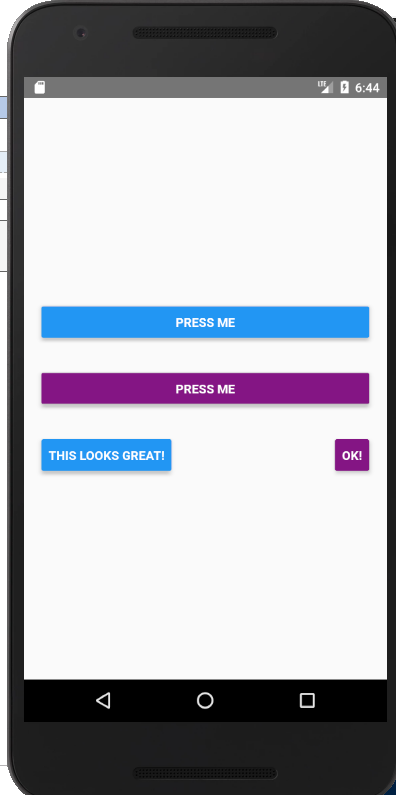
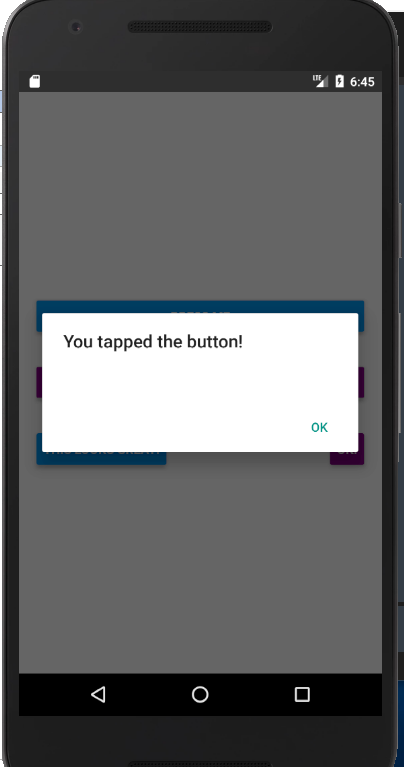
如果你想在处理点击事件的同时不显示任何视觉反馈,则需要使用TouchableWithoutFeedback。
某些场景中你可能需要检测用户是否进行了长按操作。可以在上面列出的任意组件中使用onLongPress属性来实现
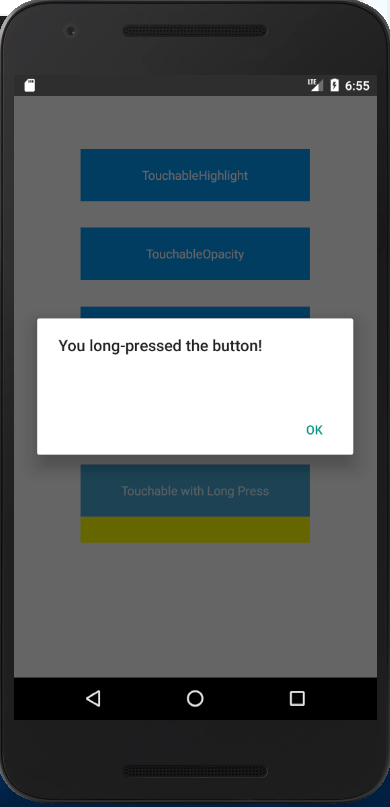
import React, { Component } from 'react';
import { Alert, AppRegistry, Platform, StyleSheet, Text, TouchableHighlight, TouchableOpacity, TouchableNativeFeedback, TouchableWithoutFeedback, View } from 'react-native';
export default class Touchables extends Component {
_onPressButton() {
Alert.alert('You tapped the button!')
}
_onLongPressButton() {
Alert.alert('You long-pressed the button!')
}
render() {
return (
<View style={styles.container}>
<TouchableHighlight onPress={this._onPressButton} underlayColor="white">
<View style={styles.button}>
<Text style={styles.buttonText}>TouchableHighlight</Text>
</View>
</TouchableHighlight>
<TouchableOpacity onPress={this._onPressButton}>
<View style={styles.button}>
<Text style={styles.buttonText}>TouchableOpacity</Text>
</View>
</TouchableOpacity>
<TouchableNativeFeedback
onPress={this._onPressButton}
background={Platform.OS === 'android' ? TouchableNativeFeedback.SelectableBackground() : ''}>
<View style={styles.button}>
<Text style={styles.buttonText}>TouchableNativeFeedback</Text>
</View>
</TouchableNativeFeedback>
<TouchableWithoutFeedback
onPress={this._onPressButton}
>
<View style={styles.button}>
<Text style={styles.buttonText}>TouchableWithoutFeedback</Text>
</View>
</TouchableWithoutFeedback>
<TouchableHighlight onPress={this._onPressButton} onLongPress={this._onLongPressButton} underlayColor="yellow">
<View style={styles.button}>
<Text style={styles.buttonText}>Touchable with Long Press</Text>
</View>
</TouchableHighlight>
</View>
);
}
}
const styles = StyleSheet.create({
container: {
paddingTop: 60,
alignItems: 'center'
},
button: {
marginBottom: 30,
width: 260,
alignItems: 'center',
backgroundColor: '#2196F3'
},
buttonText: {
padding: 20,
color: 'white'
}
})
具体使用哪种组件,取决于你希望给用户什么样的视觉反馈:
一般来说,你可以使用TouchableHighlight来制作按钮或者链接。注意此组件的背景会在用户手指按下时变暗。
在 Android 上还可以使用TouchableNativeFeedback,它会在用户手指按下时形成类似墨水涟漪的视觉效果。
TouchableOpacity会在用户手指按下时降低按钮的透明度,而不会改变背景的颜色。
如果你想在处理点击事件的同时不显示任何视觉反馈,则需要使用TouchableWithoutFeedback。
某些场景中你可能需要检测用户是否进行了长按操作。可以在上面列出的任意组件中使用onLongPress属性来实现。
react-native中的触摸事件的更多相关文章
- [转] 「指尖上的魔法」 - 谈谈 React Native 中的手势
http://gold.xitu.io/entry/55fa202960b28497519db23f React-Native是一款由Facebook开发并开源的框架,主要卖点是使用JavaScrip ...
- 在React Native中,使用fetch网络请求 实现get 和 post
//在React Native中,使用fetch实现网络请求 /* fetch 是一个封装程度更高的网络API, 使用了Promise * Promise 是异步编程的一种解决方案 * Promise ...
- react native中如何往服务器上传网络图片
let common_url = 'http://192.168.1.1:8080/'; //服务器地址 let token = ''; //用户登陆后返回的token /** * 使用fetch实现 ...
- React Native 中 CSS 的使用
首先声明,此文原作者为黎 跃春 React Native中CSS 内联样式 对象样式 使用Stylesheet.Create 样式拼接 导出样式对象 下面的代码是index.ios.js中的代码: / ...
- react native中的欢迎页(解决首加载白屏)
参照网页: http://blog.csdn.net/fengyuzhengfan/article/details/52712829 首先是在原生中写一些方法,然后通过react native中js去 ...
- React Native中的网络请求fetch和简单封装
React Native中的网络请求fetch使用方法最为简单,但却可以实现大多数的网络请求,需要了解更多的可以访问: https://segmentfault.com/a/1190000003810 ...
- 关于js-binding中Layer触摸事件的优化
关于js-binding中Layer触摸事件的优化 cocos2d-x 3.7 1. 目前js中监听触摸事件带来的不便(特别是cocosbuilder) 在目前的js-binding中,如果要监听la ...
- [转] 在React Native中使用ART
http://bbs.reactnative.cn/topic/306/%E5%9C%A8react-native%E4%B8%AD%E4%BD%BF%E7%94%A8art 前半个月捣腾了一下Rea ...
- react native中使用echarts
开发平台:mac pro node版本:v8.11.2 npm版本:6.4.1 react-native版本:0.57.8 native-echarts版本:^0.5.0 目标平台:android端收 ...
- react native中一次错误排查 Error:Error: Duplicate resources
最近一直在使用react native中,遇到了很多的坑,同时也学习到了一些移动端的开发经验. 今天在做一个打包的测试时,遇到了一个问题,打包过程中报错“Error:Error: Duplicate ...
随机推荐
- Keras和tensorflow的区别
参考: https://blog.csdn.net/zhangbaoanhadoop/article/details/82111056
- python爬虫之git的使用(windows下pycharm使用)
相信很多同学学会了git或者github以后都不知道怎么跟windows上的pycharm连在一起工作,那么下面我们开始介绍简单的安装和使用方法. 一.安装 1.首先你的有一个github的账户.注册 ...
- 【转】使用 lsof 查找打开的文件
在 UNIX® 环境中,文件无处不在,这便产生了一句格言:“任何事物都是文件”.通过文件不仅仅可以访问常规数据,通常还可以访问网络连接和硬件.在有些情况下,当您使用 ls 请求目录清单时,将出现相 ...
- python学习笔记(5)-基本数据类型-字符串类型及操作
一.字符串 字符串由一对单引号或者双引号表示,如”abc“,‘中国’,字符串是字符的有序序列,可以对其中的字符进行索引.字符串也可以用三单引号或三双引号表示,可以表示多行字符串,一对单引号或双引号仅表 ...
- linux重装系统,如何保存硬盘中的内容
以前没有太关注重装系统如何保留下硬盘中的内容.但是最近有一些文件在重装系统后确实需要继续保留下来,于是花了点时间了解下磁盘分区相关的东东. 参考 http://blog.csdn.net/openn/ ...
- 微信小程序flex佈局
聲明:display:flex 換行flex-wrap:flex-wrap:nowrap(不換行).wrap(換行).wrap-reserve(第一行在下面): 主軸對齊(橫向對齊)justify-c ...
- WEB相关概念、Tomcat初识、Servlet、基本知识。
/* * 一.web的概念? * 1.web就是在http协议基础之上, 利用浏览器进行访问的网站. * Web Page指网站内的网页. 我们常说的WWW(World Wide Web 万维网)就是 ...
- 转 Pycharm及python安装详细教程
转 : http://blog.csdn.net/qq_29883591/article/details/52664478 首先我们来安装Python 1.首先进入网站下载:点击打开链接(或自己输入网 ...
- Supervisord管理进程实践
今天凑空研究了下Supervisord,这是一款linux进程管理工具,使用python开发,主要用于在后台维护进程(类似master守护进程),可以实现监控进程的状态.自动重启进程等操作,便于一些服 ...
- 提高网络灵活性和效率的组网方式—SD-WAN
导读 最初,大多数企业只是简单地将软件覆盖添加到广域网连接上.但是,随着时间的推移,由于SD-WAN架构的易配置功能,企业将开始采用SD-WAN更复杂的功能. 广域网一般用于连接多个业务地点,如总部和 ...
