SpringMVC(三十) 实例:SpringMVC_RESTRUL_CRUD_显示所有员工信息
Step by step to create a springMVC demo.
1. 创建一个dynamic web 工程。
2. 添加需要的jar文件,如下图:

3. 配置web.xml:配置dispatcher servlet; 配置hiddenhttpmethod
|
1
2
3
4
5
6
7
8
9
10
11
12
13
14
15
16
17
18
19
20
21
22
23
24
25
26
27
28
29
30
31
32
33
34
35
36
37
|
<?xml version="1.0" encoding="UTF-8"?><web-app xmlns:xsi="http://www.w3.org/2001/XMLSchema-instance" xmlns="http://java.sun.com/xml/ns/javaee" xsi:schemaLocation="http://java.sun.com/xml/ns/javaee http://java.sun.com/xml/ns/javaee/web-app_3_0.xsd" id="WebApp_ID" version="3.0"> <display-name>Curd</display-name> <!-- The front controller of this Spring Web application, responsible for handling all application requests --> <servlet> <servlet-name>springDispatcherServlet</servlet-name> <servlet-class>org.springframework.web.servlet.DispatcherServlet</servlet-class> <init-param> <param-name>contextConfigLocation</param-name> <param-value>classpath:springmvc.xml</param-value> </init-param> <load-on-startup>1</load-on-startup> </servlet> <!-- Map all requests to the DispatcherServlet for handling --> <servlet-mapping> <servlet-name>springDispatcherServlet</servlet-name> <url-pattern>/</url-pattern> </servlet-mapping> <filter> <filter-name>HiddenHttpMethodFilter</filter-name> <filter-class>org.springframework.web.filter.HiddenHttpMethodFilter</filter-class> </filter> <filter-mapping> <filter-name>HiddenHttpMethodFilter</filter-name> <url-pattern>/*</url-pattern> </filter-mapping></web-app> |
4. 创建SpringMVC.xml,创建Spring Bean Configuration file. 选中bean, context, mvc命名空间。
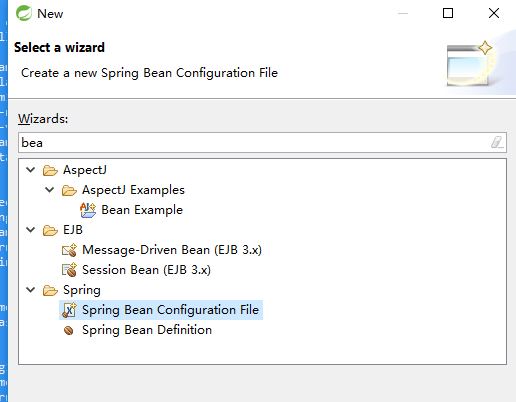
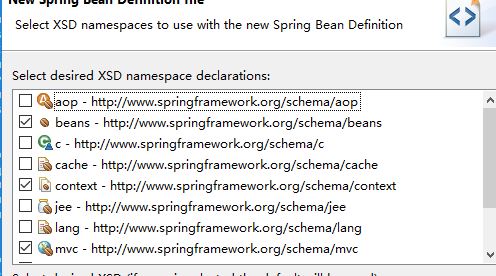
5. 编辑springmvc.xml文件。配置context:component-scan 和 InternalResourceViewResolver

<?xml version="1.0" encoding="UTF-8"?>
<beans xmlns="http://www.springframework.org/schema/beans"
xmlns:xsi="http://www.w3.org/2001/XMLSchema-instance"
xmlns:context="http://www.springframework.org/schema/context"
xmlns:mvc="http://www.springframework.org/schema/mvc"
xsi:schemaLocation="http://www.springframework.org/schema/mvc http://www.springframework.org/schema/mvc/spring-mvc-4.3.xsd
http://www.springframework.org/schema/beans http://www.springframework.org/schema/beans/spring-beans.xsd
http://www.springframework.org/schema/context http://www.springframework.org/schema/context/spring-context-4.3.xsd"> <!-- autoScanComponent --> <context:component-scan base-package="com.atguigu.springmvc"></context:component-scan> <!-- 视图解析器 -->
<bean class="org.springframework.web.servlet.view.InternalResourceViewResolver">
<property name="prefix" value="/WEB-INF/views/"></property>
<property name="suffix" value=".jsp"></property>
</bean> </beans>

6.其它文件结构图如下:

7. 创建index.jsp文件。内容如下:

<%@ page language="java" contentType="text/html; charset=ISO-8859-1"
pageEncoding="ISO-8859-1"%>
<!DOCTYPE html PUBLIC "-//W3C//DTD HTML 4.01 Transitional//EN" "http://www.w3.org/TR/html4/loose.dtd">
<html>
<head>
<meta http-equiv="Content-Type" content="text/html; charset=ISO-8859-1">
<title>Insert title here</title>
</head>
<body> <a href="listAllEmployees">list all employees</a> </body>
</html>

8. 创建entity和service Dao。entity定义了对象结构。service dao定义了对象业务操作行为,如创建,查询和删除。
Department类:

package com.atguigu.springmvc.entities;
public class Department {
private Integer id;
private String departmentName;
public Department(Integer id, String departmentName) {
super();
this.id = id;
this.departmentName = departmentName;
}
public Integer getId() {
return id;
}
public void setId(Integer id) {
this.id = id;
}
public String getDepartmentName() {
return departmentName;
}
public void setDepartmentName(String departmentName) {
this.departmentName = departmentName;
}
}

Employee类:

package com.atguigu.springmvc.entities;
import java.util.Date;
public class Employee {
private Integer id;
private String lastname;
private String email;
private Integer gender;
private Department department;
private Date birth;
private Float salary;
public Employee(Integer id, String lastname, String email, Integer gender, Department department, Date birth,
Float salary) {
super();
this.id = id;
this.lastname = lastname;
this.email = email;
this.gender = gender;
this.department = department;
this.birth = birth;
this.salary = salary;
}
public Integer getId() {
return id;
}
public void setId(Integer id) {
this.id = id;
}
public String getLastname() {
return lastname;
}
public void setLastname(String lastname) {
this.lastname = lastname;
}
public String getEmail() {
return email;
}
public void setEmail(String email) {
this.email = email;
}
public Integer getGender() {
return gender;
}
public void setGender(Integer gender) {
this.gender = gender;
}
public Department getDepartment() {
return department;
}
public void setDepartment(Department department) {
this.department = department;
}
public Date getBirth() {
return birth;
}
public void setBirth(Date birth) {
this.birth = birth;
}
public Float getSalary() {
return salary;
}
public void setSalary(Float salary) {
this.salary = salary;
}
}

9. Dao类 demo代码如下:
DepartmentDao:

package com.atguigu.springmvc.dao; import java.util.Collection;
import java.util.HashMap;
import java.util.Map; import org.springframework.stereotype.Repository; import com.atguigu.springmvc.entities.Department; @Repository
public class DepartmentDao { private static Map<Integer, Department> departments = null; static{
departments = new HashMap<>();
departments.put(101, new Department(101,"D-AA"));
departments.put(102, new Department(101,"D-AA"));
departments.put(103, new Department(101,"D-AA"));
departments.put(104, new Department(101,"D-AA"));
departments.put(105, new Department(101,"D-AA"));
} public Collection<Department> getDepartment(Integer id) {
System.out.println(departments.values().getClass());
System.out.println(departments.values());
return departments.values();
} }

EmployeeDao:

package com.atguigu.springmvc.dao; import java.util.Collection;
import java.util.Date;
import java.util.HashMap;
import java.util.Map; import org.springframework.beans.factory.annotation.Autowired;
import org.springframework.stereotype.Repository; import com.atguigu.springmvc.entities.Department;
import com.atguigu.springmvc.entities.Employee; @Repository
public class EmployeeDao { private static Map<Integer, Employee> employess = null; @Autowired
private DepartmentDao departmentDao; static{
employess = new HashMap<>(); employess.put(1001, new Employee(1001,"E-AA", "aa@163.com", 1, new Department(101, "D-AA"), new Date(), (float) 123));
employess.put(1002, new Employee(1002,"E-AA", "aa@163.com", 1, new Department(102, "D-AA"), new Date(), (float) 124));
employess.put(1003, new Employee(1003,"E-AA", "aa@163.com", 1, new Department(103, "D-AA"), new Date(), (float) 125));
employess.put(1004, new Employee(1004,"E-AA", "aa@163.com", 1, new Department(104, "D-AA"), new Date(), (float) 126));
employess.put(1005, new Employee(1005,"E-AA", "aa@163.com", 1, new Department(105, "D-AA"), new Date(), (float) 127));
} public Collection<Employee> getAll() {
return employess.values();
} }

10. 通过Controller控制listAllEmployees action的视图返回,在该controller方法中,把所有的employess对象通过一个集合的方式传到视图中,视图可以通过获取该session attribute,从而获取相关数据。

package com.atguigu.springmvc.handlers; import java.util.Map; import org.springframework.beans.factory.annotation.Autowired;
import org.springframework.stereotype.Controller;
import org.springframework.web.bind.annotation.RequestMapping; import com.atguigu.springmvc.dao.EmployeeDao; @Controller
public class ListEmployees { @Autowired
private EmployeeDao employeeDao; @RequestMapping("listAllEmployees")
public String listAllEmployees(Map<String,Object> map) {
map.put("employees",employeeDao.getAll());
return "list";
} }

11. 上面代码使返回视图为list.jsp。

<%@ page language="java" contentType="text/html; charset=ISO-8859-1"
pageEncoding="ISO-8859-1"%>
<%@ taglib prefix="c" uri="http://java.sun.com/jsp/jstl/core" %> <!DOCTYPE html PUBLIC "-//W3C//DTD HTML 4.01 Transitional//EN" "http://www.w3.org/TR/html4/loose.dtd">
<html>
<head>
<meta http-equiv="Content-Type" content="text/html; charset=ISO-8859-1">
<title>Insert title here</title>
</head>
<body>
<h1>hello world</h1> <c:if test="${empty requestScope.employees }">
<h1>no employee</h1>
</c:if> <c:if test="${!empty requestScope.employees }">
<table border="1" cellpadding="10" cellspacing="0">
<tr>
<th>ID</th>
<th>LastName</th>
<th>Email</th>
<th>Gender</th>
<th>Department</th>
<th>Edit</th>
<th>Delete</th>
</tr>
<c:forEach items="${requestScope.employees }" var="emp">
<tr>
<td>${emp.id }</td>
<td>${emp.lastname }</td>
<td>${emp.email }</td>
<td>${emp.gender == 0 ? "Female" : "Male" }</td>
<td>${emp.department.departmentName }</td>
<td><a href="">Edit</a></td>
<td><a href="">Delete</a></td>
</tr>
</c:forEach>
</table>
</c:if> </body>
</html>

12. 完成以上代码后,可以执行测试。
SpringMVC(三十) 实例:SpringMVC_RESTRUL_CRUD_显示所有员工信息的更多相关文章
- Android实战简易教程-第三十九枪(第三方短信验证平台Mob和验证码自己主动填入功能结合实例)
用户注冊或者找回password时通常会用到短信验证功能.这里我们使用第三方的短信平台进行验证实例. 我们用到第三方短信验证平台是Mob,地址为:http://mob.com/ 一.注冊用户.获取SD ...
- 品Spring:真没想到,三十步才能完成一个bean实例的创建
在容器启动快完成时,会把所有的单例bean进行实例化,也可以叫做预先实例化. 这样做的好处之一是,可以及早地发现问题,及早的抛出异常,及早地解决掉. 本文就来看下整个的实例化过程.其实还是比较繁琐的. ...
- 面渣逆袭:Spring三十五问,四万字+五十图详解
大家好,我是老三啊,面渣逆袭 继续,这节我们来搞定另一个面试必问知识点--Spring. 有人说,"Java程序员都是Spring程序员",老三不太赞成这个观点,但是这也可以看出S ...
- Bootstrap <基础三十二>模态框(Modal)插件
模态框(Modal)是覆盖在父窗体上的子窗体.通常,目的是显示来自一个单独的源的内容,可以在不离开父窗体的情况下有一些互动.子窗体可提供信息.交互等. 如果您想要单独引用该插件的功能,那么您需要引用 ...
- Bootstrap <基础三十>Well
Well 是一种会引起内容凹陷显示或插图效果的容器 <div>.为了创建 Well,只需要简单地把内容放在带有 class .well 的 <div> 中即可.下面的实例演示了 ...
- 无废话ExtJs 入门教程十五[员工信息表Demo:AddUser]
无废话ExtJs 入门教程十五[员工信息表Demo:AddUser] extjs技术交流,欢迎加群(201926085) 前面我们共介绍过10种表单组件,这些组件是我们在开发过程中最经常用到的,所以一 ...
- 三十项调整助力 Ubuntu 13.04 更上一层楼
在Ubuntu 13.04 Raring Ringtail安装完成之后,我们还有三十项调整需要进行. 1.Ubuntu 13.04 Raring Ringtail安装完毕后,我又进行了一系列工作 大家 ...
- 三十二、Java图形化界面设计——布局管理器之CardLayout(卡片布局)
摘自 http://blog.csdn.net/liujun13579/article/details/7773945 三十二.Java图形化界面设计--布局管理器之CardLayout(卡片布局) ...
- SQL注入之Sqli-labs系列第三十八关、第三十九关,第四十关(堆叠注入)
0x1 堆叠注入讲解 (1)前言 国内有的称为堆查询注入,也有称之为堆叠注入.个人认为称之为堆叠注入更为准确.堆叠注入为攻击者提供了很多的攻击手段,通过添加一个新 的查询或者终止查询,可以达到修改数据 ...
随机推荐
- 【scapy】读取pcap
scapy读取pcap包 假设有pcap包test.pcap,读取其中的分层流量信息 代码: import scapy_http.http try: import scapy.all as scapy ...
- tarjan求lca :并查集+dfs
//参考博客 https://www.cnblogs.com/jsawz/p/6723221.html#include<bits/stdc++.h> using namespace std ...
- 3种vue路由传参的基本模式
路由是连接各个页面的桥梁,而参数在其中扮演者异常重要的角色,在一定意义上,决定着两座桥梁是否能够连接成功. 在vue路由中,支持3中传参方式. 场景,点击父组件的li元素跳转到子组件中,并携带参数,便 ...
- shell脚本批量创建用户
#!/bin/bash DATE=$(date +%F_%T) USER_FILE=user.txt echo_color() { == "green" ];then echo - ...
- 数据库解析IP,时间戳
#解析IP SELECT INET_NTOA('168494269'); #解析时间戳 SELECT FROM_UNIXTIME('1505458308');
- String 类的实现(3)String类常用函数
2 #include<iostream> 3 #include<stdio.h> 4 #include<assert.h> 5 #include <iom ...
- Visual Studio 2017 IDE之xml过大报错
XML处理时遇到这个错误 在powershell中输入 $vsWherePath = Join-Path ${env:ProgramFiles(x86)} "Microsoft Visual ...
- Kafka的生产者和消费者代码解析
:Kafka名词解释和工作方式 1.1:Producer :消息生产者,就是向kafka broker发消息的客户端. 1.2:Consumer :消息消费者,向kafka broker取消息的客户端 ...
- 开始写博客,学习Linq(1)
摘自<linq实战>原文: 软件很简单.它可以归结为两件事情:代码和数据. 开发软件却并非那么简单,其中很重要的一项任务就是编写处理数据的代码. 无论选择了哪种语言,在程序开发得某个时候你 ...
- [转] mongoDB与mongoose
mongoDB简介 mongoDB与一些关系型数据库相比,它更显得轻巧.灵活,非常适合在数据规模很大.事务性不强的场合下使用.同时它也是一个对象数据库,没有表.行等概念,也没有固定的模式和结构,所有的 ...
