Node.js 从零开发 web server博客项目[数据存储]
web server博客项目
- Node.js 从零开发 web server博客项目[项目介绍]
- Node.js 从零开发 web server博客项目[接口]
- Node.js 从零开发 web server博客项目[数据存储]
- Node.js 从零开发 web server博客项目[登录]
- Node.js 从零开发 web server博客项目[日志]
- Node.js 从零开发 web server博客项目[安全]
- Node.js 从零开发 web server博客项目[express重构博客项目]
- Node.js 从零开发 web server博客项目[koa2重构博客项目]
- Node.js 从零开发 web server博客项目[上线与配置]
文章目录
nodejs链接 mysql 封装成工具
安装
MySQL
cnpm i mysql -S
创建
src/conf/db.js
const env = process.env.NODE_ENV // 环境参数
// 配置
let MYSQL_CONF
if (env === 'dev') {
MYSQL_CONF = {
host: 'localhost',
user: 'root',
password: 'root',
port: '3306',
database: 'myblog'
}
}
if (env === 'production') {
MYSQL_CONF = {
host: 'localhost',
user: 'root',
password: 'root',
port: '3306',
database: 'myblog'
}
}
module.exports = { MYSQL_CONF }
- 创建
scr/db/mysql.js
const mysql = require('mysql')
const { MYSQL_CONF } = require('../conf/db')
// 创建链接对象
var con = mysql.createConnection(MYSQL_CONF);
// 开始链接
con.connect();
// 统一执行 sql 的函数
function exec(sql) {
const promise = new Promise((resolve, reject) => {
con.query(sql, function (error, result) {
if (error) {
reject(error)
return
}
resolve(result)
})
})
return promise
}
module.exports = {
exec
}
API对接MySQL (博客列表)
controller/blog.js
// 博客列表
const getList = (author, keyword) => {
let sql = `select * from blogs where 1=1 `
if (author) {
sql += `and author='${author}' `
}
if (keyword) {
sql += `and title like '%${keyword}%' `
}
sql += `order by createtime desc;`
return exec(sql)
// [{
// id: 1,
// title: '标题a',
// content: '内容a',
// createTime: 1562085127324,
// suthor: 'zhangsan'
// }]
}
router/blog.js
// 获取博客列表
if (method === 'GET' && path === '/api/blog/list') {
const {
author,
keyword
} = req.query || ''
// const listData = getList(author, keyword)
// return new SuccessModel(listData)
const result = getList(author, keyword)
return result.then(listData => {
return new SuccessModel(listData)
})
}
app.js
getPostData(req).then(postData => {
req.body = postData
// 处理 blog 路由
// const blogData = handleBlogRouter(req, res)
// if (blogData) {
// res.end(
// JSON.stringify(blogData)
// )
// return
// }
const blogResult = handleBlogRouter(req, res)
if (blogResult) {
blogResult.then(blogData => {
res.end(
JSON.stringify(blogData)
)
})
return
}
...
// 未命中路由, 返回404
res.writeHead(404, {
"content-type": "text/plain"
})
res.write("404 Not Found\n")
res.end()
})
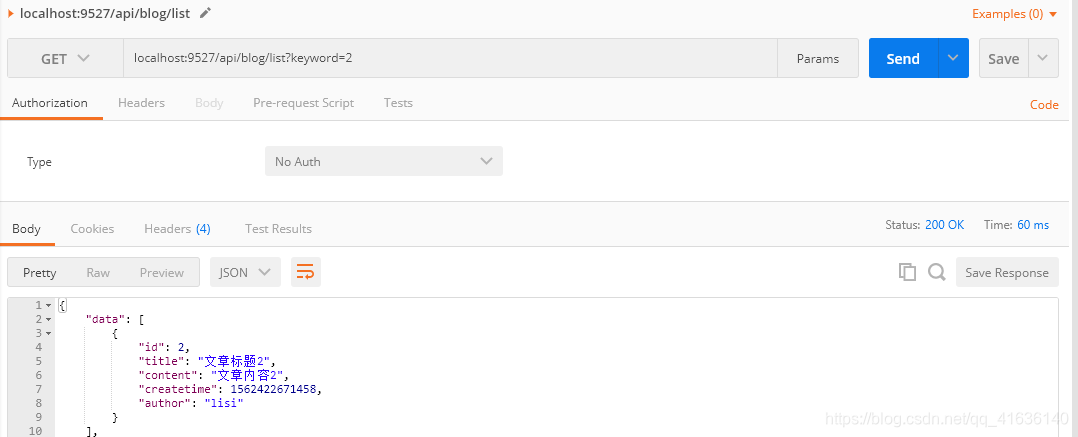
API对接MySQL (博客详情和新建)
controller/blog.js
const { exec } = require('../db/mysql')
// 博客内容
const getDtail = (id) => {
// return {
// id: 1,
// title: '标题a',
// content: '内容a',
// createTime: 1562085127324,
// suthor: 'zhangsan'
// }
let sql = `select * from blogs where id='${id}'`
return exec(sql).then(rows => {
return rows[0]
})
}
// 新增一篇博客
const newBlog = (blogData) => {
// 赋予id
// return {
// id: 3
// }
const {title, content, author} = blogData
const createtime = Date.now()
let sql = `insert into blogs (title, content, createtime, author) values ('${title}', '${content}', '${createtime}', '${author}');`
return exec(sql)
}
router/blog.js
// 获取一篇博客的内容
if (method === 'GET' && path === '/api/blog/detail') {
// const data = getDtail(id)
// return new SuccessModel(data)
const result = getDtail(id)
return result.then(data => {
return new SuccessModel(data)
})
}
// 新增一篇博客
if (method === 'POST' && path === '/api/blog/new') {
// const data = newBlog(req.body)
// return new SuccessModel(data)
req.body.author = 'zhangsan' // 假数据, 待开发登陆时再改成真实数据
const result = newBlog(req.body)
return result.then(data => {
return new SuccessModel(data)
})
}
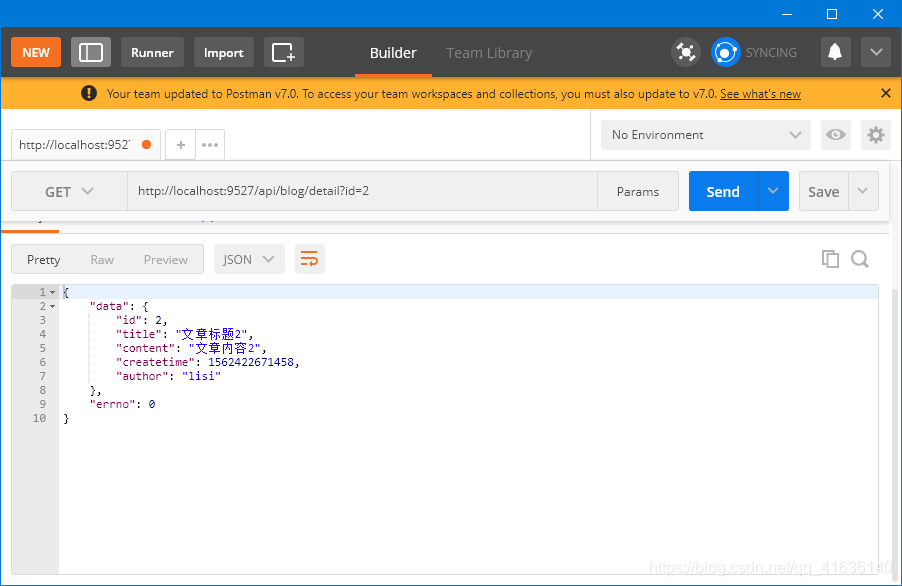
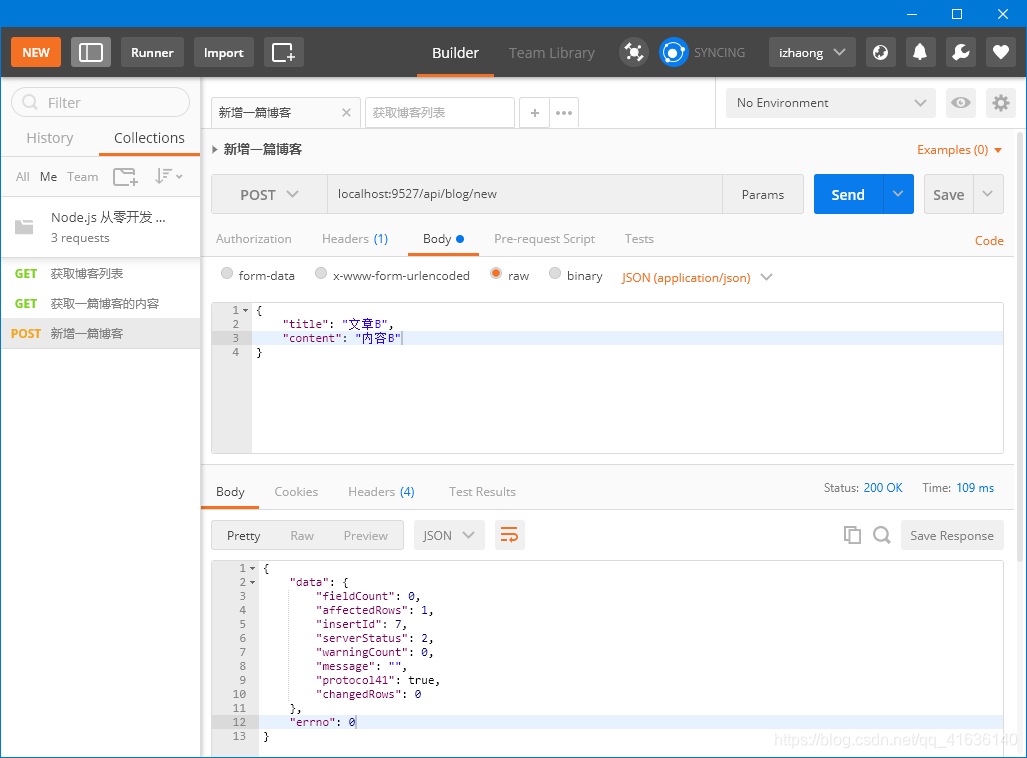
API对接MySQL (更新和删除)
更新
// 更新一篇博客
const updateBlog = (id, blogData = {}) => {
// console.log(`更新一篇博客, ID:${id}, 内容:${blogData}`)
// return true
const {title, content} = blogData
const sql = `update blogs set title='${title}', content='${content}' where id=${id}`
return exec(sql).then(updateData => {
console.log('updateData is ', updateData);
if (updateData.affectedRows > 0) {
return true
}
return false
})
}
*********************
// 更新一篇博客
if (method === 'POST' && path === '/api/blog/update') {
const result = updateBlog(id, req.body)
// if (result) {
// return new SuccessModel(data)
// } else {
// return ErrorModel('更新博客失败')
// }
return result.then(val => {
if (val) {
return new SuccessModel()
} else {
return ErrorModel('更新博客失败')
}
})
}
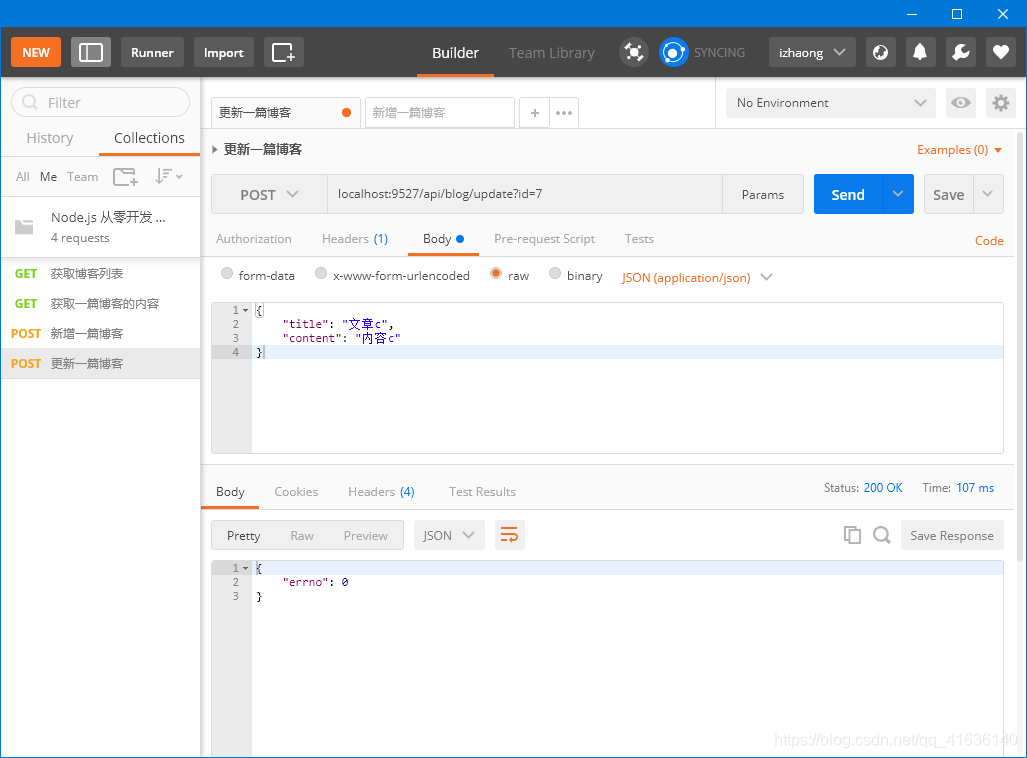
删除
// 删除一篇博客
const delBlog = (id, author) => {
// console.log(`删除一篇博客, ID:${id}`)
// return true
const sql = `delete from blogs where id='${id}' and author='${author}'`
return exec(sql).then(delData => {
if (delData.affectedRows > 0) {
return true
}
return false
})
}
*********************
// 删除一篇博客
if (method === 'POST' && path === '/api/blog/del') {
// const result = delBlog(id)
// if (result) {
// return new SuccessModel(result)
// } else {
// return new ErrorModel('删除博客失败')
// }
const author = 'zhangsan'
const result = delBlog(id, author)
return result.then(val => {
if (val) {
return new SuccessModel(result)
} else {
return new ErrorModel('删除博客失败')
}
})
}
API对接MySQL (登录)
controller/user.js
const { exec } = require('../db/mysql')
const loginCheck = (username, password) => {
// if (username === 'zhangsan' && password === '1234') {
// return true
// }
const sql = `select username, realname from users where username='${username}' and password='${password}'`
return exec(sql).then(rows => {
return rows[0] || {}
})
}
module.exports = {
loginCheck
}
router/user.js
const {
loginCheck
} = require('../controller/user')
const { SuccessModel, ErrorModel } = require('../model/resModel')
const handleUserRouter = (req, res) => {
const {
method,
path
} = req
// 登录
if (method === 'POST' && path === '/api/user/login') {
const {
username,
password
} = req.body
const result = loginCheck(username, password)
// if (result) {
// return new SuccessModel(result)
// } else {
// return new ErrorModel('登录失败')
// }
return result.then(data => {
if (data.username) {
return new SuccessModel()
}
return new ErrorModel('登录失败')
})
}
}
module.exports = handleUserRouter
app.js
// 处理 user 路由
// const userData = handleUserRouter(req, res)
// if (userData) {
// res.end(
// JSON.stringify(userData)
// )
// return
// }
const userResult = handleUserRouter(req, res)
if (userResult) {
userResult.then(userData => {
res.end(
JSON.stringify(userData)
)
})
return
}
```
Node.js 从零开发 web server博客项目[数据存储]的更多相关文章
- Node.js 从零开发 web server博客项目[express重构博客项目]
web server博客项目 Node.js 从零开发 web server博客项目[项目介绍] Node.js 从零开发 web server博客项目[接口] Node.js 从零开发 web se ...
- Node.js 从零开发 web server博客项目[koa2重构博客项目]
web server博客项目 Node.js 从零开发 web server博客项目[项目介绍] Node.js 从零开发 web server博客项目[接口] Node.js 从零开发 web se ...
- Node.js 从零开发 web server博客项目[安全]
web server博客项目 Node.js 从零开发 web server博客项目[项目介绍] Node.js 从零开发 web server博客项目[接口] Node.js 从零开发 web se ...
- Node.js 从零开发 web server博客项目[日志]
web server博客项目 Node.js 从零开发 web server博客项目[项目介绍] Node.js 从零开发 web server博客项目[接口] Node.js 从零开发 web se ...
- Node.js 从零开发 web server博客项目[登录]
web server博客项目 Node.js 从零开发 web server博客项目[项目介绍] Node.js 从零开发 web server博客项目[接口] Node.js 从零开发 web se ...
- Node.js 从零开发 web server博客项目[接口]
web server博客项目 Node.js 从零开发 web server博客项目[项目介绍] Node.js 从零开发 web server博客项目[接口] Node.js 从零开发 web se ...
- Node.js 从零开发 web server博客项目[项目介绍]
web server博客项目 Node.js 从零开发 web server博客项目[项目介绍] Node.js 从零开发 web server博客项目[接口] Node.js 从零开发 web se ...
- Vue+node.js实现一个简洁的个人博客系统
本项目是一个用vue和node以及mysql实现的一个简单的个人博客系统,整体逻辑比较简单.但是可以我们完整的了解一个项目从数据库到后端到前端的实现过程,适合不太懂这一块的朋友们拿来练手. 本项目所用 ...
- github pages + Hexo + node.js 搭建属于自己的个人博客网站
之前我写过一篇用Github实现个人主页的博客:https://www.cnblogs.com/tu-0718/p/8081288.html 后来看到某个大佬写的文章:[5分钟 0元搭建个人独立 ...
随机推荐
- 利用 Github Actions 自动更新 docfx 文档
利用 Github Actions 自动更新 docfx 文档 Intro docfx 是微软出品一个 .NET API 文档框架,有一个理念是代码即文档,会根据项目代码自动生成 API 文档,即使没 ...
- python的一些使用体会
python刚开始接触,因为刚好有点需求,所以写了点小程序,一点点体会. 优点: 1. os.rename()方法不错,c#就没有这个方法 2.字符串的slice操作不错,取substring有时比较 ...
- 【EFCore】利用Entityframework Core创建数据库模型
利用Entityframework Core创建数据库模型 本文中Entityframework Core版本为v3.1.6 简介 Entity Framework (EF) Core 是微软轻量化. ...
- Android 用空格作为分割符切割字符串
项目中有需要用到空格作为分割符切割字符串,进而转为List. String wordStore = edWord.getText().toString(); String[] word = wordS ...
- 洛谷P1057 传球游戏 完美错觉(完美错解)
//作者:pb2 博客:https://www.luogu.com.cn/blog/pb2/ 或 http://www.cnblogs.com/p2blog //博客新闻1:"WPS开机自启 ...
- 调试tomcat9.0.19源码
本文所用到的环境: IntelliJ IDEA Apache Maven 3.3.9 jdk1.8 1. 查看Tomcat版本 $TOMCAT_HOME\bin\version.bat D:\Prog ...
- Spring配置文件中bean标签中init-method和destroy-method和用注解方式配置
Person类: public class Person { private int i = 0; public Person(){ System.o ...
- Jmeter 常用函数(16)- 详解 __split
如果你想查看更多 Jmeter 常用函数可以在这篇文章找找哦 https://www.cnblogs.com/poloyy/p/13291704.htm 作用 根据分隔符分割传递给它的字符串 语法格式 ...
- 仿京东BOE官网 jQuery代码
$(function() { $("#chanping").mouseenter(function() { $("#column").slideDown(500 ...
- 经典游戏--24点--c++代码实现和总体思路(简单暴力向)
24点 24点是一个非常经典的游戏,从扑克牌里抽4张牌,其中J=11,Q=12,K=13,然后经过+,-,*,/,(),的计算后,使得计算得值为24,例如抽到1,2,2,5四张牌,那么 (1+5)*( ...
