vuepress & package.json lock version
vuepress & package.json lock version
npm 锁版 bug
npm lock version
holy shit
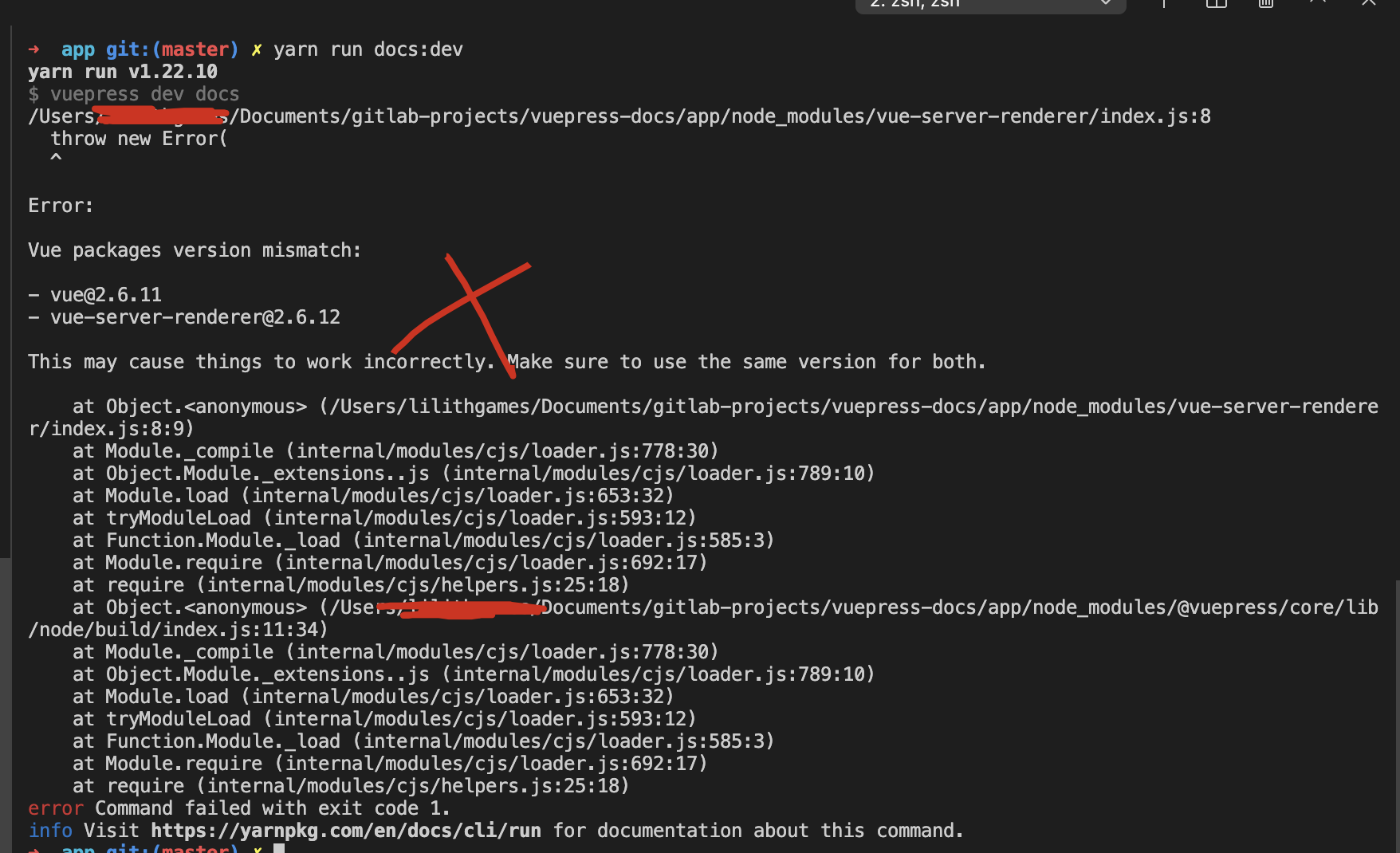
{
"name": "app",
"version": "0.1.0",
"private": true,
"scripts": {
"serve": "vue-cli-service serve",
"build": "vue-cli-service build",
"docs:dev": "vuepress dev docs",
"docs:build": "vuepress build docs",
"test:unit": "vue-cli-service test:unit",
"lint": "vue-cli-service lint"
},
"dependencies": {
"core-js": "3.6.5",
"vue": "2.6.11",
"element-ui": "2.14.1",
"async-validator": "1.11.5",
"vue-router": "3.2.0",
"vuex": "3.4.0"
},
"devDependencies": {
"@vue/cli-plugin-babel": "4.5.0",
"@vue/cli-plugin-eslint": "4.5.0",
"@vue/cli-plugin-router": "4.5.0",
"@vue/cli-plugin-unit-jest": "4.5.0",
"@vue/cli-plugin-vuex": "4.5.0",
"@vue/cli-service": "4.5.0",
"@vue/eslint-config-prettier": "6.0.0",
"@vue/test-utils": "1.0.3",
"babel-eslint": "10.1.0",
"eslint": "6.7.2",
"eslint-plugin-prettier": "3.1.3",
"eslint-plugin-vue": "6.2.2",
"lint-staged": "9.5.0",
"node-sass": "4.12.0",
"prettier": "1.19.1",
"sass-loader": "8.0.2",
"vue-template-compiler": "2.6.11",
"vuepress": "1.8.0"
},
"gitHooks": {
"pre-commit": "lint-staged"
},
"lint-staged": {
"*.{js,jsx,vue}": [
"vue-cli-service lint",
"git add"
]
}
}
yarn run docs:dev
yarn run v1.22.10
$ vuepress dev docs
/Users/xgqfrms/Documents/gitlab-projects/vuepress-docs/app/node_modules/vue-server-renderer/index.js:8
throw new Error(
^
Error:
Vue packages version mismatch:
- vue@2.6.11
- vue-server-renderer@2.6.12
This may cause things to work incorrectly. Make sure to use the same version for both.
at Object.<anonymous> (/Users/xgqfrms/Documents/gitlab-projects/vuepress-docs/app/node_modules/vue-server-renderer/index.js:8:9)
at Module._compile (internal/modules/cjs/loader.js:778:30)
at Object.Module._extensions..js (internal/modules/cjs/loader.js:789:10)
at Module.load (internal/modules/cjs/loader.js:653:32)
at tryModuleLoad (internal/modules/cjs/loader.js:593:12)
at Function.Module._load (internal/modules/cjs/loader.js:585:3)
at Module.require (internal/modules/cjs/loader.js:692:17)
at require (internal/modules/cjs/helpers.js:25:18)
at Object.<anonymous> (/Users/xgqfrms/Documents/gitlab-projects/vuepress-docs/app/node_modules/@vuepress/core/lib/node/build/index.js:11:34)
at Module._compile (internal/modules/cjs/loader.js:778:30)
at Object.Module._extensions..js (internal/modules/cjs/loader.js:789:10)
at Module.load (internal/modules/cjs/loader.js:653:32)
at tryModuleLoad (internal/modules/cjs/loader.js:593:12)
at Function.Module._load (internal/modules/cjs/loader.js:585:3)
at Module.require (internal/modules/cjs/loader.js:692:17)
at require (internal/modules/cjs/helpers.js:25:18)
error Command failed with exit code 1.
info Visit https://yarnpkg.com/en/docs/cli/run for documentation about this command.
default OK
"element-ui": "^2.14.1", & "async-validator": "1.11.5",
{
"name": "app",
"version": "0.1.0",
"private": true,
"scripts": {
"serve": "vue-cli-service serve",
"build": "vue-cli-service build",
"docs:dev": "vuepress dev docs",
"docs:build": "vuepress build docs",
"test:unit": "vue-cli-service test:unit",
"lint": "vue-cli-service lint"
},
"dependencies": {
"core-js": "^3.6.5",
"vue": "^2.6.11",
"element-ui": "^2.14.1",
"async-validator": "1.11.5",
"vue-router": "^3.2.0",
"vuex": "^3.4.0"
},
"devDependencies": {
"@vue/cli-plugin-babel": "~4.5.0",
"@vue/cli-plugin-eslint": "~4.5.0",
"@vue/cli-plugin-router": "~4.5.0",
"@vue/cli-plugin-unit-jest": "~4.5.0",
"@vue/cli-plugin-vuex": "~4.5.0",
"@vue/cli-service": "~4.5.0",
"@vue/eslint-config-prettier": "^6.0.0",
"@vue/test-utils": "^1.0.3",
"babel-eslint": "^10.1.0",
"eslint": "^6.7.2",
"eslint-plugin-prettier": "^3.1.3",
"eslint-plugin-vue": "^6.2.2",
"lint-staged": "^9.5.0",
"node-sass": "^4.12.0",
"prettier": "^1.19.1",
"sass-loader": "^8.0.2",
"vue-template-compiler": "^2.6.11",
"vuepress": "^1.8.0"
},
"gitHooks": {
"pre-commit": "lint-staged"
},
"lint-staged": {
"*.{js,jsx,vue}": [
"vue-cli-service lint",
"git add"
]
}
}
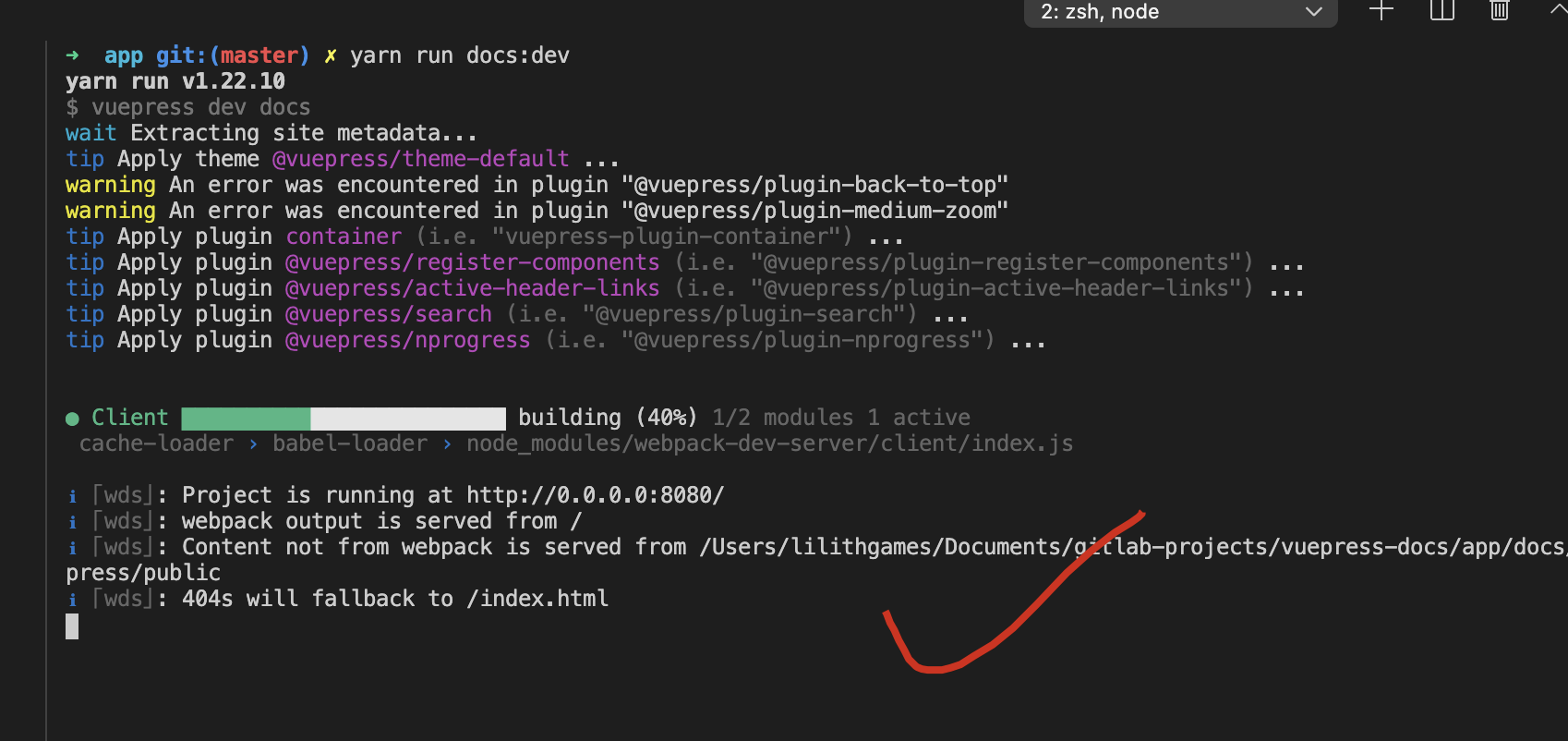
element-ui
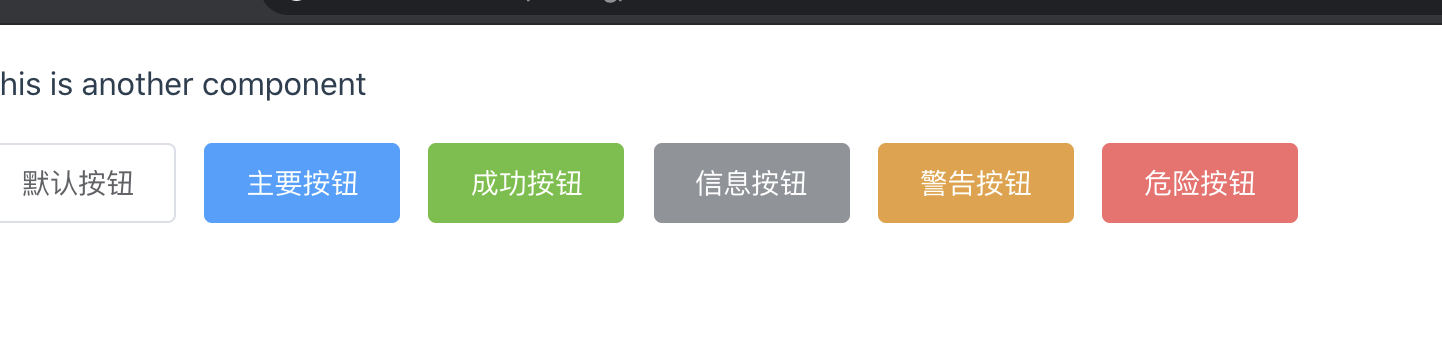
$ npx vuepress info
Environment Info:
System:
OS: macOS 10.15.7
CPU: (8) x64 Intel(R) Core(TM) i5-1038NG7 CPU @ 2.00GHz
Binaries:
Node: 10.16.3 - /usr/local/bin/node
Yarn: 1.22.10 - /usr/local/bin/yarn
npm: 6.9.0 - /usr/local/bin/npm
Browsers:
Chrome: Not Found
Edge: 87.0.664.60
Firefox: 84.0
Safari: 14.0.2
npmPackages:
@vuepress/core: 1.8.0
@vuepress/theme-default: 1.8.0
vuepress: ^1.8.0 => 1.8.0
npmGlobalPackages:
vuepress: Not Found
version conflict bug ???
- unlock version
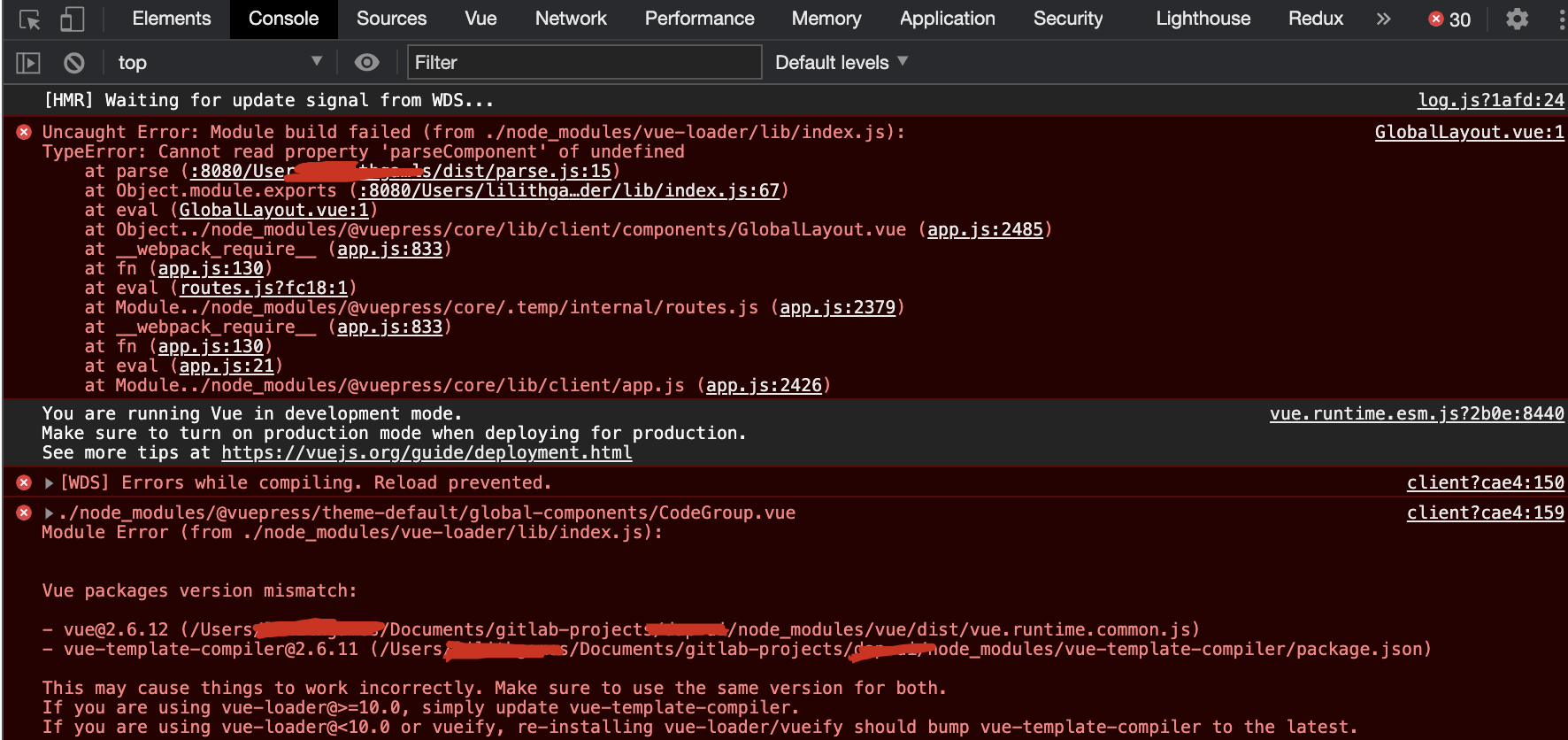
[HMR] Waiting for update signal from WDS...
GlobalLayout.vue:1 Uncaught Error: Module build failed (from ./node_modules/vue-loader/lib/index.js):
TypeError: Cannot read property 'parseComponent' of undefined
at parse (:8080/Users/xgqfrms/Documents/gitlab-projects/dap-ui/node_modules/@vue/component-compiler-utils/dist/parse.js:15)
at Object.module.exports (:8080/Users/xgqfrms/Documents/gitlab-projects/dap-ui/node_modules/vue-loader/lib/index.js:67)
at eval (GlobalLayout.vue:1)
at Object../node_modules/@vuepress/core/lib/client/components/GlobalLayout.vue (app.js:2485)
at __webpack_require__ (app.js:833)
at fn (app.js:130)
at eval (routes.js?fc18:1)
at Module../node_modules/@vuepress/core/.temp/internal/routes.js (app.js:2379)
at __webpack_require__ (app.js:833)
at fn (app.js:130)
at eval (app.js:21)
at Module../node_modules/@vuepress/core/lib/client/app.js (app.js:2426)
vue.runtime.esm.js?2b0e:8440 You are running Vue in development mode.
Make sure to turn on production mode when deploying for production.
See more tips at https://vuejs.org/guide/deployment.html
client?cae4:150 [WDS] Errors while compiling. Reload prevented.
errors @ client?cae4:150
client?cae4:159 ./node_modules/@vuepress/theme-default/global-components/CodeGroup.vue
Module Error (from ./node_modules/vue-loader/lib/index.js):
Vue packages version mismatch:
- vue@2.6.12 (/Users/xgqfrms/Documents/gitlab-projects/dap-ui/node_modules/vue/dist/vue.runtime.common.js)
- vue-template-compiler@2.6.11 (/Users/xgqfrms/Documents/gitlab-projects/dap-ui/node_modules/vue-template-compiler/package.json)
This may cause things to work incorrectly. Make sure to use the same version for both.
If you are using vue-loader@>=10.0, simply update vue-template-compiler.
If you are using vue-loader@<10.0 or vueify, re-installing vue-loader/vueify should bump vue-template-compiler to the latest.
- lock version
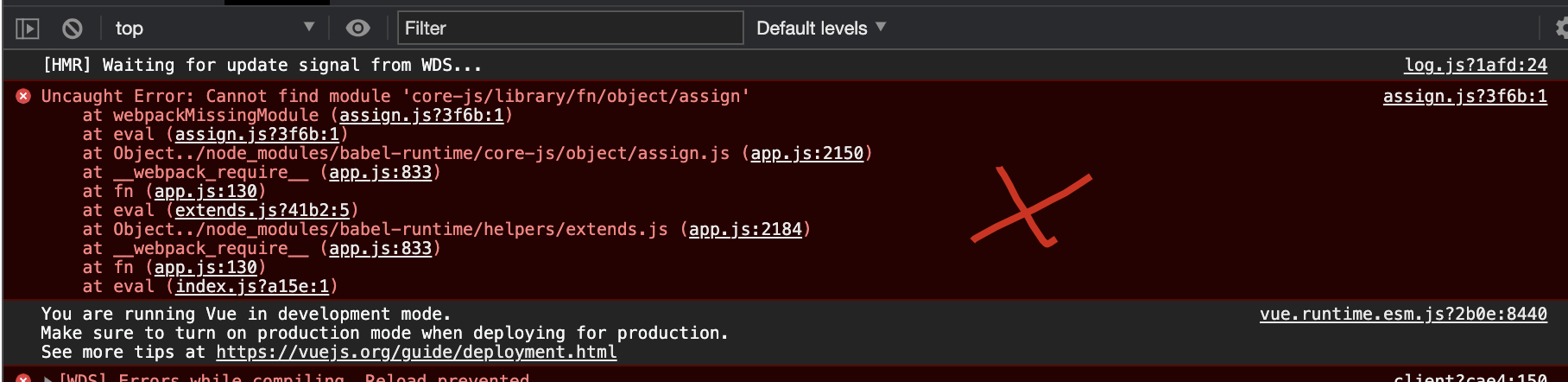
- add
yarn add async-validator@1.11.5
https://github.com/vuejs/vuepress/issues/2275#issuecomment-760187485
refs
xgqfrms 2012-2020
www.cnblogs.com 发布文章使用:只允许注册用户才可以访问!
vuepress & package.json lock version的更多相关文章
- package.json相关疑惑总结
语义版本控制(node-semver) X.Y.Z,主要版本X,次要版本Y,补丁Z X:代表一个破坏兼容性的大变化: Y:表示不会破坏任何内容的新功能: Z:表示不会破坏任何内容的错误修复: pack ...
- package.json详解
1.概念 Node.js项目遵循模块化的架构,当我们创建了一个Node.js项目,意味着创建了一个模块,这个模块的描述文件,被称为package.json 亦即:模块的描述文件 = package.j ...
- npm package.json属性详解
概述 本文档是自己看官方文档的理解+翻译,内容是package.json配置里边的属性含义.package.json必须是一个严格的json文件,而不仅仅是js里边的一个对象.其中很多属性可以通过np ...
- NodeJS中 package.json各属性分析
package.json 中包含各种所需模块以及项目的配置信息(名称.版本.许可证等)meta 信息. Name:它属于必须字段,在package.json中最重要的就是name和version字段, ...
- package.json for npm中依赖外部组件时常用的版本符号含义
package.json中会有dependencies定义了项目依赖的外部组件,这些外部组件的依赖都是带有版本符号以表示被依赖组件的版本范围. { "dependencies" : ...
- nwjs 配置文件package.json 转载
配置文件package.json nw在启动应用程序时,首先要读取package.json文件,初始化基本属性,下面我们看看package.json的完整参数.每个参数配置都标有注释. { /**指定 ...
- npm中package.json详解
通常我们使用npm init命令来创建一个npm程序时,会自动生成一个package.json文件.package.json文件会描述这个NPM包的所有相关信息,包括作者.简介.包依赖.构建等信息,格 ...
- NodeJS中 package.json 解析
package.json 中包含各种所需模块以及项目的配置信息(名称.版本.许可证等)meta 信息. 包含可配置项 name 名称 应用描述 description 版本号 version 应用的配 ...
- 初学Node(二)package.json文件
package.json简介 package.json在Node项目中用于描述项目的一些基本信息,以及依赖的配置,一般每一个Node项目的根目录下都有一个package.json文件. 在项目的根目录 ...
随机推荐
- uni-app开发经验分享八: 实现微信APP支付的全过程详解
背景 最近项目使用uni-app实现微信支付,把过程简单记录下,帮助那些刚刚基础uni-app,苦于文档的同学们.整体来说实现过程和非uni-app的实现方式没有太大不同,难点就在于uni-app对于 ...
- 命名秘籍周获近五千星——GitHub 热点速览 v.21.04
作者:HelloGitHub-小鱼干 命名一直是编程界的难点,这次 naming-cheatsheet 就能帮上你的忙.按照它的 SID(Short..Intuitive.Descriptive)原则 ...
- vue原生文件上传,可以多文件上传
1.单文件上传 <template> <div> <label for="fileInput"> <i aria-hidden=" ...
- 解决 browser-sync start --server --files 文件不能同步的问题!
解决 browser-sync start --server --files 文件不能同步的问题! 请看我的源命令: browser-sync start --server --file 'test2 ...
- hook笔记①
汇编中push 0x*** retn表示跳转到某个地址继续执行 取消hook时会在多线程环境中可能被检测 去掉函数框架可以规避寄存器cpu前后状态监测 #pragma comment(linker,& ...
- Redis主从、哨兵模式的搭建
壹.Redis主从分离 准备三个redis配置文件(redis.conf),分别修改为redis6380.conf.redis6381.conf.redis6382.conf 一.配置Master 1 ...
- LOJ10067
LOJ10067 构造完全图 给你一棵树 T,找出 T 能扩展出的边权和最小的完全图 G. 第一行 N 表示树 T 的点数: 保证输入数据构成一棵树. 输出仅一个数,表示最小的完全图 G 的边权和. ...
- 使用 html5 svg 绘制图形
有一次看一个项目的时候,看到图片的格式为svg,作为萌新的我瞬间有点小懵,这可是之前从没有见到过的格式,于是就开始上某度进行学习,发现某博主的优秀文章,进行转载方便自己学习,感谢原博主的优秀文章. · ...
- 将一个 JavaBean 对象转化为一个 Map
package com.loan.modules.common.util; import java.beans.BeanInfo; import java.beans.IntrospectionExc ...
- 在阿里云服务器上(centos 8) 安装自己的MQTT服务器 (mosquitto)
layout: post title: 在阿里云服务器上(centos 8) 安装自己的MQTT服务器 (mosquitto) subtitle: date: 2020-3-2 author: Dap ...
