OAuth2.0-1
分布式授权解决方案:
其中授权服务一般放在网关服务上,资源服务指的是,挂在网关下得各个微服务
网关授权客户端》客户端拿到token》客户端拿到token到网关验证,获取token明文》各个资源端拿着token明文放到security得上下文中访问相应得资源

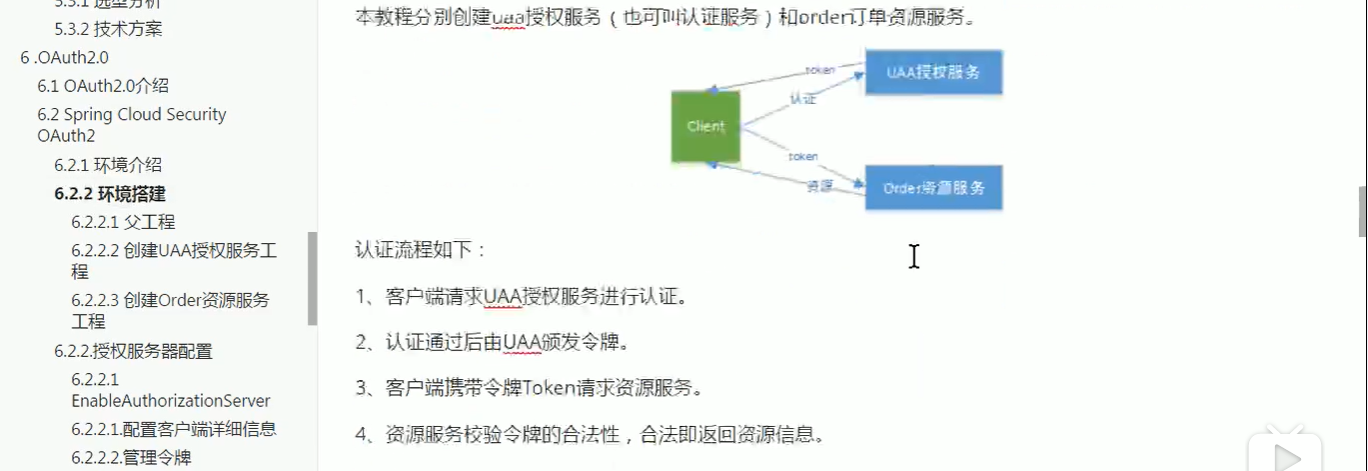
授权服务配置:
/**
* 授权服务配置
*/
@Configuration
//开启oauth2,auth server模式
@EnableAuthorizationServer
public class AuthorizationServerConfig extends AuthorizationServerConfigurerAdapter {
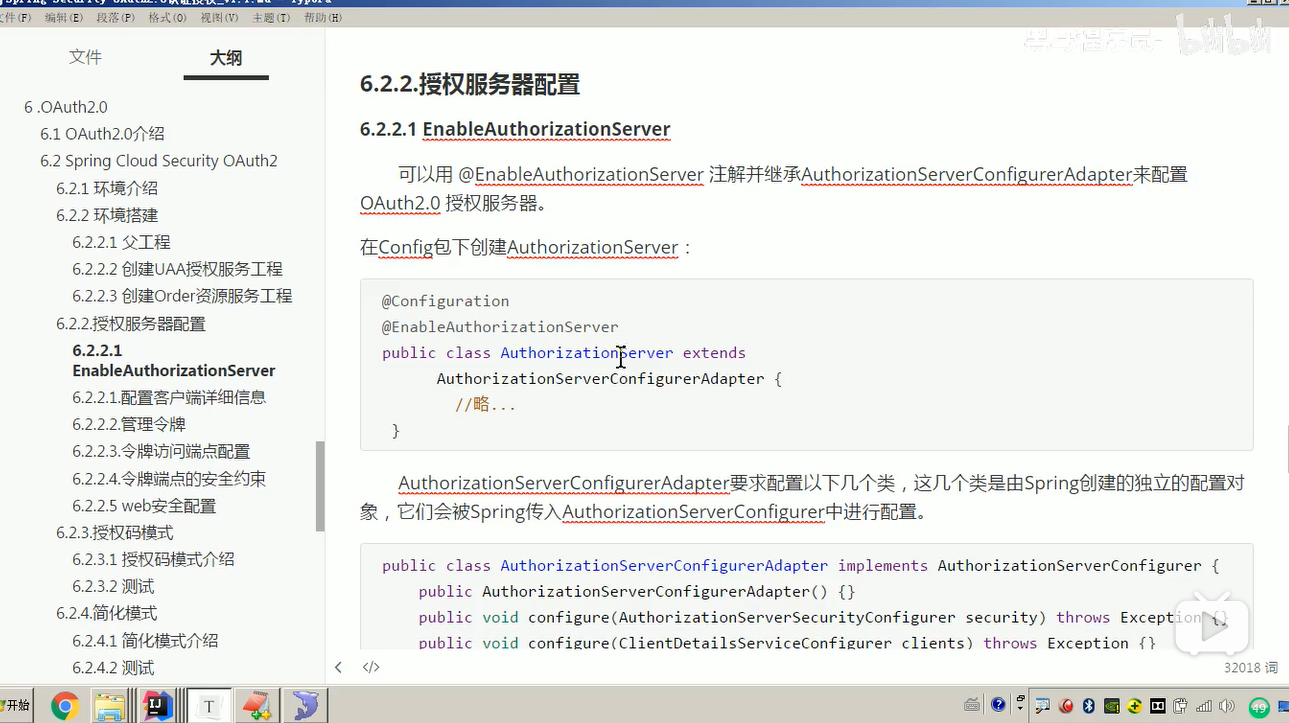
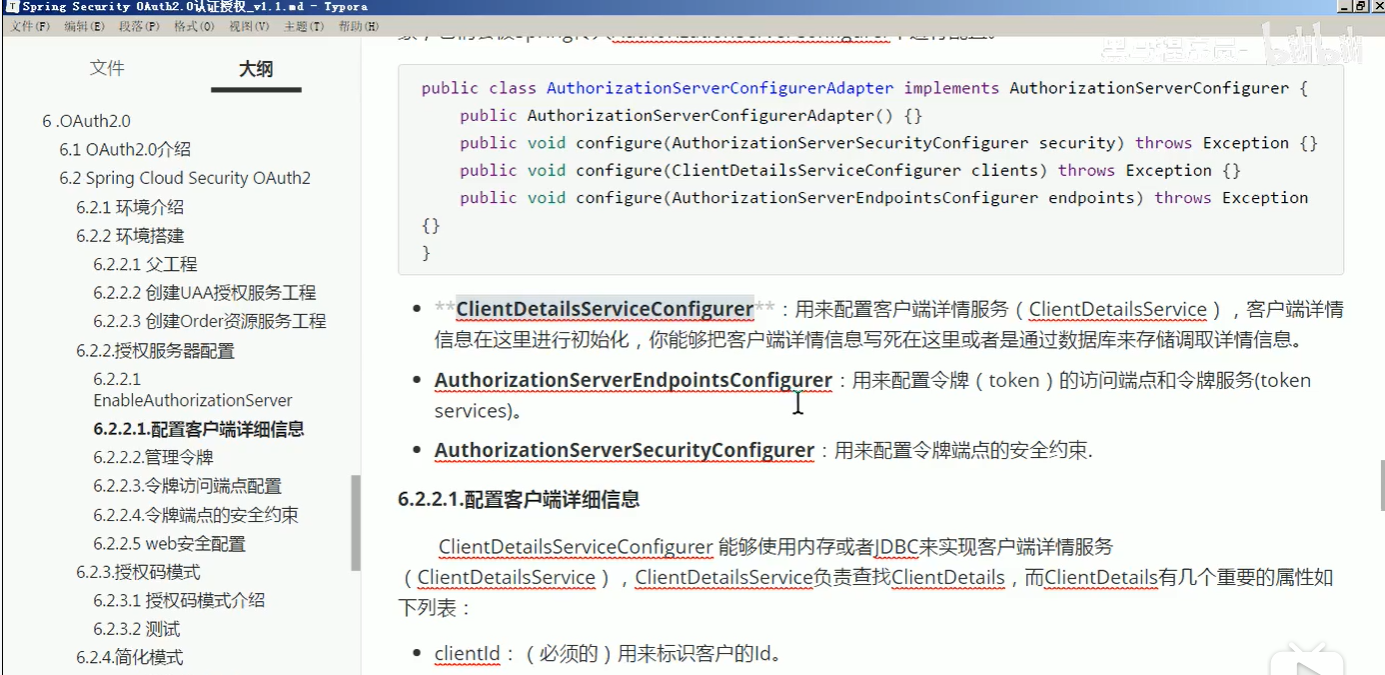
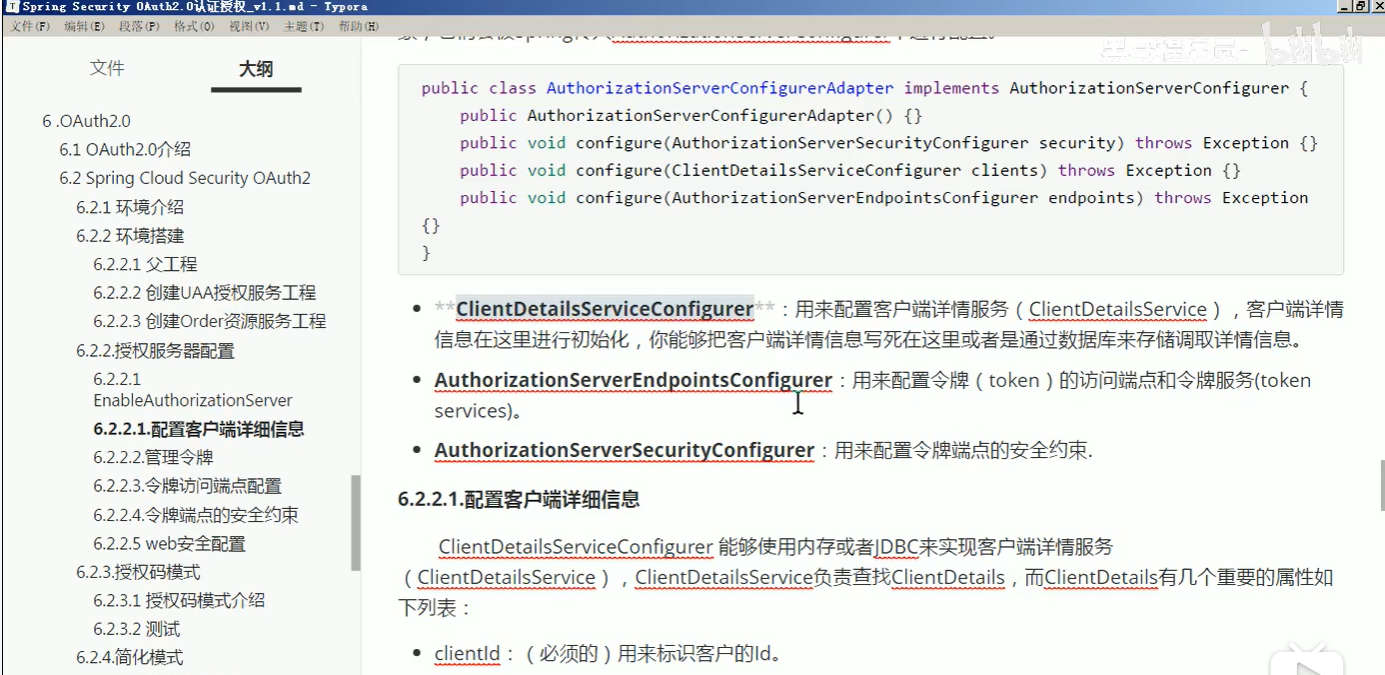
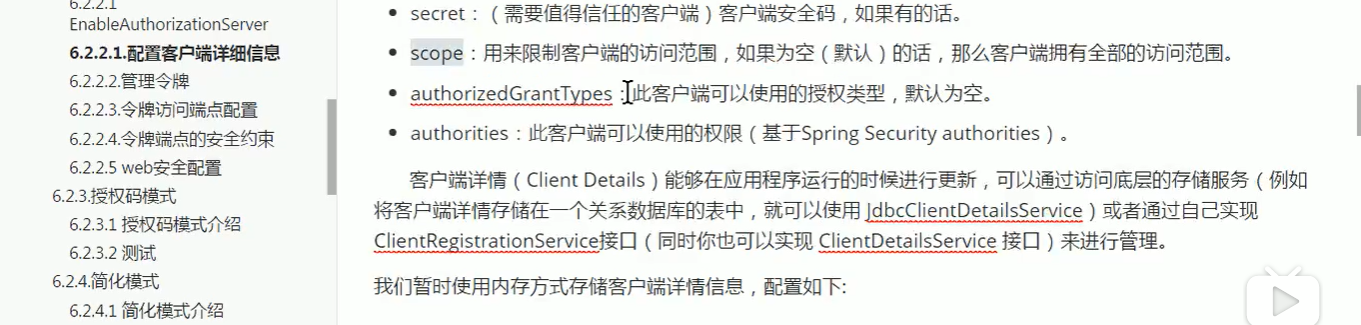
客户端详情服务类似于userdetailservice;一个针对客户,一个针对客户端
这3步的配置代码:
package lee.config; import org.springframework.beans.factory.annotation.Autowired;
import org.springframework.context.annotation.Bean;
import org.springframework.context.annotation.Configuration;
import org.springframework.http.HttpMethod;
import org.springframework.security.authentication.AuthenticationManager;
import org.springframework.security.crypto.password.PasswordEncoder;
import org.springframework.security.oauth2.config.annotation.configurers.ClientDetailsServiceConfigurer;
import org.springframework.security.oauth2.config.annotation.web.configuration.AuthorizationServerConfigurerAdapter;
import org.springframework.security.oauth2.config.annotation.web.configuration.EnableAuthorizationServer;
import org.springframework.security.oauth2.config.annotation.web.configurers.AuthorizationServerEndpointsConfigurer;
import org.springframework.security.oauth2.config.annotation.web.configurers.AuthorizationServerSecurityConfigurer;
import org.springframework.security.oauth2.provider.ClientDetailsService;
import org.springframework.security.oauth2.provider.code.InMemoryAuthorizationCodeServices;
import org.springframework.security.oauth2.provider.token.AuthorizationServerTokenServices;
import org.springframework.security.oauth2.provider.token.DefaultTokenServices;
import org.springframework.security.oauth2.provider.token.TokenStore; @Configuration //开启oauth2,auth server模式
@EnableAuthorizationServer
public class AuthorizationServerConfig extends AuthorizationServerConfigurerAdapter { @Autowired
private PasswordEncoder passwordEncoder; //配置客户端 /**1.配置客户端,允许哪些客户端来调用服务
* 类似于userdetailservice 用来查询客户端详情信息的
* @param clients
* @throws Exception
*/
@Override
public void configure(ClientDetailsServiceConfigurer clients) throws Exception {
clients.inMemory()
//client的id和密码
.withClient("client1")
.secret(passwordEncoder.encode("123123")) //给client一个id,这个在client的配置里要用的
.resourceIds("resource1") //允许的申请token的方式,测试用例在test项目里都有.
//authorization_code授权码模式,这个是标准模式
//implicit简单模式,这个主要是给无后台的纯前端项目用的
//password密码模式,直接拿用户的账号密码授权,不安全
//client_credentials客户端模式,用clientid和密码授权,和用户无关的授权方式
//refresh_token使用有效的refresh_token去重新生成一个token,之前的会失效
.authorizedGrantTypes("authorization_code", "password", "client_credentials", "implicit", "refresh_token") //授权的范围,每个resource会设置自己的范围.
.scopes("scope1", "scope2") //这个是设置要不要弹出确认授权页面的.
.autoApprove(false) //这个相当于是client的域名,重定向给code的时候会跳转这个域名
.redirectUris("http://www.baidu.com"); /*.and() .withClient("client2")
.secret(passwordEncoder.encode("123123"))
.resourceIds("resource1")
.authorizedGrantTypes("authorization_code", "password", "client_credentials", "implicit", "refresh_token")
.scopes("all")
.autoApprove(false)
.redirectUris("http://www.qq.com");*/
} @Autowired
private ClientDetailsService clientDetailsService; @Autowired
private TokenStore tokenStore; //配置token管理服务
@Bean
public AuthorizationServerTokenServices tokenServices() {
DefaultTokenServices defaultTokenServices = new DefaultTokenServices();
defaultTokenServices.setClientDetailsService(clientDetailsService);
defaultTokenServices.setSupportRefreshToken(true); //配置token的存储方法
defaultTokenServices.setTokenStore(tokenStore);
defaultTokenServices.setAccessTokenValiditySeconds(300);
defaultTokenServices.setRefreshTokenValiditySeconds(1500);
return defaultTokenServices;
} //密码模式才需要配置,认证管理器
@Autowired
private AuthenticationManager authenticationManager; //把上面的各个组件组合在一起 /**2.配置令牌怎么生成令牌怎么存储令牌等
* 配置令牌访问端点和令牌服务。其实就是配置令牌访问的url
* @param endpoints
* @throws Exception
*/
@Override
public void configure(AuthorizationServerEndpointsConfigurer endpoints) throws Exception {
endpoints.authenticationManager(authenticationManager)//认证管理器
.authorizationCodeServices(new InMemoryAuthorizationCodeServices())//授权码管理
.tokenServices(tokenServices())//token管理
.allowedTokenEndpointRequestMethods(HttpMethod.POST);
} //配置哪些接口可以被访问 /**3.配置令牌端点安全约束,不是任何人都能来申请令牌的(例子里我们放开了限制)
* 类似于
* .antMatchers("/manager/index").hasAnyAuthority("Role_List")
* @param security
* @throws Exception
*/
@Override
public void configure(AuthorizationServerSecurityConfigurer security) throws Exception {
security.tokenKeyAccess("permitAll()")///oauth/token_key公开
.checkTokenAccess("permitAll()")///oauth/check_token公开
.allowFormAuthenticationForClients();//允许表单认证
}
}
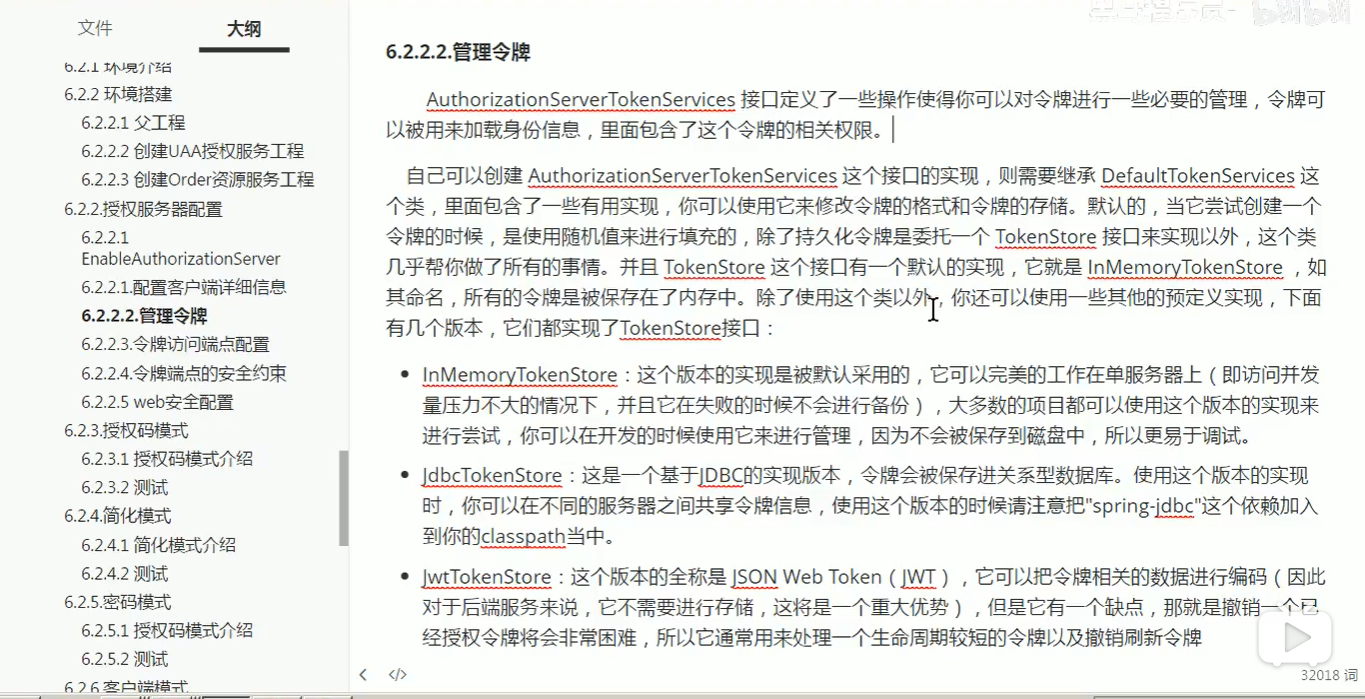
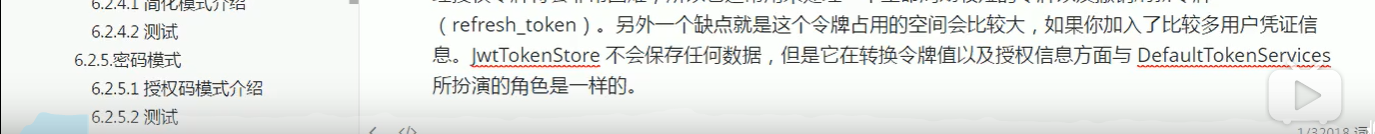
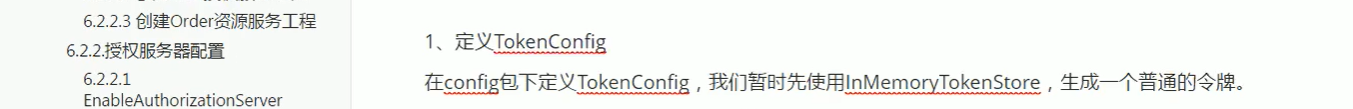
@Configuration
public class TokenConfig { //配置token的存储方法
@Bean
public TokenStore tokenStore() {
//配置token存储在内存中,这种是普通token,每次都需要远程校验,性能较差
return new InMemoryTokenStore();
}
}

@Autowired
private TokenStore tokenStore;
//配置token管理服务
@Bean
public AuthorizationServerTokenServices tokenServices() {
DefaultTokenServices defaultTokenServices = new DefaultTokenServices();
defaultTokenServices.setClientDetailsService(clientDetailsService);
defaultTokenServices.setSupportRefreshToken(true);//支持刷新令牌
defaultTokenServices.setTokenStore(tokenStore); //配置token的存储方法-例子采用内存存储
defaultTokenServices.setAccessTokenValiditySeconds(300); //令牌有效期
defaultTokenServices.setRefreshTokenValiditySeconds(1500); //刷新令牌有效期 默认3天
return defaultTokenServices;
}
此服务配置注入在授权服务AuthorizationServerConfig里
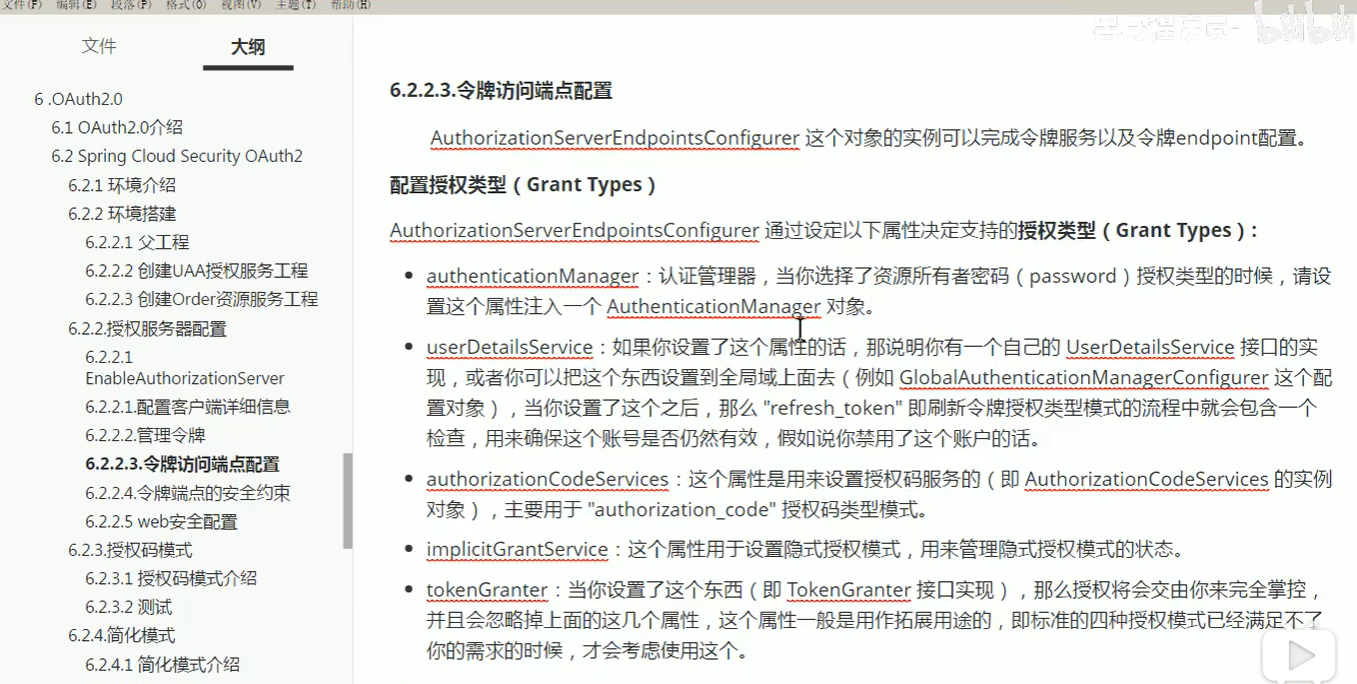
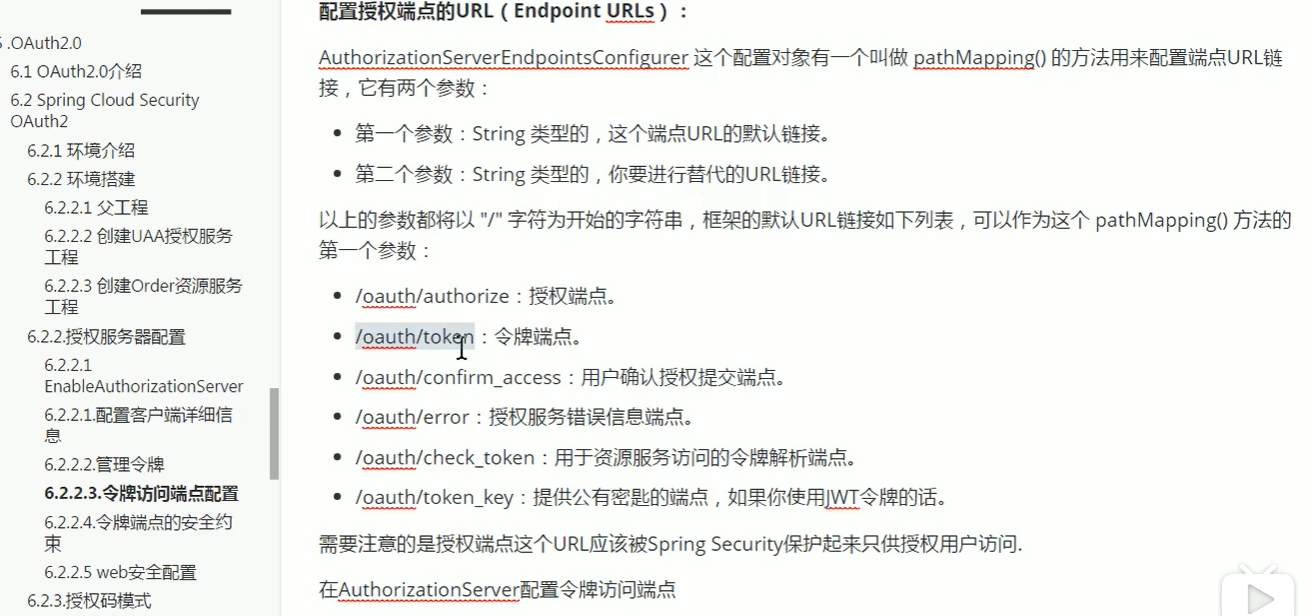
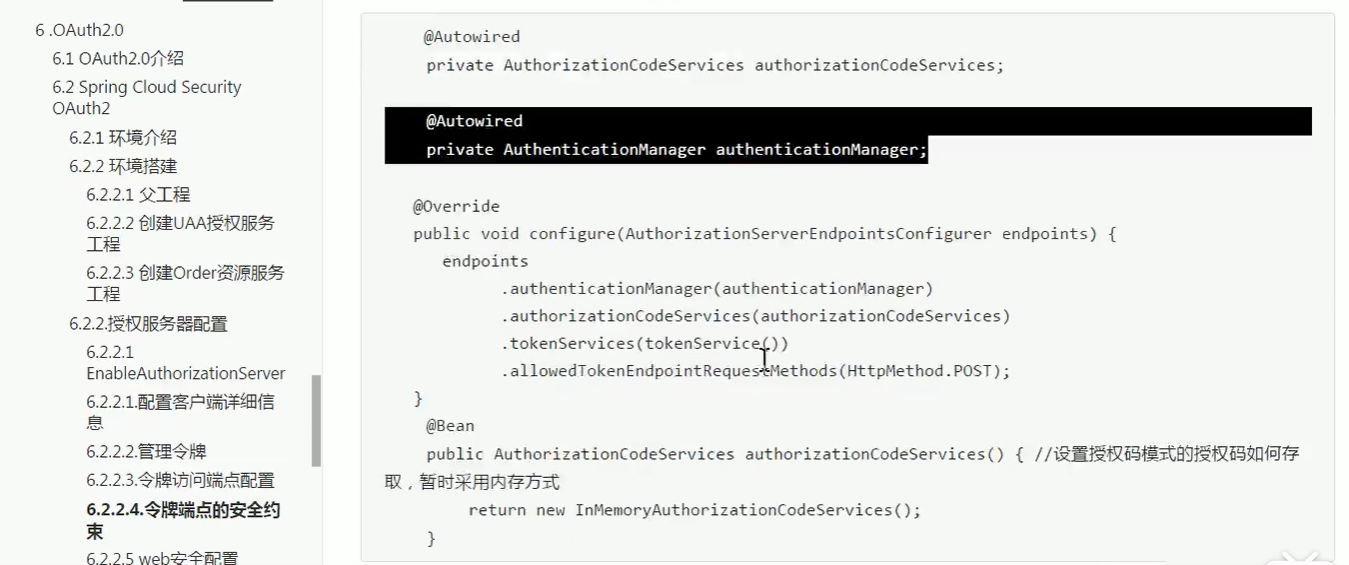
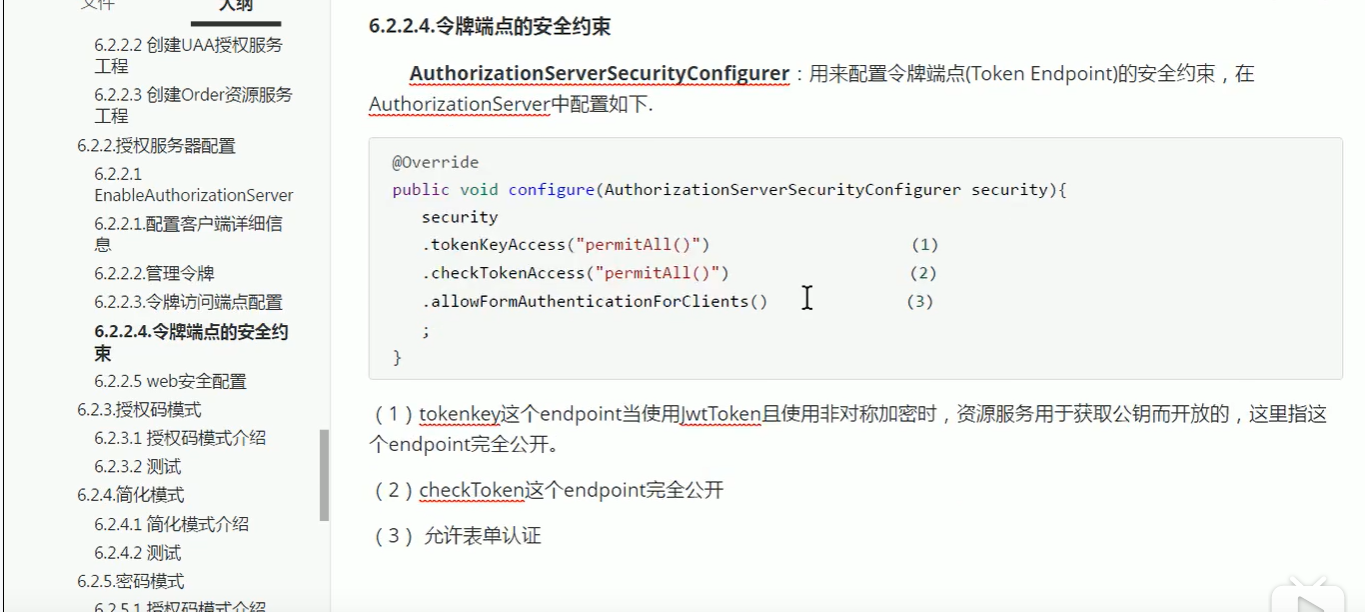
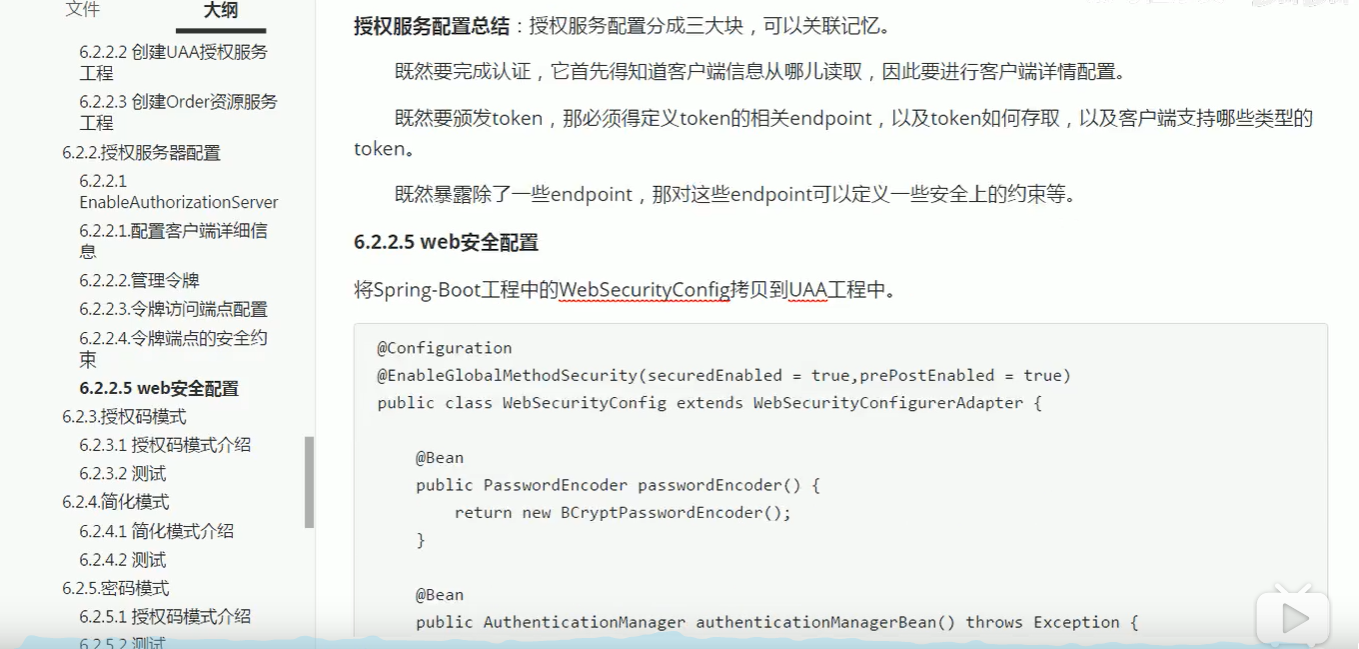
代码如下:
package lee.config; import lee.model.MyUserDetails;
import org.springframework.context.annotation.Bean;
import org.springframework.context.annotation.Configuration;
import org.springframework.security.authentication.AuthenticationManager;
import org.springframework.security.config.annotation.method.configuration.EnableGlobalMethodSecurity;
import org.springframework.security.config.annotation.web.builders.HttpSecurity;
import org.springframework.security.config.annotation.web.configuration.WebSecurityConfigurerAdapter;
import org.springframework.security.core.userdetails.User;
import org.springframework.security.core.userdetails.UserDetailsService;
import org.springframework.security.crypto.bcrypt.BCryptPasswordEncoder;
import org.springframework.security.crypto.password.PasswordEncoder;
import org.springframework.security.provisioning.InMemoryUserDetailsManager; @Configuration
@EnableGlobalMethodSecurity(securedEnabled = true, prePostEnabled = true)
public class WebSecurityConfig extends WebSecurityConfigurerAdapter { @Bean
public PasswordEncoder passwordEncoder() {
return new BCryptPasswordEncoder();
} //密码模式才需要配置,认证管理器
@Bean
@Override
protected AuthenticationManager authenticationManager() throws Exception {
return super.authenticationManager();
} @Override
protected void configure(HttpSecurity http) throws Exception {
http.csrf().disable()
.authorizeRequests()
.anyRequest().permitAll() .and()
.formLogin() .and()
.logout();
} @Override
@Bean
public UserDetailsService userDetailsService() {
/**
* 基于内存创建用户
*/
InMemoryUserDetailsManager manager=new InMemoryUserDetailsManager(); manager.createUser(User.withUsername("zhangsan").password(passwordEncoder().encode("123")).authorities("admin").build());
manager.createUser(User.withUsername("lisi").password(passwordEncoder().encode("123")).authorities("user").build());
return manager;
/*
return s -> {
if ("admin".equals(s) || "user".equals(s)) {
return new MyUserDetails(s, passwordEncoder().encode(s), s);
}
return null;
};*/
}
}
至此授权服务就已经搭建好了;下面我们进行测试一下:
一、授权服务
1.授权码模式
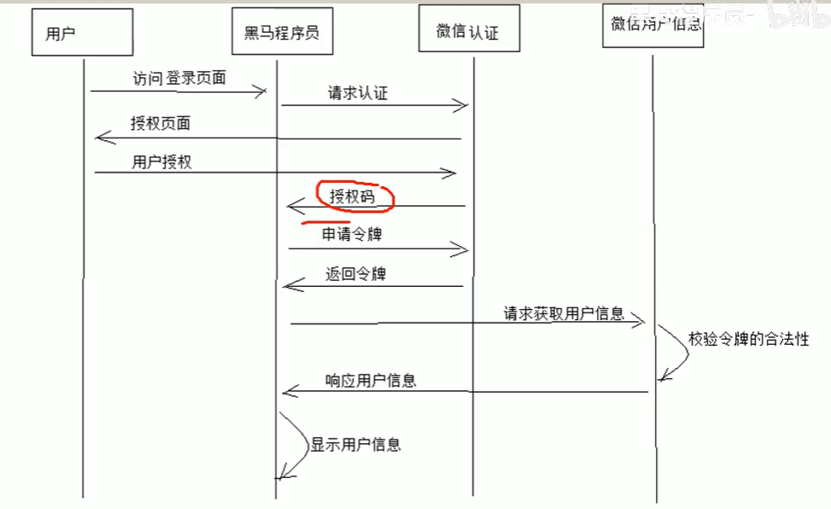
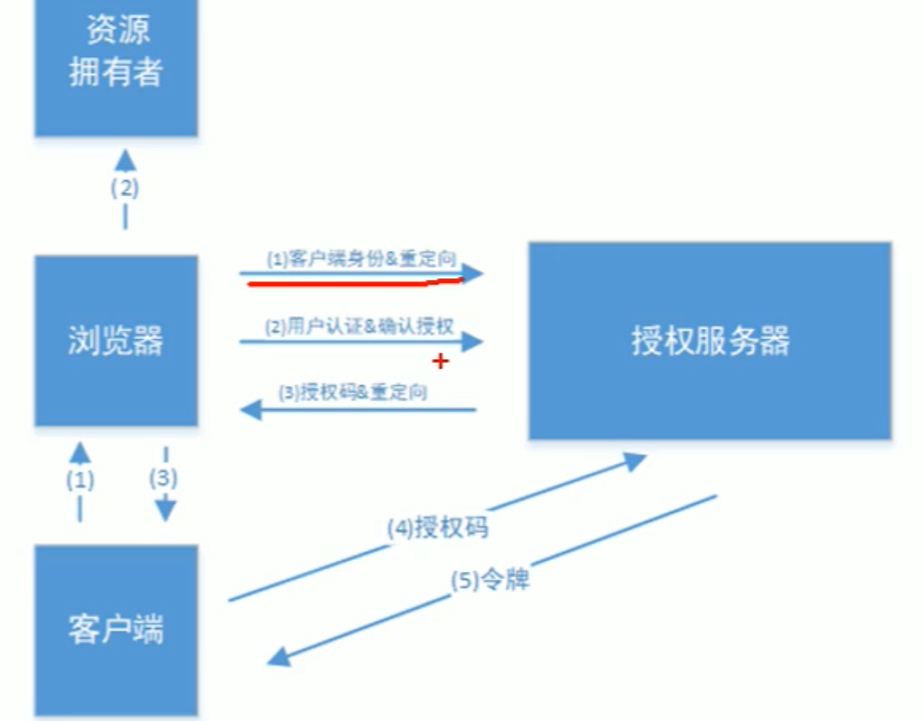
1.1浏览器访问
这代表我的页面(假如我的页面是百度)需要用9001的服务器进行登录(就像很多页面可以用QQ登陆一样)
这时候会跳转到9001的登录页面:

登录后,会跳转授权页面给该app授权,授权后会在重定向的页面带上授权码:
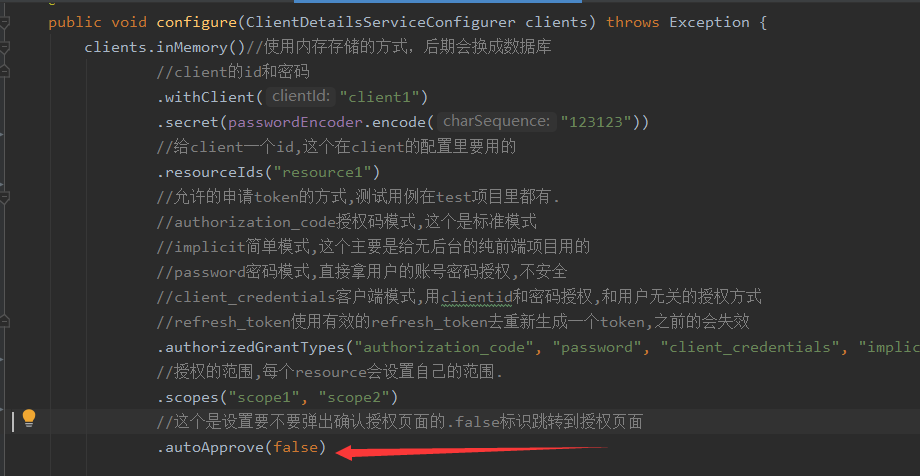
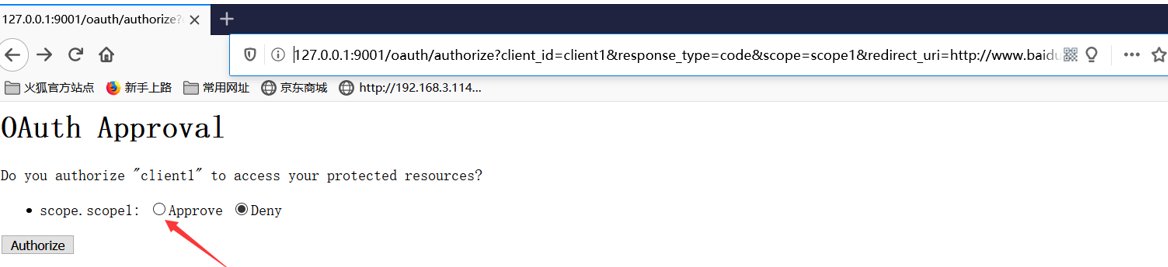
1.2拿到授权码后可以用授权码、之前在9001申请的appId和secret去获取令牌

刷新令牌:当访问令牌无效的时候可以用刷新令牌重新去申请访问令牌;
2.简化模式
浏览器访问
返回如下:
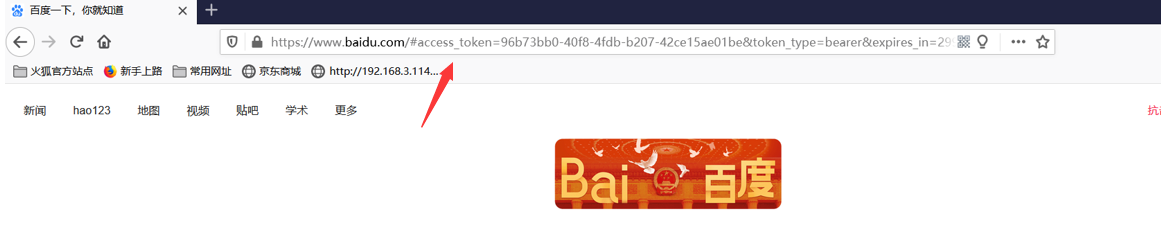
重定向连接会直接带上token信息:
简化模式用于没有服务器端的第三方单页面应用,因为没有服务器就无法接受授权码。
3.密码模式
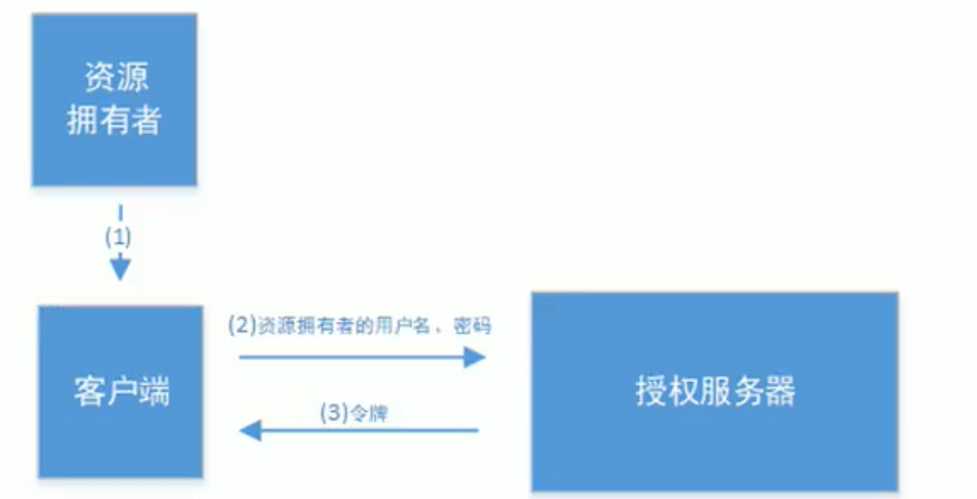
该模式会将密码泄露给客户端,所以这种模式只能用于client是我们自己开发的情况下,因此密码模式一般用于我们自己开发的第一方原生app。
直接申请返回令牌:
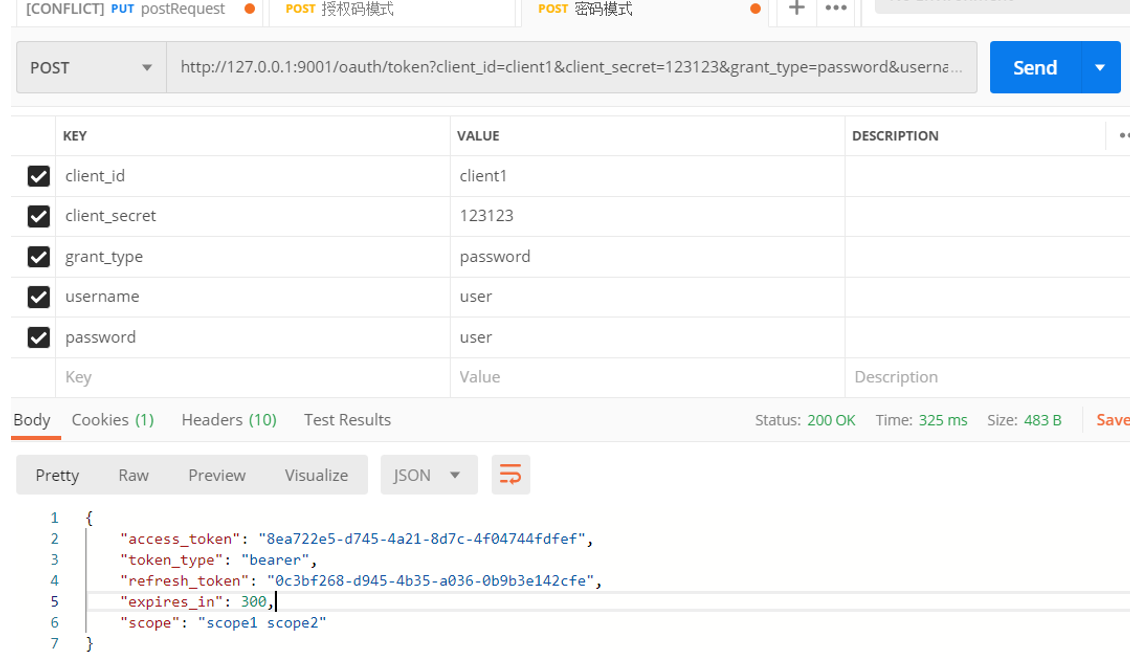
4.客户端模式
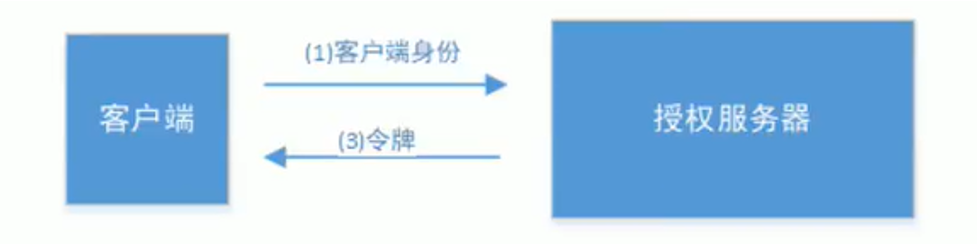
只需要client_id、client_secret 和grant_type授权类型即可申请令牌
Postman调用如下:
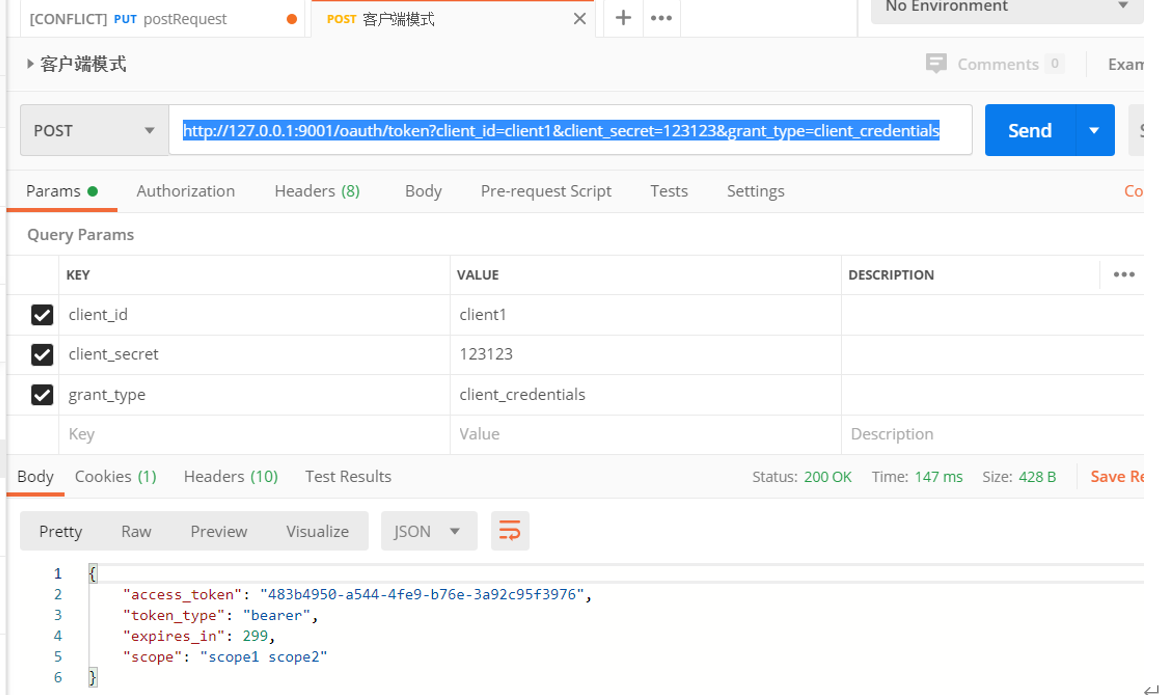
该模式用于在我们完全信任客户端的情况下,而client也是安全的;比如合作方对接,拉取一组用户信息。或者系统内部调用。
二、资源服务配置
/**
* 资源服务配置
*/
@Configuration
//开启oauth2,reousrce server模式
@EnableResourceServer
public class ResourceServerConfig extends ResourceServerConfigurerAdapter {
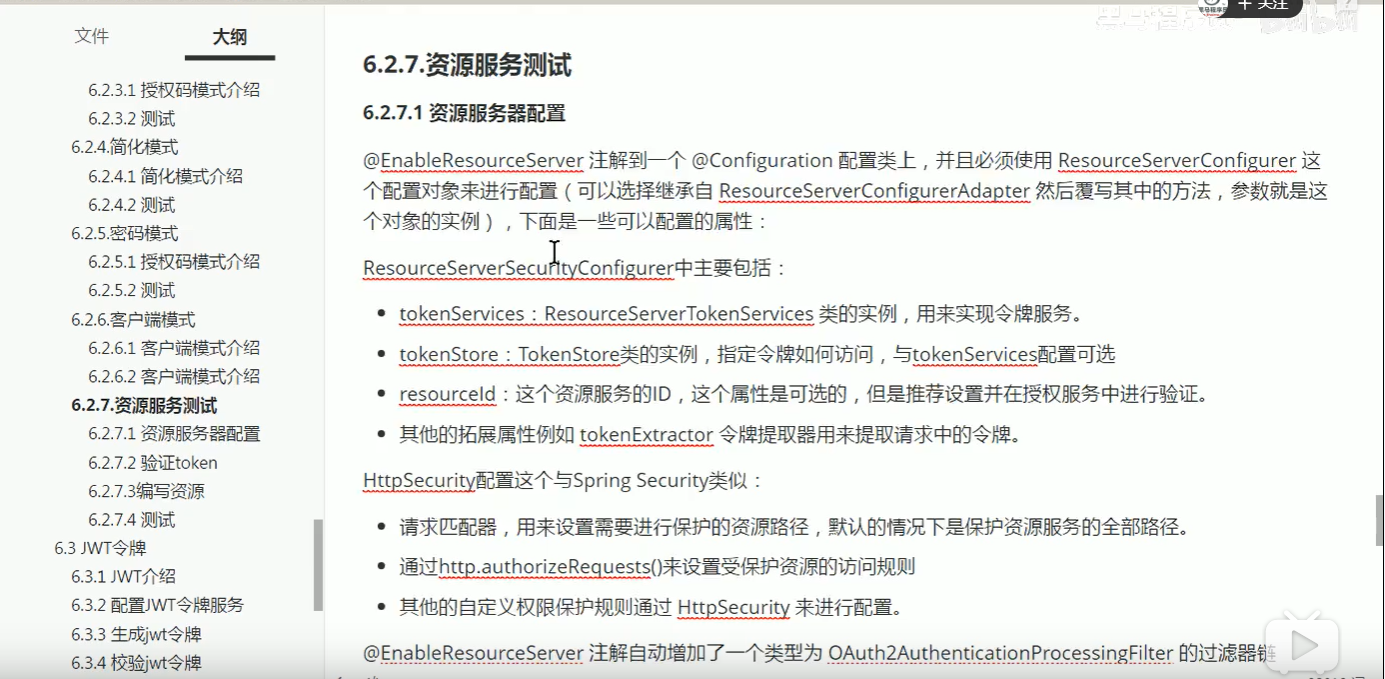
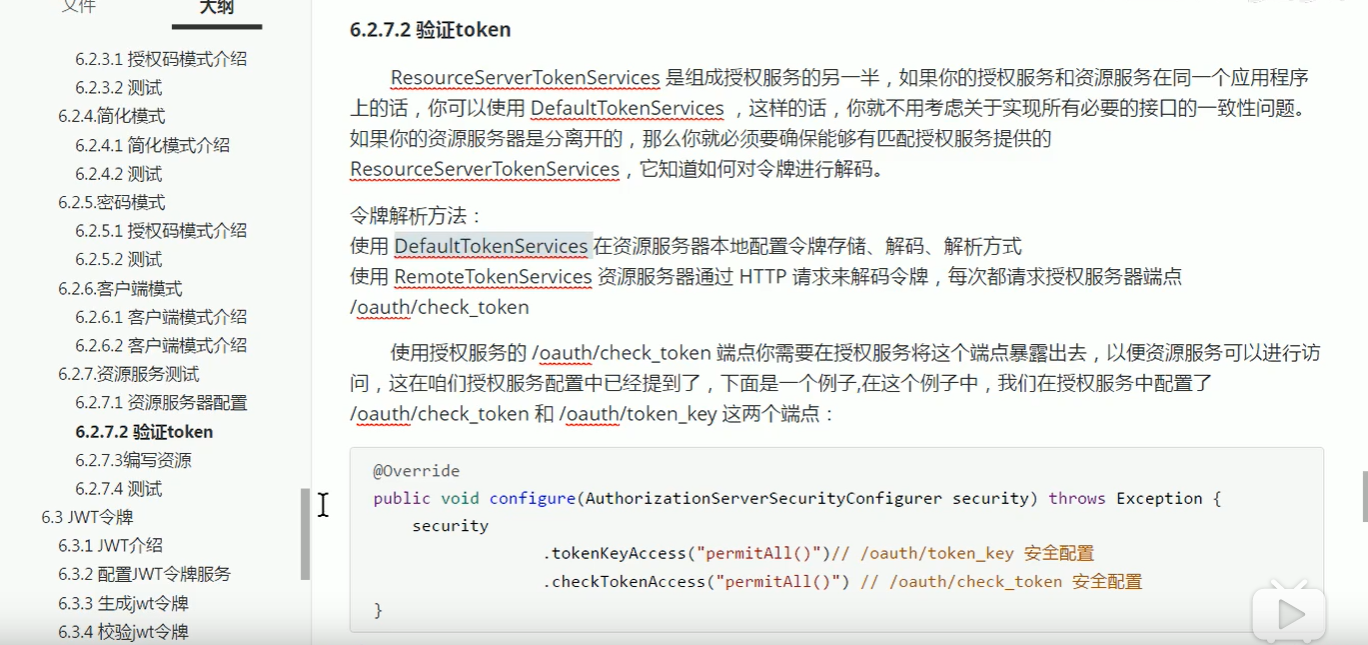

以上配置得代码:
/**
* 资源服务配置
*/
@Configuration
//开启oauth2,reousrce server模式
@EnableResourceServer
public class ResourceServerConfig extends ResourceServerConfigurerAdapter {
public static final String RESOURCE_ID="resource1";//资源id
@Override
public void configure(ResourceServerSecurityConfigurer resources) throws Exception {
resources
//设置我这个resource的id, 这个在auth中配置, 这里必须照抄
.resourceId(RESOURCE_ID)//该资源id
.tokenServices(tokenServices())
//这个貌似是配置要不要把token信息记录在session中
.stateless(true);
} /**
* 配置资源访问规则
* @param http
* @throws Exception
*/
@Override
public void configure(HttpSecurity http) throws Exception {
http.csrf().disable()
.authorizeRequests()
//本项目所需要的授权范围,这个scope是写在auth服务的配置里的
.antMatchers("/**").access("#oauth2.hasScope('scope1')")
.and()
//配置要不要把token信息记录在session中
.sessionManagement().sessionCreationPolicy(SessionCreationPolicy.STATELESS);
} /**
* 令牌验证服务
* @return
*/
@Bean
public RemoteTokenServices tokenServices(){
//远程token验证, 普通token必须远程校验
RemoteTokenServices services = new RemoteTokenServices();
//配置去哪里验证token
services.setCheckTokenEndpointUrl("http://127.0.0.1:9001/oauth/check_token");
//配置组件的clientid和密码,这个也是在auth中配置好的
services.setClientId("client1");
services.setClientSecret("123123");
return services;
}
}
配置资源
@RestController
public class IndexController { @RequestMapping("user")
@PreAuthorize("hasAnyAuthority('user')")
public String user() {
return "user";
} //测试接口
@RequestMapping("admin")
@PreAuthorize("hasAnyAuthority('admin')")
public String admin() {
return "admin";
} @RequestMapping("me")
public Principal me(Principal principal) {
return principal;
}
}
另外还要配置安全访问控制WebSecurityConfig 才能使权限生效:
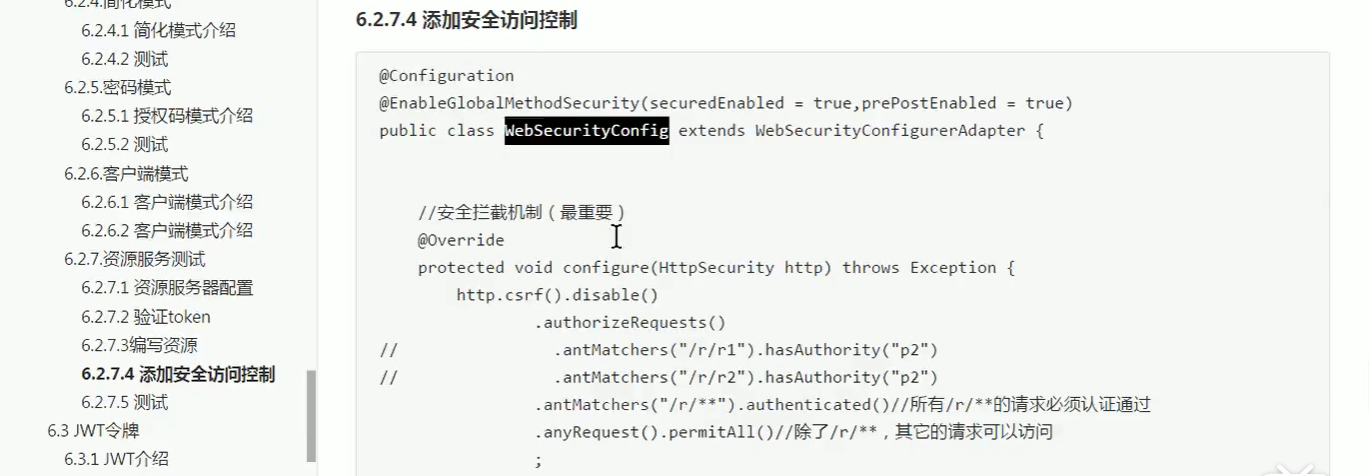
由于资源是基于方法得授权,基于web得授权就可以屏蔽掉了
@Configuration
@EnableGlobalMethodSecurity(securedEnabled = true, prePostEnabled = true)
public class WebSecurityConfig extends WebSecurityConfigurerAdapter { //安全拦截机制
@Override
protected void configure(HttpSecurity http) throws Exception {
http.csrf().disable()
//由于拦截的是接口方法无需配置拦截url 只需要在controller配置即可
.authorizeRequests()
.anyRequest().permitAll();
}
}
校验令牌:http://127.0.0.1:9001/oauth/check_token
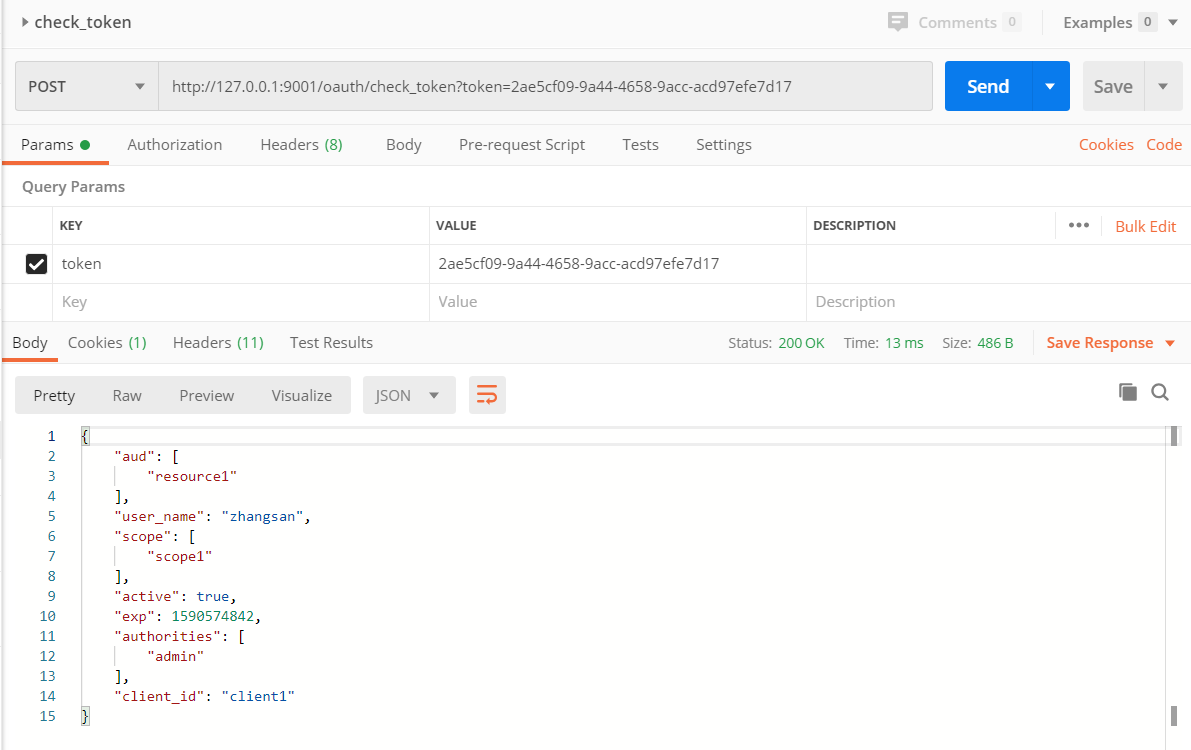
校验令牌会带回所有有用户所有权限信息,资源服务拿到这些权限信息后可以去申请相应得资源
带令牌访问资源:
需要在header里面带入令牌:Key:” Authorization” value:” Bearer+空格+token”
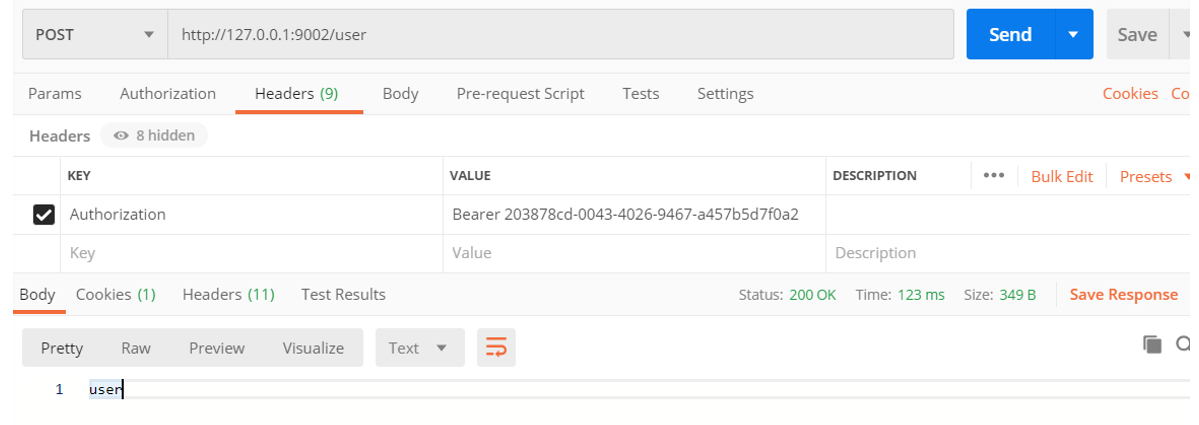
实际工作应用:若要用授权码模式 需要事先给定客户端一个 权限编码 并且在调用方法得时候 验证这个权限编码是否有权限调用接口
如果用账号密码模式 道理也一样
JWT令牌见下一章:
OAuth2.0-1的更多相关文章
- SimpleSSO:使用Microsoft.Owin.Security.OAuth搭建OAuth2.0授权服务端
目录 前言 OAuth2.0简介 授权模式 (SimpleSSO示例) 使用Microsoft.Owin.Security.SimpleSSO模拟OpenID认证 通过authorization co ...
- 分享一个单点登录、OAuth2.0授权系统源码(SimpleSSO)
SimpleSSO 关于OAuth 2.0介绍: http://www.ruanyifeng.com/blog/2014/05/oauth_2_0.html 系统效果: 登录界面: 首页: 应用界面: ...
- 【OAuth2.0】Spring Security OAuth2.0篇之初识
不吐不快 因为项目需求开始接触OAuth2.0授权协议.断断续续接触了有两周左右的时间.不得不吐槽的,依然是自己的学习习惯问题,总是着急想了解一切,习惯性地钻牛角尖去理解小的细节,而不是从宏观上去掌握 ...
- 深入理解OAuth2.0协议
1. 引言 如果你开车去酒店赴宴,你经常会苦于找不到停车位而耽误很多时间.是否有好办法可以避免这个问题呢?有的,听说有一些豪车的车主就不担心这个问题.豪车一般配备两种钥匙:主钥匙和泊车钥匙.当你到酒店 ...
- OAuth2.0 四种授权模式
OAuth2.0简单笔记(四种授权模式) 金天:坚持写东西,不是一件容易的事,换句话说其实坚持本身都不是一件容易的事.如果学习有捷径,那就是不断实践,不断积累.写笔记,其实是给自己看的,是体现积累的一 ...
- 微信开放平台开发——网页微信扫码登录(OAuth2.0)
1.OAuth2.0 OAuth(开放授权)是一个开放标准,允许用户让第三方应用访问该用户在某一网站上存储的私密的资源(如照片,视频,联系人列表),而无需将用户名和密码提供给第三方应用. 允许用户提供 ...
- 微信公众平台开发——微信授权登录(OAuth2.0)
1.OAuth2.0简介 OAuth(开放授权)是一个开放标准,允许用户让第三方应用访问该用户在某一网站上存储的私密的资源(如照片,视频,联系人列表),而无需将用户名和密码提供给第三方应用. 允许用户 ...
- spring security oauth2.0 实现
oauth应该属于security的一部分.关于oauth的的相关知识可以查看阮一峰的文章:http://www.ruanyifeng.com/blog/2014/05/oauth_2_0.html ...
- http、tcp、udp、OAUTH2.0网络协议区别
一.先来一个讲TCP.UDP和HTTP关系的 1.TCP/IP是个协议组,可分为三个层次:网络层.传输层和应用层. 在网络层有IP协议.ICMP协议.ARP协议.RAR ...
- OAuth2.0说明文档
OAuth2.0说明文档 1.OAuth 2.0 简介 OAuth为应用提供了一种访问受保护资源的方法.在应用访问受保护资源之前,它必须先从资源拥有者处获取授权(访问许可),然后用访问许可交换访问令牌 ...
随机推荐
- day07 流程控制
灵魂三问: 什么是?为什么要有?怎么用? 目录 一 分支结构 1.1 什么是分支结构 1.2 为什么要有分支结构 1.3 怎么用分支结构 1.3.1 if语法 二 循环结构 2.1while循环 一 ...
- JavaScript学习 Ⅱ
五. JavaScript 数据类型 JavaScript 变量能够保存多种数据类型:数值.字符串值.数组.对象等等: var length = 7; // 数字 var lastName = &qu ...
- bzoj2288【POJ Challenge】生日礼物*
bzoj2288[POJ Challenge]生日礼物 题意: 给一个序列,求不超过m个连续的部分,使元素和最大.序列大小≤100000 题解: 先把连续的正数和负数合并起来,接着如果正数个数小于m则 ...
- bzoj3687简单题*
bzoj3687简单题 题意: 给个集合,求所有子集的元素和的异或和.集合元素个数≤1000,整个集合的元素和≤2000000 题解: 用bitset维护每个子集元素和的个数是奇数还是偶数.每次读入一 ...
- [Qt2D绘图]-03坐标系统之坐标变换
大纲: 基本变换 介绍和常用API 窗口-视口转换 窗口 视口 让窗口和视口维持相同宽高比来防止变形 基本变换 默认 ...
- Python3 生成器解析
第6章 函数 6.1 函数的定义和调用 6.2 参数传递 6.3 函数返回值 6.4 变量作用域 6.5 匿名函数(lambda) 6.6 递归函数 6.7 迭代器 6.8 生成器 6.9 装饰器 6 ...
- mybatis自动生成代码插件mybatis-generator使用流程(亲测可用)
mybatis-generator是一款在使用mybatis框架时,自动生成model,dao和mapper的工具,很大程度上减少了业务开发人员的手动编码时间 坐着在idea上用maven构建spri ...
- noi-vim配置
colorscheme ron set t_Co=256 set mouse=a set ts=4 set sw=4 set nu set ru set ai set ci set cin set l ...
- 大厂0距离:网易 Linux 运维工程师面试真题,内含答案
作为 Linux 运维工程师,进入大公司是开启职业新起点的关键,今天马哥 linux 运维及云计算智囊团的小伙伴特别分享了其在网易面试 Linux 运维及云计算工程师的题目和经历,希望对广大 Linu ...
- nginx的基础学习+实战
文章目录 一.前言 二.反向代理 三.负载均衡 四.动静分离 参考视频:尚硅谷Nginx教程(2019发布) 参考链接:Windows下Nginx负载均衡实现 一.前言 Nginx (engine x ...

