Eureka【支持Remote Region】
工程公共pom依赖
<properties>
<project.build.sourceEncoding>UTF-8</project.build.sourceEncoding>
<project.reporting.outputEncoding>UTF-8</project.reporting.outputEncoding>
<java.version>1.8</java.version>
<spring-cloud.version>Finchley.RELEASE</spring-cloud.version>
</properties> <dependencyManagement>
<dependencies>
<dependency>
<groupId>org.springframework.cloud</groupId>
<artifactId>spring-cloud-dependencies</artifactId>
<version>${spring-cloud.version}</version>
<type>pom</type>
<scope>import</scope>
</dependency>
</dependencies>
</dependencyManagement>
1、eureka server工程
1.1、eureka server工程pom依赖:
<!--加上文章头部的公共依赖--> <dependencies>
<dependency>
<groupId>org.springframework.cloud</groupId>
<artifactId>spring-cloud-starter-netflix-eureka-server</artifactId>
</dependency>
</dependencies> <build>
<plugins>
<plugin>
<groupId>org.springframework.boot</groupId>
<artifactId>spring-boot-maven-plugin</artifactId>
</plugin>
</plugins>
</build>
1.2、项目启动类:
import org.springframework.boot.SpringApplication;
import org.springframework.boot.autoconfigure.SpringBootApplication;
import org.springframework.cloud.netflix.eureka.server.EnableEurekaServer; @SpringBootApplication
@EnableEurekaServer
public class EurkeaServerApplication { public static void main(String[] args) {
SpringApplication.run(EurkeaServerApplication.class, args);
}
}
1.3、这里配置4个eureka server实例,路径:eureka-server\src\main\resources\,分4个zone,属于region-east、region-west两个区。
属于region-east的配置文件为:application-zone1.yml,application-zone2.yml
application-zone1.yml:
server:
port: 8761
spring:
application:
name: eureka-server
eureka:
server:
waitTimeInMsWhenSyncEmpty: 0
enableSelfPreservation: false
remoteRegionUrlsWithName:
region-west: http://localhost:8763/eureka/
client:
register-with-eureka: true
fetch-registry: true
region: region-east
service-url:
zone1: http://localhost:8761/eureka/
zone2: http://localhost:8762/eureka/
availability-zones:
region-east: zone1,zone2
instance:
hostname: localhost
metadataMap.zone: zone1
application-zone2.yml:
server:
port: 8762
spring:
application:
name: eureka-server
eureka:
server:
waitTimeInMsWhenSyncEmpty: 0
enableSelfPreservation: false
remoteRegionUrlsWithName:
region-west: http://localhost:8763/eureka/
client:
register-with-eureka: true
fetch-registry: true
region: region-east
service-url:
zone1: http://localhost:8761/eureka/
zone2: http://localhost:8762/eureka/
availability-zones:
region-east: zone1,zone2
instance:
hostname: localhost
metadataMap.zone: zone2
属于region-west的配置文件为:application-zone3-region-west.yml,application-zone4-region-west.yml
application-zone3-region-west.yml
server:
port: 8763
spring:
application:
name: eureka-server
eureka:
server:
waitTimeInMsWhenSyncEmpty: 0
enableSelfPreservation: false
remoteRegionUrlsWithName:
region-east: http://localhost:8761/eureka/
client:
register-with-eureka: true
fetch-registry: true
region: region-west
service-url:
zone3: http://localhost:8763/eureka/
zone4: http://localhost:8764/eureka/
availability-zones:
region-west: zone3,zone4
instance:
hostname: localhost
metadataMap.zone: zone3
application-zone4-region-west.yml
server:
port: 8764
spring:
application:
name: eureka-server
eureka:
server:
waitTimeInMsWhenSyncEmpty: 0
enableSelfPreservation: false
remoteRegionUrlsWithName:
region-east: http://localhost:8761/eureka/
client:
register-with-eureka: true
fetch-registry: true
region: region-west
service-url:
zone3: http://localhost:8763/eureka/
zone4: http://localhost:8764/eureka/
availability-zones:
region-west: zone3,zone4
instance:
hostname: localhost
metadataMap.zone: zone4
由于框架中,EurekaServerConfigBean的remoteRegionAppWhitelist默认值是null,而getRemoteRegionAppWhitelist(String regionName)方法又被直接调用,如果工程上不处理,就直接空指针异常了。
//框架源码
package org.springframework.cloud.netflix.eureka.server; import ...... @ConfigurationProperties("eureka.server")
public class EurekaServerConfigBean implements EurekaServerConfig {
public static final String PREFIX = "eureka.server";
private static final int MINUTES = 60000;
@Autowired(
required = false
)
PropertyResolver propertyResolver;
private String aWSAccessId;
//.....private String[] remoteRegionUrls;
private Map<String, Set<String>> remoteRegionAppWhitelist;
//......
}
so,在eureka server工程中加入以下配置:
import com.netflix.discovery.EurekaClientConfig;
import com.netflix.eureka.EurekaServerConfig;
import org.springframework.boot.autoconfigure.AutoConfigureBefore;
import org.springframework.boot.autoconfigure.condition.ConditionalOnMissingBean;
import org.springframework.cloud.netflix.eureka.server.EurekaServerAutoConfiguration;
import org.springframework.cloud.netflix.eureka.server.EurekaServerConfigBean;
import org.springframework.context.annotation.Bean;
import org.springframework.context.annotation.Configuration; import java.util.HashMap; /**
* 配置类
*/
@Configuration
@AutoConfigureBefore(EurekaServerAutoConfiguration.class)//当前配置类EurekaServerAutoConfiguration加载完毕后的后续加载操作
public class RegionConfig { @Bean
@ConditionalOnMissingBean
public EurekaServerConfig eurekaServerConfig(EurekaClientConfig clientConfig) {
EurekaServerConfigBean server = new EurekaServerConfigBean();
if (clientConfig.shouldRegisterWithEureka()) {
server.setRegistrySyncRetries(5);
}
server.setRemoteRegionAppWhitelist(new HashMap<>());
return server;
}
}
1.4、启动实例,执行命令:
mvn spring-boot:run -Dspring.profiles.active=zone1
mvn spring-boot:run -Dspring.profiles.active=zone2
mvn spring-boot:run -Dspring.profiles.active=zone3-region-west
mvn spring-boot:run -Dspring.profiles.active=zone4-region-west
2、Eureka Client工程
2.1、eureka client工程pom依赖:
<!--加上文章头部公共依赖--> <dependencies>
<dependency>
<groupId>org.springframework.cloud</groupId>
<artifactId>spring-cloud-starter-netflix-eureka-client</artifactId>
</dependency>
</dependencies> <build>
<plugins>
<plugin>
<groupId>org.springframework.boot</groupId>
<artifactId>spring-boot-maven-plugin</artifactId>
</plugin>
</plugins>
</build>
2.2、eureka client工程启动类:
import org.springframework.boot.SpringApplication;
import org.springframework.boot.autoconfigure.SpringBootApplication;
import org.springframework.cloud.client.discovery.EnableDiscoveryClient; @SpringBootApplication
@EnableDiscoveryClient
public class EurekaClientApplication { public static void main(String[] args) {
SpringApplication.run(EurekaClientApplication.class, args);
}
}
2.3、eureka client工程配置文件
这里配置4个client实例,也是分4个zone,属于region-east、region-west两个区。
属于region-east的配置文件为:application-zone1.yml,application-zone2.yml
application-zone1.yml:
server:
port: 8071
spring:
application.name: demo-client
eureka:
client:
prefer-same-zone-eureka: true
region: region-east
service-url:
zone1: http://localhost:8761/eureka/
zone2: http://localhost:8762/eureka/
availability-zones:
region-east: zone1,zone2
instance:
metadataMap.zone: zone1
application-zone2.yml
server:
port: 8072
spring:
application.name: demo-client
eureka:
client:
prefer-same-zone-eureka: true
region: region-east
service-url:
zone1: http://localhost:8761/eureka/
zone2: http://localhost:8762/eureka/
availability-zones:
region-east: zone1,zone2
instance:
metadataMap.zone: zone2
属于region-west的配置文件为:application-zone3.yml,application-zone4.yml
application-zone3.yml:
server:
port: 8073
spring:
application.name: demo-client
eureka:
client:
prefer-same-zone-eureka: true
region: region-west
service-url:
zone3: http://localhost:8763/eureka/
zone4: http://localhost:8764/eureka/
availability-zones:
region-west: zone3,zone4
instance:
metadataMap.zone: zone3
application-zone4.yml:
server:
port: 8074
spring:
application.name: demo-client
eureka:
client:
prefer-same-zone-eureka: true
region: region-west
service-url:
zone3: http://localhost:8763/eureka/
zone4: http://localhost:8764/eureka/
availability-zones:
region-west: zone3,zone4
instance:
metadataMap.zone: zone4
application.yml:
management:
endpoints:
web:
exposure:
include: '*'
2.4、启动eureka client工程,执行命令:
mvn spring-boot:run -Dspring.profiles.active=zone1
mvn spring-boot:run -Dspring.profiles.active=zone2
mvn spring-boot:run -Dspring.profiles.active=zone3
mvn spring-boot:run -Dspring.profiles.active=zone4
3、Zuul Gateway工程
3.1、zuul gateway工程pom依赖:
<!--加上文章头部的公共依赖--> <dependencies>
<dependency>
<groupId>org.springframework.cloud</groupId>
<artifactId>spring-cloud-starter-netflix-zuul</artifactId>
</dependency>
<dependency>
<groupId>org.springframework.cloud</groupId>
<artifactId>spring-cloud-starter-netflix-eureka-client</artifactId>
</dependency>
</dependencies> <build>
<plugins>
<plugin>
<groupId>org.springframework.boot</groupId>
<artifactId>spring-boot-maven-plugin</artifactId>
</plugin>
</plugins>
</build>
3.2、zuul gateway工程启动类:
package cn.springcloud.book; import org.springframework.boot.SpringApplication;
import org.springframework.boot.autoconfigure.SpringBootApplication;
import org.springframework.cloud.client.discovery.EnableDiscoveryClient;
import org.springframework.cloud.netflix.zuul.EnableZuulProxy; @SpringBootApplication
@EnableZuulProxy
@EnableDiscoveryClient
public class ZuulGatewayApplication { public static void main(String[] args) {
SpringApplication.run(ZuulGatewayApplication.class, args);
}
}
3.3、zuul gateway工程配置文件,这里使用2个gateway实例来演示fallback到remote region的应用实例功能,配置文件一个属于region-east,一个属于region-west。
application.yml:
spring:
application:
name: zuul-gateway
management:
endpoints:
web:
exposure:
include: '*'
application-zone1.yml:
server:
port: 10001
eureka:
instance:
metadataMap.zone: zone1
client:
register-with-eureka: true
fetch-registry: true
region: region-east
service-url:
zone1: http://localhost:8761/eureka/
zone2: http://localhost:8762/eureka/
availability-zones:
region-east: zone1,zone2
application-zone3-region-west.yml:
server:
port: 10002
eureka:
instance:
metadataMap.zone: zone3
client:
register-with-eureka: true
fetch-registry: true
region: region-west
service-url:
zone3: http://localhost:8763/eureka/
zone4: http://localhost:8764/eureka/
availability-zones:
region-west: zone3,zone4
3.4、启动gateway工程,执行命令:
mvn spring-boot:run -Dspring.profiles.active=zone1
mvn spring-boot:run -Dspring.profiles.active=zone3-region-west
访问:localhost:10001/demo-client/actuator/env,结果如下:
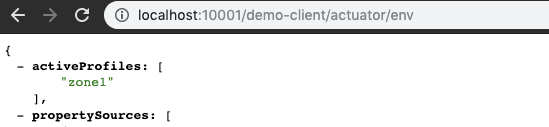
访问:localhost:10002/demo-client/actuator/env,结果如下:
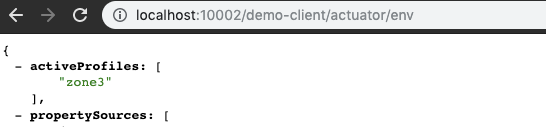
可以看到ZoneAffinity特性(上一篇文章有讲),zone1的gateway访问的是zone1的demo-client,zone3的gateway访问的是zone3的demo-client。
接下来,关闭eureka-client的zone1实例,继续访问 localhost:10001/demo-client/actuator/env,可以看到在经过几个错误之后,自动fallback到了remote-region的zone4实例上,实现了类似异地多活自动转移请求的效果。

Eureka【支持Remote Region】的更多相关文章
- 支持remote write和exemplar的prometheus服务
最近项目组在做Prometheus指标采集和告警,其中用到了Prometheus的exemplar特性,由于该特性比较新,当前支持该特性的存储有比较少.因此需要自行实现exemplar功能. 我在gi ...
- 【分享】让prometheus支持PUSH模式,可以使用remote write协议推送数据
2021-10-21补充: 我通过修改源码来让prometheus支持remote-write,纯属多此一举: --enable-feature=remote-write-receiver这个命令行参 ...
- 深入理解Eureka - Eureka Client获取注册信息机制
深入理解Eureka - Eureka Client获取注册信息机 Eureka Client提供了定时获取注册信息的机制.Eureka Client获取注册信息的所有逻辑都在DiscoveryCli ...
- 0401-服务注册与发现、Eureka简介
一.硬编码问题 解决方案:nginx.或.服务注册与发现 二.服务发现 注册.心跳机制 三.服务发现组件的功能 1.服务注册表:是一个记录当前可用服务实例的网络信息的数据库,是服务发现机制的核心.服务 ...
- SpringCloud核心教程 | 第三篇:服务注册与发现 Eureka篇
Spring Cloud简介 Spring Cloud是一个基于Spring Boot实现的云应用开发工具,它为基于JVM的云应用开发中涉及的配置管理.服务发现.断路器.智能路由.微代理.控制总线.全 ...
- springCloud值Eureka
Spring Cloud特点 约定优于配置 开箱即用.快速启动 适用于各种环境 PC Server 云环境 容器(Docker) 轻量级的组件 服务发现Eureka 组件的支持很丰富, ...
- spring cloud Eureka 配置信息
Eureka instance 一个服务,如:订单系统,会部署多台服务器,而每台服务器上提供的服务就是instance; 负载配置. Eureka service 指的是服务,提供一种特定功能的服务, ...
- 一小时搞定Eureka
一.什么是Eureka Eureka是Netflix公司开源的产品,它是一种基于REST( Representational State Transfer )的服务,主要用于AWS云. Eureka提 ...
- SpringCloud 源码系列(2)—— 注册中心 Eureka(中)
五.服务注册 1.实例信息注册器初始化 服务注册的代码位置不容易发现,我们看 DiscoveryClient 初始化调度任务的这个方法,这段代码会去初始化一个实例信息复制器 InstanceInfoR ...
随机推荐
- python 监听键盘事件pyHook
#coding=utf- import pyHook import pythoncom # 监听到鼠标事件调用 def onMouseEvent(event): if(event.MessageNam ...
- jira默认是jira_user用户组的用户有登录jira的权限
场景描述: 今天给jira新建了几个用户组,看着英文的jira_user和jira_developer有点多余,所以就给删掉了.然后后面新建了开发人员和测试人员用户组,进行了人员分配和项目分配,可是突 ...
- jenkins之自动化部署github上maven项目
部署流程:将代码从github上拉取下来,使用maven打包,将打包后的jar通过ssh发送到服务器上,然后构建docker镜像,运行容器. 1.安装插件 如果是第一次使用jenkins,需要检查并确 ...
- Tecplot中如何计算Ma数(马赫数)【转载】
转载自:http://blog.163.com/wanglei2146073@126/blog/static/90689607201282555055144/ fluent是我们常用的CFD软件,但由 ...
- centos7远程服务器中redis的安装与java连接
1.下载安装redis 在远程服务器中你想下载的位置执行以下命令来下载redis文件到服务器中 $ wget http://download.redis.io/releases/redis-4.0.9 ...
- Postgresql - MATERIALIZED VIEW
MATERIALIZED VIEWPG 9.3 版本之后开始支持物化视图.View 视图:虚拟,不存在实际的数据,在查询视图的时候其实是对视图内的表进行查询操作. 物化视图:实际存在,将数据存成一张表 ...
- windows下使用eclipse远程编写hadoop配置
1.按照一般方法配置好hadoop伪分布式,注意core-site.xml和mapred-site.xml用IP,不要用localhost 2.格式化hdfs文件系统hadoop namenode - ...
- Connection
作用: * 获取执行sql语句对象 ** createStatement(): 获取Statement对象 ** prepareStatement(String sql): 获取预处理对象 ** pr ...
- Qt编写自定义控件33-图片切换动画
一.前言 在很多看图软件中,切换图片的时候可以带上动画过渡或者切换效果,显得更人性化,其实主要还是炫一些,比如百叶窗.透明度变化.左下角飞入等,无论多少种效果,核心都是围绕QPainter来进行,将各 ...
- python一个文件里面多个函数同时执行(多进程的方法,并发)
#coding=utf-8 import timefrom selenium import webdriverimport threading def fun1(a): print a def fun ...
