(转)解决dubbox-demo-provider.xml报错的问题:提示Failed to read schema document
背景:在eclipse项目中,经常会遇到xml文件提示找不到.xsd文件的情况。很有必要弄清xsd文件的加载过程!
1 解决过程
dubbo-demo-provider导入eclipse后dubbox-demo-provider.xml报错详情:
Multiple annotations found at this line:
- cvc-complex-type.2.4.c: The matching wildcard is strict, but no declaration can be found for element 'dubbo:application'.
- schema_reference.4: Failed to read schema document 'http://code.alibabatech.com/schema/dubbo/dubbo.xsd', because 1) could not
find the document; 2) the document could not be read; 3) the root element of the document is not <xsd:schema>.
解决方案:
1.解压dubbo-2.8.4.jar,在解压后的文件中找到dubbo.xsd文件,并copy至一个目录,如E:/dubbo
2.Eclipse::::
(1)windows->preferrence->xml->xmlcatalog
(2)add->catalog entry ->file system

3. 右击dubbo-demo-provider.xml--->validate.
4.错误搞定
2 对于此类问题的分析
2.1 XML的一些概念
首先来看下xml的一些概念:
xml的schema里有namespace,可以给它起个别名。比如常见的spring的namespace:
xmlns:mvc="http://www.springframework.org/schema/mvc"
xmlns:context="http://www.springframework.org/schema/context"
通常情况下,namespace对应的URI是一个存放XSD的地址,尽管规范没有这么要求。
如果没有提供schemaLocation,那么Spring的XML解析器会从namespace的URI里加载XSD文件。我们可以把配置文件改成这个样子,也是可以正常工作的:
原有写法:
<?xml version="1.0" encoding="UTF-8"?>
<beans xmlns="http://www.springframework.org/schema/beans"
xmlns:xsi="http://www.w3.org/2001/XMLSchema-instance"
xsi:schemaLocation="http://www.springframework.org/schema/beans http://www.springframework.org/schema/beans/spring-beans.xsd">
</beans> 变更后:
<?xml version="1.0" encoding="UTF-8"?>
<beans xmlns="http://www.springframework.org/schema/beans/spring-beans.xsd"
xmlns:xsi="http://www.w3.org/2001/XMLSchema-instance">
schemaLocation提供了一个xml namespace到对应的XSD文件的一个映射,所以我们可以看到,在xsi:schemaLocation后面配置的字符串都是成对的,前面的是namespace的URI,后面是xsd文件的URI。比如:
xsi:schemaLocation="http://www.springframework.org/schema/beans
http://www.springframework.org/schema/beans/spring-beans.xsd
http://www.springframework.org/schema/security
http://www.springframework.org/schema/security/spring-security.xsd"
2.2 Spring是如何校验XML的
Spring默认在启动时是要加载XSD文件来验证xml文件的,所以如果有的时候断网了,或者一些开源软件切换域名,那么就很容易碰到应用启动不了。我记得当时Oracle收购Sun公司时,遇到过这个情况。
为了防止这种情况,Spring提供了一种机制,默认从本地加载XSD文件。打开spring-context-3.2.0.RELEASE.jar,可以看到里面有两个特别的文件:
spring.handlers:
http\://www.springframework.org/schema/context=org.springframework.context.config.ContextNamespaceHandler
http\://www.springframework.org/schema/jee=org.springframework.ejb.config.JeeNamespaceHandler
http\://www.springframework.org/schema/lang=org.springframework.scripting.config.LangNamespaceHandler
http\://www.springframework.org/schema/task=org.springframework.scheduling.config.TaskNamespaceHandler
http\://www.springframework.org/schema/cache=org.springframework.cache.config.CacheNamespaceHandler
spring.schemas:
http\://www.springframework.org/schema/context/spring-context-2.5.xsd=org/springframework/context/config/spring-context-2.5.xsd
http\://www.springframework.org/schema/context/spring-context-3.0.xsd=org/springframework/context/config/spring-context-3.0.xsd
http\://www.springframework.org/schema/context/spring-context-3.1.xsd=org/springframework/context/config/spring-context-3.1.xsd
http\://www.springframework.org/schema/context/spring-context-3.2.xsd=org/springframework/context/config/spring-context-3.2.xsd
http\://www.springframework.org/schema/context/spring-context.xsd=org/springframework/context/config/spring-context-3.2.xsd
...
再打开jar包里的org/springframework/context/config/ 目录,可以看到下面有
spring-context-2.5.xsd
spring-context-3.0.xsd
spring-context-3.1.xsd
spring-context-3.2.xsd
ps:这些xsd文件并不需要真的从网上下载,在本地的jar包都都是能够找到的。
很明显,可以想到Spring是把XSD文件放到本地了,再在spring.schemas里做了一个映射,优先从本地里加载XSD文件。
并且Spring很贴心,把旧版本的XSD文件也全放了。这样可以防止升级了Spring版本,而配置文件里用的还是旧版本的XSD文件,然后断网了,应用启动不了。
我们还可以看到,在没有配置版本号时,用的就是当前版本的XSD文件:
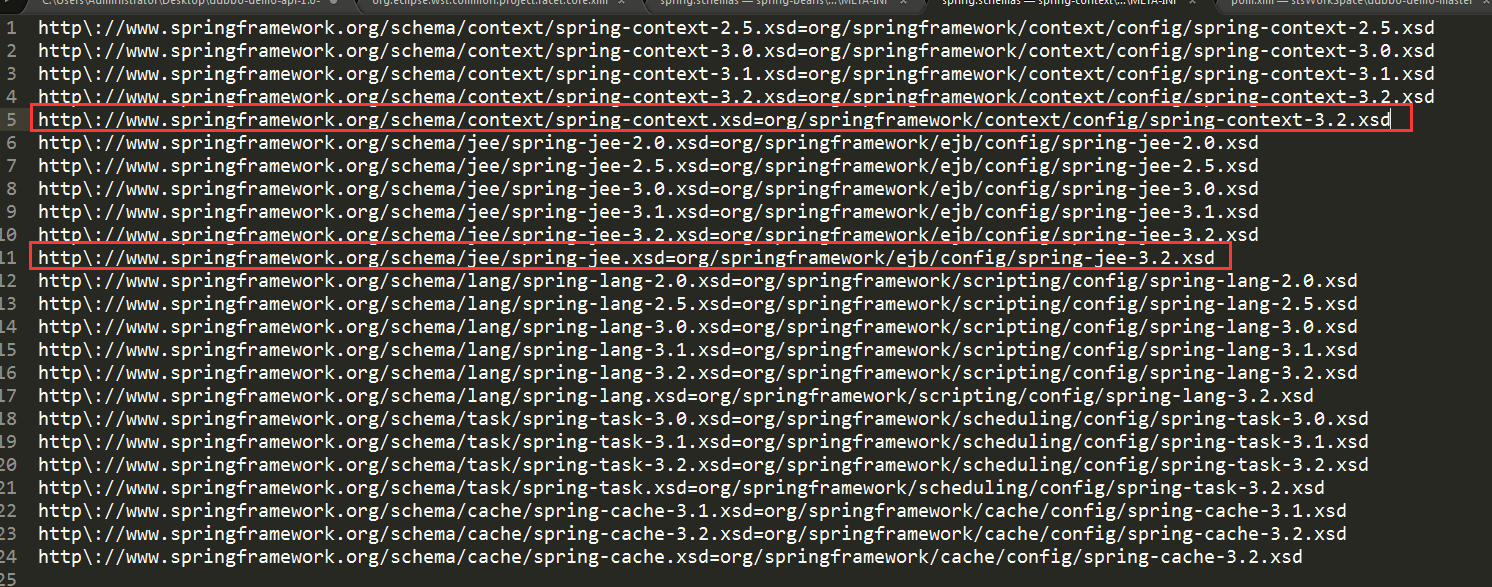
http\://www.springframework.org/schema/context/spring-context.xsd=org/springframework/context/config/spring-context-3.2.xsd
同样,我们打开dubbo的jar包,可以在它的spring.schemas文件里看到有这样的配置:
http\://code.alibabatech.com/schema/dubbo/dubbo.xsd=META-INF/dubbo.xsd
所以,Spring在加载dubbo时,会从dubbo的jar里加载dubbo.xsd。
虽然启动没有问题,但xml验证Failed to read schema document 'http://code.alibabatech.com/schema/dubbo/dubbo.xsd'出错,这个问题如何解决呢?
可以通过eclipse 手动添加schema文件来解决这个问题,解决过程在第一部分已经详细描述。
(转)解决dubbox-demo-provider.xml报错的问题:提示Failed to read schema document的更多相关文章
- android 程序中res/values-v14/styles.xml报错的解决办法
从旧的ADT迁移的新的ADT时, android 程序中res/values-v14/styles.xml报错: error: Error retrieving parent for item: No ...
- 打开struts-config.xml 报错 解决方法Could not open the editor
打开struts-config.xml 报错 解决办法Could not open the editor 错误信息:Could not open the editor: Project XXX is ...
- eclipse中Maven项目pom.xml报错:com.thoughtworks.xstream.io.HierarchicalStreamDriver
eclipse中创建Maven项目时 pom.xml报错:com.thoughtworks.xstream.io.HierarchicalStreamDriver 解决方案1.在pom文件中加入mav ...
- applicationContext.xml报错org.springframework.orm.hibernate3.LocalSessionFactoryBean not found
applicationContext.xml报错org.springframework.orm.hibernate3.LocalSessionFactoryBean not found 解决办法: 1 ...
- 解决MyEclipse中的js报错的小方法
今天,下了个模版,但是导进去的时候发现js会报错.看了下其他都没有错误.而有一个js报错误,请原谅我有点红色强迫症,不能留一点红色 . 错误如下:Syntax error on token " ...
- [转]解决IIS下UTF-8文件报错乱码的问题
找了两天才找到解决办法…….晕晕晕...用第二种方法解决了. 网上找到的方法都没有写这一条 If objASPError.ASPDescription > "" Then 后 ...
- 新建maven工程时pom.xml报错
新建maven工程时,pom.xml报错:第一行报如下错误:multiple annotations found at this line后添加org.eclipse.m2e相关的plugin配置后, ...
- python——报错ImportError:DLL load failed with error code -1073741795的解决方式
python中导入一个包,import cv2总是报错'ImportError:DLL load failed with error code -1073741795',报错形式: 网上找了好久的解决 ...
- Eclipse和MyEclipse使用技巧--解决MyEclipse中的js报错的小方法
今天,下了个模版,但是导进去的时候发现js会报错.看了下其他都没有错误.而有一个js报错误,请原谅我有点红色强迫症,不能留一点红色 . 错误如下:Syntax error on token " ...
随机推荐
- 从零开始的Python学习Episode 23——进程
---恢复内容开始--- 进程 由于GIL的存在,python中的多线程其实并不是真正的多线程,如果想要充分地使用多核CPU的资源,在python中大部分情况需要使用多进程.Python提供了非常好用 ...
- [2017 ACL] 对话系统
Long Papers [Domain adaptation ] 1. Adversarial Adaptation of Synthetic or Stale Data ( Cited by 14 ...
- word2vec的理解
在学习LSTM的时候,了解了word2vec,简单的理解就是把词变成向量.看了很多书,也搜索了很多博客,大多数都是在word2vec的实现原理.数学公式,和一堆怎么样重新写一个word2vec的pyt ...
- zip命令详解
基础命令学习目录首页 好文链接:https://www.cnblogs.com/yinzhengjie/p/6247833.html 原文链接:https://www.cnblogs.com/ferr ...
- Daily Scrum7 11.11
今日任务: 徐钧鸿:结束了SQL和Affairs的移植,修改了连接池,学习C#和java的正则表达式并且完成相关的移植 张艺:个人阅读作业 黄可嵩:完成高亮显示的移植,进一步移植搜索代码 徐方宇:继续 ...
- Scrum Meeting 10.23
Scrum Meeting No.3 今天所完成的任务仍然停留在学习基础知识上.说实话,由于缺少安卓开发.web开发的经验,我们只能一步步摸索着来. 成员 已完成任务 下一阶段任务 徐越 阅读网上的博 ...
- 20145214 《网络对抗技术》 MSF基础应用
20145214 <网络对抗技术> MSF基础应用 1.实验后回答问题--用自己的话解释什么是exploit,payload,encode 如果把MSF比作一把枪的话,payload应该是 ...
- FindBugs插件的使用手册
安装FindBugs直接查找eclipse的商店,查找spot Bugs 插件,安装即可 完成安装之后重启eclipse,右击项目文件或目录,会发现多了Findbugs的菜单: 使用Findbugs ...
- 一键轻松查看apk包名和Main Activity
环境 Windows系统(我的是Win10 64位) Python3(我的是3.6.1) 已安装Git 安装 pip install git+https://github.com/codeskyblu ...
- dedecms 织梦本地调试 后台反映非常慢的处理办法
最近需要做几个企业站,所以呢,考虑了一下,没有用phpcms,而选择了 织梦.毕竟么,织梦用来做企业站还是比较合适的.好了,进正题: 在本地调试的时候,会非常的卡顿.调试的方法如下: 安装目录/dat ...
