Android:ScrollView和SwipeRefreshLayout高度测量
今天组里的同事要做一个奇葩的效果,要求在ScrollView里嵌套一个RefreshLayout。类似代码如下:
<?xml version="1.0" encoding="utf-8"?>
<LinearLayout xmlns:android="http://schemas.android.com/apk/res/android"
android:layout_width="match_parent"
android:layout_height="match_parent"
android:orientation="vertical"> //红色背景 <ScrollView
android:layout_width="match_parent"
android:layout_height="match_parent"
android:background="#ff00ff"> //黄色背景 <android.support.v4.widget.SwipeRefreshLayout
android:layout_width="match_parent"
android:layout_height="fill_parent"
android:background="#ffff00"> //黑色背景
<LinearLayout
android:layout_width="match_parent"
android:background="#000000"
android:layout_height="100dp" />
</android.support.v4.widget.SwipeRefreshLayout>
</ScrollView>
</LinearLayout>
期望效果是这样的:
 (蓝色部分是ToolsBar,请忽略)
(蓝色部分是ToolsBar,请忽略)
而实际效果是这样的:
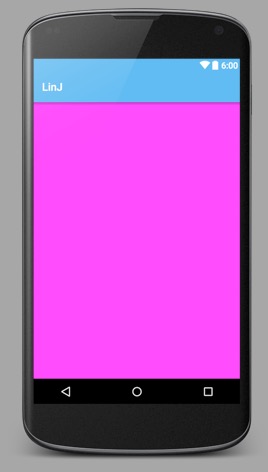
好奇怪,明明设置了SwipeRefreshLayout的高度是fill_parent,为何完全不显示?要知道,在SwipeRefreshLayout内部还设置了一个高度为100dp的LinearLayout,正常来说SwipeRefreshLayout最少也占据了100dp的高度啊,现在的高度居然为0。
这个问题得分两部分说明:
1.ScrollView的高度测量。
2.SwipeRefreshLayout的高度测量。
在这之前,先简单介绍一下View测量的三种模式(mode),具体的关于View的测量流程不细说,可到网上找些资料。

AT_MOST:最大尺寸模式,一般设置为wrap_content时会使用该模式测量,子View不会超过父View给与的最大宽高。
EXACTLY:精确模式,一般设置为fill_parent时会使用该测量模式,父View给与多少宽高,子View就使用多少。
UNSPECIFIED:未指定模式,子View测量出来有多大就有多大,不受父View给与的宽高影响。
关于ScrollView的高度测量,是在这篇文章中找到原因和解决方案的(老外的,需要翻墙)。重点在于fillViewport属性。我们先把布局文件中的SwipeRefreshLayout换成LinearLayout。看下效果
<?xml version="1.0" encoding="utf-8"?>
<LinearLayout xmlns:android="http://schemas.android.com/apk/res/android"
android:layout_width="match_parent"
android:layout_height="match_parent"
android:orientation="vertical"> //红色背景 <ScrollView
android:layout_width="match_parent"
android:layout_height="match_parent"
android:background="#ff00ff"> //黄色背景 <LinearLayout
android:layout_width="match_parent"
android:layout_height="fill_parent"
android:background="#ffff00"> //黑色背景 <LinearLayout
android:layout_width="match_parent"
android:layout_height="100dp"
android:background="#000000" />
</LinearLayout>
</ScrollView>
</LinearLayout>

我们会发现,尽管已经将ScrollView内部的LinearLayout设置成fill_parent,它的高度仍旧只有100dp。接下来将ScrollView的fillViewport设置为true。
<?xml version="1.0" encoding="utf-8"?>
<LinearLayout xmlns:android="http://schemas.android.com/apk/res/android"
android:layout_width="match_parent"
android:layout_height="match_parent"
android:orientation="vertical"> //红色背景 <ScrollView
android:layout_width="match_parent"
android:layout_height="match_parent"
android:fillViewport="true"
android:background="#ff00ff"> //黄色背景 <LinearLayout
android:layout_width="match_parent"
android:layout_height="fill_parent"
android:background="#ffff00"> //黑色背景 <LinearLayout
android:layout_width="match_parent"
android:layout_height="100dp"
android:background="#000000" />
</LinearLayout>
</ScrollView>
</LinearLayout>

正常了,LinearLayout填充满了ScrollView的高度。
接下去看看ScrollView的和测量相关的几个方法:
@Override
protected void onMeasure(int widthMeasureSpec, int heightMeasureSpec) {
super.onMeasure(widthMeasureSpec, heightMeasureSpec); if (!mFillViewport) {
return;
} final int heightMode = MeasureSpec.getMode(heightMeasureSpec);
if (heightMode == MeasureSpec.UNSPECIFIED) {
return;
} if (getChildCount() > 0) {
final View child = getChildAt(0);
int height = getMeasuredHeight();
if (child.getMeasuredHeight() < height) {
final FrameLayout.LayoutParams lp = (LayoutParams) child.getLayoutParams(); int childWidthMeasureSpec = getChildMeasureSpec(widthMeasureSpec,
mPaddingLeft + mPaddingRight, lp.width);
height -= mPaddingTop;
height -= mPaddingBottom;
int childHeightMeasureSpec =
MeasureSpec.makeMeasureSpec(height, MeasureSpec.EXACTLY); child.measure(childWidthMeasureSpec, childHeightMeasureSpec);
}
}
} @Override
protected void measureChild(View child, int parentWidthMeasureSpec, int parentHeightMeasureSpec) {
ViewGroup.LayoutParams lp = child.getLayoutParams(); int childWidthMeasureSpec;
int childHeightMeasureSpec; childWidthMeasureSpec = getChildMeasureSpec(parentWidthMeasureSpec, mPaddingLeft
+ mPaddingRight, lp.width); childHeightMeasureSpec = MeasureSpec.makeMeasureSpec(0, MeasureSpec.UNSPECIFIED); child.measure(childWidthMeasureSpec, childHeightMeasureSpec);
} @Override
protected void measureChildWithMargins(View child, int parentWidthMeasureSpec, int widthUsed,
int parentHeightMeasureSpec, int heightUsed) {
final MarginLayoutParams lp = (MarginLayoutParams) child.getLayoutParams(); final int childWidthMeasureSpec = getChildMeasureSpec(parentWidthMeasureSpec,
mPaddingLeft + mPaddingRight + lp.leftMargin + lp.rightMargin
+ widthUsed, lp.width);
final int childHeightMeasureSpec = MeasureSpec.makeMeasureSpec(
lp.topMargin + lp.bottomMargin, MeasureSpec.UNSPECIFIED); child.measure(childWidthMeasureSpec, childHeightMeasureSpec);
}
看下源码就会知道,ScrollView继承于FrameLayout,所以super.onMeasure(widthMeasureSpec, heightMeasureSpec);就是执行了FrameLayout的高度测量方法。但是这里重写了measureChildWithMargins方法,在这一步中,将可分配高度设置成了MeasureSpec.makeMeasureSpec(lp.topMargin + lp.bottomMargin, MeasureSpec.UNSPECIFIED),这导致了子View的fill_parent无效了。(这一步不懂得可以看下View测量的原理和MeasureSpec的几种mode)。
所以在super.onMeasure后,子View只能获取到它本身的高度(子View的子View的最大高度),但假如将fillViewport设置为true,ScrollView又会调用另外一步测量:
1.获取第一个子View,在此就是上述xml文件中的LinearLayout
2.获取ScrollView高度,由于设置了ScrollView高度为fill_parent,因此就是屏幕高度。
2.获取子View被测量后的高度(前面通过super.onMeasure测量获取),假如子View的高度小于ScrollView高度,会进行第二次的测量,这次测量的参数是这样的:int childHeightMeasureSpec =
MeasureSpec.makeMeasureSpec(height, MeasureSpec.EXACTLY);
即子View能分配的高度为ScrollView自身高度。
这样,当ScrollView的子View为LinearLayout时,只要设置fillViewort为true,就能实现我们想要的效果了,但是改为SwipeRefreshLayout看看
<?xml version="1.0" encoding="utf-8"?>
<LinearLayout xmlns:android="http://schemas.android.com/apk/res/android"
android:layout_width="match_parent"
android:layout_height="match_parent"
android:orientation="vertical"> //红色背景 <ScrollView
android:layout_width="match_parent"
android:layout_height="match_parent"
android:fillViewport="true"
android:background="#ff00ff"> //黄色背景 <android.support.v4.widget.SwipeRefreshLayout
android:layout_width="match_parent"
android:layout_height="fill_parent"
android:background="#ffff00"> //黑色背景 <LinearLayout
android:layout_width="match_parent"
android:layout_height="100dp"
android:background="#000000" />
</android.support.v4.widget.SwipeRefreshLayout>
</ScrollView>
</LinearLayout>

居然全黑了!那就表示SwipeRefreshLayout内部的LinearLayout变成了fill_parent了,但是它的height是固定的100dp啊。
好吧,继续看SwipeRefreshLayout的onMeasure方法:
@Override
public void onMeasure(int widthMeasureSpec, int heightMeasureSpec) {
super.onMeasure(widthMeasureSpec, heightMeasureSpec);
if (mTarget == null) {
ensureTarget();
}
if (mTarget == null) {
return;
}
mTarget.measure(MeasureSpec.makeMeasureSpec(
getMeasuredWidth() - getPaddingLeft() - getPaddingRight(),
MeasureSpec.EXACTLY), MeasureSpec.makeMeasureSpec(
getMeasuredHeight() - getPaddingTop() - getPaddingBottom(), MeasureSpec.EXACTLY));
mCircleView.measure(MeasureSpec.makeMeasureSpec(mCircleWidth, MeasureSpec.EXACTLY),
MeasureSpec.makeMeasureSpec(mCircleHeight, MeasureSpec.EXACTLY));
....
}
这里的mTarget就是SwipeRefreshLayout的第一个子View,即我们上述xml中的LinearLayout。我们可以看到这里传入的高度是
MeasureSpec.makeMeasureSpec(
getMeasuredHeight() - getPaddingTop() - getPaddingBottom(), MeasureSpec.EXACTLY)
很明显,子View会被强制设置成SwipeRefreshLayout的高度。
在此所有问题都解决了,来个总结:
1.ScrollView内部的View的测量方法会默认设置成UNSPECIFIED,这种情况下,子View会根据自身实际高度显示,所以设置fill_parent是无效的。
2.设置ScrollView的fillViewport属性为true,这种情况下,在子View高度小于父View高度时,会重新进行一次高度测量,并且强行将子View高度设置为父View高度。而子View高度大于父View高度时,不受影响。即原来没满屏会强行变成强行满屏,原来满屏了可以继续滚动。
3.SwipeRefreshLayout的高度测量方法,会强行将子View设置成自身高度。
最后,ScrollView+SwipeRefreshLayout的嵌套组合是种很蠢得方法。。。在我们解决了上面的问题后,直接摒弃了。仅当学习新知识了。
Android:ScrollView和SwipeRefreshLayout高度测量的更多相关文章
- Android重绘ListView高度
Android重绘ListView高度 经常会有这样需求,需要ListView默认将所有的条目显示出来,这就需要外层使用ScrollView,ScrollView里面放置一个重绘高度的ListView ...
- 【Android】使用 SwipeRefreshLayout 实现下拉刷新
今天在codepath 上看到一个开源项目 [点击查看]使用到了 SwipeRefreshLayout 实现了下拉刷新,但演示样例并不完整,于是自己就动手写了下.之前看到郭霖的博客上也有介绍下拉刷新, ...
- Android ScrollView监听滑动到顶部和底部的两种方式(你可能不知道的细节)
Android ScrollView监听滑动到顶部和底部,虽然网上很多资料都有说,但是不全,而且有些细节没说清楚 使用场景: 1. 做一些复杂动画的时候,需要动态判断当前的ScrollView是否滚动 ...
- Android ScrollView用法
Android ScrollView用法 今天试着使用了一下Android的滚轮,以下是一个小小的测试,读取测试文件,主要是使用scrollTo函数和getScrollY(),程序点击BUTTON按钮 ...
- Android ScrollView嵌套ScrollView滚动的问题解决办法
引用:http://mengsina.iteye.com/blog/1707464 http://fenglog.com/article.asp?id=449 Android ScrollView嵌套 ...
- Android ScrollView嵌套GridView导致GridView只显示一行item
Android ScrollView嵌套GridView导致GridView只显示一行item Android ScrollView在嵌套GridView时候,会导致一个问题发生:GridView只显 ...
- SwipeRefreshLayout的高度测量
感谢此作者的分享 http://www.cnblogs.com/linjzong/p/5221604.html 若SwipeRefreshLayout的子布局为一个线性布局LinearLayout, ...
- android MeasureSpec的三个测量模式
1.MeasureSpec含义 其实可以去看MeasureSpec的文档,里面对MeasureSpec的作用介绍得很清楚.MeasureSpec封装了父布局传递给子布局的布局要求,每个MeasureS ...
- Android ScrollView与ListView的冲突解决办法汇总
1. public void setListViewHeight(){ ListAdapter listadapter = lv.getAdapter(); if (listadapter == n ...
随机推荐
- SpringMVC札集(07)——JSON数据
自定义View系列教程00–推翻自己和过往,重学自定义View 自定义View系列教程01–常用工具介绍 自定义View系列教程02–onMeasure源码详尽分析 自定义View系列教程03–onL ...
- ScrollView中嵌套ExpandableListView
为了让SrollView中嵌套ExpandableListView,我们就得改ListView的高度,所以写一个类继承于ExpandableListview: import android.conte ...
- 我为什么想并且要学习Scala
为什么学习函数式编程 在阅读DDD巨著<Patterns, Principles, and Practices of Domain-Driven Design>的过程中,Scott在第5章 ...
- Postfix邮件黑名单和白名单
本文主要介绍如何用Postfix添加域名黑名单和白名单,用以处理垃圾邮件. 1.修改postfix主配置文件,增加限制语句 vim /etc/postfix/main.cf # 文末添加一行,限制往本 ...
- vue-router(二)后代路由
关键字:router,children ,router-link,router-view,router-link-active 先理解什么是children? 后代路由为某路由中用到router-vi ...
- manacher 算法 这个人确实写得太好了;
O(n)回文子串(Manacher)算法 资料来源网络 参见:http://www.felix021.com/blog/read.php?2040 问题描述: 输入一个字符串,求出其中最大的回文子串. ...
- Error measure
Noise 在x和y都可能有noise 对于没有noise的情况,x~P(x), f(x)=h(x),但是如果现在有noise,x~P(x), y~P(y|x)(y是真正的label,只是一定概率上会 ...
- [译]HIPAA要求的SSL/TLS等级
原文链接:https://luxsci.com/blog/level-ssl-tls-required-hipaa.html 原文发表时间:2015.1.13 本博文仅仅是上述原文的翻译,仅供研究参考 ...
- new Date()相关获取当月天数和当月第一天
var myDate = new Date(); //获取本月第一天周几 var monthFirst = new Date(myDate.getFullYear(), parseInt(myDat ...
- POJ2185 Milking Grid 【lcm】【KMP】
Description Every morning when they are milked, the Farmer John's cows form a rectangular grid that ...
