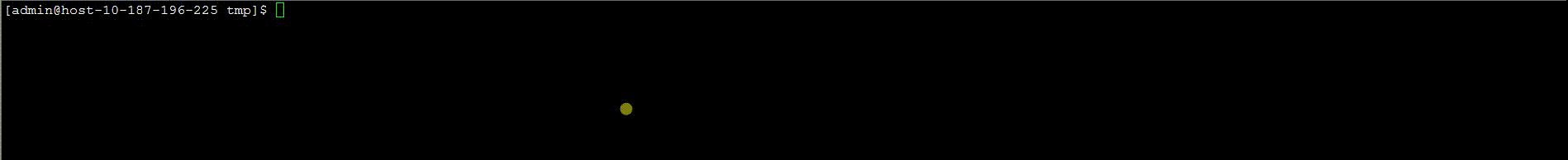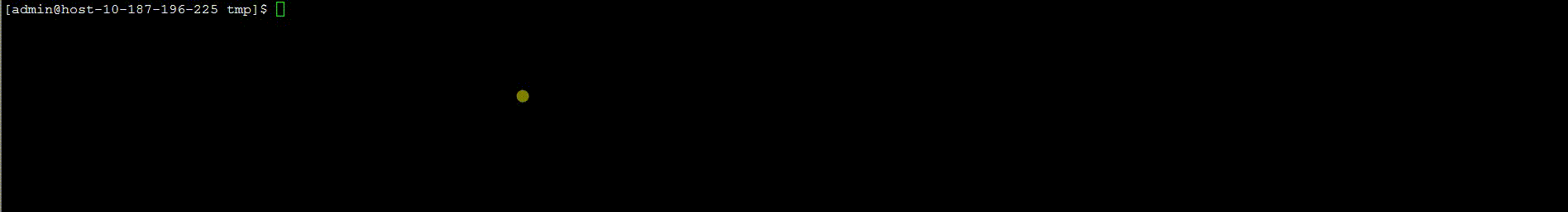Ansible自动化运维笔记1(安装配置)
1.Ansible的安装##
pip install ansible==1.9.1
ansible1.9.1版本依赖的软件有
Python2.6以上版本
paramiko模块
PyYAML
Jinja2
httplib2
被管理端linux需要有python2.6以上的环境
2.Ansible配置运行环境##
1.配置文件路径
ini格式存储数据形式
ansible配置文件的查找顺序
(1).检查环境变量ANSIBLE_CONFIG指向的路径文件(export ANSIBLE_CONFIG=/etc/ansible.cfg)
(2).~/.ansible.cfg,检查当前目录下的ansible.cfg配置文件
(3)./etc/ansible.cfg 检查etc目录的配置文件
2.配置文件配置项
1.inventory:主机清单文件
2.libray:指向存放ansible模块的目录,
3.forks: 多进程跑任务,多进程数
4.sudo_user: 默认执行命令的用户
5.remote_port: 连接节点的管理端口,默认22
6.host_key_checking:是否检查ssh主机的秘钥,值可以写作true和false;(known_hosts中有了之前不通的秘钥信息,忽略)
7.timeout: 设置ssh连接的超时时间,单位是秒,不是数据返回的超时,切记
8.log_path: ansible默认是不记录日志的,如果要输出记录到日志文件中,可以设置一个文件存储ansible日志的文件(log_path = /var/log/ansible.log),模块会调用节点的syslog来记录,口令不会出现在日志中
3.无密码,公钥访问
# 管理端生成自己的公钥
$ ssh-keygen
(一路回车)
# 把公钥分发到节点上
$ ssh-copy-id -i /root/.ssh/id_rsa.pub root@192.168.1.111
# 连接测试
$ ssh root@192.168.1.111
3.Ansible小试身手##
[admin@host-10-187-196-225 ~]$ ansible --version
ansible 1.9.1
configured module search path = None
1.联通性测试
/tmp/hosts(里面写一条数据10.187.109.116)
2.分组主机都进行联通性检测
vim /tmp/hosts
[webservers]
10.187.109.116
10.189.92.46
4.Ansible在被管理节点上执行命令##
使用ansible提供的shell模块来跑
5.Ansible的帮助信息##
ansible-doc工具的使用
1.ansible-doc -l列出可使用的模块
[admin@host-10-187-196-225 tmp]$ ansible-doc -l
less 436
Copyright (C) 1984-2009 Mark Nudelman
less comes with NO WARRANTY, to the extent permitted by law.
For information about the terms of redistribution,
see the file named README in the less distribution.
Homepage: http://www.greenwoodsoftware.com/less
a10_server Manage A10 Networks AX/SoftAX/Thunder/vThunder devices
a10_service_group Manage A10 Networks AX/SoftAX/Thunder/vThunder devices
a10_virtual_server Manage A10 Networks AX/SoftAX/Thunder/vThunder devices
acl Sets and retrieves file ACL information.
add_host add a host (and alternatively a group) to the ansible-playbook in-memory inventory
airbrake_deployment Notify airbrake about app deployments
alternatives Manages alternative programs for common commands
apache2_module enables/disables a module of the Apache2 webserver
apt Manages apt-packages
apt_key Add or remove an apt key
apt_repository Add and remove APT repositories
apt_rpm apt_rpm package manager
assemble Assembles a configuration file from fragments
assert Fail with custom message
at Schedule the execution of a command or script file via the at command.
authorized_key Adds or removes an SSH authorized key
azure create or terminate a virtual machine in azure
bigip_facts Collect facts from F5 BIG-IP devices
bigip_monitor_http Manages F5 BIG-IP LTM http monitors
bigip_monitor_tcp Manages F5 BIG-IP LTM tcp monitors
bigip_node Manages F5 BIG-IP LTM nodes
bigip_pool Manages F5 BIG-IP LTM pools
bigip_pool_member Manages F5 BIG-IP LTM pool members
bigpanda Notify BigPanda about deployments
boundary_meter Manage boundary meters
bower Manage bower packages with bower
bzr Deploy software (or files) from bzr branches
campfire Send a message to Campfire
capabilities Manage Linux capabilities
cloudformation create a AWS CloudFormation stack
command Executes a command on a remote node
composer Dependency Manager for PHP
copy Copies files to remote locations.
cpanm Manages Perl library dependencies.
cron Manage cron.d and crontab entries.
crypttab Encrypted Linux block devices
datadog_event Posts events to DataDog service
debconf Configure a .deb package
debug Print statements during execution
digital_ocean Create/delete a droplet/SSH_key in DigitalOcean
digital_ocean_domain Create/delete a DNS record in DigitalOcean
digital_ocean_sshkey Create/delete an SSH key in DigitalOcean
django_manage Manages a Django application.
2.ansible-doc -s列出模块支持的动作
[admin@host-10-187-196-225 tmp]$ ansible-doc -s shell
less 436
Copyright (C) 1984-2009 Mark Nudelman
less comes with NO WARRANTY, to the extent permitted by law.
For information about the terms of redistribution,
see the file named README in the less distribution.
Homepage: http://www.greenwoodsoftware.com/less
- name: E x e c u t e c o m m a n d s i n n o d e s .
action: shell
chdir # cd into this directory before running the command
creates # a filename, when it already exists, this step will *not* be run.
executable # change the shell used to execute the command. Should be an absolute path to the executable.
free_form= # The shell module takes a free form command to run, as a string. There's not an actual option named "free form". See the examples!
removes # a filename, when it does not exist, this step will *not* be run.
warn # if command warnings are on in ansible.cfg, do not warn about this particular line if set to no/false.
3.ansible-doc 模块名 显示该模块的描述和使用示例
$ ansible-doc shell
> SHELL
The [shell] module takes the command name followed by a list of
space-delimited arguments. It is almost exactly like the [command]
module but runs the command through a shell (`/bin/sh') on the
remote node.
Options (= is mandatory):
- chdir
cd into this directory before running the command [Default:
None]
- creates
a filename, when it already exists, this step will *not* be
run. [Default: None]
- executable
change the shell used to execute the command. Should be an
absolute path to the executable. [Default: None]
= free_form
The shell module takes a free form command to run, as a
string. There's not an actual option named "free form". See
the examples! [Default: None]
- removes
a filename, when it does not exist, this step will *not* be
run. [Default: None]
- warn
if command warnings are on in ansible.cfg, do not warn about
this particular line if set to no/false. [Default: True]
Notes: If you want to execute a command securely and predictably, it may be
better to use the [command] module instead. Best practices
when writing playbooks will follow the trend of using
[command] unless [shell] is explicitly required. When running
ad-hoc commands, use your best judgement. To sanitize any
variables passed to the shell module, you should use "{{ var |
quote }}" instead of just "{{ var }}" to make sure they don't
include evil things like semicolons.
EXAMPLES:
# Execute the command in remote shell; stdout goes to the specified
# file on the remote.
- shell: somescript.sh >> somelog.txt
# Change the working directory to somedir/ before executing the command.
- shell: somescript.sh >> somelog.txt chdir=somedir/
# You can also use the 'args' form to provide the options. This command
# will change the working directory to somedir/ and will only run when
# somedir/somelog.txt doesn't exist.
- shell: somescript.sh >> somelog.txt
args:
chdir: somedir/
creates: somelog.txt
4.ansible调试脚本过程中,获取执行过程详细信息,后面加上-vvv
Ansible自动化运维笔记1(安装配置)的更多相关文章
- 自动化运维工具SaltStack安装配置
SaltStack是一种全新的基础设置管理方式,部署轻松,在几分钟内可运作起来,扩展性好,很容易管理上万台服务器,速度够快,服务器之间秒级通讯.通过部署SaltStack环境,我们可以在成千上万台服务 ...
- Ansible自动化运维之介绍安装与简单使用
参考:http://blog.51cto.com/191226139/2066936 Ansible是什么 Ansible 简单的说是一个配置管理系统(configuration management ...
- ansible自动化运维工具的安装与使用
运行环境 centOS6.6 ansible ansible的功能还是比较多的,博主只用它在集群上进行批量部署软件和维护的功能,其他不多做研究,有需要的话这篇文章会慢慢补充. ansible特点 轻量 ...
- Ansible自动化运维笔记3(playbook)
1.基本语法 playbook文件格式为yaml语法.示例如下: 1.1 nginx.yaml --- - hosts: all tasks: - name: Install Nginx Packag ...
- Ansible自动化运维笔记2(Ansible的组件介绍)
1.Ansible Inventory (1)静态主机文件 默认的ansible invetory是/etc/hosts文件,可以通过ANSIBLE_HOSTS环境变量或者通过运行命令的时候加上-i ...
- Ansible自动化运维工具-上
[Ansible特点] 1)Ansible与saltstack均是基于Python语言开发的 2)安装使用简单,基于不同插件和模块实现各种软件,平台,版本的管理以及支持虚拟容器多层级的部署 3)不需要 ...
- ansible 自动化运维
Ansible 自动化运维 ansible安装epel #yum list all *ansible*#yum install *ansible*#yum info ansible#rpm -ql a ...
- Ansible 自动化运维工具
Ansible 自动化运维工具 Ansible是什么? Ansible是一个"配置管理工具"也是一个"自动化运维工具" Ansible 作用: Ansible是 ...
- 简单聊一聊Ansible自动化运维
一.Ansible概述 Ansible是今年来越来越火的一款开源运维自动化工具,通过Ansible可以实现运维自动化,提高运维工程师的工作效率,减少人为失误.Ansible通过本身集成的非常丰富的模块 ...
随机推荐
- tomcat安装自制作ssl证书
1.执行命令 C:\servers\apache-tomcat-8.0.27>keytool -genkey -alias tomcat -keyalg RSA -keypass pass123 ...
- XML (二)
1 SAX 在使用DOM解析XML文档的时候,需要读取整个XML文档,在内存中构架代表整个DOM树的Document对象,从而再对XML文档进行操作.此种情况下,如果XML文档特别大,就会消耗计算机的 ...
- JavaScript算法实现排序
<!DOCTYPE html> <html> <head> <meta charset="utf-8"> <title> ...
- Global对象
1.Global对象是不需要创建实例就可以直接调用方法或属性的对象.有点类是于java中的工具类 2.关于汉字的网络传递 网络访问的过程中在传递数据的时候,传递的本质都是0101,如果你要传送字符的话 ...
- python之金融与量化分析
一.金融 二.ipython 基础功能 ipython 快捷键
- Java并发系列[4]----AbstractQueuedSynchronizer源码分析之条件队列
通过前面三篇的分析,我们深入了解了AbstractQueuedSynchronizer的内部结构和一些设计理念,知道了AbstractQueuedSynchronizer内部维护了一个同步状态和两个排 ...
- img标签实现和背景图一样的显示效果——object-fit和object-positon
不知大家在做前端页面的时候,有没有遇到类似这样的问题:有一个不是正方形的图片,可能是宽度大于高度的,也可能是高度大于宽度的,而你又并不想用背景图的方式来做,要实现用img标签来让此图片显示出一个正方形 ...
- vscode使用笔记
将vue文件添加成html文件识别 "files.associations": {"*.vue": "html"} 插件 view in b ...
- SAP字符串处理
拼接字符串 CONCATENATE t1 t2 INTO result. "直接拼接 CONCATENATE t1 t2 INTO result SEPARATED BY space. &q ...
- CF487 E. Tourists [点双连通分量 树链剖分 割点]
E. Tourists 题意: 无向连通图 C a w: 表示 a 城市的纪念品售价变成 w. A a b: 表示有一个游客要从 a 城市到 b 城市,你要回答在所有他的旅行路径中最低售价的最低可能值 ...