Asp.net Core + Log4net + ELK 搭建日志中心
原文:Asp.net Core + Log4net + ELK 搭建日志中心
Docker中一键安装ELK
对于这种工具类的东西,第一步就直接到docker的hub中查找了,很幸运,不仅有Elasticsearch,kibana,logstash 单独的镜像,而且还直接 有ELK的镜像。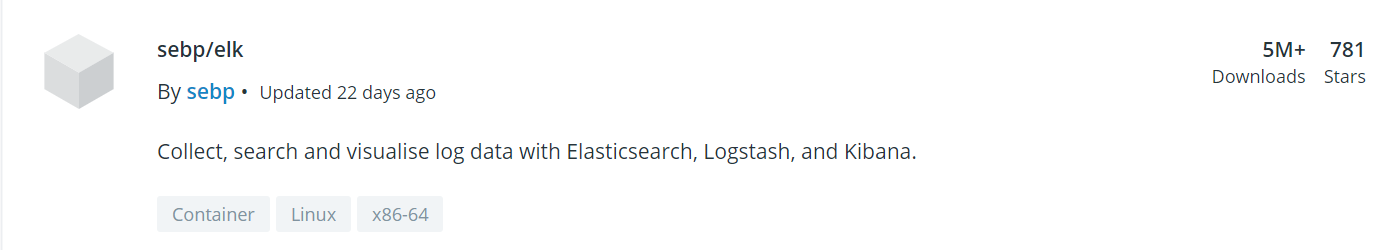
sudo docker run -p 5601:5601 -p 9200:9200 -p 5044:5044 -d --name log-platform --restart always sebp/elk
这当然能少好多配置,毫不犹豫就选择了elk的镜像, 运行起来!如果没有异常的话相信就很容易的跑起来了(最有可能出现的问题就是虚拟内存不足了,可以百度找解决方案这里就不在详细说了)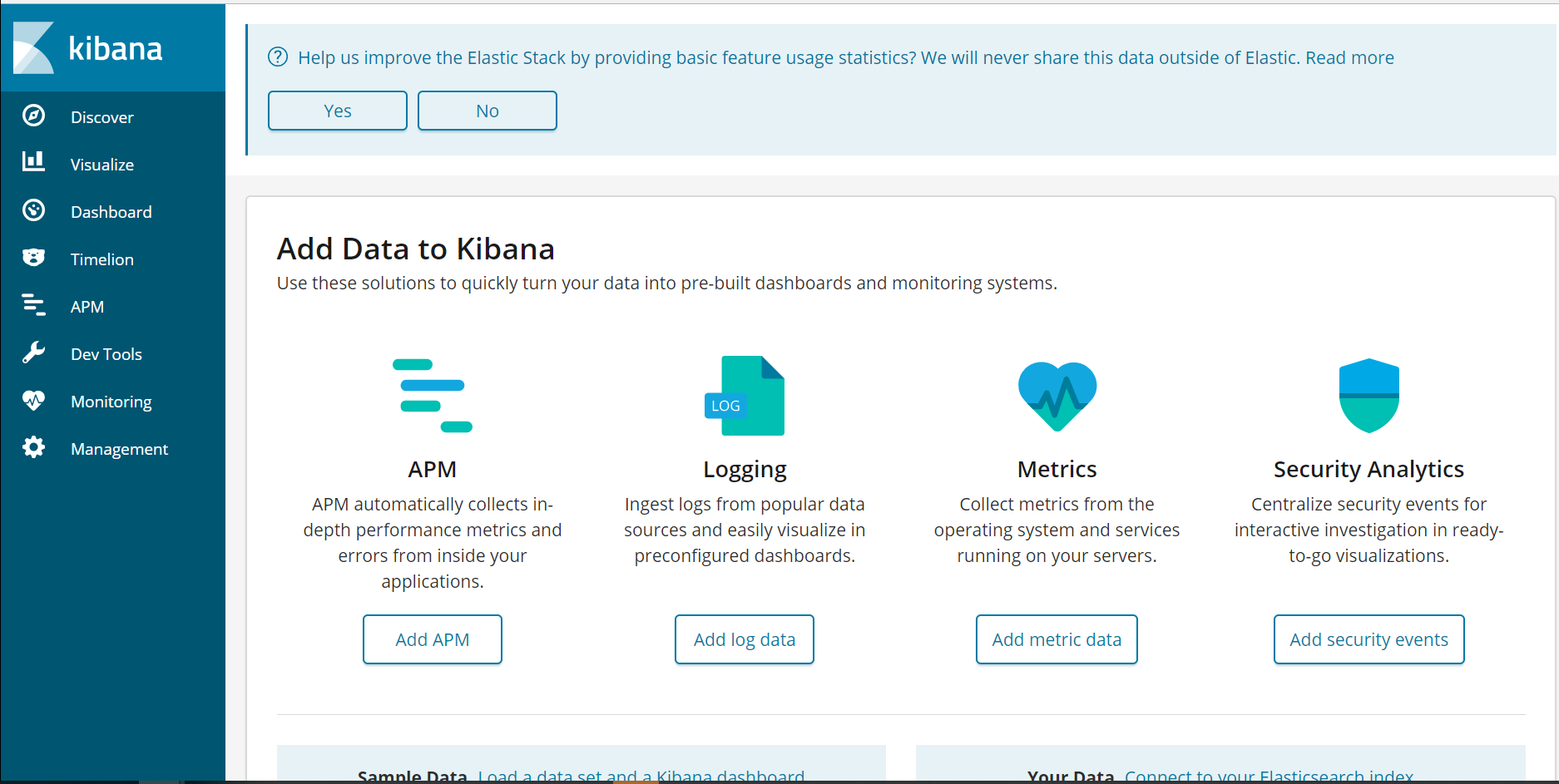
项目中添加log4net到Elasticseach的Appender
因为在.net core 之前就有搭建过日志中心,所以对于appender还记得有一个Log4net.Elasticsearch的dll,但是在查看资料之后发现很久没有更新 也不支持.net standard。在决定自己实现appender之前,抱着侥幸心理去查找了一翻,既然找到一个支持.net core的开源项目log4stash。很幸运,又可以不要造轮子了,哈哈。log4Stash使用很简单,但是配置的东西还挺多的而且作者也没有很好的文档介绍,先不管其他的用起来在说。
- 项目中添加log4stash
Install-Package log4stash -Version 2.2.1- 修改log4net.config
在log4net.config中添加appender
<appender name="ElasticSearchAppender" type="log4stash.ElasticSearchAppender, log4stash">
<Server>localhost</Server>
<Port>9200</Port>
<IndexName>log_test_%{+yyyy-MM-dd}</IndexName>
<IndexType>LogEvent</IndexType>
<Bulksize>2000</Bulksize>
<BulkIdleTimeout>10000</BulkIdleTimeout>
<IndexAsync>True</IndexAsync>
</appender>另外附上全部的配置信息
<appender name="ElasticSearchAppender" type="log4stash.ElasticSearchAppender, log4stash">
<Server>localhost</Server>
<Port>9200</Port>
<!-- optional: in case elasticsearch is located behind a reverse proxy the URL is like http://Server:Port/Path, default = empty string -->
<Path>/es5</Path>
<IndexName>log_test_%{+yyyy-MM-dd}</IndexName>
<IndexType>LogEvent</IndexType>
<Bulksize>2000</Bulksize>
<BulkIdleTimeout>10000</BulkIdleTimeout>
<IndexAsync>False</IndexAsync>
<DocumentIdSource>IdSource</DocumentIdSource> <!-- obsolete! use IndexOperationParams -->
<!-- Serialize log object as json (default is true).
-- This in case you log the object this way: `logger.Debug(obj);` and not: `logger.Debug("string");` -->
<SerializeObjects>True</SerializeObjects>
<!-- optional: elasticsearch timeout for the request, default = 10000 -->
<ElasticSearchTimeout>10000</ElasticSearchTimeout>
<!--You can add parameters to the request to control the parameters sent to ElasticSearch.
for example, as you can see here, you can add a routing specification to the appender.
The Key is the key to be added to the request, and the value is the parameter's name in the log event properties.-->
<IndexOperationParams>
<Parameter>
<Key>_routing</Key>
<Value>%{RoutingSource}</Value>
</Parameter>
<Parameter>
<Key>_id</Key>
<Value>%{IdSource}</Value>
</Parameter>
<Parameter>
<Key>key</Key>
<Value>value</Value>
</Parameter>
</IndexOperationParams>
<!-- for more information read about log4net.Core.FixFlags -->
<FixedFields>Partial</FixedFields>
<Template>
<Name>templateName</Name>
<FileName>path2template.json</FileName>
</Template>
<!--Only one credential type can used at once-->
<!--Here we list all possible types-->
<AuthenticationMethod>
<!--For basic authentication purposes-->
<Basic>
<Username>Username</Username>
<Password>Password</Password>
</Basic>
<!--For AWS ElasticSearch service-->
<Aws>
<Aws4SignerSecretKey>Secret</Aws4SignerSecretKey>
<Aws4SignerAccessKey>AccessKey</Aws4SignerAccessKey>
<Aws4SignerRegion>Region</Aws4SignerRegion>
</Aws>
</AuthenticationMethod>
<!-- all filters goes in ElasticFilters tag -->
<ElasticFilters>
<Add>
<Key>@type</Key>
<Value>Special</Value>
</Add>
<!-- using the @type value from the previous filter -->
<Add>
<Key>SmartValue</Key>
<Value>the type is %{@type}</Value>
</Add>
<Remove>
<Key>@type</Key>
</Remove>
<!-- you can load custom filters like I do here -->
<Filter type="log4stash.Filters.RenameKeyFilter, log4stash">
<Key>SmartValue</Key>
<RenameTo>SmartValue2</RenameTo>
</Filter>
<!-- converts a json object to fields in the document -->
<Json>
<SourceKey>JsonRaw</SourceKey>
<FlattenJson>false</FlattenJson>
<!-- the separator property is only relevant when setting the FlattenJson property to 'true' -->
<Separator>_</Separator>
</Json>
<!-- converts an xml object to fields in the document -->
<Xml>
<SourceKey>XmlRaw</SourceKey>
<FlattenXml>false</FlattenXml>
</Xml>
<!-- kv and grok filters similar to logstash's filters -->
<Kv>
<SourceKey>Message</SourceKey>
<ValueSplit>:=</ValueSplit>
<FieldSplit> ,</FieldSplit>
</kv>
<Grok>
<SourceKey>Message</SourceKey>
<Pattern>the message is %{WORD:Message} and guid %{UUID:the_guid}</Pattern>
<Overwrite>true</Overwrite>
</Grok>
<!-- Convert string like: "1,2, 45 9" into array of numbers [1,2,45,9] -->
<ConvertToArray>
<SourceKey>someIds</SourceKey>
<!-- The separators (space and comma) -->
<Seperators>, </Seperators>
</ConvertToArray>
<Convert>
<!-- convert given key to string -->
<ToString>shouldBeString</ToString>
<!-- same as ConvertToArray. Just for convenience -->
<ToArray>
<SourceKey>anotherIds</SourceKey>
</ToArray>
</Convert>
</ElasticFilters>
</appender>最后别忘了在root中添加上appender
<root>
<level value="WARN" />
<appender-ref ref="ElasticSearchAppender" />
</root>OK,项目的配置就到这里结束了,可以运行项目写入一些测试的日志了。
在kibana建立Index Pattern
Elasticsearch的Index跟关系数据库中的Database挺类似的,虽然我们项目在写了测试数据后,Elasticsearch中就已经有Index了,但是如果我们需要在可视化工具中查询数据的话建立Index Pattern
进入Management - Create Index Pattern,输入我们项目日志配置文件中的Index名称log_test-*(如果有数据,这边应该是会自动带出来的),然后创建,之后就可以在Kibana中浏览,查询我们的日志信息了。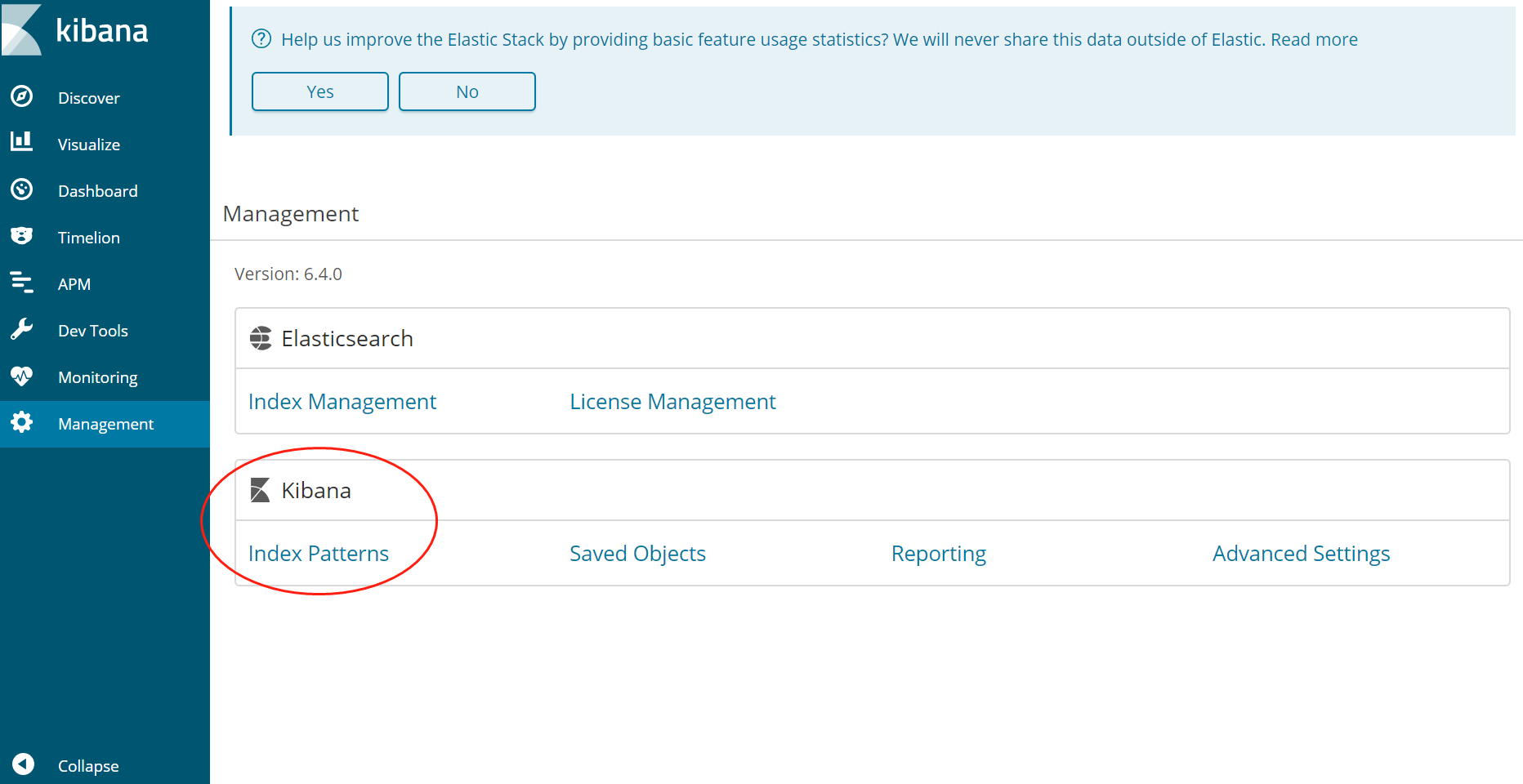
Asp.net Core + Log4net + ELK 搭建日志中心的更多相关文章
- .NetCore快速搭建ELK分布式日志中心
懒人必备:.NetCore快速搭建ELK分布式日志中心 该篇内容由个人博客点击跳转同步更新!转载请注明出处! 前言 ELK是什么 它是一个分布式日志解决方案,是Logstash.Elastaics ...
- 2018年ElasticSearch6.2.2教程ELK搭建日志采集分析系统(教程详情)
章节一 2018年 ELK课程计划和效果演示1.课程安排和效果演示 简介:课程介绍和主要知识点说明,ES搜索接口演示,部署的ELK项目演示 es: localhost:9200 k ...
- ASP.NET Core扩展库之日志
上一篇我们对Xfrogcn.AspNetCore.Extensions扩展库功能进行了简单的介绍,从这一篇文章开始,我将逐步介绍扩展库中的核心功能. 日志作为非业务的通用领域基础功能, ...
- asp.net core结合NLog搭建ELK实时日志分析平台
0.整体架构 整体架构目录:ASP.NET Core分布式项目实战-目录 一.介绍ELK 1.说明(此篇ELK采用rpm的方式安装在服务器上)-牛刀小试 承接上一篇文章的内容准备部署ELK来展示asp ...
- Asp.Net Core中简单使用日志组件log4net
本文将简单介绍在.NET 6中使用log4net的方法,具体见下文范例. 1.首先新建一个ASP.NET Core空项目 2.通过Nuget包管理器安装下面两个包 log4net Microsoft. ...
- Asp.Net Core Log4Net 配置分多个文件记录日志(不同日志级别)
本文所有配置都是在core3.1环境下. 首先看看最终的效果. 请求监控:对每次请求的相关信息做一个记录. 全局异常:我不想我的错误信息,跟其他的信息混合在一起,查看的时候不大方便. 应用日志:这个主 ...
- ASP.NET Core MVC之Serilog日志处理,你了解多少?
前言 本节我们来看看ASP.NET Core MVC中比较常用的功能,对于导入和导出目前仍在探索中,项目需要自定义列合并,所以事先探索了如何在ASP.NET Core MVC进行导入.导出,更高级的内 ...
- asp.net core使用serilog将日志推送到腾讯云日志服务
为什么是serilog? Serilog是 .NET 中最著名的结构化日志类库. 基于日志事件log events,而不是日志消息log message. 你可以将日志事件格式化为控制台的可读文本或者 ...
- ASP.NET Core 使用 JWT 搭建分布式无状态身份验证系统
为什么使用 Jwt 最近,移动开发的劲头越来越足,学校搞的各种比赛都需要用手机 APP 来撑场面,所以,作为写后端的,很有必要改进一下以往的基于 Session 的身份认证方式了,理由如下: 移动端经 ...
随机推荐
- python图像特征提取
这里使用的是python 3.5 .opencv_python-3.4.0+contrib,特征提取的代码如下: import cv2 img = cv2.imread("feature.j ...
- KiCAD泪滴
KiCAD泪滴 KiCAD没有自带的补泪滴功能,必须先下载一个插件,然后才能进行泪滴操作 链接 提取码:ey8o 1.下载泪滴插件,解压后将整个文件夹复制到目录 C:\Program Files\K ...
- 笔记59 Spring+Hibernate整合(二)
一.项目结构 二.创建表 数据库中只有一张表,stock,三个字段:stock_id.stock_code和stock_name. CREATE TABLE `stock` ( `STOCK_ID` ...
- koa2 使用 async 、await、promise解决异步的问题
koa代码编写上避免了多层的嵌套异步函数调用 async await来解决异步 - async await 需要依赖于promise 三主角: __函数前面 async, 内部才能await,要想aw ...
- spring 结合 redis 例子 (转)
好了费话不多说了,介绍下spring 结合redis是怎么操作数据的 这里我用了maven管理,由于简单嘛,依赖下包就行了..不用单独去依赖包,成了我的习惯 好了,下面是pom的代码 <proj ...
- Python新建文件夹
import os os.mkdir('OS-Demo-2') os.makedirs('OS-Demo-3/sub-Dir-1') os.mkdir()和os.makedirs()都可以新建文件夹, ...
- 【leetcode】969. Pancake Sorting
题目如下: Given an array A, we can perform a pancake flip: We choose some positive integer k <= A.len ...
- python判断文件的编码格式是否为UTF8 无BOM格式
转自: https://www.cnblogs.com/ferraborghini/p/4951102.html https://www.cnblogs.com/Detector/p/8744992. ...
- java 多上传 CommonsMultipartFile[] files
/** * 视频上传 * ddl * @param request * @param response * @param files * @return * @throws Exception */@ ...
- Dart编程实例 - 相等和关系操作符
Dart编程实例 - 相等和关系操作符 void main() { var num1 = 5; var num2 = 9; var res = num1>num2; print('num1 gr ...
