ASP.NET MVC中使用FluentValidation验证实体(转载)
1、FluentValidation介绍
FluentValidation是与ASP.NET DataAnnotataion Attribute验证实体不同的数据验证组件,提供了将实体与验证分离开来的验证方式,同时FluentValidation还提供了表达式链式语法。
2、安装FluentValidation
FluentValidation地址:http://fluentvalidation.codeplex.com/
使用Visual Studio的管理NuGet程序包安装FluentValidation及FluentValidation.Mvc
3、通过ModelState使用FluentValidation验证
项目解决方案结构图:
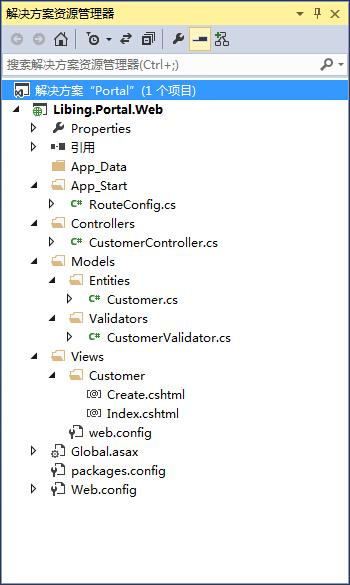
实体类Customer.cs:

using System;
using System.Collections.Generic;
using System.Linq;
using System.Web; namespace Libing.Portal.Web.Models.Entities
{
public class Customer
{
public int CustomerID { get; set; }
public string CustomerName { get; set; }
public string Email { get; set; }
public string Address { get; set; }
public string Postcode { get; set; }
public float? Discount { get; set; }
public bool HasDiscount { get; set; }
}
}

数据验证类CustomerValidator.cs:

using System;
using System.Collections.Generic;
using System.Linq;
using System.Web; using FluentValidation; using Libing.Portal.Web.Models.Entities; namespace Libing.Portal.Web.Models.Validators
{
public class CustomerValidator : AbstractValidator<Customer>
{
public CustomerValidator()
{
RuleFor(customer => customer.CustomerName).NotNull().WithMessage("客户名称不能为空");
RuleFor(customer => customer.Email)
.NotEmpty().WithMessage("邮箱不能为空")
.EmailAddress().WithMessage("邮箱格式不正确");
RuleFor(customer => customer.Discount)
.NotEqual(0)
.When(customer => customer.HasDiscount);
RuleFor(customer => customer.Address)
.NotEmpty()
.WithMessage("地址不能为空")
.Length(20, 50)
.WithMessage("地址长度范围为20-50字节");
}
}
}

控制器类CustomerController.cs:

using System;
using System.Collections.Generic;
using System.Linq;
using System.Web;
using System.Web.Mvc; using FluentValidation.Results; using Libing.Portal.Web.Models.Entities;
using Libing.Portal.Web.Models.Validators; namespace Libing.Portal.Web.Controllers
{
public class CustomerController : Controller
{
public ActionResult Index()
{
return View();
} public ActionResult Create()
{
return View();
} [HttpPost]
public ActionResult Create(Customer customer)
{
CustomerValidator validator = new CustomerValidator();
ValidationResult result = validator.Validate(customer); if (!result.IsValid)
{
result.Errors.ToList().ForEach(error =>
{
ModelState.AddModelError(error.PropertyName, error.ErrorMessage);
});
} if (ModelState.IsValid)
{
return RedirectToAction("Index");
} return View(customer);
}
}
}

View页面Create.cshtml,该页面为在添加View时选择Create模板自动生成:

@model Libing.Portal.Web.Models.Entities.Customer
@{
Layout = null;
}
<!DOCTYPE html>
<html>
<head>
<meta name="viewport" content="width=device-width" />
<title>Create</title>
</head>
<body>
@using (Html.BeginForm())
{
@Html.AntiForgeryToken()
<div class="form-horizontal">
<h4>Customer</h4>
<hr />
@Html.ValidationSummary(true)
<div class="form-group">
@Html.LabelFor(model => model.CustomerName, new { @class = "control-label col-md-2" })
<div class="col-md-10">
@Html.EditorFor(model => model.CustomerName)
@Html.ValidationMessageFor(model => model.CustomerName)
</div>
</div>
<div class="form-group">
@Html.LabelFor(model => model.Email, new { @class = "control-label col-md-2" })
<div class="col-md-10">
@Html.EditorFor(model => model.Email)
@Html.ValidationMessageFor(model => model.Email)
</div>
</div>
<div class="form-group">
@Html.LabelFor(model => model.Address, new { @class = "control-label col-md-2" })
<div class="col-md-10">
@Html.EditorFor(model => model.Address)
@Html.ValidationMessageFor(model => model.Address)
</div>
</div>
<div class="form-group">
@Html.LabelFor(model => model.Postcode, new { @class = "control-label col-md-2" })
<div class="col-md-10">
@Html.EditorFor(model => model.Postcode)
@Html.ValidationMessageFor(model => model.Postcode)
</div>
</div>
<div class="form-group">
@Html.LabelFor(model => model.Discount, new { @class = "control-label col-md-2" })
<div class="col-md-10">
@Html.EditorFor(model => model.Discount)
@Html.ValidationMessageFor(model => model.Discount)
</div>
</div>
<div class="form-group">
@Html.LabelFor(model => model.HasDiscount, new { @class = "control-label col-md-2" })
<div class="col-md-10">
@Html.EditorFor(model => model.HasDiscount)
@Html.ValidationMessageFor(model => model.HasDiscount)
</div>
</div>
<div class="form-group">
<div class="col-md-offset-2 col-md-10">
<input type="submit" value="Create" class="btn btn-default" />
</div>
</div>
</div>
}
</body>
</html>

运行效果:

4、通过设置实体类Attribute与验证类进行验证
修改实体类Customer.cs:

using System;
using System.Collections.Generic;
using System.Linq;
using System.Web; using FluentValidation.Attributes; using Libing.Portal.Web.Models.Validators; namespace Libing.Portal.Web.Models.Entities
{
[Validator(typeof(CustomerValidator))]
public class Customer
{
public int CustomerID { get; set; }
public string CustomerName { get; set; }
public string Email { get; set; }
public string Address { get; set; }
public string Postcode { get; set; }
public float? Discount { get; set; }
public bool HasDiscount { get; set; }
}
}

修改Global.asax.cs:

using System;
using System.Collections.Generic;
using System.Linq;
using System.Web;
using System.Web.Mvc;
using System.Web.Routing; using FluentValidation.Attributes;
using FluentValidation.Mvc; namespace Libing.Portal.Web
{
public class MvcApplication : System.Web.HttpApplication
{
protected void Application_Start()
{
AreaRegistration.RegisterAllAreas();
RouteConfig.RegisterRoutes(RouteTable.Routes); // FluentValidation设置
DataAnnotationsModelValidatorProvider.AddImplicitRequiredAttributeForValueTypes = false;
ModelValidatorProviders.Providers.Add(new FluentValidationModelValidatorProvider(new AttributedValidatorFactory()));
}
}
}

ASP.NET MVC中使用FluentValidation验证实体(转载)的更多相关文章
- ASP.NET MVC中使用FluentValidation验证实体
1.FluentValidation介绍 FluentValidation是与ASP.NET DataAnnotataion Attribute验证实体不同的数据验证组件,提供了将实体与验证分离开来的 ...
- ASP.NET MVC中使用窗体验证出现上下文的模型在数据库创建后发生更改,导致调试失败(一)
在ASP.NET MVC中使用窗体验证.(首先要明白,验证逻辑是应该加在Model.View和Controller哪一个里面?由于Model的责任就是负责信息访问与商业逻辑验证的,所以我们把验证逻辑加 ...
- windows server 证书的颁发与IIS证书的使用 Dapper入门使用,代替你的DbSQLhelper Asp.Net MVC中Action跳转(转载)
windows server 证书的颁发与IIS证书的使用 最近工作业务要是用服务器证书验证,在这里记录下一. 1.添加服务器角色 [证书服务] 2.一路下一步直到证书服务安装完成; 3.选择圈选 ...
- C# MVC 用户登录状态判断 【C#】list 去重(转载) js 日期格式转换(转载) C#日期转换(转载) Nullable<System.DateTime>日期格式转换 (转载) Asp.Net MVC中Action跳转(转载)
C# MVC 用户登录状态判断 来源:https://www.cnblogs.com/cherryzhou/p/4978342.html 在Filters文件夹下添加一个类Authenticati ...
- asp.net mvc 中的自定义验证(Custom Validation Attribute)
前言
- asp.net mvc中的后台验证
asp.net mvc的验证包含后台验证和前端验证.后台验证主要通过数据注解的形式实现对model中属性的验证,其验证过程发生在model绑定的过程中.前端验证是通过结合jquery.validate ...
- 再议ASP.NET MVC中CheckBoxList的验证
在ASP.NET MVC 4中谈到CheckBoxList,经常是与CheckBoxList的显示以及验证有关.我在"MVC扩展生成CheckBoxList并水平排列"中通过扩展H ...
- asp.net MVC 中 Session统一验证的方法
验证登录状态的方法有:1 进程外Session 2 方法过滤器(建一个类继承ActionFilterAttribute)然后给需要验证的方法或控制器加特性标签 3 :新建一个BaseContro ...
- Asp.Net MVC中Action跳转(转载)
首先action的跳转大致归类: 1跳转到与当前同一控制器内的action和不同控制器内的action. 2带有参数的action跳转和不带参数的action跳转. 3跳转到指定视图,不经过Contr ...
随机推荐
- iframe相关小结
父页面调用子页面方法, 子页面加载父页面传送的数据记录了父子间的调用和数据加载. 以下是另一些关于iframe的小结: 1:document.getElementById("ii" ...
- 用交叉验证改善模型的预测表现-着重k重交叉验证
机器学习技术在应用之前使用“训练+检验”的模式(通常被称作”交叉验证“). 预测模型为何无法保持稳定? 让我们通过以下几幅图来理解这个问题: 此处我们试图找到尺寸(size)和价格(price)的关系 ...
- 【PHP】PHP的安装和配置
PHP(外文名:PHP: Hypertext Preprocessor,中文名:“超文本预处理器”)是一种通用开源脚本语言.语法吸收了C语言.Java和Perl的特点,利于学习,使用广泛,主要适用于W ...
- 使用PHPExcel实现Excel文件的导入和导出(模板导出)
在之前有写过一篇文章讲述了使用PHP快速生成excel表格文件并下载,这种方式生成Excel文件,生成速度很快,但是有缺点是:1.单纯的生成Excel文件,生成的文件没有样式,单元格属性(填充色,宽度 ...
- fiddler 对https支持
https://www.cnblogs.com/joshua317/p/8670923.html 测试可行
- 解决AndroidStudio导入项目卡在gradle加载界面
为了节省排版时间,直接上图了,图片若看不清,可在新标签中打开查看. 文中图片上涉及到的一些链接如下: maven { url 'http://maven.aliyun.com/nexus/conten ...
- python – 基于pandas中的列中的值从DataFrame中选择行
如何从基于pandas中某些列的值的DataFrame中选择行?在SQL中我将使用: select * from table where colume_name = some_value. 我试图看看 ...
- Spark基本架构及原理
Hadoop 和 Spark 的关系 Spark 运算比 Hadoop 的 MapReduce 框架快的原因是因为 Hadoop 在一次 MapReduce 运算之后,会将数据的运算结果从内存写入到磁 ...
- JAVA中有一个特殊的类: Object。它是JAVA体系中所有类的父类(直接父类或者间接父类)。
接口往往被我们定义成一类XX的东西. 接口实际上是定义一个规范.标准. ① 通过接口可以实现不同层次.不同体系对象的共同属性: 通过接口实现write once as anywhere. 以JA ...
- (原)关于MEPG-2中的TS流数据格式学习
关于MEPG-2中的TS流数据格式学习 Author:lihaiping1603 原创:http://www.cnblogs.com/lihaiping/p/8572997.html 本文主要记录了, ...
