Prometheus Node_exporter
Node Exporter
node_exporter 主要用于 *NIX 系统监控, 用 Golang 编写。
功能对照表
默认开启的功能
| 名称 | 说明 | 系统 |
|---|---|---|
| arp | 从 /proc/net/arp 中收集 ARP 统计信息 |
Linux |
| conntrack | 从 /proc/sys/net/netfilter/ 中收集 conntrack 统计信息 |
Linux |
| cpu | 收集 cpu 统计信息 |
Darwin, Dragonfly, FreeBSD, Linux |
| diskstats | 从 /proc/diskstats 中收集磁盘 I/O 统计信息 |
Linux |
| edac | 错误检测与纠正统计信息 | Linux |
| entropy | 可用内核熵信息 | Linux |
| exec | execution 统计信息 | Dragonfly, FreeBSD |
| filefd | 从 /proc/sys/fs/file-nr 中收集文件描述符统计信息 |
Linux |
| filesystem | 文件系统统计信息,例如磁盘已使用空间 |
Darwin, Dragonfly, FreeBSD, Linux, OpenBSD |
| hwmon | 从 /sys/class/hwmon/ 中收集监控器或传感器数据信息 |
Linux |
| infiniband | 从 InfiniBand 配置中收集网络统计信息 | Linux |
| loadavg | 收集系统负载信息 |
Darwin, Dragonfly, FreeBSD, Linux, NetBSD, OpenBSD, Solaris |
| mdadm | 从 /proc/mdstat 中获取设备统计信息 |
Linux |
| meminfo | 内存统计信息 |
Darwin, Dragonfly, FreeBSD, Linux |
| netdev | 网口流量统计信息,单位 bytes |
Darwin, Dragonfly, FreeBSD, Linux, OpenBSD |
| netstat | 从 /proc/net/netstat 收集网络统计数据,等同于 netstat -s |
Linux |
| sockstat | 从 /proc/net/sockstat 中收集 socket 统计信息 |
Linux |
| stat | 从 /proc/stat 中收集各种统计信息,包含系统启动时间,forks, 中断等 |
Linux |
| textfile | 通过 --collector.textfile.directory参数指定本地文本收集路径,收集文本信息 |
any |
| time | 系统当前时间 | any |
| uname | 通过 uname 系统调用, 获取系统信息 |
any |
| vmstat | 从 /proc/vmstat 中收集统计信息 |
Linux |
| wifi | 收集 wifi 设备相关统计数据 | Linux |
| xfs | 收集 xfs 运行时统计信息 | Linux (kernel 4.4+) |
| zfs | 收集 zfs 性能统计信息 | Linux |
默认关闭的功能
| 名称 | 说明 | 系统 |
|---|---|---|
| bonding | 收集系统配置以及激活的绑定网卡数量 | Linux |
| buddyinfo | 从 /proc/buddyinfo 中收集内存碎片统计信息 |
Linux |
| devstat | 收集设备统计信息 | Dragonfly, FreeBSD |
| drbd | 收集远程镜像块设备(DRBD)统计信息 | Linux |
| interrupts | 收集更具体的中断统计信息 | Linux,OpenBSD |
| ipvs | 从 /proc/net/ip_vs 中收集 IPVS 状态信息,从 /proc/net/ip_vs_stats 获取统计信息 |
Linux |
| ksmd | 从 /sys/kernel/mm/ksm 中获取内核和系统统计信息 |
Linux |
| logind | 从 logind 中收集会话统计信息 |
Linux |
| meminfo_numa | 从 /proc/meminfo_numa 中收集内存统计信息 |
Linux |
| mountstats | 从 /proc/self/mountstat 中收集文件系统统计信息,包括 NFS 客户端统计信息 |
Linux |
| nfs | 从 /proc/net/rpc/nfs 中收集 NFS 统计信息,等同于 nfsstat -c |
Linux |
| qdisc | 收集队列推定统计信息 | Linux |
| runit | 收集 runit 状态信息 | any |
| supervisord | 收集 supervisord 状态信息 | any |
| systemd | 从 systemd 中收集设备系统状态信息 |
Linux |
| tcpstat | 从 /proc/net/tcp 和 /proc/net/tcp6 收集 TCP 连接状态信息 |
Linux |
注意:我们可以使用 --collectors.enabled 运行参数指定 node_exporter 收集的功能模块, 如果不指定,将使用默认模块。
程序安装
下载地址:https://prometheus.io/download/#node_exporter
安装node exporter
tar -zxvf node_exporter-0.16.0.linux-amd64.tar.gz mv node_exporter-0.16.0.linux-amd64 /usr/local/node_exporter
创建systemd服务
vim /etc/systemd/system/node_exporter.service [Unit]
Description=node_exporter
After=network.target [Service]
Type=simple
User=prometheus
ExecStart=/usr/local/node_exporter/node_exporter
Restart=on-failure [Install]
WantedBy=multi-user.target
启动node_exporter
systemctl daemon-reload
systemctl start node_exporter
systemctl status node_exporter
systemctl enable node_exporter
验证启动成功
curl 127.0.0.1:9100
curl 127.0.0.1:9100/metrics
拉取数据
可以利用 Prometheus 的 static_configs 来拉取 node_exporter 的数据。
编辑prometheus.yml文件,添加内容
- job_name: 'node'
static_configs:
- targets: ['localhost:9100']
重启prometheus,然后在Prometheus页面中的Targets中就能看到新加入的node
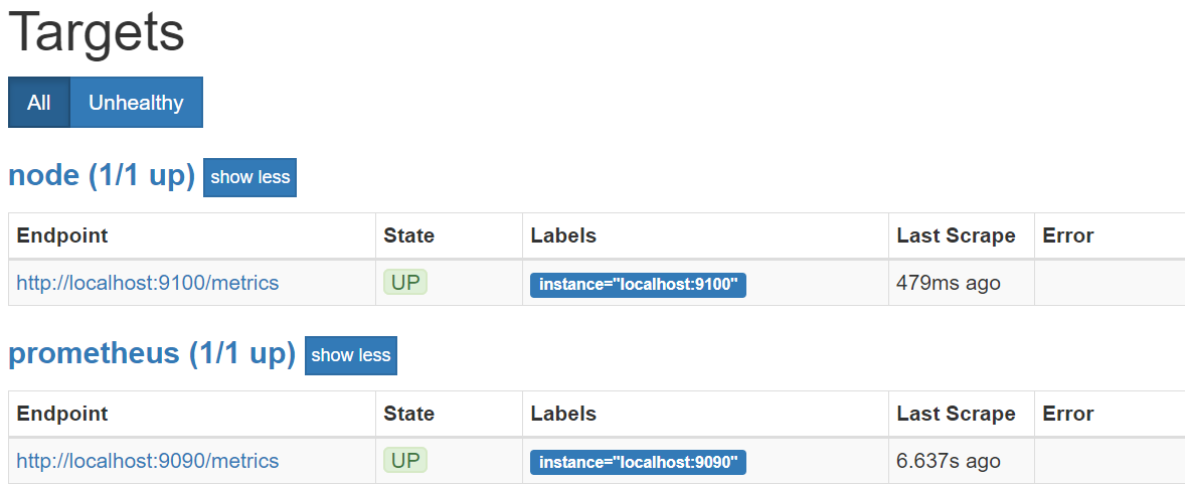
Node Exporter 常用查询语句
收集到 node_exporter 的数据后,我们可以使用 PromQL 进行一些业务查询和监控,下面是一些比较常见的查询
以下查询均以单个节点作为例子,如果大家想查看所有节点,将 instance="xxx" 去掉即可。
CPU使用率
100 - (avg by (instance) (irate(node_cpu{instance="172.16.8.153:9100", mode="idle"}[5m])) * 100)
CPU各个mode使用率
avg by (instance, mode) (irate(node_cpu{instance="172.16.8.153:9100"}[5m])) * 100
User:CPU一共花了多少比例的时间运行在用户态空间或者说是用户进程(running user space processes)。典型的用户态空间程序有:Shells、数据库、web服务器等
Nice:可理解为,用户空间进程的CPU的调度优先级,范围为[-20,19]
System:System的含义与User相似。System表示:CPU花了多少比例的时间在内核空间运行。分配内存、IO操作、创建子进程……都是内核操作。这也表明,当IO操作频繁时,System参数会很高
ioWait:在计算机中,读写磁盘的操作远比CPU运行的速度要慢,CPU负载处理数据,而数据一般在磁盘上需要读到内存中才能处理。当CPU发起读写操作后,需要等着磁盘驱动器将数据读入内存,从而导致CPU 在等待的这一段时间内无事可做。CPU处于这种等待状态的时间由Wait参数来衡量
Idle:CPU处于空闲状态时间比例。一般而言,idel + user + nice 约等于100%
机器平均负载
node_load1{instance="172.16.8.153:9100"} // 1分钟负载
node_load5{instance="172.16.8.153:9100"} // 5分钟负载
node_load15{instance="172.16.8.153:9100"} // 15分钟负载
内存使用率
100-(node_memory_MemFree{instance="172.16.8.172:9100"}+node_memory_Cached{instance="172.16.8.172:9100"}+node_memory_Buffers{instance="172.16.8.172:9100"})/node_memory_MemTotal{instance="172.16.8.172:9100"} * 100
磁盘使用率
100 - node_filesystem_free{instance="172.16.8.153:9100",fstype!~"rootfs|selinuxfs|autofs|rpc_pipefs|tmpfs|udev|none|devpts|sysfs|debugfs|fuse.*"} / node_filesystem_size{instance="172.16.8.153:9100",fstype!~"rootfs|selinuxfs|autofs|rpc_pipefs|tmpfs|udev|none|devpts|sysfs|debugfs|fuse.*"} * 100
或者你也可以直接使用 {fstype="xxx"} 来指定想查看的磁盘信息
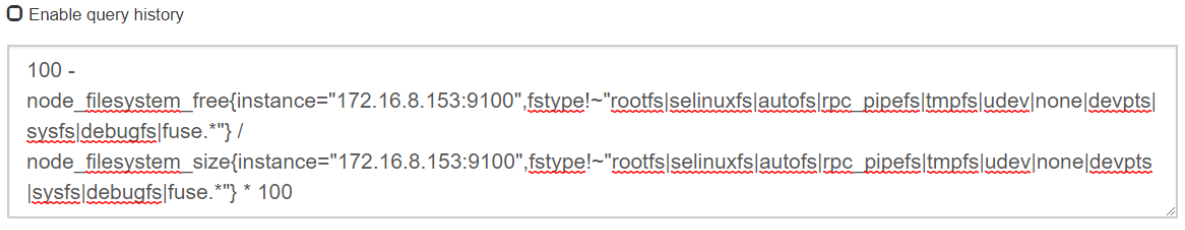
网卡出/入包
// 入包量
sum by (instance) (rate(node_network_receive_bytes{instance="172.16.8.153:9100",device!="lo"}[5m])) // 出包量
sum by (instance) (rate(node_network_transmit_bytes{instance="172.16.8.153:9100",device!="lo"}[5m]))
Node exporter Dashboard 模板
获取node exporter dashboard
1.下载dashboard json文件在上传到grafana中
https://grafana.com/dashboards/1860 2.直接在grafana中输入相应导入的dashboard code_id
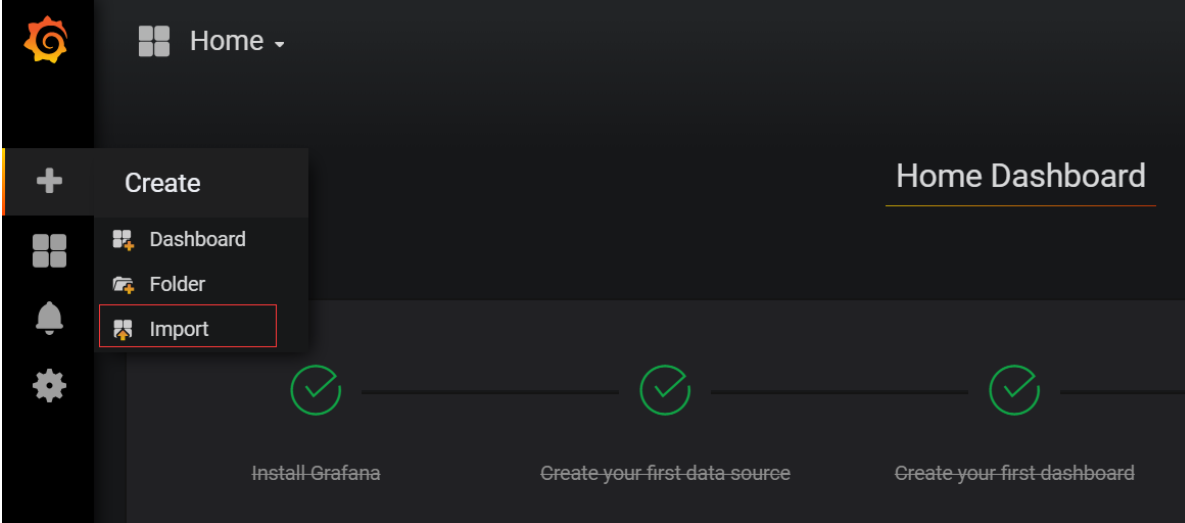
输入code_id 或者 导入json文件
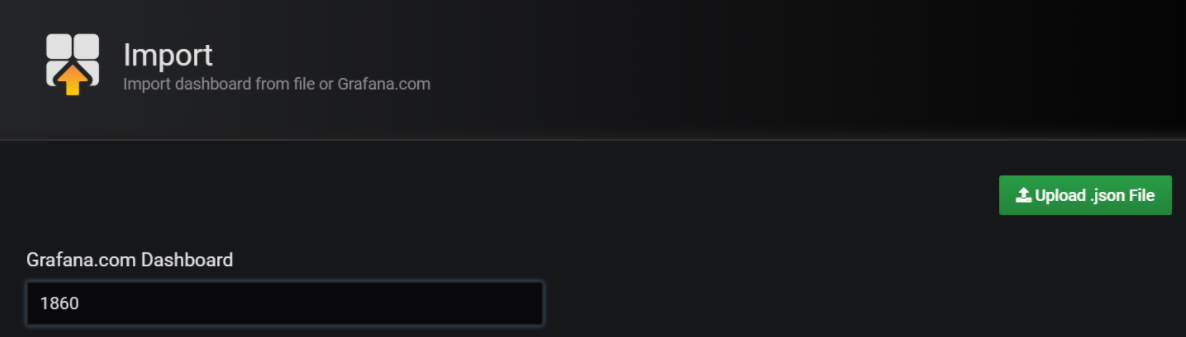
有些仪表盘上面是没有数据的,可能有些参数需要调整(模板可能适应以前的版本),对照这PromQL 修改参数
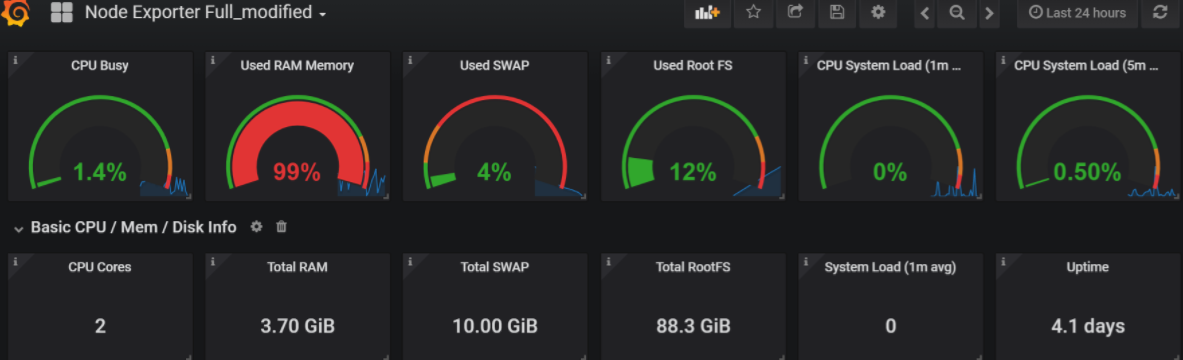
Prometheus Node_exporter的更多相关文章
- Centos7.X 搭建Prometheus+node_exporter+Grafana实时监控平台
Prometheus简介 什么是 Prometheus Prometheus是一个开源监控报警系统和时序列数据库 主要功能 多维数据模型(时序由 metric 名字和 k/v 的 labels 构成) ...
- Golang 基于Prometheus Node_Exporter 开发自定义脚本监控
Golang 基于Prometheus Node_Exporter 开发自定义脚本监控 公司是今年决定将一些传统应用从虚拟机上迁移到Kubernetes上的,项目多而乱,所以迁移工作进展缓慢,为了建立 ...
- Centos8.X 搭建Prometheus+node_exporter+Grafana实时监控平台
Prometheus Promtheus是一个时间序列数据库,其采集的数据会以文件的形式存储在本地中,因此项目目录下需要一个data目录,需要我们自己创建,下面会讲到 下载 下载好的.tar.gz包放 ...
- Prometheus node_exporter grafana部署安装
1.环境 centos7 prometheus-2.10.0.linux-amd64.tar.gz node_exporter-0.18.1.linux-amd64.tar.gz 2.安装 创建sys ...
- Grafana+Prometheus+node_exporter监控,Grafana无法显示数据的问题
环境搭建: 被测linux机器上部署了Grafana,Prometheus,node_exporter,并成功启动了它们. Grafana中已经创建了Prometheus数据源,并测试通过,并且导入了 ...
- Prometheus Node_exporter 详解
Basic CPU / Mem / Disk Info https://www.cnblogs.com/qianyuliang/p/10479515.html Basic CPU / Mem / Di ...
- Prometheus Node_exporter 之 Node Exporter
Node Exporter 1. Node Exporter Scrape Time type: GraphUnit: secondsLabel: Seconds{{collector}} - 各个收 ...
- Prometheus Node_exporter 之 Network Netstat ICMP
Network Netstat ICMP /proc/net/snmp 1. ICMP Errors 1 type: GraphUnit: shortLabel: Messages out (-) / ...
- Prometheus Node_exporter 之 Network Netstat UDP
Network Netstat UDP /proc/net/snmp 1. UDP In / Out type: GraphUnit: shortLabel: Datagrams out (-) / ...
随机推荐
- Beta版发布说明
我们的作品“校友聊”软件的最终版本于6月19日最终发布了,下面我们将对自己的产品进行介绍. 在使用之前,首先要进行用户注册,用户可以自行设置自己的账号,姓名,密码,签名,头像等信息,头像信息也可以在文 ...
- UML类图及类与类之间的关系
原文地址:http://www.uml.org.cn/oobject/201211231.asp 类图用于描述系统中所包含的类以及它们之间的相互关系,帮助人们简化对系统的理解,它是系统分析和设计阶段的 ...
- 10-Python3从入门到实战—基础之函数
Python从入门到实战系列--目录 函数的定义 函数是组织好的,可重复使用的,用来实现单一,或相关联功能的代码段. 函数的语法 def 函数名(参数列表): 函数体 函数代码块以 def 关键词开头 ...
- shell脚本--输入与输出
输出带有转义字符的内容 单独一个echo表示一个换行 使用echo输出时,每一条命令之后,都默认加一个换行:要想取消默认的换行,需要加 -n 参数. #!/bin/bash #文件名:test.sh ...
- JavaScript两数相加(踩坑)记录
Adding two numbers concatenates them instead of calculating the sum JavaScript里两个变量 var a = 2: var b ...
- activiti 工作流 动态 设置 指定 节点任务人、责任人、组 的实现方式
首先给大家看一下我的流程图: 流程文件leaveBill.bpmn <?xml version="1.0" encoding="UTF-8"?>&l ...
- Oracle的一般监听问题解决
1. 无监听的解决办法: Windows的情况下重启之后或者是一些异常状态时会造成服务没有正常启动起来, 解决办法: 打开服务 方法1 任务管理器-服务界面 或者是 运行-services.msc 打 ...
- laravel 多个项目共享SESSION
只讨论一个域下的项目. eg: a.xxx.com 和 b.xxx.com 来共享session 如果多个laravel项目共享SESSION要满足以下条件: SESSION可以存放在一个地方,eg: ...
- Word2010设置题注和交叉引用方法
设置题注 点击图片-->右键-->插入题注-->新建标签:“图”-->选择新建标签“图”-->修改“编号”-->勾选包含章节号-->设置章节起始样式:标题2- ...
- C# 网络请求
C#自带网络请求 由于偶尔会用到服务端请求,写下随笔,以便下次使用 . var Url = "http://rueiqiang.vicp.net/api/Franchisee/QueryIn ...
