postcss使用
准备
构建工具为Gulp
基于PostCSS
PostCSS插件 CSSNext 用下一代CSS书写方式兼容现在浏览器
PostCSS插件 Autoprefixer 为CSS补全浏览器前缀
PostCSS插件 CSS Grace 让CSS兼容旧版IE
package.json
"devDependencies": {
"autoprefixer": "^7.1.1",
"browser-sync": "^2.18.8",
"compass": "^0.1.1",
"gulp": "^3.9.1",
"gulp-changed": "^2.0.0",
"gulp-compass": "^2.1.0",
"gulp-html-beautify": "^1.0.1",
"gulp-load-plugins": "^1.5.0",
"gulp-plumber": "^1.1.0",
"gulp-postcss": "^7.0.0",
"gulp-pug": "^3.3.0",
"gulp-sass": "^3.1.0",
"gulp-sourcemaps": "^2.6.0",
"precss": "^1.4.0",
"pug": "^2.0.0-beta.12",
"cssgrace": "^3.0.0"
},
"dependencies": {
"express": "^4.15.2",
"pug": "^2.0.0-beta.12"
}
gulpfile.js
var gulp = require("gulp");
var plugins = require("gulp-load-plugins")();
var browserSync = require("browser-sync").create();
var postcss = require('gulp-postcss');
var sourcemaps = require('gulp-sourcemaps');
var cssgrace = require('cssgrace');
// /*执行命令行工具*/
// var exec = require('child_process').exec;
// exec("node server/index.js", function(err, stdout, stderr) {
// var status = err ? -1 : 1,
// cmd_result = err ? stderr : stdout;
// // 可以获取到错误信息、标准输出和标准错误输出,接下来继续处理吧
// });
//编译pug
gulp.task("pug:compile",function() {
gulp.src("src/*.pug")
.pipe(plugins.plumber())
.pipe(plugins.changed("./build/",{extension:".html"}))
.pipe(plugins.pug({
pretty:"\t"
}))
.pipe(plugins.htmlBeautify({
indent_size:4,
indent_char:" "
}))
.pipe(gulp.dest("./build/"))
})
//监控pug
gulp.task("pug:watch",function() {
gulp.watch("src/*.pug",["pug:compile"])
})
//编译pug-templates
gulp.task('pug-templates:compile',function(){
gulp.src('src/*.pug')
.pipe(plugins.plumber())
.pipe(plugins.pug({
pretty: '\t'
}))
.pipe(plugins.htmlBeautify({
indent_size: 4,
indent_char: ' ',
unformatted: true,
extra_liners: []
}))
.pipe(gulp.dest('./build/'));
});
//监控pug-templates
gulp.task('pug-templates:watch',function(){
gulp.watch('src/templates/*.pug',['pug-templates:compile']);
});
/*编译compass*/
gulp.task("compass:compile",function() {
gulp.src("src/sass/sass_parts/*.scss")
.pipe(plugins.plumber())
.pipe(plugins.compass({
config_file:"./src/sass/config.rb",
sass:"src/sass/sass_parts",
css:"src/sass/stylesheets"
}))
.pipe(sourcemaps.init())
.pipe( postcss([ require('precss'), require('autoprefixer'), cssgrace ]) )
.pipe( sourcemaps.write('.') )
.pipe(gulp.dest("./build/css"));
})
//监控compass sass
gulp.task("compass:watch",function() {
gulp.watch("src/sass/sass_parts/**/*.scss",["compass:compile"]);
});
//browser-sync
gulp.task("browser-sync",function() {
var files = [
"./build/*.html",
"./build/**/*.css",
"./build/**/*.js"
];
browserSync.init(files,{
server:{
baseDir:"./build"
},
port:3061
})
})
gulp.task("default",["pug:watch","pug-templates:watch","compass:watch","browser-sync"])
src结构目录
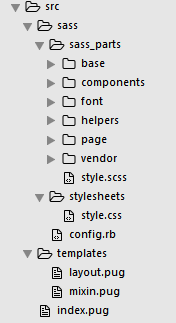
postcss使用的更多相关文章
- 展望未来:使用 PostCSS 和 cssnext 书写 CSS
原文链接:A look into writing future CSS with PostCSS and cssnext 译者:nzbin 像twitter,google,bbc使用的一样,我打算看一 ...
- PostCSS深入学习: PostCSS和Sass、Stylus或LESS一起使用
如果你喜欢使用PostCSS,但又不想抛弃你最喜欢的预处理器.不用担心,你不需要作出二选一的选择,你可以把PostCSS和预处理器(Sass.Stylus或LESS)结合起来使用. 有几个PostCS ...
- 在 CSS 预编译器之后:PostCSS
提到css预编译器(css preprocessor),你可能想到Sass.Less以及Stylus.而本文要介绍的PostCSS,正是一个这样的工具:css预编译器可以做到的事,它同样可以做到. “ ...
- PostCSS一种更优雅、更简单的书写CSS方式
Sass团队创建了Compass大大提升CSSer的工作效率,你无需考虑各种浏览器前缀兼,只需要按官方文档的书写方式去写,会得到加上浏览器前缀的代码,如下: .row { @include displ ...
- [译]PostCSS介绍
PostCSS介绍 原文链接:http://www.smashingmagazine.com/2015/12/introduction-to-postcss/ 转自:http://www.zcfy.c ...
- PostCss 从0开始
PostCss 摘自 http://ju.outofmemory.cn/entry/215105 http://www.w3cplus.com/PostCSS/postcss-deep-dive-pr ...
- CSS预编译与PostCSS以及Webpack构建CSS综合方案
CSS全称Cascading Style Sheets(层叠样式表),用来为HTML添加样式,本质上是一种标记类语言.CSS前期发展非常迅速,1994年哈肯·维姆·莱首次提出CSS,1996年12月W ...
- 更便捷的css处理方式-postcss
更便捷的css处理方式-PostCSS 一般来说介绍一个东西都是要从是什么,怎么用的顺序来讲.我感觉这样很容易让大家失去兴趣,先看一下postcss能做点什么,有兴趣的话再往下看,否则可能没有耐心看下 ...
- postcss的安装与使用
我是经过公司另外一个同事推荐的这个 他是一个资深的大哥哥 我觉得我确实需要跟多的学习和成长 而且我觉得我应该听他的话 多学学新知识 最近一直在做适配的网站 会出现很多媒体查询 我发现用这个写媒体查询 ...
随机推荐
- vue视频学习笔记03
video 3 git page:任何仓库 master分支,都可以发布(git page)-------------------------------------双向过滤器:Vue.filter( ...
- RabbitMQ学习3----运行和管理RabbitMQ
1.服务为管理 Erlang天生就是为了让应用程序无需知道对方是否存在同一台机器上即可互相通信. Erlang节点:Erlang虚拟机的每个实例.多个Erlang应用程序可以运行在同一个节点之上.节点 ...
- 技术福利:mysql数据库的基本命令汇总整理
一.创建数据库: create database database_name: php中创建数据库的两种方法:(mysql_create_db(),mysql_query()) $conn = mys ...
- Java中的Object、T(泛型)、?区别
因为最近重新看了泛型,又看了些反射,导致我对Object.T(以下代指泛型).?产生了疑惑. 我们先来试着理解一下Object类,学习Java的应该都知道Object是所有类的父类,注意:那么这就意味 ...
- 【JAVAWEB学习笔记】15_request
HttpServletRequest 学习目标 案例一.完成用户注册 案例二.完成登录错误信息的回显 1.HttpServletRequest概述 我们在创建Servlet时会覆盖service()方 ...
- 使用adb报错;error: unknown host service
用adb往虚拟机Genymotion上安装apk时报错 报这个错误是因为主机端口5037被占用 接下来就要查看5037被哪个应用程序占用,然后结束该程序,才能使用adb 在cmd输入命令netstat ...
- C# 特性参数(注解属性加在参数前面)
特性参数 webapi 框架里有很多特性参数,为了解除一些新人的疑惑,写个小例子分享下. class Program { static void Main(string[] args) { var m ...
- Java如何转换protobuf-net中的bcl.DateTime对象
一.定义DateTime Message 参考文档:https://github.com/mgravell/protobuf-net/blob/master/src/Tools/bcl.proto m ...
- salesforce零基础学习(七十二)项目中的零碎知识点小总结(一)
项目终于告一段落,虽然比较苦逼,不过也学到了好多知识,总结一下,以后当作参考. 一.visualforce标签中使用html相关的属性使用 曾经看文档没有看得仔细,导致开发的时候走了一些弯路.还好得到 ...
- TLS1.0和TLS1.1的区别
TLS1.1是对TSL1.0的改进其中包括: 改进"抗抵赖"安全特性上的缺陷 完成协议对椭圆曲线的支持,提出了改进的支持ECC算法的传输层安全协议, 握手协议引入了数字签名及验证机 ...
