Android--获取App应用程序的大小
Android对这种方法进行了封装,我们没有权限去调用这个方法,所以我们只能通过AIDL,然后利用Java的反射机制去调用系统级的方法。
下面上代码:(注释比较详细)
/**
* 作用:-----获取包的大小-----
* @param context 上下文
* @param pkgName app的包名
* @param appInfo 实体类,用于存放App的某些信息
*/
public static void getPkgSize(final Context context, String pkgName, final PhoneAppInfo appInfo) {
// getPackageSizeInfo是PackageManager中的一个private方法,所以需要通过反射的机制来调用
Method method;
try {
method = PackageManager.class.getMethod("getPackageSizeInfo",
new Class[]{String.class, IPackageStatsObserver.class});
// 调用 getPackageSizeInfo 方法,需要两个参数:1、需要检测的应用包名;2、回调
method.invoke(context.getPackageManager(), pkgName,
new IPackageStatsObserver.Stub() {
@Override
public void onGetStatsCompleted(PackageStats pStats, boolean succeeded) throws RemoteException {
if (succeeded && pStats != null) {
synchronized (PhoneAppInfo.class) {
appInfo.setCatchSize(pStats.cacheSize);//缓存大小
appInfo.setDataSize(pStats.dataSize); //数据大小
appInfo.setCodeSize(pStats.codeSize); //应用大小
appInfo.setAppSize(pStats.cacheSize + pStats.codeSize + pStats.dataSize);//应用的总大小
Log.d("asdasdxx",appInfo.getAppSize()+"");
}
}
}
});
} catch (NoSuchMethodException | InvocationTargetException | IllegalAccessException e) {
e.printStackTrace();
}
}
下面是两个AIDL文件的代码。。。
步骤(Android Studio):1、在main文件夹下,建立一个aidl文件夹的文件夹
2、建立一个包,包名为android.content.pm
3、结构图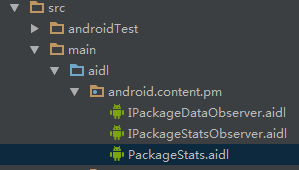
*******PackageStats.aidl文件***************
/* //device/java/android/android/view/WindowManager.aidl
**
** Copyright 2007, The Android Open Source Project
**
** Licensed under the Apache License, Version 2.0 (the "License");
** you may not use this file except in compliance with the License.
** You may obtain a copy of the License at
**
** http://www.apache.org/licenses/LICENSE-2.0
**
** Unless required by applicable law or agreed to in writing, software
** distributed under the License is distributed on an "AS IS" BASIS,
** WITHOUT WARRANTIES OR CONDITIONS OF ANY KIND, either express or implied.
** See the License for the specific language governing permissions and
** limitations under the License.
*/ package android.content.pm; parcelable PackageStats;
****************IPackageStatusObserver.aidl******************
/*
**
** Copyright 2007, The Android Open Source Project
**
** Licensed under the Apache License, Version 2.0 (the "License");
** you may not use this file except in compliance with the License.
** You may obtain a copy of the License at
**
** http://www.apache.org/licenses/LICENSE-2.0
**
** Unless required by applicable law or agreed to in writing, software
** distributed under the License is distributed on an "AS IS" BASIS,
** WITHOUT WARRANTIES OR CONDITIONS OF ANY KIND, either express or implied.
** See the License for the specific language governing permissions and
** limitations under the License.
*/ package android.content.pm; import android.content.pm.PackageStats;
/**
* API for package data change related callbacks from the Package Manager.
* Some usage scenarios include deletion of cache directory, generate
* statistics related to code, data, cache usage(TODO)
* {@hide}
*/
oneway interface IPackageStatsObserver { void onGetStatsCompleted(in PackageStats pStats, boolean succeeded);
}
Android--获取App应用程序的大小的更多相关文章
- android获取APP 包名和activity
1.连接设备并启动被测试app应用 2.打开cmd窗口 3.windows获取包名和activity adb shell dumpsys activity |find "mFocuse ...
- Android获取App版本号和版本名
1 //获取版本名 public static String getVersionName(Context context) { return getPackageInfo(context).vers ...
- Android获取屏幕大小和设置无标题栏
android获取屏幕大小非常常用,例如写个程序,如果要做成通用性很强的程序,适用屏幕很强,一般布局的时候都是根据屏幕的长宽来定义的,所以我把这个总结一下,方便日后忘记的时候查阅.还有就是有时候写程序 ...
- Android中App可分配内存的大小
现在真实测试结果: 1,为了搞清楚每个应用程序在Android系统中最多可分配多少内存空间,我们使用了真机进行测试,测试机型为魅族MX4 Pro,3G内存. 测试方法是直接申请一块较大的内存空间,看应 ...
- Android中App可分配内存的大小(转)
转自:http://blog.csdn.net/u011506413/article/details/50965435 现在真实测试结果: 1,为了搞清楚每个应用程序在Android系统中最多可分配多 ...
- wemall app商城源码Android 获取XML网络数据并绑定到ListView
wemall-mobile是基于WeMall的android app商城,只需要在原商城目录下上传接口文件即可完成服务端的配置,客户端可定制修改.本文分享Android 获取XML网络数据并绑定到Li ...
- Android获取程序路径 (/data/data/appname)
Android获取文件夹路径 /data/data/ http://www.2cto.com/kf/201301/186614.html String printTxtPath = getApplic ...
- Android获取屏幕大小
本来想着如下方法就能得到了 Display display = getWindowManager().getDefaultDisplay(); Log.i("view", &quo ...
- 微信小程序开发之如何哪获取微信小程序的APP ID
微信小程序的开发工具,在新建项目的时候,默认提示填写APP ID,如果不填写AppID 也是可以本地测试和开发的,但是无法通过手机调试,只能在开发工具里查看 如果需要真机调试微信小程序,需要安装微信6 ...
随机推荐
- win8或win8.1修改注册表失败的原因
win8 and win8.1 modify the registry need compiled to be different versions according to the os bits.
- 学习记录 java 哈希
哈希表(Hash Table,又叫散列表),是存储键值对(Key-value)的表,之所以不叫它Map(键值对一起存储一般叫做Map),是因为它下面的特性:它能把关键码(key)映射到表中的一个位置来 ...
- PAT1025. PAT Ranking
/因为这道题之前做过一次,看了别人的算法思想用local跟galobal排序并插入,所以一写就是照着这个思想来的,记得第一次做的时候用sort分段排序,麻烦要记录起始位置,好像最后还没A,这次用别人的 ...
- 尝试自己建立以alpine 为基础的docker基础镜像和组件镜像
安装ubuntu14.04 然后 #获取root权限 sudo su #安装docker apt-get install docker #准备基础镜像 docker pull alpine docke ...
- ON DUPLICATE KEY UPDATE用法
INSERT INTO `books ` (`name`,`count`,`num`) VALUES ('windows','1','2'),('','linux','1','3') ON DUPLI ...
- Android IOS WebRTC 音视频开发总结(四一)-- QQ和webrtc打洞能力pk
很多人知道webrtc打洞能力很强,到底有多强但是不知道,比较好的方法就是跟QQ对比,但大多数公司很难模拟各种网络环境进行测试,比如联通,铁通,电信,移动,所以这次请小师妹在实验室下进行了一个比较全面 ...
- 一款简单射击游戏IOS源码
源码描述: 一款基于cocos2d的简单设计游戏,并且也是一款基于cocos2d的简单射击游戏(含苹果IAD广告), 游戏操作很简单,哪个数字大就点击射击哪个.里面有苹果iad广告,功能简单完整,适合 ...
- Linux 64位编译\链接32位程序
测试机器:Ubuntu14.04 64位 gcc编译32位程序,添加参数-m32: $ gcc -c -fno-builtin -m32 TinyHelloWorld.c ld链接32位代码,添加参数 ...
- Excel导入数据(97--2003版本)的ExcelHelper
首先确定excel的版本为97~2003版本 其次创建一个帮助类——ExcelHelper //单个sheet public static DataTable AnalysisExcel(string ...
- Hbase的Observer
hbase提供了类似于触发器的组件observer,类似于存储过程的endpoint. hbase中的observer分别三类,MasterObserver.RegionObserver.WALObs ...
