PlaceholderImageView
PlaceholderImageView

说明
1. PlaceHolderImageView基于SDWebImage编写
2. 给定一个图片的urlString,以及一个placeholderImage就可以优雅的显示图片加载效果
效果
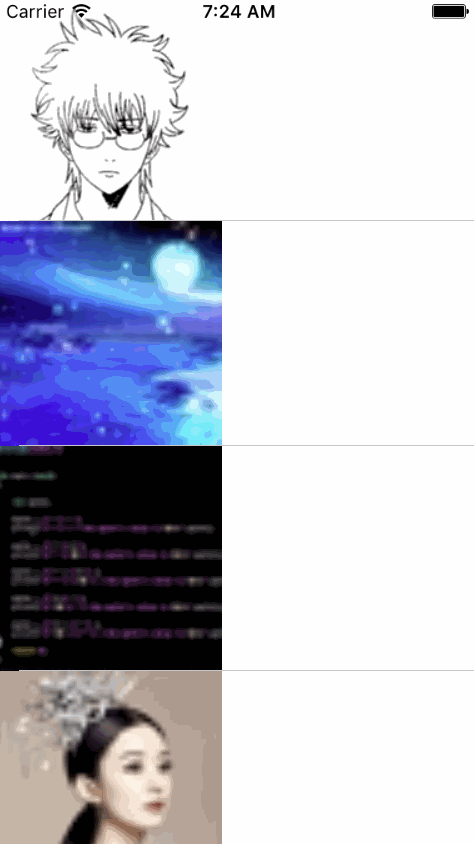
源码
PlaceholderImageView.h/.m
//
// PlaceholderImageView.h
// SDWebImageViewPlaceHorder
//
// Created by YouXianMing on 16/9/14.
// Copyright © 2016年 YouXianMing. All rights reserved.
// #import <UIKit/UIKit.h> @interface PlaceholderImageView : UIView /**
* Picture's url string.
*/
@property (nonatomic, strong) NSString *urlString; /**
* The placeholder's image.
*/
@property (nonatomic, strong) UIImage *placeholderImage; /**
* Default is UIViewContentModeScaleAspectFill.
*/
@property (nonatomic) UIViewContentMode placeholderImageContentMode; /**
* Default is UIViewContentModeScaleAspectFill.
*/
@property (nonatomic) UIViewContentMode contentImageContentMode; @end
ImageCell.h/.m
//
// ImageCell.h
// SDWebImageViewPlaceHorder
//
// Created by YouXianMing on 16/9/14.
// Copyright © 2016年 YouXianMing. All rights reserved.
// #import <UIKit/UIKit.h>
#import "PlaceholderImageView.h" @interface ImageCell : UITableViewCell @property (nonatomic, strong) PlaceholderImageView *placeholderImageView; @end
//
// ImageCell.m
// SDWebImageViewPlaceHorder
//
// Created by YouXianMing on 16/9/14.
// Copyright © 2016年 YouXianMing. All rights reserved.
// #import "ImageCell.h" @implementation ImageCell - (instancetype)initWithStyle:(UITableViewCellStyle)style reuseIdentifier:(NSString *)reuseIdentifier { if (self = [super initWithStyle:style reuseIdentifier:reuseIdentifier]) { self.selectionStyle = UITableViewCellSelectionStyleNone; self.placeholderImageView = [[PlaceholderImageView alloc] initWithFrame:CGRectMake(, , .f, .f)];
self.placeholderImageView.placeholderImage = [UIImage imageNamed:@""];
[self addSubview:self.placeholderImageView];
} return self;
} @end
ViewController.m
//
// ViewController.m
// SDWebImageViewPlaceHorder
//
// Created by YouXianMing on 16/9/14.
// Copyright © 2016年 YouXianMing. All rights reserved.
// #import "ViewController.h"
#import "UIImageView+WebCache.h"
#import "PlaceholderImageView.h"
#import "ImageCell.h" @interface ViewController () <UITableViewDelegate, UITableViewDataSource> @property (nonatomic, strong) UITableView *tableView;
@property (nonatomic, strong) NSArray *pictures; @end @implementation ViewController - (void)viewDidLoad { [super viewDidLoad]; self.pictures = @[@"https://pic.cnblogs.com/avatar/607542/20151017230728.png",
@"https://pic.cnblogs.com/face/607741/20140226202001.png",
@"https://pic.cnblogs.com/face/815231/20150923160245.png",
@"https://pic.cnblogs.com/face/993558/20160729092113.png",
@"https://pic.cnblogs.com/face/894202/20160217151952.png",
@"https://pic.cnblogs.com/face/968459/20160709111712.png",
@"https://pic.cnblogs.com/face/145865/20160210174306.png",
@"https://pic.cnblogs.com/face/796658/20151026090914.png",
@"https://pic.cnblogs.com/face/933887/20160629214007.png",
@"https://pic.cnblogs.com/face/125303/20130313094252.png",
@"https://pic.cnblogs.com/face/976232/20160730173456.png",
@"https://pic.cnblogs.com/face/969708/20160602120239.png",
@"https://pic.cnblogs.com/face/954541/20160705113740.png",
@"https://pic.cnblogs.com/face/799942/20150818204115.png"]; PlaceholderImageView *pImageView = [[PlaceholderImageView alloc] initWithFrame:CGRectMake(, , .f, .f)];
[self.view addSubview:pImageView];
pImageView.urlString = @"https://pic.cnblogs.com/avatar/607542/20151017230728.png"; self.tableView = [[UITableView alloc] initWithFrame:self.view.bounds];
self.tableView.delegate = self;
self.tableView.dataSource = self;
self.tableView.rowHeight = .f;
[self.view addSubview:self.tableView]; [self.tableView registerClass:[ImageCell class] forCellReuseIdentifier:@"ImageCell"];
} - (NSInteger)tableView:(UITableView *)tableView numberOfRowsInSection:(NSInteger)section { return _pictures.count;
} - (UITableViewCell *)tableView:(UITableView *)tableView cellForRowAtIndexPath:(NSIndexPath *)indexPath { ImageCell *cell = [tableView dequeueReusableCellWithIdentifier:@"ImageCell"];
cell.placeholderImageView.urlString = _pictures[indexPath.row]; return cell;
} @end
PlaceholderImageView的更多相关文章
- 用SDWebImage渐变加载图片
用SDWebImage渐变加载图片 使用 使用请详细查看源码,只需要给定一个图片地址以及一个placeHolder图片(非必须)即可. 效果 源码 https://github.com/YouXian ...
随机推荐
- iOS 1 到 iOS 10 ,我都快老了
iOS 1:iPhone诞生 虽然很难想像,但初代iPhone在问世时在功能方面其实远远落后于那时的竞争对手,比如Windows Mobile.Palm OS.塞班.甚至是黑莓.它不支持3G.多任务. ...
- equals(==),toString
equals/==: 只有指向同一个对象是,才返回true. 特殊: String s1 = new String("hello"); String s2 = new String ...
- 《Java程序设计》实验5
20145318 <Java程序设计>实验5 实验内容 运行下载的TCP代码,结对进行,一人服务器,一人客户端: 利用加解密代码包,编译运行代码,一人加密,一人解密: 集成代码,一人加密后 ...
- Android(Xamarin)之旅(二)
新的一年,新的开始,2016,我要做什么,大家要做什么,啦啦啦. OK,上篇已经介绍了几个简单的控件,这次,我们继续说说控件.但是可能有人认为这有什么难的,问题不在这里,而在于,如果你注意了每一个空间 ...
- Centos添加新硬盘、分区、格式化、自动挂载
创建分区 #fdisk /dev/hdb 格式化新创建的分区 #mkfs.ext3 /dev/hdb1 使新创建的分区挂载/mnt/data01目录下 #mount /dev/hdb1 /mnt/da ...
- C++中new和malloc的区别
原文:http://blog.163.com/ji_wei8888/blog/static/4868044620117361747282/ 1.new 是c++中的操作符,malloc是c 中的一个函 ...
- 用c#开发微信 (7) 微渠道 - 推广渠道管理系统 2 业务逻辑实现
我们可以使用微信的“生成带参数二维码接口”和 “用户管理接口”,来实现生成能标识不同推广渠道的二维码,记录分配给不同推广渠道二维码被扫描的信息.这样就可以统计和分析不同推广渠道的推广效果. 上次介绍了 ...
- linux下vi操作出现E325: ATTENTION的解决方法
#rm ***.***.swp #rm: remove regular file `.Test.java.swp'? y # OK,完成.再用VI打开就可以了.
- console.log 被重写覆盖以后如何恢复
有时候一些项目中会使用类似如下的方式覆盖掉console对象: var console = {}; console.log = function(){}; console.info = functio ...
- git tag查看、创建与删除
tag管理 查看tag 太多的话用 grep 过滤 $ git tag | grep dev_20150525 # 创建tag $ git tag -a dev_20150525_16 -m 'xxx ...
