.NET Core Swagger Actions require a unique method/path combination for Swagger/OpenAPI 3.0. Use ConflictingActionsResolver as a workaround
遇到的问题
因为新增了一个控制器方法,从而导致在运行Swagger的时候直接报错,异常如下:
SwaggerGeneratorException: Conflicting method/path combination "POST api/UserOperationExample" for actions - WebApi.Controllers.UserOperationExampleController.GetUserInfoByPageList (WebApi),WebApi.Controllers.UserOperationExampleController.AddUserInfo (WebApi). Actions require a unique method/path combination for Swagger/OpenAPI 3.0. Use ConflictingActionsResolver as a workaround
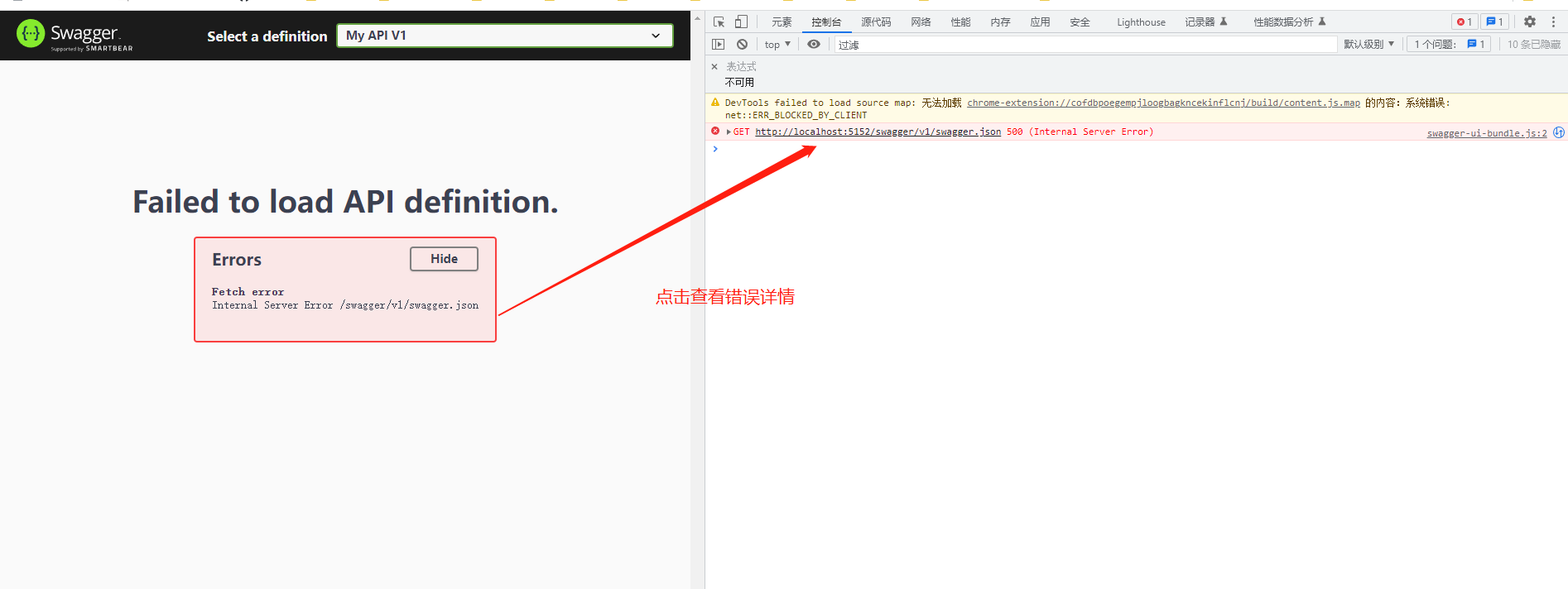
解决方案
从上面报错的字面描述来看,说的就是对于Swagger/OpenAPI 3.0,Actions需要一个唯一的方法/路径组合,所以我们只需要在每个控制器的Route特性中增加完整的路由即可,如下所示:
[Route("api/[controller]/[action]")]
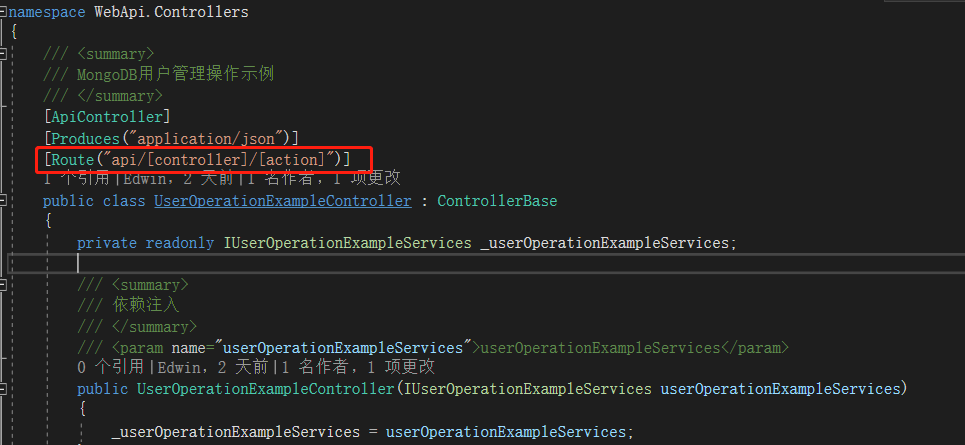
添加完成后重新运行成功
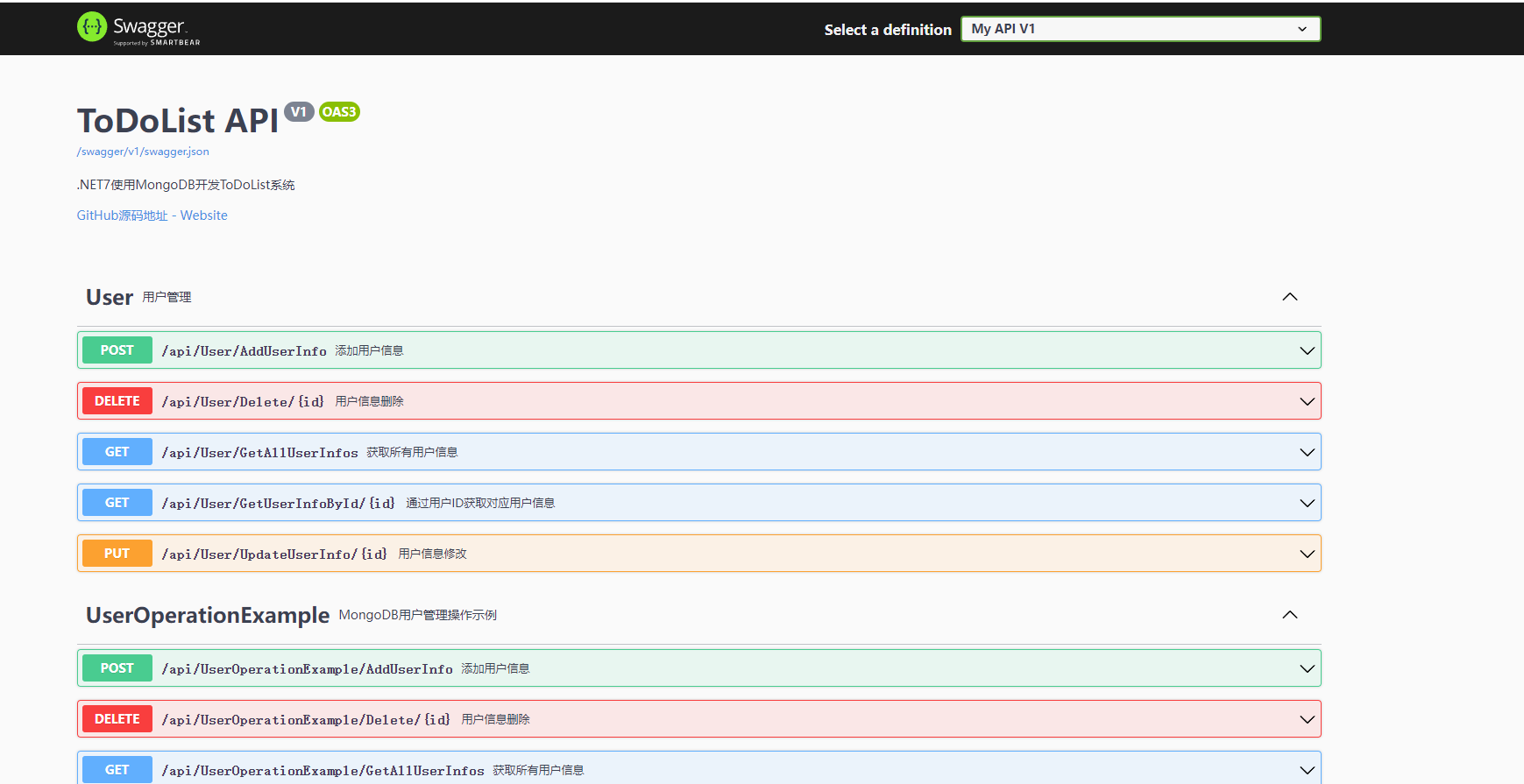
.NET Core Swagger Actions require a unique method/path combination for Swagger/OpenAPI 3.0. Use ConflictingActionsResolver as a workaround的更多相关文章
- Actions require unique method/path combination for Swagger
原文:Actions require unique method/path combination for Swagger services.AddSwaggerGen (c => { c.Re ...
- .Net Core Swagger:Actions require an explicit HttpMethod binding for Swagger 2.0
添加完Swagger包引用后运行报错:Actions require an explicit HttpMethod binding for Swagger 2.0 第一时间想到了父类控制器 没有添加 ...
- Ambiguous HTTP method Actions require an explicit HttpMethod binding for Swagger 2.0
异常内容 NotSupportedException: Ambiguous HTTP method for action . Actions require an explicit HttpMetho ...
- C#设计模式总结 C#设计模式(22)——访问者模式(Vistor Pattern) C#设计模式总结 .NET Core launch.json 简介 利用Bootstrap Paginator插件和knockout.js完成分页功能 图片在线裁剪和图片上传总结 循序渐进学.Net Core Web Api开发系列【2】:利用Swagger调试WebApi
C#设计模式总结 一. 设计原则 使用设计模式的根本原因是适应变化,提高代码复用率,使软件更具有可维护性和可扩展性.并且,在进行设计的时候,也需要遵循以下几个原则:单一职责原则.开放封闭原则.里氏代替 ...
- 循序渐进学.Net Core Web Api开发系列【2】:利用Swagger调试WebApi
系列目录 循序渐进学.Net Core Web Api开发系列目录 本系列涉及到的源码下载地址:https://github.com/seabluescn/Blog_WebApi 一.概述 既然前后端 ...
- ASP.NET Core 2.2 WebApi 系列【五】MiniProfiler与Swagger集成
MiniProfiler 是一款性能分析的轻量级程序,可以基于action(request)记录每个阶段的耗时时长,还是可以显示访问数据库时的SQL(支持EF.EF Code First)等 一.安装 ...
- Django2.2报错 django.core.exceptions.ImproperlyConfigured: mysqlclient 1.3.13 or newer is required; you have 0.9.3.
准备将 Django 连接到 MySQL,在命令行输入命令 python manage.py makemigrations 后报错: django.core.exceptions.Improperly ...
- Django2.2连接mysql数据库出现django.core.exceptions.ImproperlyConfigured: mysqlclient 1.3.3 or newer is required; you have 0.7.11.None问题
在使用Django2.2开发的时候,想要使用mysql数据库,在settings.py文件中更改命令: DATABASES = { 'default': { 'ENGINE': 'django.db. ...
- django.core.exceptions.ImproperlyConfigured: mysqlclient 1.3.3 or newer is required; you have 0.7.11
搭建Django2.0+Python3+MySQL5时同步数据库时报错:django.core.exceptions.ImproperlyConfigured: mysqlclient 1.3.3 o ...
- django.core.exceptions.ImproperlyConfigured: mysqlclient 1.3.13 or newer is required; you have 0.9.2的最佳处理方法,亲测可用
django.core.exceptions.ImproperlyConfigured: mysqlclient 1.3.13 or newer is required; you have 0.9.2 ...
随机推荐
- Xshell链接不上解决问题
#5.远程连接工具排错? #一.测试网络是否通畅 1.测试网络连通性:ping 服务端ip地址 2.关闭防火墙 systemctl stop firewalld #关闭防火墙 systemctl di ...
- 两台实体机器4个虚拟机节点的Hadoop集群搭建(Ubuntu版)
安装Ubuntu Linux元信息 两台机器,每台机器两台Ubuntu Ubuntu版本:ubuntu-22.04.3-desktop-amd64.iso 处理器数量2,每个处理器的核心数量2,总处理 ...
- CMD和AMD理解
#AMD <br>1.AMD就是Asynchronous Module Definition,中文名是异步模块定义的意思.<br>2.AMD解决两个问题:解决依赖.异步加载&l ...
- 2023-10-25:用go语言,假如某公司目前推出了N个在售的金融产品(1<=N<=100) 对于张三,用ai表示他购买了ai(0<=ai<=10^4)份额的第i个产品(1<=i<=N) 现给出K(
2023-10-25:用go语言,假如某公司目前推出了N个在售的金融产品(1<=N<=100) 对于张三,用ai表示他购买了ai(0<=ai<=10^4)份额的第i个产品(1& ...
- .NET6发布项目到腾讯云Windows2012R全网最详细教程
注意:本次使用腾讯云作为本次的演示 1.创建服务器及连接 1.1 请先在腾讯云.阿里云等创建实例 1.2 打开远程连接工具输入在腾讯云获取的公网iP输入计算机 1.3 根据图片点击连接 1.4 输入服 ...
- python 远程操作svn
SVN操作脚本 安装模块 pip install pywinrm 脚本如下 #!/usr/bin/env python3 # coding=utf-8 # author:LJX # describe: ...
- bool数据类型用法
1 来自百度 1.bool为布尔型用作逻辑判断 2 2.bool只有一个字节 3 3.bool取值false和true,0为false,非0为true.(例如-1和2都是true). 4 4.bool ...
- 聊聊分布式 SQL 数据库Doris(二)
Doris中,Leader节点与非Leader节点和Observer节点之间的元数据高可用和一致性,是通过bdbje(全称:Oracle Berkeley DB Java Edition)的一致性和高 ...
- 《最新出炉》系列初窥篇-Python+Playwright自动化测试-31-JavaScript的调用执行-上篇
1.简介 在做web自动化时,有些情况playwright的api无法完成以及无法应对,需要通过或者借助第三方手段比如js来完成实现,比如:去改变某些元素对象的属性或者进行一些特殊的操作,本文讲解pl ...
- 线性代数导论MIT第二章知识点上
线性代数导论MIT第二章求解线性方程组 2.1--2.2知识点 1.向量与线性方程组 2.不同角度看方程式 也就是矩阵的乘法原型: 以行来看方程式就是原式 以列来看方程式 以矩阵来看方程式 3.消元法 ...
