Spring Boot+Eureka+Spring Cloud微服务快速上手项目实战
说明
我看了一些教程要么写的太入门、要么就是写的太抽象。真正好的文章应该是快速使人受益的而不是浪费时间。本文通过一个包括组织、部门、员工等服务交互的案例让刚接触spring cloud微服务的朋友快速上手。内容收集改造自网络,希望对大家有所帮助:)
本文涵盖以下知识点:
- 使用Spring Boot 2.6.x开发各个微服务模块。
- Spring Cloud Config提供配置中心
- Spring Cloud Eureka提供服务注册和发现服务
- Spring Cloud Gateway提供API网关
- Spring Cloud Sleuth提供服务日志(可选)
- Spring Cloud openfeign提供服务接口调用
- springdoc-openapi提供接口API文档
有关各个组件的,不在过多介绍。
系统架构
有三个独立的Spring Boot微服务,它们在服务发现中注册自己,从配置服务中获取属性,并相互通信。整个系统隐藏在API网关后面。服务调用采用
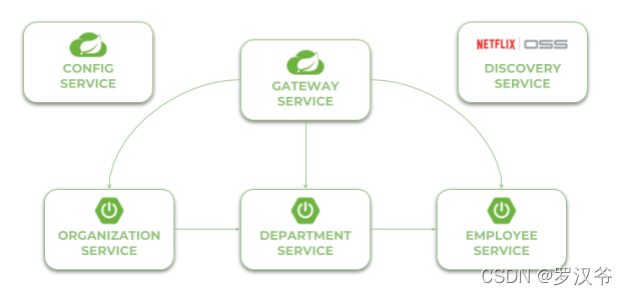
项目源码
https://gitee.com/indexman/spring_cloud_sample
开发步骤
只展示部分关键代码,详细请看源码。
1.搭建父工程
创建一个父工程:spring_cloud_sample,添加pom.xml:
<project xmlns="http://maven.apache.org/POM/4.0.0" xmlns:xsi="http://www.w3.org/2001/XMLSchema-instance" xsi:schemaLocation="http://maven.apache.org/POM/4.0.0 http://maven.apache.org/maven-v4_0_0.xsd">
<modelVersion>4.0.0</modelVersion>
<groupId>com.laoxu.java</groupId>
<artifactId>spring_cloud_sample</artifactId>
<version>0.0.1-SNAPSHOT</version>
<name>spring_cloud_sample</name>
<packaging>pom</packaging>
<parent>
<groupId>org.springframework.boot</groupId>
<artifactId>spring-boot-starter-parent</artifactId>
<version>2.6.1</version>
<relativePath />
</parent>
<properties>
<java.version>1.8</java.version>
<spring-cloud.version>2021.0.0</spring-cloud.version>
<project.build.sourceEncoding>UTF-8</project.build.sourceEncoding>
</properties>
<dependencyManagement>
<dependencies>
<dependency>
<groupId>org.springframework.cloud</groupId>
<artifactId>spring-cloud-dependencies</artifactId>
<version>${spring-cloud.version}</version>
<type>pom</type>
<scope>import</scope>
</dependency>
</dependencies>
</dependencyManagement>
<modules>
<module>config-service</module>
<module>discovery-service</module>
<module>employee-service</module>
<module>department-service</module>
<module>organization-service</module>
<module>gateway-service</module>
</modules>
</project>
2.创建配置中心config-service
2.1 添加依赖
<dependency>
<groupId>org.springframework.cloud</groupId>
<artifactId>spring-cloud-config-server</artifactId>
</dependency>
2.2 添加配置
启用读取本地配置文件需要设置:spring.profiles.active=native
server:
port: 8088
spring:
profiles:
active: native
2.3 添加启动类
@SpringBootApplication
@EnableConfigServer
public class ConfigApplication {
public static void main(String[] args) {
new SpringApplicationBuilder(ConfigApplication.class).run(args);
}
}
- 本地配置文件
各服务的配置都放在这个config文件夹下,启动后会自动读取。
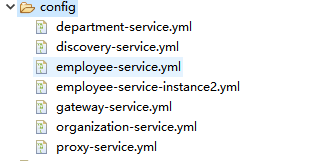
3.创建服务发现discovery-service
3.1 添加依赖
<dependencies>
<dependency>
<groupId>org.springframework.cloud</groupId>
<artifactId>spring-cloud-starter-netflix-eureka-server</artifactId>
</dependency>
<dependency>
<groupId>org.springframework.cloud</groupId>
<artifactId>spring-cloud-starter-config</artifactId>
</dependency>
</dependencies>
3.2 添加配置文件
注意:启动配置文件都在配置中心config-service resources目录下,此处都是去读取配置中心的各个配置,name一定不要配错!
spring:
application:
name: discovery-service
config:
import: "optional:configserver:http://localhost:8088"
3.3 添加启动类
@SpringBootApplication
@EnableEurekaServer
public class DiscoveryApplication {
public static void main(String[] args) {
new SpringApplicationBuilder(DiscoveryApplication.class).run(args);
}
}
4.创建员工服务employee-service
注意每个微服务必须在启动期间执行一些操作。
- 从 config-service 获取配置,
- 在 discovery-service 中注册自己
- 暴露 HTTP API 并自动生成 API 文档。
为了实现以上操作,我们需要在 pom.xml 中包含一些依赖项。 要读取配置中心,需要依赖starter spring-cloud-starter-config。 依赖spring-cloud-starter-netflix-eureka-client并使用 @EnableDiscoveryClient 注释主类后,微服务就能注册到发现服务。 此外 Spring Boot 应用程序生成 API 文档,此处我们使用Spring REST Docs
4.1 添加依赖
<dependencies>
<dependency>
<groupId>org.springframework.cloud</groupId>
<artifactId>spring-cloud-starter-netflix-eureka-client</artifactId>
</dependency>
<dependency>
<groupId>org.springframework.cloud</groupId>
<artifactId>spring-cloud-starter-config</artifactId>
</dependency>
<dependency>
<groupId>org.springframework.boot</groupId>
<artifactId>spring-boot-starter-web</artifactId>
</dependency>
<dependency>
<groupId>org.springframework.boot</groupId>
<artifactId>spring-boot-starter-actuator</artifactId>
</dependency>
<dependency>
<groupId>org.springframework.cloud</groupId>
<artifactId>spring-cloud-starter-sleuth</artifactId>
</dependency>
<dependency>
<groupId>org.springdoc</groupId>
<artifactId>springdoc-openapi-webmvc-core</artifactId>
<version>1.5.13</version>
</dependency>
<dependency>
<groupId>org.springframework.boot</groupId>
<artifactId>spring-boot-starter-test</artifactId>
<scope>test</scope>
</dependency>
</dependencies>
4.2 添加启动类
注意启动类主要做了2件事:
- 启用api文档配置
- 初始化employee数据
后续的部门和组织模块与此类似。
@SpringBootApplication
@OpenAPIDefinition(info =
@Info(title = "Employee API", version = "1.0", description = "Documentation Employee API v1.0")
)
public class EmployeeApplication {
public static void main(String[] args) {
SpringApplication.run(EmployeeApplication.class, args);
}
@Bean
EmployeeRepository repository() {
EmployeeRepository repository = new EmployeeRepository();
repository.add(new Employee(1L, 1L, "John Smith", 34, "Analyst"));
repository.add(new Employee(1L, 1L, "Darren Hamilton", 37, "Manager"));
repository.add(new Employee(1L, 1L, "Tom Scott", 26, "Developer"));
repository.add(new Employee(1L, 2L, "Anna London", 39, "Analyst"));
repository.add(new Employee(1L, 2L, "Patrick Dempsey", 27, "Developer"));
repository.add(new Employee(2L, 3L, "Kevin Price", 38, "Developer"));
repository.add(new Employee(2L, 3L, "Ian Scott", 34, "Developer"));
repository.add(new Employee(2L, 3L, "Andrew Campton", 30, "Manager"));
repository.add(new Employee(2L, 4L, "Steve Franklin", 25, "Developer"));
repository.add(new Employee(2L, 4L, "Elisabeth Smith", 30, "Developer"));
return repository;
}
}
4.3 添加接口
@RestController
public class EmployeeController {
private static final Logger LOGGER = LoggerFactory.getLogger(EmployeeController.class);
@Autowired
EmployeeRepository repository;
@PostMapping("/")
public Employee add(@RequestBody Employee employee) {
LOGGER.info("Employee add: {}", employee);
return repository.add(employee);
}
@GetMapping("/{id}")
public Employee findById(@PathVariable("id") Long id) {
LOGGER.info("Employee find: id={}", id);
return repository.findById(id);
}
@GetMapping("/")
public List<Employee> findAll() {
LOGGER.info("Employee find");
return repository.findAll();
}
@GetMapping("/department/{departmentId}")
public List<Employee> findByDepartment(@PathVariable("departmentId") Long departmentId) {
LOGGER.info("Employee find: departmentId={}", departmentId);
return repository.findByDepartment(departmentId);
}
@GetMapping("/organization/{organizationId}")
public List<Employee> findByOrganization(@PathVariable("organizationId") Long organizationId) {
LOGGER.info("Employee find: organizationId={}", organizationId);
return repository.findByOrganization(organizationId);
}
}
5.创建部门服务department-service
5.1 添加依赖
同4.1,略
5.2 添加启动类
@SpringBootApplication
@EnableFeignClients
@OpenAPIDefinition(info =
@Info(title = "Department API", version = "1.0", description = "Documentation Department API v1.0")
)
public class DepartmentApplication {
public static void main(String[] args) {
SpringApplication.run(DepartmentApplication.class, args);
}
@Bean
DepartmentRepository repository() {
DepartmentRepository repository = new DepartmentRepository();
repository.add(new Department(1L, "Development"));
repository.add(new Department(1L, "Operations"));
repository.add(new Department(2L, "Development"));
repository.add(new Department(2L, "Operations"));
return repository;
}
}
5.3 添加接口
@RestController
public class DepartmentController {
private static final Logger LOGGER = LoggerFactory.getLogger(DepartmentController.class);
DepartmentRepository repository;
EmployeeClient employeeClient;
public DepartmentController(DepartmentRepository repository, EmployeeClient employeeClient) {
this.repository = repository;
this.employeeClient = employeeClient;
}
@PostMapping("/")
public Department add(@RequestBody Department department) {
LOGGER.info("Department add: {}", department);
return repository.add(department);
}
@GetMapping("/{id}")
public Department findById(@PathVariable("id") Long id) {
LOGGER.info("Department find: id={}", id);
return repository.findById(id);
}
@GetMapping("/")
public List<Department> findAll() {
LOGGER.info("Department find");
return repository.findAll();
}
@GetMapping("/organization/{organizationId}")
public List<Department> findByOrganization(@PathVariable("organizationId") Long organizationId) {
LOGGER.info("Department find: organizationId={}", organizationId);
return repository.findByOrganization(organizationId);
}
@GetMapping("/organization/{organizationId}/with-employees")
public List<Department> findByOrganizationWithEmployees(@PathVariable("organizationId") Long organizationId) {
LOGGER.info("Department find: organizationId={}", organizationId);
List<Department> departments = repository.findByOrganization(organizationId);
departments.forEach(d -> d.setEmployees(employeeClient.findByDepartment(d.getId())));
return departments;
}
}
6.创建组织服务organization-service
6.1 添加依赖
同4.1,略
6.2 添加启动类
@SpringBootApplication
@EnableFeignClients
@OpenAPIDefinition(info =
@Info(title = "Organization API", version = "1.0", description = "Documentation Organization API v1.0")
)
public class OrganizationApplication {
public static void main(String[] args) {
SpringApplication.run(OrganizationApplication.class, args);
}
@Bean
OrganizationRepository repository() {
OrganizationRepository repository = new OrganizationRepository();
repository.add(new Organization("Microsoft", "Redmond, Washington, USA"));
repository.add(new Organization("Oracle", "Redwood City, California, USA"));
return repository;
}
}
6.3 添加接口
@RestController
public class OrganizationController {
private static final Logger LOGGER = LoggerFactory.getLogger(OrganizationController.class);
@Autowired
OrganizationRepository repository;
@Autowired
DepartmentClient departmentClient;
@Autowired
EmployeeClient employeeClient;
@PostMapping
public Organization add(@RequestBody Organization organization) {
LOGGER.info("Organization add: {}", organization);
return repository.add(organization);
}
@GetMapping
public List<Organization> findAll() {
LOGGER.info("Organization find");
return repository.findAll();
}
@GetMapping("/{id}")
public Organization findById(@PathVariable("id") Long id) {
LOGGER.info("Organization find: id={}", id);
return repository.findById(id);
}
@GetMapping("/{id}/with-departments")
public Organization findByIdWithDepartments(@PathVariable("id") Long id) {
LOGGER.info("Organization find: id={}", id);
Organization organization = repository.findById(id);
organization.setDepartments(departmentClient.findByOrganization(organization.getId()));
return organization;
}
@GetMapping("/{id}/with-departments-and-employees")
public Organization findByIdWithDepartmentsAndEmployees(@PathVariable("id") Long id) {
LOGGER.info("Organization find: id={}", id);
Organization organization = repository.findById(id);
organization.setDepartments(departmentClient.findByOrganizationWithEmployees(organization.getId()));
return organization;
}
@GetMapping("/{id}/with-employees")
public Organization findByIdWithEmployees(@PathVariable("id") Long id) {
LOGGER.info("Organization find: id={}", id);
Organization organization = repository.findById(id);
organization.setEmployees(employeeClient.findByOrganization(organization.getId()));
return organization;
}
}
7.创建网关服务gateway-service
- 关于网关gateway
Spring Cloud Gateway 提供了三个用于配置的基本组件:路由(routes)、谓词(predicates )和过滤器(filters)。 路由是网关的基本构建块。 它包含一个目标 URI 和定义的谓词和过滤器列表。 Predicate 负责匹配来自传入 HTTP 请求的任何内容,例如请求头或参数。 过滤器可以在发送到下游服务之前和之后修改请求和响应。 所有这些组件都可以使用配置属性进行设置。 我们为示例微服务定义的路由创建并放置在配置服务器文件 gateway-service.yml。
7.1 添加依赖
<dependencies>
<dependency>
<groupId>org.springframework.cloud</groupId>
<artifactId>spring-cloud-starter-gateway</artifactId>
</dependency>
<dependency>
<groupId>org.springframework.cloud</groupId>
<artifactId>spring-cloud-starter-netflix-eureka-client</artifactId>
</dependency>
<dependency>
<groupId>org.springframework.cloud</groupId>
<artifactId>spring-cloud-starter-config</artifactId>
</dependency>
<dependency>
<groupId>org.springframework.cloud</groupId>
<artifactId>spring-cloud-starter-sleuth</artifactId>
</dependency>
<dependency>
<groupId>org.springdoc</groupId>
<artifactId>springdoc-openapi-webflux-core</artifactId>
<version>1.5.13</version>
</dependency>
<dependency>
<groupId>org.springdoc</groupId>
<artifactId>springdoc-openapi-webflux-ui</artifactId>
<version>1.5.13</version>
</dependency>
</dependencies>
7.2 添加启动类
@SpringBootApplication
@EnableDiscoveryClient
public class GatewayApplication {
private static final Logger LOGGER = LoggerFactory.getLogger(GatewayApplication.class);
public static void main(String[] args) {
SpringApplication.run(GatewayApplication.class, args);
}
@Autowired
RouteDefinitionLocator locator;
@Bean
public List<GroupedOpenApi> apis() {
List<GroupedOpenApi> groups = new ArrayList<>();
List<RouteDefinition> definitions = locator.getRouteDefinitions().collectList().block();
assert definitions != null;
definitions.stream().filter(routeDefinition -> routeDefinition.getId().matches(".*-service")).forEach(routeDefinition -> {
String name = routeDefinition.getId().replaceAll("-service", "");
groups.add(GroupedOpenApi.builder().pathsToMatch("/" + name + "/**").group(name).build());
});
return groups;
}
}
7.3 添加中心化配置
server:
port: 8060
eureka:
client:
serviceUrl:
defaultZone: http://localhost:8061/eureka/
logging:
pattern:
console: "%d{yyyy-MM-dd HH:mm:ss} ${LOG_LEVEL_PATTERN:-%5p} %m%n"
spring:
cloud:
gateway:
discovery:
locator:
enabled: true
routes:
- id: employee-service
uri: lb://employee-service
predicates:
- Path=/employee/**
filters:
- RewritePath=/employee/(?<path>.*), /$\{path}
- id: department-service
uri: lb://department-service
predicates:
- Path=/department/**
filters:
- RewritePath=/department/(?<path>.*), /$\{path}
- id: organization-service
uri: lb://organization-service
predicates:
- Path=/organization/**
filters:
- RewritePath=/organization/(?<path>.*), /$\{path}
- id: openapi
uri: http://localhost:${server.port}
predicates:
- Path=/v3/api-docs/**
filters:
- RewritePath=/v3/api-docs/(?<path>.*), /$\{path}/v3/api-docs
springdoc:
swagger-ui:
urls:
- name: employee
url: /v3/api-docs/employee
- name: department
url: /v3/api-docs/department
- name: organization
url: /v3/api-docs/organization
8.运行测试
8.1 启动服务
- 依次启动:
config-service、discovery-service
剩下的服务顺序无限制。 - 程序的运行逻辑参考下图:
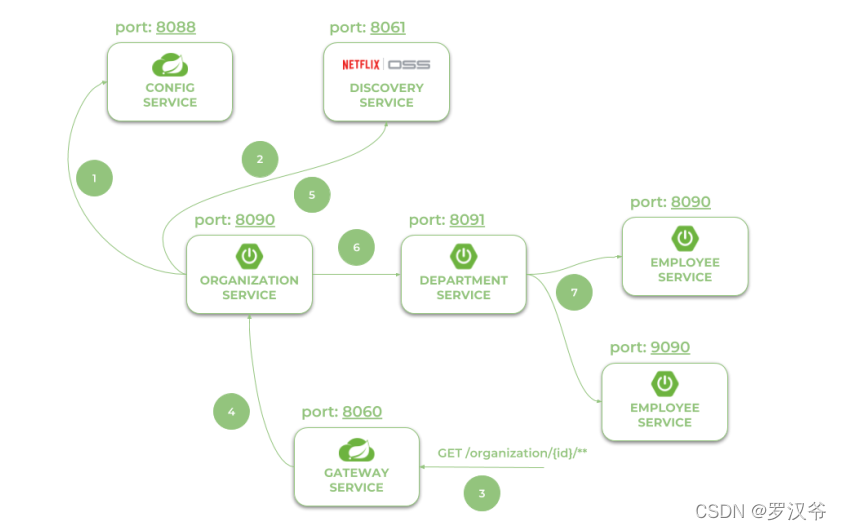
8.1 访问api doc
访问:http://localhost:8060/swagger-ui.html
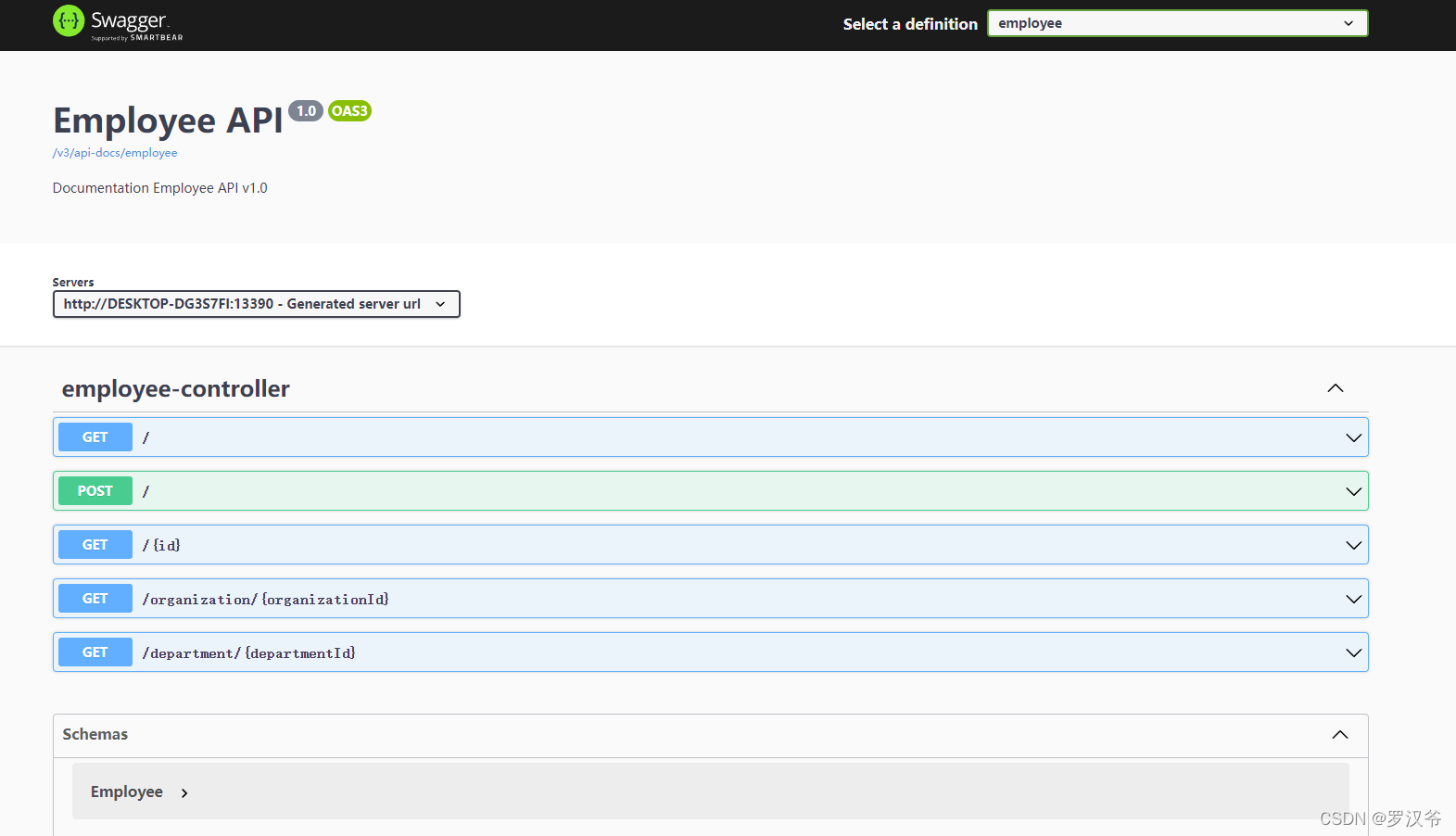
8.2 访问接口
注意:由于数据在启动时初始化到内存,所以多次查询后会发生填充,重启后才会重置。当然你也可以去修改Repository中的方法去重置,此处对于整个项目无关紧要。
- 查询单个组织
http://localhost:8060/organization/1
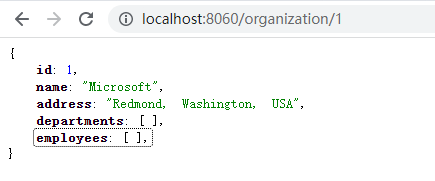
- 查询组织下的部门列表
http://localhost:8060/organization/1/with-departments
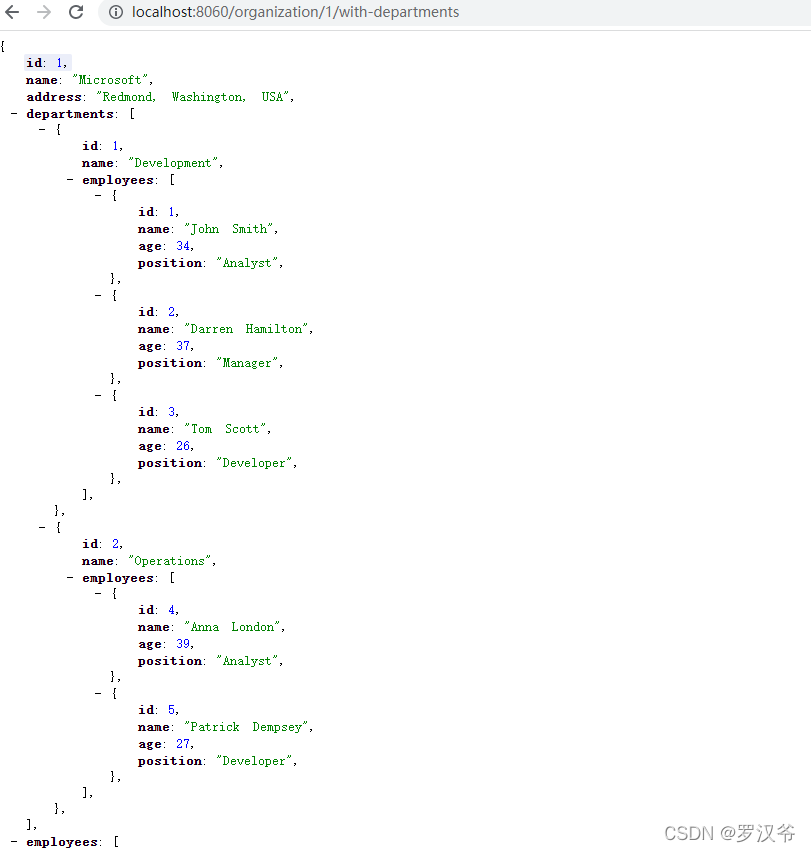
Spring Boot+Eureka+Spring Cloud微服务快速上手项目实战的更多相关文章
- spring cloud微服务快速教程之(七) Spring Cloud Alibaba--nacos(一)、服务注册发现
0.前言 什么是Spring Cloud Alibaba? Spring Cloud Alibaba 是阿里开源的,致力于提供微服务开发的一站式解决方案.此项目包含开发分布式应用微服务的必需组件,方便 ...
- Spring Boot 和 Docker 实现微服务部署
Spring boot 开发轻巧的微服务提供了便利,Docker 的发展又极大的方便了微服务的部署.这篇文章介绍一下如果借助 maven 来快速的生成微服务的镜像以及快速启动服务. 其实将 Sprin ...
- Spring boot学习1 构建微服务:Spring boot 入门篇
Spring boot学习1 构建微服务:Spring boot 入门篇 Spring Boot是由Pivotal团队提供的全新框架,其设计目的是用来简化新Spring应用的初始搭建以及开发过程.该框 ...
- Java 18套JAVA企业级大型项目实战分布式架构高并发高可用微服务电商项目实战架构
Java 开发环境:idea https://www.jianshu.com/p/7a824fea1ce7 从无到有构建大型电商微服务架构三个阶段SpringBoot+SpringCloud+Solr ...
- spring cloud微服务快速教程之(六) 应用监控 spring boot admin
0-前言 当我们发布了微服务后,我们希望对各个应用的各个运行状况进行一个监控:这个时候spring boot admin,就出场了: spring boot admin:是一个监控和管理spring ...
- spring cloud微服务快速教程之(二)服务注册与发现 eureka
0.为什么需要eureka 当我们从当体系统拆分为多个独立服务项目之后,如果aaa.com/uer.aaa.com/order;:相互之间调用,如果只是一个服务一个实例,那还可以直接通过固定地址(如h ...
- spring cloud微服务快速教程之(四)熔断器(Hystrix)及其工具(Dashboard、Turbine)
0-为什么需要熔断器 在分布式系统中,各个服务相互调用相互依赖,如果某个服务挂了,很可能导致其他调用它的一连串服务也挂掉或者在不断等待中耗尽服务器资源,这种现象称之为雪崩效应: 未来防止系统雪崩,熔断 ...
- spring cloud微服务快速教程之(十一) Sleuth(zipkin) 服务链路追踪
0.前言 微服务架构上众多微服务通过REST调用,可能需要很多个服务协同才能完成一个接口功能,如果链路上任何一个服务出现问题或者网络超时,都会形成导致接口调用失败.随着业务的不断扩张,服务之间互相调用 ...
- spring cloud微服务快速教程之(五) ZUUL API网关中心
0-前言 我们一个个微服务构建好了,外部的应用如何来访问内部各种各样的微服务呢?在微服务架构中,后端服务往往不直接开放给调用端,而是通过一个API网关根据请求的url,路由到相应的服务.当添加API网 ...
- spring cloud微服务快速教程之(十) gateway 服务网关
0.前言 gateway是spring的二代网关, 作为Netflix Zuul的替代者,是异步非阻塞网关 ,ZUUL2也是异步非阻塞的,但未纳入spring cloud整合计划 基于WebFlux ...
随机推荐
- java - 标准类的定义
一个标准的类需要拥有下面 4个 组成部分: 1. 所有的成员变量都要使用 private 关键字进行修饰 2. 为每一个成员变量编写 set.get 方法 3. 创建一个无参数的构造方法 4. 创建一 ...
- [转帖]浏览器HTTP请求并发数和TCP连接的关系
https://cloud.tencent.com/developer/article/1518678 面试题目(头条): 网页中的图片资源为什么分放在不同的域名下? 浏览器与服务器建立一个TCP连接 ...
- [转帖]shell编程:shell变量的核心基础知识与实战(二)
shell编程:shell变量的核心基础知识与实战(二) https://www.cnblogs.com/luoahong/articles/9152039.html Shell 变量类型 变量可以分 ...
- 达梦数据库varchar和nvarchar的验证
达梦数据库varchar和nvarchar的验证 测试SQL create tablespace zhaobsh datafile '/opt/dmdbms/data/DAMENG/zhaobsh.d ...
- @Transaction注解的失效场景
作者:京东物流 孔祥东 背景 事情是这样,最近在实现一个需求的时候,有一个定时异步任务会捞取主表的数据并置为处理中(为了防止任务执行时间过长,下次任务执行把本次数据重复捞取),然后根据主表关联明细表数 ...
- 介绍一个golang库:zstd
zstd是facebook开源的一个C语言的压缩库. 从官方提供的压测数据看,它的压缩速度与众所周知的以快著称的snappy的压缩速度几乎持平,但是压缩率上比老牌的gzip还要高. 再看看zstd吊打 ...
- 【JS 逆向百例】网洛者反爬练习平台第三题:AAEncode 加密
关注微信公众号:K哥爬虫,持续分享爬虫进阶.JS/安卓逆向等技术干货! 声明 本文章中所有内容仅供学习交流,抓包内容.敏感网址.数据接口均已做脱敏处理,严禁用于商业用途和非法用途,否则由此产生的一切后 ...
- 【JS 逆向百例】浏览器插件 Hook 实战,亚航加密参数分析
关注微信公众号:K哥爬虫,QQ交流群:808574309,持续分享爬虫进阶.JS/安卓逆向等技术干货! 声明 本文章中所有内容仅供学习交流,抓包内容.敏感网址.数据接口均已做脱敏处理,严禁用于商业用途 ...
- 数字预失真(DPD)小试
前言 射频功放的增益响应并非线性的,受到放大管饱和效应的影响,功放不可避免地出现非线性.甚至具有记忆效应的失真.这种非线性失真不仅产生高阶谐波,还会产生互调干扰,降低带内信噪比,影响带外信号.因此,需 ...
- Golang并发控制方式有几种?
Go语言中的goroutine是一种轻量级的线程,其优点在于占用资源少.切换成本低,能够高效地实现并发操作.但如何对这些并发的goroutine进行控制呢? 一提到并发控制,大家最先想到到的是锁.Go ...
