CentOS7安装MySQL8.0小计
之前讲配置文件和权限的时候有很多MySQL8的知识,有同志说安装不太一样,希望发个文,我这边简单演示一下
1.环境安装
下载MySQL提供的CentOS7的yum源
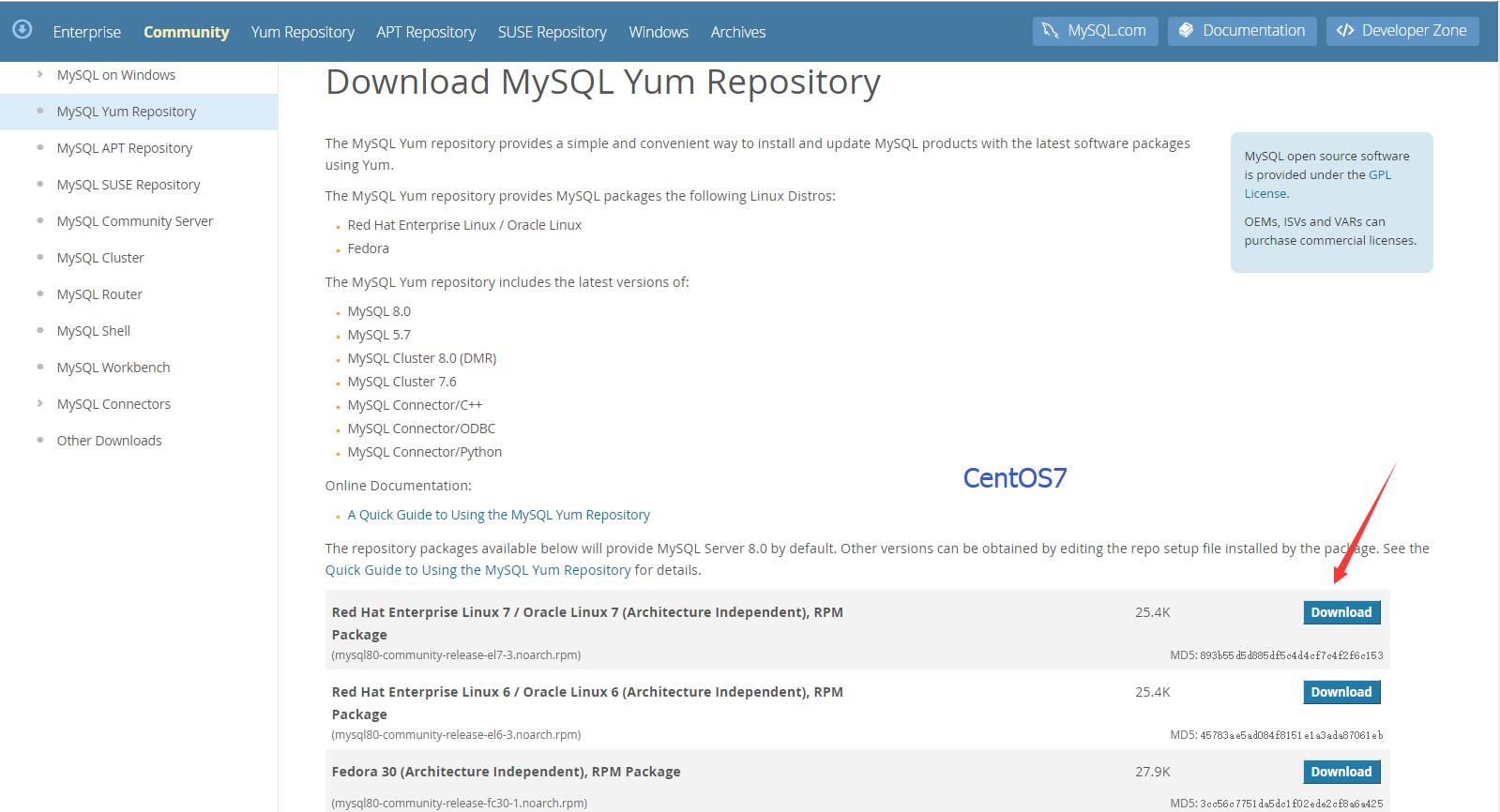
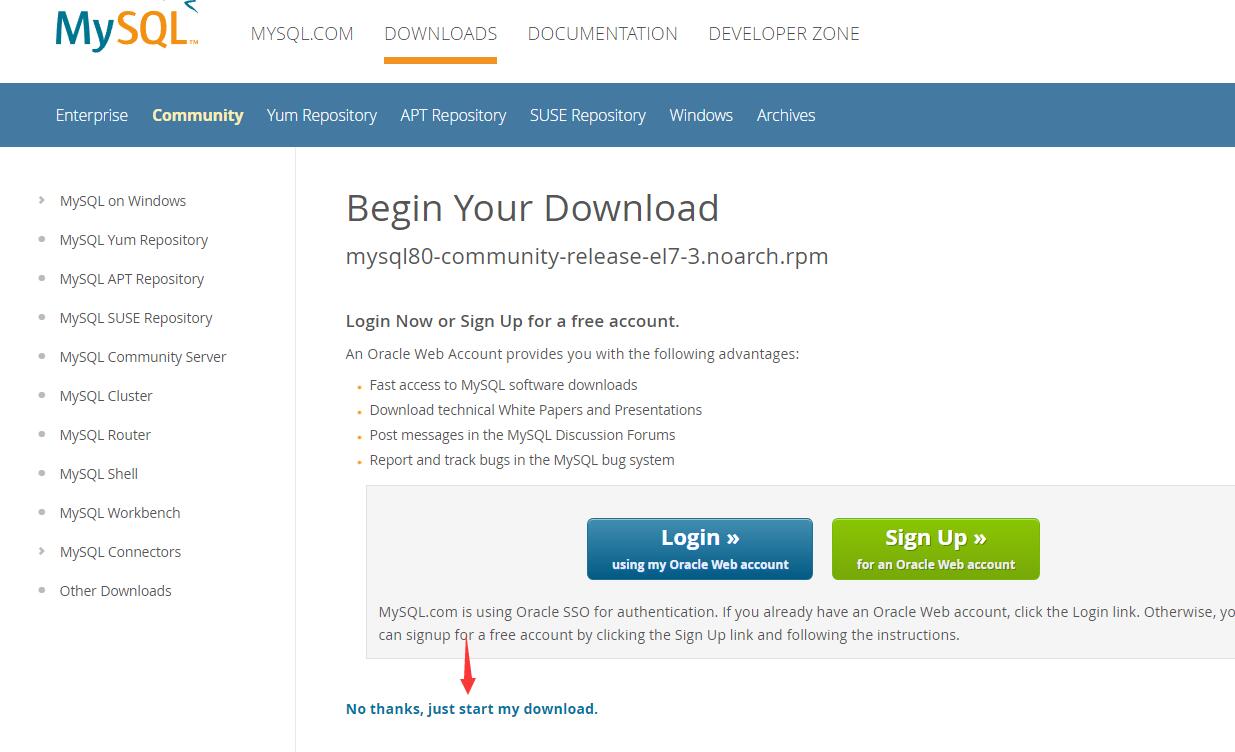
CentOS命令:curl https://repo.mysql.com//mysql80-community-release-el7-3.noarch.rpm > centos7.mysql.rpm 下载yum源(curl是系统自带的)

安装yum源:yum install centos7.mysql.rpm -y
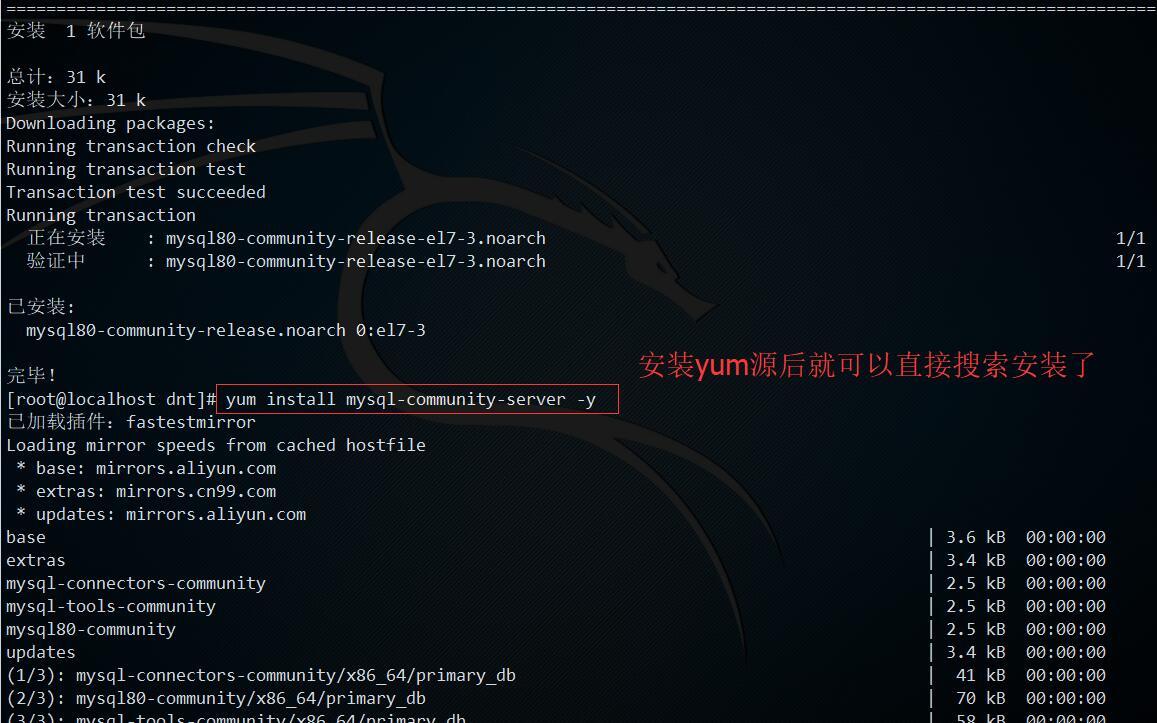
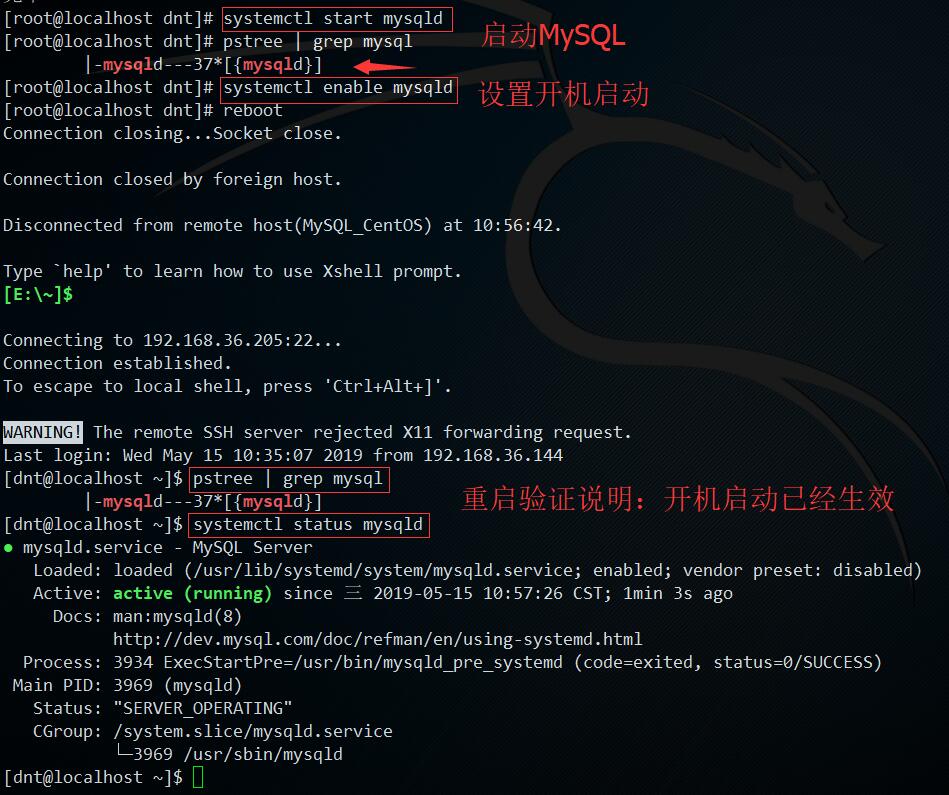
2.初始化配置
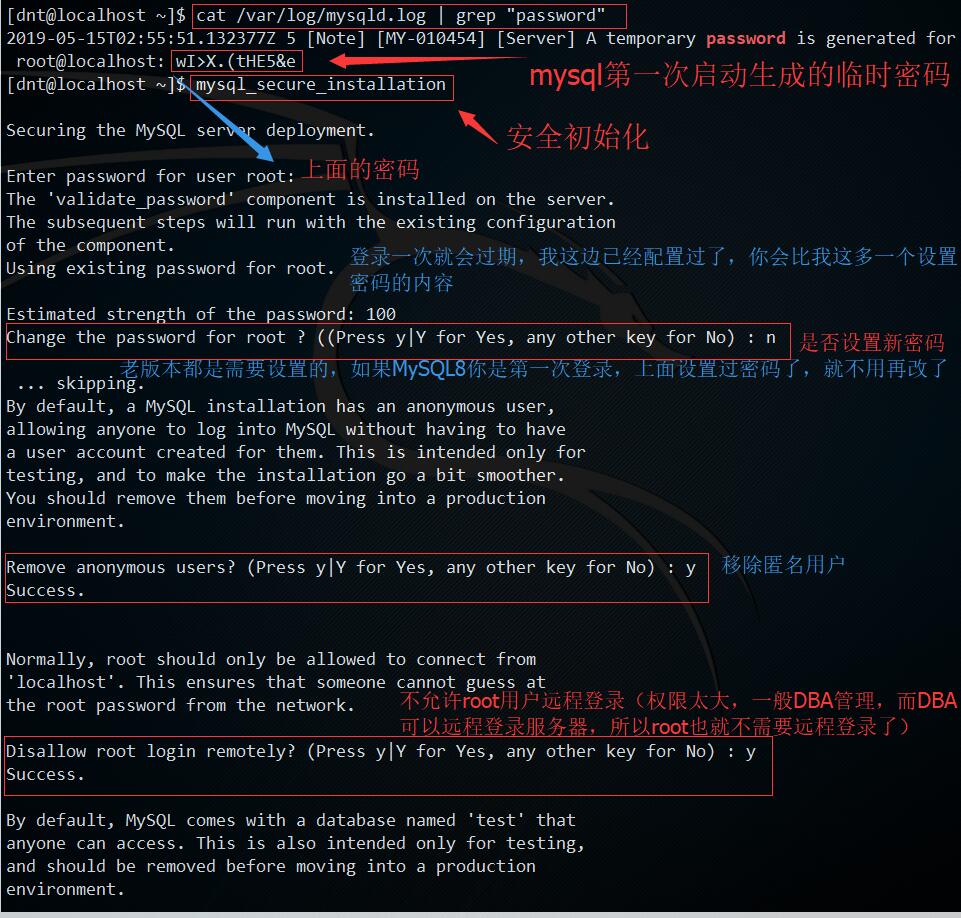
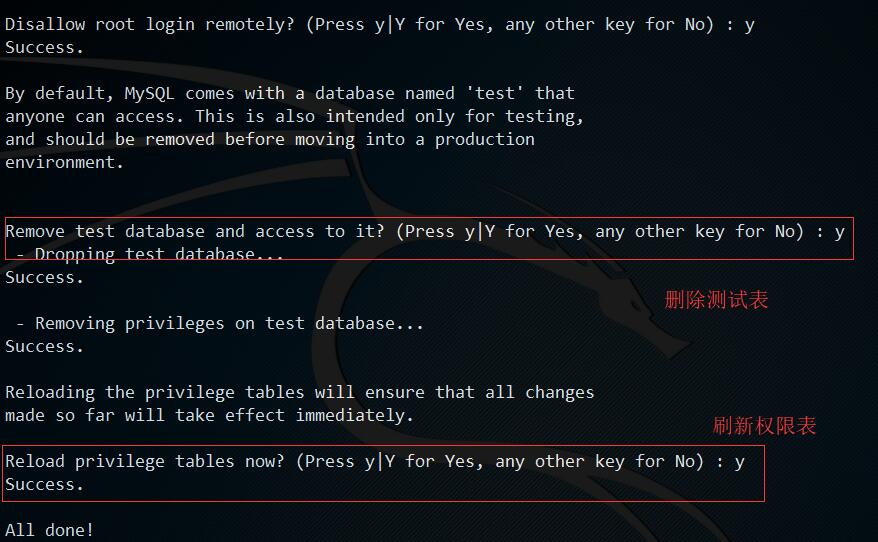
3.权限设置
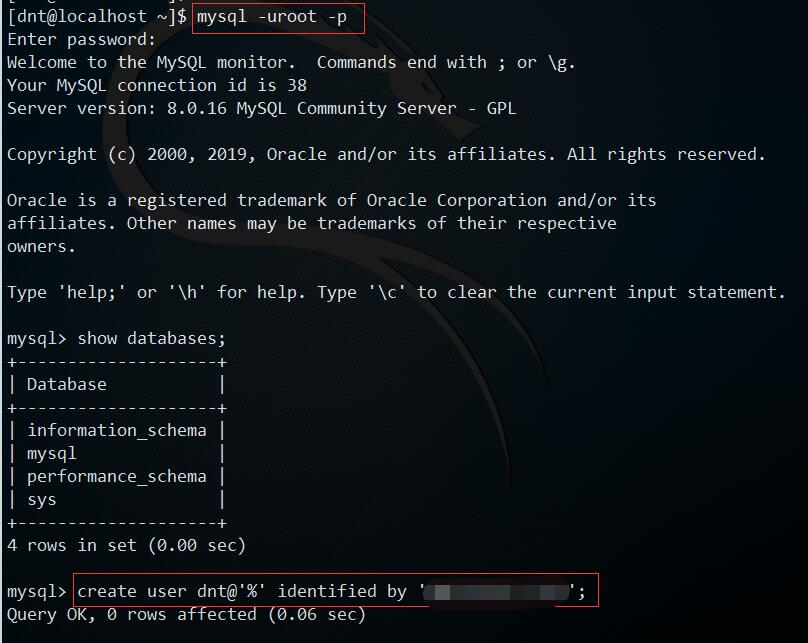
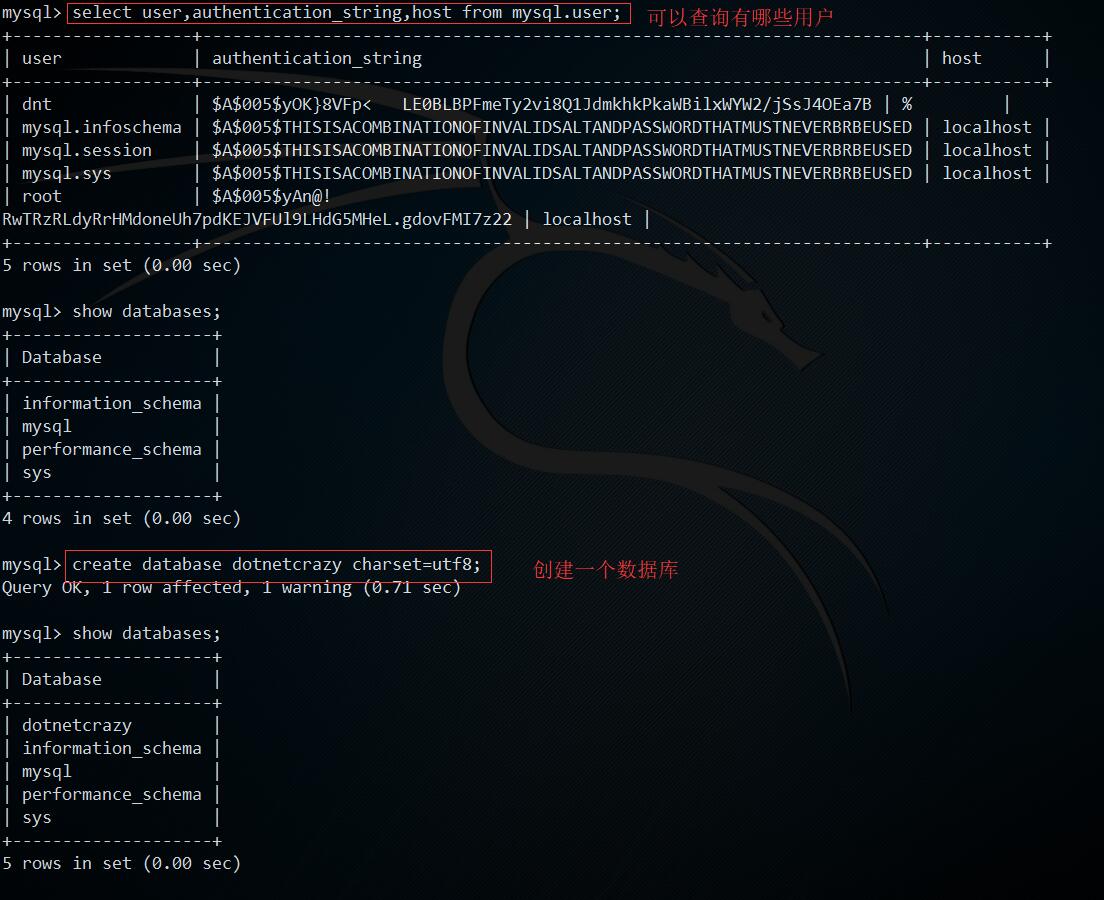
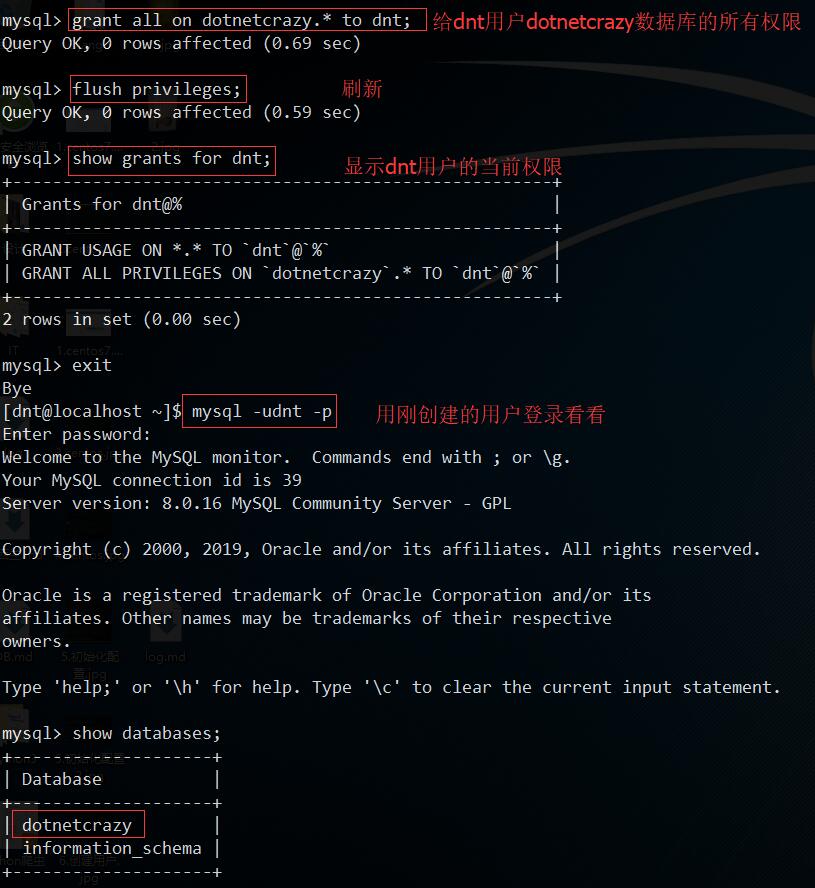
4.配置相关
这块我就说下开远程的配置,其他的可以查看之前写的文章:<https://www.cnblogs.com/dotnetcrazy/p/10810798.html>
root权限去修改 /etc/my.cnf

重启MySQL:systemctl restart mysqld

测试
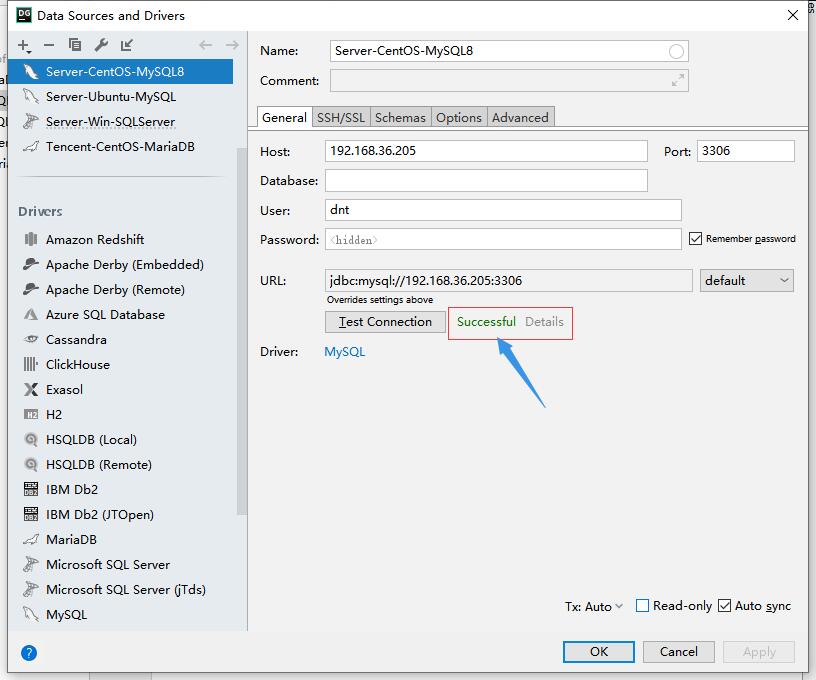
Shell附录
1.安装附录
# 下载yum源(curl是系统自带的)
# curl https://repo.mysql.com//mysql80-community-release-el7-3.noarch.rpm > centos7.mysql.rpm
[root@localhost dnt] curl https://repo.mysql.com//mysql80-community-release-el7-3.noarch.rpm > centos7.mysql.rpm
% Total % Received % Xferd Average Speed Time Time Time Current
Dload Upload Total Spent Left Speed
100 26024 100 26024 0 0 38150 0 --:--:-- --:--:-- --:--:-- 38158
[root@localhost dnt]# ls
centos7.mysql.rpm # 安装MySQL的yum源
# yum install centos7.mysql.rpm -y
[root@localhost dnt] yum install centos7.mysql.rpm -y
已加载插件:fastestmirror
正在检查 centos7.mysql.rpm: mysql80-community-release-el7-3.noarch
centos7.mysql.rpm 将被安装
正在解决依赖关系
--> 正在检查事务
---> 软件包 mysql80-community-release.noarch.0.el7-3 将被 安装
--> 解决依赖关系完成 依赖关系解决 ==========================================================================================================
Package 架构 版本 源 大小
==========================================================================================================
正在安装:
mysql80-community-release noarch el7-3 /centos7.mysql 31 k 事务概要
==========================================================================================================
安装 1 软件包 总计:31 k
安装大小:31 k
Downloading packages:
Running transaction check
Running transaction test
Transaction test succeeded
Running transaction
正在安装 : mysql80-community-release-el7-3.noarch 1/1
验证中 : mysql80-community-release-el7-3.noarch 1/1 已安装:
mysql80-community-release.noarch 0:el7-3 完毕! # 安装MySQL8.0
# yum install mysql-community-server -y
[root@localhost dnt] yum install mysql-community-server -y
已加载插件:fastestmirror
Loading mirror speeds from cached hostfile
* base: mirrors.aliyun.com
* extras: mirrors.cn99.com
* updates: mirrors.aliyun.com
base | 3.6 kB 00:00:00
extras | 3.4 kB 00:00:00
mysql-connectors-community | 2.5 kB 00:00:00
mysql-tools-community | 2.5 kB 00:00:00
mysql80-community | 2.5 kB 00:00:00
updates | 3.4 kB 00:00:00
(1/3): mysql-connectors-community/x86_64/primary_db | 41 kB 00:00:00
(2/3): mysql80-community/x86_64/primary_db | 70 kB 00:00:00
(3/3): mysql-tools-community/x86_64/primary_db | 58 kB 00:00:00
正在解决依赖关系
--> 正在检查事务
---> 软件包 mysql-community-server.x86_64.0.8.0.16-2.el7 将被 安装
--> 正在处理依赖关系 mysql-community-common(x86-64) = 8.0.16-2.el7,它被软件包 mysql-community-server-8.0.16-2.el7.x86_64 需要
--> 正在处理依赖关系 mysql-community-client(x86-64) >= 8.0.11,它被软件包 mysql-community-server-8.0.16-2.el7.x86_64 需要
--> 正在处理依赖关系 net-tools,它被软件包 mysql-community-server-8.0.16-2.el7.x86_64 需要
--> 正在检查事务
---> 软件包 mysql-community-client.x86_64.0.8.0.16-2.el7 将被 安装
--> 正在处理依赖关系 mysql-community-libs(x86-64) >= 8.0.11,它被软件包 mysql-community-client-8.0.16-2.el7.x86_64 需要
---> 软件包 mysql-community-common.x86_64.0.8.0.16-2.el7 将被 安装
---> 软件包 net-tools.x86_64.0.2.0-0.24.20131004git.el7 将被 安装
--> 正在检查事务
---> 软件包 mariadb-libs.x86_64.1.5.5.60-1.el7_5 将被 取代
--> 正在处理依赖关系 libmysqlclient.so.18()(64bit),它被软件包 2:postfix-2.10.1-7.el7.x86_64 需要
--> 正在处理依赖关系 libmysqlclient.so.18(libmysqlclient_18)(64bit),它被软件包 2:postfix-2.10.1-7.el7.x86_64 需要
---> 软件包 mysql-community-libs.x86_64.0.8.0.16-2.el7 将被 舍弃
--> 正在检查事务
---> 软件包 mysql-community-libs-compat.x86_64.0.8.0.16-2.el7 将被 舍弃
--> 解决依赖关系完成 依赖关系解决 ==========================================================================================================
Package 架构 版本 源 大小
==========================================================================================================
正在安装:
mysql-community-libs x86_64 8.0.16-2.el7 mysql80-community 3.0 M
替换 mariadb-libs.x86_64 1:5.5.60-1.el7_5
mysql-community-libs-compat x86_64 8.0.16-2.el7 mysql80-community 2.1 M
替换 mariadb-libs.x86_64 1:5.5.60-1.el7_5
mysql-community-server x86_64 8.0.16-2.el7 mysql80-community 403 M
为依赖而安装:
mysql-community-client x86_64 8.0.16-2.el7 mysql80-community 32 M
mysql-community-common x86_64 8.0.16-2.el7 mysql80-community 575 k
net-tools x86_64 2.0-0.24.20131004git.el7 base 306 k 事务概要
==========================================================================================================
安装 3 软件包 (+3 依赖软件包) 总下载量:441 M
Downloading packages:
警告:/var/cache/yum/x86_64/7/mysql80-community/packages/mysql-community-common-8.0.16-2.el7.x86_64.rpm: 头V3 DSA/SHA1 Signature, 密钥 ID 5072e1f5: NOKEY
mysql-community-common-8.0.16-2.el7.x86_64.rpm 的公钥尚未安装
(1/6): mysql-community-common-8.0.16-2.el7.x86_64.rpm | 575 kB 00:00:00
(2/6): mysql-community-libs-8.0.16-2.el7.x86_64.rpm | 3.0 MB 00:00:00
(3/6): mysql-community-libs-compat-8.0.16-2.el7.x86_64.rpm | 2.1 MB 00:00:00
(4/6): net-tools-2.0-0.24.20131004git.el7.x86_64.rpm | 306 kB 00:00:00
(5/6): mysql-community-client-8.0.16-2.el7.x86_64.rpm | 32 MB 00:00:14
(6/6): mysql-community-server-8.0.16-2.el7.x86_64.rpm | 403 MB 00:01:08
-------------------------------------------------------------------------------------------------------------------
总计 6.2 MB/s | 441 MB 00:01:10
从 file:///etc/pki/rpm-gpg/RPM-GPG-KEY-mysql 检索密钥
导入 GPG key 0x5072E1F5:
用户ID : "MySQL Release Engineering <mysql-build@oss.oracle.com>"
指纹 : a4a9 4068 76fc bd3c 4567 70c8 8c71 8d3b 5072 e1f5
软件包 : mysql80-community-release-el7-3.noarch (installed)
来自 : /etc/pki/rpm-gpg/RPM-GPG-KEY-mysql
Running transaction check
Running transaction test
Transaction test succeeded
Running transaction
正在安装 : mysql-community-common-8.0.16-2.el7.x86_64 1/7
正在安装 : mysql-community-libs-8.0.16-2.el7.x86_64 2/7
正在安装 : mysql-community-client-8.0.16-2.el7.x86_64 3/7
正在安装 : net-tools-2.0-0.24.20131004git.el7.x86_64 4/7
正在安装 : mysql-community-server-8.0.16-2.el7.x86_64 5/7
正在安装 : mysql-community-libs-compat-8.0.16-2.el7.x86_64 6/7
正在删除 : 1:mariadb-libs-5.5.60-1.el7_5.x86_64 7/7
验证中 : mysql-community-libs-8.0.16-2.el7.x86_64 1/7
验证中 : net-tools-2.0-0.24.20131004git.el7.x86_64 2/7
验证中 : mysql-community-libs-compat-8.0.16-2.el7.x86_64 3/7
验证中 : mysql-community-client-8.0.16-2.el7.x86_64 4/7
验证中 : mysql-community-common-8.0.16-2.el7.x86_64 5/7
验证中 : mysql-community-server-8.0.16-2.el7.x86_64 6/7
验证中 : 1:mariadb-libs-5.5.60-1.el7_5.x86_64 7/7 已安装:
mysql-community-libs.x86_64 0:8.0.16-2.el7 mysql-community-libs-compat.x86_64 0:8.0.16-2.el7
mysql-community-server.x86_64 0:8.0.16-2.el7 作为依赖被安装:
mysql-community-client.x86_64 0:8.0.16-2.el7 mysql-community-common.x86_64 0:8.0.16-2.el7
net-tools.x86_64 0:2.0-0.24.20131004git.el7 替代:
mariadb-libs.x86_64 1:5.5.60-1.el7_5 完毕! # 启动mysql
# systemctl start mysqld
[root@localhost dnt] systemctl start mysqld
[root@localhost dnt] pstree | grep mysql
|-mysqld---37*[{mysqld}] # 设置开机启动mysql
# systemctl enable mysqld
[root@localhost dnt] systemctl enable mysqld
[root@localhost dnt] reboot
Connection closing...Socket close. Connection closed by foreign host. Disconnected from remote host(MySQL_CentOS) at 10:56:42. Connecting to 192.168.36.205:22...
Connection established.
To escape to local shell, press 'Ctrl+Alt+]'. WARNING! The remote SSH server rejected X11 forwarding request.
Last login: Wed May 15 10:35:07 2019 from 192.168.36.144
[dnt@localhost ~]$ pstree | grep mysql
|-mysqld---37*[{mysqld}] # 查看mysql的状态
# systemctl status mysqld
[dnt@localhost ~]$ systemctl status mysqld
● mysqld.service - MySQL Server
Loaded: loaded (/usr/lib/systemd/system/mysqld.service; enabled; vendor preset: disabled)
Active: active (running) since 三 2019-05-15 10:57:26 CST; 1min 3s ago
Docs: man:mysqld(8)
http://dev.mysql.com/doc/refman/en/using-systemd.html
Process: 3934 ExecStartPre=/usr/bin/mysqld_pre_systemd (code=exited, status=0/SUCCESS)
Main PID: 3969 (mysqld)
Status: "SERVER_OPERATING"
CGroup: /system.slice/mysqld.service
└─3969 /usr/sbin/mysqld
2.初始化配置附录
# 查看初始密码
# cat /var/log/mysqld.log | grep "password"
[dnt@localhost ~]$ cat /var/log/mysqld.log | grep "password"
2019-05-15T02:55:51.132377Z 5 [Note] [MY-010454] [Server] A temporary password is generated for root@localhost: wI>X.(tHE5&e # 安全初始化
# mysql_secure_installation
[dnt@localhost ~]$ mysql_secure_installation Securing the MySQL server deployment. Enter password for user root:
The 'validate_password' component is installed on the server.
The subsequent steps will run with the existing configuration
of the component.
Using existing password for root. Estimated strength of the password: 100
Change the password for root ? ((Press y|Y for Yes, any other key for No) : n ... skipping.
By default, a MySQL installation has an anonymous user,
allowing anyone to log into MySQL without having to have
a user account created for them. This is intended only for
testing, and to make the installation go a bit smoother.
You should remove them before moving into a production
environment. Remove anonymous users? (Press y|Y for Yes, any other key for No) : y
Success. Normally, root should only be allowed to connect from
'localhost'. This ensures that someone cannot guess at
the root password from the network. Disallow root login remotely? (Press y|Y for Yes, any other key for No) : y
Success. By default, MySQL comes with a database named 'test' that
anyone can access. This is also intended only for testing,
and should be removed before moving into a production
environment. Remove test database and access to it? (Press y|Y for Yes, any other key for No) : y
- Dropping test database...
Success. - Removing privileges on test database...
Success. Reloading the privilege tables will ensure that all changes
made so far will take effect immediately. Reload privilege tables now? (Press y|Y for Yes, any other key for No) : y
Success. All done!
3.权限附录
# 用root账号登录
# mysql -uroot -p
[dnt@localhost ~]$ mysql -uroot -p
Enter password:
Welcome to the MySQL monitor. Commands end with ; or \g.
Your MySQL connection id is 38
Server version: 8.0.16 MySQL Community Server - GPL Copyright (c) 2000, 2019, Oracle and/or its affiliates. All rights reserved. Oracle is a registered trademark of Oracle Corporation and/or its
affiliates. Other names may be trademarks of their respective
owners. Type 'help;' or '\h' for help. Type '\c' to clear the current input statement. # show databases;
mysql> show databases;
+--------------------+
| Database |
+--------------------+
| information_schema |
| mysql |
| performance_schema |
| sys |
+--------------------+
4 rows in set (0.00 sec) # 创建用户dnt
# create user dnt@'%' identified by '含大小写字母+数字的密码';
mysql> create user dnt@'%' identified by '含大小写字母+数字的密码';
Query OK, 0 rows affected (0.06 sec) # 查看当前有哪些用户
# select user,authentication_string,host from mysql.user;
mysql> select user,authentication_string,host from mysql.user;
+------------------+------------------------------------------------------------------------+-----------+
| user | authentication_string | host |
+------------------+------------------------------------------------------------------------+-----------+
| dnt | $A$005$yOK}8VFp< LE0BLBPFmeTy2vi8Q1JdmkhkPkaWBilxWYW2/jSsJ4OEa7B | % |
| mysql.infoschema | $A$005$THISISACOMBINATIONOFINVALIDSALTANDPASSWORDTHATMUSTNEVERBRBEUSED | localhost |
| mysql.session | $A$005$THISISACOMBINATIONOFINVALIDSALTANDPASSWORDTHATMUSTNEVERBRBEUSED | localhost |
| mysql.sys | $A$005$THISISACOMBINATIONOFINVALIDSALTANDPASSWORDTHATMUSTNEVERBRBEUSED | localhost |
| root | $A$005$yAn@!RwTRzRLdyRrHMdoneUh7pdKEJVFUl9LHdG5MHeL.gdovFMI7z22 | localhost |
+------------------+------------------------------------------------------------------------+-----------+
5 rows in set (0.00 sec) # 创建一个数据库
# create database dotnetcrazy charset=utf8;
mysql> create database dotnetcrazy charset=utf8;
Query OK, 1 row affected, 1 warning (0.71 sec) mysql> show databases;
+--------------------+
| Database |
+--------------------+
| dotnetcrazy |
| information_schema |
| mysql |
| performance_schema |
| sys |
+--------------------+
5 rows in set (0.00 sec) # 给用户dnt分配数据库dotnetcrazy的所有权限
# grant all on dotnetcrazy.* to dnt;
mysql> grant all on dotnetcrazy.* to dnt;
Query OK, 0 rows affected (0.69 sec) # 刷新权限
# flush privileges;
mysql> flush privileges;
Query OK, 0 rows affected (0.59 sec) # 显示新用户有哪些权限
# show grants for dnt;
mysql> show grants for dnt;
+------------------------------------------------------+
| Grants for dnt@% |
+------------------------------------------------------+
| GRANT USAGE ON *.* TO `dnt`@`%` |
| GRANT ALL PRIVILEGES ON `dotnetcrazy`.* TO `dnt`@`%` |
+------------------------------------------------------+
2 rows in set (0.00 sec) mysql> exit
Bye # 用新增用户登录
# mysql -udnt -p
[dnt@localhost ~]$ mysql -udnt -p
Enter password:
Welcome to the MySQL monitor. Commands end with ; or \g.
Your MySQL connection id is 39
Server version: 8.0.16 MySQL Community Server - GPL Copyright (c) 2000, 2019, Oracle and/or its affiliates. All rights reserved. Oracle is a registered trademark of Oracle Corporation and/or its
affiliates. Other names may be trademarks of their respective
owners. Type 'help;' or '\h' for help. Type '\c' to clear the current input statement. # show databases;
mysql> show databases;
+--------------------+
| Database |
+--------------------+
| dotnetcrazy |
| information_schema |
+--------------------+
2 rows in set (0.01 sec)
4.配置附录
[dnt@localhost ~]$ su
密码:
[root@localhost dnt]# ls /etc/ | grep my
my.cnf
my.cnf.d
[root@localhost dnt]# ls /etc/my.cnf.d/ # 修改配置,运行远程登录
[root@localhost dnt]# vi /etc/my.cnf
[root@localhost dnt]# cat /etc/my.cnf
[mysqld]
bind-address=0.0.0.0 # 新增内容 datadir=/var/lib/mysql
socket=/var/lib/mysql/mysql.sock log-error=/var/log/mysqld.log
pid-file=/var/run/mysqld/mysqld.pid # 查看一下防火墙状态
# systemctl status firewalld
[root@localhost dnt] systemctl status firewalld
● firewalld.service - firewalld - dynamic firewall daemon
Loaded: loaded (/usr/lib/systemd/system/firewalld.service; enabled; vendor preset: enabled)
Active: active (running) since 三 2019-05-15 17:37:49 CST; 28min ago
Docs: man:firewalld(1)
Main PID: 3467 (firewalld)
CGroup: /system.slice/firewalld.service
└─3467 /usr/bin/python -Es /usr/sbin/firewalld --nofork --nopid 5月 15 17:37:47 localhost.localdomain systemd[1]: Starting firewalld - dynamic firewall daemon...
5月 15 17:37:49 localhost.localdomain systemd[1]: Started firewalld - dynamic firewall daemon. # 开放3306端口的远程访问权限
# firewall-cmd --zone=public --add-port=3306/tcp --permanent
[root@localhost dnt]# firewall-cmd --zone=public --add-port=3306/tcp --permanent
success # 刷新防火墙规则
# firewall-cmd --reload
[root@localhost dnt]# firewall-cmd --reload
success # 重启MySQL
# systemctl restart mysqld
[root@localhost dnt]# systemctl restart mysqld
CentOS7安装MySQL8.0小计的更多相关文章
- Centos7安装MySQL8.0
请到这个地址看:https://www.cnblogs.com/kevingrace/p/10482469.html Centos7安装MySQL8.0 - 操作手册 一.yum安装方式: 卸载之前版 ...
- Centos7安装MySQL8.0 - 操作手册
MySQL 8 正式版 8.0.11 已发布,官方表示 MySQL 8 要比 MySQL 5.7 快 2 倍,还带来了大量的改进和更快的性能! 一. Mysql8.0版本相比之前版本的一些特性 1) ...
- CentOS7安装mysql8.0编译报错集合
以下都是我安装mysql8.0遇到的一些报错和解决方法 1.does not appear to contain CMakeLists.txt. 原因:mysql下载的源码包不对 解决方法:下载正确的 ...
- Centos7 安装mysql-8.0.13(rpm)
yum or rpm? yum安装方式很方便,但是下载mysql的时候从官网下载,速度较慢. rpm安装方式可以从国内镜像下载mysql的rpm包,比较快.rpm也适合离线安装. 环境说明 操作系统: ...
- CentOS7安装MySQL8.0图文教程
1.下载 MySQL 所需要的安装包 网址:https://dev.mysql.com/downloads/mysql/ 2.Select Operating System: 选择 Red Hat , ...
- 【Linux】 Centos7 安装 mysql-8.0
本文介绍使用rpm包安装mysql, 以 mysql-8.0.17-1.el7.x86_64.rpm-bundle.tar 为例: 1.下载 MySQL下载地址:https://dev.mysql.c ...
- Centos7安装MySQL8.0(RPM方式)
人生处处皆学问,工作也是如此!过去不止一次在Linux上安装MySQL,可以说轻车熟路,但是写篇文章总结一下,发现有很多细节值得学习! 安装包选择 为什么用rpm? 在Linux系列上安装软件一般有源 ...
- centos7 安装Mysql8.0笔记
下载MySQL yum源 wget https://dev.mysql.com/get/mysql80-community-release-el7-1.noarch.rpm 安装yum源 yum lo ...
- <亲测>CentOS7 安装mysql8.0(YUM方式)
CentOS7 安装mysql(YUM方式) 1.下载mysql源安装包 shell> wget http://dev.mysql.com/get/mysql80-community-rel ...
随机推荐
- Java程序猿的JavaScript学习笔记(12——jQuery-扩展选择器)
计划按例如以下顺序完毕这篇笔记: Java程序猿的JavaScript学习笔记(1--理念) Java程序猿的JavaScript学习笔记(2--属性复制和继承) Java程序猿的JavaScript ...
- rsync详解之exclude排除文件(转)
rsync详解之exclude排除文件 问题:如何避开同步指定的文件夹? --excludersync --exclude files and folders http://articles.sl ...
- 【VBA】VBA编写的,将一列中相同的内容的行提取出来单独生成文件
数据如上图所示,点击RUN后的运行结果如下: 得到该文件夹,文件夹内容如上图. 代码如下: Private Sub Command_OLIVER() Dim arr arr = Range(" ...
- 【BIEE】页面跳转以及跳转后返回
报表开发过程中,我们经常会遇到这种问题:知道统计结果,然后根据统计结果去看明细数据 很多人可能首先想到的就是钻探,钻探是一种方法,但是不是唯一的办法,可以使用页面跳转完成. 下面举个例子 页面A 现在 ...
- Hbase笔记:批量导入
工作中可能会有对HBase的复杂操作,我们现在对HBase的操作太简单了.复杂操作一般用HBaseScan操作,还有用框架对HBase进行复杂操作,iparler,sharker.我们说HBase是数 ...
- 阿里巴巴 DevOps 转型后的运维平台建设
原文:http://www.sohu.com/a/156724220_262549 本文转载自公众号「DevOps 时代」,高效运维社区致力于陪伴您的职业生涯,与您一起愉快的成长. 作者简介: 陈喻( ...
- Linux下利用phpize安装memcashe的php源码扩展包
phpize是php的一种构建工具,为PHP扩展准备构建环境,通过phpize可以编译php的扩展源码文件为php扩展模块. 一.安装 phpize工具可以通过安装php-dev包自动集成安装.安装完 ...
- Trie|如何用字典树实现搜索引擎的关键词提示功能
Trie字典树 Trie字典树又称前缀树,顾名思义,是查询前缀匹配的一种树形数据结构 可以分为插入(创建) 和 查询两部分.参考地址极客时间 下图为插入字符串的过程: 创建完成后,每个字符串最后一个字 ...
- linux heads分析(转)
内核默认的运行地址为PHY_OFFSET+0x8000,即物理地址开始后的0x8000字节处,前面是留给参数用的.参数以atag方式存储,默认放在0x100偏移位置. http://blog.chin ...
- JavaScript函数的中实参个数和形参个数的获取
首先先理解下什么是函数的形参和函数的实参,其实很好理解的,下面举例说明 如何获取形参的长度以及实参的长度 获取实参的长度 可以看到控制台输出的长度是3, 这里有疑问了,arguments是什么那? a ...
