GreenPlum 大数据平台--基础使用(一)
一,操作语法
01,创建数据库
[gpadmin@greenplum01 ~]$ createdb testDB -E utf-8
--创建用户--
[gpadmin@greenplum01 ~]$ export PGDATABASE=testDB
--指定数据库名字
[gpadmin@greenplum01 ~]$ psql
--连接本地数据库
psql (8.3.23)
Type "help" for help. testDB=# SELECT version();
version -------------------------------------------------------------------------------------------------------------------------------
-----------------------------------------------------------------------
PostgreSQL 8.3.23 (Greenplum Database 5.16.0 build commit:23cec7df0406d69d6552a4bbb77035dba4d7dd44) on x86_64-pc-linux-gnu, co
mpiled by GCC gcc (GCC) 6.2.0, 64-bit compiled on Jan 16 2019 02:32:15
(1 row)
02,使用说明
postgres=# \h create view;
Command: CREATE VIEW
Description: define a new view
Syntax:
CREATE [ OR REPLACE ] [ TEMP | TEMPORARY ] VIEW name [ ( column_name [, ...] ) ]
AS query postgres=# \h create
Command: CREATE AGGREGATE
Description: define a new aggregate function
Syntax:
CREATE AGGREGATE name ( input_data_type [ , ... ] ) (
.....
---\h 为语句的使用说明书
03,建表语句
--语法查询
\h create table
--创建表
create table test001(id int,name varchar(128)); --id 为分布键
create table test002(id int,name varchar(128)) distributed by (id); --同上 create table test003(id int,name varchar(128)) distributed by (id,name) --多个分布键 create table test004(id int,name varchar(128)) distributed randomly; --随机分布键 create table test005(id int primary,name varchar(128));
create table test006(id int unique,name varchar(128)); create table test007(id int unique,name varchar(128)) distributed by (id,name); ---创建一模一样的 表
create table test_like (like test001);
04,插入语句
执行insert语句注意分布键不要为空,否则分布键默认变成null',数据都被保存到一个节点上会导致分布不均
insert into test001 values (100,'tom'),(101,'lily'),(102,'jack'),(103,'linda'); insert into test002 values (200,'tom'),(101,'lily'),(202,'jack'),(103,'linda');
05,更新语句
不能批量对分布键执行update,因为分布键执行update需要将数据重分布.
update test002 set id=203 where id=202;
06,删除语句delete--truncate
delete 删除整张表比较慢,所以建议使用truncate
truncate test001;
07,查询语句
postgres=# select * from test2;
id | name
-----+------
102 | zxc
203 | rty
105 | bnm
101 | qwe
201 | asd
204 | dfg
(6 rows)
08,执行计划
postgres=# select * from test1 x,test2 y where x.id=y.id;
id | name | id | name
-----+------+-----+------
101 | lily | 101 | qwe
102 | jack | 102 | zxc
(2 rows)
postgres=# explain select * from test1 x,test2 y where x.id=y.id;
QUERY PLAN
------------------------------------------------------------------------------------------------------
Gather Motion 8:1 (slice2; segments: 8) (cost=0.00..862.00 rows=4 width=17)
-> Hash Join (cost=0.00..862.00 rows=1 width=17)
Hash Cond: test1.id = test2.id
-> Table Scan on test1 (cost=0.00..431.00 rows=1 width=9)
-> Hash (cost=431.00..431.00 rows=1 width=8)
-> Redistribute Motion 8:8 (slice1; segments: 8) (cost=0.00..431.00 rows=1 width=8)
Hash Key: test2.id
-> Table Scan on test2 (cost=0.00..431.00 rows=1 width=8)
Optimizer status: PQO version 3.21.0
(9 rows)
二,常用数据类型
1.数值类型

02,字符类型
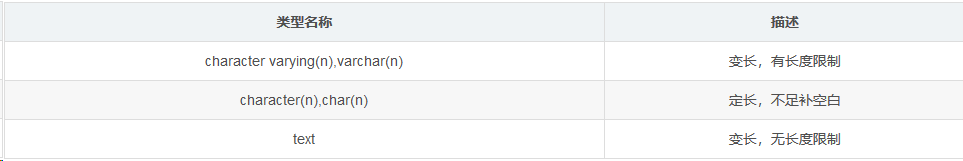
03,时间类型

三,常用函数
1,字符串函数
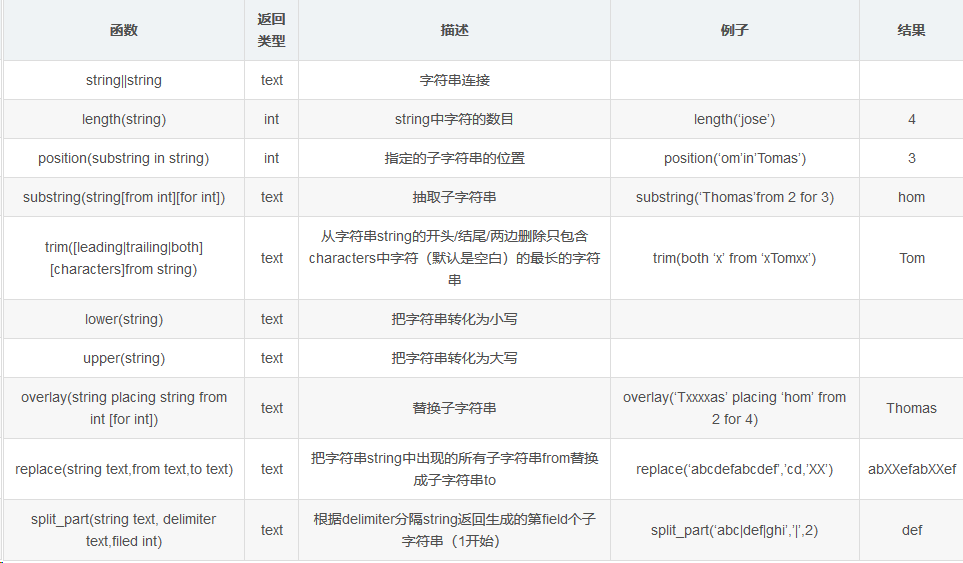
--
postgres=# VALUES ('hello|world!'),('greenplum|database');
column1
--------------------
hello|world!
greenplum|database
(2 rows) --
postgres=# SELECT substr('hello world!',2,3);
substr
--------
ell
(1 row) --
postgres=# SELECT position('world' in 'hello world!');
position
----------
7
(1 row)
2,时间函数
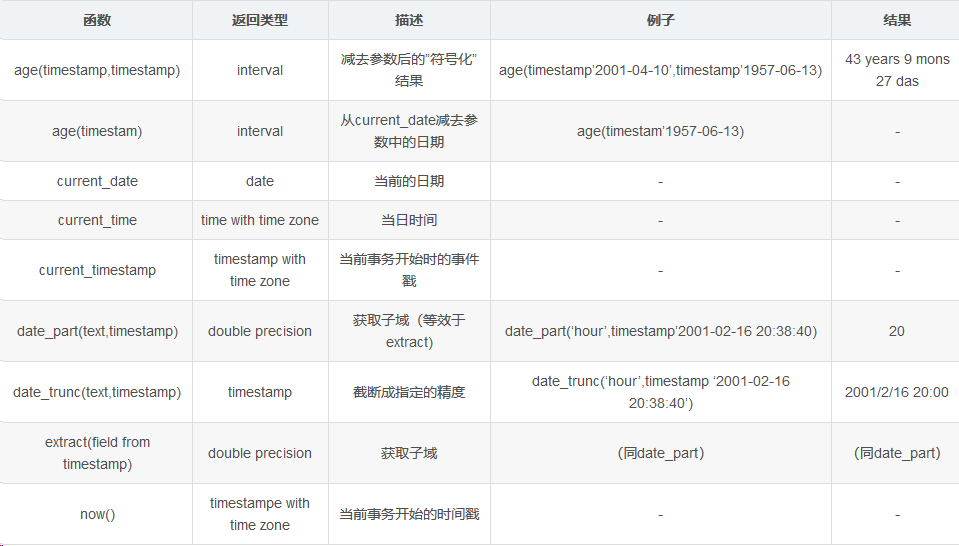
postgres=# SELECT now(),current_date,current_time,current_timestamp;
now | date | timetz | now
-------------------------------+------------+--------------------+-------------------------------
2019-03-17 22:26:58.330843-04 | 2019-03-17 | 22:26:58.330843-04 | 2019-03-17 22:26:58.330843-04
(1 row)
3,数值计算
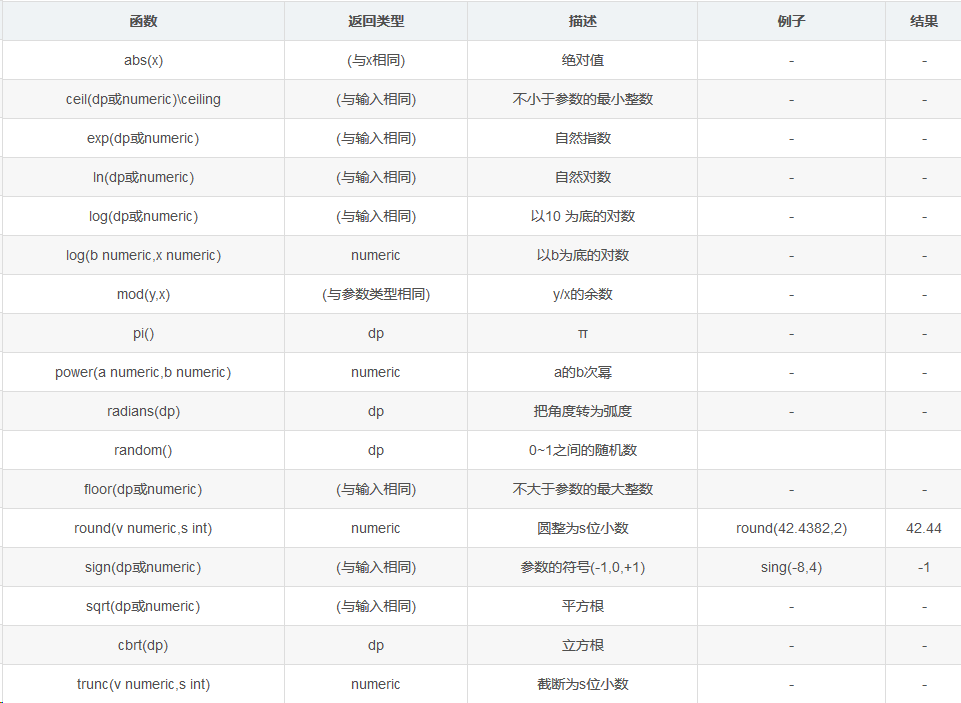
四,其他函数
1,序列号生成函数——generate_series
postgres=# SELECT * from generate_series(6,10);
generate_series
-----------------
6
7
8
9
10
(5 rows)
语法: generate_series(x,y,t) 生成多行数据从x到另外y,步长为t,默认是1
2,字符串列转行——string_agg
string_agg(str,symbol [order by str])
(按照某字段排序)将str列转行,以symbol分隔
3,字符串行转列——regexp_split_to_table
把转成行的数据变成列数据
4,hash函数——md5,hashbpchar
md5的hash算法精度为128位,返回一个字符串
Hashbpchar的精度是32位,返回一个integer类型
postgres=# SELECT md5('admin')
postgres-# ;
md5
----------------------------------
21232f297a57a5a743894a0e4a801fc3
(1 row)
postgres=# SELECT hashbpchar('admin');
hashbpchar
-------------
-2087781708
(1 row)
GreenPlum 大数据平台--基础使用(一)的更多相关文章
- GreenPlum 大数据平台--基础使用(二)
连接参数 连接参数 描述 环境变量 应用名称 连接到数据库的应用名称,保存在application_name连接参数中.默认值是psql. $PGAPPNAME 数据库名 用户想要连接的数据库名称.对 ...
- GreenPlum 大数据平台--介绍
一,GreenPlum 01,介绍: Greenplum是一种基于PostgreSQL的分布式数据库,其采用shared-nothing架构,主机.操作系统.内存.存储都是自我控制的,不存在共享. 官 ...
- GreenPlum 大数据平台--监控
数据库状态监控活动 活动 过程 纠正措施 列出当前状态为down的Segment.如果有任何行被返回,就会生成一个警告或者告警. 推荐频率:每5到10分钟 重要度: IMPORTANT 在postgr ...
- GreenPlum 大数据平台--外部表(三)
一,外部表介绍 Greenplum 在数据加载上有一个明显的优势,就是支持数据的并发加载,gpfdisk是并发加载的工具,数据库中对应的就是外部表 所谓外部表,就是在数据库中只有表定义.没有数据,数据 ...
- GreenPlum 大数据平台--非并行备份(六)
一,非并行备份(pg_dump) 1) GP依然支持常规的PostgreSQL备份命令pg_dump和pg_dumpall 2) 备份将在Master主机上创建一个包含所有Segment数据的大的备份 ...
- GreenPlum 大数据平台--运维(三)
一,操作命令 01,启动gpstart 参数说明 COMMAND NAME: gpstart Starts a Greenplum Database system. ***************** ...
- GreenPlum 大数据平台--备份-邮件配置-gpcrondump & gpdbrestore(五)
01,备份 生成备份数据库 [gpadmin@greenplum01 ~]$ gpcrondump -l /gpbackup/back2/gpcorndump.log -x postgres -v [ ...
- GreenPlum 大数据平台--并行备份(四)
01,并行备份(gp_dump) 1) GP同时备份Master和所有活动的Segment实例 2) 备份消耗的时间与系统中实例的数量没有关系 3) 在Master主机上备份所有DDL文件和GP相关的 ...
- GreenPlum 大数据平台--安装
1. 环境准备 01, 安装包准备: Greenplum : >>>>链接地址 Pgadmin客户端 : >>>链接地址 greenplum-cc-web ...
随机推荐
- linux下SVN服务器配置
SVN服务器配置 1. 安装svn服务 yum install subversion 2. 新建一个目录用于存储SVN所有文件 mkdir /home/svn 3. 创建项目 在上面创建的文件夹中为项 ...
- 关于在jeecms中css,图片,html,模板是如何组装成——part2
这是index.html折叠后的代码可以看出4部分:header+div+footer+right-fixed 好,先解决自己的第一个疑问,home.css是如何让一个巨丑无比的老汉子,变为年少的小欧 ...
- mvc+EF - 有用文章
Mvc全局过滤器与Action排除:http://blog.csdn.net/shuaihj/article/details/53020428 MVC 自定义AuthorizeAttribute实现权 ...
- vs2015+opencv3.3.1 实现 c++ 彩色高斯滤波器(Gaussian Smoothing, Gaussian Blur, Gaussian Filter)
//高斯滤波器 https://github.com/scutlzk#include <opencv2\highgui\highgui.hpp> #include <iostream ...
- PHP+JQuery实现ajax跨域
jQuery实现ajax跨域 1.dataType:'jsonp'2.type: 'get'3.把要传的参数以url方式传出去 url:'http://gameapi.feiliu.com/lqzg ...
- xcode9 上传app后iTues 构建版本不显示
1.问题原因 苹果公司更新了ios10系统和xcode9以后,做了许多调整,如果开发者没有注意就会遇到这样那样的问题.作者在更新以后就遇到了上传app到appstore成功后,没有显示的问题.下面就介 ...
- IIS发布的网页上传文件被拒绝
在IIS所在的服务器共享的权限(如下图示,但注意不是加everyone)和共享文件夹的权限里都加上IIS_USER完全控制,如果不行再加上NETWORK SERVICE权限
- Spark大数据处理 之 从WordCount看Spark大数据处理的核心机制(1)
大数据处理肯定是分布式的了,那就面临着几个核心问题:可扩展性,负载均衡,容错处理.Spark是如何处理这些问题的呢?接着上一篇的"动手写WordCount",今天要做的就是透过这个 ...
- 伪元素改变date类型input框的默认样式实例页面
CSS代码: ::-webkit-datetime-edit { padding: 1px; background: url(/study/image/selection.gif); } ::-web ...
- Qt 学习之路 2(59):使用流处理 XML
Qt 学习之路 2(59):使用流处理 XML 豆子 2013年7月25日 Qt 学习之路 2 18条评论 本章开始我们将了解到如何使用 Qt 处理 XML 格式的文档. XML(eXtensible ...
