An Entry Example of Log4j
The log4j can be configured both programmatically and externally using special configuration files. External configuration is most preferred, because
to take effect it doesn’t require change in application code, recompilation, or redeployment. Configuration files can be XML files or Java property files that can be created and edited using any text editor or XML editor, respectively.
1. Programmatically configure log4j
This example is from this site, the code is messy, so why not make it clean.
|
Here is the snapshot of output: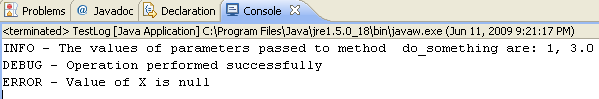
2. Configure Log4j externally
Create a file named “log4j.properties” in the “src” directory of your project.
# Define the root logger with appender file
log = /home/ryan/Desktop/log4j
log4j.rootLogger = DEBUG, FILE # Define the file appender
log4j.appender.FILE=org.apache.log4j.FileAppender
log4j.appender.FILE.File=${log}/log.out # Define the layout for file appender
log4j.appender.FILE.layout=org.apache.log4j.PatternLayout
log4j.appender.FILE.layout.conversionPattern=%m%n
Here is the java code.
|
The log will be printed on the log.out file in /home/ryan/Desktop/log4j directory.
An Entry Example of Log4j的更多相关文章
- lucene构建restful风格的简单搜索引擎服务
来自于本人博客: lucene构建restful风格的简单搜索引擎服务 本人的博客如今也要改成使用lucene进行全文检索的功能,因此在这里把代码贴出来与大家分享 一,文件夹结构: 二,配置文件: 总 ...
- Jetty启动报Error scanning entry META-INF/versions/9/org/apache/logging/log4j/util/ProcessIdUtil.class
近日在项目中集成Elasticsearch后,Jetty启动报错. 错误日志如下: Suppressed: |java.lang.RuntimeException: Error scanning en ...
- log4j 文档
log4j中文文档 中文详细教程 log4j中文文档 这篇文章描述了Log4j的API.独一无二的特色和设计原理.Log4j是一个聚集了许多作者劳动成果的开源软件项目.它允许开发人眼以任意的粒度 ...
- Log4J基础详解及示例大全
去年这个时候,为做软件工程的大作业就详细学过Log4J的用法了,时隔一年想要在新的项目中好好使用一下的时候,发现几乎全忘了,悲催啊-- 再上网查资料,总是不能找到一篇符合我的口味,拿来就能轻松上手,方 ...
- Log4j的ConversionPattern无缝适配到Logback
为了能将log4j的ConversionPattern无缝应用到logback上来,需要对两个Conversion做适配,具体可以参考:Log4j 与 Logback的ConversionPatter ...
- log4j使用教程详解(怎么使用log4j2)
1. 去官方下载log4j 2,导入jar包,基本上你只需要导入下面两个jar包就可以了(xx是乱七八糟的版本号): log4j-core-xx.jar log4j-api-xx.jar 2. 导入到 ...
- Log4j 2使用教程
Log4j 2的好处就不和大家说了,如果你搜了2,说明你对他已经有一定的了解,并且想用它,所以这里直接就上手了. 1. 去官方下载log4j 2,导入jar包,基本上你只需要导入下面两个jar包就可以 ...
- log4j 总结 精华
去年这个时候,为做软件工程的大作业就详细学过Log4J的用法了,时隔一年想要在新的项目中好好使用一下的时候,发现几乎全忘了,悲催啊…… 再上网查资料,总是不能找到一篇符合我的口味,拿来就能轻松上手,方 ...
- log4j.properties文件配置--官方文档
Default Initialization Procedure The log4j library does not make any assumptions about its environme ...
- Log4j 2.0 使用说明
原文地址:http://blog.csdn.net/welcome000yy/article/details/7962447 Log4j 2.0 使用说明(1) 之HelloWorld 最近刚接触 ...
随机推荐
- Maven 项目 有Dependencies, 使用时无法引用,爆红
1. 找到本地的该依赖的文件夹,将里面的.lastUpdated文件删除 2. IDEA清缓存重启
- 啥是Session?
什么是 Session 会话? 1.Session 就一个接口(HttpSession). 2.Session 就是会话.它是用来维护一个客户端和服务器之间关联的一种技术. 3.每个客户端都有自己的一 ...
- 【VMware VCF】VCF 5.2:配置管理域 vSAN 延伸集群。
VMware vSAN 解决方案中,根据集群的配置类型分为 vSAN 标准集群.vSAN 延伸集群以及双主机集群(延伸集群特例).我们最常见的使用方式应该是 vSAN 标准集群,也就是 vSAN HC ...
- 【YashanDB数据库】数据库运行正常,日志出现大量错误metadata changed
问题现象 客户在麒麟kylin v10 sp1环境上部署YashanDB,运行正常, 但是在巡检中发现run.log中有大量错误日志文件metadata changed,需要排查原因 问题单:前置机大 ...
- C#自定义控件—旋转按钮
C#用户控件之旋转按钮 按钮功能:手自动旋转,标签文本显示.点击二次弹框确认(源码在最后边): [制作方法] 用方法找到控件的中心坐标,画背景外环.内圆:再绘制矩形开关,进行角度旋转即可获得: [关键 ...
- Springboot自定义Prometheus采集指标
添加依赖 <!--增加Prometheus依赖--> <dependency> <groupId>org.springframework.boot</grou ...
- seaborn.lmplot详解
官方文档 首先我们要知道,lmplot是用来绘制回归图的. 让我们来看看他的API: seaborn.lmplot(x, y, data, hue=None, col=None, row=None, ...
- 基于 Nginx 的大型互联网集群架构与实战方案
1. Nginx 负载均衡基础配置 首先,搭建一个基础的 Nginx 负载均衡器,用于将流量分发到多个后端服务器上. 步骤 1.1:安装 Nginx 在每台要作为负载均衡器的服务器上,安装 Nginx ...
- 14. Vue2 和 Vue3 区别
主要分为四点: 1. Vue3 使用了 proxy 替代了 Object.defineProperty 实现响应式数据 ,所以 vue3 的性能得到了提升 : 2. Vue3 可以在 template ...
- jenkins拉取git https报错
报错内容 解决方式 在Jenkins服务器执行命令 git config --global http.sslVerify false
