linux:Apache服务器相关
安装apache服务器
(推荐方法)
安装前清确保已安装gcc、g++
1)安装依赖包apr-1.6.5.tar.gz,下载地址:http://apr.apache.org/download.cgi
tar -xvf apr-1.6.5.tar.gz
cd apr-1.6.5
./configure --prefix=/usr/local/apr
make && make install
2)安装依赖包apr-util-1.6.1.tar.gz,下载地址:http://apr.apache.org/download.cgi
tar -xvf apr-util-1.6.1.tar.gz
cd apr-util-1.6.1
./configure --prefix=/usr/local/apr-util --with-apr=/usr/local/apr/bin/apr-1-config
上述问题可能会出现此问题:
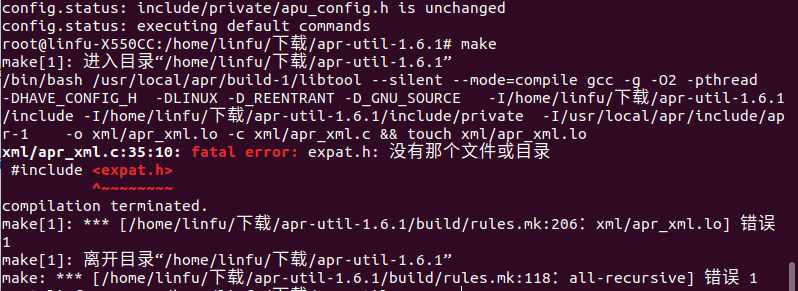
通过apt-get install libexpat-dev解决此问题
make && make install
3)安装依赖包pcre-8.42.tar.gz,下载地址:https://sourceforge.net/projects/pcre/files/
tar -xvf pcre-8.42.tar.gz
cd pcre-8.42
./configure --prefix=/usr/local/pcre
4)安装apache
下载apache:http://httpd.apache.org/download.cgi
tar -xvf httpd-2.4.37.tar.gz #解压
cd httpd-2.4.37
./configure --prefix=/usr/local/apache2 --with-apr=/usr/local/apr --with-apr-util=/usr/local/apr-util --with-pcre=/usr/local/pcre
make && make install
5)测试
•启动Apache:/usr/local/apache2/bin/apachectl start
•停止Apache:/usr/local/apache2/bin/apachectl stop
•重启Apache:/usr/local/apache2/bin/apachectl restart
将apache添加到服务中(ubuntu适用,其他系统未知):
cp /usr/local/apache/bin/apachectl /etc/init.d/apache
systemctl daemon-reload
如果启动apahce的时候报了这个错误:
httpd: Could not reliably determine the server's fully qualified domain name, using 127.0.1.1. Set the 'ServerName' directive globally to suppress this message
请尝试按照以下方法解决:
nano /usr/local/apache/conf/httpd.conf
#修改ServerName为localhost:80
ServerName localhost:80
如果上述方法不可行,请尝试下列方法:
安装apache2:apt-get install apache2
•启动apache:/etc/init.d/apache2 start 或 service apache2 start
•停止apache:/etc/init.d/apache2 stop 或 service apache2 stop
•重启apache:/etc/init.d/apache2 restart 或 service apache2 restart
linux:Apache服务器相关的更多相关文章
- linux apache服务器优化建议整理(很实用)
转载:http://www.cnblogs.com/zhongbin/archive/2013/06/11/3131865.html 1.apache服务器的time_wait过多 fin_wait1 ...
- linux apache服务器
apache服务器 服务端功能是侦听和响应客户端的http请求.http协议的默认端口是80. 1996年以来,apache成为最流行的web服务器. IIS web服务器只能安装在windows上. ...
- 浅谈Linux ftp服务器相关配置
首先我们需要在Linux系统下安装FTP服务器 Ubuntu sudo apt-get install....... centos yun....... 然后,我们要配置vsftpd.conf文件 ...
- CentOS 6.3安装配置LAMP服务器(Linux+Apache+MySQL+PHP5)
服务器系统环境:CentOS 6.3 客户端系统环境:Windows 7 ultimate(x86)sp1 简体中文旗舰版 ※ 本文档描述了如何在Linux服务器配置Apache.Mysql.PHP ...
- 在Linux系统中如何设置APACHE服务器里的后台页面只允许某个IP地址访问
补充资料 本网络中使用LINUX服务器,web服务器是由APACHE搭建,IP地址为192.168.1.5,后台页面为/admin/login.jsp . 如何设置后台页面LOGIN.JSP只允许19 ...
- 分享:linux下apache服务器的配置和管理
linux下apache服务器的配置和管理. 一.两个重要目录: Apache有两个重要的目录:1.配置目录/etc/httpd/conf:2.文档目录/var/www: 二.两种配置模式: Apac ...
- Linux下服务器环境的搭建和配置之一——Apache篇
最近一个多月(2016-06-20开始至今),一直在忙海外广告平台FAQ系统的开发,既要负责服务器环境的搭建,又要写前端,还要写后台和数据库,甚至还要考虑产品需求和设计.所以是一个很大的挑战,对自身也 ...
- Linux中Apache服务器的简单配置
配置Apache服务器: 1.安装Apache,可以参考Linux 中yum的配置来安装: yum install http* -y 2.修改SELinux: setenforce 0 查看: 3.防 ...
- Linux+Apache+PHP+MySQL服务器环境(CentOS篇)
1.前言 CentOS(Community ENTerprise Operating System)是Linux发行版之一,它是来自于Red Hat Enterprise Linux依照开放源代码规定 ...
随机推荐
- TypeScript 之 函数
https://m.runoob.com/manual/gitbook/TypeScript/_book/doc/handbook/Functions.html 为函数定义类型 为函数添加类型: fu ...
- CodeReview常见代码问题
路线图 常见代码问题空值未捕获潜在的异常低性能影响范围过大单测问题与原有业务逻辑不兼容缺乏必要日志错误码不符合规范参数检测缺乏或不足引用错误细节错误多重条件文不符实跨语言或跨系统交互可维护性问题硬编码 ...
- imp导入备份时报:无法转换为环境字符集句柄
imp导入备份时报:无法转换为环境字符集句柄 ... 在imp 还原数据库的时候出现问题如下: 这个问题是 你用 expdp导出的 却用客户端的 imp 导入:换成impdp导入即可. 当用impdp ...
- MySQL测试报告
硬件配置: 3台服务器:192.168.23.168, 192.168.23.169, 192.168.23.170 硬盘:230G 内存:16G Linux内核:Linux geoserver. ...
- NDK学习笔记(四):OutputContext机制
首先NDK文档中的Op.h头文件中已经有了相关概念的解释,摘录翻译如下: /*! \fn const OutputContext& Op::outputContext() const; The ...
- qt编程
http://www.zhihu.com/question/20054048 http://www.cnblogs.com/luoshupeng/archive/2011/05/01/2033743. ...
- 黄聪:移动应用抓包调试利器Charles
一.Charles是什么? Charles是在 Mac或Windows下常用的http协议网络包截取工具,是一款屌的不行的抓包工具,在平常的测试与调式过程中,掌握此工具就基本可以不用其他抓包工具了 ...
- SpringCloud之实现客户端的负载均衡Ribbon(二)
一 Ribbon简介 Ribbon是Netflix发布的负载均衡器,它有助于控制HTTP和TCP的客户端的行为.为Ribbon配置服务提供者地址后,Ribbon就可基于某种负载均衡算法,自动地帮助服务 ...
- C++11--Tuple类<tuple>
#include "stdafx.h" #include <iomanip> #include <condition_variable> #include ...
- Hadoop概念学习系列之谈hadoop/spark里为什么都有,YARN呢?(四十一)
在Hadoop集群里,有三种模式: 1.本地模式 2.伪分布模式 3.全分布模式 在Spark集群里,有四种模式: 1.local单机模式 结果xshell可见: ./bin/spark-submit ...
