Vue04——vue自定义事件、Router、Vue-cli、发布上线
一、Vue的自定义事件
点击任何一个按钮,按钮本身计数累加,但是每点击三个按钮中的一个,totalCounter 都要累加。
<body>
<div id="app">
<my_btn @total="allCounter()"></my_btn>
<my_btn @total="allCounter()"></my_btn>
<my_btn @total="allCounter()"></my_btn>
<p>所有的按钮一共点击了{{totalCounter}}次</p>
</div>
<template id="my_btn">
<button @click="total()">点击了{{counter}}次</button>
</template>
<script src="js/vue.js"></script>
<script>
Vue.component('my_btn',{
template:'#my_btn',
data(){
return {counter : 0}
},
methods:{
total(){
this.counter += 1;
// 通知外部,这个方法执行过了
this.$emit('total'); // 这里把total 传出去,也可以叫别的名字,外面通过@total来监听
}
}
});
new Vue({
el:'#app',
data:{
totalCounter:0,
},
methods:{
allCounter(){
this.totalCounter += 1;
}
}
})
</script>
</body>
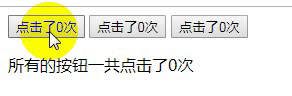
二、插槽
1.匿名插槽
<body>
<div id="app">
<my_slot></my_slot>
</div>
<template id="my_slot">
<div id="panel">
<header>header.....</header>
<!--这里放一个插槽占位-->
<slot>我是插槽,如果不插入内容,就显示默认的内容。</slot>
<footer>footer......</footer>
</div>
</template>
<script src="js/vue.js"></script>
<script>
Vue.component('my_slot',{
template: '#my_slot',
});
new Vue({
el:'#app',
data:{}
})
</script>
</body>

如果改为
<div id="app">
<my_slot>
<img src="img/img_01.jpg" width="200px" alt="">
</my_slot>
</div>
那新增加的 img 通过插槽显示出来了。
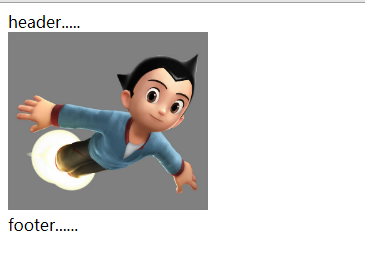
2.实名插槽
实名插槽就是,每个插槽都已经限制好要插入什么样的内容,只有插槽的name符合才会被正常显示
<body>
<div id="app">
<my_computer>
<p slot="cpu">因特尔 酷睿i8</p>
<p slot="memory">16g 金士顿</p>
<p>当当当,这些内容都不会显示的,因为插槽对不上</p>
<p slot="hard-disk">西部数据</p>
</my_computer>
</div>
<template id="computer">
<div id="pc">
<p>电脑组件:</p>
<slot name="cpu">cpu插槽</slot>
<slot name="memory">内存条插槽</slot>
<slot name="hard-disk">硬盘插槽</slot>
<p>end.......</p>
</div>
</template>
<script src="js/vue.js"></script>
<script>
Vue.component('my_computer',{
template:'#computer'
});
new Vue({
el:'#app',
data:{}
})
</script>
</body>

三、VueRouter
Vue Router 是 Vue.js 官方的路由管理器。它和 Vue.js 的核心深度集成,让构建单页面应用变得易如反掌。
功能:
- 嵌套的路由/视图表
- 模块化的、基于组件的路由配置
- 路由参数、查询、通配符
- 基于 Vue.js 过渡系统的视图过渡效果
- 细粒度的导航控制
- 带有自动激活的 CSS class 的链接
- HTML5 历史模式或 hash 模式,在 IE9 中自动降级
- 自定义的滚动条行为
哒哒哒。。。。。。。。。。。。。。。。。。。。。。。。
https://router.vuejs.org/zh/api/
创建一个路由的例子:
<!DOCTYPE html>
<html lang="en">
<head>
<meta charset="UTF-8">
<title>Title</title>
<link rel="stylesheet" href="bs/css/bootstrap.css">
</head>
<body>
<div id="app">
<div class="row">
<div class="col-xs-2 col-xs-offset-2">
<!-- 使用 router-link 组件来导航. -->
<!-- 通过传入 `to` 属性指定链接. -->
<!-- <router-link> 默认会被渲染成一个 `<a>` 标签 -->
<router-link class="list-group-item" to="/one">one</router-link>
<router-link class="list-group-item" to="/two">two</router-link>
<router-link class="list-group-item" to="/three">three</router-link>
</div>
<div class="col-xs-6">
<div class="panel">
<!-- 路由出口 -->
<!-- 路由匹配到的组件将渲染在这里 -->
<router-view></router-view>
</div>
</div>
</div>
</div>
<!--子组件-->
<template id="one">
<div>
<h3>first</h3>
<p>111111111111111</p>
</div>
</template>
<template id="two">
<div>
<h3>two</h3>
<p>222222222222222</p>
</div>
</template>
<template id="three">
<div>
<h3>three</h3>
<p>33333333333333</p>
</div>
</template>
<script src="js/vue.js"></script>
<script src="js/vue-router.js"> </script>
<script>
// 1.创建组件
const one_tmp = Vue.extend({
template:'#one'
});
const two_tmp = Vue.extend({
template:'#two'
});
const three_tmp = Vue.extend({
template:'#three'
});
// 2.创建路由
const routes = [
{path:'/one',component:one_tmp},
{path:'/two',component:two_tmp},
{path:'/three',component:three_tmp},
// 配置根路由
{path:'/',redirect:'/one'}
];
// 3.创建路由实例
const router = new VueRouter({
routes // (缩写) 相当于 routes: routes
});
// 4.创建Vue实例
new Vue({
router
}).$mount('#app'); // el:'#app' 是自动挂载,.$mount() 叫手动挂载
</script>
</body>
</html>
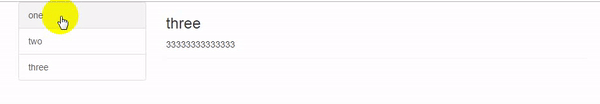
路由里面再创建路由:
<!DOCTYPE html>
<html lang="en">
<head>
<meta charset="UTF-8">
<title>Title</title>
<link rel="stylesheet" href="bs/css/bootstrap.css">
</head>
<body>
<div id="app">
<div class="row">
<div class="col-xs-2 col-xs-offset-2">
<!-- 使用 router-link 组件来导航. -->
<!-- 通过传入 `to` 属性指定链接. -->
<!-- <router-link> 默认会被渲染成一个 `<a>` 标签 -->
<router-link class="list-group-item" to="/one">one</router-link>
<router-link class="list-group-item" to="/two">two</router-link>
<router-link class="list-group-item" to="/three">three</router-link>
</div>
<div class="col-xs-6">
<div class="panel">
<!-- 路由出口 -->
<!-- 路由匹配到的组件将渲染在这里 -->
<router-view></router-view>
</div>
</div>
</div>
</div>
<!--子组件-->
<template id="one">
<div>
<h3>first</h3>
<p>111111111111111</p>
<div>
<ul class="nav nav-tabs">
<!-- role="presentation" 是bootstrap的标签 active-class 是激活时候的样式,tag 是vue的,表示渲染成li标签,默认是渲染成a标签-->
<router-link tag="li" to="/one/part1" role="presentation" active-class="active"><a href="#">part1</a></router-link>
<router-link tag="li" to="/one/part2" role="presentation" active-class="active"><a href="#">part2</a></router-link>
</ul>
<div class="tab-content">
<!-- 路由出口 -->
<!-- 路由匹配到的组件将渲染在这里 -->
<router-view></router-view>
</div>
</div>
</div>
</template>
<template id="part1">
<div>
<h3 style="color:red">one -- part1</h3>
</div>
</template>
<template id="part2">
<div>
<h3 style="color:red">one -- part2</h3>
</div>
</template>
<template id="two">
<div>
<h3>two</h3>
<p>222222222222222</p>
</div>
</template>
<template id="three">
<div>
<h3>three</h3>
<p>33333333333333</p>
</div>
</template>
<script src="js/vue.js"></script>
<script src="js/vue-router.js"> </script>
<script>
// 1.创建组件
const one_tmp = Vue.extend({
template:'#one'
});
const one_part1 = Vue.extend({
template:'#part1'
});
const one_part2 = Vue.extend({
template:'#part2'
});
const two_tmp = Vue.extend({
template:'#two'
});
const three_tmp = Vue.extend({
template:'#three'
});
// 2.创建路由
const routes = [
{path:'/one',
component:one_tmp,
children:[
{path:'part1',component:one_part1},
{path:'part2',component:one_part2}
]
},
{path:'/two',component:two_tmp},
{path:'/three',component:three_tmp},
// 配置根路由
{path:'/',redirect:'/one'}
];
// 3.创建路由实例
const router = new VueRouter({
routes // (缩写) 相当于 routes: routes
});
// 4.创建Vue实例
new Vue({
router
}).$mount('#app'); // el:'#app' 是自动挂载,.$mount() 叫手动挂载
</script>
</body>
</html>
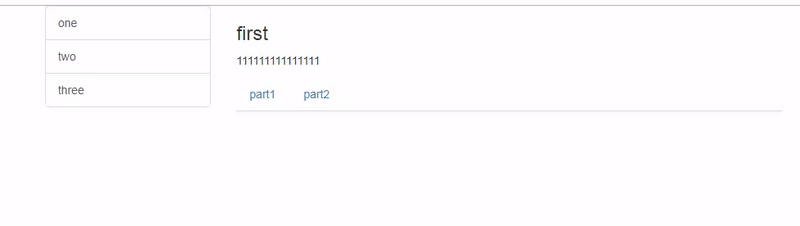
四、Vue-cli
vue-cli是vue官方提供的脚手架工具,默认搭建好了一个项目的基本架子.https://github.com/vuejs/vue-cli
## 全局安装vue-cli
npm install -g vue-cli
## 创建项目,并将 webpack 放进去,根据提示填写project name 等等配置项目
vue init webpack demo1
## 进入项目目录
cd demo1
## 安装依赖
npm install
## 运行
npm run dev
然后访问 http://localhost:8080/ ,就可以访问创建好的脚手架了。
五、发布上线
1.本地服务器:
- 打包
npm run build,生产dist文件 - 此处利用 serve 这个工具演示,安装:
npm install -g serve - 运行:
serve dist,访问命令行窗口显示的地址即可。
2.线上服务器:
- 打包
npm run build - 把dist文件夹名称修改为项目的名称,部署上线(上传到服务器指定文件夹)
- 根据目录地址访问即可
Vue04——vue自定义事件、Router、Vue-cli、发布上线的更多相关文章
- Vue自定义事件
前面的话 父组件使用props传递数据给子组件,子组件怎么跟父组件通信呢?这时,Vue的自定义事件就派上用场了.本文将详细介绍Vue自定义事件 事件绑定 每个 Vue 实例都实现了事件接口 (Even ...
- (尚031)Vue_案例_自定义事件(组件间通信第2种方式:vue自定义事件)
自定义事件: 我们知道,父组件使用prop传递数据的子组件,但子组件怎么跟父组件通信呢? 这个时候Vue的自定义事件系统就派得上用场了. 自定义事件知道两件事: (1).绑定 (2).触发 注意:$o ...
- 由自定义事件到vue数据响应
前言 除了大家经常提到的自定义事件之外,浏览器本身也支持我们自定义事件,我们常说的自定义事件一般用于项目中的一些通知机制.最近正好看到了这部分,就一起看了下自定义事件不同的实现,以及vue数据响应的基 ...
- Vue 自定义事件 && 组件通信
1 App.vue 2 <template> 3 <!-- 4 组件的自定义事件: 5 1.一种组件间通信的方式,使用于:子组件===>父组件 6 2.使用场景:A是父组件,B ...
- Vue自定义事件,$on(eventName) 监听事件,$emit(eventName) 触发事件
<!--自定义事件 使用 $on(eventName) 监听事件 使用 $emit(eventName) 触发事件--> <div id="app15"> ...
- vue自定义事件 子组件把数据传出去
每个 Vue 实例都实现了事件接口(Events interface),即: 使用 $on(eventName) 监听事件 使用 $emit(eventName) 触发事件 1.使用v-on绑定自定义 ...
- 关于vue自定义事件中,传递参数的一点理解
例如有如下场景 先熟悉一下Vue事件处理 <!-- 父组件 --> <template> <div> <!--我们想在这个dealName的方法中传递额外参数 ...
- vue自定义组件(vue.use(),install)+全局组件+局部组件
相信大家都用过element-ui.mintui.iview等诸如此类的组件库,具体用法请参考:https://www.cnblogs.com/wangtong111/p/11522520.html ...
- vue自定义组件(通过Vue.use()来使用)即install的使用
在vue项目中,我们可以自定义组件,像element-ui一样使用Vue.use()方法来使用,具体实现方法: 1.首先新建一个loading.vue文件 // Cmponent.vue <te ...
随机推荐
- Canvas学习:globalCompositeOperation详解
在默认情况之下,如果在Canvas之中将某个物体(源)绘制在另一个物体(目标)之上,那么浏览器就会简单地把源特体的图像叠放在目标物体图像上面. 简单点讲,在Canvas中,把图像源和目标图像,通过Ca ...
- Struts22222
一,什么是框架? 所谓框架就是提供了一组统一的接口和编程方式的可以重用组件,同时我们可以在框架中扩充我们自己的特定逻辑. 二,MVC设计模式 将应用程序分为3个部分:模型 Model,视图View, ...
- Spring Tech
1.Spring中AOP的应用场景.Aop原理.好处? 答:AOP--Aspect Oriented Programming面向切面编程:用来封装横切关注点,具体可以在下面的场景中使用: Authen ...
- The difference between creating a string object constructor and assigning it directly
字符串对象构造方法创建和直接赋值的区别? package com.itheima_02; /* * 通过构造方法创建的字符串对象和直接赋值方式创建的字符串对象有什么区别呢? * 通过构造方法创建字符串 ...
- netstat统计
状态统计 netstat -ant | awk '/tcp/ {print $6}'|sort |uniq -c |sort -nr 前十位ESTABLISHED状态ip统计 netstat -ant ...
- styling the SVG images
SVG不像canvas,SVG的所有元素都是以DOM元素存在于文档中的,我们可以像给任何普通的dom元素添加css样式一样,可以对svg的元素做styling.不过SVG元素的css样式名称和普通ht ...
- 如何在CentOS 6.7上将PHP 5.3升级到PHP 5.6
如何在CentOS 6.7上将PHP 5.3升级到PHP 5.6 andyz 博客 45评论 Facebook的TwitterGoogle+Reddit 在本文中,我将介绍如何在CentOS ...
- Windows as a Service(1)—— Windows 10服务分支
前言 作为公司的IT管理员,管理全公司Windows 10操作系统的更新一直是工作中的头疼之处.微软提供了很多方法来帮助我们管理公司的Windows 10更新,比如Windows Server Upd ...
- 《C++ Primer Plus》读书笔记之五—函数-C++的编程模块
函数-C++的编程模块 1.C++对于返回值的类型有一定的限制:不能是数组,但可以是其他任何类型——整数.浮点数.指针,甚至可以是结构和对象(有趣的是,虽然C++函数不能直接返回数组,但可以将数组 ...
- 浏览器跨域访问WebApi
webapi地址:wapapi.ebcbuy.com web地址:wapweb.ebcbuy.com 在默认情况下这两个域名属于两个不同的域,他们之间的交互存在跨域的问题,但因为他们都同属于一 ...
