robot framework Selenium2关键字介绍
*** Settings ***
Library Selenium2Library *** Keywords ***
Checkbox应该不被选择
[Arguments] ${locator}
Checkbox Should Not Be Selected ${locator} Frame应该包含文本
[Arguments] ${locator} ${text} ${loglevel}=INFO
Frame Should Contain ${locator} ${text} ${loglevel} List应该无选项
[Arguments] ${locator}
List Should Have No Selections ${locator} List选项应该是
[Arguments] ${locator} @{items}
List Selection Should Be ${locator} @{items} Radio按钮不应该被选择
[Arguments] ${group_name}
Radio Button Should Not Be Selected ${group_name} Radio按钮应该被设置成
[Arguments] ${group_name} ${value}
Radio Button Should Be Set To ${group_name} ${value} Url应该包含
[Arguments] ${expected}
Location Should Contain ${expected} Xpath应该匹配X次
[Arguments] ${xpath} ${expected_xpath_count} ${msg}= ${loglevel}=INFO
Xpath Should Match X Times ${xpath} ${expected_xpath_count} ${msg} ${loglevel} checkbox应该被选择
[Arguments] ${locator}
checkbox should be selected ${locator} url应该是
[Arguments] ${url}
Location Should Be ${url} 下次确认选择取消
Choose Cancel On Next Confirmation 下次确认选择确定
Choose Ok On Next Confirmation 从List中取消选项
[Arguments] ${locator} @{items}
Unselect From List ${locator} @{items} 从List选择选项
[Arguments] ${locator} @{items}
Select From List ${locator} @{items} 偏移拖拽
[Arguments] ${source} ${xoffset} ${yoffset}
Drag And Drop By Offset ${source} ${xoffset} ${yoffset} 元素应该不包含文本
[Arguments] ${locator} ${expected} ${msg}=
Element Should Not Contain ${locator} ${expected} ${msg} 元素应该不可用
[Arguments] ${locator}
Element Should Be Disabled ${locator} 元素应该不可见
[Arguments] ${locator} ${msg}=
Element Should Not Be Visible ${locator} ${msg} 元素应该包含文本
[Arguments] ${locator} ${text}
Element Should Contain ${locator} ${text} 元素应该匹配x次
[Arguments] ${locator} ${count} ${msg}= ${loglevel}=INFO
Locator Should Match X Times ${locator} ${count} ${msg} ${loglevel} 元素应该可用
[Arguments] ${locator}
Element Should Be Enabled ${locator} 元素应该可见
[Arguments] ${locator}
Element Should Be Visible ${locator} 元素文本应该是
[Arguments] ${locator} ${expected} ${msg}=
Element Text Should Be ${locator} ${expected} ${msg} 全选List元素
[Arguments] ${locator}
Select All From List ${locator}
关闭所有浏览器
Close All Browsers 关闭浏览器
Close Browser close browser 关闭当前的浏览器。close all browser 关键所有打开的浏览器和缓存重置。
Maximize Browser Window 关键字使当前打开的浏览器全屏。
get windows size 关键字用于打设置打开浏览器的宽度和高度。以像素为单位,第一个参数 800 表示宽
度,第二个参数 600 表示高度。
关闭窗口
Close Window 切换浏览器
[Arguments] ${index}
Switch Browser ${index} 创建Webdriver
[Arguments] ${driver_name} ${alias}= ${kwargs}={}
Create Webdriver ${driver_name} ${alias} ${kwargs} 删除Cookie
[Arguments] ${name}
Delete Cookie ${name} 删除所有Cookie
Delete All Cookies 删除本地策略
[Arguments] ${strategy_name}
Remove Location Strategy ${strategy_name} 刷新页面
Reload Page 双击元素
[Arguments] ${locator}
Double Click Element ${locator} 取消选择Checkbox
[Arguments] ${locator}
Unselect Checkbox ${locator} 取消选择Frame
Unselect Frame 回退
Go Back 在图片上按下鼠标左键
[Arguments] ${locator}
Mouse Down On Image ${locator}
重复多次操作
repeat keyword ${num} ${operation}
Open Browser 打开浏览器,参数包括url | browser=xx | alias=xx 等
Click Link 点击一个超链接,参数是一个locator
Click Element 点击一个元素,如单选框、复选框、按钮等
Click Button 点击一个button,必须是button元素,应用场景少
Input Text 输入文本,参数包括 Locator | Text
Select Frame / Unselect Frame 选择进入 / 退出某个iframe,当页面中包含iframe是注意使用这个关键字,不然会定位不到元素
Wait Until Page Contains 等待页面中出现某个文本后才进行下一步操作
should be equal 是指两个对象相等,should match 是匹配模式,可用通配符
Get Table Cell 可以更直接的获取表格的内容
Get Element Attribute 获取某个元素的属性
Evaluate是执行python表达式,并返回执行结果


creat list 创建列表

get time 获取当前时间

screenshot 库
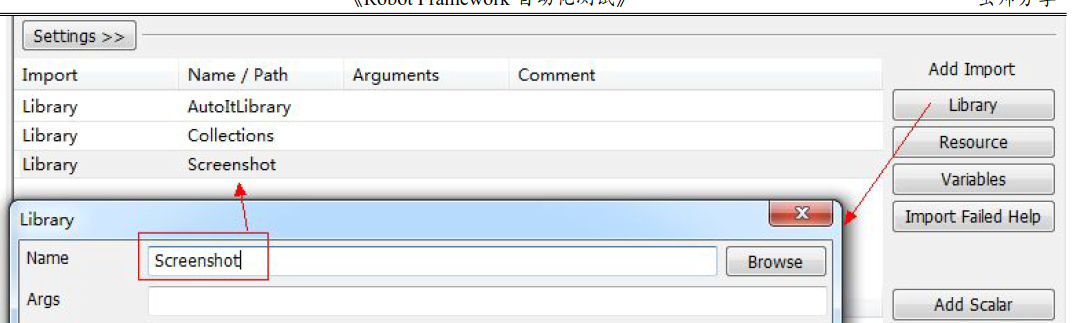
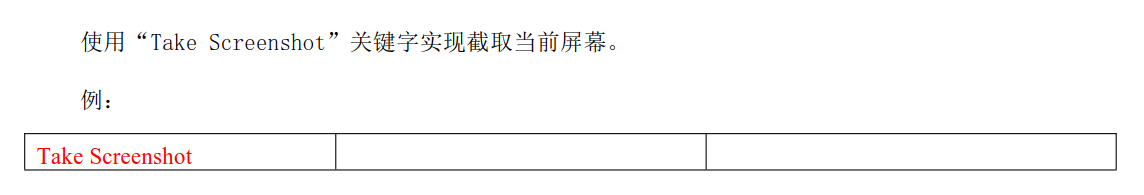

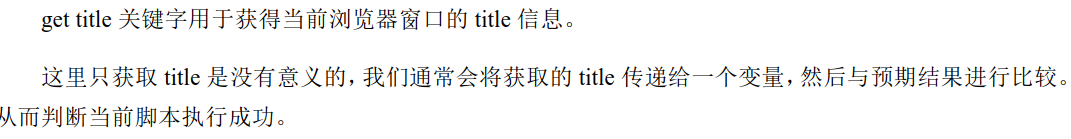
robot framework Selenium2关键字介绍的更多相关文章
- Robot Framework常用关键字介绍
常用关键字介绍 在学习一门编程语言的时候,大多教材都是从打印“hello world”开始.我们可以像编程语言一样来学习 Robot Framework.虽然通过 RIDE 提供“填表”一样的写测试用 ...
- robot framework 常用关键字介绍
1.log 打印所有内容 log hello word 2.定义变量 ${a} Set variable 92 log ${a} 3.连接对象 ${a} Catenate hello word l ...
- Robot Framework - 基础关键字 BuiltIn 库(二)
本篇教程,我们继续接着上篇内容进行讲解,我们本节教程讲解的是Robot Framework 机器人框架中的变量中使用判断.字符串的拼接.Evaluate的用法.调用Python文件.条件分支语句.以及 ...
- Robot Framework - 基础关键字 BuiltIn 库(一)
今天给大家分享的是Robot Framework 机器人框架中 BuiltIn 基础库的使用...BuiltIn 库里面提供了很多基础方法助力于我们在自动化测试领域中做的更好!——本系列教程是教会大家 ...
- Robot Framework 接口自动化介绍
接口测试的重要性大家应该都清楚,就不多说了,本文中主要介绍接口测试如何在robot framework自动化测试框架中进行. 一.环境依赖 1.安装robot framework环境,本文中不做讲解 ...
- Robot Framework常用关键字
虽然通过RIDE提供"填表"一样的写测试用例的方式.但它却支持强大的关键字功能,以及可以开发关键字的扩展能力. Comment 注释功能,也可以使用python中的"#& ...
- Robot Framework 自定义关键字 Ignore error
以上是关键字的完整写法. 一下是调用该关键字的实例.
- Robot Framework 常用关键字使用方法
1. Select From Listid=sourceConnoracle_source 从下拉框选取值. 2. Select Radio button name value 选择单选框.也可以点 ...
- robot framework 的关键字Continue For Loop 用法
Continue For Loop关键字就是python的continue的意思,跳出本层循环,继续执行下一个循环. 我先举个栗子: :FOR ${index} IN RANGE 5 ...
随机推荐
- WPF 窗口句柄获取和设置
原文:WPF 窗口句柄获取和设置 版权声明:本文为博主原创文章,未经博主允许不得转载. https://blog.csdn.net/BYH371256/article/details/83347163 ...
- 【转载】混编ObjectiveC++
原文:混编ObjectiveC++ 最近有点炒冷饭的嫌疑,不过确实以前没有Git Or Blog的习惯,所以很多工作上的技术分享就存留在了电脑的文档里,现在还是想重新整理一下,再分享出来. 混编C++ ...
- day1 函数 (独立功能代码块)
1.引入函数 2.函数执行过程 4.带参数的函数 5.带返回值的函数 6. 多个返回值 (return a,b,c)元组 7.4种函数 1.引入函数 独立功能代码块 ---> 封装 ----&g ...
- 在sql server 中查找一定时间段内访问数据库情况
total_worker_time AS [总消耗CPU 时间(ms)], execution_count [运行次数], qs.total_worker_time AS [平均消耗CPU 时间(ms ...
- 【替罪羊树】bzoj3224&luogu3369&cogs1829 [Tyvj 1728]普通平衡树
[替罪羊树]bzoj3224&luogu3369&cogs1829 [Tyvj 1728]普通平衡树 bzoj 洛谷 cogs 先长点芝士 替罪羊树也是一种很好写的平衡树qwq..替罪 ...
- Mac 必备工具之 brew
brew 是 Mac 下的一个包管理工具,类似于 centos 下的 yum,可以很方便地进行安装/卸载/更新各种软件包,例如:nodejs, elasticsearch, kibana, mysql ...
- Spring Cloud(一):服务治理技术概览【Finchley 版】
Spring Cloud(一):服务治理技术概览[Finchley 版] 发表于 2018-04-14 | 更新于 2018-05-07 | Spring Cloud Netflix 是 Spr ...
- Throwable、Error、Exception、RuntimeException的区别与联系
Throwable类是Java语言中所有错误和异常的超类.只有作为此类(或其子类之一)的实例的对象才被Java虚拟机抛出,或者可以被Java throw语句抛出.类似地,只有这个类或其子类之一可以是c ...
- ExpressJS基础概念及简单Server架设
NodeJS Node.js 是一个基于 Chrome V8 引擎的 JavaScript 运行环境.Node.js 使用了一个事件驱动.非阻塞式 I/O 的模型,使其轻量又高效.Node.js 的包 ...
- LCA(Tarjan算法)模板
一.查询一组的LCA Nearest Common Ancestors A rooted tree is a well-known data structure in computer science ...



