035. asp.netWeb用户控件之四通过用户控件实现投票和结果分析
用户控件Vote.ascx代码
<%@ Control Language="C#" AutoEventWireup="true" CodeFile="vote.ascx.cs" Inherits="vote" %>
<link href="style.css" rel="stylesheet" type="text/css" />
<style type="text/css">
.style1
{
font-size: small;
color: #0066CC;
}
</style>
<div id="box">
<table width="370" border="0">
<tr>
<td width="364" height="37" class="style1">您对本公司的售后服务是否满意?</td>
</tr>
<tr>
<td height="106">
<asp:RadioButtonList ID="RadioButtonList1" runat="server" Font-Size="9pt">
<asp:ListItem Selected="True">非常满意</asp:ListItem>
<asp:ListItem>基本满意</asp:ListItem>
<asp:ListItem>不满意</asp:ListItem>
<asp:ListItem>不发表意见</asp:ListItem>
</asp:RadioButtonList>
</td>
</tr>
<tr>
<td height="30" align="center">
<asp:ImageButton ID="ImageButton1" runat="server" ImageUrl="images/dc_03.gif"
onclick="ImageButton1_Click" />
<img src="data:images/dc_05.gif" width="82" height="33" onclick="window.location.replace('result.aspx')" style="cursor:pointer"/></td>
</tr>
</table>
</div>
用户控件vote.ascx.cs代码:
public partial class vote : System.Web.UI.UserControl
{
protected void Page_Load(object sender, EventArgs e)
{ }
/// <summary>
/// 从txt文件中读取投票数量
/// </summary>
/// <param name="P_str_path">要读取的txt文件的路径及名称</param>
/// <returns>返回一个int类型的值,用来记录投票数量</returns>
public static int readCount(string P_str_path)
{
int P_int_count = ;
StreamReader streamread;
streamread = File.OpenText(P_str_path);
while (streamread.Peek() != -)
{
P_int_count = int.Parse(streamread.ReadLine());
}
streamread.Close();
return P_int_count;
}
/// <summary>
/// 写入投票数量
/// </summary>
/// <param name="P_str_path">要操作的txt文件的路径及名称</param>
public static void addCount(string P_str_path)
{
int P_int_count = readCount(P_str_path);
P_int_count += ;
//将数据记录写入文件
StreamWriter streamwriter = new StreamWriter(P_str_path, false);
streamwriter.WriteLine(P_int_count);
streamwriter.Close();
}
protected void ImageButton1_Click(object sender, ImageClickEventArgs e)
{
string P_str_IP = Request.UserHostAddress.ToString();
HttpCookie oldCookie = Request.Cookies["userIP"];
if (oldCookie == null)
{
int flag = RadioButtonList1.SelectedIndex;
switch (flag)
{
case : addCount(Server.MapPath("result1.txt")); break;
case : addCount(Server.MapPath("result2.txt")); break;
case : addCount(Server.MapPath("result3.txt")); break;
case : addCount(Server.MapPath("result4.txt")); break;
}
Page.ClientScript.RegisterStartupScript(this.GetType(), "", "alert('投票成功,谢谢您的参与!');", true);
HttpCookie newCookie = new HttpCookie("userIP"); //定义新的Cookie对象
newCookie.Expires = DateTime.MaxValue;
//添加新的Cookie变量IPaddress,值为P_str_IP
newCookie.Values.Add("IPaddress", P_str_IP);
Response.AppendCookie(newCookie); //将变量写入Cookie文件中
}
else
{
string P_str_oldIP = oldCookie.Values["IPaddress"];
if (P_str_IP.Trim() == P_str_oldIP.Trim())
{
Page.ClientScript.RegisterStartupScript(this.GetType(), "", "alert('一个IP地址只能投一次票,谢谢您的参与!');", true);
}
else
{
HttpCookie newCookie = new HttpCookie("userIP");
newCookie.Values.Add("IPaddress", P_str_IP);
newCookie.Expires = DateTime.MaxValue;
Response.AppendCookie(newCookie);
int rflag = RadioButtonList1.SelectedIndex;
switch (rflag)
{
case : addCount("result1.txt"); break;
case : addCount("result2.txt"); break;
case : addCount("result3.txt"); break;
case : addCount("result4.txt"); break;
}
Page.ClientScript.RegisterStartupScript(this.GetType(), "", "alert('投票成功,谢谢您的参与!');", true);
}
}
}
}
结果页面result.aspx代码:
<%@ Page Language="C#" AutoEventWireup="true" CodeFile="Default.aspx.cs" Inherits="_Default" %> <%@ Register src="vote.ascx" tagname="vote" tagprefix="uc1" %> <!DOCTYPE html PUBLIC "-//W3C//DTD XHTML 1.0 Transitional//EN" "http://www.w3.org/TR/xhtml1/DTD/xhtml1-transitional.dtd"> <html xmlns="http://www.w3.org/1999/xhtml">
<head runat="server">
<title>在线投票系统</title>
</head>
<body>
<form id="form1" runat="server">
<uc1:vote ID="vote1" runat="server" />
</form>
</body>
</html>
结果页面result.aspx.cs代码:
public partial class Default2 : System.Web.UI.Page
{
protected string M_str_rate1;
protected string M_str_rate2;
protected string M_str_rate3;
protected string M_str_rate4;
protected int P_int_count1;
protected int P_int_count2;
protected int P_int_count3;
protected int P_int_count4;
protected void Page_Load(object sender, EventArgs e)
{
P_int_count1 = readCount(Server.MapPath("result1.txt"));
P_int_count2 = readCount(Server.MapPath("result2.txt"));
P_int_count3 = readCount(Server.MapPath("result3.txt"));
P_int_count4 = readCount(Server.MapPath("result4.txt"));
int P_int_count = P_int_count1 + P_int_count2 + P_int_count3+P_int_count4;
if (P_int_count == )
{
Response.Write("<script>alert('还没有人投过票!')</script>");
lblresult.Text = "共有0人参与投票";
}
else
{
M_str_rate1 = (Convert.ToDouble(P_int_count1) * / Convert.ToDouble(P_int_count)).ToString("0.00") + "%";
M_str_rate2 = (Convert.ToDouble(P_int_count2) * / Convert.ToDouble(P_int_count)).ToString("0.00") + "%";
M_str_rate3 = (Convert.ToDouble(P_int_count3) * / Convert.ToDouble(P_int_count)).ToString("0.00") + "%";
M_str_rate4 = (Convert.ToDouble(P_int_count4) * / Convert.ToDouble(P_int_count)).ToString("0.00") + "%";
lblresult.Text = "共有" + P_int_count.ToString() + "人参与投票";
}
}
/// <summary>
/// 从txt文件中读取投票数量
/// </summary>
/// <param name="P_str_path">要读取的txt文件的路径及名称</param>
/// <returns>返回一个int类型的值,用来记录投票数量</returns>
public static int readCount(string P_str_path)
{
int P_int_count = ;
StreamReader streamread;
streamread = File.OpenText(P_str_path);
while (streamread.Peek() != -)
{
P_int_count = int.Parse(streamread.ReadLine());
}
streamread.Close();
return P_int_count;
}
}
默认页面Default.aspx页面代码:
<%@ Page Language="C#" AutoEventWireup="true" CodeFile="Default.aspx.cs" Inherits="_Default" %> <%@ Register src="vote.ascx" tagname="vote" tagprefix="uc1" %> <!DOCTYPE html PUBLIC "-//W3C//DTD XHTML 1.0 Transitional//EN" "http://www.w3.org/TR/xhtml1/DTD/xhtml1-transitional.dtd"> <html xmlns="http://www.w3.org/1999/xhtml">
<head runat="server">
<title>在线投票系统</title>
</head>
<body>
<form id="form1" runat="server">
<uc1:vote ID="vote1" runat="server" />
</form>
</body>
</html>
style.css代码:
#box {
height: 195px;
width: 370px;
background-image: url(images/1.jpg);
background-repeat: no-repeat;
padding-top: 65px;
padding-right: 45px;
padding-left: 45px;
}
#box2 {
height: 195px;
width: 370px;
background-image: url(images/2.jpg);
background-repeat: no-repeat;
padding-top: 65px;
padding-right: 45px;
padding-left: 45px;
}
用到的四个文件:
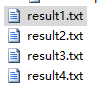
用到的几张图片:
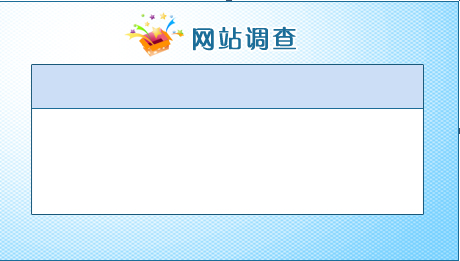
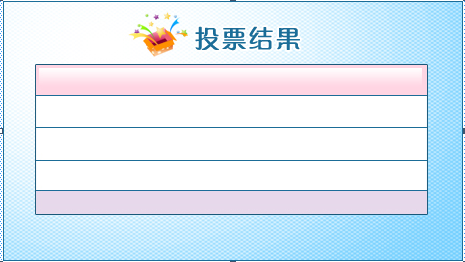



最终效果展示:


035. asp.netWeb用户控件之四通过用户控件实现投票和结果分析的更多相关文章
- 033. asp.netWeb用户控件之二将页面转换成web控件和使用Web控件显示热点新闻
访问Web用户控件的属性 ASP.NET提供的各种服务器控件都有其自身的属性和方法,程序开发人员可以灵活地使用服务器控件中的属性和方法开发程序.在用户控件中,程序开发人员也可以自行定义各种属性和方法, ...
- ASP.NET MVC中加载WebForms用户控件(.ascx)
原文:ASP.NET MVC中加载WebForms用户控件(.ascx) 问题背景 博客园博客中的日历用的是ASP.NET WebForms的日历控件(System.Web.UI.WebControl ...
- 【番外篇】ASP.NET MVC快速入门之免费jQuery控件库(MVC5+EF6)
目录 [第一篇]ASP.NET MVC快速入门之数据库操作(MVC5+EF6) [第二篇]ASP.NET MVC快速入门之数据注解(MVC5+EF6) [第三篇]ASP.NET MVC快速入门之安全策 ...
- JS获取用户控件中的子控件Id
用户控件 <asp:HiddenField ID="hfGradeId" runat="server" /> <asp:HiddenField ...
- asp.net web 开发登录相关操作的控件LoginName、LoginStatus和LoginView控件使用详解
http://book.51cto.com/art/200909/154039.htm http://book.51cto.com/art/200909/154041.htm ASP.NET提供了一套 ...
- ASP.NET MVC显示WebForm网页或UserControl控件
ASP.NET MVC显示WebForm网页或UserControl控件 学习与使用ASP.NET MVC这样久,还是对asp.net念念不忘.能否在asp.net mvc去显示aspx或是user ...
- 念念不忘,ASP.NET MVC显示WebForm网页或UserControl控件
学习与使用ASP.NET MVC这样久,还是对asp.net念念不忘.能否在asp.net mvc去显示aspx或是user control呢?这个灵感(算不上灵感,只能算是想法)是来自前些天有写过一 ...
- 【Asp.net之旅】--因自己定义控件注冊而引发的思考
前言 近期在开发远洋的SOA系统平台,开发使用的是.NET平台.对于Asp.net并不困难,但该系统的开发并非全然依靠Asp.net.而是自身封装好的框架.这套框架是远洋地产购买的微软的开发平台,项目 ...
- asp.net 弹出式日历控件 选择日期 Calendar控件
原文地址:asp.net 弹出式日历控件 选择日期 Calendar控件 作者:逸苡 html代码: <%@ Page Language="C#" CodeFile=&quo ...
随机推荐
- JavaScript笔记三两个
JavaScript定义变量: var num;变量的类型不知道,当给num赋值后,根据值类型来确定类型. var num = 3; //数值类型 var str = "hello,worl ...
- iOS开发 ReactiveCocoa入门教程 第二部分
ReactiveCocoa 是一个框架,它允许你在你的iOS程序中使用函数响应式(FRP)技术.加上第一部分的讲解,你将会学会如何使用信号量(对事件发出数据流)如何替代标准的动作和事件处理逻辑.你也会 ...
- windows添加虚拟网卡
- Microsoft Enterprise Library 5.0 缓存配置
在使用企业库的缓存时遇到一个问题. 创建 cachingConfiguration 的配置节处理程序时出错: 未能加载文件或程序集“Microsoft.Practices.EnterpriseLibr ...
- hdu 4747 Mex
http://acm.hdu.edu.cn/showproblem.php?pid=4747 设我们输入的数组为 a[],我们需要从 1 到 n 遍历, 假设遍历到 i 时, 遍历的过程中用b[j]表 ...
- spirng线程池的配置与使用
1.在xml中配置线程池 <!-- 配置线程池 --> <bean id="taskExecutor" class="org.springframewo ...
- HDU 3709 Balanced Number
发现只要Σa[i]*i%Σa[i]==0就可以. #include<iostream> #include<cstdio> #include<cstring> #in ...
- Bower安装Bootstrap
1.Bower简介 官网:https://bower.io/ Bower can manage components that contain HTML, CSS, JavaScript, fonts ...
- 上下margin重叠传递问题
我发现强迫症真的是我一个大病...每次都非得把所有情况都实验出来不可...BUT!!!!!!!!!悲催的是,这么多情况我根本记不住...还是要在写代码的时候不断出错再排错~受不了自己了!不过还是把这部 ...
- springboot系列之-profile
Spring Boot profile用于分离不同环境的参数配置,通过spring.profile.active参数进行设置. 在Spring Boot中应用程序配置可以使用2种格式:applicat ...
