Extract Stylish styles and save as JSON format
Introduction
Stylish is a easy browser extension/plugin for users to customizing the web page styling using CSS/3. It is available in Google Chrome, Firefox, Safari, Opera, and many Chromium-based browsers and really easy to hide the annoying ads out of sight.(different from ad-blocker). but the most abominable is that it doesn't provide a export/import feature.
Background
The Stylish extension for Google Chrome or Chromium-based browsers lacks export/import feature. This article is to introduce a way to extract the saved styles in Stylish as Json to a file for backing up.
Using the code
The Stylish extension located at Library/Application Support/Google/Chrome/Default/Extensions/fjnbnpbmkenffdnngjfgmeleoegfcffe.
The files for storage of the saved styles are JS files. The storage-websql.js file is a controller to store the styles into SQLite3 database file using Javascript and WebSQL tech. The storage.js is to store the data using local storage IndexedDB.
The CSS code, name and url submitted are processed and stored to database named stylish. [ the mapping of dbname and the data file is specified in the Databases.db in Default/databases/. Databases.db is a SQLite3 db file.]. The data file is in the folder databases/chrome-extension_fjnbnpbmkenffdnngjfgmeleoegfcffe_0 as specified in field origin. And the data file is named a number as specified by id in table Databases, which stores all the databases mapping used by JS.
➜ databases sqlite3 Databases.db
SQLite version 3.7.17 2013-05-20 00:56:22
Enter ".help" for instructions
Enter SQL statements terminated with a ";"
sqlite> .tables
Databases meta
sqlite> .explain
sqlite> select * from Databases;
id origin name desc esti
---- ------------- ---- ---- ----
1 chrome-extension_fjnbnpbmkenffdnngjfgmeleoegfcffe_0 stylish Stylish Styles 5242880
4 chrome-extension_dhdgffkkebhmkfjojejmpbldmpobfkfo_0 tmStorage TM Storage 31457280
10 https_passport.weibo.com_0 ufp 1024
11 https_bbs.fudan.edu.cn_0 PersistJS Test Persistent database test. 204800
12 https_bbs.fudan.edu.cn_0 https___bbs_fudan_edu_cn_bbs Persistent storage for https___bbs_fudan_edu_cn_bbs 204800
The databases/chrome-extension_fjnbnpbmkenffdnngjfgmeleoegfcffe_0/1 is a SQLite3 db file, which, in my case, contains nothing. So the data is not saved in this db file.
Another location for storage is Default/IndexedDB/, which also has a folder named chrome-extension_fjnbnpbmkenffdnngjfgmeleoegfcffe_0
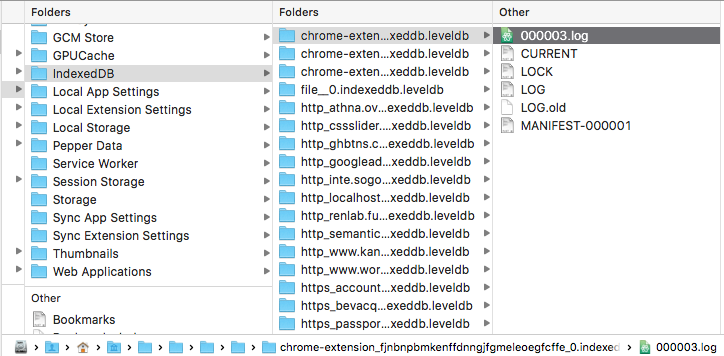
While all the data, the styles user saved, are in this file, but it's encrypted. If you open it using Sublime Text 3, it may looks like:
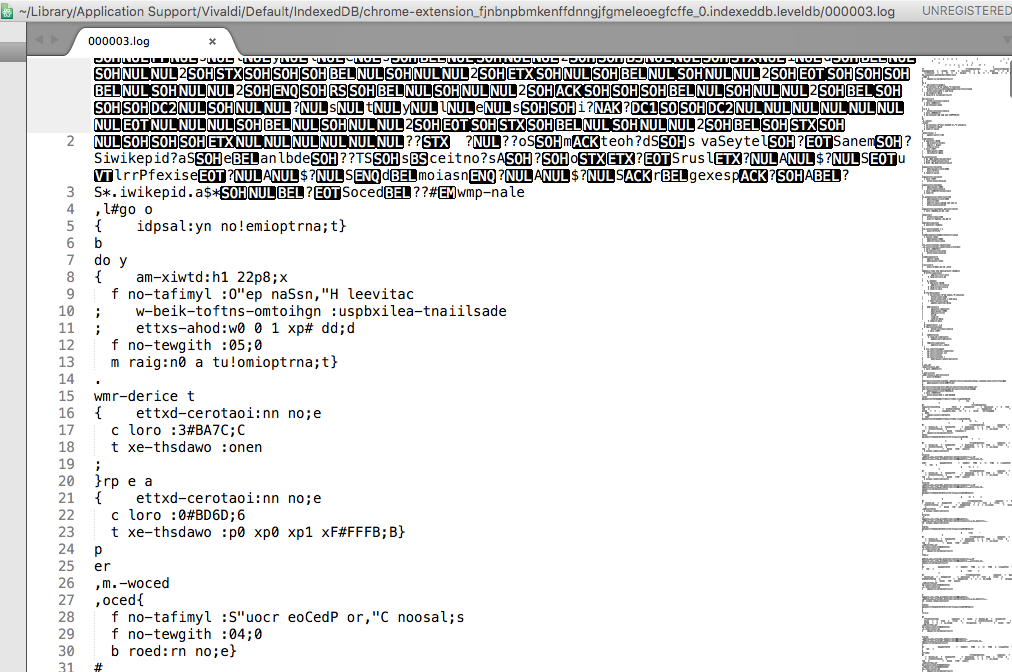
So I checked the parser, storage.js and found something useful.
- The
getDatabaseusesvar dbOpenRequest = window.indexedDB.open("stylish", 2)to get the db object. - on success, parse
e.target.resultto callback function - in function
getStyles,getDatabasedef is called. - the result of
db.transaction(["styles"], "readonly")thentx.objectStore("styles")is the data. - I checked the results of each step and finally all is clear.
- open the manage page of Stylish and open the Console and run the following code in it.
var db, dbOpenRequest = window.indexedDB.open("stylish", 3); // change to 2 if 3 failed
dbOpenRequest.onsuccess = function(e) {
db = e.target.result;
};
var tx = db.transaction(["styles"], "readwrite");
var os = tx.objectStore("styles");
var all = [];
os.openCursor().onsuccess = function(event) {
var cursor = event.target.result;
if (cursor) {
var s = cursor.value
s.id = cursor.key
all.push(cursor.value);
cursor.continue();
}
};
And then
for(var i=0;i< all.length;i++){
var cur = all[i];
console.log(JSON.parse()cur.name,cur.sections[0].code,cur.sections[0].domains,cur.sections[0].regexps,cur.sections[0].urlPrefixes,cur.sections[0].urls)
}
// or
console.log(JSON.stringify(all));
// This is better
The result,
[ The name is the description of a style, all the properties of sections are the CSS code and the rules you specified ]
[
{
"originalMd5": "",
"updateUrl": "",
"enabled": true,
"name": "有道词典",
"id": 2,
"md5Url": "",
"sections": [
{
"regexps": [
".*youdao\\.com.*"
],
"urlPrefixes": [],
"urls": [],
"domains": [],
"code": "#topImgAd,\n#Ads,\n#ads,\n#baidu-adv,\n#follow{\n display:none!important;\n float:none;\n }\n#results-contents{\n\twidth:inherit!important;\n}\n#results,\n#collinsResult .ol .collinsMajorTrans{\n\twidth:100%;\n float:none;\n}"
}
],
"url": "",
"method": "saveStyle"
},
{
"originalMd5": "",
"updateUrl": "",
"enabled": true,
"name": "cnet.com",
"id": 3,
"md5Url": "",
"sections": [
{
"regexps": [],
"urlPrefixes": [],
"urls": [],
"domains": [
"cnet.com"
],
"code": "#adunit,\n#videoPromo,\n#mpu-plus-top-5738382253301,\n#leader-top-5738382253301\n.ad-mpu-plus-top{\n display: none!important;\n}\n\niframe,\n.ad-leader-top>div, .ad-leader-top>iframe, .ad-leader-top>table, .ad-leader-plus-top>div, .ad-leader-plus-top>iframe, .ad-leader-plus-top>table, .ad-leader-middle>div, .ad-leader-middle>iframe, .ad-leader-middle>table, .ad-leader-middle2>div, .ad-leader-middle2>iframe, .ad-leader-middle2>table, .ad-leader-bottom>div, .ad-leader-bottom>iframe, .ad-leader-bottom>table, .ad-leader-inc>div, .ad-leader-inc>iframe, .ad-leader-inc>table{\n\tdisplay: none!important;\n}\n"
}
],
"url": "",
"method": "saveStyle"
},
{
"originalMd5": "",
"updateUrl": "",
"enabled": true,
"name": "沪江英语",
"id": 4,
"md5Url": "",
"sections": [
{
"regexps": [],
"urlPrefixes": [],
"urls": [],
"domains": [
"hjenglish.com",
"hujiang.com"
],
"code": ".lamu_banner,\n.top_banner,\n.fix_questionnaire_btn,\n.animated,\n.bounceIn,\n.wx_entrance_box,\n.daily_tasks_list,\n.pass_add_ad1,\n.add_ban_y_sign,\n.bottomActive1212,\n.news_overly,\n.news_overly_c,\n.footer_go_top,\n#footer-ft,\n.sub-qr-box,\n.sub-qr-bubble-big,\n.header_board_tip,\n.header_board_tip2{\n display:none!important;\n}\n"
}
],
"url": "",
"method": "saveStyle"
},
{
"originalMd5": "",
"updateUrl": "",
"enabled": true,
"name": "今日头条",
"id": 5,
"md5Url": "",
"sections": [
{
"regexps": [],
"urlPrefixes": [],
"urls": [],
"domains": [
"toutiao.com"
],
"code": "#pagelet-iad,\n#pagelet-hotpgc,\n#pagelet-hotgallery,\n#pagelet-hotvideo,\n#pagelet-tbad,\n.dtag,\n.hotgallery_show{\ndisplay:none!important;\n}"
}
],
"url": "",
"method": "saveStyle"
}
]
backup
to back up the data regularly, just archive the folder chrome-extension_fjnbnpbmkenffdnngjfgmeleoegfcffe_0 under IndexedDB using 7z or tar and mv it to iCloud or Dropbox/baiduyun/360yun ... to sync and cron.
#!/bin/bash
dest=$HOME"/YunPan/iMac 20160501/Google Chrome/Stylish/"
path=$HOME"/Library/Application Support/Google/Chrome/Default/IndexedDB"
ext="chrome-extension_fjnbnpbmkenffdnngjfgmeleoegfcffe_0.indexeddb.leveldb"
dt=$(date +%Y,%m,%d-%H,%M,%S)
filename='ggc_stylish_'$dt'.7z'
cd "$path"
/usr/local/bin/7z a "$filename" "$ext"
if [[ $? != 0 ]];then
echo "$dt Error with 7z." >> "${dest}backup.log"
exit
fi
mv "$filename" "$dest"
if [[ $? != 0 ]];then
echo "$dt Error with mv." >> "${dest}backup.log"
exit
fi
cd "$dest"
echo "$dt Done with bu." >> "backup.log"
# file default.cron
## weekly 6:30am
30 6 * * 1 /Users/ruili/Bin/cron.d/scripts/ggc_stylish_weekly.sh
run crontab default.cron and crontab -l
Extract Stylish styles and save as JSON format的更多相关文章
- npm安装依赖包 --save-dev 和 --save; package.json的devDependencies和dependencies 的区别!
以前一直在纠结一个npm安装的包依赖管理的问题.是这样的: 我们在使用npm install 安装模块或插件的时候,有两种命令把他们写入到 package.json 文件里面去,他们是:--save- ...
- wcf datetime json format
wcf 内置的json序列化工具,有时需要替换,或者特殊情况的处理,需要修改. 我也遇到了Dto属性类型是datetime,json的反序列化 和 序列号不友好. 这是国外网站的一个方案:Replac ...
- 安装json format插件
更多工具->扩展->搜索:son format插件 这样得到的json数据以一种美观的样式显示.
- 最新版ABP 动态WebAPI 日期转json带T的解决方案| ABP DateTIme Json format
ABP动态webapi返回的json数据中,日期时间带T还有毫秒数的问题,在以往的版本中可以使用下面方法解决: 在XXXAbpWebApiModule中加上下面的代码: 很老的很老的版本有效: pub ...
- mac jq for json format
mac jq #1.安装 brew install jq #2.创建文件 echo '{"name": "Ruby"}' > ./test.json #3 ...
- 【441】JSON format
Ref: json -- JSON encoder and decoder JSON(JavaScript Object Notation) can help us to see data mor ...
- json format validator
http://la5u.org/archives/542 http://stedolan.github.io/jq/download/ https://linuxtoy.org/archives/jq ...
- [转]在SqlServer 中解析JSON数据
在Sqlserver中可以直接处理Xml格式的数据,但因为项目需要所以要保存JSON格式的数据到Sqlserver中在博客:Consuming JSON Strings in SQL Server ...
- Consuming JSON Strings in SQL Server
https://www.simple-talk.com/sql/t-sql-programming/consuming-json-strings-in-sql-server/ Consuming JS ...
随机推荐
- LruCache
参考文章: LruCache源码解析
- Spark cache 和 persist
1)RDD的cache()方法其实调用的就是persist方法,缓存策略均为MEMORY_ONLY:2)可以通过persist方法手工设定StorageLevel来满足工程需要的存储级别:3)cach ...
- 一次有趣的XSS漏洞挖掘分析(3)最终篇
这真是最后一次了.真的再不逗这个程序员了.和预期一样,勤奋的程序员今天又更新程序了.因为前面写的payload都有一个致命的弱点,就是document.write()会完全破坏DOM结构.而且再“完事 ...
- hibernate 中如何用注解映射定长字符类型char(2)
如果是用xml的方式配置映射,可以在<column>标签的sql-type属性中设置char(2),比如: <property name="age" type=& ...
- JQ 队列
<div class="divtt"> <div class="divtest"></div> </div> & ...
- Android错误:W/ResourceType(2411): No package identifier when getting value for resource number 0x
报错信息: 07-04 11:14:43.064: W/ResourceType(2411): No package identifier when getting value for resourc ...
- IOS第16天(5,Quartz2D雪花)
*** #import "HMView.h" @interface HMView() { int count; } @property (nonatomic, assign) CG ...
- (三)CMS Collector
有些资料中,为区别parallel collector ,将应用与gc并发成为并行,在接下来的文章中,仍称为并发. -XX:useConcMarkSweepGC,可以用于minor gc和major ...
- xib连线出错,模型保存cell状态(最后个Cell隐藏分割线),
一个.m文件中有好几个cell类,拖线,要看看该控件对应的是哪个类,否则点击事件不响应,因为归属的xib错了 拖不过来线,因为是view拖不动,加了个button就行了 使用模型属性记录是否隐藏c ...
- phpcmsv9的评论分表策略
comment_table表 comment表 comment_data_x表 我们留意到: comment_table表统计每个comment_data_x表里面有多少条记录, comment表只是 ...
