sharepoint 修改AD密码
sharepoint 修改AD密码
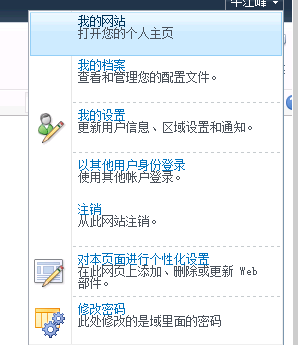
下面是添加添加“空元素”代码:
第一个<CustomAction>是添加修改密码项目
第二个<CustomAction>是添加js修改脚本
<?xml version="1.0" encoding="utf-8"?>
<Elements xmlns="http://schemas.microsoft.com/sharepoint/">
<CustomAction
Id="{F93B1F84-1DBE-4C10-82E3-2CA47346359E}"
Title="修改密码"
Description="此处修改的是域里面的密码"
Sequence=""
Location="Microsoft.SharePoint.StandardMenu"
GroupId="PersonalActions"
ImageUrl="~sitecollection/_layouts/images/menulistsettings.gif">
<UrlAction Url="javascript:portal_openModalDialog();"/>
</CustomAction>
<CustomAction Id="ScriptLink.jQuery"
Title="ScriptLink.jQuery"
Location="ScriptLink"
ScriptBlock=" function portal_openModalDialog() {
var options = SP.UI.$create_DialogOptions();
options.width = ;
options.height = ;
options.url = '/_layouts/updatepassword.aspx';
options.dialogReturnValueCallback = Function.createDelegate(null, portal_modalDialogClosedCallback);
SP.UI.ModalDialog.showModalDialog(options);
} //SP.UI.ModalDialog.commonModalDialogClose(SP.UI.DialogResult.OK, 1); //关闭函数
function portal_modalDialogClosedCallback(result, value) {
if (value == '') {
SP.UI.Notify.addNotification('修改成功');
}
else if(value == ''){
SP.UI.Notify.addNotification('修改失败,请重新修改');
}
} function closeDialog() {
SP.UI.ModalDialog.commonModalDialogClose(SP.UI.DialogResult.cancel, );
}
"
/>
</Elements>
以下是update.aspx
using System;
using Microsoft.SharePoint;
using Microsoft.SharePoint.WebControls;
using System.DirectoryServices.AccountManagement; namespace ChangePassword.Layouts
{
public partial class updatepassword : LayoutsPageBase
{
protected void Page_Load(object sender, EventArgs e)
{
lblMassage.Text = "";
}
private string _userName;
private string _domainName;
private PrincipalContext _principalContext;
private UserPrincipal _userPrincipal;
protected void btnUpdate_Click(object sender, EventArgs e)
{
_userName = SPContext.Current.Web.CurrentUser.LoginName;
if (_userName.IndexOf("\\") > )
{
try
{
if (_userName.Contains("|"))
{
_domainName = _userName.Split('\\')[].Split('|')[];
}
else
{
_domainName = _userName.Split('\\')[];
}
_userName = _userName.Split('\\')[];
_principalContext = new PrincipalContext(ContextType.Domain, _domainName, _userName, txtOldPwd.Text); //这个方法也容易出问题,如果旧密码输入错误,这查找也会出错,
_userPrincipal = UserPrincipal.FindByIdentity(_principalContext, _userName); if (_userPrincipal != null)
{
//这一点容易出错,是有关密码策略的问题
//密码不满足密码策略的要求。检查最小密码长度、密码复杂性和密码历史的要求。 (异常来自 HRESULT:0x800708C5) _userPrincipal.ChangePassword(txtOldPwd.Text, txtNewPwd.Text);
_userPrincipal.Save();
Response.Write(
"<script type=\"text/javascript\">window.frameElement.commonModalDialogClose(1, 1);</script>");
}
}
catch (Exception ex)
{
lblMassage.Text = ex.Message;
}
}
}
}
}
<%@ Assembly Name="$SharePoint.Project.AssemblyFullName$" %>
<%@ Import Namespace="Microsoft.SharePoint.ApplicationPages" %>
<%@ Register Tagprefix="SharePoint" Namespace="Microsoft.SharePoint.WebControls" Assembly="Microsoft.SharePoint, Version=14.0.0.0, Culture=neutral, PublicKeyToken=71e9bce111e9429c" %>
<%@ Register Tagprefix="Utilities" Namespace="Microsoft.SharePoint.Utilities" Assembly="Microsoft.SharePoint, Version=14.0.0.0, Culture=neutral, PublicKeyToken=71e9bce111e9429c" %>
<%@ Register Tagprefix="asp" Namespace="System.Web.UI" Assembly="System.Web.Extensions, Version=3.5.0.0, Culture=neutral, PublicKeyToken=31bf3856ad364e35" %>
<%@ Import Namespace="Microsoft.SharePoint" %>
<%@ Assembly Name="Microsoft.Web.CommandUI, Version=14.0.0.0, Culture=neutral, PublicKeyToken=71e9bce111e9429c" %>
<%@ Page Language="C#" AutoEventWireup="true" CodeBehind="updatepassword.aspx.cs" Inherits="ChangePassword.Layouts.updatepassword" DynamicMasterPageFile="~masterurl/default.master" %> <asp:Content ID="PageHead" ContentPlaceHolderID="PlaceHolderAdditionalPageHead" runat="server"> </asp:Content> <asp:Content ID="Main" ContentPlaceHolderID="PlaceHolderMain" runat="server">
<table cellpadding="" cellspacing="" border="">
<tr>
<td>旧密码:</td>
<td><asp:TextBox ID="txtOldPwd" runat="server"></asp:TextBox></td>
</tr>
<tr>
<td>新密码:</td>
<td><asp:TextBox ID="txtNewPwd" runat="server"></asp:TextBox></td>
</tr>
<tr>
<td>确认密码:</td>
<td><asp:TextBox ID="txtConfirmPwd" runat="server"></asp:TextBox></td>
</tr>
<tr>
<td><asp:Button ID="btnUpdate" runat="server" Text="修改" OnClick="btnUpdate_Click" /></td>
<td><asp:Button ID="btnCancel" runat="server" Text="取消" OnClientClick="closeDialog()" /></td>
</tr>
</table>
<br />
<asp:Label ID="lblMassage" runat="server" ForeColor="Red" Text=""></asp:Label>
</asp:Content> <asp:Content ID="PageTitle" ContentPlaceHolderID="PlaceHolderPageTitle" runat="server">
修改密码
</asp:Content> <asp:Content ID="PageTitleInTitleArea" ContentPlaceHolderID="PlaceHolderPageTitleInTitleArea" runat="server" >
我的应用程序页
</asp:Content>
sharepoint 修改AD密码的更多相关文章
- 在泛微系统中修改AD密码的配置
参照文档: Windows server 2008 R2 安装AD域证书:https://blog.csdn.net/zhuyongru/article/details/81107839 配置泛微OA ...
- Python 修改AD密码
前提条件: AD 已开启证书服务(最重要的一句话). import ldap3 SERVER = 'adserver' BASEDN = "DC=example,DC=com" U ...
- 烦烦烦SharePoint2013 以其他用户登录和修改AD域用户密码
sharepoint默认是没有修改AD密码 和切换 用户的功能,这里我用future的方式来实现. 部署wsp前: 部署后 点击以其他用户身份登录 点击修改用户密码: 这里的扩展才菜单我们用Custo ...
- SharePoint2013 以其他用户登录和修改AD域用户密码 功能
sharepoint默认是没有修改AD密码 和切换 用户的功能,这里我用future的方式来实现. 部署wsp前: 部署后: 点击以其他用户身份登录 点击修改用户密码: 这里的扩展才菜单我们用Cust ...
- SharePoint中修改密码的WEB Part之终极版:即可以修改AD,又可以修改本机用户密码的Web Part!!
转:http://www.cnblogs.com/dosboy/archive/2007/08/01/838859.html 在网上查了那么多SharePoint密码修改的第三方开发,都有问题.总结下 ...
- sharepoint修改密码
增加SharePoint2010修改域密码功能 前提SharePoint2010的用户基于AD的,因此修改密码是修改了AD的密码,当然也可以修改本机密码(非域的密码).这里我们讨论修改域密码.我们修改 ...
- java修改AD域用户密码使用SSL连接方式
正常情况下,JAVA修改AD域用户属性,只能修改一些普通属性, 如果要修改AD域用户密码和userAccountControl属性就得使用SSL连接的方式修改, SSL连接的方式需要操作以下步骤: 1 ...
- C#修改AD账号及密码
在使用AD域环境搭建的账号系统修改密码的时候比较麻烦一般需要管理员在域环境去进行对用户的密码进行修改. 以下就是用来查询和修改AD域密码的方法. 1 /// <summary> 2 /// ...
- 增加SharePoint2010修改域密码功能
转:http://blog.163.com/hr_test/blog/static/16485210720137953131694/ 前提 SharePoint2010的用户基于AD的,因此修改密码是 ...
随机推荐
- 使用 CSS3 伪元素实现立体的照片堆叠效
CSS3 里引入的伪元素让 Web 开发人员能够在不需要额外添加 HTML 标签的情况下制作出复杂的视觉效果.例如,:before 和 :after 这个两个 CSS3 伪元素就可以帮助你实现很多有趣 ...
- 苹果官方发布,iPhone 6 & Plus 设计素材
苹果发布 iPhone 6 和 iPhone 6 Plus 有一段时间了,据说首日预定量达到了创纪录的1600万部,真是不可思议.苹果已经创建了一些指引,让开发者可以受益.他们已经发布了一组苹果官方的 ...
- Windows Azure HandBook (6) Azure带宽与Azure Blob云存储
<Windows Azure Platform 系列文章目录> 在笔者这几年Azure售前工作中,经常会遇到客户提同样的问题:Azure 虚拟机的带宽是多少?Azure提供独享带宽吗?这个 ...
- 记录一个mysql连接慢的问题
问题现象是这样的: 我在一台机器上(61.183.23.23)启动了一个mysql,然后开通一个账号可以从127.0.0.1或者从61.183.23.23访问.但是遇到一个问题就是使用下面两个命令行访 ...
- 基于HT for Web 3D呈现Box2DJS物理引擎
上篇我们基于HT for Web呈现了A* Search Algorithm的3D寻路效果,这篇我们将采用HT for Web 3D来呈现Box2DJS物理引擎的碰撞效果,同上篇其实Box2DJS只是 ...
- 实现iOS图片等资源文件的热更新化(二):自定义的动态 imageNamed
这篇文章,要解决的是,使用一个自定义的 imageNamed 函数来替代系统的 imageNamed 函数.内部逻辑,将贯穿对比论证 关于"合适"的图片的定义.对iOS加载图片的规 ...
- OpenJudge 666:放苹果 // 瞎基本DP
666:放苹果 总时间限制: 1000ms 内存限制: 65536kB 描述 把M个同样的苹果放在N个同样的盘子里,允许有的盘子空着不放,问共有多少种不同的分法?(用K表示)5,1,1和1 ...
- 提取KIndle中每本书的笔记并单独保存
整体思路 目标:将Kindle中的每本书的笔记标注单独提取出保存为一个Markdown文件 其中检测KIndle是否已经正常插入的判断方法: 思路1:读取媒介挂载记录 思路2:直接判断挂载地址是否存在 ...
- Gson操作json
github:https://github.com/google/gson API:http://google.github.io/gson/apidocs/ 示例对象 package present ...
- 如何在Web项目中给没有添加API核心组件添加APIController的帮助页HelpPage
前言: ASP.NET中的Web项目可以通过APIController控制器来为其他项目提供接口. 而我们在调试这些接口时,可以选择单元测试,网页测试(Get接口),自己写测试代码或者第三方测试工具 ...
