Windows 10 安装TA-Lib python库
由于需要和朋友比对一个结果,需要在Windows 10中安装TA-Lib库,写点简单的python代码。
本来以为就简单的执行下pip install TA-Lib就OK了。
然后,安装失败:
fatal error: ta-lib/ta_libc.h: No such file or directory
compilation terminated.
网上搜索,提示:This typically means that it can't find the underlyingTA-Liblibrary, a dependency which needs to be installed.
但是没有进一步说怎么安装TA-Lib库。于是翻看setup.py代码,发现如果是win32系统,会到C盘去找TA-Lib库 于是直接把ta-lib-0.4.0-msvc.zip里的 ta-lib/c 目录里的所有内容拷贝到c:\ta-lib\c 下。 执行pip install TA-Lib。
然后,安装还是失败:
common.obj : warning LNK4197: export 'PyInit_common' specified multiple times; using first specification
Creating library build\temp.win-amd64-3.5\Release\talib\common.cp35-win_amd64.lib and object build\temp.win-amd64-3.5\Release\talib\common.cp35-win_amd64.exp
common.obj : error LNK2001: unresolved external symbol TA_SetUnstablePeriod
common.obj : error LNK2001: unresolved external symbol TA_Shutdown
common.obj : error LNK2001: unresolved external symbol TA_Initialize
common.obj : error LNK2001: unresolved external symbol TA_GetUnstablePeriod
common.obj : error LNK2001: unresolved external symbol TA_GetVersionString
build\lib.win-amd64-3.5\talib\common.cp35-win_amd64.pyd : fatal error LNK1120: 5 unresolved externals
error: command 'C:\\Program Files (x86)\\Microsoft Visual Studio 14.0\\VC\\BIN\\amd64\\link.exe' failed with exit status 1120
链接错误。。。。。。翻看了一些ta-lib在github上的issue,里面提到ta-lib的C库是32位的。
但是pip安装的时候需要编译common.c,然后再和ta-lib的C库中的lib链接起来,问题就在这里了。github上有人建议重新在64位下编译ta-lib库来解决这个问题。 经过几番挣扎,最后的解决方法是:
开始 -> 所有程序 -> Mircosoft Visual Studio 2010 -> visual studio tools -> Visual Studio x64 win64 command prompt (2010) 在VS x64 win64命令行下,cd C:\ta-lib\c\make\cdr\win32\msvc 目录下,执行nmake
等执行完毕后,再运行pip install ta-lib, 这次终于成功了
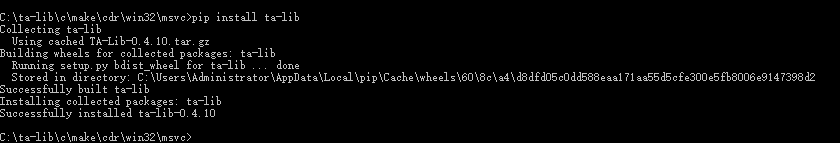
Windows 10 安装TA-Lib python库的更多相关文章
- 【python】windows下安装xgboost的python库
傻瓜教程 主要参考了https://www.hongweipeng.com/index.php/archives/826/ 和 https://github.com/dmlc/xgboost/iss ...
- windows 10 安装tensorflow
人工智能一浪接一浪,随着谷歌公布tensorflow源码,尤其是支持windows 10平台的python3.5以上版本,更是让更多人都想用windows操作tensorflow. 第一次安装,也不知 ...
- Windows 10安装uWSGI:不可行、失败了
Windows 10家庭中文版,Python 3.6.4,uwsgi-2.0.17.tar.gz,压缩工具-7-zip 提示:请不要和我一样尝试,浪费时间,去Linux上玩吧! 几个小时的安装经历 昨 ...
- opencv学习(1.2) - Windows 10 安装OpenCV &配置VS 2015
windows 10 安装OpenCV&配置VS 2015 环境 系统:Windows 10 OpenCV版本:3.4.1 开发IDE:VS2015 社区版 下载安装 下载OpenCV 3.4 ...
- Windows下安装PCL点云库
原文链接:http://blog.csdn.net/u012337034/article/details/38270109 简介: 在Windows下安装PCL点云库的方法大概有两种: ...
- 2016最新 wamp2.5+windows 10安装CoedSgniffer代码格式检查:
14:59 2016/1/112016最新 wamp2.5+windows 10安装CoedSgniffer代码格式检查:注意问题:1.手动安装2.5.0和pear安装方式都成功但是执行时无任何反映, ...
- 2016最新 wamp2.5+windows 10安装CoedSgniffer代码格式检查:5分钟安装 30分钟入门和浏览常用命令
14:59 2016/1/112016最新 wamp2.5+windows 10安装CoedSgniffer代码格式检查:注意问题:1.手动安装2.5.0和pear安装方式都成功但是执行时无任何反映, ...
- OpenGL学习之windows下安装opengl的glut库
OpenGL学习之windows下安装opengl的glut库 GLUT不是OpenGL所必须的,但它会给我们的学习带来一定的方便,推荐安装. Windows环境下的GLUT下载地址:(大小约为15 ...
- windows上安装Anaconda和python的教程详解
一提到数字图像处理编程,可能大多数人就会想到matlab,但matlab也有自身的缺点: 1.不开源,价格贵 2.软件容量大.一般3G以上,高版本甚至达5G以上. 3.只能做研究,不易转化成软件. 因 ...
- Windows 10 安装 Git 与初次运行前的配置
Windows 10 安装 Git 与初次运行前的配置 在 Windows 上安装 初次运行 Git 前的配置 用户信息 文本编辑器 检查配置信息 获取 Git 仓库 在现有目录中初始化仓库 克隆现有 ...
随机推荐
- [转]Objective-c中@interface、@implementation、@protocal
原处:http://blog.csdn.net/l271640625/article/details/8393531 以下Objective-c简称OC 从事java开发的程序员们都知道,在java中 ...
- jQuery -- DOM节点的操作
DOM 操作的分类: dom core: getElementById() getElementsByTagName() getAttribute() setAttribute() html-dom ...
- install graph-tool
try this if ubuntu version is >= 14.04 sudo apt-get update sudo apt-get upgrade sudo apt-get -y i ...
- mysql 查看数据库、表的基本命令
1:show databases; 查看所有的数据库,等同于select schema_name from information_schema.schemata\G.\G 替换;,以纵向报表的形式输 ...
- PYTHON 链接 Oracle
一. cx_Oracle Python 连接Oracle 数据库,需要使用cx_Oracle 包. 该包的下载地址:http://cx-Oracle.sourceforge.net/ 下载的时候,注 ...
- entity framework 新手入门篇(1)-建立模型
entity framework是微软官方免费提供给大家的一套ORM(Object Relational Mapping对象关系映射)解决方案.它不仅可以帮助我们解决数据缓存的问题,还能在最小的开销下 ...
- linux 录制并回放终端会话
发现一个比较好玩的命令,然后这块做一下记录 以下内容复制来源于 LINUX shell 脚本攻略第二版 当你需要为别人在终端上演示某些操作或是需要准备一个命令行教程时,通常得一边手动输入命令一边演示, ...
- JAVAWEB学习总结 HttpServletResponse对象(一)
Web服务器收到客户端(浏览器)的http请求,会针对每一次请求,分别创建一个用于代表请求的request对象,和代表响应的response对象. request和response对象既然代表请求和响 ...
- HTML table、form表单标签的介绍
1. <table>标签 1.1说明: 在HTML 中定义表格布局. 1.2格式: <table> <caption></caption> <tr ...
- SQL Server如何编辑超过前200行的数据
从SQL Server 2008开始,微软为了提高查询效率等原因,右键点击表时弹出菜单中默认没有"显示所有行",而以"选择前1000行"替代.这有时会为我们带来 ...
