iOS 后台处理
iOS 后台处理的常见用途
1、进入后台时候删除资源:应用处于挂起状态的时候所占用的资源越少,该应用被iOS终止的风险就越低。通过从内存中清理那些易于重新创建的资源,可以增加应用驻留内存的机会,因此可以大幅加快重启速度。
2、进入后台时候保存状态:保存与用户执行的操作相关的所有信息,这样的话,用户下次回来的时候,依然可以恢复到他们离开时的进度。
3、延时执行,请求更多的后台时间:如果进入后台花费了很多时间,应用可能会从内存中移除,如果应用正在进行文件传输,没有能够完成的话,将会带来很多不便。我们可以将applicationDidEnterBackground 作为平台,告诉系统,你还有额外的工作要做,然后启动一个程序块,真正的执行该工作。
例解:
@property (strong, nonatomic) UILabel *label;
@property (strong, nonatomic) UIImage *smiley;
@property (strong, nonatomic) UIImageView *smileyView;
@property (strong, nonatomic) UISegmentedControl *segmentedControl;
@implementation BIDViewController {
BOOL animate;
}
- (void)viewDidLoad
{
[super viewDidLoad]; CGRect bounds = self.view.bounds;
CGRect labelFrame = CGRectMake(bounds.origin.x, CGRectGetMidY(bounds) - ,
bounds.size.width, ); //转动的Label
self.label = [[UILabel alloc] initWithFrame:labelFrame];
self.label.font = [UIFont fontWithName:@"Helvetica" size:];
self.label.text = @"Bazinga!";
self.label.textAlignment = NSTextAlignmentCenter;
self.label.backgroundColor = [UIColor clearColor]; //笑脸
CGRect smileyFrame = CGRectMake(CGRectGetMidX(bounds) - ,
CGRectGetMidY(bounds)/ - ,
, );
self.smileyView = [[UIImageView alloc] initWithFrame:smileyFrame];
self.smileyView.contentMode = UIViewContentModeCenter;
NSString *smileyPath = [[NSBundle mainBundle] pathForResource:@"smiley"
ofType:@"png"]; self.smiley = [UIImage imageWithContentsOfFile:smileyPath];
self.smileyView.image = self.smiley; //分段器
self.segmentedControl = [[UISegmentedControl alloc] initWithItems:
[NSArray arrayWithObjects:
@"One", @"Two", @"Three", @"Four", nil]] ;
self.segmentedControl.frame = CGRectMake(bounds.origin.x + ,
,
bounds.size.width - , ); [self.view addSubview:self.segmentedControl];
[self.view addSubview:self.smileyView];
[self.view addSubview:self.label]; NSNumber *indexNumber = [[NSUserDefaults standardUserDefaults]
objectForKey:@"selectedIndex"];
if (indexNumber) {
NSInteger selectedIndex = [indexNumber intValue];
self.segmentedControl.selectedSegmentIndex = selectedIndex;
} //通知
NSNotificationCenter *center = [NSNotificationCenter defaultCenter];
[center addObserver:self
selector:@selector(applicationWillResignActive)
name:UIApplicationWillResignActiveNotification
object:nil];
[center addObserver:self
selector:@selector(applicationDidBecomeActive)
name:UIApplicationDidBecomeActiveNotification
object:nil]; [center addObserver:self
selector:@selector(applicationDidEnterBackground)
name:UIApplicationDidEnterBackgroundNotification
object:nil];
[center addObserver:self
selector:@selector(applicationWillEnterForeground)
name:UIApplicationWillEnterForegroundNotification
object:nil];
}
//Label 向下转动
- (void)rotateLabelDown
{
[UIView animateWithDuration:0.5
animations:^{
self.label.transform = CGAffineTransformMakeRotation(M_PI);
}
completion:^(BOOL finished){
[self rotateLabelUp];
}];
} //Label 向上转动
- (void)rotateLabelUp
{
[UIView animateWithDuration:0.5
animations:^{
self.label.transform = CGAffineTransformMakeRotation();
}
completion:^(BOOL finished){
if (animate) {
[self rotateLabelDown];
}
}];
}
//离开活动状态
- (void)applicationWillResignActive
{
NSLog(@"VC: %@", NSStringFromSelector(_cmd));
animate = NO;
} //进入活动状态
- (void)applicationDidBecomeActive
{
NSLog(@"VC: %@", NSStringFromSelector(_cmd));
animate = YES;
[self rotateLabelDown];
}
//后台运行
- (void)applicationDidEnterBackground
{
NSLog(@"VC: %@", NSStringFromSelector(_cmd));
//先获取共享的UIApplication 实例。
UIApplication *app = [UIApplication sharedApplication]; //声明了taskId变量、并用__block修饰。
__block UIBackgroundTaskIdentifier taskId; //告诉系统,需要更多的时间来完成某件事,并承诺在完成之后告诉它。如果系统判定我们运行了太久时间并决定停止运行,可以调用我们做为参数提供的程序块
taskId = [app beginBackgroundTaskWithExpirationHandler:^{
NSLog(@"Background task ran out of time and was terminated.");
[app endBackgroundTask:taskId];
}]; //如果系统返回的值是UIBackgroundTaskInvalid,表明系统没有为我们提供任何多余的时间。
if (taskId == UIBackgroundTaskInvalid) {
NSLog(@"Failed to start background task!");
return;
} //
dispatch_async(dispatch_get_global_queue(DISPATCH_QUEUE_PRIORITY_DEFAULT, ),
^{
NSLog(@"Starting background task with %f seconds remaining",
app.backgroundTimeRemaining); self.smiley = nil;
self.smileyView.image = nil; //存储segmentedControl的位置
NSInteger selectedIndex = self.segmentedControl.selectedSegmentIndex;
[[NSUserDefaults standardUserDefaults] setInteger:selectedIndex
forKey:@"selectedIndex"]; //模拟一个25秒的过程
[NSThread sleepForTimeInterval:]; NSLog(@"Finishing background task with %f seconds remaining",
app.backgroundTimeRemaining);
//告诉系统,我们已经完成
[app endBackgroundTask:taskId];
});
}
//进入前台
- (void)applicationWillEnterForeground
{
NSLog(@"VC: %@", NSStringFromSelector(_cmd));
NSString *smileyPath = [[NSBundle mainBundle] pathForResource:@"smiley"
ofType:@"png"];
self.smiley = [UIImage imageWithContentsOfFile:smileyPath];
self.smileyView.image = self.smiley;
}
运行效果:
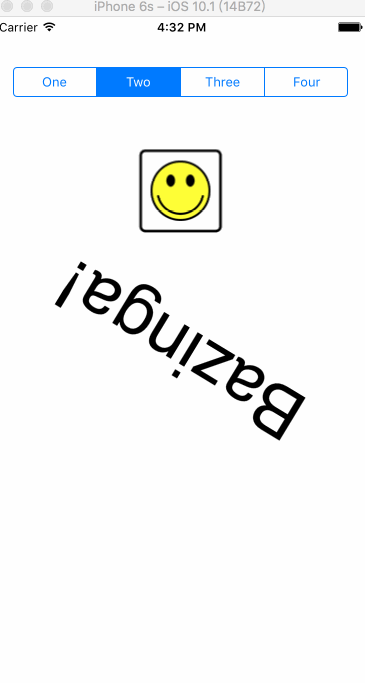
iOS 后台处理的更多相关文章
- iOS后台定位实现
iOS后台定位实现 (2013-01-24 16:43:12) 工作中碰到一个定位的应用场景:app需要在后台运行,实时上传用户地理位置. 苹果对iOS的规范性在提升了app的品质的同时也 ...
- iOS 后台运行 类型
iOS后台运行,需要有特定的类型才可以进行.这些内容并不是一直不变的,苹果也在逐步的更新这些内容. 本文内容是2015年11月03日时苹果支持的后台运行类型. 这是官方连接地址 其中较为重要的是下面这 ...
- iOS后台运行
http://www.cocoachina.com/bbs/read.php?tid=149564 文一 我从苹果文档中得知,一般的应用在进入后台的时候可以获取一定时间来运行相关任务,也就是说可以在后 ...
- IOS 后台执行
在IOS后台执行是本文要介绍的内容,大多数应用程序进入后台状态不久后转入暂停状态.在这种状态下,应用程序不执行任何代码,并有可能在任意时候从内存中删除.应用程序提供特定的服务,用户可以请求后台执行时间 ...
- iOS 后台运行实现 --备用
文一 我从苹果文档中得知,一般的应用在进入后台的时候可以获取一定时间来运行相关任务,也就是说可以在后台运行一小段时间. 还有三种类型的可以运行在后以,1.音乐2.location 3.voip 文二 ...
- iOS 后台定位被拒注意事项
iOS 后台定位被拒的原因很简单就是没有达到苹果对后台定位的要求. 本地要求: 1.在plist文件中添加字段 "Privacy - Location Always Usage Descri ...
- iOS 后台持续定位详解(支持ISO9.0以上)
iOS 后台持续定位详解(支持ISO9.0以上) #import <CoreLocation/CoreLocation.h>并实现CLLocationManagerDelegate 代理, ...
- IOS后台执行
大多数应用程序进入后台状态不久后转入暂停状态.在这种状态下,应用程序不执行任何代码,并有可能在任意时候从内存中删除.应用程序提供特定的服务,用户可以请求后台执行时间,以提供这些服务. 判断是否支持多线 ...
- iOS后台解析
iOS后台 上个月给小妹买了一台6s 她问我双击 Home 键之后 弹出的那些应用会不会耗电 我找到一篇文章 正好说的就是这个问题 摘要翻译一下 原文地址 http://www.speirs.org/ ...
随机推荐
- HTML URL地址解析
通过JavaScript的location对象,可获取URL中的协议.主机名.端口.锚点.查询参数等信息. 示例 URL:http://www.akmsg.com/WebDemo/URLParsing ...
- 谈谈一些有趣的CSS题目(九)-- 巧妙的实现 CSS 斜线
开本系列,谈谈一些有趣的 CSS 题目,题目类型天马行空,想到什么说什么,不仅为了拓宽一下解决问题的思路,更涉及一些容易忽视的 CSS 细节. 解题不考虑兼容性,题目天马行空,想到什么说什么,如果解题 ...
- Mac OS 使用 Vagrant 管理虚拟机(VirtualBox)
Vagrant(官网.github)是一款构建虚拟开发环境的工具,支持 Window,Linux,Mac OS,Vagrant 中的 Boxes 概念类似于 Docker(实质是不同的),你可以把它看 ...
- ASP.NET Core 中文文档 第四章 MVC(4.3)过滤器
原文:Filters 作者:Steve Smith 翻译:刘怡(AlexLEWIS) 校对:何镇汐 ASP.NET MVC 过滤器 可在执行管道的前后特定阶段执行代码.过滤器可以配置为全局有效.仅对控 ...
- AutoMapper的介绍与使用(一)
软件环境 vs2015 asp.net mvc 5 .NET Framework 4.5.2 AutoMapper 5.2.0.0 AutoMapper安装 新建asp.net mvc 项目 Auto ...
- 你所能用到的BMP格式介绍
原理篇: 一.编码的意义. 让我们从一个简单的问题开始,-2&-255(中间的操作符表示and的意思)的结果是多少,这个很简单的问题,但是能够写出解答过程的人并不 多.这个看起来和图片格式没有 ...
- java面向对象中的关键字
1,super关键字 super:父类的意思 1. super.属性名 (调用父类的属性) 2. super.方法名 (调用父类的方法) 3. super([参数列表])(调用父类的构造方法) 注意: ...
- 技术笔记:Indy控件发送邮件
工作中有个需求需要发送邮件,因为使用的delphi6,所以自然就选择了indy组件,想想这事挺简单的.实现的过程倒是简单,看着Indy的demo很快就完了,毕竟也不是很复杂的功能. 功能要求: 1.压 ...
- NodeJs 开发微信公众号(五)真实环境部署
在测试环境下开发完成代表着你离正式上线的目标不远了.接下来本章就主要谈一谈把测试环境的公众号升级为正式的公众号. 服务器和域名 目前为止我们只是在自己的电脑上完成了测试环境.真实的线上环境当然需要自己 ...
- .NET Web的身份认证
百度一下”asp.net身份认证“,你会得到很多相关的资料,这些资料通常上来就会介绍诸如”Form认证“”Windows认证“等内容,而没有给出一个完整的流程.初学者对此往往一头雾水,我也曾经被坑过很 ...
