React中autoComplete="off" 失效
Turning Off Autocomplete in Chrome with React
tl;dr Add a hidden input with an arbitrary value attribute at the top of the form, then set semantic values for the autocomplete property on the input fields for which you wish to disable autocomplete.
If you’re anything like me, you’ve just spent hours attempting to get Chrome to respect your autocomplete=”off” property on a form input. It’s one of those bizarre and annoying front-end quirks that can drive you to the brink of insanity. You’ve Googled the issue, tried the suggestions on every blog you’ve seen, and nothing works. Hopefully I have the answer for you.
I encountered this issue on a simple login form: one email input, and one password input. I tried setting autocomplete=”off” on the form level, on the input level, and on both levels. I tried putting these tags above the “real” ones:

None of that worked for me.
Eventually, I found this Chromium issue and tried the suggestion there, which was to put some arbitrary value in the autocomplete field. Unfortunately, when React rendered the HTML, it seemed that any value I put in the autoComplete property, was being transformed to “off”.
Like Aaron Rodgers in the 4th quarter, I threw up a Hail Mary, and tried sticking this in at the top of my form:
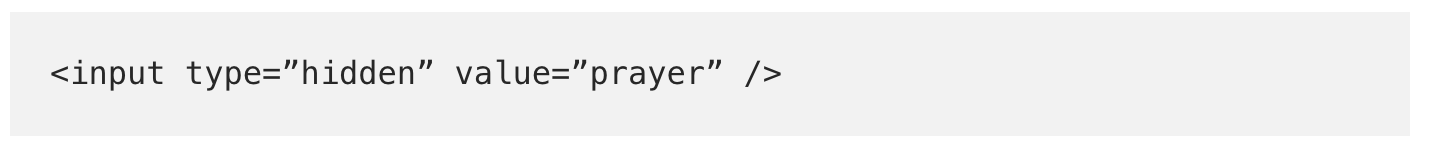
…
Success!
I refreshed a few times, just to make sure, and to my relief, the autofill nightmare was over… until I changed the autoComplete values in my JSX back to “off”.
As I mentioned before, when I tried using semantic values as suggested by the Chromium developers, the HTML rendered by React seemed to ignore them, and stick in “off” no matter what input I gave it.

Well, on some level, that’s not entirely true. I don’t really understand what’s going on yet, but I know this:
If I set autoComplete=”off” in my JSX, Chrome will autofill the fields.
If I set semantic values for autoComplete AND include this tag at the top of my form…

…Chrome will not autofill the fields.
Chrome is obviously reading the autocomplete values passed into it, then changing them for some reason.
Ahh, the joys of front-end development.
文章来自:https://medium.com/paul-jaworski/turning-off-autocomplete-in-chrome-ee3ff8ef0908
React中autoComplete="off" 失效的更多相关文章
- js_html_input中autocomplete="off"在chrom中失效的解决办法 使用JS模拟锚点跳转 js如何获取url参数 C#模拟httpwebrequest请求_向服务器模拟cookie发送 实习期学到的技术(一) LinqPad的变量比较功能 ASP.NET EF 使用LinqPad 快速学习Linq
js_html_input中autocomplete="off"在chrom中失效的解决办法 分享网上的2种办法: 1-可以在不需要默认填写的input框中设置 autocompl ...
- react中使用map时onClick事件失效
分享一些踩过的坑 react中使用map时onClick事件失效 <span> { count.map( (item,index)=>{ return <span style= ...
- 【已解决】React中配置Sass引入.scss文件无效
React中配置Sass引入.scss文件无效 在react中使用sass时,引入.scss文件失效 尝试很多方法没法解决,最终找到解决方法,希望能帮助正在坑里挣扎的筒子~ 在node_modules ...
- React中禁止chrome填充密码表单
当 input 的 type="password" 时,chrome浏览器会以 type="password" 为标识记住输入的用户名和密码, 如果chrome ...
- react中的jsx详细理解
这是官网上的一个简单的例子 const name = 'Josh Perez'; const element = <h1>Hello, {name}</h1>; ReactDO ...
- 【React】377- 实现 React 中的状态自动保存
点击上方"前端自习课"关注,学习起来~ 作者:陈俊宇 https://github.com/CJY0208 什么是状态保存? 假设有下述场景: 移动端中,用户访问了一个列表页,上拉 ...
- React中配置Sass引入.scss文件无效
React中配置Sass引入.scss文件无效 在react中使用sass时,引入.scss文件失效尝试很多方法没法解决,最终找到解决方法,希望能帮助正在坑里挣扎的筒子~ 在node_modules文 ...
- 九、React中的组件、父子组件、React props父组件给子组件传值、子组件给父组件传值、父组件中通过refs获取子组件属性和方法
一.概述 React中的组件: 解决html 标签构建应用的不足. 使用组件的好处:把公共的功能单独抽离成一个文件作为一个组件,哪里里使用哪里引入. [父子组件]:组件的相互调用中,我们把调用者称为父 ...
- 有关表单autocomplete = "off" 失效问题解决方案
一.autocomplete介绍 autocomplete是Html5中的新属性.该属性规定输入字段是否应该启用自动完成功能.自动完成允许浏览器预测对字段的输入.当用户在字段开始键入的时候,浏览器基于 ...
随机推荐
- P中值选址问题的整数规划求解
P中值选址问题的整数规划求解 一 .P-中值问题 p-中值选址问题是一个常见的选址问题. 问题是给定I个需求结点和J个待选设施地点, 要求选择p个地点建立设施, 使得运输成本最低. 下面是个英文的问题 ...
- Keras 中间层可视化,附代码详解,以Mnist数字为对象
最近搭建了个Resnet50 的神经网络模型,相看一看中间某一层的输出结果,想感性的感受下逐层提取特征的过程,以数字0为对象,对数字0逐层提取特征,话不多说直接上代码,关于如何搭建Resnet,可以参 ...
- nginx 根据不同url转发请求对应tomcat容器
根据前端请求的url,nginx转发到指定的tomcat容器 原理如图: 现在我们有2个tomcat,一个tomcat的端口为9001,另一个tomcat的端口为9002 1.找到nginx的配置文件 ...
- .NET单例模式快速学习应用
单例模式属于设计模式中最简单的一个模式,在实际应用中也非常广泛,但可能是受到各类教程的影响,看到很多实现方式仍然沿用Java的那一套,其实在.NET中可以用更简洁的实现方式. 一.知识点介绍 核心目标 ...
- C++中对C的扩展学习新增语法——作用域运算符::
作用域运算符用来告诉编译器在哪个作用域范围搜索符号,一般分为以下3种: 全局作用域: 命名空间作用域: 类作用域:
- python 做一个简单的登录接口
# -*- conding :utf-8 -*-# File Name: homewoe# Create Date: 2019/11/20 / 9:15# Change Activity: 2019/ ...
- MySQL的安装+可视化工具+JDBC的增删改查
1.Mysql和可视化工具的安装 安装包网上有很多资源.这里推荐一个我一直在用的学习网站,上面有提供安装包和详细的说明. http://how2j.cn/k/mysql/mysql-install/3 ...
- ThinkPHP 怎样让URL访问的时候省略 index.php
ThinkPHP 怎样让URL访问的时候省略 index.php Nginx 服务器配置 修改 nginx.conf 文件 location / { // …..省略部分代码 if (!-e $req ...
- Grid表格的js触发事件
没怎么接触过Grid插件: 解决的问题是:点击Grid表行里的内容触发js方法弹出模态框,用以显示选中内容的详细信息. 思路:给准备要触发的列加上一个css属性,通过这个css属性来获取元素并触发js ...
- 开始逆向objc基础准备(二)我的平台是simulator-x86_64
建项目运行中断调试,lldb中显示寄存器看到有rax-r15, stm0-stm7, xmm0-xmm15, ymm0-ymm15,即为x64体系支持sse4. 再在lldb中查看寄存器别名得到以下对 ...
