基于Groovy搭建Ngrinder脚本调试环境
介绍
最近公司搭建了一套压力测试平台,引用的是开源的项目 Ngrinder,做了二次开发,在脚本管理方面,去掉官方的SVN,引用的是Git,其他就是做了熔断处理等。
对技术一向充满热情的我,必须先来拥抱下传说中的压测平台。
一、开发脚本环境配置项:
安装JDK1.7+,Git,Maven
二、新建一个maven项目
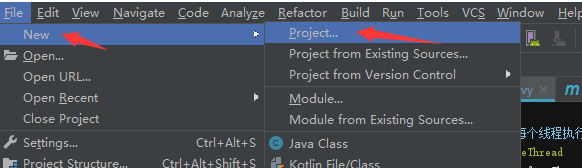




三、创建一个groovy脚本TestRunner.groovy,添加以下内容
这个脚本写的就是,向服务端发送Json 格式请求,比较简单,未涉及到上下文参数化,混合场景配置比例,方法介绍等,到时需要再写2篇专题
import HTTPClient.HTTPResponse
import HTTPClient.NVPair
import net.grinder.plugin.http.HTTPPluginControl
import net.grinder.plugin.http.HTTPRequest
import net.grinder.script.GTest
import net.grinder.scriptengine.groovy.junit.GrinderRunner
import net.grinder.scriptengine.groovy.junit.annotation.BeforeProcess
import net.grinder.scriptengine.groovy.junit.annotation.BeforeThread
import org.junit.Test
import org.junit.runner.RunWith
import static net.grinder.script.Grinder.grinder
import static org.hamcrest.Matchers.is
import static org.junit.Assert.assertThat
// 每个测试类加这注解
@RunWith(GrinderRunner)
class TestRunner{
public static GTest test
public static HTTPRequest request
// 在每个进程启动前执行
@BeforeProcess
static void beforeProcess() {
HTTPPluginControl.getConnectionDefaults().timeout = 8000
test = new GTest(1, "查询贷款数量")
request = new HTTPRequest()
grinder.logger.info("before process.");
}
// 在每个线程执行前执行
@BeforeThread
void beforeThread() {
//监听目标方法,如果打标不会生成该方法的报告
test.record(this,"loanCountTest");
// 延时生成报告
grinder.statistics.delayReports=true;
grinder.logger.info("before thread.");
}
private NVPair[] headers() {
return [
new NVPair("Content-type", "application/json;charset=UTF-8")
];
}
@Test
void loanCountTest(){
def json = "{\"uid\": \"1_1154249\"}";
HTTPResponse result = request.POST("http://hdai.com/query-loaning-count",json.getBytes(), headers());
grinder.logger.info(result.getText());
if (result.statusCode == 301 || result.statusCode == 302) {
grinder.logger.warn("Warning. The response may not be correct. The response code was {}.", result.statusCode);
} else {
assertThat("判断响应结果:",result.statusCode, is(200));
}
}
}
四、拷贝以下内容到新建的 pom.xml
<project xmlns="http://maven.apache.org/POM/4.0.0" xmlns:xsi="http://www.w3.org/2001/XMLSchema-instance"
xsi:schemaLocation="http://maven.apache.org/POM/4.0.0 http://maven.apache.org/xsd/maven-4.0.0.xsd">
<modelVersion>4.0.0</modelVersion>
<groupId>ngrinder</groupId>
<artifactId>loan-xx-perf</artifactId>
<version>0.0.1</version> <properties>
<ngrinder.version>3.4</ngrinder.version>
<maven.compiler.source>1.7</maven.compiler.source>
<maven.compiler.target>1.7</maven.compiler.target>
<project.build.sourceEncoding>UTF-8</project.build.sourceEncoding>
</properties> <repositories>
<repository>
<id>ngrinder.maven.repo</id>
<url>https://github.com/naver/ngrinder/raw/ngrinder.maven.repo/releases</url>
</repository>
<repository>
<id>ymm-central-cache</id>
<url>http://maven.aliyun.com/nexus/service/local/repositories/central/content/</url>
</repository>
<repository>
<id>aliyun</id>
<url>http://maven.aliyun.com/nexus/content/groups/public/</url>
</repository>
</repositories>
<dependencies>
<dependency>
<groupId>org.ngrinder</groupId>
<artifactId>ngrinder-groovy</artifactId>
<version>${ngrinder.version}</version>
<scope>provided</scope>
</dependency>
</dependencies> <build>
<plugins>
<plugin>
<groupId>org.apache.maven.plugins</groupId>
<artifactId>maven-eclipse-plugin</artifactId>
<version>2.9</version>
<configuration>
<additionalProjectnatures>
<projectnature>
org.eclipse.jdt.groovy.core.groovyNature
</projectnature>
<projectnature>
org.eclipse.m2e.core.maven2Nature
</projectnature>
</additionalProjectnatures>
</configuration>
</plugin>
</plugins>
</build>
</project>
五、完成后,目录机构如下
resources资源目录下,不能为空,否则上传到 试压机跑压测会报错

六、运行报错处理


添加之后就可以运行成功
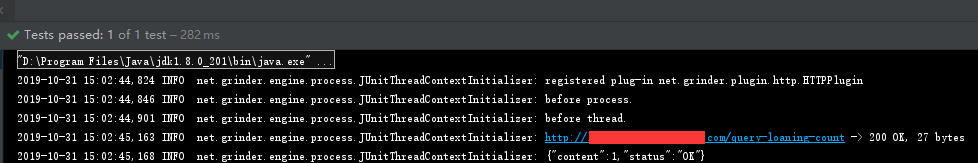
七、注意:
- 依赖jar 拉取很慢,有可能会出现超时,多尝试下
- 测试脚本必须是Ngrinder标准的Groovy Maven项目,所以 resources资源目录下,不能为空,我这里随便搞了个文件,服务端会校验目录结构
- 目录结构,maven引用等,可以参考Ngrinder官方的例子:https://github.com/naver/ngrinder/wiki/Groovy-Maven-Structure
八、使用感受:
从零开始搭建了一套本地的 脚本开发环境,我觉得还是特别的快,创建maven 自动引入依赖; 语言开发方面只要熟悉java,上手Groovy 很快就能编写脚本; 编写脚本不像Jmeter 或 loadrunner 那样有可视化界面,而是完全用代码来实现,还好的是它提供了很多的工具类,不用重复造轮子。
基于Groovy搭建Ngrinder脚本调试环境的更多相关文章
- 基于Groovy编写Ngrinder脚本常用方法
1.生成随机字符串(import org.apache.commons.lang.RandomStringUtils) 数字:RandomStringUtils.randomNumeric(lengt ...
- ok6410[002] ubuntu1604系统下搭配ckermit和dnw基于RAM的裸机程序调试环境
ubuntu1604系统下搭配ckermit和dnw基于RAM的裸机程序调试环境 系统: ubuntu16.04 裸板: 飞凌公司OK6410开发板 目标:搭建基于ubuntu1604系统和基于RA ...
- 基于Eclipse搭建Hadoop源码环境
Hadoop使用ant+ivy组织工程,无法直接导入Eclipse中.本文将介绍如何基于Eclipse搭建Hadoop源码环境. 准备工作 本文使用的操作系统为CentOS.需要的软件版本:hadoo ...
- Xcode搭建真机调试环境 图文实例
本文介绍的Xcode搭建真机调试环境 图文实例,图文并茂,使我们学习起来更方便些,我们先来看内容. AD: 2013云计算架构师峰会超低价抢票中 Xcode搭建真机调试环境 是本文要介绍的内容,不多说 ...
- vscode加MinGw三步搭建c/c++调试环境
vscode加MinGw三步搭建c/c++调试环境 step1:安装vscode.MinGw 1.1 vscod常规安装:https://code.visualstudio.com/ 1.2 MinG ...
- 通过模拟器和ida搭建Android动态调试环境的问题
这几天在学Android的native层逆向.在按照教程用ida搭建动态调试环境时,第一步是把android_server 放到手机里执行,但是在手机里可以,在genymotion模拟器上就提示 no ...
- 基于Visual Studio Code搭建Golang开发调试环境【非转载】
由于对Docker+kubernetes的使用及持续关注,要理解这个平台的原理,势必需要对golang有一定的理解,基于此开始利用业余时间学习go,基础语法看完之后,搭建开发环境肯定是第一步,虽然能g ...
- 搭建基于qemu + eclipse的kernel调试环境(by quqi99)
作者:张华 发表于:2016-02-06版权声明:能够随意转载.转载时请务必以超链接形式标明文章原始出处和作者信息及本版权声明 ( http://blog.csdn.net/quqi99 ) 使用q ...
- 微信开发 -- 搭建基于ngrok的微信本地调试环境
第一步,安装ngrok客户端 (1)首先先到官网下载个客户端 http://natapp.cn/,选择适合的客户端类型,本人选择的是windows版 (2)下载后,解压,可以看到如下目录: 第二步,开 ...
随机推荐
- 品Spring:bean定义上梁山
认真阅读,收获满满,向智慧又迈进一步... 技术不枯燥,先来点闲聊 先说点好事高兴一下.前段时间看新闻说,我国正式的空间站建设已在进行当中.下半年,长征五号B运载火箭将在海南文昌航天发射场择机将空间站 ...
- 自定义 Alamofire 的 response serializer
Alamofire 的 DataRequest 类针对二进制数据.字符串.json.属性列表提供了一系列方便解析的方法(内部实际上使用的是 Response Serializer),现在我们要针对服务 ...
- 关于IDEA的maven没有artifacts的解决方法
做如下配置即可 settings-->bulid...-->Bulid Tools --> Maven-->Improting-->选中Impor Maven proje ...
- SPSS学习笔记参数检验—单样本t检验
单样本t检验 目的:利用来自总体的样本数据,推断该总体的均值是否与指定的检验值存在差异. 适用条件:样本来自的总体应服从或者近似服从正态分布. 注:当样本量n比较大时:由中心极限定理得知,即使原数据不 ...
- mysql 最左前缀匹配原则
1.在mysql建立联合索引时会遵循最左前缀匹配的原则,即最左优先,在检索数据时从联合索引的最左边开始匹配,示例:对列col1.列col2和列col3建一个联合索引 KEY index_col1_co ...
- ServiceStack.Redis高效封装和简易破解
1.ServiceStack.Redis封装 封装的Redis操作类名为RedisHandle,如下代码块(只展示部分代码),它的特点: 1)使用连接池管理连接,见代码中的PooledClientMa ...
- PHP 微信机器人 Vbot 结合 Laravel 基础入门及实例
新来了项目,需要能监听指定微信群的消息并进行转发.基于 PHP 7 的 web 微信机器人 Vbot 可以满足需求.Vbot 本质上就是实现了登录网页版微信来进行自动回复.群管理等等操作. githu ...
- 旧瓶新酒-获取网络资源即爬取下载页面内容(图片、html、css、js等)
这个java获取网络资源以前也写过不少 最近用到又重新写了一个,apache.commons.io中的例子就非常好,但是无法对请求进行详细设置 于是大部分照搬,局部替换以设置请求头 如需更加复杂的设置 ...
- 网络游戏开发-客户端2(自定义websocket协议格式)
Egret官方提供了一个Websocket的库,可以让我们方便的和服务器长连接交互. 标题写的时候自定义websocket的协议格式.解释一下,不是说我们去动websocket本身的东西,我们是在we ...
- 初探内核之《Linux内核设计与实现》笔记上
内核简介 本篇简单介绍内核相关的基本概念. 主要内容: 单内核和微内核 内核版本号 1. 单内核和微内核 原理 优势 劣势 单内核 整个内核都在一个大内核地址空间上运行. 1. 简单.2. 高效 ...
