HttpURLConnection 中Cookie 使用
方式一:
如果想通过 HttpURLConnection 访问网站,网站返回cookie信息,下次再通过HttpURLConnection访问时,把网站返回 cookie信息再返回给该网站。可以使用下面代码。
CookieManager manager = new CookieManager();
CookieHandler.setDefault(manager);
通过这两行代码就可以把网站返回的cookie信息存储起来,下次访问网站的时候,自动帮你把cookie信息带上。
CookieManager还可以设置CookiePolicy。设置如下
CookieManager manager = new CookieManager();
//设置cookie策略,只接受与你对话服务器的cookie,而不接收Internet上其它服务器发送的cookie
manager.setCookiePolicy(CookiePolicy.ACCEPT_ORIGINAL_SERVER);
CookiePolicy 策略机制解析
public interface CookiePolicy {
public static final CookiePolicy ACCEPT_ALL = new CookiePolicy(){
public boolean shouldAccept(URI uri, HttpCookie cookie) {
return true;
}
};
public static final CookiePolicy ACCEPT_NONE = new CookiePolicy(){
public boolean shouldAccept(URI uri, HttpCookie cookie) {
return false;
}
};
public static final CookiePolicy ACCEPT_ORIGINAL_SERVER = new CookiePolicy(){
public boolean shouldAccept(URI uri, HttpCookie cookie) {
if (uri == null || cookie == null)
return false;
return HttpCookie.domainMatches(cookie.getDomain(), uri.getHost());
}
};
public boolean shouldAccept(URI uri, HttpCookie cookie);
}
从源码中可以看出CookiePolicy 默认提供了3中策略实现机制
- CookiePolicy.ACCEPT_ALL;
从源码中可以发现直接return true。就是接受所有的cookie。 - CookiePolicy.ACCEPT_NONE;
从源码中可以发现直接return false。就是拒绝所有的cookie。 - CookiePolicy.ACCEPT_ORIGINAL_SERVER;
内部调用了HttpCookie.domainMatches的方法。该方法是判断cookie的域和URL的域是否一样,如果一样就return true。只接收域名相同的Cookie
Cookie实现机制
这样每次在调用HttpURLConnection访问网站的时候,通过CookieHandler.getDefault()方法获取CookieManager实例(静态的方法,全局都可用)。
从解析http的响应头中的cookie调用CookieHandler中的put方法存放到CookieStore中。
再次访问网站的时候调用CookieHandler中的get方法获取该uri响应的cookie,并提交到该站点中。
这样开发人员就不需要干预cookie信息,则每次访问网站会自动携带cookie。
代码示例
本例子中使用到了CookieHandler、CookieManager 、CookieStore、 HttpCookie。
public class CookieManagerDemo {
//打印cookie信息
public static void printCookie(CookieStore cookieStore){
List<HttpCookie> listCookie = cookieStore.getCookies();
listCookie.forEach(httpCookie -> {
System.out.println("--------------------------------------");
System.out.println("class : "+httpCookie.getClass());
System.out.println("comment : "+httpCookie.getComment());
System.out.println("commentURL : "+httpCookie.getCommentURL());
System.out.println("discard : "+httpCookie.getDiscard());
System.out.println("domain : "+httpCookie.getDomain());
System.out.println("maxAge : "+httpCookie.getMaxAge());
System.out.println("name : "+httpCookie.getName());
System.out.println("path : "+httpCookie.getPath());
System.out.println("portlist : "+httpCookie.getPortlist());
System.out.println("secure : "+httpCookie.getSecure());
System.out.println("value : "+httpCookie.getValue());
System.out.println("version : "+httpCookie.getVersion());
System.out.println("httpCookie : "+httpCookie);
});
}
public static void requestURL() throws Exception{
URL url = new URL("http://192.168.3.249:9000/webDemo/index.jsp");
HttpURLConnection conn = (HttpURLConnection)url.openConnection();
String basic = Base64.getEncoder().encodeToString("infcn:123456".getBytes());
conn.setRequestProperty("Proxy-authorization", "Basic " + basic);
BufferedReader br = new BufferedReader(new InputStreamReader(conn.getInputStream()));
String line = null;
while((line=br.readLine())!=null){
System.out.println(line);
}
br.close();
}
public static void main(String[] args) throws Exception {
CookieManager manager = new CookieManager();
//设置cookie策略,只接受与你对话服务器的cookie,而不接收Internet上其它服务器发送的cookie
manager.setCookiePolicy(CookiePolicy.ACCEPT_ORIGINAL_SERVER);
CookieHandler.setDefault(manager);
printCookie(manager.getCookieStore());
//第一次请求
requestURL();
printCookie(manager.getCookieStore());
//第二次请求
requestURL();
}
}
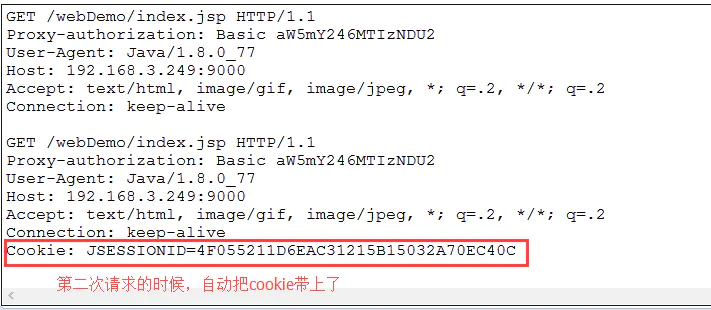
方式一:
获取Cookies,多个cookie是以;分隔
import java.io.BufferedReader;
import java.io.BufferedWriter;
import java.io.IOException;
import java.io.InputStream;
import java.io.InputStreamReader;
import java.io.OutputStreamWriter;
import java.net.CookieHandler;
import java.net.CookieManager;
import java.net.CookiePolicy;
import java.net.CookieStore;
import java.net.HttpURLConnection;
import java.net.MalformedURLException;
import java.net.ProtocolException;
import java.net.Proxy;
import java.net.URL;
import java.util.List;
import java.util.Map;
import java.util.Map.Entry;
import java.util.Set; public class HttpUtil { public static final String KEY_HEADER_COOKIE="Set-Cookie";
public static final String KEY_REQUEST_COOKIE = "Cookie";
private HttpUtil() { }
public static CookieStore setCookieManager(){
CookieManager manager = new CookieManager();
//设置cookie策略,只接受与你对话服务器的cookie,而不接收Internet上其它服务器发送的cookie
manager.setCookiePolicy(CookiePolicy.ACCEPT_ORIGINAL_SERVER);
CookieHandler.setDefault(manager);
CookieStore cookieStore = manager.getCookieStore();
return cookieStore;
}
public static ResponseResult doGet(String path, Map<String, String> headers, boolean redirect,Proxy proxy) {
HttpURLConnection connection = null;
ResponseResult result = new ResponseResult();
try {
// 1. 得到访问地址的URL
URL url = new URL(new String(path.getBytes(), "UTF-8"));
// 2. 得到网络访问对象java.net.HttpURLConnection
if (proxy != null) {
connection = (HttpURLConnection) url.openConnection(proxy);
} else {
connection = (HttpURLConnection) url.openConnection();
}
/* 3. 设置请求参数(过期时间,输入、输出流、访问方式),以流的形式进行连接 */
// 设置是否向HttpURLConnection输出
connection.setDoOutput(false);
// 设置是否从httpUrlConnection读入
connection.setDoInput(true);
// 设置请求方式
connection.setRequestMethod("GET");
// 设置是否使用缓存
connection.setUseCaches(true);
// 设置此 HttpURLConnection 实例是否应该自动执行 HTTP 重定向
connection.setInstanceFollowRedirects(redirect);
// 设置超时时间
connection.setConnectTimeout(3000);
if (headers != null) {
Set<Entry<String, String>> entrySet = headers.entrySet();
for (Entry<String, String> entry : entrySet) {
connection.setRequestProperty(entry.getKey(), entry.getValue());
}
}
// 连接
connection.connect();
int responseCode = connection.getResponseCode();
result.setResponseCode(responseCode);
String responseMessage = connection.getResponseMessage();
result.setResponseMessage(responseMessage);
List<String> cookies = connection.getHeaderFields().get(KEY_HEADER_COOKIE);
if (cookies != null&&cookies.size()>0) {
StringBuffer sb = new StringBuffer();
for (String string : cookies) {
sb.append(string).append(";");
}
result.setCookies(sb.toString());
}
InputStream inputStream = connection.getInputStream();
StringBuffer sb = new StringBuffer();
// 定义 BufferedReader输入流来读取URL的响应
BufferedReader in = new BufferedReader(new InputStreamReader(inputStream, "UTF-8"));
String getLine;
while ((getLine = in.readLine()) != null) {
sb.append(getLine);
}
result.setResponseBody(sb.toString());
inputStream.close();
in.close();
connection.disconnect();
} catch (MalformedURLException e) {
e.printStackTrace();
} catch (IOException e) {
e.printStackTrace();
}
return result;
} public static ResponseResult doPost(String path, Map<String, String> headers, boolean redirect,Proxy proxy,String param){
ResponseResult result = new ResponseResult();
HttpURLConnection connection = null;
try {
// 1. 得到访问地址的URL
URL url = new URL(new String(path.getBytes(), "UTF-8"));
// 2. 得到网络访问对象java.net.HttpURLConnection
if (proxy != null) {
connection = (HttpURLConnection) url.openConnection(proxy);
} else {
connection = (HttpURLConnection) url.openConnection();
}
/* 3. 设置请求参数等 */
// 请求方式
connection.setRequestMethod("POST");
// 超时时间
connection.setConnectTimeout(3000);
// 设置是否输出
connection.setDoOutput(true);
// 设置是否读入
connection.setDoInput(true);
// 设置是否使用缓存
connection.setUseCaches(false);
// 设置此 HttpURLConnection 实例是否应该自动执行 HTTP 重定向
connection.setInstanceFollowRedirects(redirect);
// 设置使用标准编码格式编码参数的名-值对
connection.setRequestProperty("Content-Type","application/x-www-form-urlencoded");
if (headers != null) {
Set<Entry<String, String>> entrySet = headers.entrySet();
for (Entry<String, String> entry : entrySet) {
connection.setRequestProperty(entry.getKey(), entry.getValue());
}
}
// 连接
connection.connect();
/* 4. 处理输入输出 */
// 写入参数到请求中
BufferedWriter writer = new BufferedWriter(new OutputStreamWriter(connection.getOutputStream(), "UTF-8"));
writer.write(new String(param.getBytes(), "UTF-8"));
writer.flush();
writer.close();
int responseCode = connection.getResponseCode();
result.setResponseCode(responseCode);
String responseMessage = connection.getResponseMessage();
result.setResponseMessage(responseMessage);
List<String> cookies = connection.getHeaderFields().get(KEY_HEADER_COOKIE);
if (cookies != null&&cookies.size()>0) {
StringBuffer sb = new StringBuffer();
for (String string : cookies) {
sb.append(string).append(";");
}
result.setCookies(sb.toString());
}
InputStream inputStream = connection.getInputStream();
StringBuffer sb = new StringBuffer();
// 定义 BufferedReader输入流来读取URL的响应
BufferedReader in = new BufferedReader(new InputStreamReader(inputStream, "UTF-8"));
String getLine;
while ((getLine = in.readLine()) != null) {
sb.append(getLine);
}
result.setResponseBody(sb.toString());
inputStream.close();
in.close();
connection.disconnect();
} catch (MalformedURLException e) {
e.printStackTrace();
} catch (ProtocolException e) {
e.printStackTrace();
} catch (IOException e) {
e.printStackTrace();
}
return result;
}
public static ResponseResult doPut(String path, Map<String, String> headers, boolean redirect,Proxy proxy,String param){
ResponseResult result = new ResponseResult();
HttpURLConnection connection = null;
try {
// 1. 得到访问地址的URL
URL url = new URL(new String(path.getBytes(), "UTF-8"));
// 2. 得到网络访问对象java.net.HttpURLConnection
if (proxy != null) {
connection = (HttpURLConnection) url.openConnection(proxy);
} else {
connection = (HttpURLConnection) url.openConnection();
}
/* 3. 设置请求参数等 */
// 请求方式
connection.setRequestMethod("PUT");
// 超时时间
connection.setConnectTimeout(3000);
// 设置是否输出
connection.setDoOutput(true);
// 设置是否读入
connection.setDoInput(true);
// 设置是否使用缓存
connection.setUseCaches(false);
// 设置此 HttpURLConnection 实例是否应该自动执行 HTTP 重定向
connection.setInstanceFollowRedirects(redirect);
// 设置使用标准编码格式编码参数的名-值对
connection.setRequestProperty("Content-Type","application/x-www-form-urlencoded");
if (headers != null) {
Set<Entry<String, String>> entrySet = headers.entrySet();
for (Entry<String, String> entry : entrySet) {
connection.setRequestProperty(entry.getKey(), entry.getValue());
}
}
// 连接
connection.connect();
/* 4. 处理输入输出 */
// 写入参数到请求中
BufferedWriter writer = new BufferedWriter(new OutputStreamWriter(connection.getOutputStream(), "UTF-8"));
writer.write(new String(param.getBytes(), "UTF-8"));
writer.flush();
writer.close();
int responseCode = connection.getResponseCode();
result.setResponseCode(responseCode);
String responseMessage = connection.getResponseMessage();
result.setResponseMessage(responseMessage);
List<String> cookies = connection.getHeaderFields().get(KEY_HEADER_COOKIE);
if (cookies != null&&cookies.size()>0) {
StringBuffer sb = new StringBuffer();
for (String string : cookies) {
sb.append(string).append(";");
}
result.setCookies(sb.toString());
}
InputStream inputStream = connection.getInputStream();
StringBuffer sb = new StringBuffer();
// 定义 BufferedReader输入流来读取URL的响应
BufferedReader in = new BufferedReader(new InputStreamReader(inputStream, "UTF-8"));
String getLine;
while ((getLine = in.readLine()) != null) {
sb.append(getLine);
}
result.setResponseBody(sb.toString());
inputStream.close();
in.close();
connection.disconnect();
} catch (MalformedURLException e) {
e.printStackTrace();
} catch (ProtocolException e) {
e.printStackTrace();
} catch (IOException e) {
e.printStackTrace();
}
return result;
}
public static ResponseResult doDelete(String path, Map<String, String> headers, boolean redirect,Proxy proxy) {
HttpURLConnection connection = null;
ResponseResult result = new ResponseResult();
try {
// 1. 得到访问地址的URL
URL url = new URL(new String(path.getBytes(), "UTF-8"));
// 2. 得到网络访问对象java.net.HttpURLConnection
if (proxy != null) {
connection = (HttpURLConnection) url.openConnection(proxy);
} else {
connection = (HttpURLConnection) url.openConnection();
}
/* 3. 设置请求参数(过期时间,输入、输出流、访问方式),以流的形式进行连接 */
// 设置是否向HttpURLConnection输出
connection.setDoOutput(false);
// 设置是否从httpUrlConnection读入
connection.setDoInput(true);
// 设置请求方式
connection.setRequestMethod("DELETE");
// 设置是否使用缓存
connection.setUseCaches(true);
// 设置此 HttpURLConnection 实例是否应该自动执行 HTTP 重定向
connection.setInstanceFollowRedirects(redirect);
// 设置超时时间
connection.setConnectTimeout(3000);
if (headers != null) {
Set<Entry<String, String>> entrySet = headers.entrySet();
for (Entry<String, String> entry : entrySet) {
connection.setRequestProperty(entry.getKey(), entry.getValue());
}
}
// 连接
connection.connect();
int responseCode = connection.getResponseCode();
result.setResponseCode(responseCode);
String responseMessage = connection.getResponseMessage();
result.setResponseMessage(responseMessage);
List<String> cookies = connection.getHeaderFields().get(KEY_HEADER_COOKIE);
if (cookies != null&&cookies.size()>0) {
StringBuffer sb = new StringBuffer();
for (String string : cookies) {
sb.append(string).append(";");
}
result.setCookies(sb.toString());
}
InputStream inputStream = connection.getInputStream();
StringBuffer sb = new StringBuffer();
// 定义 BufferedReader输入流来读取URL的响应
BufferedReader in = new BufferedReader(new InputStreamReader(inputStream, "UTF-8"));
String getLine;
while ((getLine = in.readLine()) != null) {
sb.append(getLine);
}
result.setResponseBody(sb.toString());
inputStream.close();
in.close();
connection.disconnect();
} catch (MalformedURLException e) {
e.printStackTrace();
} catch (IOException e) {
e.printStackTrace();
}
return result;
}
} class ResponseResult{ private Integer responseCode; private String responseMessage; private String responseBody; private String cookies; public Integer getResponseCode() {
return responseCode;
} public void setResponseCode(Integer responseCode) {
this.responseCode = responseCode;
} public String getResponseMessage() {
return responseMessage;
} public void setResponseMessage(String responseMessage) {
this.responseMessage = responseMessage;
} public String getResponseBody() {
return responseBody;
} public void setResponseBody(String responseBody) {
this.responseBody = responseBody;
} public String getCookies() {
return cookies;
} public void setCookies(String cookies) {
this.cookies = cookies;
}
}
HttpURLConnection 中Cookie 使用的更多相关文章
- Http中cookie的使用以及用CookieManager管理cookie
前段时间项目需要做个接口,接口需要先登录才能进行下一步操作,这里就需要把登录的信息携带下去,进行下一步操作.网上查了很多资料,有很多种方法.下面就介绍较常用 的. 第一种方式: 通过获取头信息的方式获 ...
- JavaScript中Cookie的用法
Javascript中Cookie主要存储于客户端的计算机中,用于存放已访问的站点信息,Cookie最大约为4k.以下实例主要用于页面在刷新时保存数据,具体的用法如下所示: <html> ...
- Python中Cookie的处理(一)Cookie库
Cookie用于服务器实现会话,用户登录及相关功能时进行状态管理.要在用户浏览器上安装cookie,HTTP服务器向HTTP响应添加类似以下内容的HTTP报头: Set-Cookie:session= ...
- 使用OKHttp模拟登陆知乎,兼谈OKHttp中Cookie的使用!
本文主要是想和大家探讨技术,让大家学会Cookie的使用,切勿做违法之事! 很多Android初学者在刚开始学习的时候,或多或少都想自己搞个应用出来,把自己学的十八般武艺全都用在这个APP上,其实这个 ...
- HttpURLConnection中使用代理(Proxy)及其验证(Authentication)
HttpURLConnection中使用代理(Proxy)及其验证(Authentication) 使用Java的HttpURLConnection类可以实现HttpClient的功能,而不需要依赖任 ...
- php中cookie实现二级域名可访问操作的方法
本文实例讲述了php中cookie实现二级域名可访问操作的方法.分享给大家供大家参考.具体方法如下: cookie在一些应用中很常用,假设我有一个多级域名要求可以同时访问主域名绑定的cookie,下面 ...
- Laravel5中Cookie的使用
今天在Laravel框架中使用Cookie的时候,碰到了点问题,自己被迷糊折腾了半多小时.期间研究了Cookie的实现类,也在网站找了许多的资料,包括问答.发现并没有解决问题.网上的答案都是互相抄袭, ...
- lr 中cookie的解释与用法
Loadrunner 中 cookie 解释与用法loadrunner 中与 cookie 处理相关的常用函数如下: web_add_cookie(): 添加新的 cookie 或者修改已经存在的 c ...
- 【转】彻底搞清C#中cookie的内容
http://blog.163.com/sea_haitao/blog/static/77562162012027111212610/ 花了2天时间,彻底搞清C#中cookie的内容,搞清以下内容将让 ...
随机推荐
- XP共享打印机
1.开启GUEST:右击"我的电脑"管理--用户--GUEST开启 2.运行--GPEDIT.MSC--计算机管理-WINDOWS设置--安全设置--本地策略--用户权利指派--允 ...
- MySQL用B+树(而不是B树)做索引的原因
众所周知,MySQL的索引使用了B+树的数据结构.那么为什么不用B树呢? 先看一下B树和B+树的区别. B树 维基百科对B树的定义为"在计算机科学中,B树(B-tree)是一种树状数据结构, ...
- Spark—编译Spark源码
Spark版本:Spark-2.1.0 Hadoop版本:hadooop-2.6.0-cdh5.7.0 官方文档:http://spark.apache.org/docs/latest/buildin ...
- 前端开发入门到进阶第三集【JavaScript中如何将html字符串转化为Jquery对象或者Dom对象】
https://www.cnblogs.com/mingjiatang/p/4746845.html
- Pytest单元测试框架之简单操作示例
前言: Pytest是第三方单元格测试框架,更加简单,灵活,而且提供了更多丰富的扩展: Pytest与UnitTest框架的区别 UnitTest测试用例执行顺序是依照ascii码执行,而Pytest ...
- 前端小技巧:css sprite----V客学院技术分享
前端小技巧:css sprite 因为英文名叫sprite,翻译过来是精灵,而雪碧饮料也叫sprite,所以叫精灵兔或者雪碧图. 它有什么作用呢? 当用户在浏览器里输入一个URL地址的时候,你会感觉无 ...
- ThinkPHP5修改验证码的配置参数
当前使用的ThinkPHP的版本是5.0.24. 在模版试图中调用验证码生成函数:{:captcha_img()},或者<img src="{:captcha_src()}" ...
- 【剑指offer】55 - I. 二叉树的深度
剑指 Offer 55 - I. 二叉树的深度 知识点:二叉树,递归 题目描述 输入一棵二叉树的根节点,求该树的深度.从根节点到叶节点依次经过的节点(含根.叶节点)形成树的一条路径,最长路径的长度为树 ...
- 项目启动报错 The server time zone value '�й���ʱ��' is unrecognize...
背景介绍: 把项目在新的电脑上运行,MySQL版本不同出现错误 错误: 报错The server time zone value '�й���ʱ��' is unrecognized or repr ...
- Windows API 简介
操作系统的作用之一就是屏蔽一些复杂的直接对硬件操作,并提供给用户一个简单明确的应用接口,类外对于一些基本的或常用的操作也以API的形式提供给用户,比如内存管理.文件管理等. 消息传递机制 消息循环是一 ...
