Spring Hiernate整合
Spring整合Hibernate
一、整合目标
1.由IoC容器管理Hibernate的SessionFactory
2.让Hibernate使用Spring的声明式事务
二、整合步骤
先加入Hibernat,再加入Spring,再进行整合。
第一步:
配置Hibernate
1.加入Hibernate相关的包
Hibernate的必需包
c3p0包和数据库驱动包
AspectJWeaver.jar
数据库驱动包
2.添加Hibernate的配置文件hibernate.cfg.xml
a.Hibernate的数据源配置可以拿到Spring中去配置,所以无需在hibernate.cfg.xml中配置。
b.关联的.hbm.xml文件也可以在Spring配置文件中配置SessionFactory时进行配置。
c.在hibernate.cfg.xml中可以配置sql方言,sql显示,自动生成表,二级缓存等内容
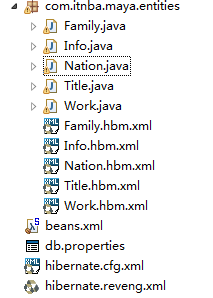
3.编写实体类和对应的hbm.xml映射文件。
<?xml version="1.0" encoding="UTF-8"?>
<!DOCTYPE hibernate-configuration PUBLIC
"-//Hibernate/Hibernate Configuration DTD 3.0//EN"
"http://www.hibernate.org/dtd/hibernate-configuration-3.0.dtd">
<hibernate-configuration>
<session-factory>
<!-- 数据库连接用Spring配置
<property name="hibernate.connection.driver_class">com.mysql.jdbc.Driver</property>
<property name="hibernate.connection.url">jdbc:mysql://127.0.0.1:3306/mydb</property>
<property name="hibernate.connection.username">root</property>
-->
<property name="hibernate.dialect">org.hibernate.dialect.MySQLDialect</property>
<property name="show_sql">true</property>
<!-- 类映射也可用Spring来配置
<mapping resource="com/itnba/maya/entities/Family.hbm.xml"/>
<mapping resource="com/itnba/maya/entities/Info.hbm.xml"/>
<mapping resource="com/itnba/maya/entities/Nation.hbm.xml"/>
<mapping resource="com/itnba/maya/entities/Title.hbm.xml"/>
<mapping resource="com/itnba/maya/entities/Work.hbm.xml"/>
-->
</session-factory> </hibernate-configuration>
第二步:加入Spring
1.加入Spring包。
Spring的jar包
aspectjweaver.jar
2.加入Spring的配置文件。
配置数据源
1)建立db.properties的资源文件,配置数据源的连接信息。
driverClass=com.mysql.jdbc.Driver
jdbcUrl=jdbc:mysql://localhost:3306/mydb
user=root
password=
minPoolSize=5
maxPoolSize=20
initialPoolSize=5
在Spring配置文件中导入db.properties <context:property-placehoder/>
配置实体化c3p0的数据源ComboPooledDataSource
(测试数据源配置成功)
<!--加载资源对象 -->
<context:property-placeholder location="classpath:db.properties"/>
<!-- 实例化c3p0数据源 -->
<bean class="com.mchange.v2.c3p0.ComboPooledDataSource" id="dataSource">
<property name="driverClass" value="${driverClass}"></property>
<property name="jdbcUrl" value="${jdbcUrl}"></property>
<property name="user" value="${user}"></property>
<property name="password" value="${password}"></property>
<property name="minPoolSize" value="${minPoolSize}"></property>
<property name="maxPoolSize" value="${maxPoolSize}"></property>
<property name="initialPoolSize" value="${initialPoolSize}"></property>
</bean>
2)配置Hibernate的SessionFactory——通过Spring提供的LocalSessionFactoryBean来配置
<!-- 配置Hibernate的SessionFactory -->
<bean class="org.springframework.orm.hibernate5.LocalSessionFactoryBean" id="factory"> <!--配置数据源属性-->
<property name="dataSource" ref="dataSource"></property> <!--配置Hibernate配置文件的位置-->
<property name="configLocation" value="classpath:hibernate.cfg.xml"></property> <!--配置Hibernate映射文件的位置,可以使用通配符-->
<property name="mappingLocations" value="classpath:com/itnba/maya/entities/*.hbm.xml"></property>
</bean>
3)配置Spring的声明式事务
配置事务管理器 -- HibernateTransactionManager
<!-- 配置spring的事务管理器 -->
<bean class="org.springframework.orm.hibernate5.HibernateTransactionManager" id="transactionManager"><!-- 要根据hibernate的版本配置 -->
<property name="sessionFactory" ref="factory"></property>
</bean>
配置事务属性 -- 导入tx命名空间
<!-- 配置事务属性 -->
<tx:advice id="txAdvice" transaction-manager="transactionManager">
<tx:attributes>
<tx:method name="*"/>
</tx:attributes>
</tx:advice>
配置事务切点,并把切点和事务属性关联起来。--导入aop命名空间
<!-- 配置事务切入点 -->
<aop:config>
<aop:pointcut expression="execution(* com.itnba.maya.entities.*.*(..))" id="pointCut"/>
<aop:advisor advice-ref="txAdvice" pointcut-ref="pointCut"/>
</aop:config>
第三步:编写代码
1.在Spring配置文件中配置自动扫描的包
<!-- 自动扫描 -->
<context:component-scan base-package="com.itnba.maya.entities"></context:component-scan>
package com.itnba.maya.entities; import org.hibernate.Session;
import org.hibernate.SessionFactory;
import org.springframework.beans.factory.annotation.Autowired;
import org.springframework.stereotype.Repository;
@Repository//自动扫描
public class InfoDao {
@Autowired//自动扫描
private SessionFactory factory;
public Session getSession(){
return factory.getCurrentSession();
} public void select() {
Info data = getSession().get(Info.class, "p005");
System.out.println(data.getName()); } }
用 main函数执行
package com.itnba.maya.entities; import java.sql.Connection;
import java.sql.SQLException; import javax.sql.DataSource;
import org.hibernate.Session;
import org.hibernate.SessionFactory;
import org.hibernate.cfg.Configuration;
import org.springframework.context.ApplicationContext;
import org.springframework.context.support.ClassPathXmlApplicationContext; public class Test { public static void main(String[] args) throws SQLException {
ApplicationContext context = new ClassPathXmlApplicationContext("beans.xml");
InfoDao data=(InfoDao) context.getBean(InfoDao.class);
data.select(); }
}
结果:
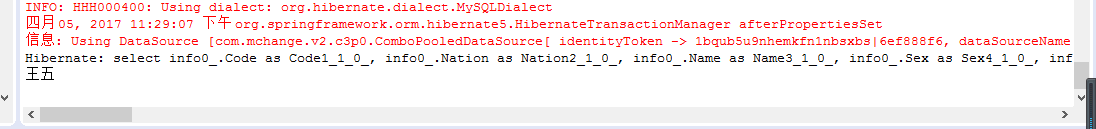
完整的Spring配置文件
<?xml version="1.0" encoding="UTF-8"?>
<beans xmlns="http://www.springframework.org/schema/beans"
xmlns:xsi="http://www.w3.org/2001/XMLSchema-instance"
xmlns:aop="http://www.springframework.org/schema/aop"
xmlns:context="http://www.springframework.org/schema/context"
xmlns:tx="http://www.springframework.org/schema/tx"
xsi:schemaLocation="http://www.springframework.org/schema/beans http://www.springframework.org/schema/beans/spring-beans.xsd
http://www.springframework.org/schema/aop http://www.springframework.org/schema/aop/spring-aop-4.3.xsd
http://www.springframework.org/schema/context http://www.springframework.org/schema/context/spring-context-4.3.xsd
http://www.springframework.org/schema/tx http://www.springframework.org/schema/tx/spring-tx-4.3.xsd"
>
<!-- 自动扫描 -->
<context:component-scan base-package="com.itnba.maya.entities"></context:component-scan>
<!--加载资源对象 -->
<context:property-placeholder location="classpath:db.properties"/>
<!-- 实例化c3p0对象 -->
<bean class="com.mchange.v2.c3p0.ComboPooledDataSource" id="dataSource">
<property name="driverClass" value="${driverClass}"></property>
<property name="jdbcUrl" value="${jdbcUrl}"></property>
<property name="user" value="${user}"></property>
<property name="password" value="${password}"></property>
<property name="minPoolSize" value="${minPoolSize}"></property>
<property name="maxPoolSize" value="${maxPoolSize}"></property>
<property name="initialPoolSize" value="${initialPoolSize}"></property>
</bean>
<!-- 配置Hibernate的SessionFactory -->
<bean class="org.springframework.orm.hibernate5.LocalSessionFactoryBean" id="factory">
<property name="dataSource" ref="dataSource"></property>
<property name="configLocation" value="classpath:hibernate.cfg.xml"></property>
<property name="mappingLocations" value="classpath:com/itnba/maya/entities/*.hbm.xml"></property>
</bean>
<!-- 配置spring的声明性事务 -->
<bean class="org.springframework.orm.hibernate5.HibernateTransactionManager" id="transactionManager"><!-- 要根据hibernate的版本配置 -->
<property name="sessionFactory" ref="factory"></property>
</bean>
<!-- 配置事务属性 -->
<tx:advice id="txAdvice" transaction-manager="transactionManager">
<tx:attributes>
<tx:method name="*"/>
</tx:attributes>
</tx:advice>
<!-- 配置事务切入点 -->
<aop:config>
<aop:pointcut expression="execution(* com.itnba.maya.entities.*.*(..))" id="pointCut"/>
<aop:advisor advice-ref="txAdvice" pointcut-ref="pointCut"/> </aop:config> </beans>
另外:
Spring整合Hibernate,也可以不使用 Hibernate的配置文件,把Hibernate配置文件中的内容放在Spring的配置文件中。(一般不这么用)
<property name="hibernateProperties">
<props>
<prop key="hibernate.show_sql">true</prop>
<prop key="hibernate.dialect">org.hibernate.dialect.MySQLDialect</prop>
....
</props>
</property>
Spring Hiernate整合的更多相关文章
- struts2 spring mybatis 整合(test)
这几天搭了个spring+struts2+mybatis的架子,练练手,顺便熟悉熟悉struts2. 环境:myEclipse10+tomcat7+jdk1.6(1.8的jre报错,所以换成了1.6) ...
- 【Java EE 学习 79 下】【动态SQL】【mybatis和spring的整合】
一.动态SQL 什么是动态SQL,就是在不同的条件下,sql语句不相同的意思,曾经在“酒店会员管理系统”中写过大量的多条件查询,那是在SSH的环境中,所以只能在代码中进行判断,以下是其中一个多条件查询 ...
- 3.springMVC+spring+Mybatis整合Demo(单表的增删该查,这里主要是贴代码,不多解释了)
前面给大家讲了整合的思路和整合的过程,在这里就不在提了,直接把springMVC+spring+Mybatis整合的实例代码(单表的增删改查)贴给大家: 首先是目录结构: 仔细看看这个目录结构:我不详 ...
- 由“单独搭建Mybatis”到“Mybatis与Spring的整合/集成”
在J2EE领域,Hibernate与Mybatis是大家常用的持久层框架,它们各有特点,在持久层框架中处于领导地位. 本文主要介绍Mybatis(对于较小型的系统,特别是报表较多的系统,个人偏向Myb ...
- spring+websocket整合
java-websocket的搭建非常之容易,没用框架的童鞋可以在这里下载撸主亲自调教好的java-websocket程序: Apach Tomcat 8.0.3+MyEclipse+maven+JD ...
- Hibernate 与 Spring 的整合
刚刚学习了hibernate和Spring的整合,现在来总结一下. 以实现一个功能为例,与大家分享一下整个过程. 需要实现的功能:建立一个Person类,该类包括name,sex,age,birtha ...
- Spring与Struts2整合VS Spring与Spring MVC整合
Spring与Struts2整合,struts.xml在src目录下 1.在web.xml配置监听器 web.xml <!-- 配置Spring的用于初始化ApplicationContext的 ...
- struts2+hibernate-jpa+Spring+maven 整合(1)
1.0.0 struts2 与 spring 的整合. 1.1.0 新建maven工程 , 编写pom.xml ,这里只需要简单的添加 一个组件就够了: 在myeclipse 生成的pom.xml 添 ...
- ASP.NET MVC Spring.NET 整合
请注明转载地址:http://www.cnblogs.com/arhat 在整合这三个技术之前,首先得说明一下整合的步骤,俗话说汗要一口一口吃,事要一件一件做.同理这个三个技术也是.那么在整合之前,需 ...
随机推荐
- ASP.NET MVC 项目直接预览PDF文件
背景及需求 项目使用的是MVC4框架,其中有一个功能是根据设置生成PDF文件,并在点击时直接预览. 实现过程 1.第一版实现代码: HTML内容 @{ Layout = null; } <!DO ...
- Struts2初步接触
使用idea快速搭建Struts2的Maven项目 首先使用intelij idea部署Maven项目 1.jar包引入 pom.xml 我们用的是阿里云 我用的是最新版的Struts2核心 ...
- XCel 项目总结 - Electron 与 Vue 的性能优化
XCEL 是由凹凸实验室推出的一个 Excel 数据清洗工具,其通过可视化的方式让用户轻松地对 Excel 数据进行筛选. XCEL 基于 Electron 和 Vue 2.0 进行开发,充分利用 E ...
- 如何垂直居中<img>?
方法1: 父元素设置height=line-height,子元素设置vertical-align:middle; 方法2: 父元素display:table-cell;vertical-align:m ...
- Javaweb之Jsp
1. JSP是什么? JSP全称Java Server Pages,是一种动态网页开发技术.它使用JSP标签在HTML网页中插入Java代码.标签通常以<%开头以%>结束. 2. JSP带 ...
- 【JS】JavaScript中的闭包
在JavaScript中,闭包指的是有权访问另一个函数作用域中的变量的函数:创建闭包最常见的方式就是在一个函数内创建另一个函数.如下例子: function A(propertyName){ retu ...
- SpringBoot之旅 -- SpringBoot 项目健康检查与监控
前言 You build it,You run it, 当我们编写的项目上线后,为了能第一时间知晓该项目是否出现问题,常常对项目进行健康检查及一些指标进行监控. Spring Boot-Actuato ...
- &&运算符,三木运算符与React的条件渲染
在使用react框架的时候中往往会遇到需要条件渲染的情形,这时候,许多人会设想采用if语句来实现,比如下面,当满足条件condition时,conditonRender渲染组件ComponentA,当 ...
- 获取3个月前的时间(获取某一天的时间 NSDate)
p.p1 { margin: 0.0px 0.0px 0.0px 0.0px; font: 18.0px Menlo } p.p2 { margin: 0.0px 0.0px 0.0px 0.0px; ...
- netflix zuul-simple-webapp.war在tomcat下启动
按照netflix 在github 的wiki的文档使用 gradlew jettyRun 可以启动jetty来进行测试. 在本地build war 以后,我放在tomcat 运行的时候,却不可以运行 ...
