Remote Desktop突然不能用了 “This could be due to CredSSP encryption oracle remediation”
一段时间没有用RDP去连远程的Windows主机,某一天突然发现用不了了。
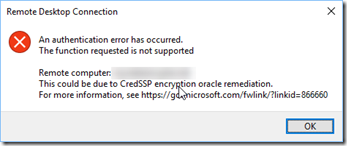
错误信息如下:
An authentication error has occurred.
The function requested is not supportedRemote computer: 10.2XX.XXX.XXX
This could be due to CredSSP encryption oracle remediation.
For more information, see https://go.microsoft.com/fwlink/?linkid=866660
查了点资料,发现这是由于安装了KB4103727(Windows 10 Version 1709) 或者KB4103718 (Windows 7),其目的是修复了一些安全方面的问题。但是,副作用就是导致了RDP不能用了。
有四个解决方案。笔者试验了第二个,修改group policy,成功的解决了这个问题。
具体步骤如下:
运行: gpedit.msc
打开 Computer Configuration -> Administrative Templates -> System -> Credentials Delegation -> Encryption Oracle Remediation

打开Encryption Oracle Remediation, 选择Enable,然后修改protection level 为Vulnerable,点Apply。
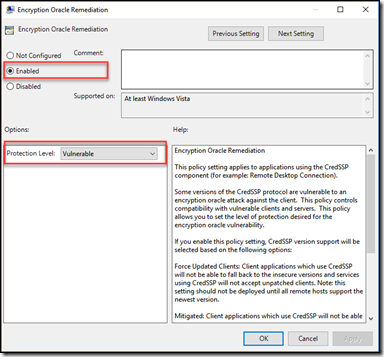
问题解决。
参考资料
==============
[Solved] RDP Authentication Error Function Requested Is Not Supported
https://www.itechtics.com/solved-authentication-error-function-requested-is-not-supported/
Remote Desktop Authentication Error Has Occurred. The function requested is not supported.
Remote Desktop突然不能用了 “This could be due to CredSSP encryption oracle remediation”的更多相关文章
- Configure Security Settings for Remote Desktop(RDP) Services Connections
catalogue . Configure Server Authentication and Encryption Levels . Configure Network Level Authenti ...
- Remote Desktop Connection Manager
通过Remote Desktop Connection Manager(RDCMan),当前最新版本是 v2.7. 通过这款软件,我们便可以轻松的管理和访问数个RDP.左边的列表中我们可以创建总的分区 ...
- Windows组件:打开MSDTC,恢复Windows TaskBar,查看windows日志,打开Remote Desktop,打开Services,资源监控
一,Win10 打开 MSDTC 1,Win+R 打开运行窗口,输入 dcomcnfg,打开组件服务窗口 2,在组件服务 catalog下找到 Distributed Transaction Coor ...
- logoff remote desktop sessions via command line tools
This trick I learned from my one of ex-college. In Windows servers, only two remote desktop session ...
- Remote Desktop Connection Manager (RDCMan)
当前最新版本是 v2.7. 通过这款软件,我们便可以轻松的管理和访问数个RDP.左边的列表中我们可以创建总的分区列表(即 RDCMan Group),该列表保存采用的是RDG扩展名,使用时通过&quo ...
- Remote Desktop File Format
转自:http://engrmosaic.uncc.edu/mosaic-anywhere/remote-desktop-file-format The new Terminal Services c ...
- Windows 2012 装 Remote Desktop Organizer 无法连接到其他远程服务器
一句话,版本太低 换Remote Desktop Organizer 1.4.5版本就ok 了
- 「2013-9-14」Change Remote Desktop Port
修改远程桌面服务(Remote Desktop Service)的端口号,有几点原因: 默认是 3389 端口,也是经常被端口嗅探器扫描的一个端口.更换端口号,一定程度上可以带来更好的安全性. 如果一 ...
- Remote Desktop Connection from Windows 7 to Ubuntu 12.04
$sudo apt-get install xrdp $cd ~ $sudo vim .xsession gnome-session --session=ubuntu-2d 在windows下进行远程 ...
随机推荐
- Python【day 8】文件
一.文件操作 open(文件路径,mode='模式',encoding='utf-8')模式:r w a rb wb ab r+ w+ a+ r+b w+b a+b常用的:r w ab表示字节,处理费 ...
- Dubbo(一):dubbo-spring-boot-starter
dubbo-spring-boot-starter English Dubbo Spring Boot Starter.也可以关注dubbo官方的dubbo-spring-boot-project 支 ...
- php 获取文件下的所有文件。php 获取文件下的所有子文件。php 递归获取文件下的所有文件。封装好的方法
//php 获取文件下的所有文件.php 获取文件下的所有子文件.php 递归获取文件下的所有文件.直接上封装好的php代码 <?php //文件路径 $dir = dirname(__FILE ...
- JVM常见面试题及答案
11.JVM内存分哪几个区,每个区的作用是什么? java虚拟机主要分为以下一个区: 方法区:1. 有时候也成为永久代,在该区内很少发生垃圾回收,但是并不代表不发生GC,在这里进行的GC主要是对方法区 ...
- [转]【response】HttpServletResponse接口
创建时间:6.19 & 6.24 1.HttpServletResponse概述 我们在创建Servlet时会覆盖service()方法,或doGet()/doPost(),这些方法都有两个参 ...
- 团队第五次作业:alpha2成绩汇总
一.作业题目 团队第五次作业:alpha2发布 二.作业评分标准 博客评分规则(总分100)博客要求 给出开头和团队成员列表(10') 给出发布地址以及安装手册(20') 给出测试报告(40') 给出 ...
- 爬虫篇-python爬虫中多线程的使用
queue介绍 queue是python的标准库,俗称队列.可以直接import引用,在python2.x中,模块名为Queue.python3直接queue即可 在python中,多个线程之间的数据 ...
- echarts x轴标签文字过多导致显示不全
原文电梯:https://blog.csdn.net/kebi007/article/details/68488694 echarts x轴标签文字过多导致显示不全 如图: 解决办法1:xAxis.a ...
- 原题链接在这里:980. Unique Paths III
原题链接在这里:https://leetcode.com/problems/unique-paths-iii/ 题目: On a 2-dimensional grid, there are 4 typ ...
- Educational Codeforces Round 78 (Rated for Div. 2) B - A and B(思维)
