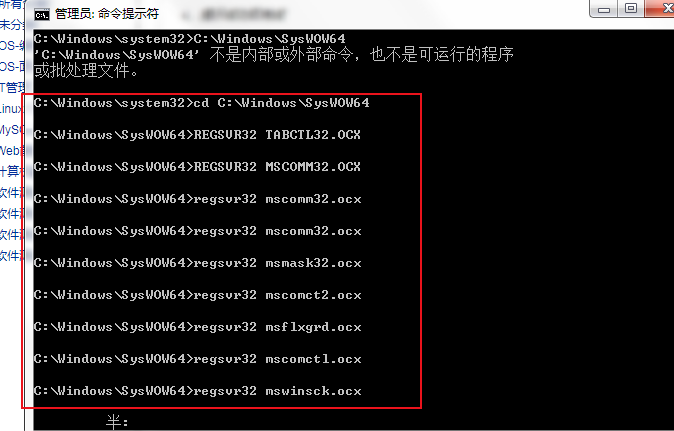Component 'TABCTL32.OCX'错误
1、Component 'TABCTL32.OCX'错误的处理方法
错误:Component 'TABCTL32.OCX' or one of its dependencies not correctyly registered:a file is missing or invalid
解决方法:
1、网上下载TABCTL32.OCX,将备用文件中的TABCTL32.OCX文件到C:\Windows\SysWOW64文件夹下(电脑是win10 64位操作系统) 2、进入单击cmd命令提示符,以管理员身份运行
3、输入命令“C:\Windows\SysWOW64\REGSVR32 TABCTL32.OCX
4、提示成功即完成
2、Component 'mswinsck.OCX'错误的处理方法
错误:Component 'mswinsck.OCX' or one of its dependencies not correctyly registered:a file is missing or invalid
解决方法:
1、网上下载mswinsck.OCX,将备用文件中的mswinsck.OCX文件到C:\Windows\SysWOW64文件夹下(电脑是win10 64位操作系统)
2、进入单击cmd命令提示符,以管理员身份运行
3、输入命令“C:\Windows\SysWOW64\REGSVR32 mswinsck.OCX
4、提示成功即完成
3、Component 'msmask32.OCX'错误的处理方法
错误:Component 'msmask32.OCX' or one of its dependencies not correctyly registered:a file is missing or invalid
解决方法:
1、网上下载msmask32.OCX,将备用文件中的msmask32.OCX文件到C:\Windows\SysWOW64文件夹下(电脑是win10 64位操作系统)
2、进入单击cmd命令提示符,以管理员身份运行
3、输入命令“C:\Windows\SysWOW64\REGSVR32 msmask32.OCX
4、提示成功即完成
4、Component 'msflxgrd.OCX'错误的处理方法
错误:Component 'msflxgrd.OCX' or one of its dependencies not correctyly registered:a file is missing or invalid
解决方法:
1、网上下载msflxgrd.OCX,将备用文件中的msflxgrd.OCX文件到C:\Windows\SysWOW64文件夹下(电脑是win10 64位操作系统)
2、进入单击cmd命令提示符,以管理员身份运行
3、输入命令“C:\Windows\SysWOW64\REGSVR32 msflxgrd.OCX
4、提示成功即完成
5、Component 'mscomm32.OCX'错误的处理方法
错误:Component 'mscomm32.OCX' or one of its dependencies not correctyly registered:a file is missing or invalid
解决方法:
1、网上下载mscomm32.OCX,将备用文件中的mscomm32.OCX文件到C:\Windows\SysWOW64文件夹下(电脑是win10 64位操作系统)
2、进入单击cmd命令提示符,以管理员身份运行
3、输入命令“C:\Windows\SysWOW64\REGSVR32 mscomm32.OCX
4、提示成功即完成
6、Component 'mscomctl.OCX'错误的处理方法
错误:Component 'mscomctl.OCX' or one of its dependencies not correctyly registered:a file is missing or invalid
解决方法:
1、网上下载mscomctl.OCX,将备用文件中的mscomctl.OCX文件到C:\Windows\SysWOW64文件夹下(电脑是win10 64位操作系统)
2、进入单击cmd命令提示符,以管理员身份运行
3、输入命令“C:\Windows\SysWOW64\REGSVR32 mscomctl.OCX
4、提示成功即完成
7、Component 'mscomct2.OCX'错误的处理方法
错误:Component 'mscomct2.OCX' or one of its dependencies not correctyly registered:a file is missing or invalid
解决方法:
1、网上下载mscomct2.OCX,将备用文件中的mscomct2.OCX文件到C:\Windows\SysWOW64文件夹下(电脑是win10 64位操作系统)
2、进入单击cmd命令提示符,以管理员身份运行
3、输入命令“C:\Windows\SysWOW64\REGSVR32 mscomct2.OCX
4、提示成功即完成
8、Component 'comdlg32.OCX'错误的处理方法
错误:Component 'comdlg32.OCX' or one of its dependencies not correctyly registered:a file is missing or invalid
解决方法:
1、网上下载comdlg32.OCX,将备用文件中的comdlg32.OCX文件到C:\Windows\SysWOW64文件夹下(电脑是win10 64位操作系统)
2、进入单击cmd命令提示符,以管理员身份运行
3、输入命令“C:\Windows\SysWOW64\REGSVR32 comdlg32.OCX
4、提示成功即完成
以下是执行命令结果:
Component 'TABCTL32.OCX'错误的更多相关文章
- Component 'TABCTL32.OCX'错误的处理方法
错误:Component 'TABCTL32.OCX' or one of its dependencies not correctyly registered:a file is missing o ...
- VB程序无法运行,Component ‘MCI32.OCX’错误怎么办
1 提示Component 'MCI32.OCX'错误 2 搜索你电脑的MCI32.OCX这个文件 3 把它复制到任意位置,然后再同一个目录下新建一个文本文档,输入regsvr32 MCI32 ...
- win7x64 串口程序无法运行,提示:component 'MSCOMM32.OCX' or one of its dependencies not correctlu registered。。。
VB写的串口工具在win7 x64机器运行时遇到的问题, component 'MSCOMM32.OCX' or one of its dependencies not correctlu regis ...
- 加载MSCOMCTL.OCX错误处理的几个关键
一.工程文件说明,两个版本Object={831FDD16-0C5C-11D2-A9FC-0000F8754DA1}#2.0#0; MSCOMCTL.OCXObject={831FDD16-0C5C- ...
- 解决VB6.0中不能加载MSCOMCTL.OCX的错误提示
VB6.0毕竟是很古老的开发工具了,其对所使用的第三方组件依赖性比较强,例如在打开从其它电脑上拿来的VB6.0的软件(系统)的工程文件(源代码)时,经常会遇到"不能加载MSCOMCTL.OC ...
- 关于MSCOMM.OCX无法正常注册的问题解决
[问题] 关于“Component'MSCOMM32.OCX'or one of its dependencies not correctly registered: afole is missing ...
- Vue 错误:Avoid mutating a prop directly
Avoid mutating a prop directly since the value will be overwritten whenever the parent component re- ...
- 2016.10.10 Failed to start component [StandardService[Catalina]]
Failed to start component [StandardService[Catalina]] 错误原因:有数据残留,点击clean(见下图) 解决办法: 右键点击servers下 ...
- org/eclipse/jetty/util/component/Container$Listener
转自:https://blog.csdn.net/husheng8891/article/details/10200965?locationNum=9&fps=1 项目Demo开发的时候,发布 ...
随机推荐
- 22、pandas表格、文件和数据库模块
pandas官方文档:https://pandas.pydata.org/pandas-docs/stable/?v=20190307135750 pandas基于Numpy,可以看成是处理文本或者表 ...
- oracle中删除表:drop、delete、truncate
相同点,使用drop delete truncate 都会删除表中的内容 drop table 表名 delete from 表名(后面不跟where语句,则删除表中所有的数据) truncate t ...
- map转list | 对象转数组 | 美菜数据格式转换
function formatData(tempObj){ let bigArr = []; for(let p in tempObj){ let tempArrForeach1 = [] for(l ...
- autoRoll_UpDown()|上下滚动函数|无缝|自动(自带demo)
autoRoll_UpDown函数 function autoRoll_UpDown($domObj,speed){ //$domObj 外围容器的jQuery式元素对象 speed 滚动速度,单位毫 ...
- rpm命令(转)
rpm -qa|grep mysql rpm命令是RPM软件包的管理工具.rpm原本是Red Hat Linux发行版专门用来管理Linux各项套件的程序,由于它遵循GPL规则且功能强大方便,因而广受 ...
- System.NotSupportedException:“No data is available for encoding 1252. For information on defining a custom encoding
最近搞 .net项目,Dapper连接Mysql时,运行报错: System.NotSupportedException:“No data is available for encoding 1252 ...
- [golang][gui]Hands On GUI Application Development in Go【在Go中动手进行GUI应用程序开发】读书笔记03-拒交“智商税”,解密“GUI”运行之道
和老外的原文好像没多大联系了,哈哈哈,反正是读书笔记,下面的内容也是我读此书中的历程,也写进来吧.不过说实话,这框架的作者还挺对我脾气的,哈哈哈. 拒交“智商税”,解密“GUI”运行之道 我很忙 项目 ...
- kernel 获取ntoskrnl.exe基址
标题: kernel shellcode之寻找ntoskrnl.exe基址 http://scz.617.cn:8/windows/201704171416.txt 以64-bits为例,这是Eter ...
- linux高性能服务器编程 (五) --Linux网络编程基础api
第五章 Linux网络编程基础api 1.主机字节序和网络字节序 字节序是指整数在内存中保存的顺序.字节序分为大端字节序.小端字节序. 大端字节序:一个整数的高位字节数据存放在内存的低地址处.低位字节 ...
- 编译错误: file not found with angled include use quotes instead #include <lualib.h> 和 #include "lualib.h"
http://stackoverflow.com/questions/17465902/use-of-external-c-headers-in-objective-c 问题: 7down votef ...