压力测试工具ab - Apache HTTP server benchmarking tool
搞互联网开发,压力测试必不可少。压力测试的工具很多,我用过ab和JMeter,今天主要讲ab的用法。
1、ab是什么
ab is a tool for benchmarking your Apache Hypertext Transfer Protocol (HTTP) server. It is designed to give you an impression of how your current Apache installation performs. This especially shows you how many requests per second your Apache installation is capable of serving.
2、官网
2.1、文档地址
http://httpd.apache.org/docs/2.4/programs/ab.html
2.2、如何找到文档
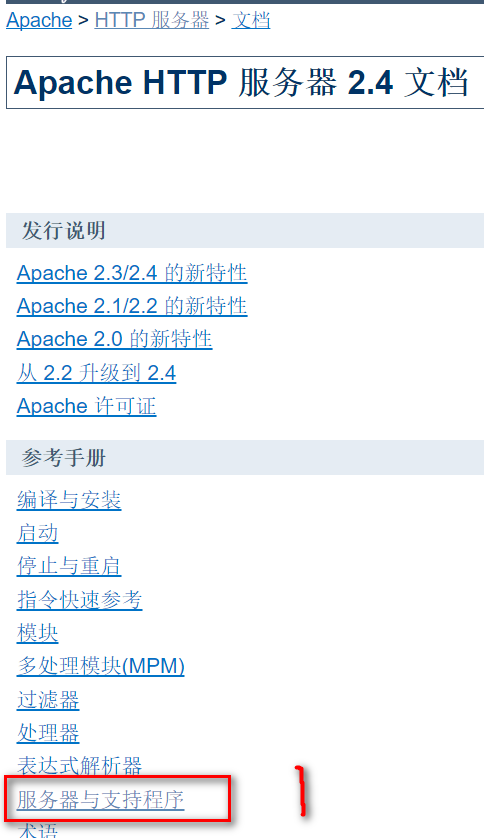
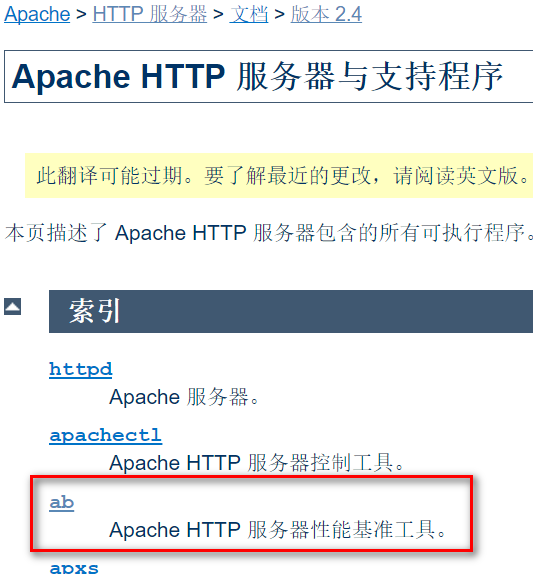
2.3、下载安装
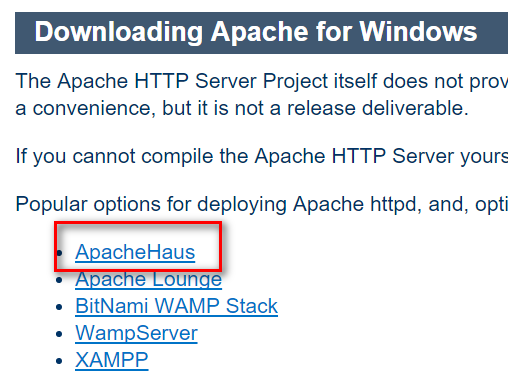
3、用法
3.1、测试GET请求
D:\Apache24\bin>ab -n -c http://www.baidu.com/
This is ApacheBench, Version . <$Revision: $>
Copyright Adam Twiss, Zeus Technology Ltd, http://www.zeustech.net/
Licensed to The Apache Software Foundation, http://www.apache.org/ Benchmarking www.baidu.com (be patient)
Completed requests
Completed requests
Finished requests Server Software: BWS/.
Server Hostname: www.baidu.com
Server Port: Document Path: /
Document Length: bytes Concurrency Level:
Time taken for tests: . seconds
Complete requests:
Failed requests:
(Connect: , Receive: , Length: , Exceptions: )
Total transferred: bytes
HTML transferred: bytes
Requests per second: . [#/sec] (mean)
Time per request: . [ms] (mean)
Time per request: . [ms] (mean, across all concurrent requests)
Transfer rate: . [Kbytes/sec] received Connection Times (ms)
min mean[+/-sd] median max
Connect: .
Processing: .
Waiting: .
Total: . Percentage of the requests served within a certain time (ms)
%
%
%
%
%
%
%
%
% (longest request) D:\Apache24\bin>
D:\Apache24\bin>ab -n -c http://localhost:8080/coupon/getByMechantId.json?merchantId=10002
This is ApacheBench, Version 2.3 <$Revision: $>
Copyright Adam Twiss, Zeus Technology Ltd, http://www.zeustech.net/
Licensed to The Apache Software Foundation, http://www.apache.org/ Benchmarking localhost (be patient).....done Server Software:
Server Hostname: localhost
Server Port: Document Path: /coupon/getByMechantId.json?merchantId=
Document Length: bytes Concurrency Level:
Time taken for tests: 0.361 seconds
Complete requests:
Failed requests:
Total transferred: bytes
HTML transferred: bytes
Requests per second: 276.97 [#/sec] (mean)
Time per request: 180.527 [ms] (mean)
Time per request: 3.611 [ms] (mean, across all concurrent requests)
Transfer rate: 317.81 [Kbytes/sec] received Connection Times (ms)
min mean[+/-sd] median max
Connect: 0.4
Processing: 44.7
Waiting: 45.0
Total: 44.8 Percentage of the requests served within a certain time (ms)
%
%
%
%
%
%
%
%
% (longest request) D:\Apache24\bin>
3.2、测试POST请求
D:\Apache24\bin>ab -n -c -p D:\data.json -T application/json http://localhost:8080/coupon/save.json
This is ApacheBench, Version 2.3 <$Revision: $>
Copyright Adam Twiss, Zeus Technology Ltd, http://www.zeustech.net/
Licensed to The Apache Software Foundation, http://www.apache.org/ Benchmarking localhost (be patient)
Completed requests
Completed requests
Completed requests
Completed requests
Completed requests
Completed requests
Completed requests
Completed requests
Completed requests
Completed requests
Finished requests Server Software:
Server Hostname: localhost
Server Port: Document Path: /coupon/save.json
Document Length: bytes Concurrency Level:
Time taken for tests: 3.306 seconds
Complete requests:
Failed requests:
Total transferred: bytes
Total body sent:
HTML transferred: bytes
Requests per second: 302.52 [#/sec] (mean)
Time per request: 661.121 [ms] (mean)
Time per request: 3.306 [ms] (mean, across all concurrent requests)
Transfer rate: 56.43 [Kbytes/sec] received
127.92 kb/s sent
184.35 kb/s total Connection Times (ms)
min mean[+/-sd] median max
Connect: 0.5
Processing: 432.2
Waiting: 432.3
Total: 432.2 Percentage of the requests served within a certain time (ms)
%
%
%
%
%
%
%
%
% (longest request) D:\Apache24\bin>
3.3、带Cookie
D:\Apache24\bin>ab -n -c -C token= -p D:\data.json -T application/json http://localhost:8080/coupon/save.json

data.json是这样的:
{
"merchantId": ,
"couponName": "我妈最美",
"couponType": ,
"parValue": ,
"quantity": ,
"releaseStartTime": "2018-05-13 00:00:00",
"releaseEndTime": "2018-05-13 23:59:59",
"limitType": ,
"limitNum": ,
"remark": "妈妈,您辛苦了!"
}
4、Linux下使用ab
yum install httpd-tools
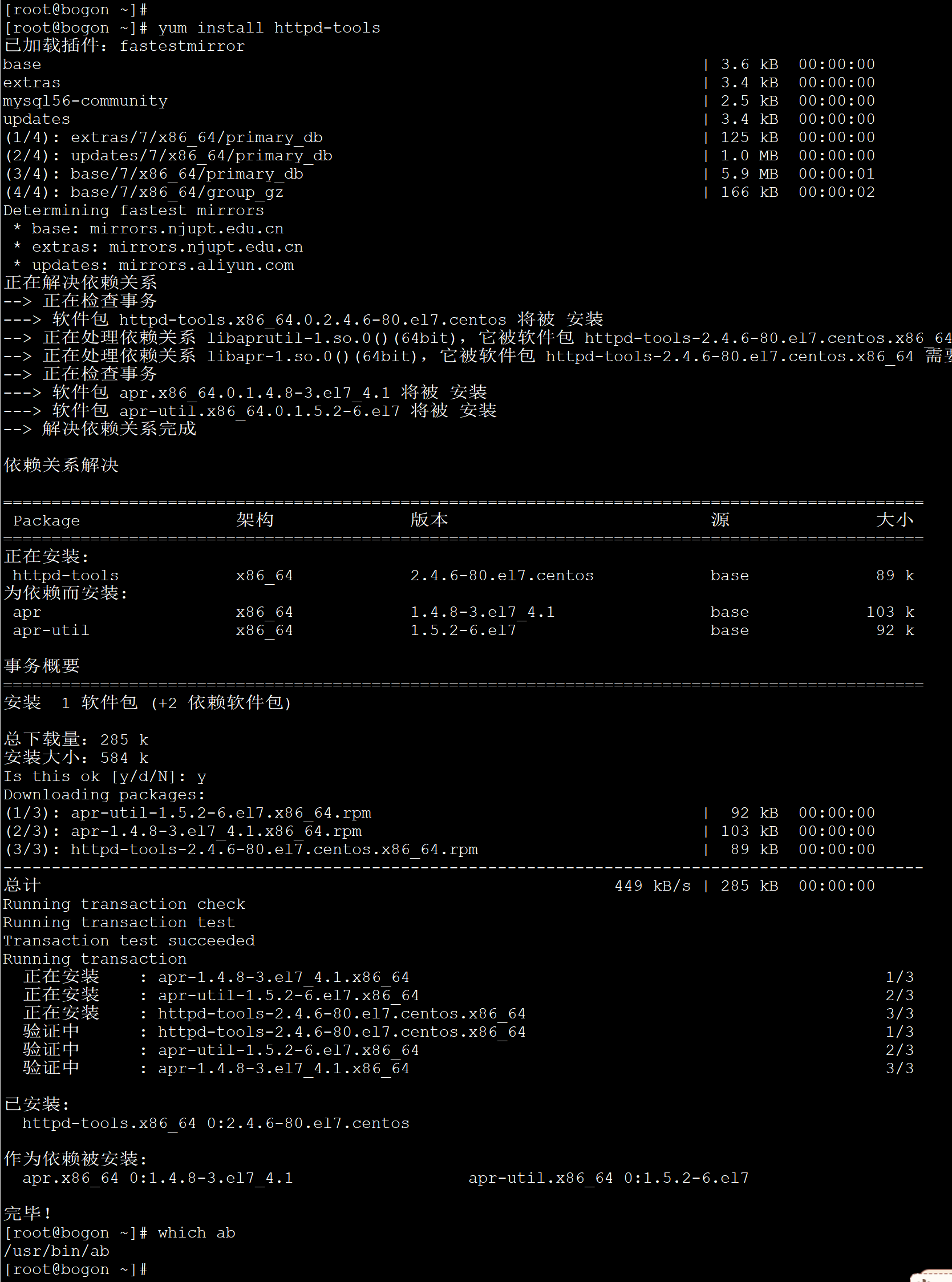
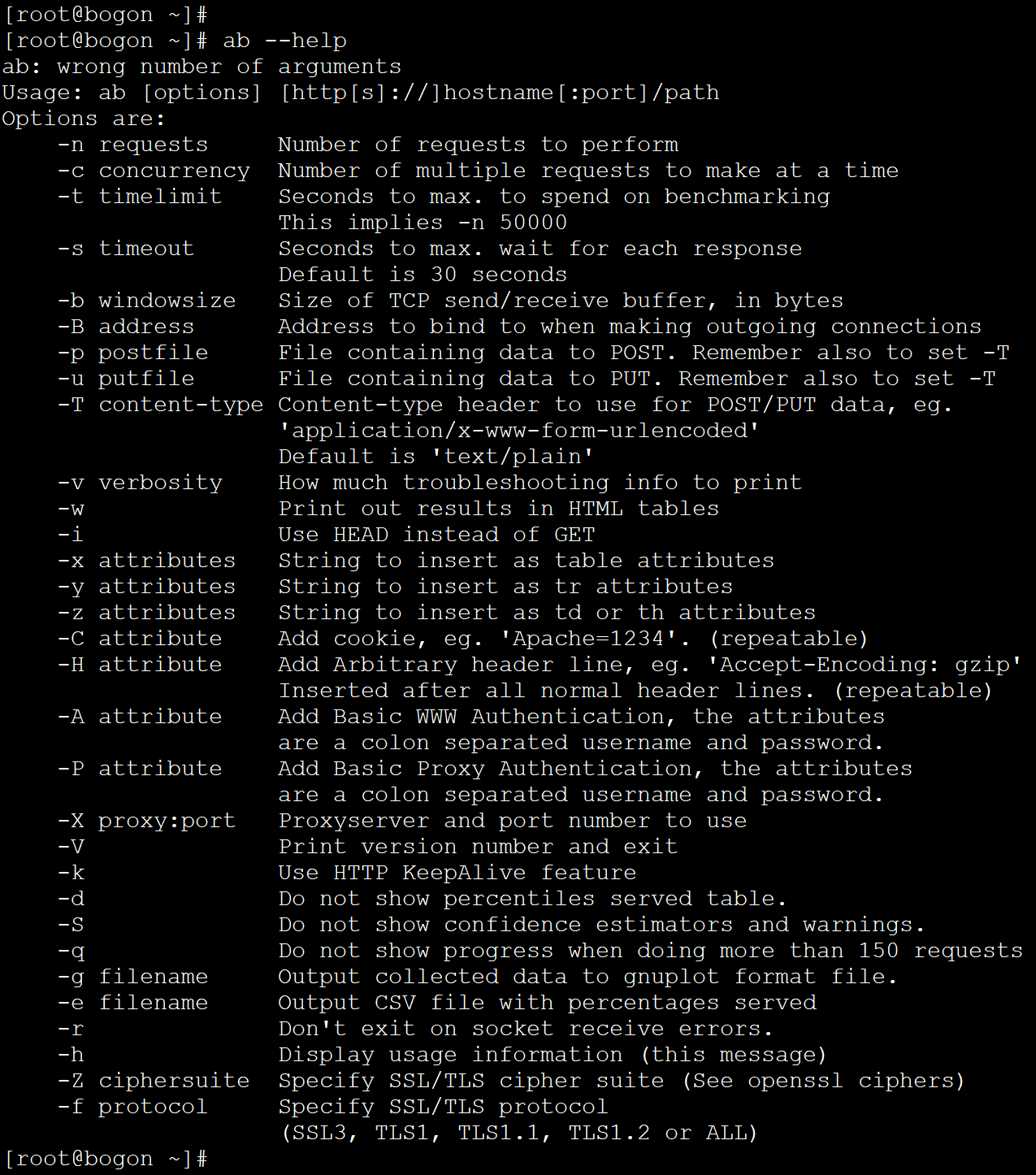
java -jar cjs-springboot-example.jar &
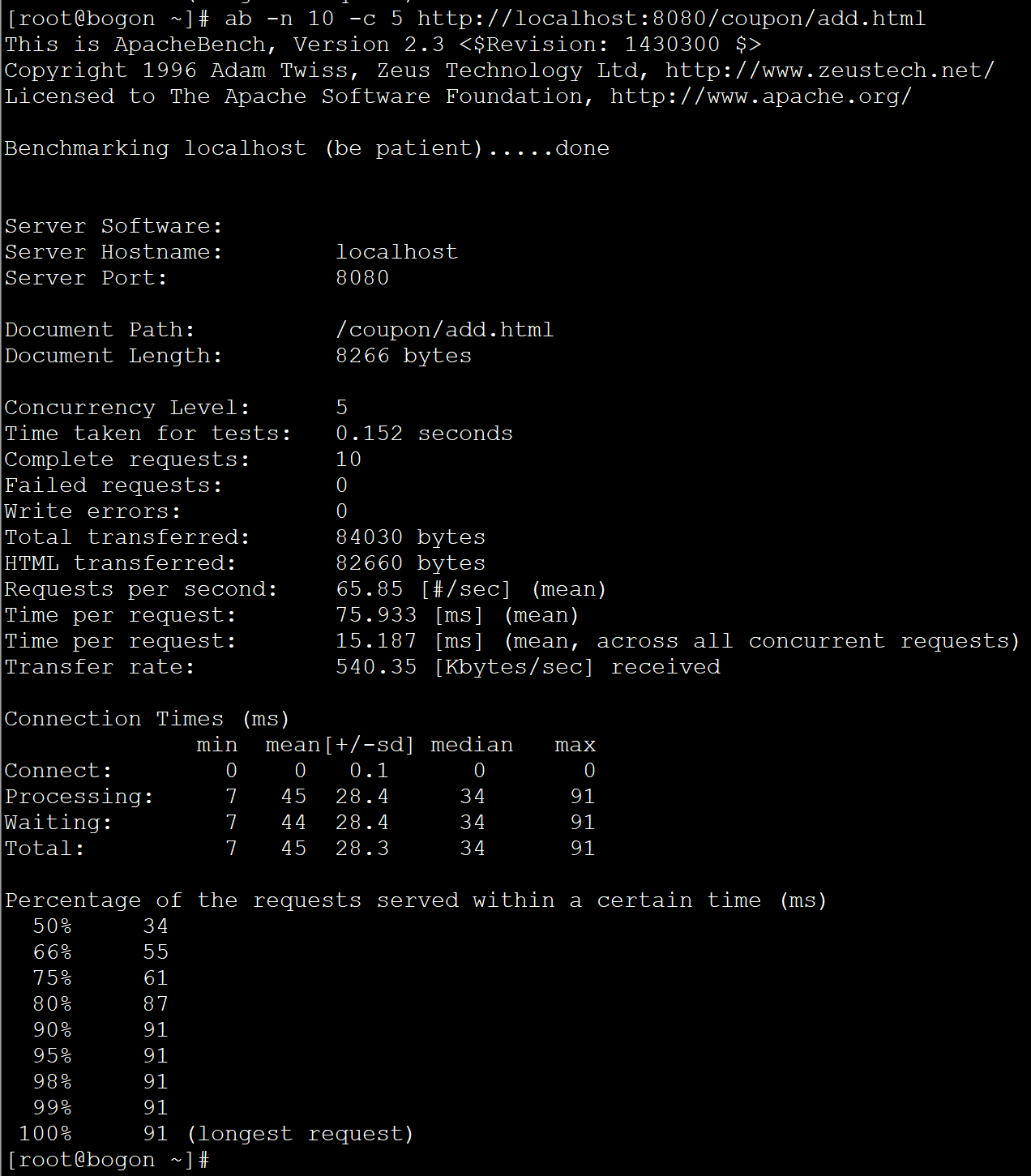
用法没变
5、代码
package com.cjs.boot.controller; import com.cjs.boot.domain.entity.CouponInfo;
import com.cjs.boot.response.RespResult;
import com.cjs.boot.service.CouponInfoService;
import org.springframework.beans.factory.annotation.Autowired;
import org.springframework.stereotype.Controller;
import org.springframework.validation.annotation.Validated;
import org.springframework.web.bind.annotation.*;
import org.springframework.web.servlet.ModelAndView; import javax.validation.constraints.NotNull;
import java.util.List; @Controller
@RequestMapping("/coupon")
@Validated
public class CouponController extends BaseController { @Autowired
private CouponInfoService couponInfoService; @GetMapping("/detail.html")
public ModelAndView detail(@NotNull(message = "ID不能为空") Long id) {
ModelAndView modelAndView = new ModelAndView("coupon/detail");
// TODO 查询
return modelAndView;
} @GetMapping("/getByMechantId.json")
@ResponseBody
public RespResult<List<CouponInfo>> getByMechantId(Integer merchantId) {
List<CouponInfo> list = couponInfoService.getByMerchantId(merchantId);
return new RespResult<List<CouponInfo>>(list);
} @GetMapping("/deleteByMechantId.json")
@ResponseBody
public RespResult<List<CouponInfo>> deleteByMerchantId(Integer merchantId) {
couponInfoService.deleteByMerchantId(merchantId);
return RespResult.success();
} @GetMapping("/getById.json")
@ResponseBody
public RespResult<CouponInfo> getById(Long id) {
CouponInfo couponInfo = couponInfoService.getById(id);
return new RespResult<CouponInfo>(couponInfo);
} @GetMapping("/deleteById.json")
@ResponseBody
public RespResult deleteById(Long id) {
couponInfoService.deleteById(id);
return RespResult.success();
} @GetMapping("/add.html")
public ModelAndView add() {
return new ModelAndView("coupon/add");
} @PostMapping("/save.json")
@ResponseBody
public RespResult save(@RequestBody CouponInfo couponInfo, @CookieValue(required = false) String token) {
couponInfoService.save(couponInfo);
return RespResult.success();
}
}
package com.cjs.boot; import com.alibaba.fastjson.serializer.SerializerFeature;
import com.alibaba.fastjson.support.config.FastJsonConfig;
import com.alibaba.fastjson.support.spring.FastJsonHttpMessageConverter;
import com.cjs.boot.event.BlackListListener;
import org.springframework.boot.SpringApplication;
import org.springframework.boot.autoconfigure.SpringBootApplication;
import org.springframework.boot.autoconfigure.http.HttpMessageConverters;
import org.springframework.boot.web.server.ErrorPage;
import org.springframework.boot.web.server.ErrorPageRegistrar;
import org.springframework.boot.web.server.ErrorPageRegistry;
import org.springframework.cache.annotation.EnableCaching;
import org.springframework.context.annotation.Bean;
import org.springframework.http.HttpStatus;
import org.springframework.http.MediaType;
import org.springframework.scheduling.annotation.EnableAsync; import java.util.ArrayList;
import java.util.List; //@MapperScan("com.cjs.boot.mapper")
@EnableCaching
@EnableAsync
@SpringBootApplication
public class CjsSpringbootExampleApplication { public static void main(String[] args) {
SpringApplication.run(CjsSpringbootExampleApplication.class, args); // SpringApplication springApplication = new SpringApplication(CjsSpringbootExampleApplication.class);
// springApplication.addListeners(new BlackListListener());
// springApplication.run(args); } @Bean
public ErrorPageRegistrar errorPageRegistrar() {
return new ErrorPageRegistrar() {
@Override
public void registerErrorPages(ErrorPageRegistry registry) {
registry.addErrorPages(new ErrorPage(HttpStatus.BAD_REQUEST, "/400.html"));
registry.addErrorPages(new ErrorPage(HttpStatus.FORBIDDEN, "/403.html"));
registry.addErrorPages(new ErrorPage(HttpStatus.NOT_FOUND, "/404.html"));
registry.addErrorPages(new ErrorPage(HttpStatus.INTERNAL_SERVER_ERROR, "/500.html"));
}
};
} @Bean
public HttpMessageConverters fastJsonHttpMessageConverters(){
FastJsonHttpMessageConverter fastJsonHttpMessageConverter = new FastJsonHttpMessageConverter();
FastJsonConfig fastJsonConfig = new FastJsonConfig();
fastJsonConfig.setSerializerFeatures(SerializerFeature.PrettyFormat);
List<MediaType> mediaTypes = new ArrayList<>();
mediaTypes.add(MediaType.APPLICATION_FORM_URLENCODED);
mediaTypes.add(MediaType.APPLICATION_JSON_UTF8);
fastJsonHttpMessageConverter.setSupportedMediaTypes(mediaTypes);
fastJsonHttpMessageConverter.setFastJsonConfig(fastJsonConfig); return new HttpMessageConverters(fastJsonHttpMessageConverter); } }

参考
https://www.cnblogs.com/EthanCai/archive/2014/05/11/3721656.html
https://blog.csdn.net/wx19900503/article/details/56847264
https://www.jianshu.com/p/e3793ae91a62
https://blog.csdn.net/dreamer2020/article/details/52904686
http://wetest.qq.com/
http://wetest.qq.com/gaps/
压力测试工具ab - Apache HTTP server benchmarking tool的更多相关文章
- Apache中压力测试工具ab的操作说明
1.压力测试工具ab(ApacheBench)的简单说明 1) 网站性能压力测试是性能调优过程中必不可少的一环.只有让服务器处在高压情况下才能真正体现出各种设置所暴露的问题.Apache中有个 ...
- Apache自带压力测试工具ab用法简介
ab命令原理 ab命令会创建很多的并发访问线程,模拟多个访问者同时对某一URL进行访问.它的测试目标是基于URL的,因此,既可以用来测试Apache的负载压力,也可以测试nginx.lighthttp ...
- apache自带压力测试工具ab的使用及解析
当你搭建了apache服务器并在上面部署了web网站,在网站运行前,为了使apache服务器的性能得到更好的应用,我们可以先对其进行压力测试.进行压力测试其实非常简单,我们也不用再额外下载安装什么测试 ...
- linux下web压力测试工具ab使用及详解
APACHE自带的测试工具AB(apache benchmark).在APACHE的bin目录下.格式: ./ab [options] [http://]hostname[:port]/path参数: ...
- 压力测试工具ab及centos下单独安装方法
压力测试工具Ab简介 Apache安装包中自带的压力测试工具 Apache Benchmark(简称ab) 简单易用,这里就采用 ab作为压力测试工具了. 1.独立安装 ab运行需要依赖apr-uti ...
- httpd的压力测试工具-ab工具使用案例
httpd的压力测试工具-ab工具使用案例 作者:尹正杰 版权声明:原创作品,谢绝转载!否则将追究法律责任. 一.httpd自带的工具程序 事实上,在我们安装完Apache之后,它默认就会给我们安 ...
- PHP测试与优化(1)-- Apache自带的压力测试工具ab(apache bench) - 简单使用
ab是apache自带的网站压力测试工具,能够测试网站在一定时间内的发生高并发时的反应. 使用 1.进入apache的bin文件夹 2.模拟并发级别为100,请求数为1000个的api数据请求数量测试 ...
- 压力测试工具Ab简介
Apache安装包中自带的压力测试工具 Apache Benchmark(简称ab) 简单易用,这里就采用 ab作为压力测试工具了. 1.独立安装 通过 yum-utils中的yumdownload ...
- 压力测试工具ab及centos下单独安装方法 nginx和tomcat静态资源的性能测试
Apache安装包中自带的压力测试工具Apache Benchmark(简称ab)简单易用,这里采用ab作为压国测试工具. 独立安装: ab运行需要信赖apr-util包: # yum install ...
随机推荐
- mysql 字符集更改与导入数据
mysql 字符集更改与导入数据 mysqldb经常有中文乱码的问题,解决起来很恼火.其实所有开发和数据库统一为一种编码就可以了: utf8. 1 下面修改mysql的编码 1) 永久修改. 在/et ...
- 《java入门第一季》之面向对象匿名内部类面试题
面试题一: /* 按照要求,补齐代码 interface Inter { void show(); } class Outer { // ...
- VS2008中开发手持终端程序(PDA软件)总结
VS2008中开发手持终端程序(PDA手机软件)的项目总结 1程序结构 程序中包括四个部分: 1.系统配置 这个部分用来配置系统中的相关参数,参数包括数据库信息和串口的配置信息.这部分的主要技术是XM ...
- 一个小公式帮你轻松将IP地址从10进制转到2进制
网络工程师经常会遇到的一个职业问题:如何分配IP,通过子网如何捕捉某一网段或某台机器?他们甚至能够进行精准的分析和复杂的开发......凡此种种,其实与一些他们头脑中根深蒂固的常识性理论存有某种内在的 ...
- ubuntu virtualbox xp无声音解决
太简单了,记录一下解决方法,进入xp,打开设备管理器,对着ac97设备驱动 点右键,点更新驱动,更新一下就ok了. 这时候去控制面板,就可以看到有音频设备了. 具体步骤如下: 第一步,virtualb ...
- FFMPEG结构体分析:AVFrame
注:写了一系列的结构体的分析的文章,在这里列一个列表: FFMPEG结构体分析:AVFrameFFMPEG结构体分析:AVFormatContextFFMPEG结构体分析:AVCodecContext ...
- Sample Code for Qp_preq_pub.Price_request Api to Simulate an Ask for Promotion Modifier
DECLARE p_line_tbl QP_PREQ_GRP.LINE_TBL_TYPE; p_qual_tbl QP_PREQ_GRP.QUAL_TBL_TYPE; p_line_attr_tbl ...
- android 开发从入门到精通
Android-Tips This is an awesome list of tips for android. If you are a beginner, this list will be t ...
- 【37】String,StringBuffer,StringBuilder区别和概念
基本的概念: 查看 API 会发现,String.StringBuffer.StringBuilder 都实现了 CharSequence 接口,内部都是用一个char数组实现,虽然它们都与字符串相关 ...
- 设置UIButton中的文字和图片,设置UILabel的文在显示不同颜色
UIButton: UIEdgeInsets 在UIButton中有三个对EdgeInsets的设置:ContentEdgeInsets.titleEdgeInsets.imageEdgeInsets ...
