beautifulSoup《转》
beautifulSoup基本用法及find选择器
总结来源于官方文档:https://www.crummy.com/software/BeautifulSoup/bs4/doc/index.zh.html#find-all
示例代码段

html_doc = """ <html> <head><title>The Dormouse's story <!--Hey, buddy. Want to buy a used parser?--> <a><!--Hey, buddy. Want to buy a used parser?--></a></title> </head> <body> <p class="title"> <b>The Dormouse's story</b> <a><!--Hey, buddy. Want to buy a used parser?--></a> </p> <p class="story">Once upon a time there were three little sisters; and their names were <a href="http://example.com/elsie" class="sister" id="link1 link4">Elsie</a>, <a href="http://example.com/lacie" class="sister" id="link2">Lacie</a> and <a href="http://example.com/tillie" class="sister" id="link3">Tillie</a>; and they lived at the bottom of a well. </p> <p class="story">...</p> """

1、快速操作:

soup.title == soup.find('title')
# <title>The Dormouse's story</title>
soup.title.name
# u'title'
soup.title.string == soup.title.text == soup.title.get_text()
# u'The Dormouse's story'
soup.title.parent.name
# u'head'
soup.p == soup.find('p') # . 点属性,只能获取当前标签下的第一个标签
# <p class="title"><b>The Dormouse's story</b></p>
soup.p['class']
# u'title'
soup.a == soup.find('a')
# <a class="sister" href="http://example.com/elsie" id="link1">Elsie</a>
soup.find_all('a')
# [<a class="sister" href="http://example.com/elsie" id="link1">Elsie</a>,
# <a class="sister" href="http://example.com/lacie" id="link2">Lacie</a>,
# <a class="sister" href="http://example.com/tillie" id="link3">Tillie</a>]
soup.find_all(['a','b']) # 查找所有的a标签和b标签 soup.find_all(id=["link1","link2"]) # 查找所有id=link1 和id=link2的标签
soup.find(id="link3")
# <a class="sister" href="http://example.com/tillie" id="link3">Tillie</a>

2、Beautiful Soup对象有四种类型:
1、BeautifulSoup
2、tag:标签
3、NavigableString : 标签中的文本,可包含注释内容
4、Comment :标签中的注释,纯注释,没有正文内容
标签属性的操做跟字典是一样一样的
html多值属性(xml不适合):
意思为一个属性名称,它是多值的,即包含多个属性值,即使属性中只有一个值也返回值为list,
如:class,rel , rev , accept-charset , headers , accesskey
其它属性为单值属性,即使属性值中有多个空格隔开的值,也是反回一个字符串
soup.a['class'] #['sister']
id_soup = BeautifulSoup('<p id="my id"></p>')
id_soup.p['id'] #'my id'
3、html中tag内容输出:
string:输出单一子标签文本内容或注释内容(选其一,标签中包含两种内容则输出为None)
strings: 返回所有子孙标签的文本内容的生成器(不包含注释)
stripped_strings:返回所有子孙标签的文本内容的生成器(不包含注释,并且在去掉了strings中的空行和空格)
text:只输出文本内容,可同时输出多个子标签内容
get_text():只输出文本内容,可同时输出多个子标签内容
string:
markup = "<b><!--Hey, buddy. Want to buy a used parser?--></b>"
soup = BeautifulSoup(markup, 'html.parser')
comm = soup.b.string
print(comm) # Hey, buddy. Want to buy a used parser?
print(type(comm)) #<class 'bs4.element.Comment'>
strings:

head_tag = soup.body
for s in head_tag.strings:
print(repr(s)) 结果:
'\n'
"The Dormouse's story"
'\n'
'Once upon a time there were three little sisters; and their names were\n '
'Elsie'
',\n '
'Lacie'
' and\n '
'Tillie'
';\n and they lived at the bottom of a well.\n '
'\n'
'...'
'\n'

stripped_strings:

head_tag = soup.body
for s in head_tag.stripped_strings:
print(repr(s)) 结果:
"The Dormouse's story"
'Once upon a time there were three little sisters; and their names were'
'Elsie'
','
'Lacie'
'and'
'Tillie'
';\n and they lived at the bottom of a well.'
'...'

text:

soup = BeautifulSoup(html_doc, 'html.parser')
head_tag = soup.body
print(head_tag.text) 结果:
The Dormouse's story
Once upon a time there were three little sisters; and their names were
Elsie,
Lacie and
Tillie;
and they lived at the bottom of a well. ...


soup = BeautifulSoup(html_doc, 'html.parser')
head_tag = soup.body
print(repr(head_tag.text)) 结果:
"\nThe Dormouse's story\nOnce upon a time there were three little sisters; and their names were\n Elsie,\n Lacie and\n Tillie;\n and they lived at the bottom of a well.\n \n...\n"

4、返回子节点列表:
.contents: 以列表的方式返回节点下的直接子节点
.children:以生成器的方式反回节点下的直接子节点

soup = BeautifulSoup(html_doc, 'html.parser')
head_tag = soup.head
print(head_tag)
print(head_tag.contents)
print(head_tag.contents[0])
print(head_tag.contents[0].contents) for ch in head_tag.children:
print(ch) 结果:
<head><title>The Dormouse's story</title></head>
[<title>The Dormouse's story</title>]
<title>The Dormouse's story</title>
["The Dormouse's story"]
<title>The Dormouse's story</title>

5、返回子孙节点的生成器:
.descendants: 以列表的方式返回标签下的子孙节点

for ch in head_tag.descendants:
print(ch) 结果:
<title>The Dormouse's story</title>
The Dormouse's story

6、父标签(parent):如果是bs4对象,不管本来是标签还是文本都可以找到其父标签,但是文本对象不能找到父标签

soup = BeautifulSoup(html_doc, 'html.parser')
tag_title = soup.b # b标签
print(tag_title.parent) # b标签的父标签 p
print(type(tag_title.string)) # b标签中的文本的类型,文本中有注释时结果为None <class 'bs4.element.NavigableString'>
print(tag_title.string.parent) # b标签中文本的父标签 b
print(type(tag_title.text)) # b 标签中的文本类型为str,无bs4属性找到父标签

7、递归父标签(parents):递归得到元素的所有父辈节点

soup = BeautifulSoup(html_doc, 'html.parser')
link = soup.a
for parent in link.parents:
print(parent.name)
结果:
p body html [document]

8、前后节点查询(不是前后标签哦,文本也是节点之一):previous_sibling,next_sibling
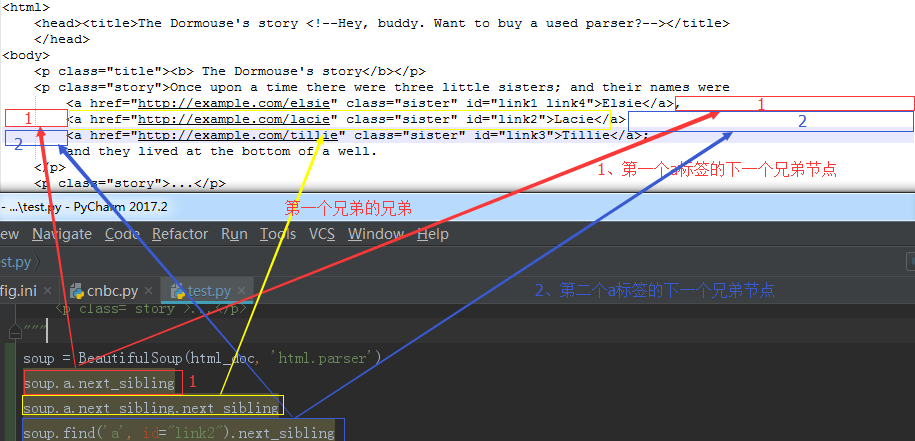
9、以生成器的方式迭代返回所有兄弟节点

for sib in soup.a.next_siblings:
print(sib)
print("---------") 结果:
-------------
, ---------
<a class="sister" href="http://example.com/lacie" id="link2">Lacie</a>
--------- ---------
<a class="sister" href="http://example.com/tillie" id="link3">Tillie</a>
---------
;
and they lived at the bottom of a well. ---------

10、搜索文档树
过滤器:
1、字符串
2、正则表达式
3、列表
4、True
5、方法

html_doc = """<html><head><title>The Dormouse's story</title></head>
<body>
<p class="title"><b>The Dormouse's story</b></p>
<p class="story">Once upon a time there were three little sisters; and their names were</p>
<a href="http://example.com/elsie" class="sister" id="link1">Elsie</a>,
<a href="http://example.com/lacie" class="sister" id="link2">Lacie</a> and
<a href="http://example.com/tillie" class="sister" id="link3">Tillie</a>;
and they lived at the bottom of a well. <p class="story">...</p>
</body>
"""
from bs4 import BeautifulSoup
import re
soup = BeautifulSoup(html_doc, 'html.parser')
soup.find_all("a") # 字符串参数
soup.find_all(re.compile("^b")) # 正则参数
soup.find_all(re.compile("a")) # 正则参数
soup.find_all(re.compile("l$")) # 正则参数
soup.find_all(["a", "b"]) # 标签的列表参数
soup.find_all(True) # 返回所有标签
def has_class_no_id(tag):
return tag.has_attr("class") and not tag.has_attr("id")
soup.find_all(has_class_no_id) # 方法参数

11、find选择器:
语法 :
# find_all( name , attrs , recursive , text , **kwargs )
# name :要查找的标签名
# attrs: 标签的属性
# recursive: 递归
# text: 查找文本
# **kwargs :其它 键值参数
特殊情况: data-foo="value",因中横杠不识别的原因,只能写成attrs={"data-foo":"value"},
class="value",因class是关键字,所以要写成class_="value"或attrs={"class":"value"}

from bs4 import BeautifulSoup
import re
html_doc = """
<html><head><title>The Dormouse's story</title></head> <p class="title"><b>The Dormouse's story</b></p> <p class="story">Once upon a time there were three little sisters; and their names were
<a href="http://example.com/elsie" class="sister" id="link1">Elsie</a>,
<a href="http://example.com/lacie" class="sister" id="link2">Lacie</a> and
<a href="http://example.com/tillie" class="sister" id="link3">Tillie</a>;
and they lived at the bottom of a well.</p> <p class="story">...</p>
""" # find_all( name , attrs , recursive , text , **kwargs )
# name :要查找的标签名(字符串、正则、方法、True)
# attrs: 标签的属性
# recursive: 递归
# text: 查找文本
# **kwargs :其它 键值参数
soup = BeautifulSoup(html_doc, 'html.parser')
print(soup.find_all('p', 'title')) # p标签且class="title"
soup.find_all('title') # 以列表形式返回 所有title标签a
soup.find_all(attrs={"class":"sister"}) # 以列表形式返回 所有class属性==sister的标签
soup.find_all(id='link2') # 返回所有id属性==link2的标签
soup.find_all(href=re.compile("elsie")) # 返回所有href属性包含elsie的标签
soup.find_all(id=True) # 返回 所有包含id属性的标签
soup.find_all(id="link1", href=re.compile('elsie')) # id=link1且href包含elsie

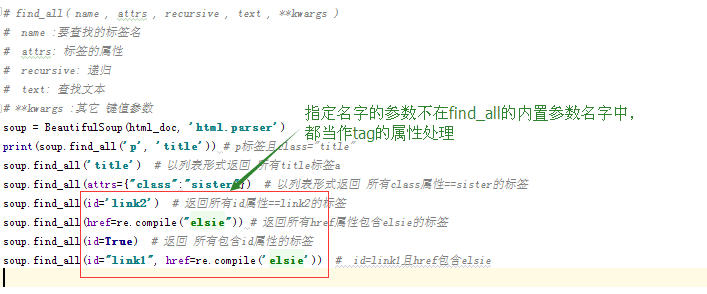
关于class的搜索

soup = BeautifulSoup(html_doc, 'html.parser')
css_soup = BeautifulSoup('<p class="body strikeout"></p>', 'html.parser')
css_soup.find_all("p", class_="body") # 多值class,指定其中一个即可
css_soup.find_all("p", class_="strikeout")
css_soup.find_all("p", class_="body strikeout") # 精确匹配
# text 参数可以是字符串,列表、方法、True
soup.find_all("a", text="Elsie") # text="Elsie"的a标签

12、父节点方法:
find_parents( name , attrs , recursive , text , **kwargs )
find_parent( name , attrs , recursive , text , **kwargs )

html_doc = """<html>
<head>
<title>The Dormouse's story</title>
</head>
<body>
<p class="title"><b>The Dormouse's story</b></p>
<p class="story">Once upon a time there were three little sisters; and their names were</p>
<a href="http://example.com/elsie" class="sister" id="link1">Elsie</a>,
<p>
<a href="http://example.com/lacie" class="sister" id="link2">Lacie</a> and
</p>
<a href="http://example.com/tillie" class="sister" id="link3">Tillie</a>;
and they lived at the bottom of a well.
<p class="story">...</p>
</body>
"""
from bs4 import BeautifulSoup
soup = BeautifulSoup(html_doc, 'html.parser')
a_string = soup.find(text="Lacie") # 文本为Lacie的节点
type(a_string), a_string # <class 'bs4.element.NavigableString'> Lacie
a_parent = a_string.find_parent() # a_string的父节点中的第一个节点
a_parent = a_string.find_parent("p") # a_string的父节点中的第一个p节点
a_parents = a_string.find_parents() # a_string的父节点
a_parents = a_string.find_parents("a") # a_string的父点中所有a节点

13、后面的邻居节点:
find_next_siblings( name , attrs , recursive , text , **kwargs )
find_next_sibling( name , attrs , recursive , text , **kwargs )

html_doc = """<html><head><title>The Dormouse's story</title></head>
<body>
<p class="title"><b>The Dormouse's story</b></p>
<p class="story">Once upon a time there were three little sisters; and their names were</p>
<a href="http://example.com/elsie" class="sister" id="link1">Elsie</a>,
<b href="http://example.com/elsie" class="sister" id="link1">Elsie</b>,
<a href="http://example.com/lacie" class="sister" id="link2">Lacie</a> and
<a href="http://example.com/tillie" class="sister" id="link3">Tillie</a>;
and they lived at the bottom of a well.
<p class="story">...</p>
</body>
"""
from bs4 import BeautifulSoup
soup = BeautifulSoup(html_doc, 'html.parser')
first_link = soup.a # 第一个a标签
a_sibling = first_link.find_next_sibling() # 后面邻居的第一个
a_sibling = first_link.find_next_sibling("a") # 后面邻居的第一个a
a_siblings = first_link.find_next_siblings() # 后面的所有邻居
a_siblings = first_link.find_next_siblings("a") # 后面邻居的所有a邻居

14、前面的邻居节点:
find_previous_siblings( name , attrs , recursive , text , **kwargs )
find_previous_sibling( name , attrs , recursive , text , **kwargs )
15、后面的节点:
find_all_next( name , attrs , recursive , text , **kwargs )
find_next( name , attrs , recursive , text , **kwargs )

html_doc = """<html>
<head>
<title>The Dormouse's story</title>
</head>
<body>
<p class="title"><b>The Dormouse's story</b></p>
<p class="story">Once upon a time there were three little sisters; and their names were</p>
<a href="http://example.com/elsie" class="sister" id="link1">Elsie</a>,
<p>
<a href="http://example.com/lacie" class="sister" id="link2">Lacie</a> and
</p>
<p>
<a href="http://example.com/tillie" class="sister" id="link3">Tillie</a>;
</p>
and they lived at the bottom of a well.
<p class="story">...</p>
</body>
"""
from bs4 import BeautifulSoup
soup = BeautifulSoup(html_doc, 'html.parser')
a_string = soup.find(text="Lacie")
a_next = a_string.find_next() # 后面所有子孙标签的第一个
a_next = a_string.find_next('a') # 后面所有子孙标签的第一个a标签
a_nexts = a_string.find_all_next() # 后面的所有子孙标签
a_nexts = a_string.find_all_next('a') # 后面的所有子孙标签中的所有a标签

16、前面的节点:
find_all_previous( name , attrs , recursive , text , **kwargs )
find_previous( name , attrs , recursive , text , **kwargs )
17、解析部分文档:
如果仅仅因为想要查找文档中的<a>标签而将整片文档进行解析,实在是浪费内存和时间.最快的方法是从一开始就把<a>标签以外的东西都忽略掉. SoupStrainer 类可以定义文档的某段内容,这样搜索文档时就不必先解析整篇文档,只会解析在 SoupStrainer 中定义过的文档. 创建一个 SoupStrainer 对象并作为 parse_only 参数给 BeautifulSoup 的构造方法即可。
SoupStrainer 类参数:name , attrs , recursive , text , **kwargs

html_doc = """<html>
<head>
<title>The Dormouse's story</title>
</head>
<body>
<p class="title"><b>The Dormouse's story</b></p>
<p class="story">Once upon a time there were three little sisters; and their names were
<a href="http://example.com/elsie" class="sister" id="link1">Elsie</a>,
<a href="http://example.com/lacie" class="sister" id="link2">Lacie</a> and
<a href="http://example.com/tillie" class="sister" id="link3">Tillie</a>;
</p>
and they lived at the bottom of a well.
<p class="story">...</p>
</body>
"""
from bs4 import SoupStrainer
a_tags = SoupStrainer('a') # 所有a标签
id_tags = SoupStrainer(id="link2") # id=link2的标签
def is_short_string(string):
return len(string) < 10 # string长度小于10,返回True
short_string = SoupStrainer(text=is_short_string) # 符合条件的文本 from bs4 import BeautifulSoup
soup = BeautifulSoup(html_doc, 'html.parser', parse_only=a_tags).prettify()
soup = BeautifulSoup(html_doc, 'html.parser', parse_only=id_tags).prettify()
soup = BeautifulSoup(html_doc, 'html.parser', parse_only=short_string).prettify()

beautifulSoup《转》的更多相关文章
- Python爬虫小白入门(三)BeautifulSoup库
# 一.前言 *** 上一篇演示了如何使用requests模块向网站发送http请求,获取到网页的HTML数据.这篇来演示如何使用BeautifulSoup模块来从HTML文本中提取我们想要的数据. ...
- 使用beautifulsoup与requests爬取数据
1.安装需要的库 bs4 beautifulSoup requests lxml如果使用mongodb存取数据,安装一下pymongo插件 2.常见问题 1> lxml安装问题 如果遇到lxm ...
- BeautifulSoup :功能使用
# -*- coding: utf-8 -*- ''' # Author : Solomon Xie # Usage : 测试BeautifulSoup一些用法及容易出bug的地方 # Envirom ...
- BeautifulSoup研究一
BeautifulSoup的文档见 https://www.crummy.com/software/BeautifulSoup/bs4/doc.zh/ 其中.contents 会将换行也记录为一个子节 ...
- BeautifulSoup
参考:http://www.freebuf.com/news/special/96763.html 相关资料:http://www.jb51.net/article/65287.htm 1.Pytho ...
- BeautifulSoup Some characters could not be decoded, and were replaced with REPLACEMENT CHARACTER.
BeautifulSoup很赞的东西 最近出现一个问题:Python 3.3 soup=BeautifulSoup(urllib.request.urlopen(url_path),"htm ...
- beautifulSoup(1)
import re from bs4 import BeautifulSoupdoc = ['<html><head><title>Page title</t ...
- python BeautifulSoup模块的简要介绍
常用介绍: pip install beautifulsoup4 # 安装模块 from bs4 import BeautifulSoup # 导入模块 soup = BeautifulSoup(ht ...
- BeautifulSoup 的用法
转自:http://cuiqingcai.com/1319.html Beautiful Soup支持Python标准库中的HTML解析器,还支持一些第三方的解析器,如果我们不安装它,则 Python ...
- BeautifulSoup的选择器
用BeautifulSoup查找指定标签(元素)的时候,有几种方法: soup=BeautifulSoup(html) 1.soup.find_all(tagName),返回一个指定Tag元素的列表 ...
随机推荐
- wireshark捕获/显示过滤器表达式书写规律说明
一.说明 1.1 背景说明 对于大多数刚开始接触wireshark的使用者而言,经常是开始的时候时候看到wireshark能把所有数据包都拦截下来觉得强无敌,但是面对一大堆的数据包要问有什么用或者说想 ...
- SQL注入理解与防御
一.说明 sql注入可能是很多学习渗透测试的人接触的第一类漏洞,这很正常因为sql注入可能是web最经典的漏洞.但在很多教程中有的只讲‘或and 1=1.and 1=2有的可能会进一步讲union s ...
- mysql安装和启动
1.在cmd的bin目录执行 mysqld --initialize-insecure程序会在动MySQL文件夹下创建data文件夹以及对应的文件2.bin目录下执行,mysqld --install ...
- 对TCP协议握手的理解(转)
reference:https://www.cnblogs.com/awkflf11/p/9191708.html 目录: 31.Tcp握手的一些问题? 21.Tcp三次握手及SYN攻击: 四次握手? ...
- 查询系统正在运行的SQL语句
查询系统正在运行的SQL语句: select a.program, b.spid, c.sql_text from v$session a, v$process b, v$sqlarea c wher ...
- LINK : fatal error LNK1104: cannot open file .exe' 重开application Experience 服务即可
这是一个坑, , 答案五花八门这个解决了我的痛点. 就这样了.
- 微信小程序des加密、PHP des解密
最近在做对小程序传输数据进行加密,加密方法有很多,使用的是des对称加密 采用的是CBC模式, 引用的插件为tripledes.js,https://github.com/Favour1111in/h ...
- Echarts X轴 Y轴 线的类型、颜色、及标签字体颜色 设置
// 人均效能 var initRjxnChart = function () { var rjxnChart = echarts.init(document.getElementById(" ...
- CSS 隐藏ul
老师要求只能用css做出覆盖ul时显示ul,之前一直在试 [ display:none display:block ]后来发现一直是闪烁的状态 不能实现消失 然后就试用了透明度,一下就可以了 ...
- 真机*Appium
一.真机连接电脑123 1.一般android手机的的USB调试模式在设置里的开发者选项中,找到开发者选项,打开USB调试 2.cmd命令→[adb devices]→回车,得到真机设备 可能存在问题 ...
