jeecg /ant-design-vuepro 前端使用
1、原生axios使用
<script>
import Vue from 'vue';
import axios from 'axios';
axios.defaults.baseURL = 'http://127.0.0.1:3000/jeecg-boot/sys/annountCement';
// Vue.prototype.$http = axios;
import { ACCESS_TOKEN } from "@/store/mutation-types"
axios.interceptors.request.use(config =>{
console.log("enter into axios.interceptors");
const token = Vue.ls.get(ACCESS_TOKEN);
// this.headers = { authorization: 'authorization-text',"X-Access-Token":token }
// config.headers.Authorization = window.sessionStorage.getItem('X-Access-Token');
config.headers['X-Access-Token'] = token;
return config;
})
const columns = [
{ title: 'Full Name', width: 100, dataIndex: 'name', key: 'name', fixed: 'left' },
{ title: 'Age', width: 100, dataIndex: 'age', key: 'age', fixed: 'left' },
{ title: 'Column 1', dataIndex: 'address', key: '1', width: 150 },
{ title: 'Column 2', dataIndex: 'address', key: '2', width: 150 },
{ title: 'Column 3', dataIndex: 'address', key: '3', width: 150 },
{ title: 'Column 4', dataIndex: 'address', key: '4', width: 150 },
{ title: 'Column 5', dataIndex: 'address', key: '5', width: 150 },
{ title: 'Column 6', dataIndex: 'address', key: '6', width: 150 },
{ title: 'Column 7', dataIndex: 'address', key: '7', width: 150 },
{ title: 'Column 8', dataIndex: 'address', key: '8' },
{
title: 'Action',
key: 'operation',
fixed: 'right',
width: 100,
scopedSlots: { customRender: 'action' },
},
];
const data = [];
for (let i = 0; i < 100; i++) {
data.push({
key: i,
name: `Edrward ${i}`,
age: 32,
address: `London Park no. ${i}`,
});
}
export default {
name: 'antdesignvue',
data() {
return {
data,
columns,
visible: false,
headers: { },
token:{ }
}
},
methods: {
showModal() {
this.visible = true
},
handleOk(e) {
console.log(e);
this.visible = false
},
async getlist() {
//const result = await axios.get('list?_t=1582775652&column=createTime&order=desc&field=id,,,titile,msgCategory,sender,priority,msgType,sendStatus,sendTime,cancelTime,action&pageNo=1&pageSize=10');
const result = await axios.get('list');
console.log(result);
console.log(result.data);
console.log(result.data.result.records);
},
},
created(){
console.log("created!");
this.getlist();
}
}
2、getAction封装get请求
api/manage.js
//get
export function getAction(url,parameter) {
return axios({
url: url,
method: 'get',
params: parameter
})
}
......
import { getAction } from '@/api/manage';
......
created(){
console.log("created!");
//this.getlist();
getAction('http://127.0.0.1:3000/jeecg-boot/sys/annountCement/list').then((res) => {console.log(res)});
}
3、httpAction封装post请求
api/manage.js
//post method= {post | put}
export function httpAction(url,parameter,method) {
return axios({
url: url,
method:method ,
data: parameter
})
}
......
import { getAction,httpAction } from '@/api/manage';
......
created(){
console.log("created!");
httpAction('http://127.0.0.1:3000/jeecg-boot/sys/annountCement/edit',this.formData,'put').then((res)=>{console.log(res)});
}
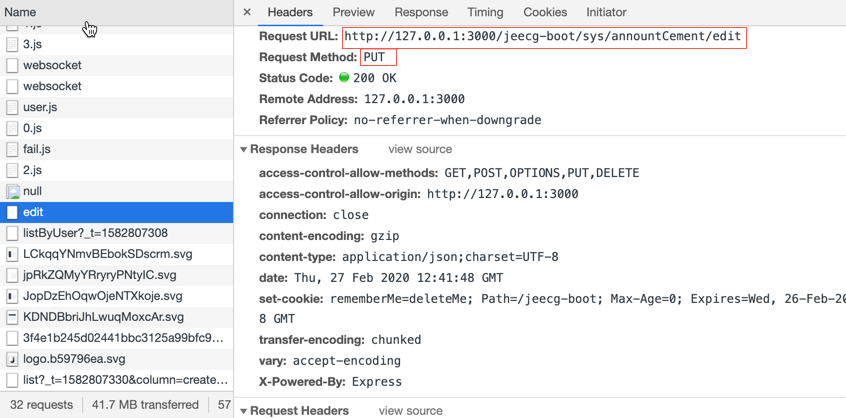

4、X-Access-Token
jeecg请求时附加token
1)引入token依赖
import { ACCESS_TOKEN } from "@/store/mutation-types"
import Vue from 'vue'
2)在data的return中声明headers和token字段
headers: { },
token:{ }
3)在created(){ }中给this.header赋值
created(){//加载事件
const token=Vue.ls.get(ACCESS_TOKEN);
this.headers={ authorization: 'authorization-text',"X-Access-Token":token }
}
4)引用示例:
<a-upload :action="请求地址" :data="token" :headers="headers"></a-upload>
jeecg /ant-design-vuepro 前端使用的更多相关文章
- ant design pro/前端/JS:实现本地运行https
工具:github---mkcert 用于生成本地证书 ant p版本:1.0.0 这里我只说如何给antp部署https,以及会遇到的问题解决,其他请看原文参考 1.用mkcert生成证书,去git ...
- jeecg ant design vue 一些收藏
1关于 进来清除上次记录 找到src/permission.js下的
- jeecg ant design vue一级菜单跳到外部页面——例如跳到百度
需求:点击首页跳到百度新打开的页面 找到SideMenu.vue 对应的inde.js找到renderMenuItem 函数.加一个判断 if(menu.meta.url=='https://ww ...
- 使用Vue-Cli搭建Ant Design Vue前端开发环境
如果文章有帮助到你,还请点个赞或留下评论 搭建脚手架 环境准备 nodeJS vue-cli 如果没有安装点击此处查看安装方法 进入 vue ui 1.打开终端,输入命令 vue ui 2.选择项目存 ...
- Ant design在vue,react的引入
文章地址: https://www.cnblogs.com/sandraryan/ 最近由于 一些不可描述的原因 要研究一下Ant design这个前端框架. 祭上官网: https://ant.de ...
- (二)React Ant Design Pro + .Net5 WebApi:前端环境搭建
首先,你需要先装一个Nodejs,这是基础哦.如果没有这方面知识的小伙伴可以在园子里搜索cnpm yarn等关键字,内容繁多,此不赘述,参考链接 一. 简介 1. Ant Design Pro v5 ...
- 使用selenium操作ant design前端的页面,感觉页面没加载完
因需要收集页面数据,遂准备使用selenium爬取瓦斯阅读页面, 瓦斯网站使用的是ant design,元素定位非常困难,页面元素都没有ID,现在还只是能做到操作登录,不能自动打开订阅,查询某公众号, ...
- 前端自动分环境打包(vue和ant design)
现实中的问题:有时候版本上线的时候,打包时忘记切换环境,将测试包推上正式服务器,那你就会被批了. 期望:在写打包的命令行的时候就觉得自己在打包正式版本,避免推包时候的,不确信自己的包是否正确. 既然有 ...
- Vue.js高效前端开发 • 【Ant Design of Vue框架进阶】
全部章节 >>>> 文章目录 一.栅格组件 1.栅格组件介绍 2.栅格组件使用 3.实践练习 二.输入组件 1.输入框组件使用 2.选择器组件使用 3.单选框组件使用 4.实践 ...
- Vue.js高效前端开发 • 【Ant Design of Vue框架基础】
全部章节 >>>> 文章目录 一.Ant Design of Vue框架 1.Ant Design介绍 2.Ant Design of Vue安装 3.Ant Design o ...
随机推荐
- Codeforce 567A - Lineland Mail
All cities of Lineland are located on the Ox coordinate axis. Thus, each city is associated with its ...
- Qtree1 - 树链剖分
树剖裸题?(复习练练手) // luogu-judger-enable-o2 #include <bits/stdc++.h> using namespace std; ],size[], ...
- shell登录 脚本 expect
作用 工作中,我们运行命令.脚本或程序时,这些命令.脚本或程序都需要从终端输入某些继续运行的指令,而这些输入都需要人为的手工进行. 利用expect,则可以根据程序的提示,模拟标准输入提供给程序,从而 ...
- Winform form窗体已弹出框的形式出现并回传值
From2(弹出框)回传数据到From1 Form1(数据接收form): public string Sstr; private void button1_Click(object sender, ...
- wpf 程序启动显示图片
一.设置图片的生成操作 程序启动时会出现0.5秒的图片显示,再显示程序界面. 二.写代码实现相同效果 /// <summary> /// App.xaml 的交互逻辑 /// </s ...
- selenium爬去数据+存储
1 爬去数据代码 #coding=utf-8 from selenium import webdriver from selenium.webdriver.common.by import By fr ...
- 阿里云linux挂载云盘
阿里云购买的第2块云盘默认是不自动挂载的,需要手动配置挂载上. 1.查看SSD云盘 sudo fdisk -l 可以看到SSD系统已经识别为/dev/vdb 2.格式化云盘 sudo mkfs.ext ...
- 牛客CSP-S提高组赛前集训营2 赛后总结
比赛链接 A.服务器需求 维护每天需要的服务器数量的全局最大值(记为\(Max\))和总和(记为\(sum\)),那么答案为: \[max(Max,\lceil\dfrac{sum}{m}\rceil ...
- [SDOI2012]任务安排 - 斜率优化dp
虽然以前学过斜率优化dp但是忘得和没学过一样了.就当是重新学了. 题意很简单(反人类),利用费用提前的思想,考虑这一次决策对当前以及对未来的贡献,设 \(f_i\) 为做完前 \(i\) 个任务的贡献 ...
- 利用Cadence PCB SI分析特性阻抗变化因素
1.概要 在进行PCB SI的设计时,理解特性阻抗是非常重要的.这次,我们对特性阻抗进行基础说明之外,还说明Allegro的阻抗计算原理以及各参数和阻抗的关系. 2.什么是特性阻抗? 2.1 传送线路 ...
