安装Nginx到CentOS(YUM)
运行环境
系统版本:CentOS Linux release 7.3.1611
软件版本:nginx-1.12.2
硬件要求:无
安装过程
1、配置YUM源
[root@localhost ~]# rpm -i https://dl.fedoraproject.org/pub/epel/epel-release-latest-7.noarch.rpm
[root@localhost ~]# yum clean all
[root@localhost ~]# yum makecache
2、安装NGINX
RPM版的NGINX软件包分为主软件包和扩展模板包,主软件包只提供基本的WEB+反向代理功能,则其他扩展模块包则实现一些其他的高级功能,默认情况下安装主软件包,则扩展模块包也会安装。
[root@localhost ~]# yum search nginx
nginx-all-modules.noarch : A meta package that installs all available Nginx modules
nginx-filesystem.noarch : The basic directory layout for the Nginx server
nginx-mod-http-geoip.x86_64 : Nginx HTTP geoip module
nginx-mod-http-image-filter.x86_64 : Nginx HTTP image filter module
nginx-mod-http-perl.x86_64 : Nginx HTTP perl module
nginx-mod-http-xslt-filter.x86_64 : Nginx XSLT module
nginx-mod-mail.x86_64 : Nginx mail modules
nginx-mod-stream.x86_64 : Nginx stream modules
nginx.x86_64 : A high performance web server and reverse proxy server(主程序包)
[root@localhost ~]# yum -y install nginx
3、编辑主配置文件,添加一个新Web站点的配置
[root@localhost ~]# vim /etc/nginx/nginx.conf
user nginx;
worker_processes auto;
error_log /var/log/nginx/error.log;
pid /run/nginx.pid;
include /usr/share/nginx/modules/*.conf;
events {
worker_connections 1024;
}
http {
log_format main '$remote_addr - $remote_user [$time_local] "$request" '
'$status $body_bytes_sent "$http_referer" '
'"$http_user_agent" "$http_x_forwarded_for"';
access_log /var/log/nginx/access.log main;
sendfile on;
tcp_nopush on;
tcp_nodelay on;
keepalive_timeout 65;
types_hash_max_size 2048;
include /etc/nginx/mime.types;
default_type application/octet-stream;
include /etc/nginx/conf.d/*.conf;
#==WEB站点配置==#
server {
listen 80 default_server;
#监听IPV4的地址与端口,地址为空表示监听所有,“default_server”即默认服务器,DNS映射一个域名
#到该主机,但是当用户访问的这个域名与这些WEB虚拟主机绑定的域名都不匹配的情况下,默认由监
#听“default_server”的虚拟主机呈现内容。
listen [::]:80 default_server;
#监听IPV6的地址与端口。
server_name _;
#域名绑定,绑定一个域名。
location / {
#匹配“/”,即用户访问“server_name/”时则呈现里面定义的内容。
root /usr/share/nginx/html;
#WEB应用根目录。
index index.html;
#默认呈现的首页文件,当用户访问域名或IP地址是自动索引呈现该文件中的内容。
}
error_page 404 /404.html;
#HTTP请求错误响应码,反馈给用户的页面文件位置。
location = /40x.html {
#匹配上面的错误页面。
}
error_page 500 502 503 504 /50x.html;
location = /50x.html {
}
}
}
4、创建一个静态页面存放到站点配置所指定的发布目录下
[root@localhost ~]# vim /usr/share/nginx/html/index.html
hello world!
5、开启服务
[root@localhost ~]# systemctl start nginx
[root@localhost ~]# netstat -lnupt |grep :80
tcp 0 0 0.0.0.0:80 0.0.0.0:* LISTEN 14379/nginx: master
6、使用浏览器访问WEB
在浏览器输入:http://Server_IP
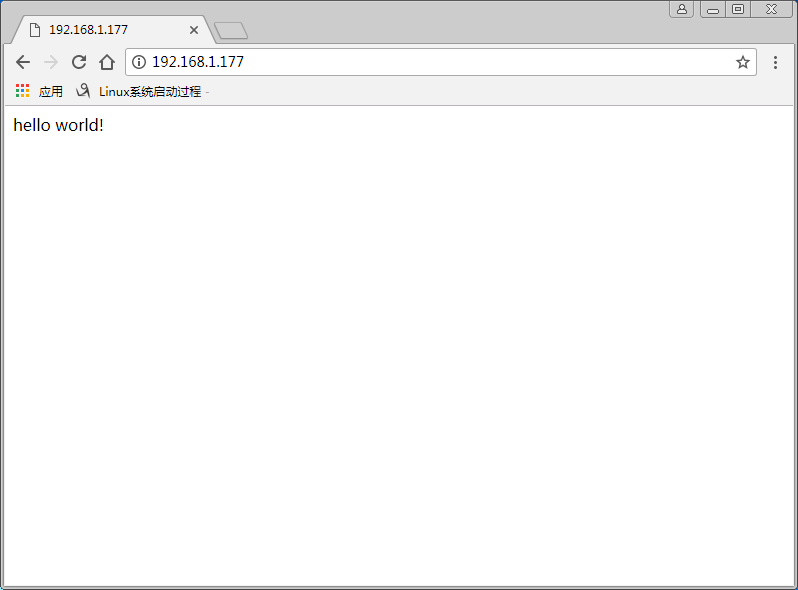
7、查看NGINX版本和安装了那些模块
[root@localhost ~]# nginx -V
nginx version: nginx/1.12.2
built by gcc 4.8.5 20150623 (Red Hat 4.8.5-16) (GCC)
built with OpenSSL 1.0.2k-fips 26 Jan 2017
TLS SNI support enabled
configure arguments: --prefix=/usr/share/nginx --sbin-path=/usr/sbin/nginx --modules-path=/usr/lib64/nginx/modules --conf-path=/etc/nginx/nginx.conf --error-log-path=/var/log/nginx/error.log --http-log-path=/var/log/nginx/access.log --http-client-body-temp-path=/var/lib/nginx/tmp/client_body --http-proxy-temp-path=/var/lib/nginx/tmp/proxy --http-fastcgi-temp-path=/var/lib/nginx/tmp/fastcgi --http-uwsgi-temp-path=/var/lib/nginx/tmp/uwsgi --http-scgi-temp-path=/var/lib/nginx/tmp/scgi --pid-path=/run/nginx.pid --lock-path=/run/lock/subsys/nginx --user=nginx --group=nginx --with-file-aio --with-ipv6 --with-http_auth_request_module --with-http_ssl_module --with-http_v2_module --with-http_realip_module --with-http_addition_module --with-http_xslt_module=dynamic --with-http_image_filter_module=dynamic --with-http_geoip_module=dynamic --with-http_sub_module --with-http_dav_module --with-http_flv_module --with-http_mp4_module --with-http_gunzip_module --with-http_gzip_static_module --with-http_random_index_module --with-http_secure_link_module --with-http_degradation_module --with-http_slice_module --with-http_stub_status_module --with-http_perl_module=dynamic --with-mail=dynamic --with-mail_ssl_module --with-pcre --with-pcre-jit --with-stream=dynamic --with-stream_ssl_module --with-google_perftools_module --with-debug --with-cc-opt='-O2 -g -pipe -Wall -Wp,-D_FORTIFY_SOURCE=2 -fexceptions -fstack-protector-strong --param=ssp-buffer-size=4 -grecord-gcc-switches -specs=/usr/lib/rpm/redhat/redhat-hardened-cc1 -m64 -mtune=generic' --with-ld-opt='-Wl,-z,relro -specs=/usr/lib/rpm/redhat/redhat-hardened-ld -Wl,-E'
安装Nginx到CentOS(YUM)的更多相关文章
- Centos 7下安装nginx,使用yum install nginx,提示没有可用的软件包
Centos 7下安装nginx,使用yum install nginx,提示没有可用的软件包. 18 (flaskApi) [root@67 flaskDemo]# yum -y install n ...
- Docker 实战(二)——centos7镜像安装nginx,将安装nginx的centos容器生成新的镜像,并导出
Docker centos7镜像安装nginx 1.安装docker 使用yum安装docker不再重复:见 Linux常用命令 2.pull centos 1)在docker仓库中搜索centos ...
- 使用nginx代理centos yum 源
我们在安装centos 服务器时,可能会有以下情况: 局域网内有若干台服务器,但是只有一台服务器可以连接外网,其余服务器都不可以连接外网,但通过局域网与外网机器联通. 那么我们再使用 yum 安装软件 ...
- Docker容器安装nginx基本步骤Yum版
首先我们来科普一下nginx: Nginx (engine x) 是一个高性能的HTTP和反向代理web服务器,同时也提供了IMAP/POP3/SMTP服务.Nginx是由伊戈尔·赛索耶夫为俄罗斯访问 ...
- 安装Nginx:通过yum方式
1.配置yum源: 在/etc/yum.repos.d中新建后缀为.repo的文件,此处以nginx.repo为例. 2.更新yum源: yum clean all yum makecache 3 ...
- Ejabberd2:安装和操作指南(centos yum 安装ejabberd)
(1)首先安装EPEL Repository ## RHEL/CentOS 6 32-Bit ## # wget http://download.fedoraproject.org/pub/ ...
- 服务器 CentOS上yum安装Nginx服务
一.更改yum源为网易的源加快速度 vi /etc/yum.repos.d/CentOS-Base.repo 更改内容如下 # CentOS-Base.repo # # This file uses ...
- CentOS 7 yum 安装 Nginx
1.添加Nginx到YUM源 添加CentOS 7 Nginx yum资源库,打开终端,使用以下命令: sudo rpm -Uvh http://nginx.org/packages/centos/7 ...
- CentOS上yum安装Nginx服务
一.更改yum源为网易的源加快速度 vi /etc/yum.repos.d/CentOS-Base.repo更改内容如下 # CentOS-Base.repo # # This file uses a ...
随机推荐
- SUSE Linux Enterprise 11 离线安装 DLIB 人脸识别 python机器学习模块
python机器学习模块安装 我的博客:http://www.cnblogs.com/wglIT/p/7525046.html 环境:SUSE Linux Enterprise 11 sp4 离线安 ...
- docker启动redis端口映射错误问题解决
今天使用docker安装redis,使用的时候出现了一些问题.第一次安装好后,在虚拟机后台启动了redis,然后在连接虚拟机的redis的时候怎么也连不上.出现这种情况我第一反应是防火墙没有开启所以我 ...
- springIOC源码接口分析(十一):ConfigurableApplicationContext
一 实现接口 关系图: ConfigurableApplicationContext接口实现了三个接口,ApplicationContext, Lifecycle, Closeable, Applic ...
- DOCKER 学习笔记7 Docker Machine 建立虚拟机实战,以及错误总结
前言 通过以上6小节的学习,已经可以使用DOCKER 熟练的部署应用程序了.大家都可以发现使用 DOCKER 带来的方便之处,因为现在的话,只是在一台服务器上部署,这样部署,我们只需要一条命令,需要的 ...
- CSS 对于grid布局的理解,举例代码及解释
网格布局介绍: CSS Grid(网格) 布局(又称为 “Grid(网格)” ),是一个二维的基于网格的布局系统它的目标是完全改变我们基于网格的用户界面的布局方式.CSS 一直用来布局我们的网页,但一 ...
- Codeforces 1138B Circus (构造方程+暴力)
题意: 给你两个01串,要你选n/2个位置,使得选的位置在s1中"1"的数量等于未选的s2中"1"的数量 n<=5000,1s 思路: 设两个串中出现&q ...
- 开发中常见的common.js--1
common.js 1.基于代码重用的目的,方便在页面中调用: 2.跟普通的js包含文件并没有其他不一样,主要是一些js经常用到的函数,或者字符串.数组方法的简单扩展: 3.封装的兼容性的方法.[po ...
- Flink系统之Table API 和 SQL
Flink提供了像表一样处理的API和像执行SQL语句一样把结果集进行执行.这样很方便的让大家进行数据处理了.比如执行一些查询,在无界数据和批处理的任务上,然后将这些按一定的格式进行输出,很方便的让大 ...
- Effective Java, Third Edition
https://github.com/jbloch/effective-java-3e-source-code 网址是 Effetive java的源码 effective-java-3e-sourc ...
- [转载]理解weight decay
http://blog.sina.com.cn/s/blog_a89e19440102x1el.html
