flutter3-winseek客户端AI实例|Flutter3.32+DeepSeek流式ai对话模板Exe
原创首发flutter3+deepseek+window_manager客户端Ai流式打字Flutter-WinSeek。
flutter3-winseek-chat:基于flutter3.32+dart3.8+deepseek+dio+getx+markdown+highlight等技术搭建桌面客户端AI流式打字效果聊天对话Exe项目。支持侧边栏收缩、stream流输出、代码高亮/复制、对话本地存储等功能。
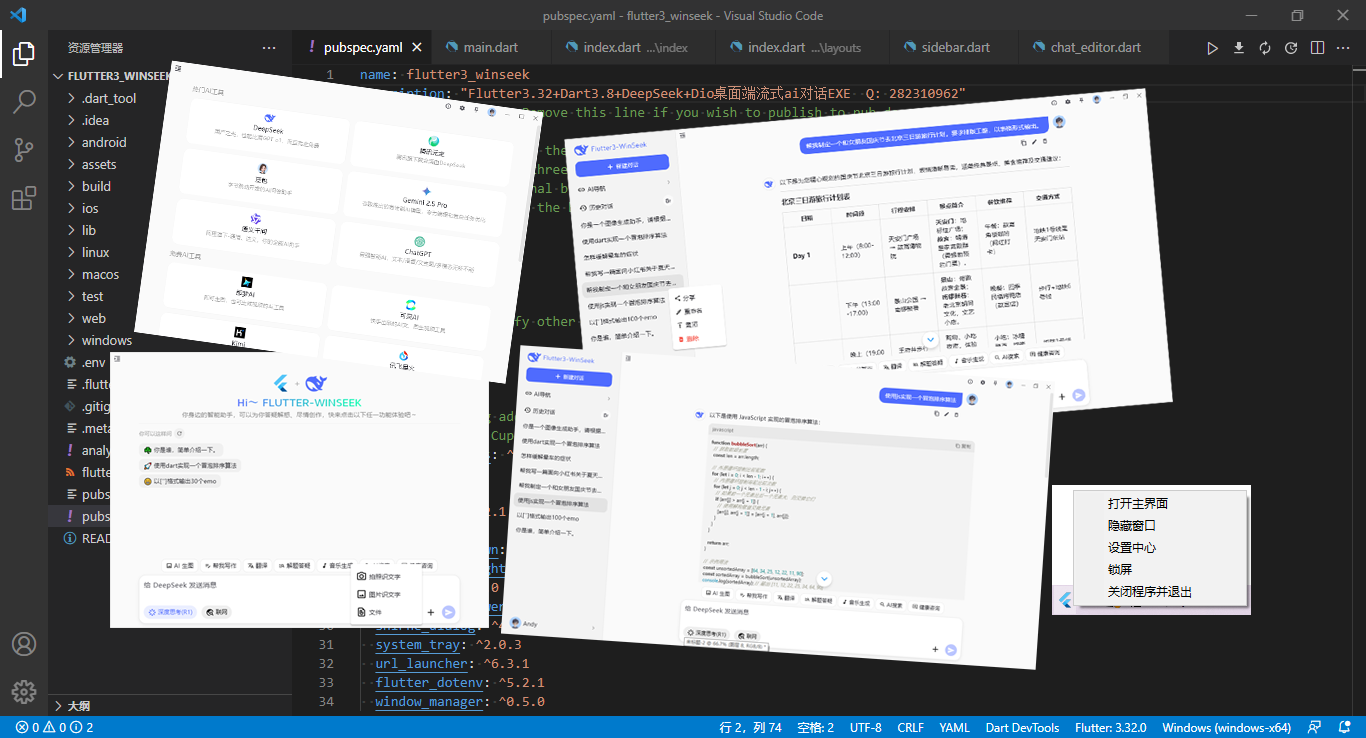
使用技术
- 编辑器:vscode
- 技术框架:flutter3.32.0+dart3.8.0
- 对话大模型:deepseek-v3
- 流请求:dio^5.8.0+1
- 窗口管理:window_manager^0.5.0
- 托盘管理:system_tray^2.0.3
- 路由/状态管理:get^4.7.2
- 存储服务:get_storage^2.1.1
- markdown解析:flutter_markdown^0.7.7
- 高亮组件:flutter_highlight^0.7.0
- 环境变量配置:flutter_dotenv^5.2.1
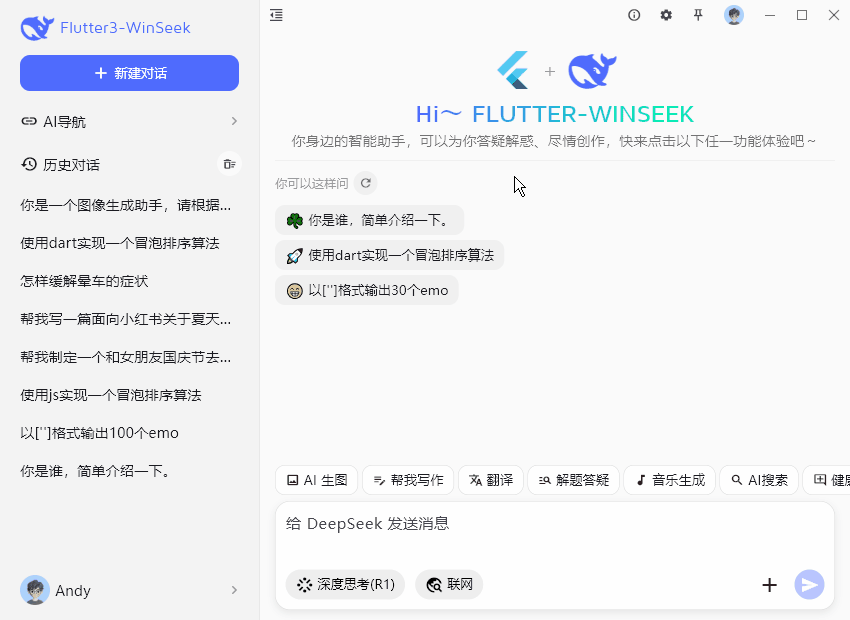

功能特色
- 最新跨平台Flutter3.32构建,接入DeepSeek-V3,丝滑般流式输出
- 支持侧边栏收缩/展开
- 支持上下文多轮对话、代码高亮、本地存储会话
- 支持代码块横向滚动、复制代码功能
- 支持图片100%宽度渲染、在线图片预览
- 支持网络链接跳转、表格功能
- 采用自定义无边框窗口、托盘图标

项目结构目录
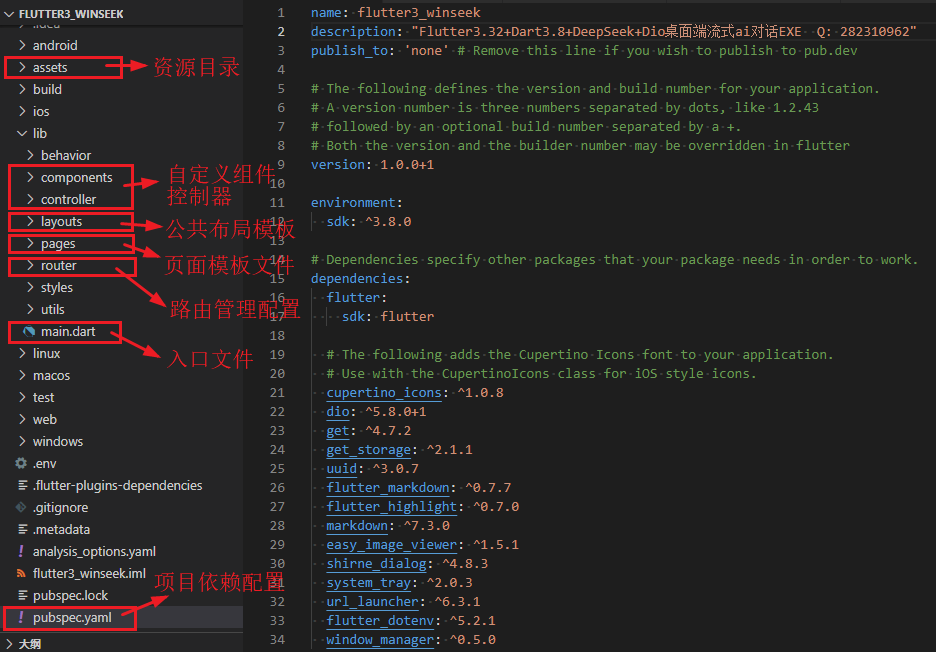
Flutter3-WinSeek客户端ai项目已经更新到我的原创作品集。
通过 flutter create flutter_winseek 命令即可快速创建一个flutter空项目模板。
通过 flutter run -d windows 命令即可运行到windows桌面。
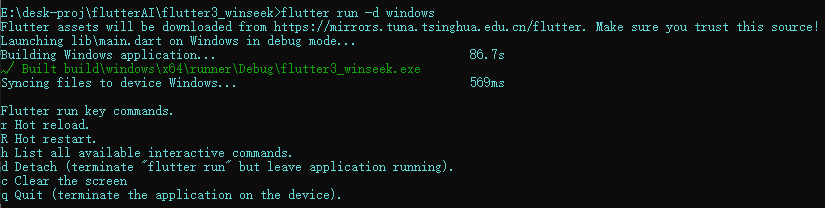
.env环境变量配置
在flutter中使用 flutter_dotenv 插件来配置环境变量。
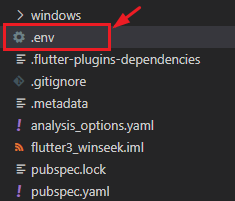
# 项目名称
APP_NAME = 'Flutter3-WinSeek' # DeepSeek API配置
DEEPSEEK_API_KEY = apikey
DEEPSEEK_BASE_URL = https://api.deepseek.com
在页面获取环境变量
// 获取.env环境变量baseUrl和apiKey
String baseURL = dotenv.get('DEEPSEEK_BASE_URL');
String apiKEY = dotenv.get('DEEPSEEK_API_KEY');
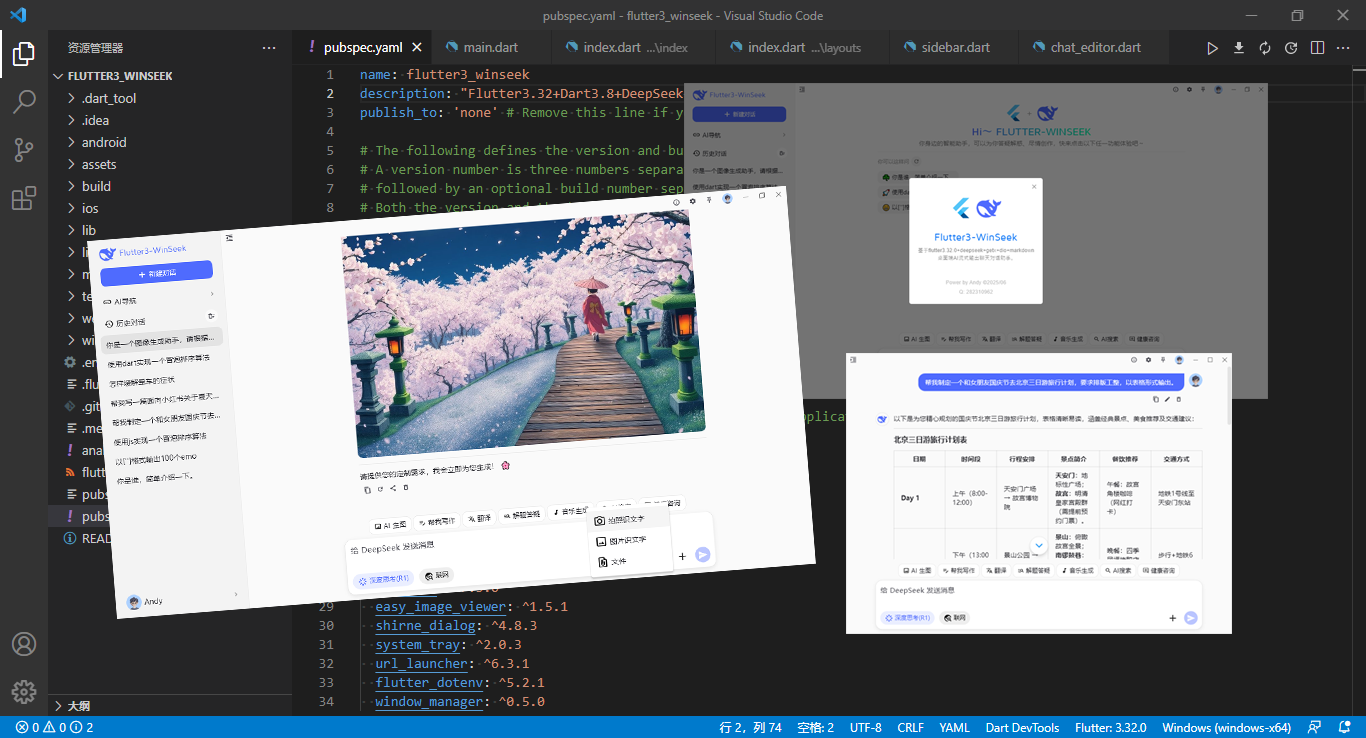
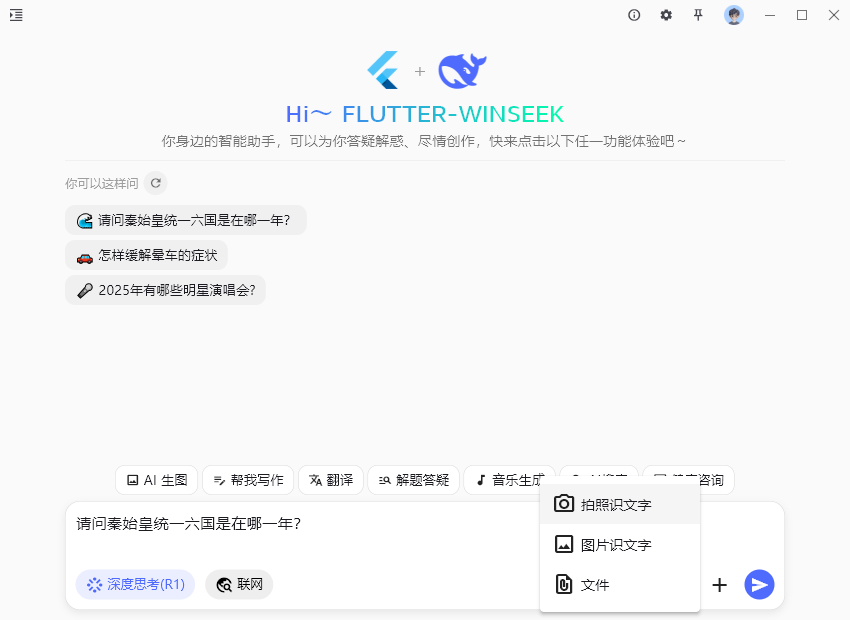
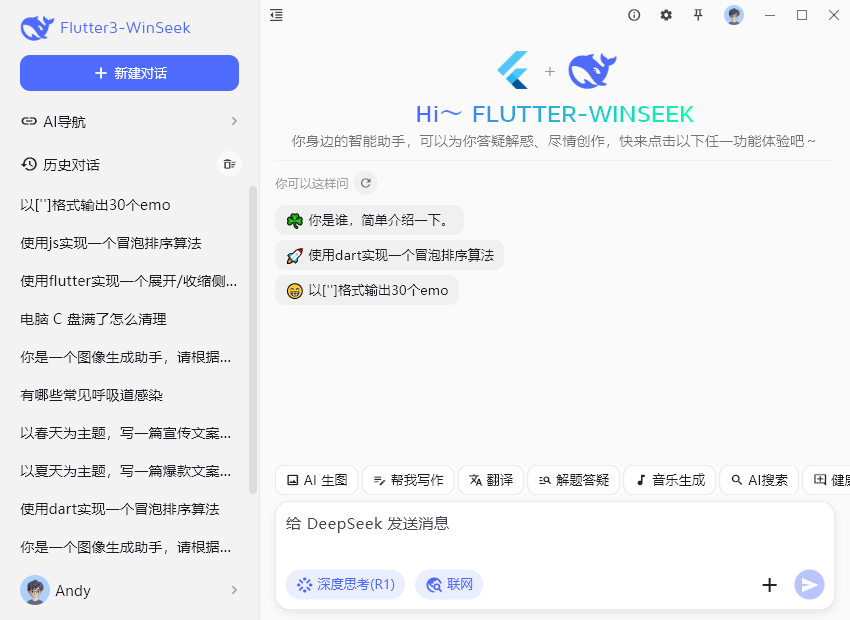
项目布局模板
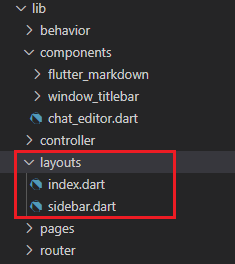
项目整体分为侧边栏+自定义顶部导航+AI聊天对话区三个模块。

return Scaffold(
backgroundColor: Colors.grey[50],
body: DragToResizeArea(
child: Row(
children: [
// 侧边栏
AnimatedSize(
duration: const Duration(milliseconds: 300),
curve: Curves.easeInOut,
child: Container(
width: collapsed ? 0 : 260,
decoration: BoxDecoration(
border: Border(right: BorderSide(color: Colors.grey.withAlpha(50)))
),
child: Material(
color: Color(0xFFF3F3F3),
child: Sidebar(),
),
),
),
// 主体容器
Expanded(
child: Column(
children: [
// 自定义导航栏
SizedBox(
height: 30.0,
child: Row(
children: [
IconButton(
onPressed: () {
setState(() {
collapsed = !collapsed;
});
},
icon: Icon(collapsed ? Icons.format_indent_increase : Icons.format_indent_decrease, size: 16.0,),
tooltip: collapsed ? '展开' : '收缩',
),
Expanded(
child: DragToMoveArea(
child: SizedBox(
height: double.infinity,
),
),
),
// 右上角操作按钮
WinBtns(
leading: Row(
children: [
...
],
),
),
],
),
),
// 右侧主面板
Expanded(
child: Container(
child: widget.child,
),
),
],
),
),
],
),
),
);

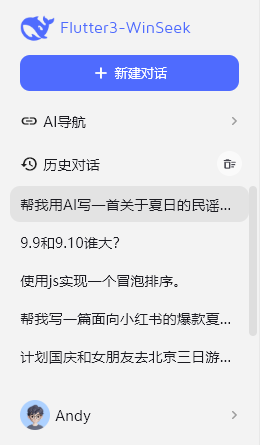
return ScrollConfiguration(
behavior: CustomScrollBehavior(),
child: Column(
children: [
Container(
padding: EdgeInsets.all(10.0),
child: Column(
spacing: 10.0,
children: [
...
],
),
),
Container(
margin: EdgeInsets.only(bottom: 10.0),
padding: EdgeInsets.symmetric(horizontal: 20.0),
child: Row(
spacing: 5.0,
children: [
Icon(Icons.history, size: 18.0,),
Text('历史对话'),
Spacer(),
SizedBox(
height: 25.0, width: 25.0,
child: Transform.translate(
offset: Offset(3.0, 0),
child: IconButton(
onPressed: () => handleClear(),
tooltip: '清空会话',
icon: Icon(Icons.delete_sweep_outlined, size: 14.0),
padding: EdgeInsets.zero,
style: ButtonStyle(backgroundColor: WidgetStateProperty.all(Colors.grey[50])),
),
)
)
],
),
),
Expanded(
child: Obx(() {
if(chatStore.sessions.isEmpty) {
return Column(
spacing: 5.0,
children: [
SizedBox(height: 20.0,),
Image.asset('assets/images/empty.png', height: 40.0, width: 40.0,),
Text('暂无对话', style: TextStyle(color: Colors.black38), overflow: TextOverflow.ellipsis,),
],
);
}
return ListView.separated(
padding: EdgeInsets.symmetric(horizontal: 10.0),
separatorBuilder: (context, index) => SizedBox(height: 2.0),
itemCount: chatStore.sessions.length,
itemBuilder: (context, index) {
// ...
},
);
}),
),
Container(
margin: EdgeInsets.symmetric(vertical: 10.0),
padding: EdgeInsets.symmetric(horizontal: 10.0),
child: InkWell(
borderRadius: BorderRadius.circular(10.0),
child: Container(
padding: EdgeInsets.symmetric(horizontal: 10.0, vertical: 5.0),
child: Row(
spacing: 5.0,
children: [
Image.asset('assets/images/avatar.png',height: 30.0,width: 30.0,fit: BoxFit.cover),
Text('Andy'),
Spacer(),
Icon(Icons.arrow_forward_ios_rounded, color: Colors.grey, size: 10.0,)
],
),
),
onTap: () {
Get.toNamed('/setting');
},
),
),
],
),
);
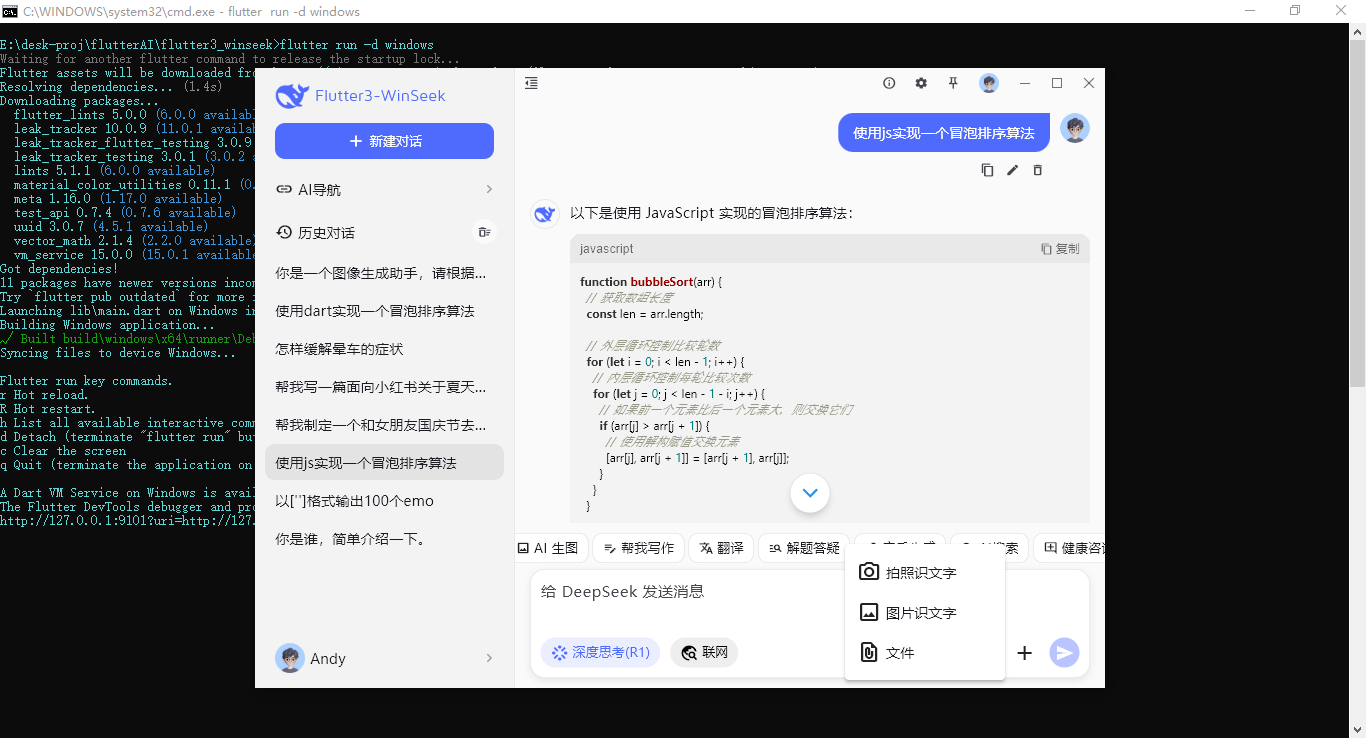
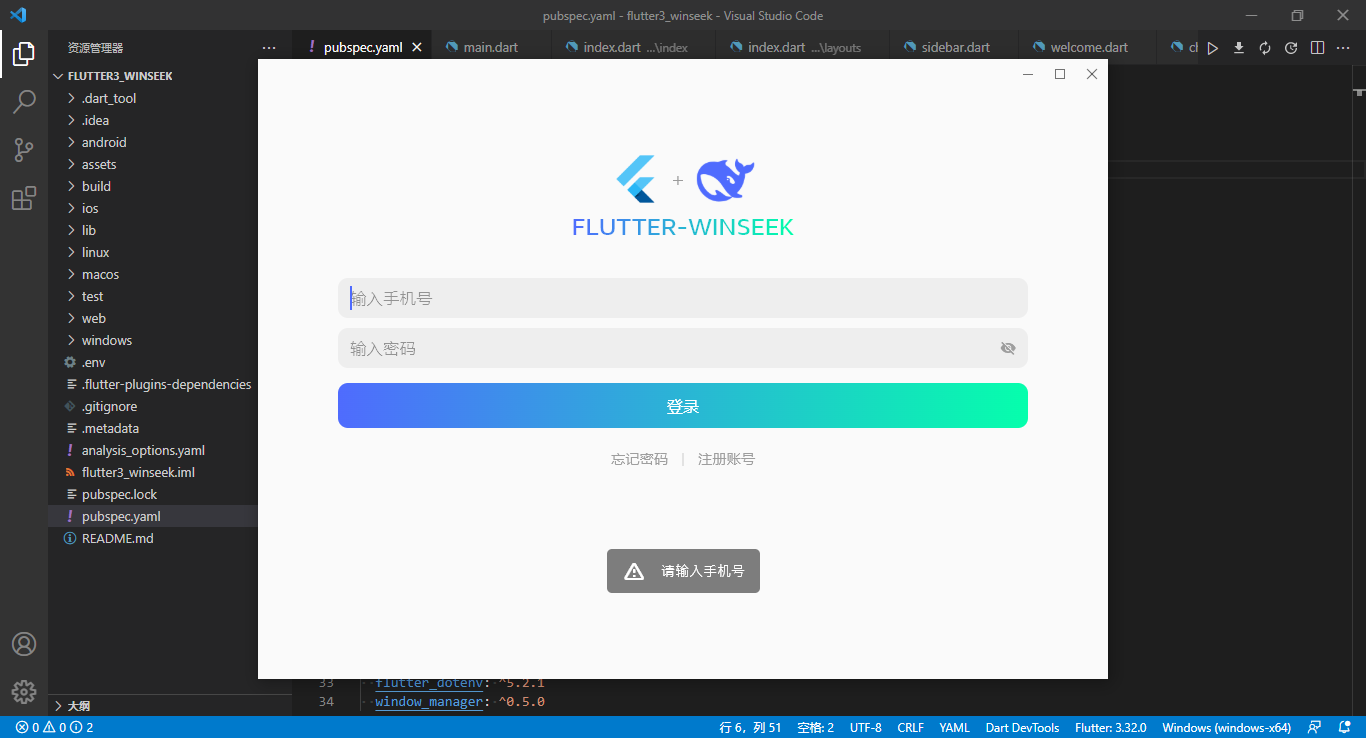
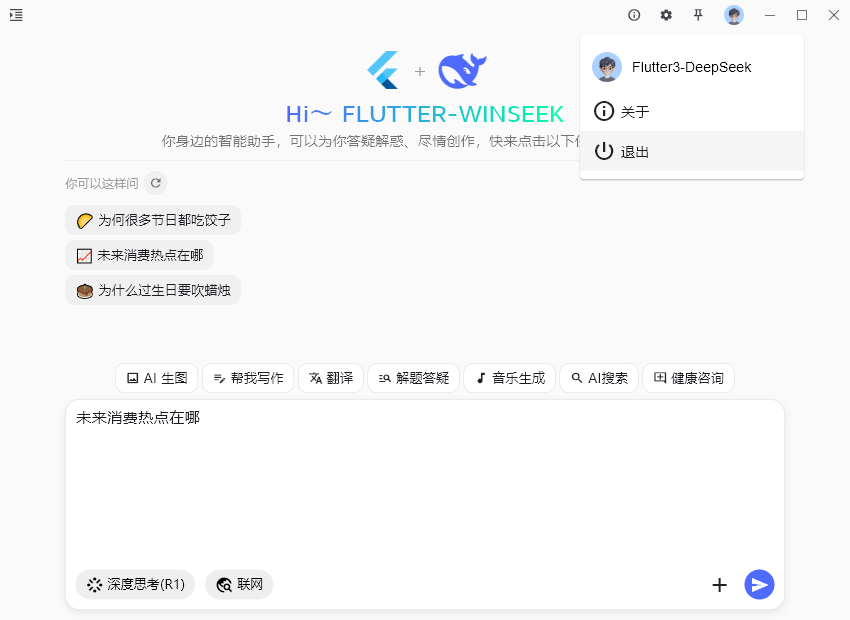






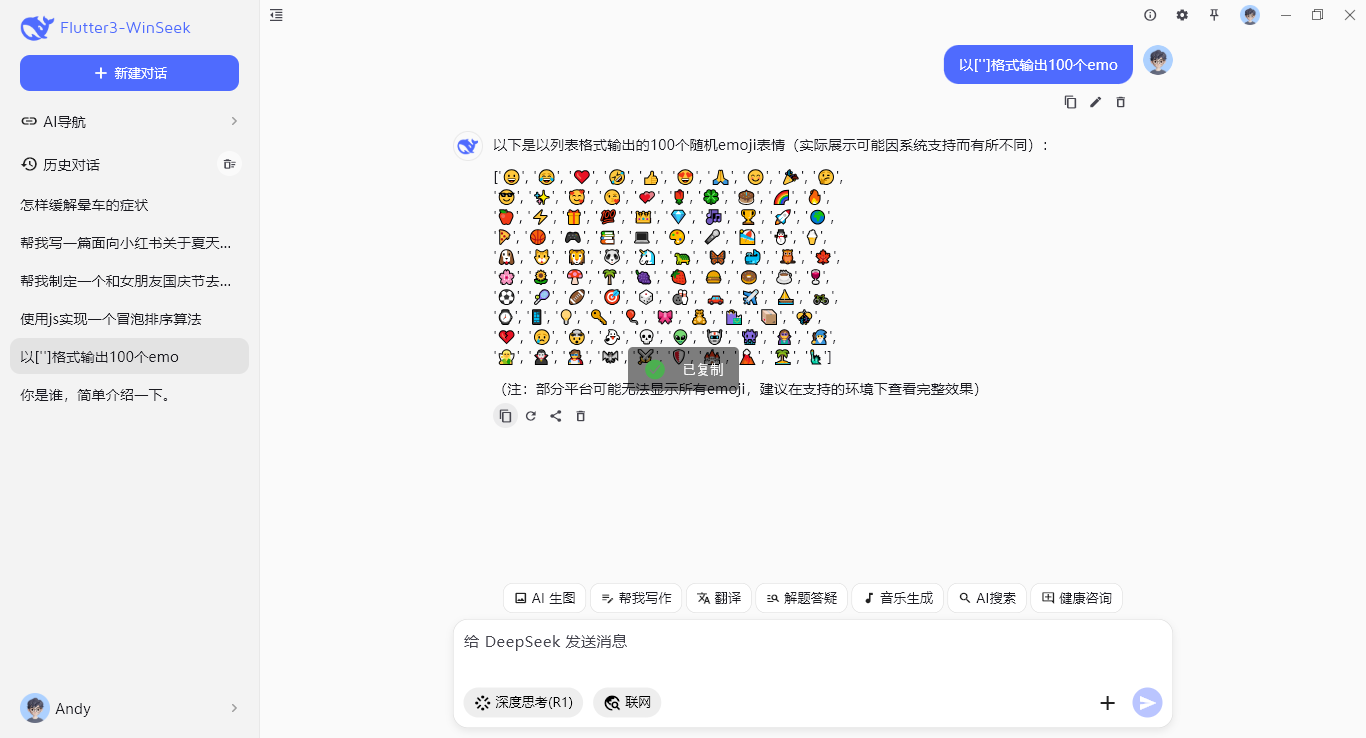

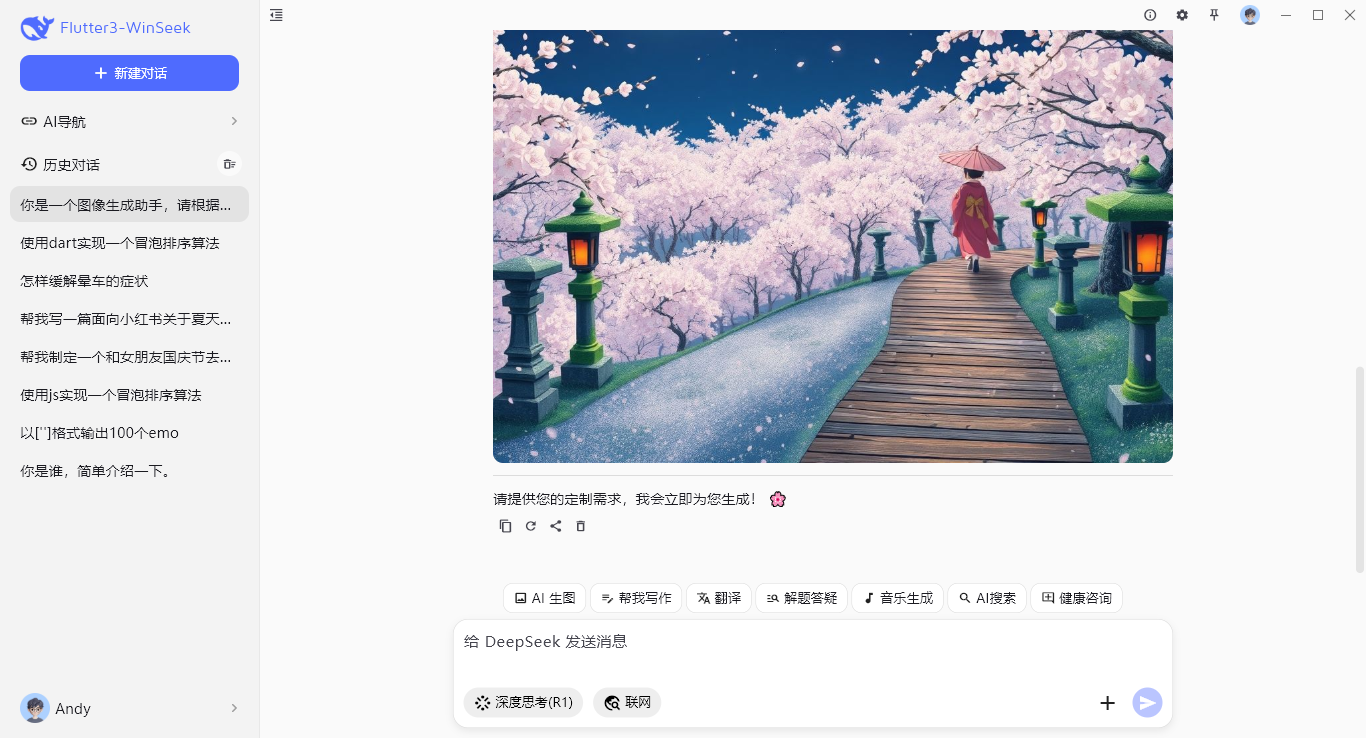
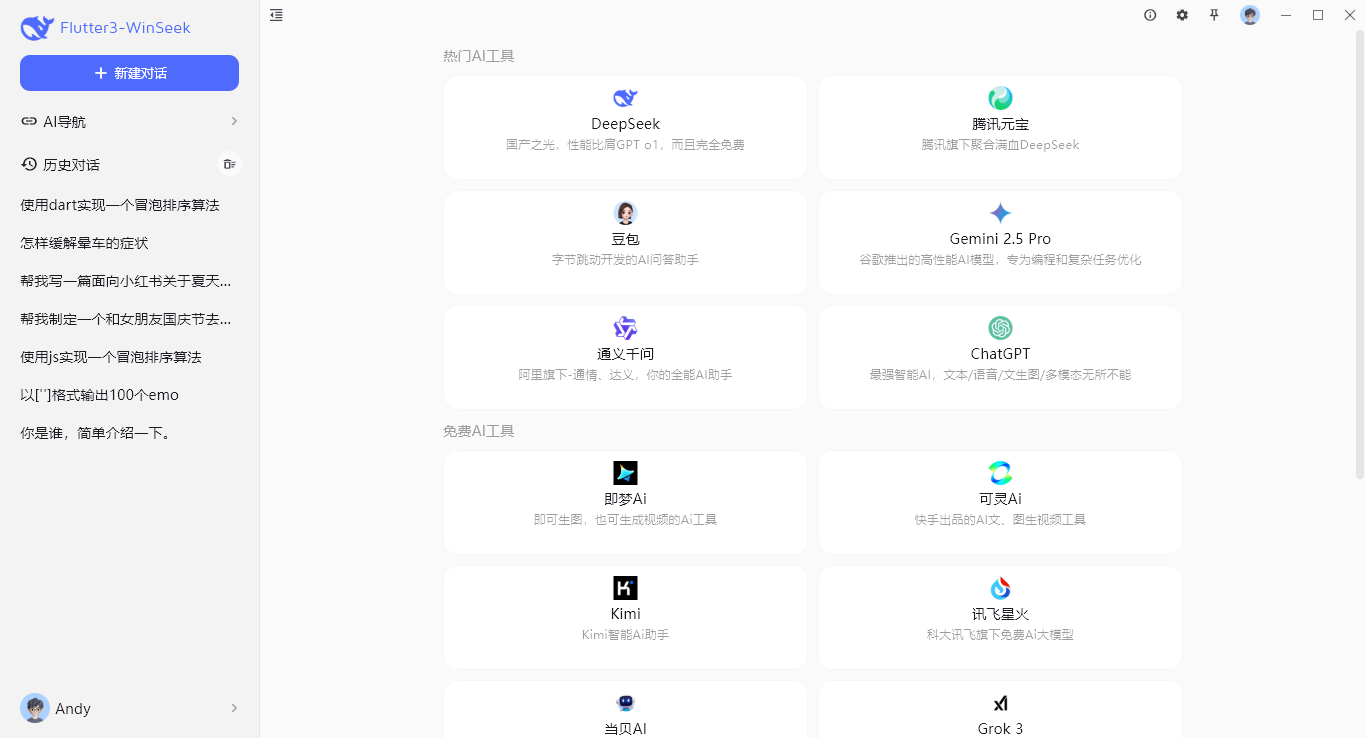
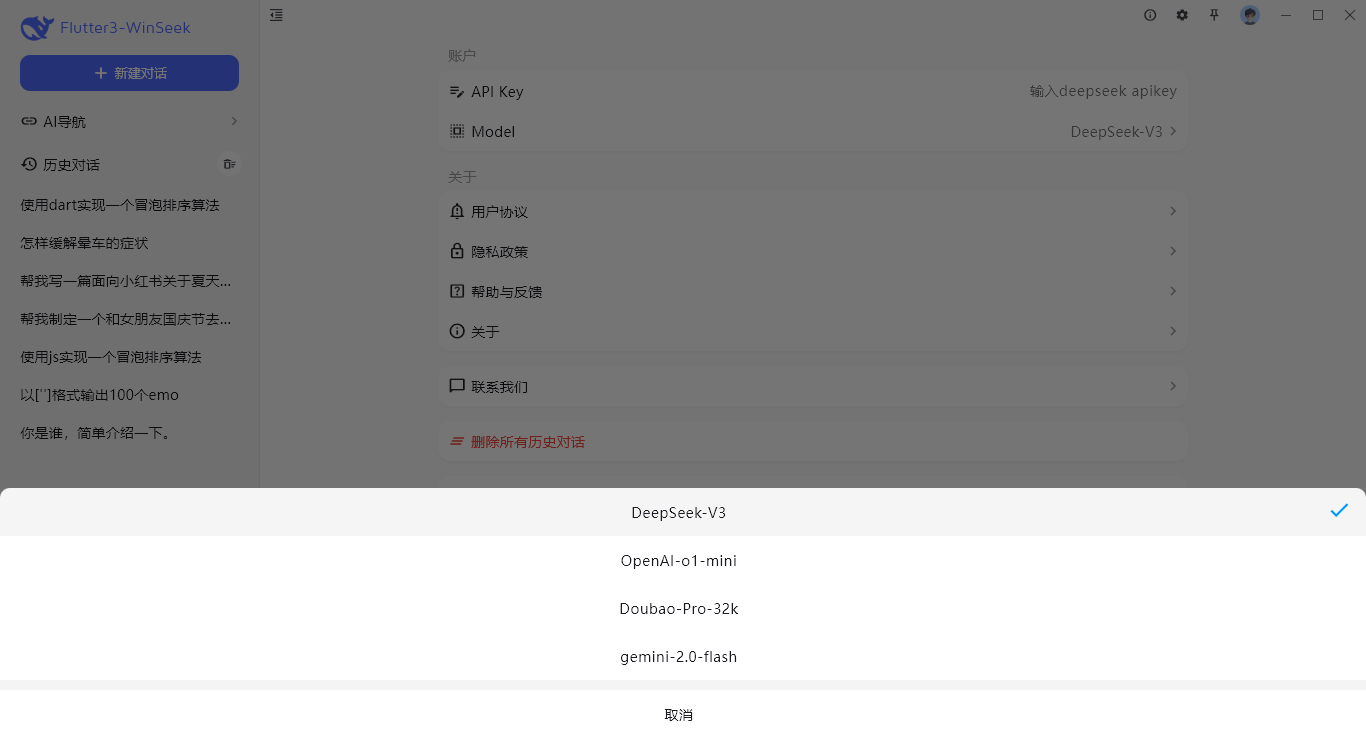
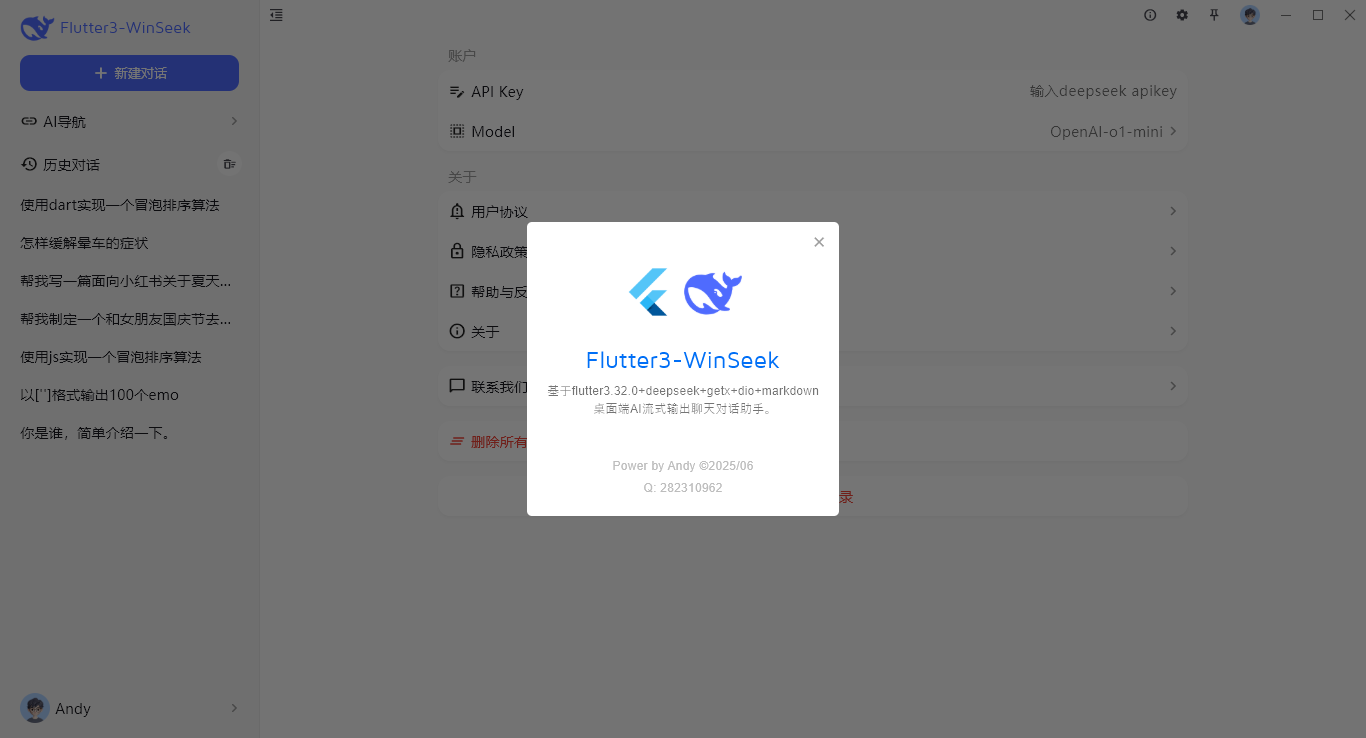
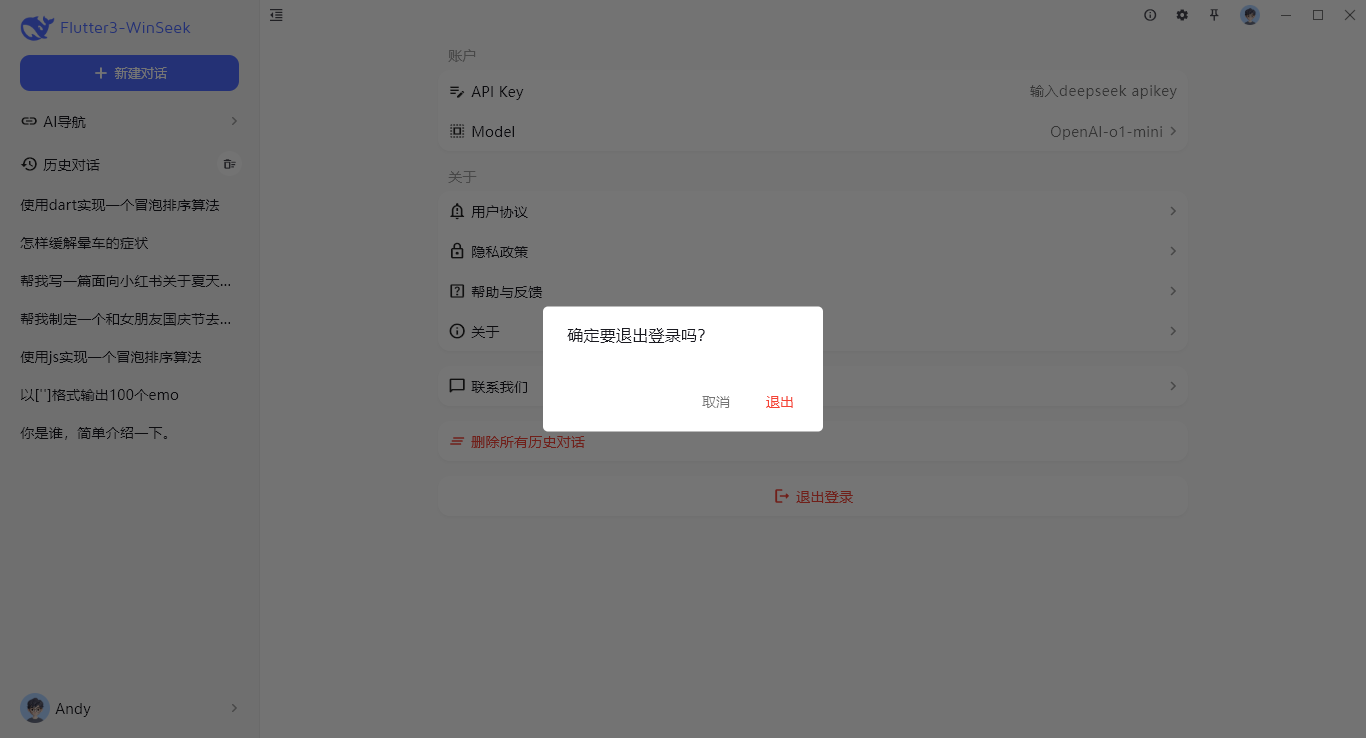
flutter3 ai对话编辑框

当窗口最大化,编辑框最大宽度限制在750px。

编辑框组件封装在components目录下。
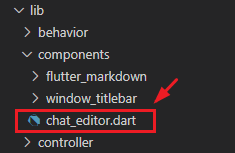
return Container(
width: double.infinity,
padding: EdgeInsets.symmetric(vertical: 10.0),
child: Column(
spacing: 6.0,
children: [
// 技能栏
if (widget.skillbar)
ScrollConfiguration(
behavior: CustomScrollBehavior(),
child: SingleChildScrollView(
scrollDirection: Axis.horizontal,
padding: EdgeInsets.symmetric(horizontal: 15.0),
child: Row(
spacing: 4.0,
children: [
...
]
),
),
),
// 编辑框
Container(
margin: EdgeInsets.symmetric(horizontal: 15.0),
padding: EdgeInsets.all(10.0),
decoration: BoxDecoration(
color: Colors.white,
border: Border.all(color: Colors.grey.withAlpha(100), width: .5),
borderRadius: BorderRadius.circular(15.0),
boxShadow: [
BoxShadow(
color: Colors.black.withAlpha(20),
offset: Offset(0.0, 3.0),
blurRadius: 6.0,
spreadRadius: 0.0,
),
]
),
child: Column(
spacing: 10.0,
children: [
// 输入框
ConstrainedBox(
constraints: BoxConstraints(minHeight: 48.0, maxHeight: 150.0),
child: TextField(
...
),
),
// 操作栏
Row(
spacing: 10.0,
children: [
SizedBox(
height: 30.0,
child: TextButton(
onPressed: () {
setState(() {
isDeep =! isDeep;
});
},
style: ButtonStyle(
backgroundColor: WidgetStateProperty.all(isDeep ? Color(0xFF4F6BFE).withAlpha(30) : Colors.grey[200]),
padding: WidgetStateProperty.all(EdgeInsets.symmetric(horizontal: 10.0)),
),
child: Row(
spacing: 4.0,
children: [
Icon(Icons.stream, color: isDeep ? Color(0xFF4F6BFE) : Colors.black, size: 18.0,),
Text('深度思考(R1)', style: TextStyle(color: isDeep ? Color(0xFF4F6BFE) : Colors.black, fontSize: 13.0),),
],
),
),
),
SizedBox(
height: 30.0,
child: TextButton(
onPressed: () {
setState(() {
isNetwork =! isNetwork;
});
},
style: ButtonStyle(
backgroundColor: WidgetStateProperty.all(isNetwork ? Color(0xFF4F6BFE).withAlpha(30) : Colors.grey[200]),
padding: WidgetStateProperty.all(EdgeInsets.symmetric(horizontal: 10.0)),
),
child: Row(
spacing: 4.0,
children: [
Icon(Icons.travel_explore, color: isNetwork ? Color(0xFF4F6BFE) : Colors.black, size: 18.0,),
Text('联网', style: TextStyle(color: isNetwork ? Color(0xFF4F6BFE) : Colors.black, fontSize: 13.0),),
],
),
),
),
Spacer(),
SizedBox(
height: 30.0,
width: 30.0,
child: PopupMenuButton(
icon: Icon(Icons.add),
padding: EdgeInsets.zero,
tooltip: '',
offset: Offset(-35.0, 0),
constraints: BoxConstraints(maxWidth: 160),
color: Colors.white,
itemBuilder: (BuildContext context) {
return [
PopupMenuItem(value: 'camera', height: 40.0, child: Row(spacing: 5.0, children: [Icon(Icons.camera_alt_outlined), Text('拍照识文字')],)),
PopupMenuItem(value: 'image', height: 40.0, child: Row(spacing: 5.0, children: [Icon(Icons.image_outlined), Text('图片识文字')],)),
PopupMenuItem(value: 'file', height: 40.0, child: Row(spacing: 5.0, children: [Icon(Icons.file_present_outlined), Text('文件')],)),
];
},
onSelected: (value) {
debugPrint(value);
},
),
),
SizedBox(
height: 30.0,
width: 30.0,
child: IconButton(
onPressed: disabled ? null : () => handleSubmit(),
icon: loading ?
SizedBox(height: 16.0, width: 16.0, child: CircularProgressIndicator(color: Colors.white, strokeWidth: 2.0,))
:
Icon(Icons.send, color: Colors.white, size: 18.0)
,
style: ButtonStyle(
backgroundColor: WidgetStateProperty.all(disabled ? Color(0xFF4F6BFE).withAlpha(100) : Color(0xFF4F6BFE)),
padding: WidgetStateProperty.all(EdgeInsets.zero)
),
disabledColor: Colors.red,
),
)
],
),
],
),
),
],
)
);
flutter3集成deepseek api流输出
flutter通过dio请求deepseek对话大模型,实现stream流式输出打字。

final response = await dio.post(
'$baseURL/v1/chat/completions',
options: Options(
// 响应超时
receiveTimeout: const Duration(seconds: 60),
headers: {
"Content-Type": "application/json",
"Authorization": "Bearer $apiKEY",
},
// 设置响应类型为流式响应
responseType: ResponseType.stream,
),
data: {
// 多轮会话
'messages': widget.multiConversation ? chatStore.historySession : [{'role': 'user', 'content': editorValue}],
'model': 'deepseek-chat', // deepseek-chat对话模型 deepseek-reasoner推理模型
'stream': true, // 流式输出
'max_tokens': 8192, // 限制一次请求中模型生成 completion 的最大 token 数(默认使用 4096)
'temperature': 0.4, // 严谨采样 越低越严谨(默认1)
}
);
flutter3自定义托盘管理

项目中采用 system_tray 组件来自定义系统托盘图标。
// 创建系统托盘图标
Future<void> initSystemTray() async {
String trayIco = 'assets/images/tray.ico';
SystemTray systemTray = SystemTray(); // 初始化系统托盘
await systemTray.initSystemTray(
title: 'system-tray',
iconPath: trayIco,
); // 右键菜单
final Menu menu = Menu();
await menu.buildFrom([
MenuItemLabel(label: '打开主界面', image: 'assets/images/tray.ico', onClicked: (menuItem) async => await windowManager.show()),
MenuItemLabel(label: '隐藏窗口', image: 'assets/images/tray.ico', onClicked: (menuItem) async => await windowManager.hide()),
MenuItemLabel(label: '设置中心', image: 'assets/images/tray.ico', onClicked: (menuItem) => Get.toNamed('/setting')),
MenuItemLabel(label: '锁屏', image: 'assets/images/tray.ico', onClicked: (menuItem) => {}),
MenuItemLabel(label: '关闭程序并退出', image: 'assets/images/tray.ico', onClicked: (menuItem) async => await windowManager.destroy()),
]);
await systemTray.setContextMenu(menu); // 右键事件
systemTray.registerSystemTrayEventHandler((eventName) async {
debugPrint('eventName: $eventName');
if (eventName == kSystemTrayEventClick) {
Platform.isWindows ? await windowManager.show() : systemTray.popUpContextMenu();
} else if (eventName == kSystemTrayEventRightClick) {
Platform.isWindows ? systemTray.popUpContextMenu() : await windowManager.show();
}
});
}
好了,以上就是Flutter3.32接入DeepSeek搭建客户端ai流式对话项目的一些分享,希望对大家有所帮助~
附上几个最新实战项目案例
flutter3-deepseek流式AI模板|Flutter3.27+Dio+DeepSeeek聊天ai助手
Uniapp-DeepSeek跨三端AI助手|uniapp+vue3+deepseek-v3流式ai聊天模板
vue3-webseek网页版AI问答|Vite6+DeepSeek+Arco流式ai聊天打字效果
Electron35-DeepSeek桌面端AI系统|vue3.5+electron+arco客户端ai模板
Vue3-DeepSeek-Chat流式AI对话|vite6+vant4+deepseek智能ai聊天助手
flutter3-dymall仿抖音直播商城|Flutter3.27短视频+直播+聊天App实例
flutter3-winchat桌面端聊天实例|Flutter3+Dart3+Getx仿微信Exe程序
Tauri2.0-Vue3OS桌面端os平台|tauri2+vite6+arco电脑版OS管理系统
tauri2.0-admin桌面端后台系统|Tauri2+Vite5+ElementPlus管理后台EXE程序
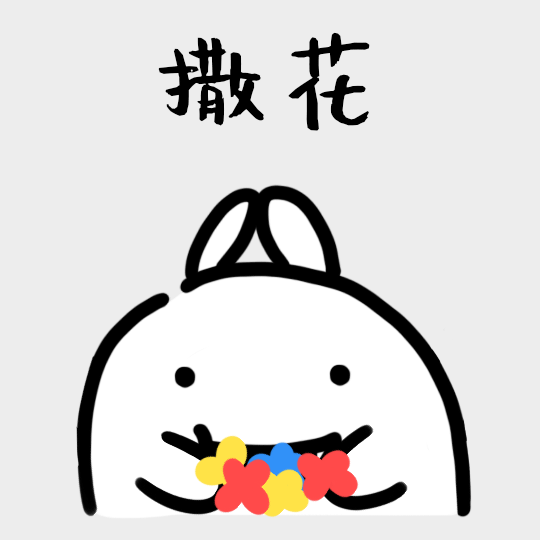
flutter3-winseek客户端AI实例|Flutter3.32+DeepSeek流式ai对话模板Exe的更多相关文章
- JAX-RS 2.0 REST客户端编程实例
JAX-RS 2.0 REST客户端编程实例 2014/01/28 | 分类: 基础技术, 教程 | 0 条评论 | 标签: JAX-RS, RESTFUL 分享到:3 本文由 ImportNew - ...
- 【转】Android Https服务器端和客户端简单实例
转载地址:http://blog.csdn.net/gf771115/article/details/7827233 AndroidHttps服务器端和客户端简单实例 工具介绍 Eclipse3.7 ...
- Hadoop HDFS的shell(命令行客户端)操作实例
HDFS的shell(命令行客户端)操作实例 3.2 常用命令参数介绍 -help 功能:输出这个命令参数手册 -ls 功能:显示目录信息 示例: hadoop fs ...
- html5手机浏览器启动微信客户端支付实例
html5手机浏览器启动微信客户端支付实例,外部浏览器html5微信支付技术,如何在手机浏览器微信支付,在微信客户端外的移动端网页使用微信支付 首先在微信支付官网https://pay.weixin. ...
- Go gRPC教程-客户端流式RPC(四)
前言 上一篇介绍了服务端流式RPC,客户端发送请求到服务器,拿到一个流去读取返回的消息序列. 客户端读取返回的流的数据.本篇将介绍客户端流式RPC. 客户端流式RPC:与服务端流式RPC相反,客户端不 ...
- AI测试101:测试AI系统的实用技巧&ML和AI自动化工具
基于人工智能的系统,也称为神经网络(NN Neural Networks),和其他应用程序一样是 "系统",因此需要测试.本文将指导你测试AI和基于NN的系统,并理解相关概念. 测 ...
- 商汤科技汤晓鸥:其实不存在AI行业,唯一存在的是“AI+“行业
https://mp.weixin.qq.com/s/bU-TFh8lBAF5L0JrWEGgUQ 9 月 17 日,2018 世界人工智能大会在上海召开,在上午主论坛大会上,商汤科技联合创始人汤晓鸥 ...
- 中国最强AI超级服务器问世,每秒提供AI计算2000万亿次
https://mp.weixin.qq.com/s/1EVczHp11OJ4GEjeE3z5cA 业内唯一以“AI计算”为核心的人工智能大会昨天发布了一份重要报告. 9月12日,<中国AI计算 ...
- 百度ai和图灵123实现简单的语音对话
百度ai和图灵123实现简单的语音对话
- 流式数据处理在百度数据工厂的应用与实践 原创: 李俊卿 AI前线 今天
流式数据处理在百度数据工厂的应用与实践 原创: 李俊卿 AI前线 今天
随机推荐
- gorm插入报错Error 1292 (22007): Incorrect datetime value: ‘0000-00-00‘ for column ‘xxx‘ at row 1
在MySQL中,'0000-00-00 00:00:00'不是一个合法的DATETIME值.从MySQL 5.7.5开始,默认情况下不允许插入零日期或零时间值到DATETIME或 TIMESTAMP列 ...
- python 更新pip镜像源
前言 默认情况下 pip 使用的是国外的镜像,在下载的时候速度非常慢,下载速度是几kb或者几十kb,花费的时间比较长. 解决办法 国内目前有些机构或者公司整理了对应的镜像源,使得通过内网就能访问即可, ...
- golang实现三重DES加密解密
DES DES(Data Encryption)是1977年美国联邦信息处理标准(FIPS)中所采用的一种对称密码(FIPS46-3),一直以来被美国及其他国家的政府和银行等广泛使用.随着计算机的进步 ...
- vue学习一(指令3.v-on,v-for)
3.1.v-on 绑定事件 可以简写为@ ,按键修饰符 v-on:keyup = @keyup 事件修饰符:v-on提供了事件修饰符 修饰符是由点开头的指令后缀来表示的 ...
- 什么是VMware vSphere
VMware vSphere不是特定的产品或软件.VMware vSphere是整个VMware套件的商业名称.VMware vSphere堆栈包括虚拟化,管理和界面层.VMware vSphere的 ...
- Linux poweroff 命令
poweroff 命令命令用于关闭计算器并切断电源. 使用权限:系统管理者. 语法 poweroff [-n] [-w] [-d] [-f] [-i] [-h] 参数说明: -n : 在关机前不做将记 ...
- MySQL 默认的事务隔离级别是什么?为什么选择这个级别?
MySQL 默认的事务隔离级别是什么?为什么选择这个级别? 在 MySQL 中,默认的事务隔离级别是 可重复读(Repeatable Read).这是 InnoDB 存储引擎的默认事务隔离级别. 为什 ...
- Java编程之面向对象
一.面向对象 1.定义 (1)类:描述的是具有共性的一类事物 (2)对象:一个个具备了类的特点和功能的个体 (3)面向对象:要完成某件事,首先要先有对象,然后直接调用这个对象的响应功能 2.成员变量: ...
- hadoop部署安装(六)hive
5.配置hive 5.1 hive下载地址 http://mirror.bit.edu.cn/apache/hive/ 解压缩 [root@master ~]# tar xf apache-hive- ...
- NOIP集训 P4137 Rmq Problem / mex 题解
前置指使:可持久化线段树 题解:P4137 Rmq Problem / mex 有一个长度为 \(n\) 的数组 \(\{ a_1,a_2,...,a_n \}\) . \(m\) 次询问,每次询问一 ...
