vue3-webseek网页版AI问答|Vite6+DeepSeek+Arco流式ai聊天打字效果
2025 AI实战vue3+deepseek+arcoDesign仿DeepSeek/豆包网页版AI聊天助手。
vue3-web-deepseek 实战网页PC版智能AI对话,基于vite6+vue3.5+openAI对接DeepSeek-Chat聊天对话模型。实现流动式打字返回效果、支持亮色+暗黑主题、各种代码高亮、本地会话存储等功能。
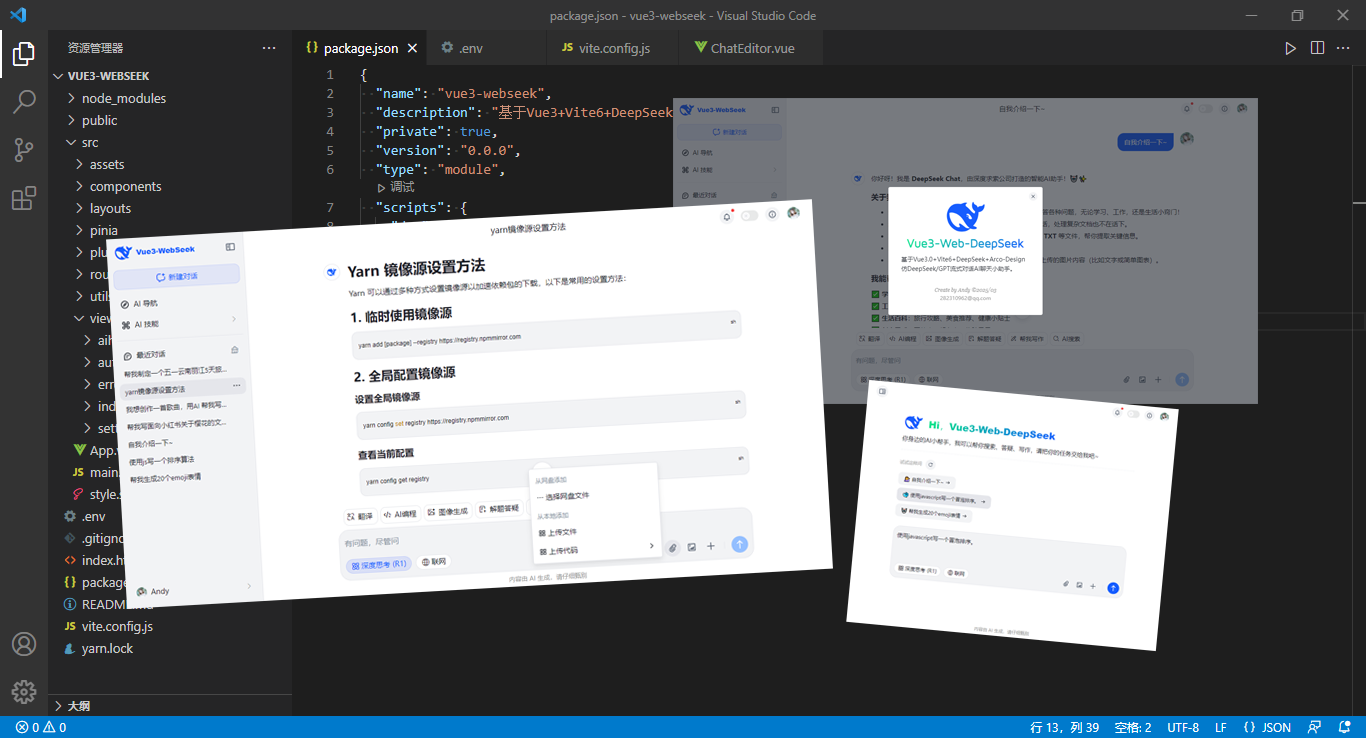
技术栈
- 编码工具:Vscode
- 技术框架:vite^6.2.0+vue^3.5.13+vue-router^4.5.0
- AI模型框架:DeepSeek-R1 + OpenAI
- 组件库:arco-design^2.57.0 (字节桌面端组件库)
- 状态管理:pinia^3.0.1
- 本地存储:pinia-plugin-persistedstate^4.2.0
- 高亮插件:highlight.js^11.11.1
- markdown解析:markdown-it
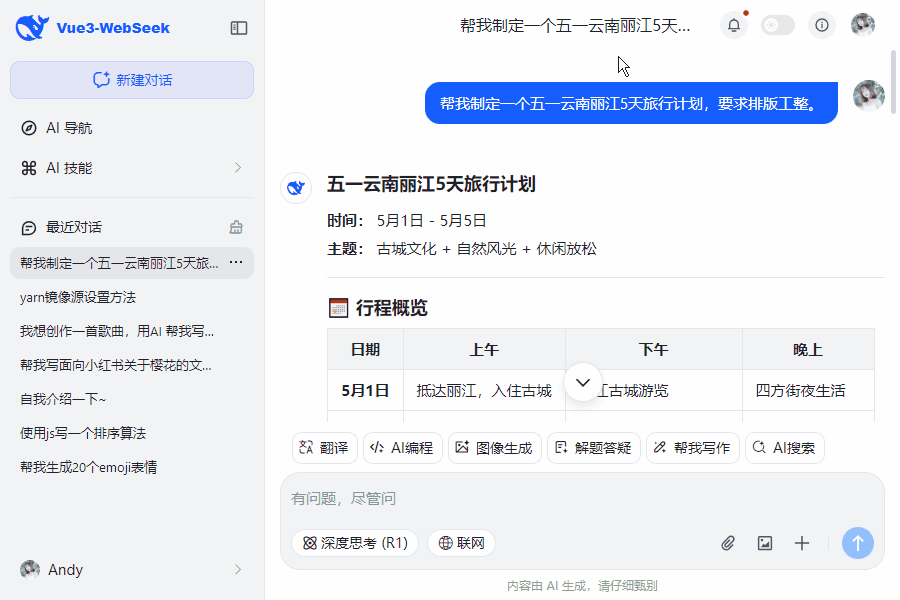
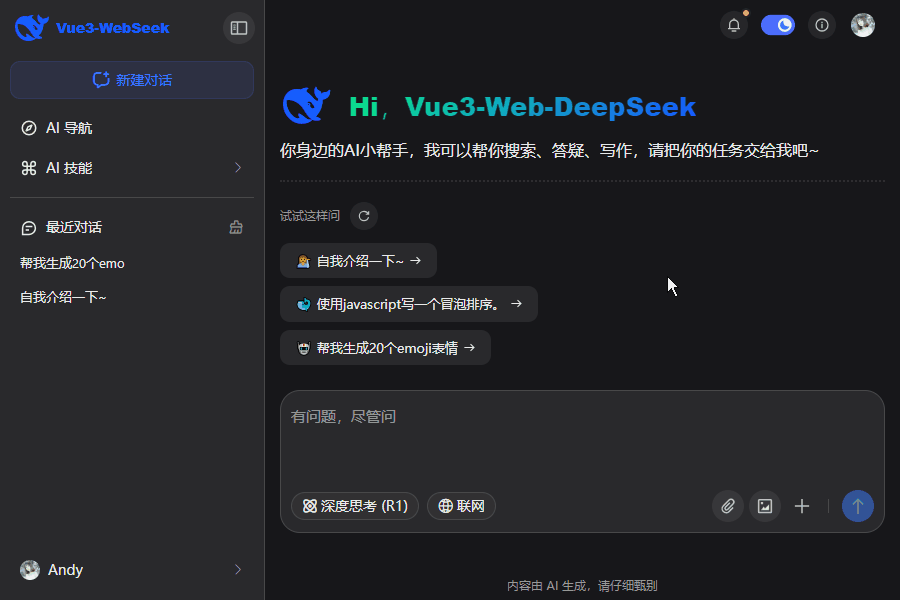
项目特点
- 流式响应Vue3+DeepSeek实现逐行打字输出效果
- 基于Vite6构建,接入DeepSeek,性能更优,聊天丝滑流畅
- 支持各种代码高亮,利于展示和分享代码片段
- 采用arco-design组件库,风格统一,美观大气
- 支持暗黑+亮色主题模式、侧边栏收缩
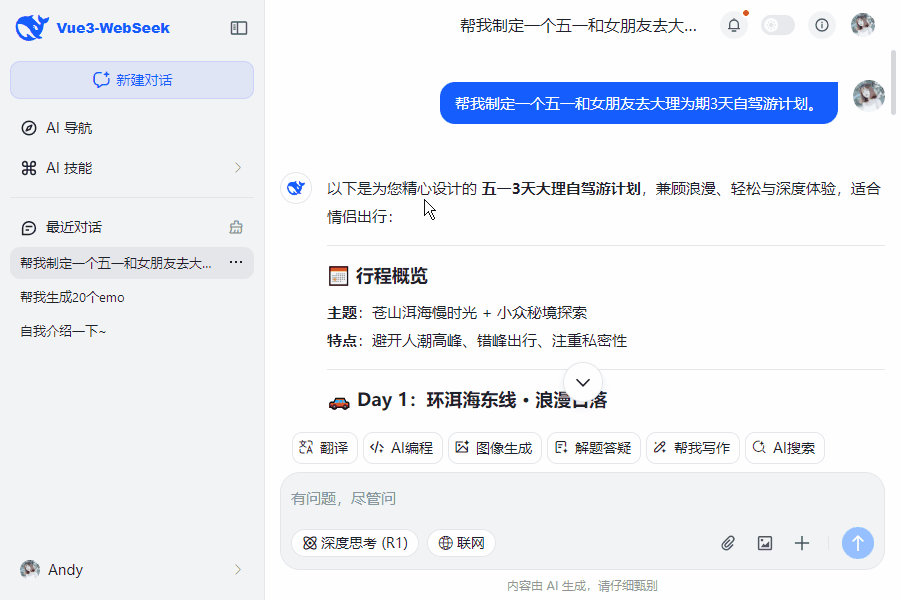
项目框架结构
vue3-deepseek-webai使用 vite6 搭建项目模板,采用 vue3 setup 语法糖开发。
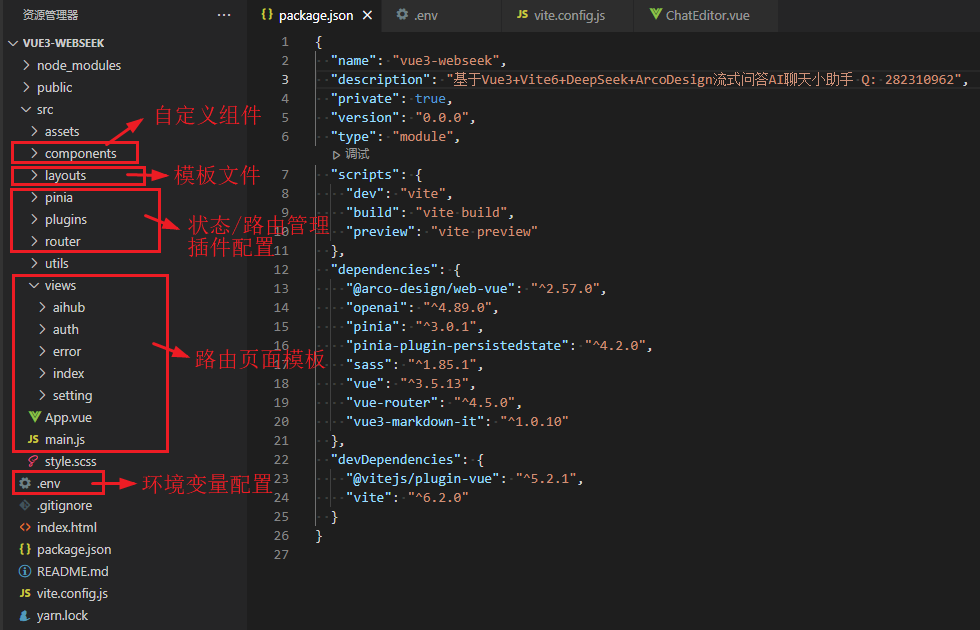
目前vue3-web-deepseek网页版AI对话项目已经发布到我的原创作品集。
.env文件配置
# title
VITE_APP_TITLE = 'Vue3-Web-DeepSeek' # port
VITE_PORT = 3001 # 运行时自动打开浏览器
VITE_OPEN = true # 开启https
VITE_HTTPS = false # 是否删除生产环境 console
VITE_DROP_CONSOLE = true # DeepSeek API配置
# VITE_DEEPSEEK_API_KEY = 替换为你的 API Key
VITE_DEEPSEEK_BASE_URL = https://api.deepseek.com
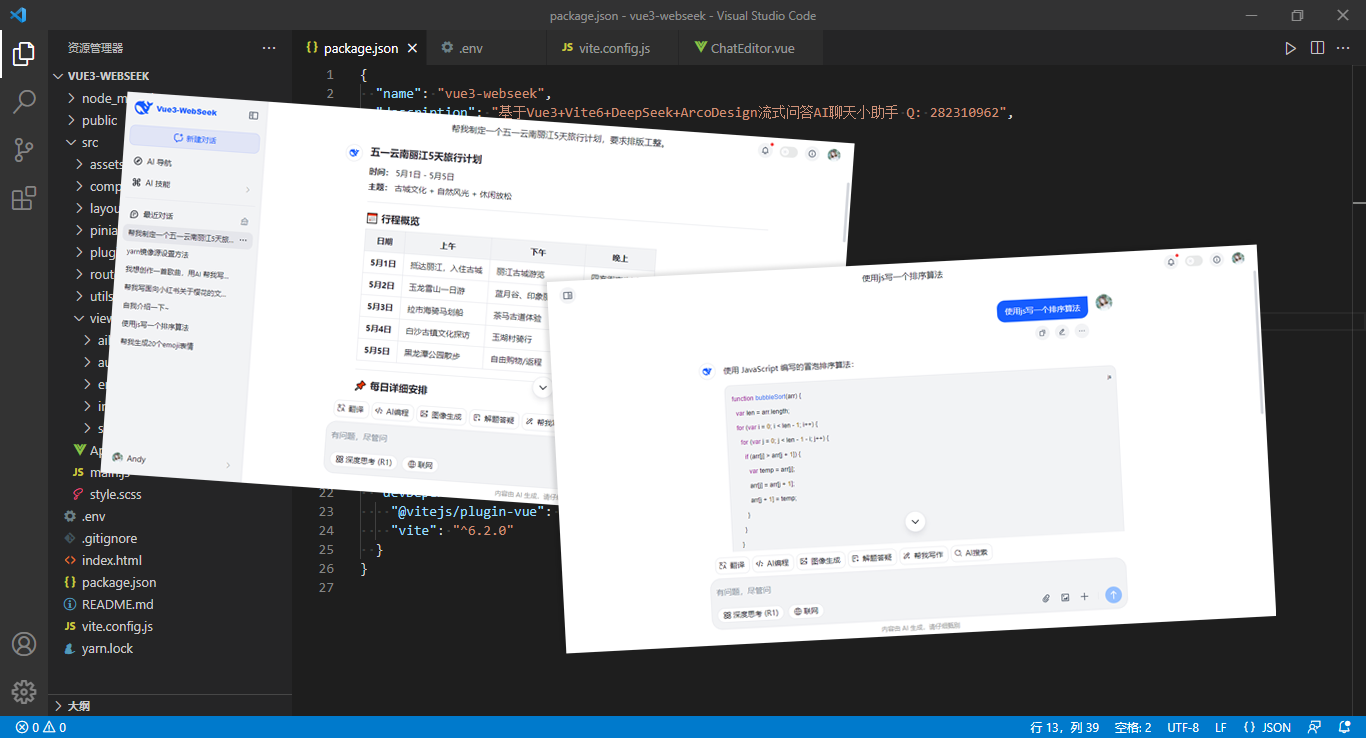

公共布局模板
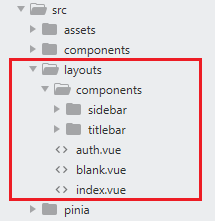
整个项目分为侧边栏+顶部导航条+AI对话内容区三个板块。

<script setup>
import Sidebar from '@/layouts/components/sidebar/index.vue'
</script> <template>
<div class="vu__container">
<div class="vu__layout flexbox flex-col">
<div class="vu__layout-body flex1 flexbox">
<!-- 侧边栏 -->
<Sidebar /> <!-- 主面板 -->
<div class="vu__layout-main flex1">
<router-view v-slot="{ Component, route }">
<keep-alive>
<component :is="Component" :key="route.path" />
</keep-alive>
</router-view>
</div>
</div>
</div>
</div>
</template>
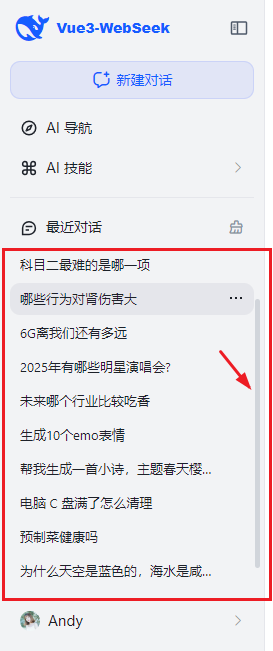
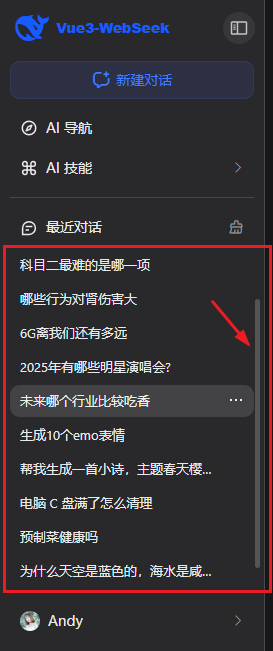
侧边栏模板
<template>
<div class="vu__sidebar" :class="{'collapsed': appstate.config.collapsed}">
<a-button class="vu__sidebar-collapse" shape="circle" @click="handleCollapse"></a-button>
<aside class="vu__sidebar-aside flex1 flexbox flex-col">
<div class="vu__aside-head">
<router-link to="/" class="logo"><i class="iconfont ai-deepseek"></i><span class="fs-14 ff-ab">Vue3-WebSeek</span></router-link>
<div class="btn-create flex-c mt-15" @click="handleCreate"><i class="iconfont ai-newchat fs-20"></i>新建对话</div>
</div>
<div class="vu__aside-navlinks flexbox flex-col">
<div class="section-navitem" @click="toLink('/aihub')">
<span class="icon flex-c"><icon-compass size="18" /></span>
<div class="title">AI 导航</div>
</div>
<a-dropdown trigger="hover" :show-arrow="false" position="rt" :popup-offset="15" :content-style="{'min-width': '150px'}">
<div class="section-navitem">
<span class="icon flex-c"><icon-command size="18" /></span>
<div class="title">AI 技能</div>
<i class="iconfont ai-arrR c-999 fs-12"></i>
</div>
<template #content>
<a-doption><i class="iconfont ai-aisousou"></i> AI搜索</a-doption>
<a-doption><i class="iconfont ai-fanyi"></i> 快速翻译</a-doption>
<a-doption><i class="iconfont ai-xiezuo"></i> 帮我写作</a-doption>
<a-doption><i class="iconfont ai-tuxiang"></i> 图像生成</a-doption>
<a-doption><i class="iconfont ai-aicode"></i> AI编程</a-doption>
</template>
</a-dropdown>
</div>
<a-divider style="margin: 0;" />
<div class="vu__aside-sessions flex1 flexbox flex-col">
<div class="vu__aside-navlinks">
<div class="section-navitem plain">
<span class="icon flex-c"><icon-message size="18" /></span>
<div class="title">最近对话</div>
<i class="clean iconfont ai-qingli" @click="handleClean"></i>
</div>
</div>
<a-scrollbar :outer-style="{'height': '100%'}">
<template v-if="sessionstate.session.length">
<SessionList />
</template>
<template v-else>
<a-empty description="暂无对话" />
</template>
</a-scrollbar>
</div>
<div class="vu__aside-navlinks" @click="toLink('/setting')">
...
</div>
</aside>
</div>
</template>





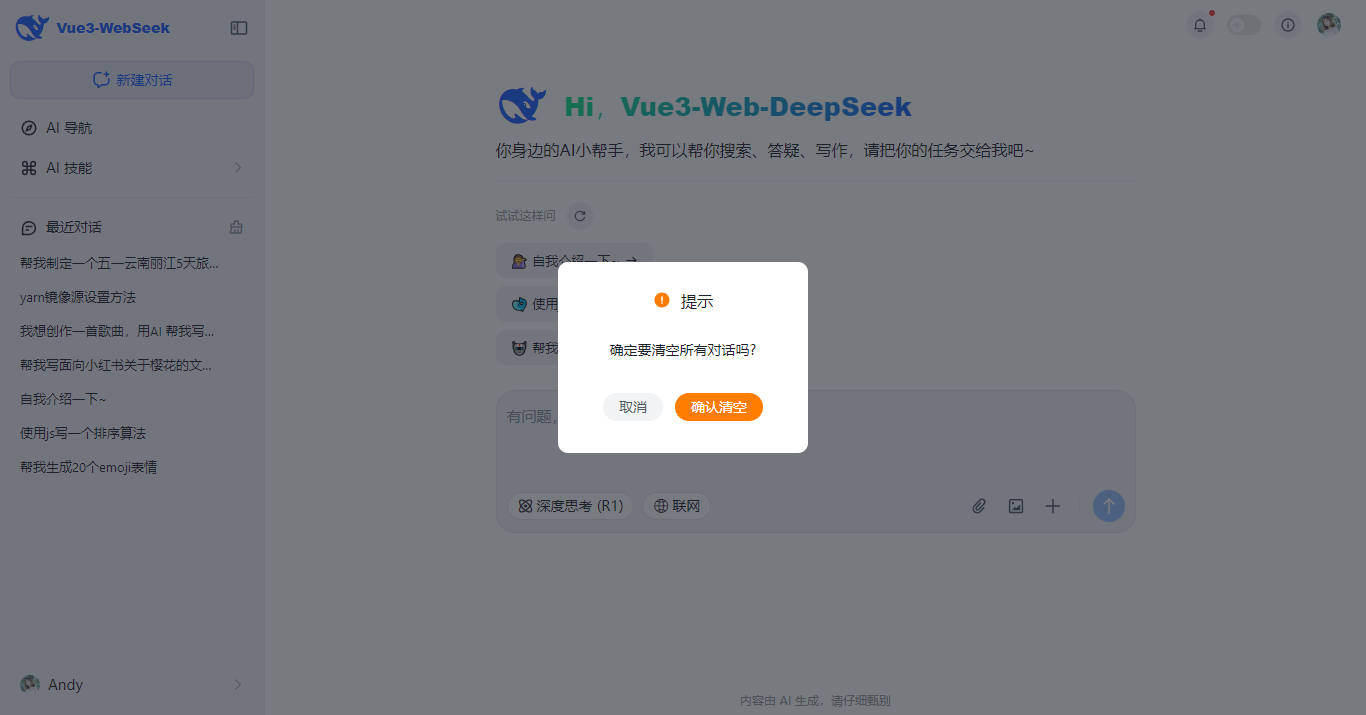
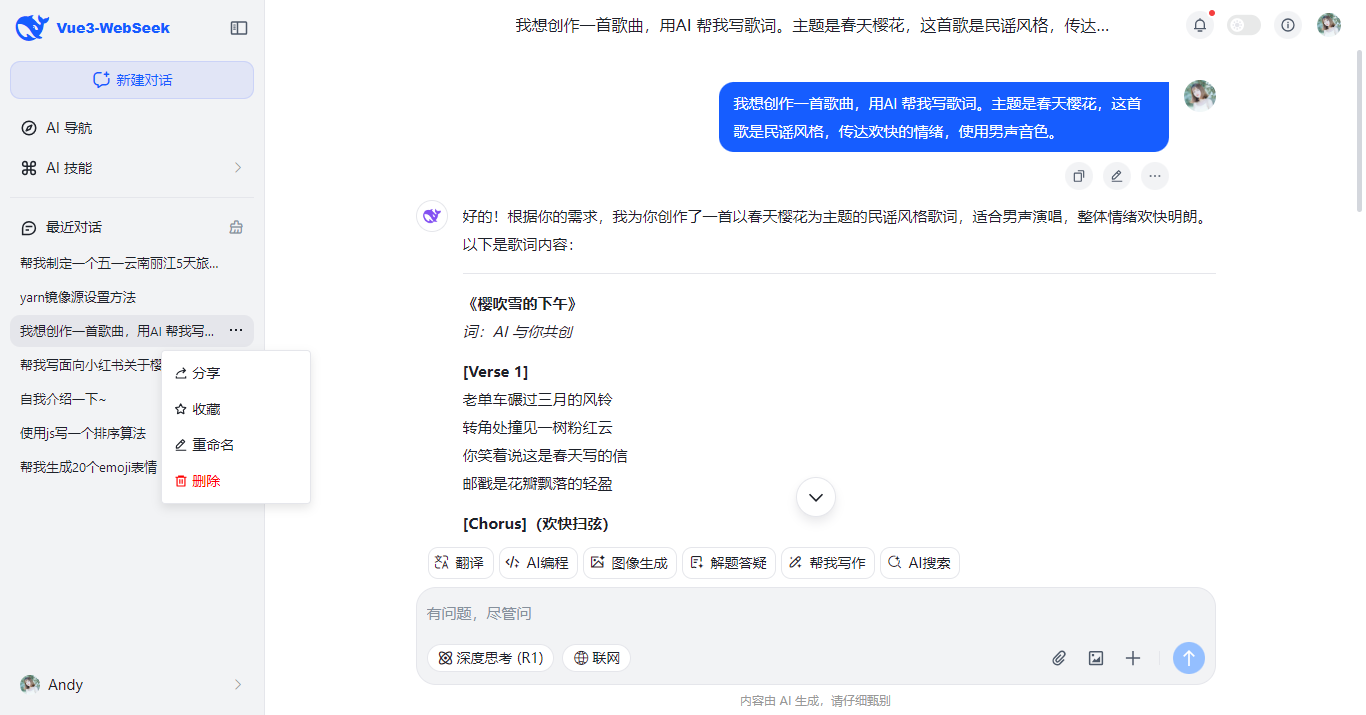




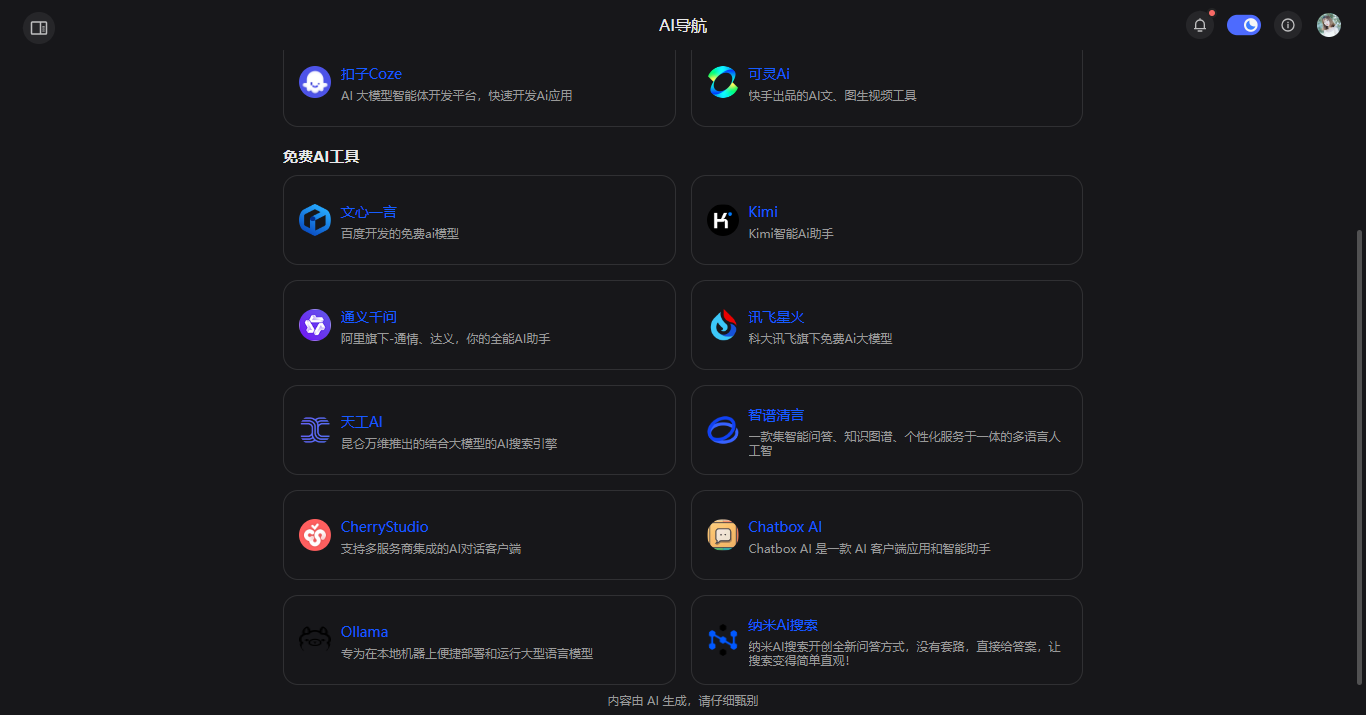

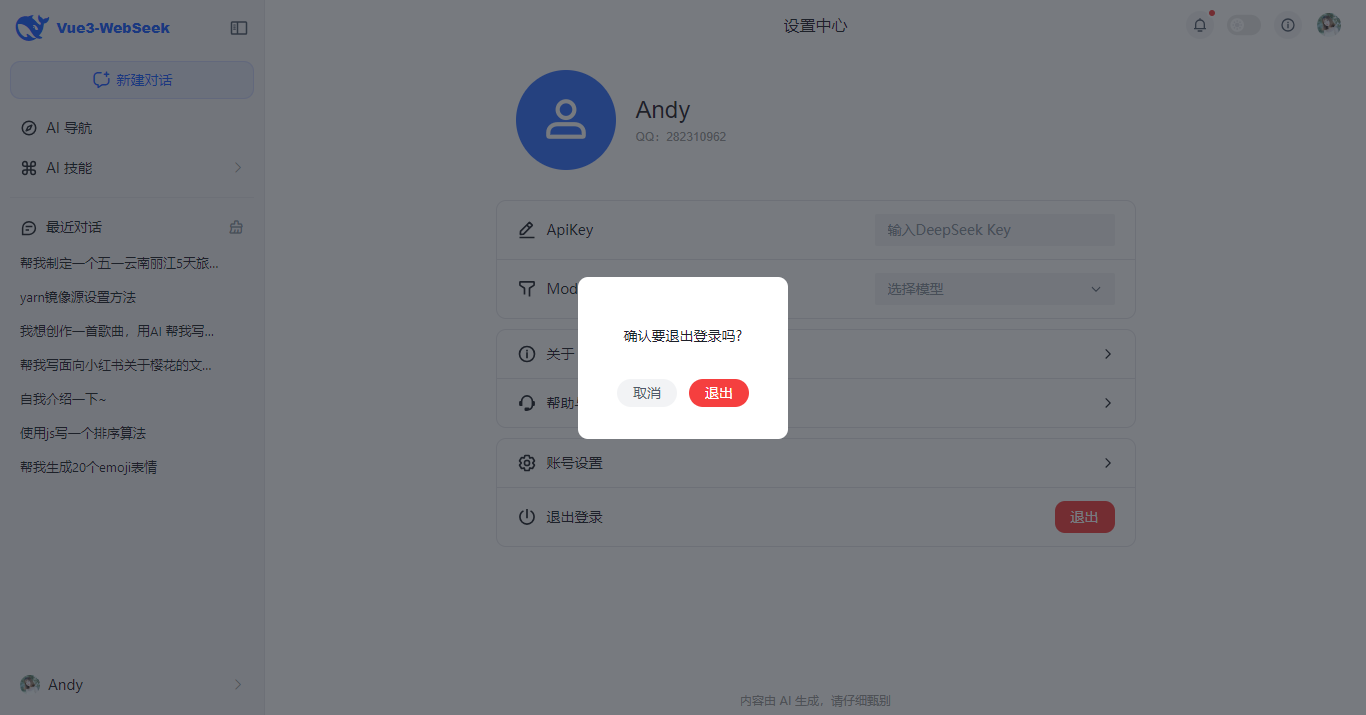
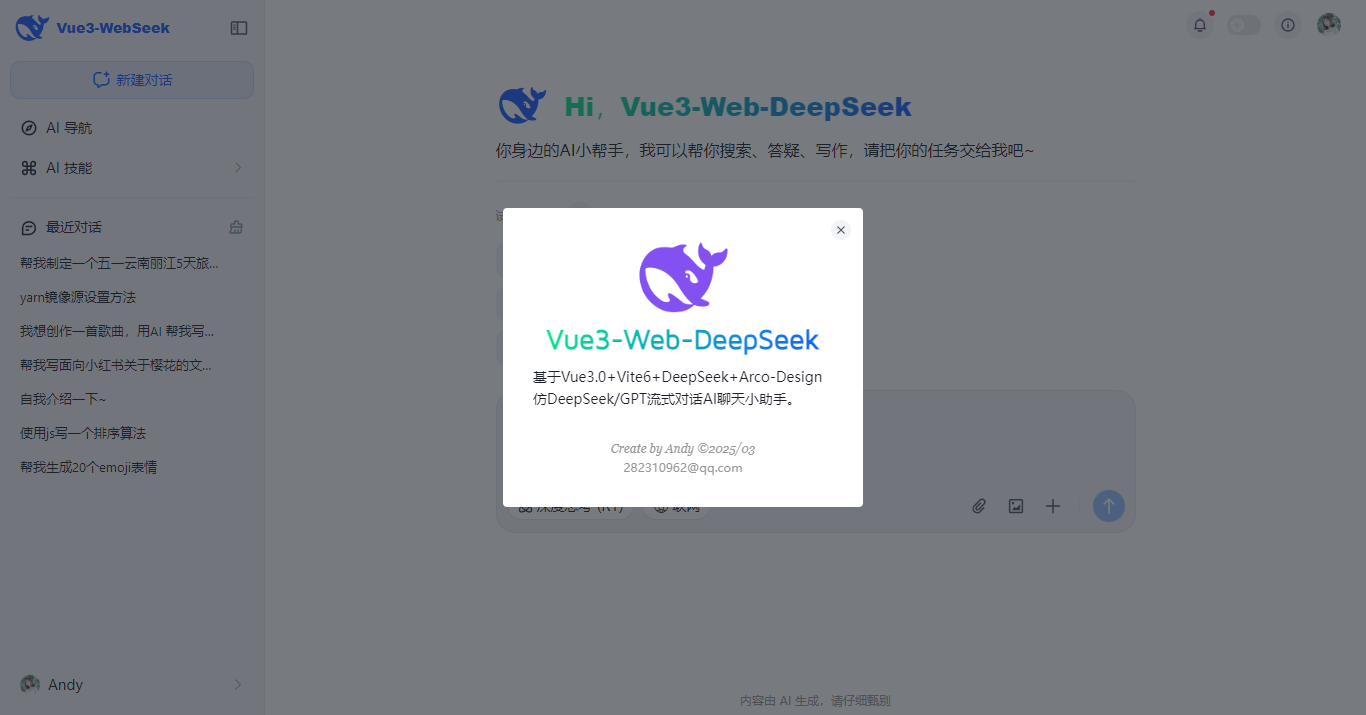
AI对话编辑框

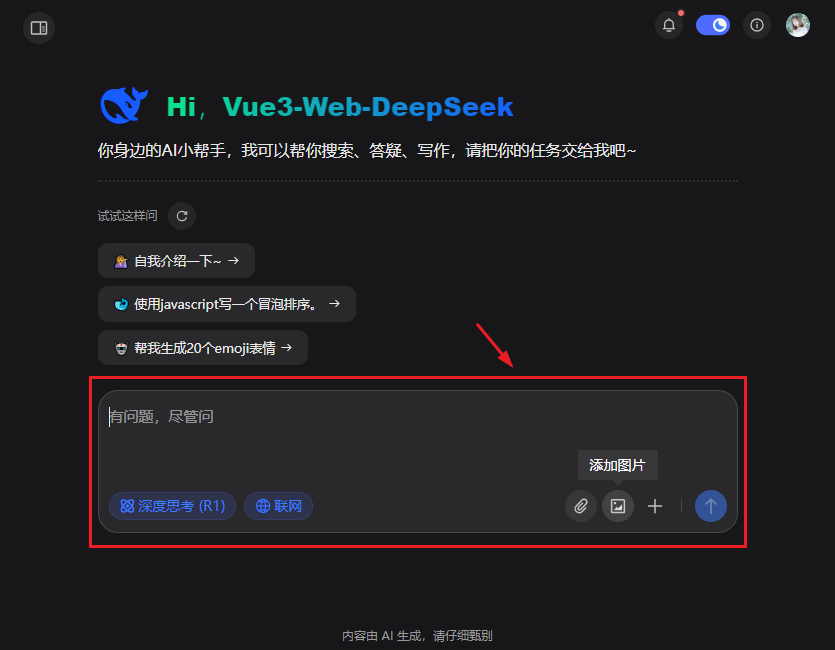


封装在components目录下ChatEditor.vue组件。
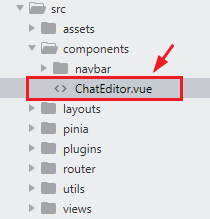
<template>
<div class="v3ai__footbar flexbox flex-col">
<!-- 技能栏 -->
<div v-if="skillbar" class="v3ai__skills flexbox flex-alignc">
...
</div>
<!-- 编辑栏 -->
<div class="v3ai__inputbox flexbox flex-col">
<div class="v3ai__editor flexbox">
<a-textarea v-model="editorText" :auto-size="autoSize" placeholder="有问题,尽管问" @input="handleInput" />
</div>
<!-- 操作栏 -->
<div class="v3ai__tools flexbox flex-alignc">
<div class="option flex1 flexbox">
<div class="btn" :class="{'active': isDeep}" @click="isDeep =! isDeep"><i class="iconfont ai-deepthink"></i> 深度思考 (R1)</div>
<div class="btn" :class="{'active': isNetwork}" @click="isNetwork =! isNetwork"><i class="iconfont ai-network"></i> 联网</div>
</div>
<a-dropdown trigger="hover" :show-arrow="false" position="lb" :content-style="{'min-width': '250px'}">
<a-button shape="circle"><icon-attachment size="18" /></a-button>
<template #content>
...
</template>
</a-dropdown>
<a-tooltip content="添加图片" position="top" mini>
<a-button shape="circle"><icon-image size="18" /></a-button>
</a-tooltip>
<a-dropdown :show-arrow="false" position="top" :popup-translate="[-10, -5]">
<a-button shape="circle" style="background: none;"><icon-plus size="18" /></a-button>
<template #content>
<a-doption value="pyq"><icon-apps /> 文件</a-doption>
<a-doption value="qq"><icon-apps /> PDF文档分析</a-doption>
<a-doption value="qq"><icon-apps /> Word文档分析</a-doption>
<a-doption value="qq"><icon-apps /> 网页总结</a-doption>
</template>
</a-dropdown>
<a-divider direction="vertical" style="margin: 0 8px 0 5px;" />
<a-button type="primary" shape="circle" :disabled="!editorText?.trim() || sessionstate.loading" @click="handleSubmit">
<icon-arrow-up v-if="!sessionstate.loading" size="20" />
<icon-loading v-else size="18" />
</a-button>
</div>
</div>
</div>
</template>
Vue3集成DeepSeek API
实现一个非流式输出。
const completion = await openai.chat.completions.create({
messages: [
{role: 'user', content: editorValue}
],
model: 'deepseek-chat', // deepseek-chat对话模型 deepseek-reasoner推理模型
stream: false, // 流式输出
max_tokens: 8192, // 限制一次请求中模型生成 completion 的最大 token 数(默认使用 4096)
temperature: 0.6, // 严谨采样 越低越严谨(默认1)
})
// 返回ai内容
console.log(completion.choices[0].message.content)
处理流式打字返回。通过for循环叠加流式返回片段。
// 处理流式输出
let content = ''
for await (const chunk of completion) {
content += chunk.choices[0].delta.content;
chatState.updateSession(uniKey, content)
if(chunk.choices[0].finish_reason == 'stop') {
loading.value = false
}
if(props.reachBottom) {
props.scrollBottom()
}
}
以上就是vue3.5接入deepseek搭建网页版AI聊天助手的一些知识分享,希望对大家有些帮助~
附上几个最新项目实例
Vue3-DeepSeek-Chat流式AI对话|vite6+vant4+deepseek智能ai聊天助手
flutter3-dymall仿抖音直播商城|Flutter3.27短视频+直播+聊天App实例
uniapp+vue3酒店预订|vite5+uniapp预约订房系统模板(h5+小程序+App端)
Tauri2.0-Vue3OS桌面端os平台|tauri2+vite6+arco电脑版OS管理系统
Tauri2.0+Vite5聊天室|vue3+tauri2+element-plus仿微信|tauri聊天应用
Electron31-Vue3Admin管理系统|vite5+electron+pinia桌面端后台Exe

vue3-webseek网页版AI问答|Vite6+DeepSeek+Arco流式ai聊天打字效果的更多相关文章
- Vue3.0网页版聊天|Vue3.x+ElementPlus仿微信/QQ界面|vue3聊天实例
一.项目简介 基于vue3.x+vuex+vue-router+element-plus+v3layer+v3scroll等技术构建的仿微信web桌面端聊天实战项目Vue3-Webchat.基本上实现 ...
- 免费1年服务器,部署个ChatGPT专属网页版
作者:小傅哥 博客:https://bugstack.cn 沉淀.分享.成长,让自己和他人都能有所收获! 白皮袄个免费1年服务器,部署个ChatGPT专属网页版! api.openai.com por ...
- javascript实现移动端网页版阅读器
现在手机上的文本阅读app已经非常丰富,良好的阅读体验与海量的书库常常令我感到无比兴奋. 我想到8年前用一点几寸屏幕的mp3看电子书的情景,顿生一种淡淡的温馨.再久远一些,小的时候,我也经常和小伙伴们 ...
- jQuery实践-网页版2048小游戏
▓▓▓▓▓▓ 大致介绍 看了一个实现网页版2048小游戏的视频,觉得能做出自己以前喜欢玩的小游戏很有意思便自己动手试了试,真正的验证了这句话-不要以为你以为的就是你以为的,看视频时觉得看懂了,会写了, ...
- Rafy 框架-发布网页版用户手册
前段时间把 Rafy 的用户手册由 CHM 格式转换为了网页格式,而且发布到了 github.io 上,即方便文档的实时更新,也方便大家查看. Rafy 用户手册网页版地址: http://zgynh ...
- 微信网页版APP - 网页微信客户端电脑版体验
微信网页版很早就出来了,解决了很多人上班不能玩手机的问题.微信电脑版-网页微信客户端,直接安装在桌面的微信网页版,免去了开浏览器的麻烦.双击就启动了,和其他的应用程序一样:运行过程中可以隐藏在桌面右下 ...
- 微信收藏导出到PC端的方法,不要再傻傻的用网页版转换了!
微信里面收藏了很多有意思的东西,想转到PC上保存起来,以防万一哪天链接失效了. 另外PC上面看,屏幕大一些,也爽一些. 以前的方法是需要通过网页版来传输一下,现在微信有了PC客户端,很方便,直接安装P ...
- 原生js写的贪吃蛇网页版游戏特效
<meta http-equiv="Content-Type" content="text/html; charset=utf-8"> <bo ...
- 分享:计算机图形学期末作业!!利用WebGL的第三方库three.js写一个简单的网页版“我的世界小游戏”
这几天一直在忙着期末考试,所以一直没有更新我的博客,今天刚把我的期末作业完成了,心情澎湃,所以晚上不管怎么样,我也要写一篇博客纪念一下我上课都没有听,还是通过强大的度娘完成了我的作业的经历.(当然作业 ...
- 网页版电子表格控件tmlxSpreadsheet免费下载地址
tmlxSpreadsheet 是一个由JavaScript 和 PHP 写成的电子表格控件(包含WP插件, Joomla插件等等).. 程序员可以容易的添加一个类似Excel功能的,可编辑的表格功能 ...
随机推荐
- 前端学习openLayers配合vue3(获取矢量图的个数,省份的个数)
矢量图层绘制了一个中国地图,我们获取一下矢量图层的个数 关键代码 map .getLayers()//获取所有图层 .item(1)//获取矢量图层 .getSource() .on("ch ...
- 前端学习openLayers配合vue3(图层中心点的偏移)
有了上一步的学习,我们知道了如何创建一个地图,现在我们来尝试更改一下图层的中心点 关键代码 let view = map.getView();//获取视图层 let center = view.get ...
- Diary -「PKUSC 2022」浅谈一类 emo 文学在 OI 游记中的运用
我突然发现这是我第一次完成这样一篇游记-- 一篇记录了绝对意义上"爆炸"的游记. SC 的前几天,我被一些奇怪的理由说服停课.省选已经过去了吧,机房里除了我全是省队.不 ...
- CDS标准视图:功能位置描述 I_FunctionalLocationText
视图名称:功能位置描述 I_FunctionalLocationText 视图类型:基本视图 视图代码: 点击查看代码 @EndUserText.label: 'Functional Location ...
- MQ的定时任务改装,实现自定义定时:MQ+redis
package com.*.server.live.listener; import com.*.common.core.entity.constant.LiveConstant; import co ...
- selenium等待的三种方式(详细)
1.强制等待 time.sleep(3) 这种方式会是操作强行等待3s才会进行下一步操作,但是这种放法,可能会延长测试的时间,如果元素在1s中出现,就会浪费2s的时间,并且这种放法单次有效,每次需要等 ...
- unia-app页面生命周期详解
A页面,点击按钮传递的参数 <view class="" @tap="gotoLunBo">去轮播页</view> methods:{ ...
- 使用Gradle创建springcloud项目
第一步新建项目,这都不用说了,有手就行 第二步选中SpringInitalizr Project SDK 是项目使用的jdk版本 直接引入就可以了 Group 选你需要的依赖,无所谓,你也可以什么都 ...
- 面试官:说说你项目中JWT的执行流程?
JWT 在目前的项目开发中使用到的频率是非常高的,因此它也是面试常问的一类问题,所以今天我们就来看看"项目中 JWT 的执行流程?"这个问题. 1.什么是 JWT? JWT(JSO ...
- [TJOI2019] 甲苯先生的字符串 题解
有点水了-- 考虑相邻的不能放在一起,不相邻的可以,那么很容易想到转移方程: \[dp_{i,j}=\sum_{k=0}^{25}dp_{i-1,k}[j,k不相邻] \] 其中 \(dp_{i,j} ...
